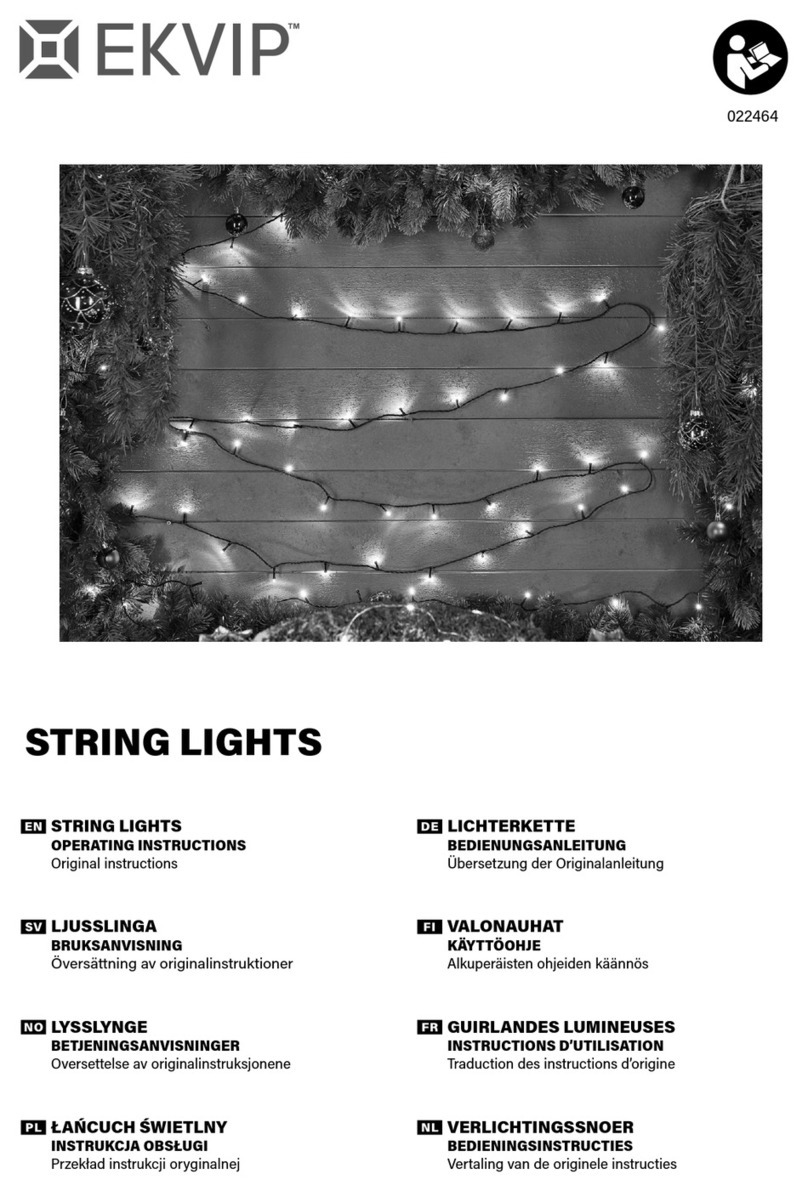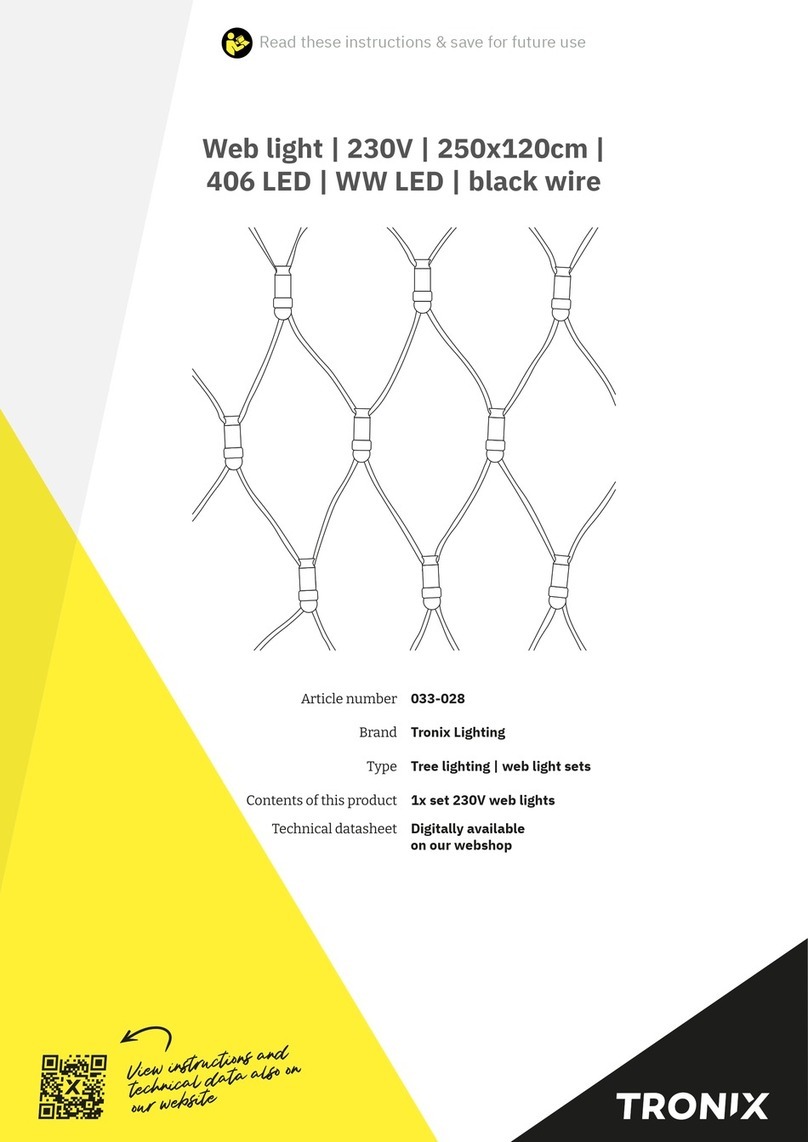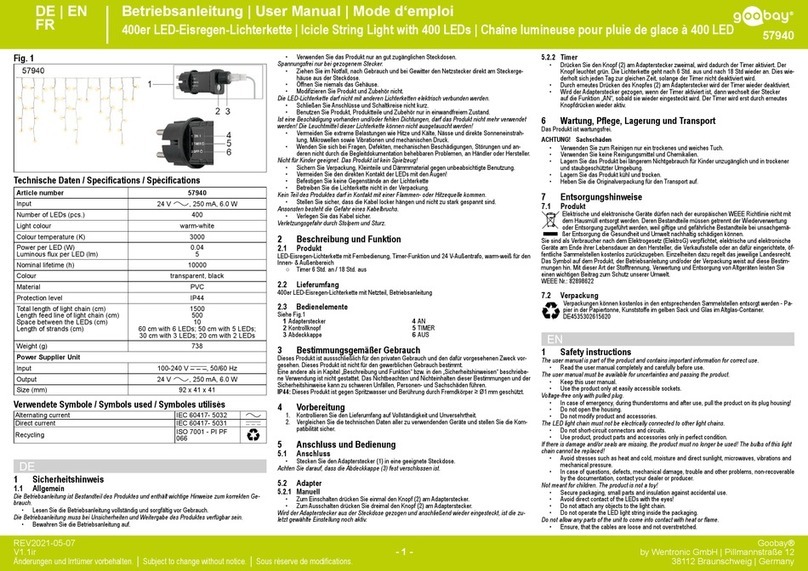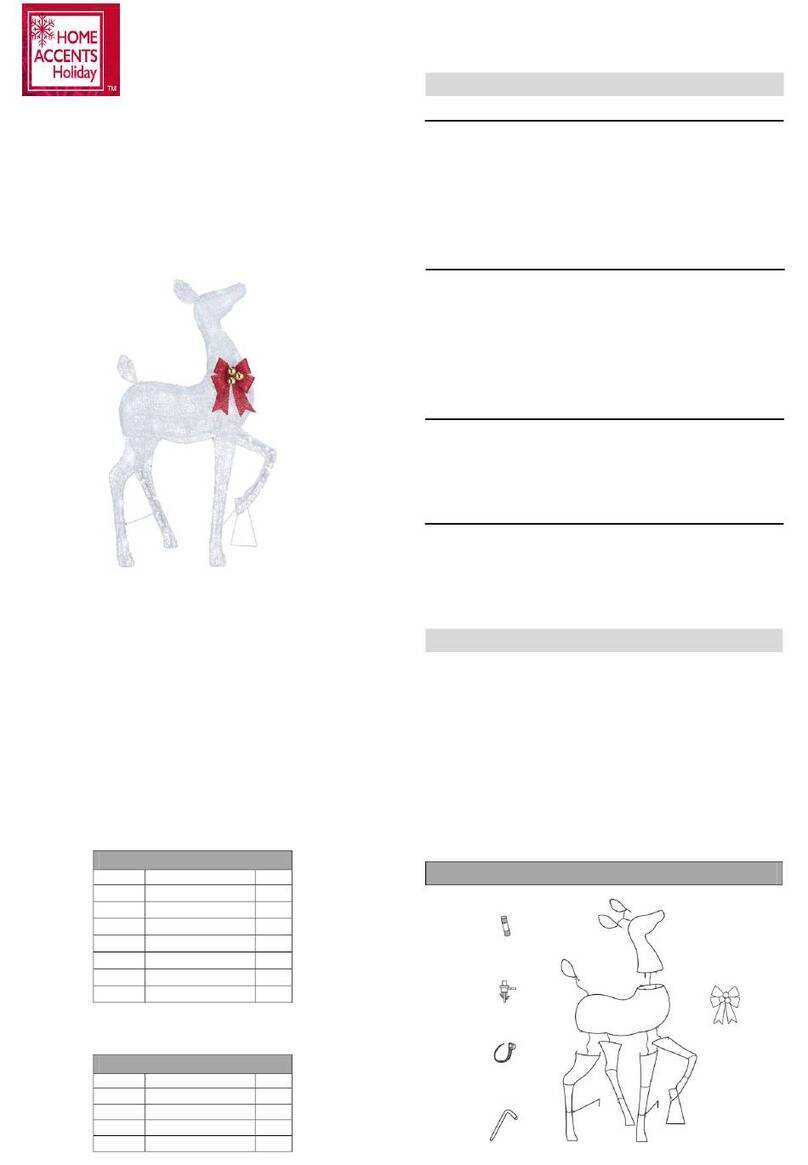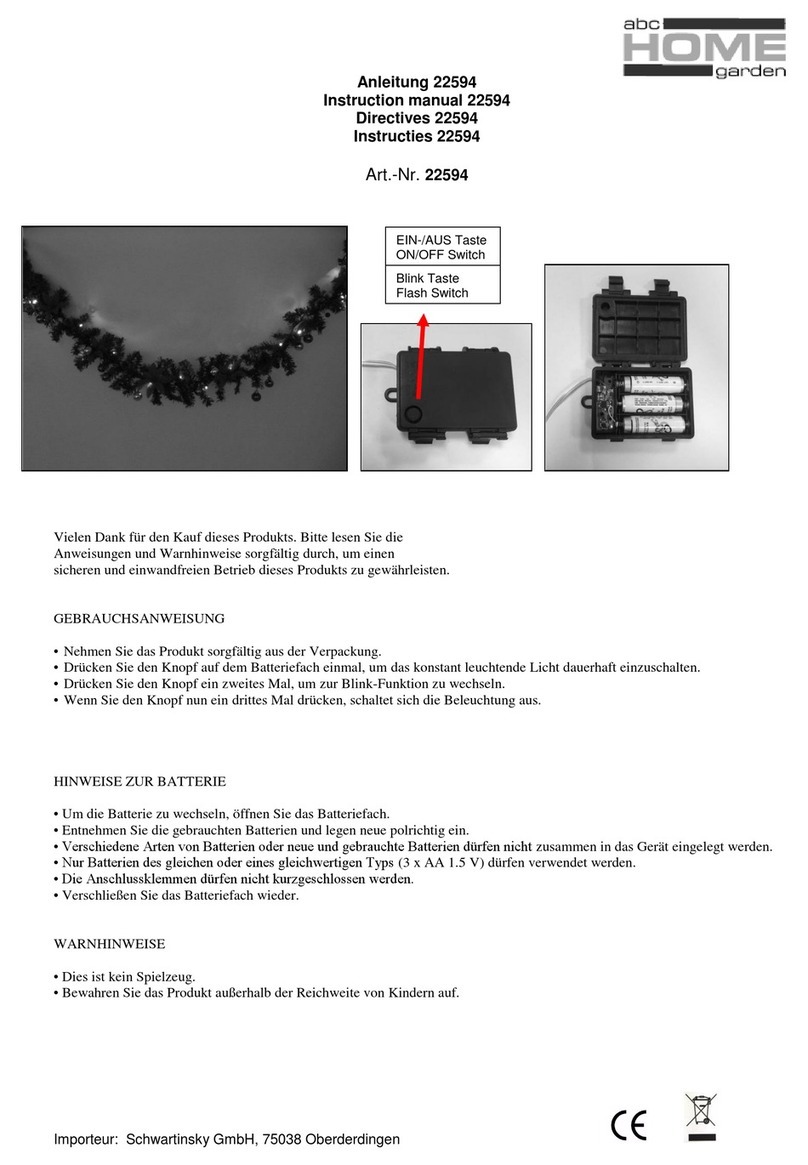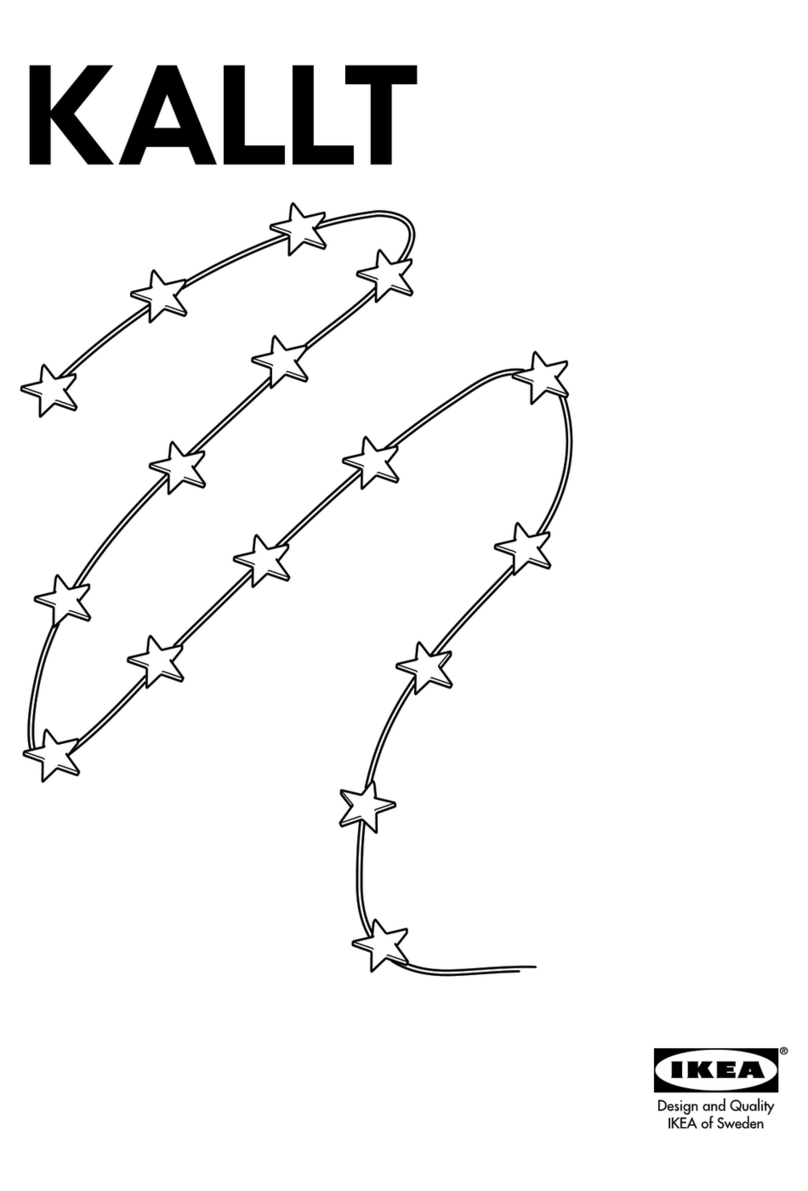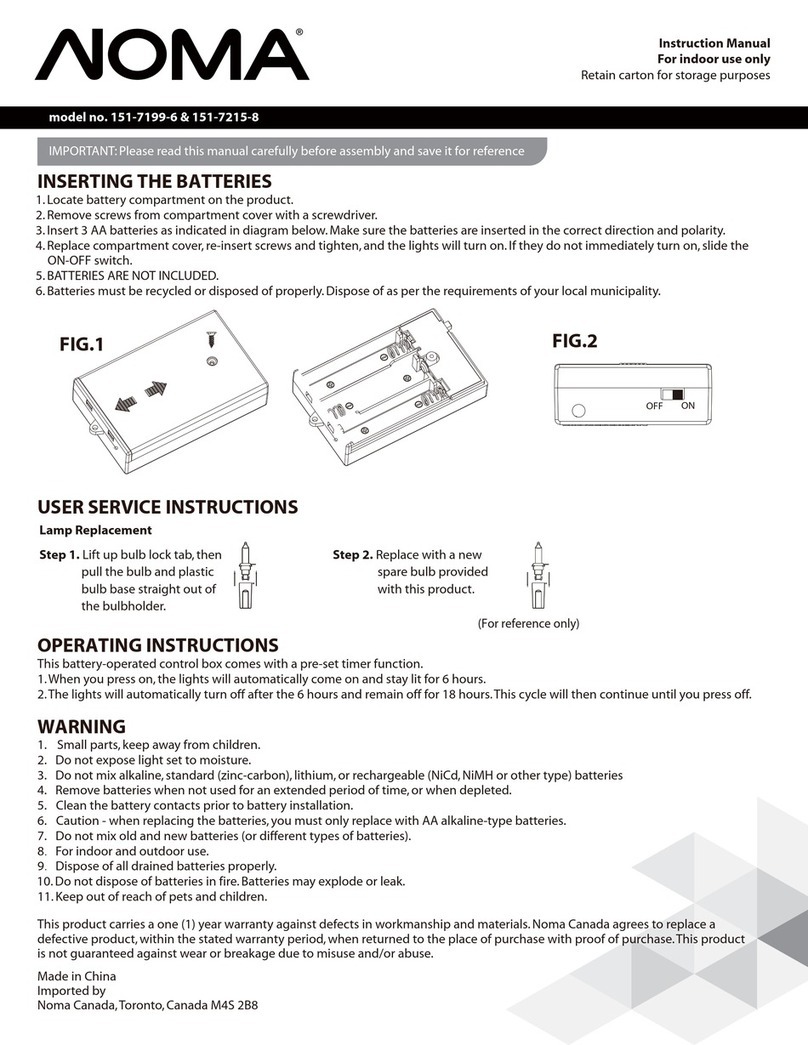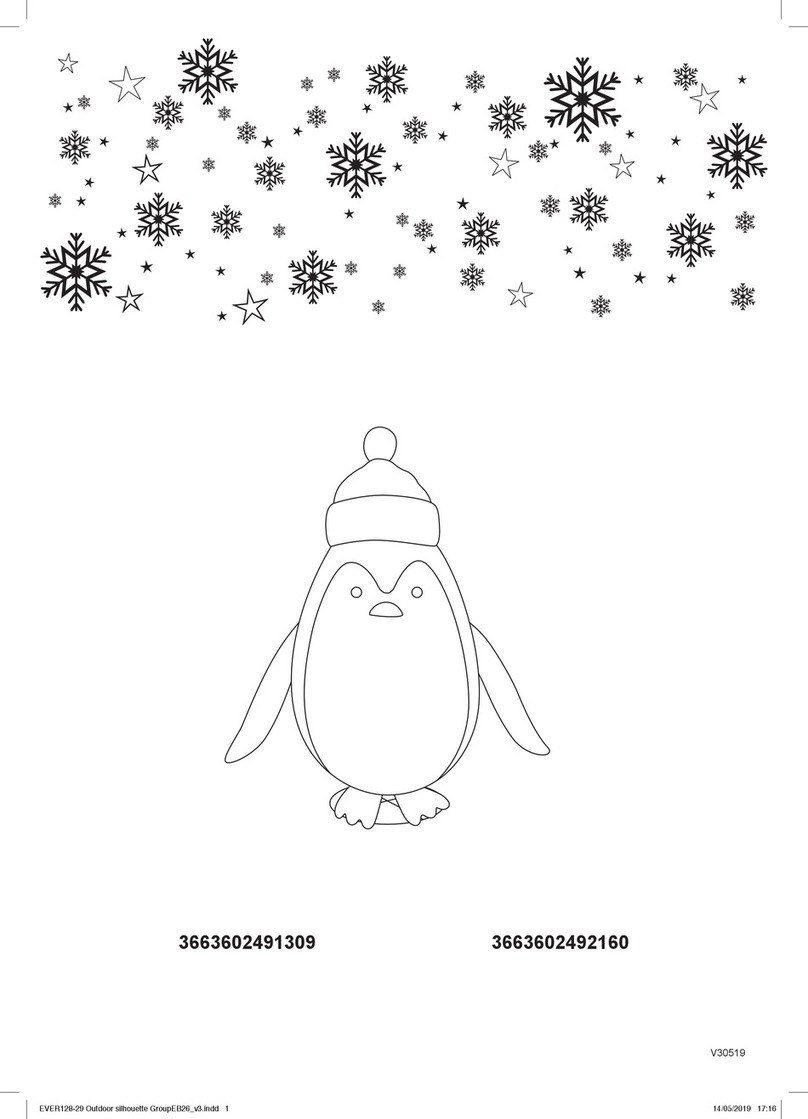ProMystic CMP User manual
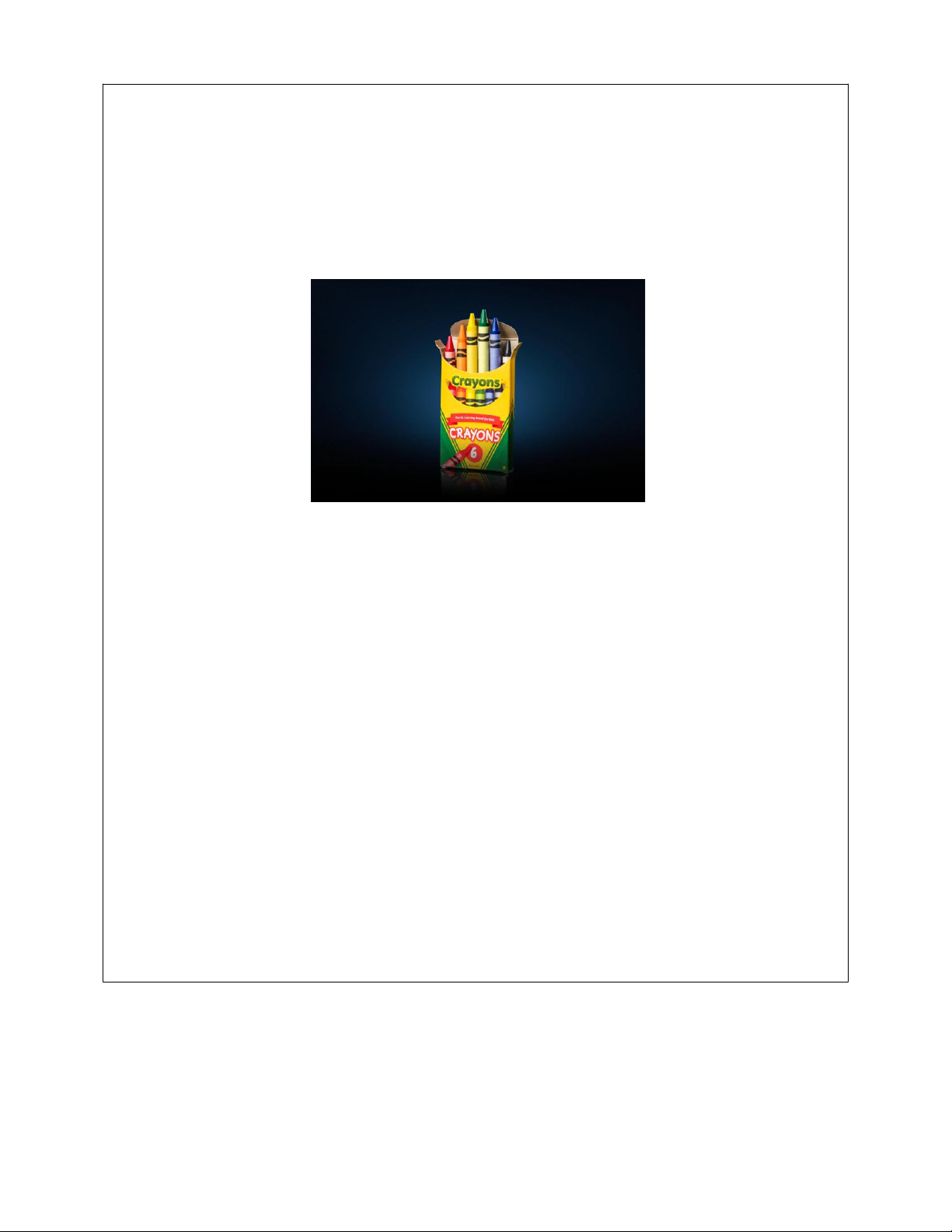
ProMystic ColorMatch Pocket
Thank you for purchasing ProMystic’s ColorMatch Pocket. The same great
effect of the original ColorMatch scaled down into an innocent crayon box using
ungaffed crayons. Very small footprint, and fits easily in your pocket.
-
Custom gaffed crayon box
What you recei ve
-
Six ungaffed crayons (red, orange, yellow, green, blue and black)
-
Electronic transmitter
-
Battery (CR2016)
Key Features
-
Custom designed crayon box with built-in reveals
-
Multiple modes, including Kurotsuke
-
Switchable between "a" and "b" Channel
-
Range of 100+ feet
-
Ultra low power operation
-
Easily replaceable ungaffed crayons
ColorMatch Pocket is Built with Quality to Last a Lifetime
www.promystic.com

ColorMatch Pocket -- 2
The Receiver
How to turn it on and off
Slide the on/off switch. (See photo, below left.) When you switch the receiver on, it will
vibrate for one second, letting you know it is activated. It does not vibrate when you
switch it off.
How to install batteries
The receiver comes with two CR2032 batteries already installed. When the batteries are
drained, the receiver will give one long, weak buzz, or just stop working. You’ll notice
that the range also decreases when the battery is low.
To install new batteries:
•
Remove the old battery by pushing it out of the battery holder with a non-
metallic object –a toothpick, pencil, or corner of a credit card.
•
Look for the ―+‖ indicator on the battery, and hold it with that side toward you.
Slide it into the battery holder. (See photo, below right.)
Battery tips
Good batteries will give you about ten hours of active performance time. I recommend
Panasonic, Sony, Energizer, or Renata. You can buy them online for less than $1
apiece. I get my batteries at www.digikey.com. Keep new batteries on hand, storing
them so they don’t contact each other or other metal.
You should keep the receiver off when you’re not using it, or the battery will drain. You
do not need to remove the batteries.
If you’re performing for more than an hour, keep the receiver turned off as much as
possible. Leaving it on for hours drains the batteries quickly. Using it for ten minutes at a
time will give you much better battery life, because this allows the lithium batteries to
recover from the load.

ColorMatch Pocket -- 3
Theory of Operation
Using ColorMatch Pocket
ColorMatch Pocket comes ready to use. Turn on your receiver, open the crayon box
lid, and remove one of six crayons. The transmitter in the box will send a numberto the
receiver corresponding to the crayon position that was removed. This can take up to
30 seconds if the box has been sitting unused for more than one hour (see "Tips"
section below). Looking at the front of the box, the crayon positions left-to-right are
1,2,3,4,5,6. The color of crayon for each position matches that shown on the box
graphic, but this can be changed to whichever crayon colors you wish. Reference the
included ColorMatch routines for performance ideas, including the popular Picasso
routine.
Modes of Operation
Default Mode: This is the standard mode of operation for ColorMatch Pocket, activated
when inserting the battery with all of the crayons in the box. This is the mode used for
the Picasso routine.
Kurotsuke Mode: You can perform a Kurotsuke routine using five of one colorcrayon
and one of another (traditionally five white and one black). To enter this mode, remove
the battery, then remove all but the number "3" crayon (e.g., the blackcrayon).
Reinstall the battery. Now reinsert the other crayons (e.g., the white crayons). You are
now ready to perform Kurotsuke, with only the number "3" position signaling. All other
positions will not signal when removed in this mode. More details are available in the
video.
Switch Channel: In order to use the "b" channel, you must own a "b" channel
receiver. To change the crayon box channel from the standard "a" to "b", remove the
battery and remove all but the number "1" crayon. Reinstall the battery and reinsert the
rest of the crayons in the remaining positions. Until the battery in removed again, it will
remain in "b" channel. To switch back to "a" channel, simply remove and reinsert the
battery with all of the crayons inserted.
"b" Channel Kurotsuke: To perform Kurotsuke mode using "b" channel, remove the
battery and remove all but the number "1" and number "3" crayons. Then reinsert the
battery and the remaining crayons.

ColorMatch Pocket -- 4
How the Numbers are Sent
ColorMatch Pocket has six crayon positions. The transmitter inside sends out one to six
pulses, according to which crayon is removed. The receiver vibrates or ―buzzes‖ in
response, telling you what you need to know.
Each sequence of buzzes is followed by a pause. The sequence repeats four times,
unless the crayon is placed back in its position before the second signal. For example,
a ―4‖ registers as buzz/buzz/buzz/buzz/pause; buzz/buzz/buzz/buzz/pause; etc.
Tips
1)
To avoid false signals, make sure load the crayons into the crayon positions with the
blank side of the crayon facing forward, and the Crayola logo facing the back of the box.
If the dark logo is facing forward, it can cause false signals from that position. See
image below for reference.
2)
The electronic transmitter gaffed into the crayon box will go into sleep mode after
sitting unused for one hour. When in sleep mode, it can take up to 30 seconds towake
and signal a number after a crayon is pulled out. Keep this in mind when planning your
performance.

ColorMatch Pocket -- 5
IMPORTANT WARRANTY
Promystic products are warranted (i) against defects and workmanship and (ii) that
when properly used , will execute their programmed instructions, for a period of 1 year
from the date of product purchase. We will, at our option, repair or replace Promystic
products that prove to be defective either upon your receipt or though normal usage.
If a defective Promystic product has been obsolete by us or is no longer in production
and deemed to be non-repairable, we will, at our option, provide an equivalent product
or system or provide a trade-in credit.
WE DO NOT WARRANT THAT THE OPERATION OF A PROMYSTIC PRODUCT, ITS
FIRMWARE AND HARDWARE, WILL BE UNINTERRUPTED OR TOTALL Y ERROR
FREE.
LIMITATIONS OF WARRANTY
The foregoing warranty shall not apply to defects resulting from maintenance performed
by anyone other than us, modifications made by you or any third party, misuse, abuse,
neglect, accident, repair, improper installation, alteration, mishandling, operation outside
the environmental specifications for the product, or improper settings or maintenance.
EXCLUSIVE WARRANTY
THIS WARRANTY WILL CONSTITUTE OUR SOLE AND EXCLUSIVE LIABILITY
AND YOUR SOLE AND EXCLUSIVE REMEDY FOR BREACH OF OUR PRODUCT
WARRANTY, AND WE WILL HAVE A REASONABLE TIME IN WHICH TO PROVIDE
THE REMEDY. YOU ACKNOWLEDGE THAT THIS WARRANTY SHALL BE IN LIEU
OF AND TO THE EXCLUSION (TO THE FULLE ST EXTENT PERMITTED BY LAW)
OF ANY OTHER WARRANTY, CONDITION, TERM OR UNDERTAKING OF ANY
KIND, EXPRSS OR IMPLIED, STATUTORY OR OTHERWISE, RELATING TO OUR
PRODUCT INCLUDING (WITHOUT LIMITATION) ANY AS TO THEIR CONDITION,
QUALITY, PERFORMANCE OR FITNESS FOR A PURPOSE. IF YOU ARE A
CONSUMER THE ABOVE ALL SHALL NOT ACT TO EXCLUDE YOUR STATUTORY
RIGHTS.

ColorMatch Pocket -- 6
Model: CMP
FCC ID: 2ARYL-CMP
This device complies with Part 15 of the FCC Rules. Operation is subject to the
following two conditions:
(1)
This device may not cause harmful interference, and
(2)
This device must accept any interference received, including interference that may
cause undesired operation.
CAUTION: Modification or changes to this equipment not expressly approved by the
manufacturer may void the user’s authority to operate the equipment.
NOTE: This equipment has been tested and found to comply with the limits for a ClassB
digital device, pursuant to part 15 of the FCC Rules. These limits are designed to
provide reasonable protection against harmful interference in a residentialinstallation.
This equipment generates, uses and can radiate radio frequency energy and, if not
installed and used in accordance with the instructions, may cause harmful interference
to radio communications. However, there is no guarantee that interference will not occur
in a particular installation. If this equipment does cause harmful interference to radio or
television reception, which can be determined by turning the equipment off and on, the
user is encouraged to try to correct the interference by one or more of the following
measures:
—Reorient or relocate the receiving antenna.
—Increase the separation between the equipment and receiver.
—Connect the equipment into an outlet on a circuit different from that to which the
receiver is connected.
—Consult the dealer or an experienced radio/TV technician for help.
Caution: Any changes or modifications to this device not explicitly approved
by manufacturer could void your authority to operate this equipment.
This device complies with part 15 of the FCC Rules. Operation is subject to
the following two conditions: (1) This device may not cause harmful interference, and
(2) this device must accept any interference received, including interference that may
cause undesired operation.
RF Exposure Information
The device has been evaluated to meet general RF exposure requirement.
The device can be usedin portable exposure condition without restriction.
Table of contents
Popular Home Lighting Accessories manuals by other brands

Philips
Philips Naturelle IMAGEO 69188/60/PU manual
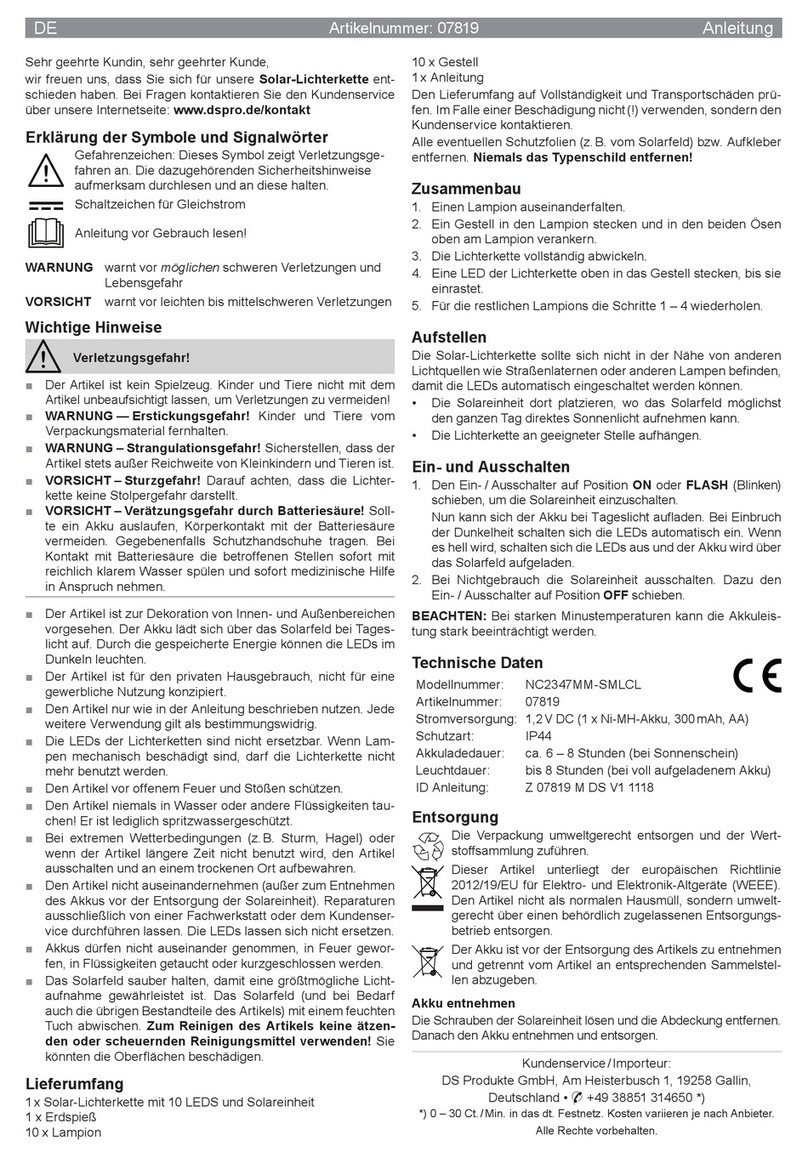
DS Produkte
DS Produkte NC2347MM-SMLCL instructions

Home Accents Holiday
Home Accents Holiday TY294-1311-1 Assembly instructions
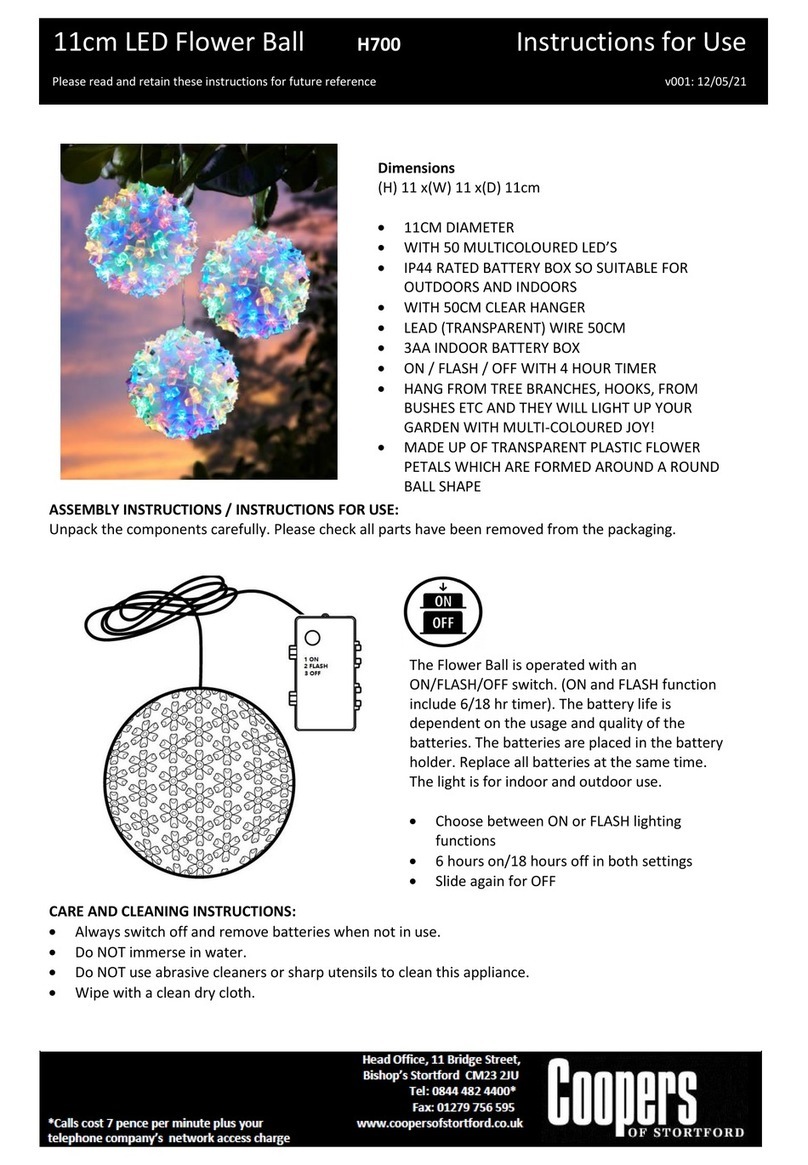
Coopers of Stortford
Coopers of Stortford H700 Instructions for use
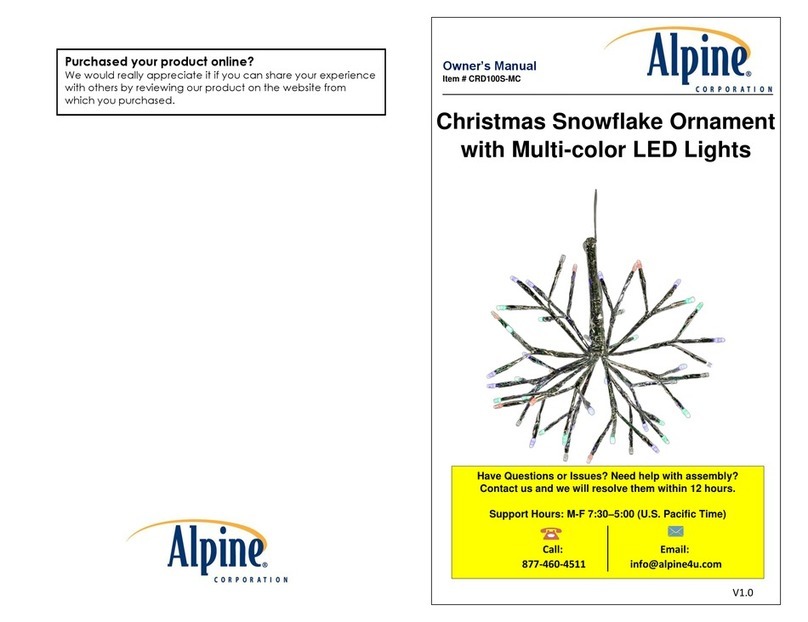
Alpine
Alpine CRD100S-MC owner's manual
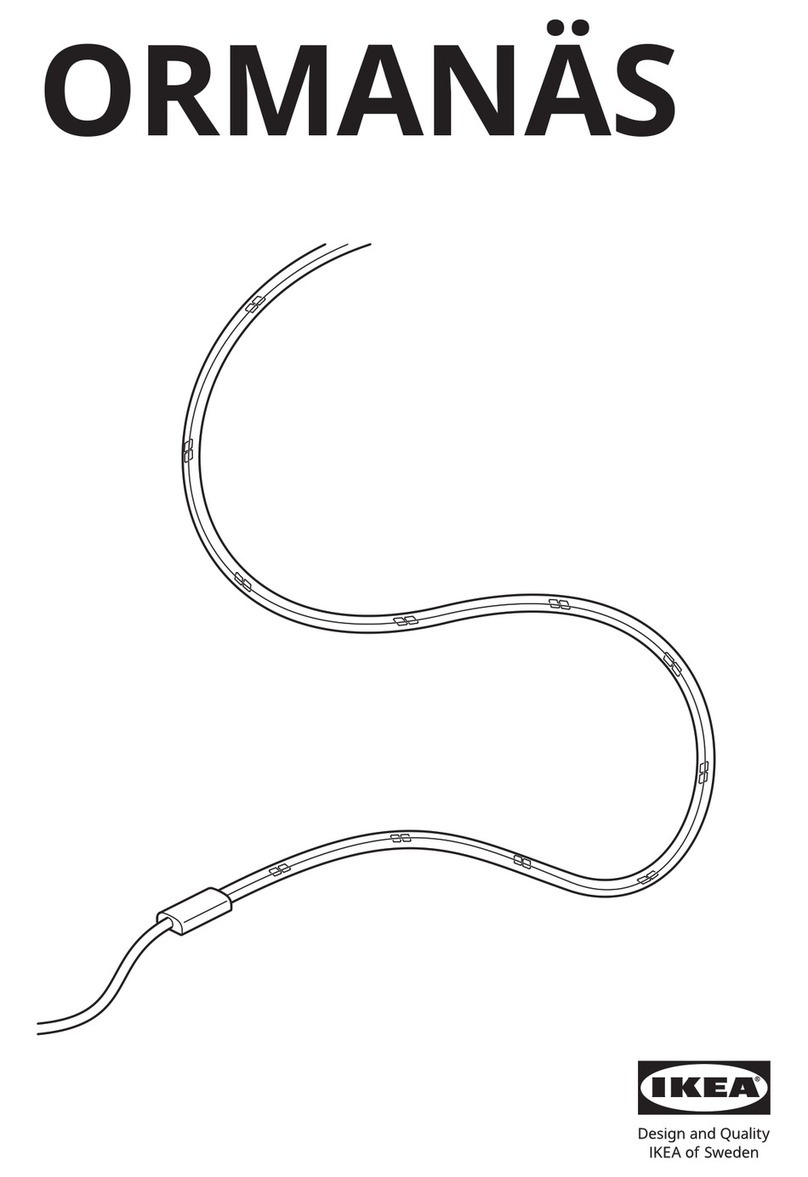
IKEA
IKEA ORMANÄS manual