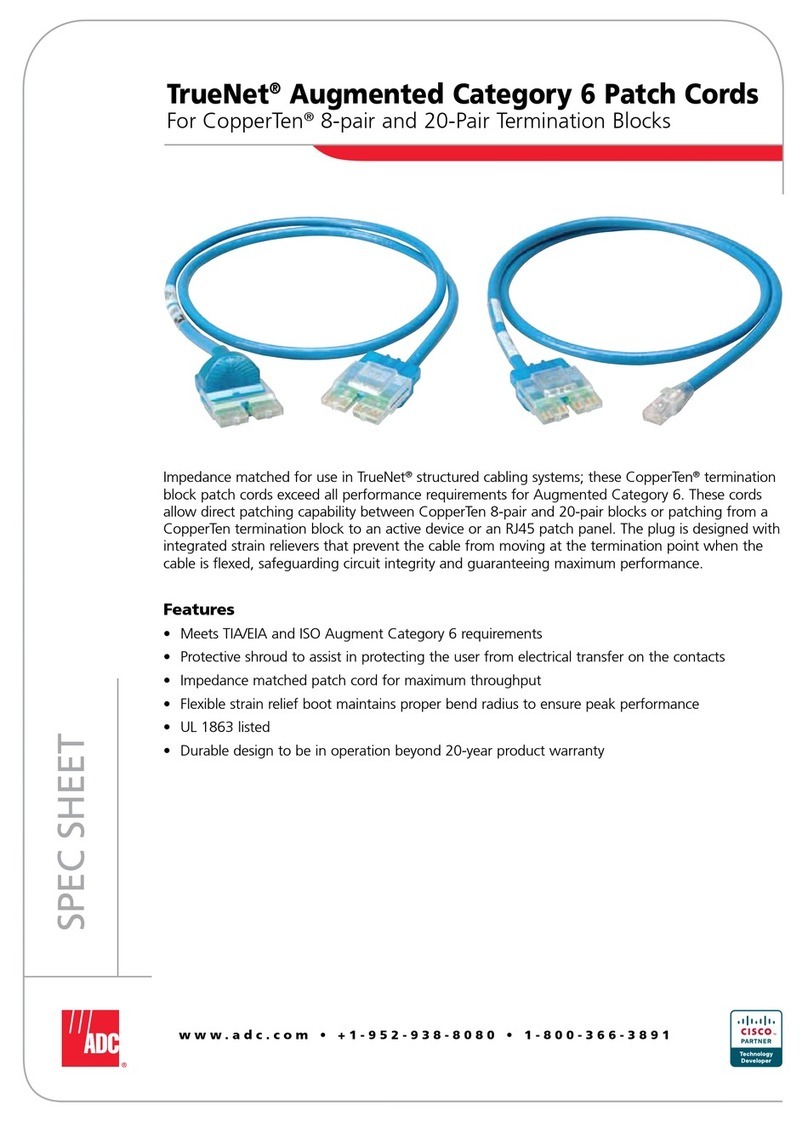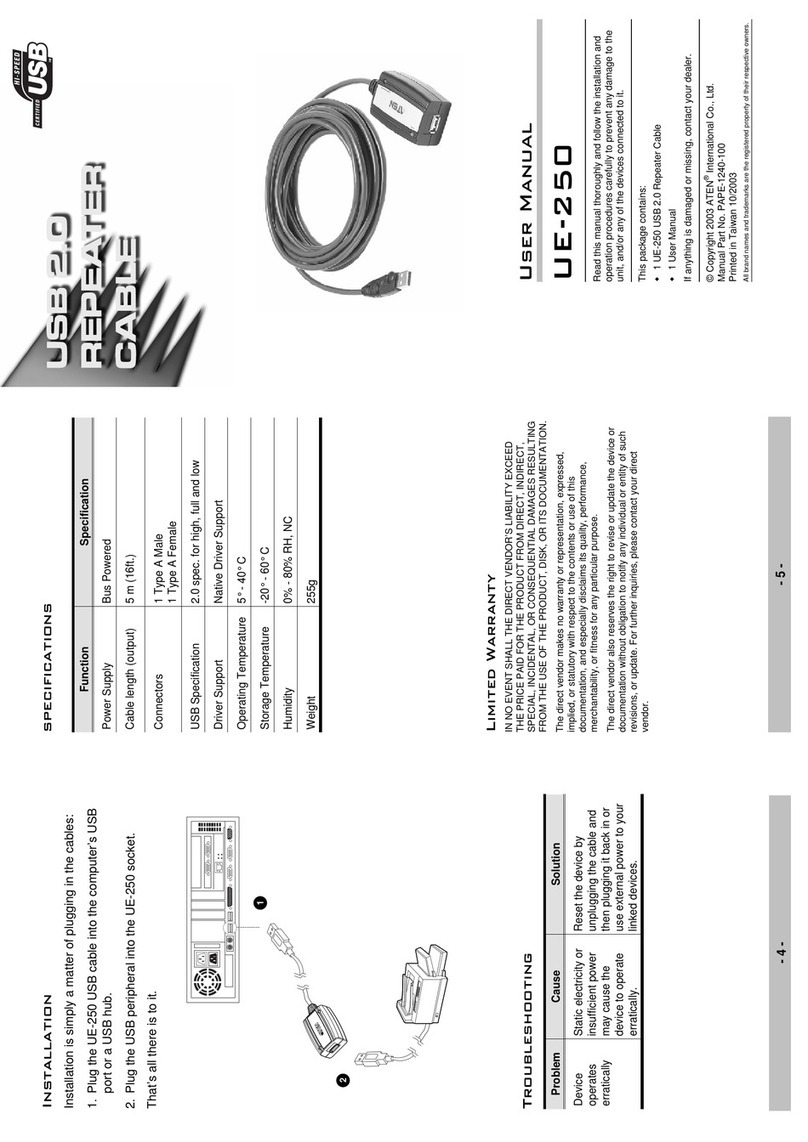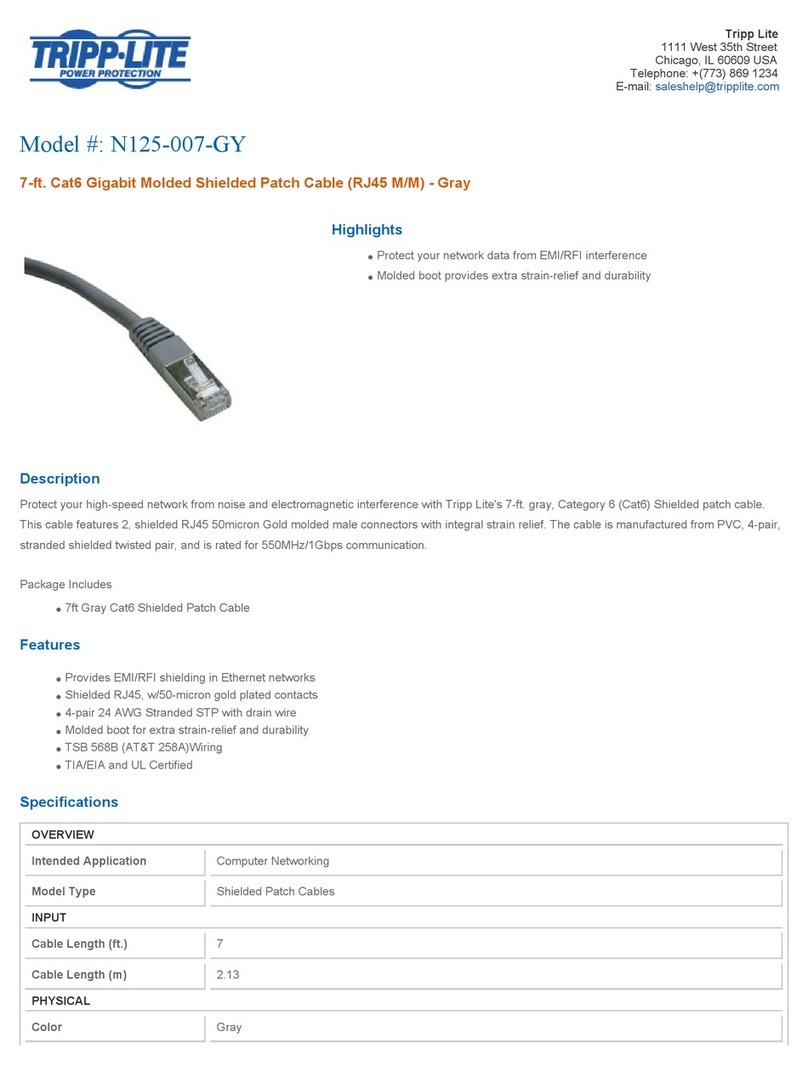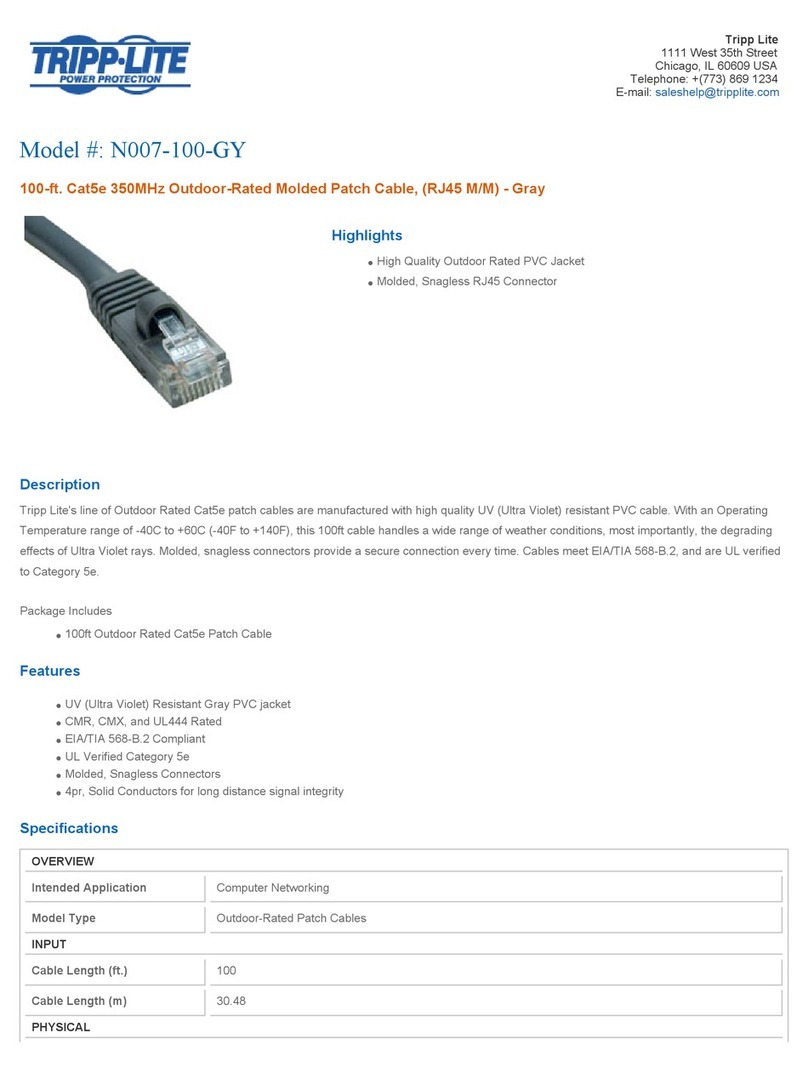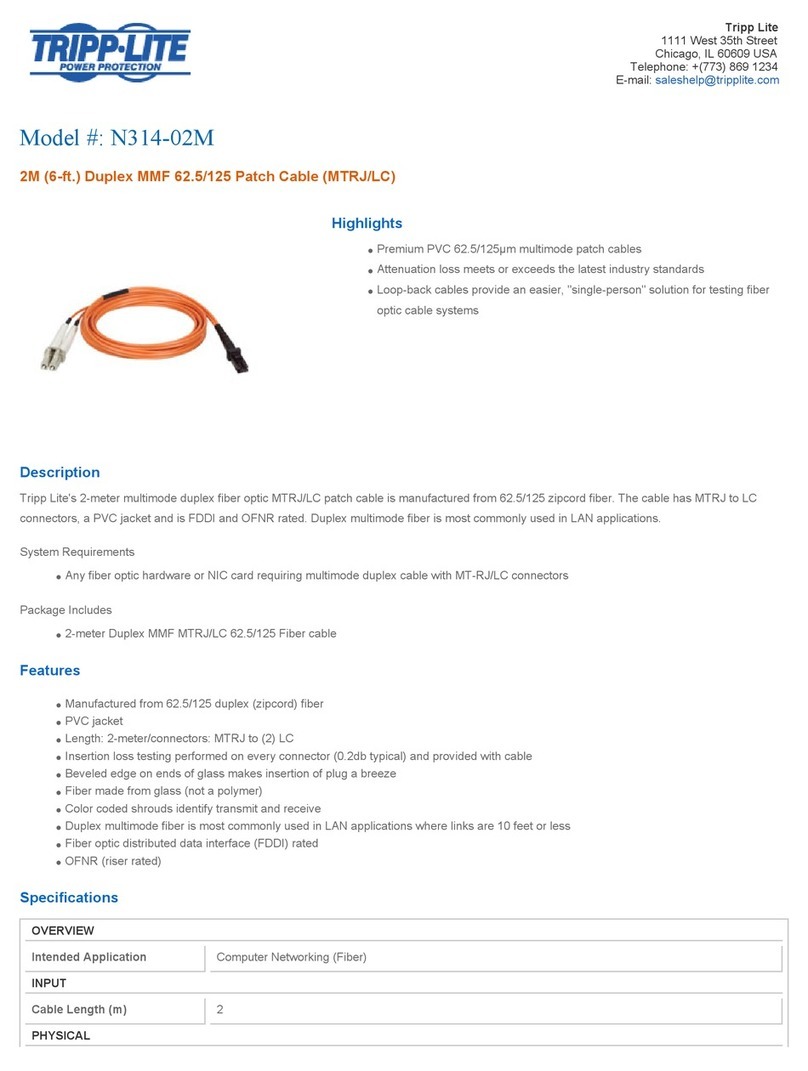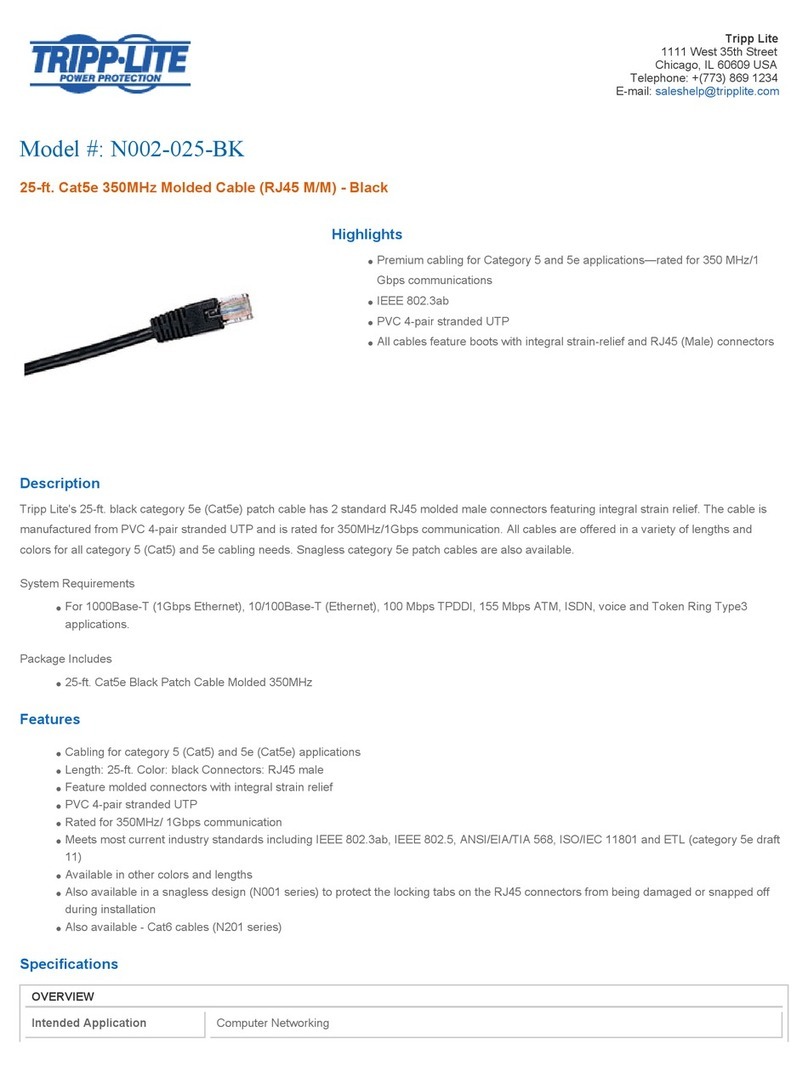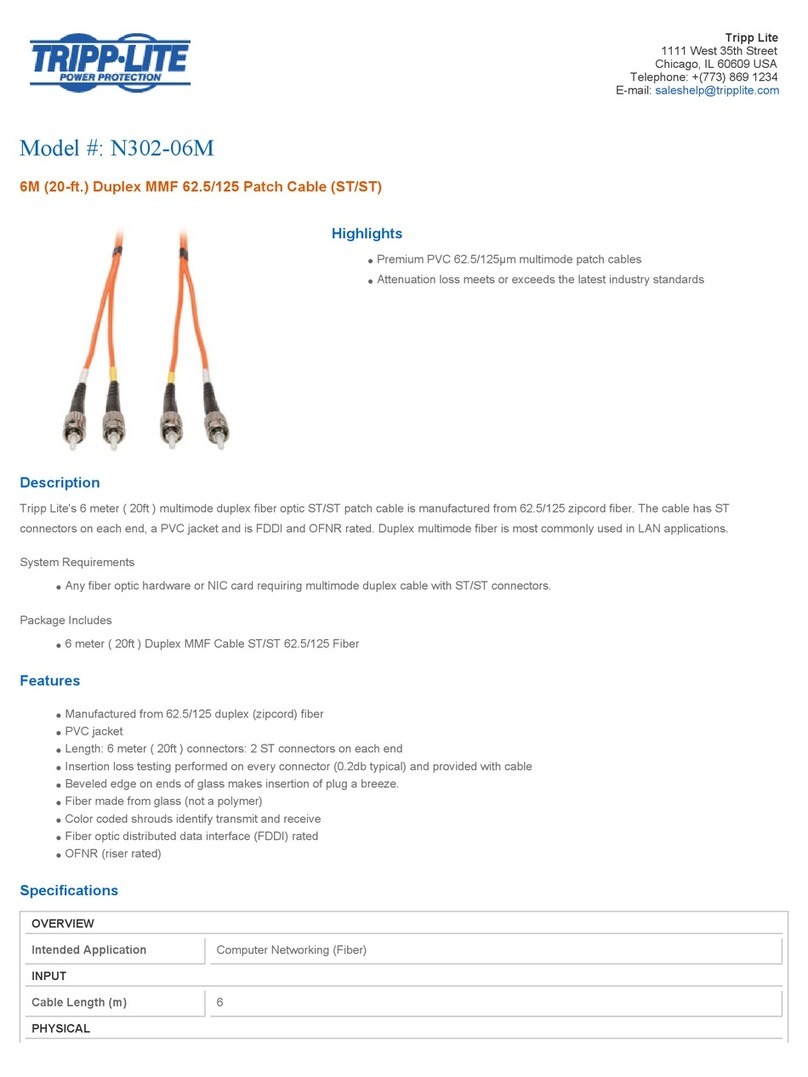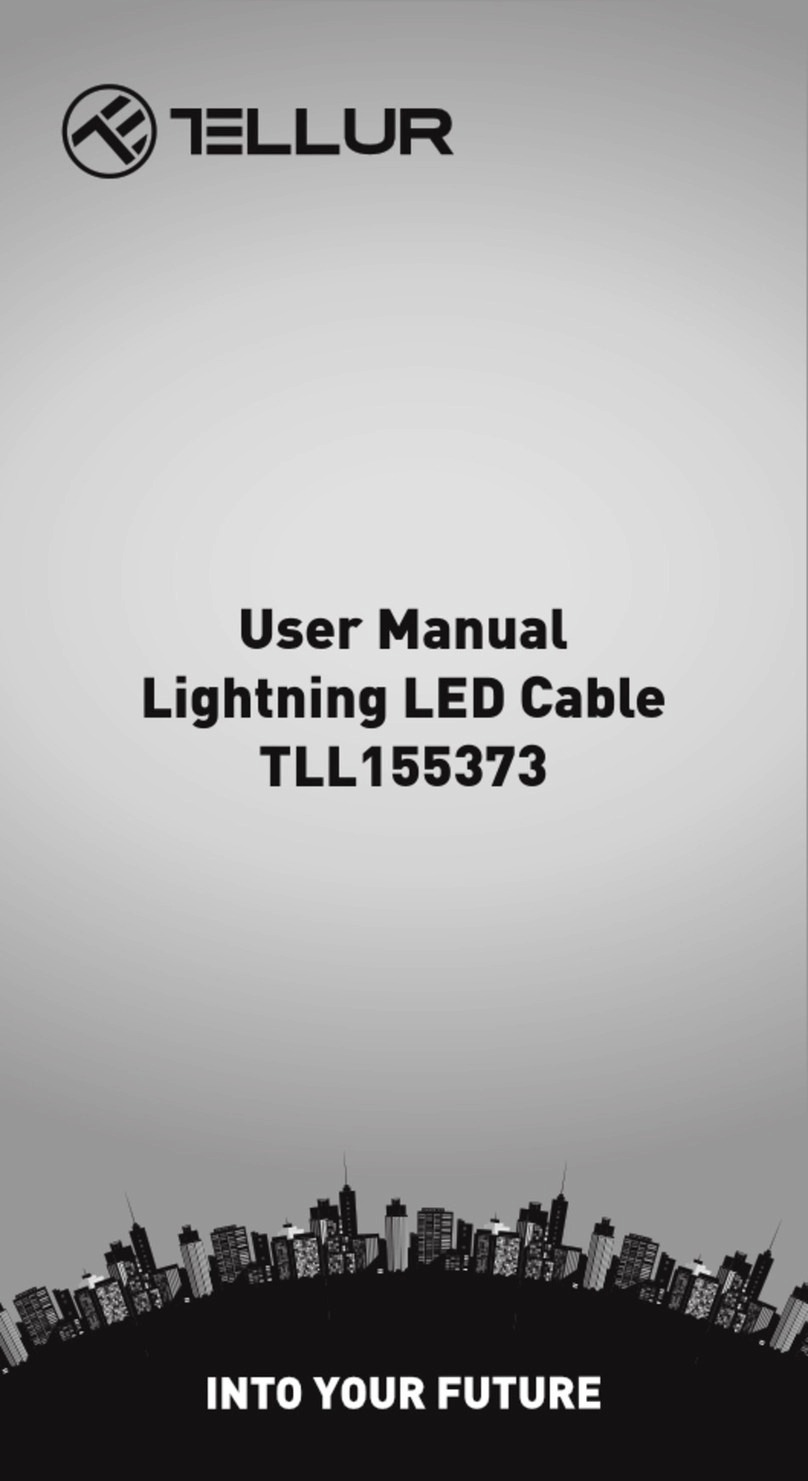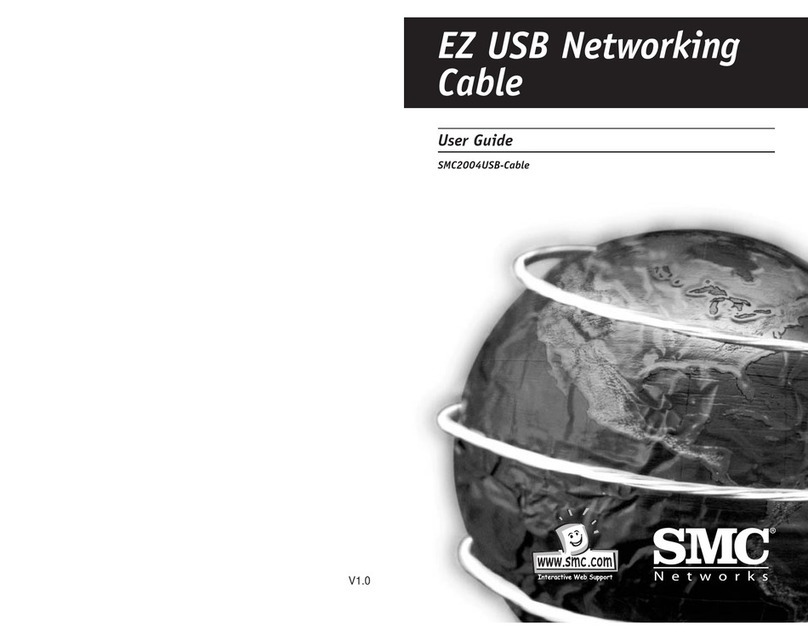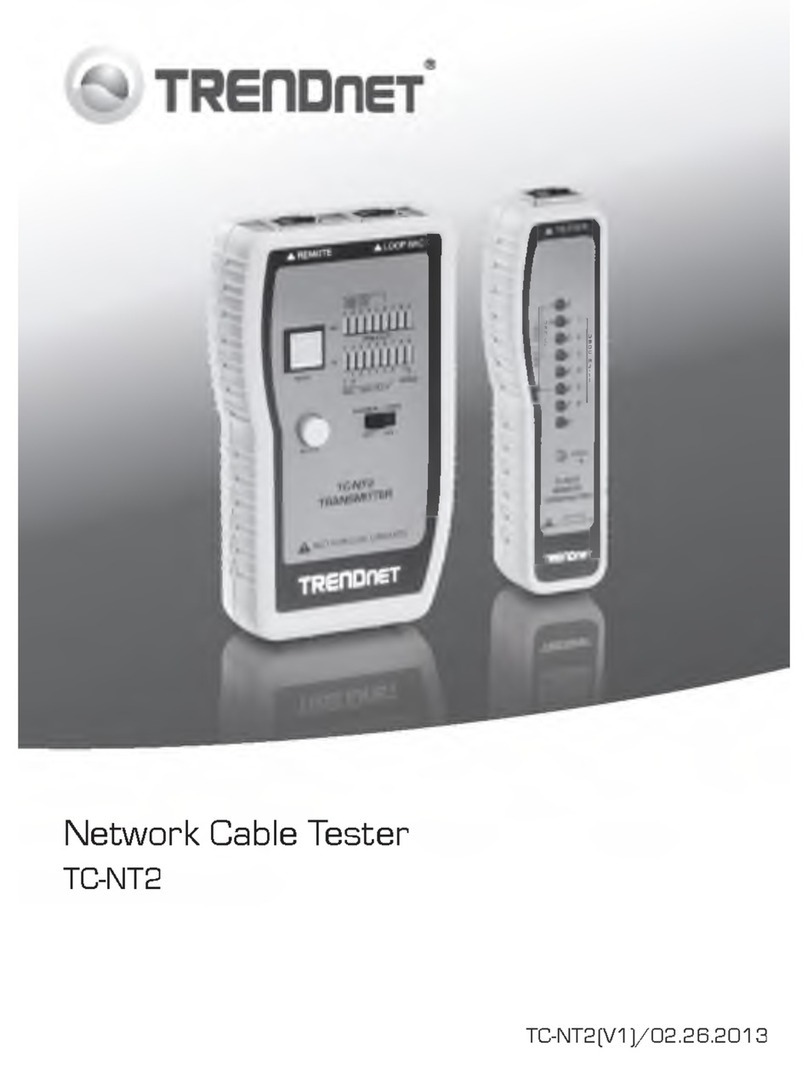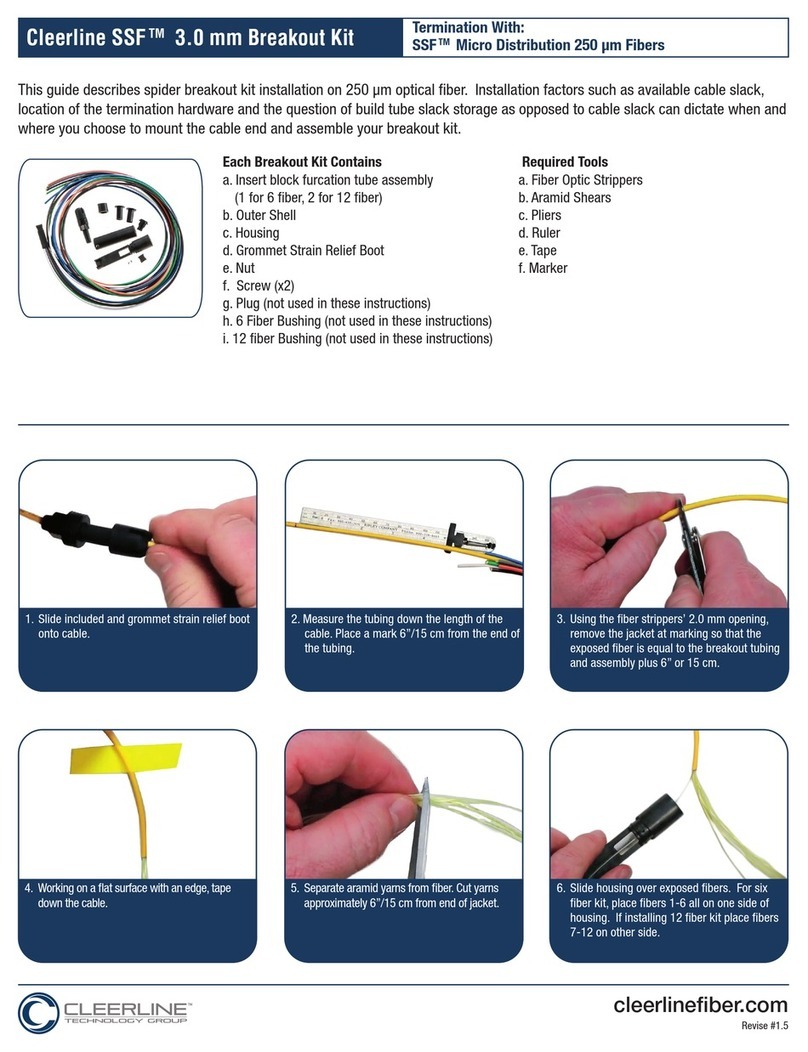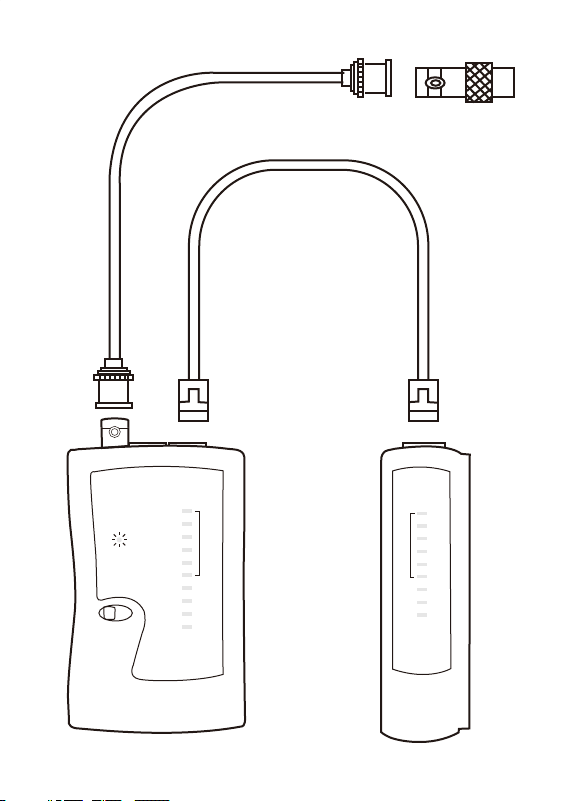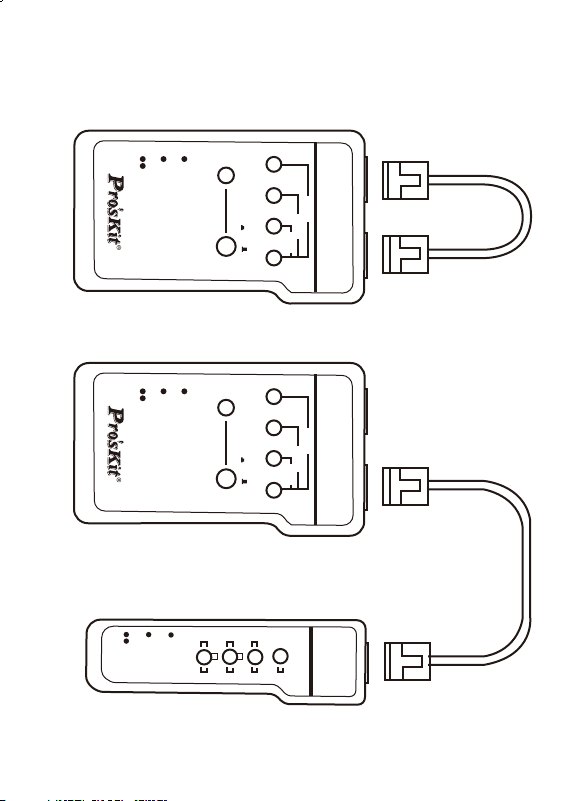Test for Coaxial Cable (BNC)
1.Plug one end to the BNC socket of the master unit and the other
end to the remote terminator.
2.Push the power switch on, the power LED will flash to show the
power is working properly.
3.After the cable is inserted, the BNC LED should be kept
unlighted. If the BNC LED is lighted up, then the cable is bad.
4.Push the button which is on the left side of the master unit . The
BNC LED indicator will light up GREEN if the cable is OK. If
LED lights up RED or no light, the cable is bad.
Test for 10-Base-T, AT& T 258A, EIA/TIA 568, Token Ring Cable
1.Plug on end of the cable to the jack of the master unit and the
other end to the remote terminator.
2.Push the power switch on , the power LED will flash to show the
power is working properly.
3.As soon as the power was switched on, the LEDs on the remote
terminator will start to scan one by one. If the cable is OK, the
LEDs corresponding to each pair connected will light GREEN. If
the LED is lighted GREEN first and RED after (mix) or it is
unlighted, the cable is bad .
4.If the cable is shielded, you may test shielding by pushing the
GND switch on The corresponding LEDs and GND LED will
light up with all green except the LED of pair 3 & 6 is kept off . If
any LED is lighted green first and red after or unlighted, it's
showing the shielding is bad.
3PK-NT007
MULTI-NETWORK CABLE TESTER
8