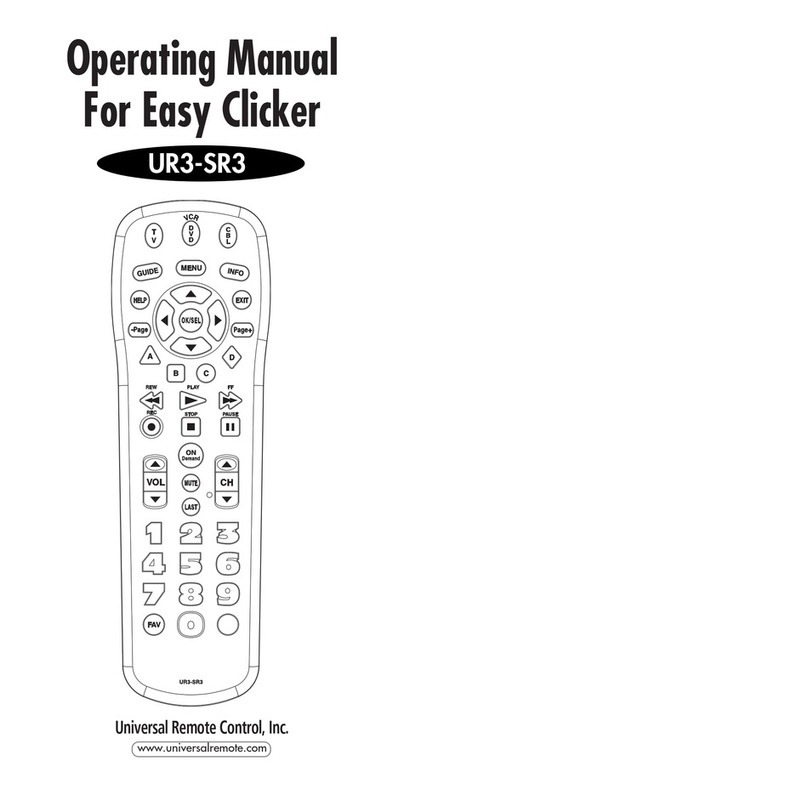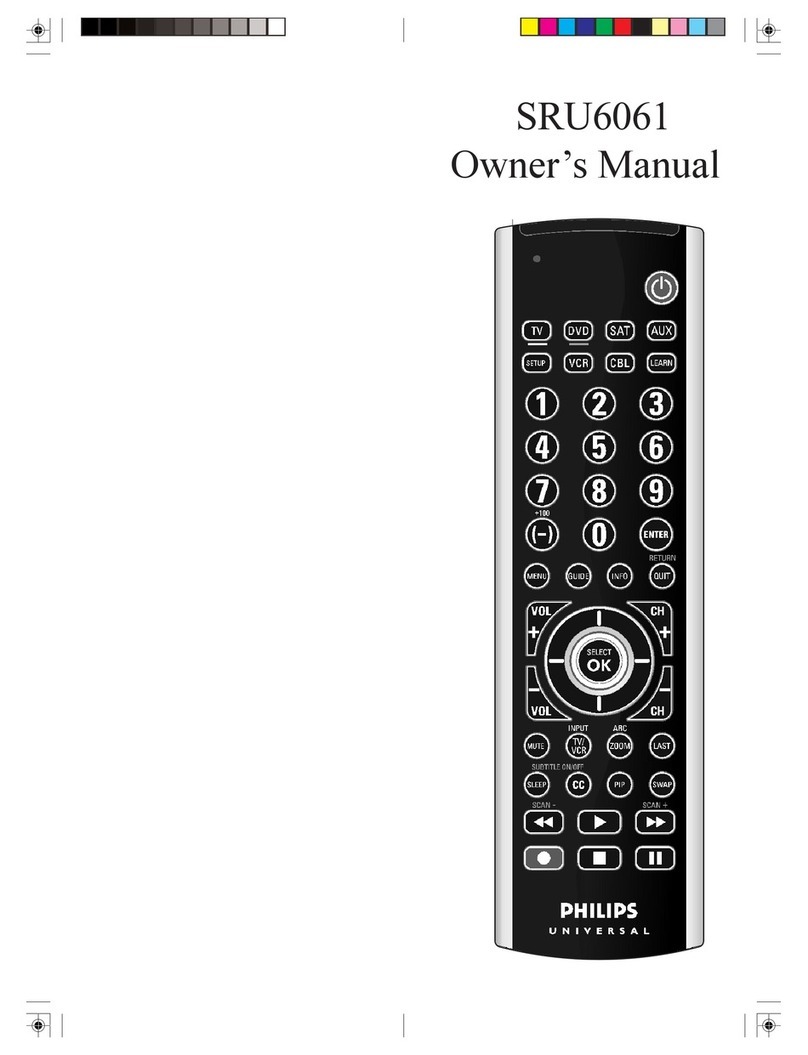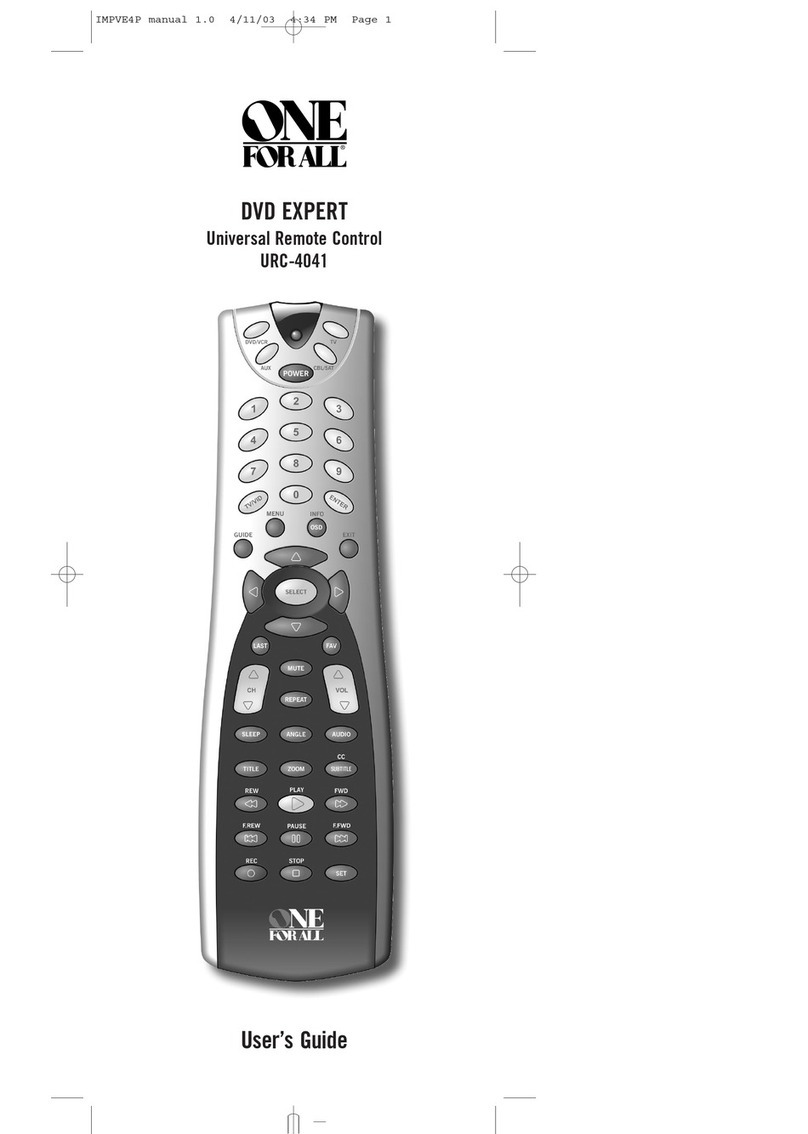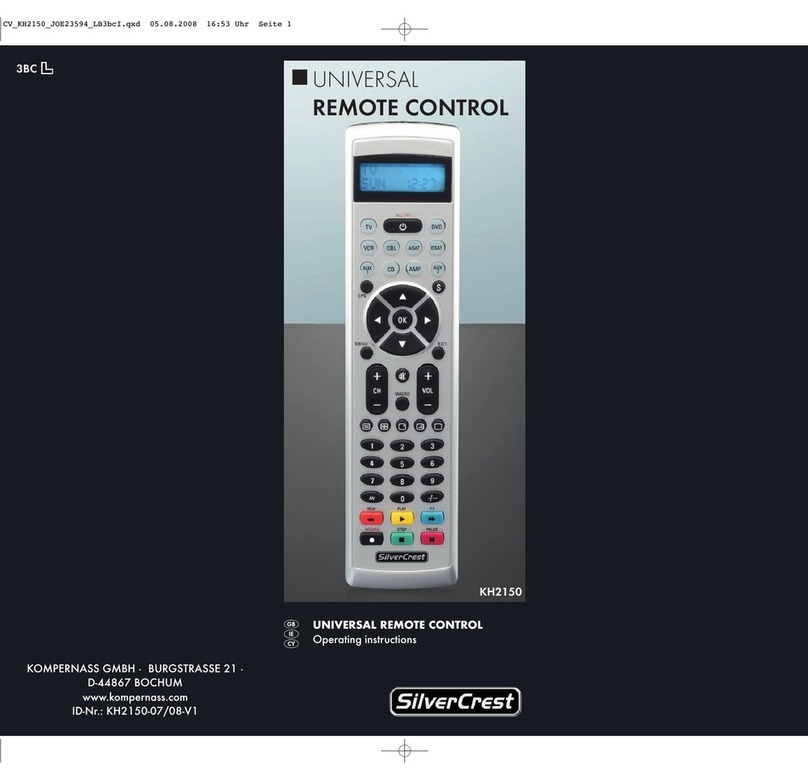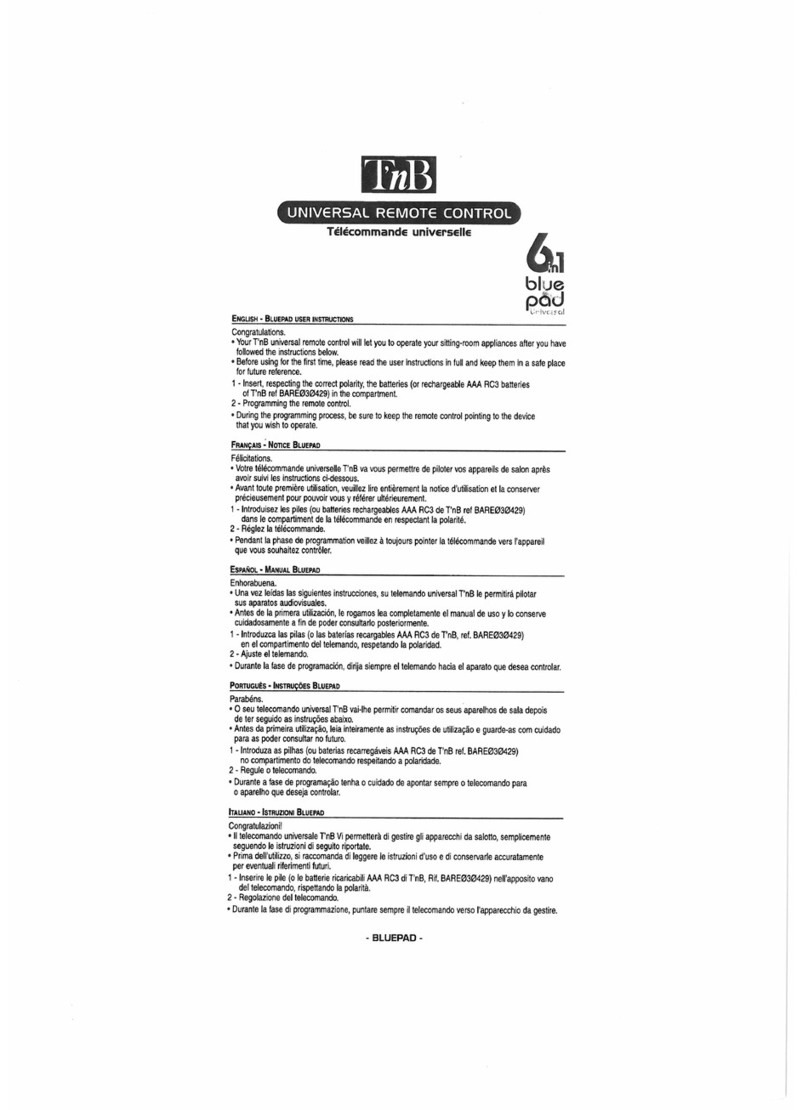Proson RV479 DTS-ES User manual


Page
Introduction 2
Battery Installation 3
A. To Open and Close Battery Compartment Cover 3
B. Battery Exchange 3
Using Your Remote 4
A. Function Table Reference 4
Function Tables 5
B. Preprogrammed Set Up 8
Three Digit Code Method 8
Auto Search Method 10
Recalling the Set Up Code Number 12
C. Learning Codes 13
Learning Codes Method 13
Erasing Learned Codes 14
D. Operation 15
Device Buttons 16
Main Device Mode 16
Backlighting 16
Advanced Features 17
A. Punch Through Controls 17
Volume Control “Punch Through” 17
B. Memory Buttons 18
Programming Memory Buttons 20
Erasing Memory Buttons 21
C.
Programming a Second TV, VCR, etc. to other Device Buttons
22
Warranty and Specifications 23
Glossary 24
Appendix 26
Assignment of Audio/Video Equipment 26
Set Up Code Tables 27
CD 27
DVD 28
LD 29
TV 30
SAT 36
VCR 38
Table of Contents
1

Introduction
The RV4700 DTS-ES remote control is preprogrammed to
operate many Audio and Video components so that you
can set it up by simply punching in a three digit code
number that matches your equipment, by teaching up to
500 commands into RV4700 DTS-ES remote control from
your original remote or a combination of both method.
The RV4700 DTS-ES remote control operates up to eight
different audio and video devices in your home
entertainment system. They are listed below:
1 Audio receivers, Preamplifiers, Surround processors
2 Compact disc players, Multi-Disc changers
3 DVD, Laser disc players, Cassette decks
4 Cassette Tape Players, DAT, MiniDisc, Switchers,
Lighting, Home Control Devices, and Line Doublers
5 Satellite receivers - DSS, Primestar, Dish, DBS, C-Band
6 TVs, Monitors, Video/LCD Projectors
7 VCRs, TV/VCR combination units
8 Cable boxes, Internet set-tops
Setting up the remote control to work with your equipment
is simple. The remote control also has many advanced
features that can add ease and enjoyment to the operation
of your home entertainment system. Please follow the
instructions in this manual, and retain the manual for
future reference.
2

This remote control uses four AAA 1.5 V batteries. Please
be sure to match the batteries with the (+) and (–)
markings inside the battery compartment during
installation.
A : To Open and Close the Battery
Compartment Cover
1To open the battery cover, push the latch forward
toward the top of the remote control, and lift the latch up.
2To close the battery cover, slide the battery cover
straight back in (toward the top of the remote) and push
down until it “clicks” into place.
B : Battery Exchange
When this remote control does not operate the devices, the
batteries should be replaced.
Note: Batteries should last about 6 months under normal
conditions. The RV4700 DTS-ES remote control will retain its
programmed memory for up to one year after the batteries are
removed and up to ten years after the batteries go “dead”.
Battery Installation
3

Using Your Remote
A : Function Table Reference
4
POWER
MUTE
T/ V
VOLVOL CH LEVELCH LEVEL
ENTERENTER
OSD CH SEL
TITLE
7.1 SURR RETURN
RPT
INTROINTRO
A B
123
456
789
0
P.SCAN
DSPDSP
CENTERCENTERTESTTESTDISCDISC
AUTO
MODE
ST
MODE
TONE
TUNER CD T1/MON AUX PHONO
VID5
VID1
SYS DISP SLEEP DIRECT IN ROOM2
VID3 VID4VID2
M1 M2 M3 M4
LIGHT
HOME THEATER MASTER
RV4700 DTS-ESRV4700 DTS-ES
AUD CD
DVDDVD
AUX
CBL
VCR
T VSAT

Function Table
Using Your Remote
5
SAT Functions
SAT (ON)
On/Off (OFF)
Mute
TV/SAT
Vol Up
Vol Down
CH. Up
Ch. Down
1~10
Enter
TV Functions
TV (ON)
On/Off (OFF)
Mute
TV/Video
Vol Up
Vol Down
CH. Up
Ch. Down
1—0
100/Ch. Scan
Ch. Scan
001 Audio Functions
POWER
Mute
Vol Up
Vol Down
CH Level Up
CH Level Down
Up
Down
Right
Left
Enter
OSD
CH selector
7.1 SURR
Return
1 ~ 0
P. scan
T. Tone
Auto
DSP Mode
Stereo
Center Mode
Tuner
CD
Tape 1/MON
AUX
Phono
VIDEO1
VIDEO2
VIDEO3
VIDEO4
VIDEO5
SYS. Display
Sleep
Direct in
Room2
No. Button Name
1-8 Device Name
9 Power
10 Mute
11 T/V
12 VOL Up
13 VOL Down
14 CH Up
15 CH Down
16 Up
17 Down
18 Right
19 Left
20 Enter
21 OSD
22 CH SEL.
23 7.1 SURR
24 Return
25-34 1 ~ 0
35 P. Scan
36 T. Tone
37 Auto
38 DSP Mode
39 Stereo
40 Center Mode
41 Tuner
42 CD
43 Tape 1/MON
44 AUX
45 Phono
46 VID1
47 VID2
48 VID3
49 VID4
50 VID5
51 M1
52 M2
53 M3
54 M4
55 Light

Using Your Remote
Function Table
6
VCR Functions
VCR (ON)
On/Off (OFF)
Mute
VCR/TV
Vol Up
Vol Down
Ch Up
Ch Down
Pause
Stop
Fast Forward
Rewind
Play
Record
1—0
1—100
Enter
No. Button Name
1-8 Device Name
9 Power
10 Mute
11 T/V
12 VOL Up
13 VOL Down
14 CH Up
15 CH Down
16 Up
17 Down
18 Right
19 Left
20 Enter
21 OSD
22 CH SEL.
23 7.1 SURR
24 Return
25-34
1 ~ 0
35 P. Scan
36 T. Tone
37 Auto
38 DSP Mode
39 Stereo
40 Center Mode
41 Tuner
42 CD
43 Tape 1/MON
44 AUX
45 Phono
46 VID1
47 VID2
48 VID3
49 VID4
50 VID5
51 M1
52 M2
53 M3
54 M4
55 Light

Function Table
Table of Contents
7
001 DVD Functions
CD (ON)
Power
Zoom
Open/Close
Search
Subtitle On/Off
Up
Down
Right
Left
Enter
Menu
Set Up
Title
Return
1 ~ 0
Disc
Clear
Audio
Subtitle
Angle
Program
Time
Play
Pause
Stop
Repeat Mode
REV. Search
FOR. Search
REV. Skip
FOR. Skip
Repeat A<•>B
Display
Marker
Intro Scan
Random
001 AUX Functions
CD (ON)
Power
Mute
Vol Up
Vol Down
CH LEVEL Up
CH LEVEL Down
Up
Down
Right
Left
Enter
OSD
CH Selector
Deck A
Deck B
1 ~ 0
T. Tone
Auto
DSP Mode
Stereo
Center Mode
REV. Play
FOR. Play
Pause
Stop
Record
Rewind
F. Forword
SYS. Display
Sleep
Direct in
Room 2
001 CD Functions
CD (ON)
Power
Mute
Vol Up
Vol Down
CH LEVEL Up
CH LEVEL Down
Up
Down
Right
Left
Enter
OSD
CH Selector
Repeat A<•>B
Intro Scan
1 ~ 0
Disc
T. Tone
Auto
DSP Mode
Stereo
Center Mode
Disc 1
Play
Pause
Stop
Disc 5
REV. Skip
FOR. Skip
SYS. Display
Sleep
Direct in
Room 2
No. Button Name
1-8 Device Name
9 Power
10 Mute
11 T/V
12 VOL Up
13 VOL Down
14 CH Up
15 CH Down
16 Up
17 Down
18 Right
19 Left
20 Enter
21 OSD
22 CH SEL
23 7.1 SURR
24 Return
25-34 1 ~ 0
35 P. Scan
36 T. Tone
37 Auto
38 DSP Mode
39 Stereo
40 Center Mode
41 Tuner
42 CD
43 Tape 1/MON
44 AUX
45 Phono
46 VID1
47 VID2
48 VID3
49 VID4
50 VID5
51 M1
52 M2
53 M3
54 M4
55 Light

Using Your Remote
B : Preprogrammed Set Up
The
RV4700 DTS-ES
universal remote control can operate up
to eight separate audio and video devices (equipment). To
program the remote control for your devices, by using the
preprogrammed method please use the following steps:
Three Digit Code Method
1Turn on the device you would like the remote control to
operate, either manually or with your original remote
control.
2Find the three digit Set-Up Code number for your device
from the tables on pages (27~41).
Example: To set up the remote to operate with a SONY
TV, go to the TV Set-Up Code table found on pages (30 -
35) and look for SONY under the Manufacturer/Brand
column. You will find that the Set-Up Code numbers
for SONY TVs are 012, 016, 070, 076, 086 and 189.
3Press the corresponding Device Button (TV, VCR, SAT, CBL,
AUD, CD, DVD, or AUX) and the MUTE button on the
remote control simultaneously. Program Indicator (Red)
and Device light will be on.
Example: To set-up the remote to operate a TV, press the
TV Device Button and the Mute button, simultaneously.
8
POWERPOWER
MUTEMUTE
T/ V VOL CH LEVEL
ENTER
OSD CH SEL
DELAY
ADJUST TIME
RPT
INTRO
A
DELAY
B
123
456
789
0
P.SCAN
DSP
CENTERTESTDISC
AUTO
MODE
ST
MODE
TONE
TUNER CD T1/MON T2/MON PHONO
AUX
VID1/SEL
SYS DISP SLEEP DIRECT IN ROOM2
VID3 VID4VID2
M1 M2 M3 M4
LIGHT
HOME THEATER MASTER
RNC-250
AUD CD
DVD
AUX
CBL
VCR
T VSAT
POWER
MUTE
T/ V VOL CH LEVEL
ENTER
OSD CH SEL
DELAY
ADJUST TIME
RPT
INTRO
A
DELAY
B
123
456
789
0
P.SCAN
DSP
CENTERTESTDISC
AUTO
MODE
ST
MODE
TONE
TUNER CD T1/MON T2/MON PHONO
AUX
VID1/SEL
SYS DISP SLEEP DIRECT IN ROOM2
VID3 VID4VID2
M1 M2 M3 M4
LIGHT
HOME THEATER MASTER
RNC-250
AUD CD
DVD
AUX
CBL
VCR
T VSAT
Device Buttons
Mute Button

Note: Red indicator is on for 20 seconds to indicate that the remote
control is ready to be programmed. The following steps must
be entered while Red indicator is on.
4Point the remote control toward the device that was turned
on in Step 1 and press in the first three-digit Set-
Up Code
number for that device using the number buttons (0-9) on the
remote control.
Your device will turn off when the correct Set-Up Code
number has been selected. If the device does not turn
off,
press in the next Set-Up Code number from the listing.
Continue to select Set-Up Code numbers until your device
turns off, before you proceed to Step 5.
Note: If you have tried all of the three digit Set-Up Code
numbers listed for your device and it still did not turn off,
please proceed to the Auto Search Method on page (10) to
program your remote control.
5Once your device turns off, press the Device Button selected
in Step 3 once again to store the Set-Up Code number. The
lights will flash twice.
6Test the remote control for your device. Try the POWER,
CHANNEL UP AND DOWN, VOLUME UP AND DOWN
buttons, etc. If any of the buttons do not perform as they
should, please repeat the set-up from Step 1 using the next
Set-Up Code number for your device.
Note: Some audio/video devices have separate buttons for POWER
ON and POWER OFF. To operate these devices on
the
remote, press the corresponding DEVICE Button to turn the
equipment ON and press the POWER button to turn the
equipment OFF.
7Please repeat the above steps to program the remote control
for each of your other devices.
Using Your Remote
9

Using Your Remote
Auto Search Method
Please use this method if none of the Set-Up Code numbers
worked for your device during the three digit code
method or if the manufacturer or brand for your device is
not listed in Set-Up Code Tables.
1Turn on the device you would like the remote control to
operate, either manually or with your original remote
control.
2Press the corresponding Device Button (TV, VCR, SAT,
CBL, AUD, CD, DVD, or AUX) and the MUTE button,
simultaneously. Red indicator and Device light will be on.
Note: Red indicator is on for 20 seconds to indicate that the
remote control is ready to be programmed. The following
steps must be entered while red indicator is on.
3Point the remote control toward the device and press
the CHANNEL UP button on the remote control. Each
but-ton press sends the signal for one Set-Up Code
number. Keeping the CHANNEL UP button pressed
produces a quick scanning of the Set-Up Code numbers.
Release the CHANNEL UP button as soon as the device
turns off. Please confirm that you have the correct code
by pressing the MUTE button on the remote. You
should be able to turn your device on and off with this
button.
10
POWERPOWER
MUTEMUTE
T/ V VOL CH LEVEL
ENTER
OSD CH SEL
DELAY
ADJUST TIME
RPT
INTRO
A
DELAY
B
123
456
789
0
P.SCAN
DSP
CENTERTESTDISC
AUTO
MODE
ST
MODE
TONE
TUNER CD T1/MON T2/MON PHONO
AUX
VID1/SEL
SYS DISP SLEEP DIRECT IN ROOM2
VID3 VID4VID2
M1 M2 M3 M4
LIGHT
HOME THEATER MASTER
RNC-250
AUD CD
DVD
AUX
CBL
VCR
T VSAT
POWER
MUTE
T/ V VOL
CH LEVE
LCH LEVEL
ENTER
OSD CH SEL
DELAY
ADJUST TIME
RPT
INTRO
A
DELAY
B
123
456
789
0
P.SCAN
DSP
CENTERTESTDISC
AUTO
MODE
ST
MODE
TONE
TUNER CD T1/MON T2/MON PHONO
AUX
VID1/SEL
SYS DISP SLEEP DIRECT IN ROOM2
VID3 VID4VID2
M1 M2 M3 M4
LIGHT
HOME THEATER MASTER
RNC-250
AUD CD
DVD
AUX
CBL
VCR
TVSAT
POWER
MUTE
MUTE
T/ V VOL CH LEVEL
ENTER
OSD CH SEL
DELAY
ADJUST TIME
RPT
INTRO
A
DELAY
B
123
456
789
0
P.SCAN
DSP
CENTERTESTDISC
AUTO
MODE
ST
MODE
TONE
TUNER CD T1/MON T2/MON PHONO
AUX
VID1/SEL
SYS DISP SLEEP DIRECT IN ROOM2
VID3 VID4VID2
M1 M2 M3 M4
LIGHT
HOME THEATER MASTER
RNC-250
AUD CD
DVD
AUX
CBL
VCR
TVSAT
POWER
MUTE
T/ V VOL CH LEVEL
ENTER
OSD CH SEL
DELAY
ADJUST TIME
RPT
INTRO
A
DELAY
B
123
456
789
0
P.SCAN
DSP
CENTERTESTDISC
AUTO
MODE
ST
MODE
TONE
TUNER CD T1/MON T2/MON PHONO
AUX
VID1/SEL
SYS DISP SLEEP DIRECT IN ROOM2
VID3 VID4VID2
M1 M2 M3 M4
LIGHT
HOME THEATER MASTER
RNC-250
AUD CD
DVD
AUX
CBL
VCR
T VSAT
Channel Buttons
Mute Button

If you pass the correct Set-Up Code number, you can
return to it by pressing the CHANNEL DOWN button,
one Set-Up Code number at a time, until your device
turns back on.
Note: During programming, the signal for POWER ON and
POWER OFF is located on the MUTE button. For
devices that
use separate POWER ON and POWER
OFF buttons, pressing
the MUTE button on the remote
control during programming will only turn the device
OFF.
4Once the correct code is confirmed, press the Device
Button to store the Set-Up Code number. Red indicator
and Device light will flash twice.
5Test the remote control for your device. Try the POWER,
CHANNEL UP AND DOWN, VOLUME UP AND DOWN
buttons, etc. If any of the buttons do not perform as they
should, please repeat the set-up from Step 1 using the
next Set-Up Code number for your device.
Note: Some audio/video devices have separate buttons for
POWER ON and POWER OFF. To operate these
devices on
the remote, press the corresponding DEVICE
Button to turn the
equipment ON and press the
POWER button to turn the equipment OFF.
6Please repeat the above steps to program the remote
control for each of your other devices.
Using Your Remote
11

Using Your Remote
Recalling the Set-Up Code Number
To display the three digit Set-Up Code number that was
stored for a device.
1Press the Device Button and the MUTE button, simultane-
ously. Red indicator and Device light will be on.
2Press the T/V button. The light will quickly flash in a
sequence that corresponds to the three digit Set-up
code, with a one-second pause between each digit.
Count the number of blinks between each pause to
determine the digit of the code. One blink is the
number1, two blinks is the number2, and so forth. Ten
blinks are used to indicate a ’0’.
3Please write your Set-Up Code numbers in the chart
below, for future reference.
Set-Up Code Numbers:
Audio Cable
SAT CD
TV DVD
VCR AUX
12

C: Learning Codes
To program the remote control for your devices by
teaching the commands from your original remote control
to buttons.
Learning codes Method
Place the front of the original remote with the code being
sent so that it is facing the IR transmitter window on the
RV4700 DTS-ES remote control.
1
Press corresponding Device button(TV, VCR, SAT, CBL,
CD, DVD or AUX ; except AUD) and the Enter button
on the remote control simultaneously. Indicator (orange)
and Device light will be on.
Note: The lights for 20 seconds is on to indicate that the remote
control is ready to be programmed. The following steps
must be entered while the lights is on.
2
Press the button on the RV4700 DTS-ES universal
remote control that you wish to program. Indicator
(orange) will begin to flash continuously and the Device
light will be OFF for 10 seconds.
3
Within 10 seconds, press the button on the original
remote control that you wish to teach into the RV4700
DTS-ES remote control. Indicator (green) flash once, and
then begin to flash in orange again.
4
Within 10 seconds, press the same button on the original
remote control again. Indicator (green) flash twice and
then Indicator (orange) and Device light will be on.
Note: If the Indicator (Red) flash twice instead Green color, the
programming was not successful. Please, repeat the steps
2~4 again.
Using Your Remote
13

Using Your Remote
5
Repeat the above steps 2~4 to program for each button.
6
Once all codes have been programmed, press Device
button and the Enter button simultaneously. Indicator
(orange) will flash twice.
7
Repeat the steps 1~6 for any additional remotes you
wish to teach into the RV4700 DTS-ES remote control.
Erasing Learned Codes.
•Erase All
1
Press TV Device button and Light button on the remote
control simultaneously. Hold these buttons until the red
light turns green, and then orange.
2
Release the buttons.
•Erase Any Device
1
Press Device button and Enter button on the remote
control simultaneously. Indicator (orange) and Device
light will be on.
2
Press Light button until the red light turns green.
3
Release the button. After green light flash twice,
Indicator (orange) and Device light will be on again.
4
Press Device button and Enter button simultaneously.
Indicator (orange) will flash twice.
• Erase Any Button
1
Press Device button and Enter button on the remote
control simultaneously. Indicator (orange) and Device
light will be on.
2
Press the button that you wish to erase. Indicator
(orange) will begin to flash continuously.
14

3
Press Light button. Indicator (green) will flash twice,
and then Indicator (orange) and Device light will be on.
4
Press Device button and Enter button simultaneously.
Indicator (orange) will flash twice.
D : Operation
After you have programmed the remote control for your
equipment, use the following procedures to operate your
home entertainment system:
1
Press the Device Button that you wish to operate: e.g. to
operate a TV, press the TV Device Button; to operate a
VCR, press the VCR Device Button, etc.
2
Aim the remote control at the device and press the
POWER button to turn on the device.
3
Press the buttons that send out the commands you
desire.
Note: Some audio/video devices have separate buttons for
POWER ON and POWER OFF. To operate these
devices on the remote, press the corresponding DEVICE
Button to turn the equipment ON and press the
POWER button to turn the equipment OFF.
Please try all the functions of this remote control with your
equipment. The most common functions are labeled on the
remote. However, some of the secondary functions might
be stored under a button that has a different name from
the one on your original remote control. Please refer to the
Function Tables on pages (5 - 7) for details.
Using Your Remote
15

Using Your Remote
Device Buttons
Any press of a Device button at the top of the remote
control can perform the following functions:
1
Changes the Device mode on the RV4700 DTS-ES remote
control.
2
Sends out a preprogrammed or taught POWER ON
command for a Device, if applicable.
Main Device Mode
When the main device is selected, the RV4700 DTS-ES
remote control will perform all of the preprogrammed, or
taught and punch through features for that device mode.
Backlighting
All the buttons on the RV4700 DTS-ES remote control are
back-lit for 7 seconds when the LIGHT button is pressed.
The backlight is extended an additional 7 seconds with
any button press while the backlight is on.
16

After you set-up the remote control to operate your
equipment, you can also program advanced features on
the remote control. The advanced features are designed
to enhance the use of the remote control with your home
entertainment system.
A : Punch Throughs
Volume Control “Punch Through”
You can program the remote control so that either the
AUDIO or TV Volume Control (VOLUME UP, DOWN AND
MUTE) will also operate in other modes on the remote
control.
Example: Raise, lower and mute the VOLUME of your
Audio receiver while the remote control is in the Satellite
mode.
Note: When this feature is active, the AUDIO or TV VOLUME
and MUTE will override any existing volume controls in
that mode.
To Set-Up:
1Select the mode that you wish to program for Volume
Control “Punch Through.”
2Press the corresponding Device Button and the MUTE
button simultaneously. Program indicator (red) and
Device light will be on.
3Press the VOLUME UP button. The lights flash once.
4Press either the AUDIO Device Button to set-up for Audio
Volume Control or the TV Device Button to set-up for TV
Volume Control. The lights flash twice.
Advanced Features
17

Advanced Features
AUDIO or TV Volume Control will now override the
original VOLUME and MUTE in this mode.
To Return to the Original Setting:
1Select the mode that you want to turn off the Volume
Control “Punch Through.”
2Press the corresponding Device Button and the MUTE button
simultaneously. Program indicator(red) and Device light will
be on.
3Press the VOLUME UP button. The lights flash once.
4Press the Device Button again. The lights flash twice.
The AUDIO or TV Volume Control “Punch Through” is
now turned off. The VOLUME and MUTE of the original
device will operate on the remote control.
B : Memory Buttons
There are five memory buttons (M1~M4, Power) that are
designed to store up to 10 commands in each button.
Pressing any one of the memory button will send out the
series of commands that are stored in the button.
You can either turn on or off up to eight devices by storing
Power on/off commands or use it to select the favorite
channels by storing channel numbers into the button. You
can also combine Power on/off, select favorite channel
and any of the features in the remote control to these
buttons.
You can program any of the memory buttons (M1~M4,
Power) in AUD mode and it will send out the stored
commands in Audio, CD, DVD and AUX modes. You can
18

also program the memory buttons in SAT mode and it will
send out the stored commands in Satellite, TV, VCR and
CBL modes.
•Macro Commands:
Memory Buttons can store and emit up 10 commands
including multiple Power On/Off sequences.
Example: In the Audio mode, the POWER Memory Button
can be programmed to turn on the TV, turn on the Audio
receiver, turn on the VCR and turn on the Satellite receiver
with one button push.
Note: The MUTE buttons is used to designate POWER commands
during Memory Button programming. See the Example:
Memory Button Programming for further description.
•Favorite Channels:
Memory Buttons can provide direct access to your channels
with one button push.
Example: In the SAT device mode each of the Memory
Buttons M1, M2, M3, M4 can provide direct access to a
different satellite channel by sending out the three digit
channel number for that channel to your satellite receiver
with one button push.
Advanced Features
19
POWERPOWER
MUTEMUTE
T/ V VOL CH LEVEL
ENTER
OSD CH SEL
DELAY
ADJUST TIME
RPT
INTRO
A
DELAY
B
123
456
789
0
P.SCAN
DSP
CENTERTESTDISC
AUTO
MODE
ST
MODE
TONE
TUNER CD T1/MON T2/MON PHONO
AUX
VID1/SEL
SYS DISP SLEEP DIRECT IN ROOM2
VID3 VID4VID2
M1 M2 M3 M4
LIGHT
HOME THEATER MASTER
RNC-250
AUD CD
DVD
AUX
CBL
VCR
TVSAT
POWER
MUTE
T/ V VOL CH LEVEL
ENTER
OSD CH SEL
DELAY
ADJUST TIME
RPT
INTRO
A
DELAY
B
123
456
789
0
P.SCAN
DSP
CENTERTESTDISC
AUTO
MODE
ST
MODE
TONE
TUNER CD T1/MON T2/MON PHONO
AUX
VID1/SEL
SYS DISP SLEEP DIRECT IN ROOM2
VID3 VID4VID2
M1 M2 M3 M4
LIGHT
HOME THEATER MASTER
RNC-250
AUD CD
DVD
AUX
CBL
VCR
TVSAT
POWER
MUTE
T/ V VOL CH LEVEL
ENTER
OSD CH SEL
DELAY
ADJUST TIME
RPT
INTRO
A
DELAY
B
123
456
789
0
P.SCAN
DSP
CENTERTESTDISC
AUTO
MODE
ST
MODE
TONE
TUNER CD T1/MON T2/MON PHONO
AUX
V
ID1/SEL
VID1/SEL
SYS DISP SLEEP DIRECT IN ROOM2
VID3 VID4VID2
M1 M2 M3 M4
LIGHT
HOME THEATER MASTER
RNC-250
AUD CD
DVD
AUX
CBL
VCR
TVSAT
POWER
POWER
MUTE
T/ V VOL CH LEVEL
ENTER
OSD CH SEL
DELAY
ADJUST TIME
RPT
INTRO
A
DELAY
B
123
456
789
0
P.SCAN
DSP
CENTERTESTDISC
AUTO
MODE
ST
MODE
TONE
TUNER CD T1/MON T2/MON PHONO
AUX
VID1/SEL
SYS DISP SLEEP DIRECT IN ROOM2
VID3 VID4VID2
M1 M2 M3 M4
LIGHT
HOME THEATER MASTER
RNC-250
AUD CD
DVD
AUX
CBL
VCR
TVSAT
Power Button
M1~M4 Buttons
Memory Buttons
Table of contents
Popular Universal Remote manuals by other brands
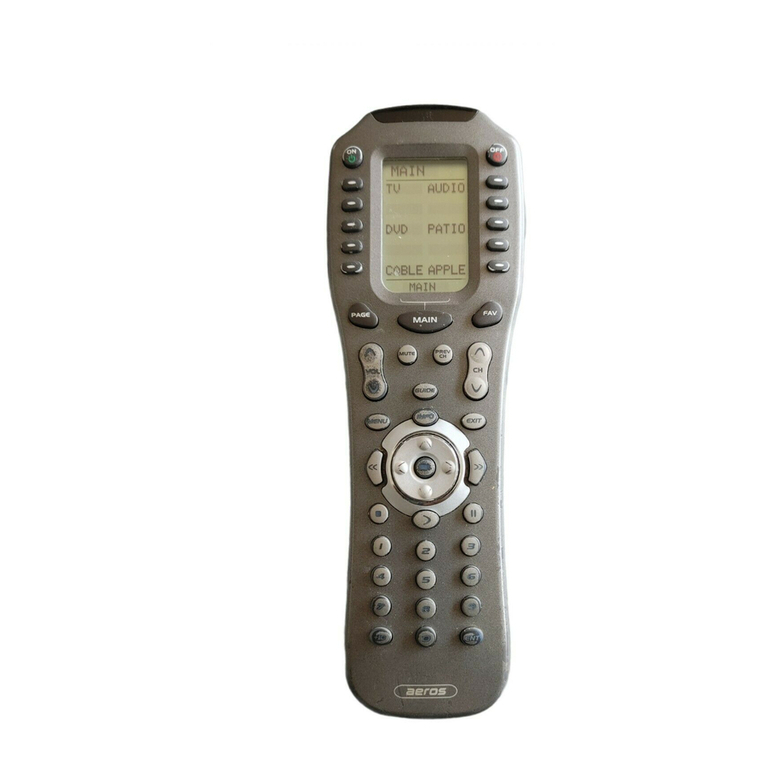
Universal Remote Control
Universal Remote Control ORION MX-850 Operation manual

THOMSON
THOMSON ROC5209 operating instructions
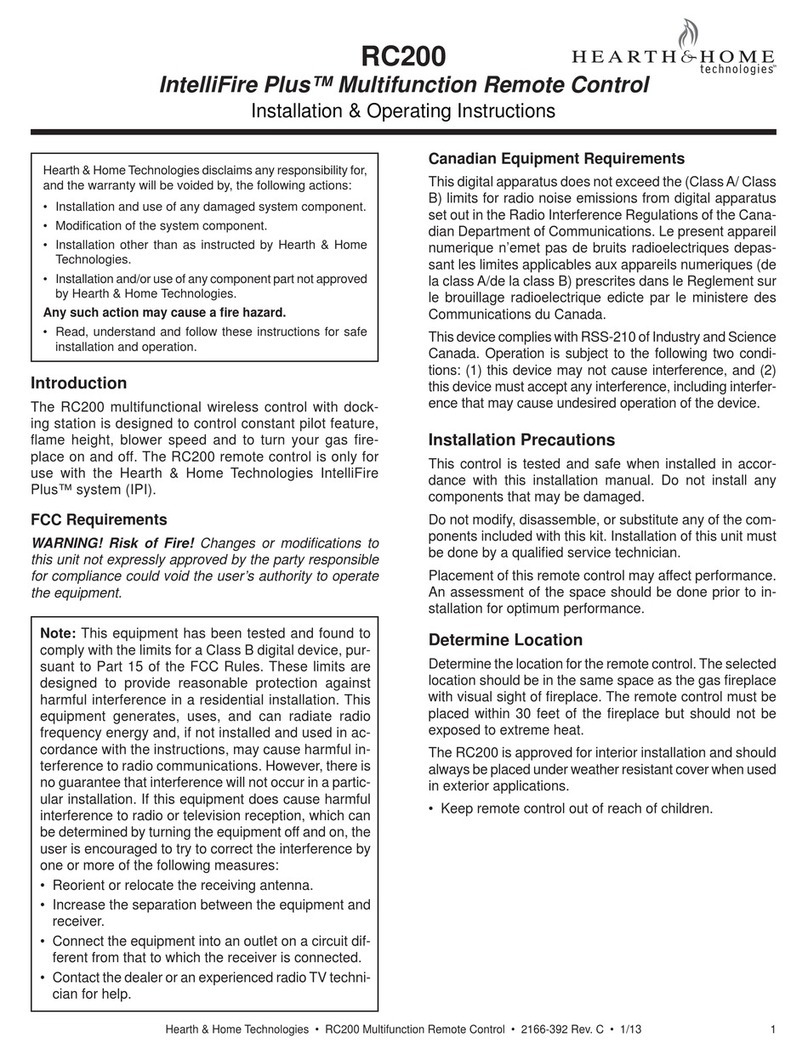
Hearth and Home Technologies
Hearth and Home Technologies IntelliFire Plus RC200 Installation & operating instructions

Chamberlain
Chamberlain MC100 instruction manual

Hama
Hama 2K012307 operating instructions

Acoustic Research
Acoustic Research Xsight Color ARRX15G Specifications