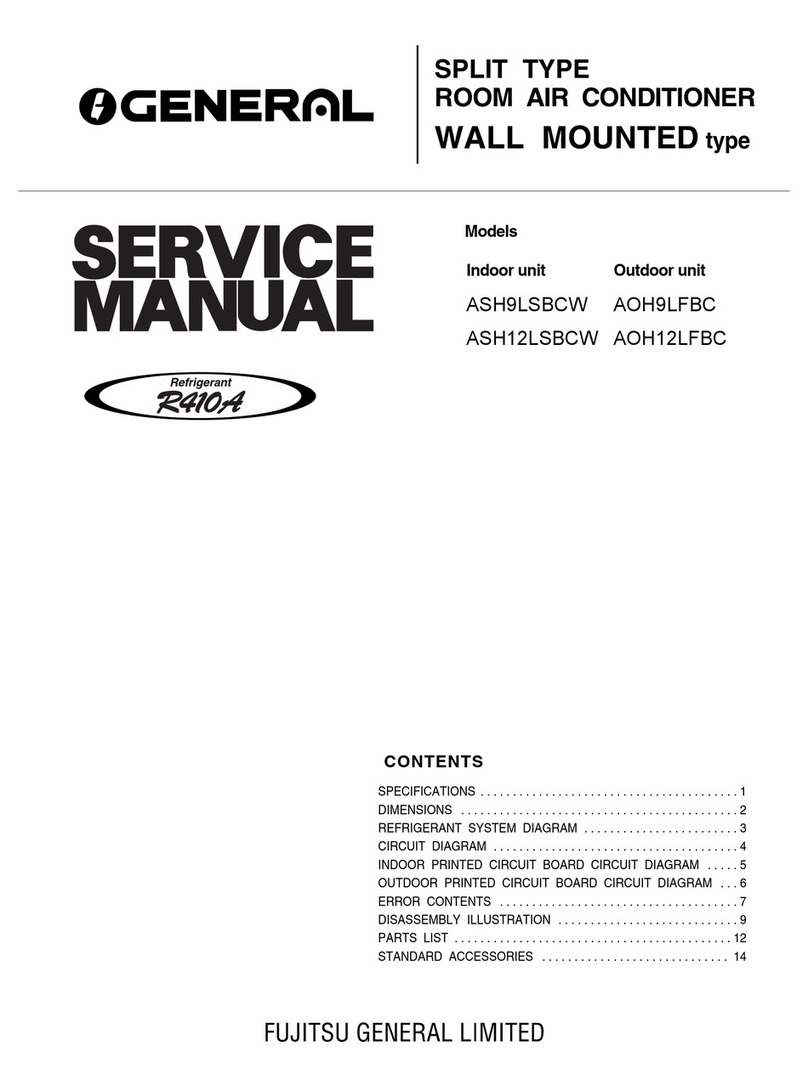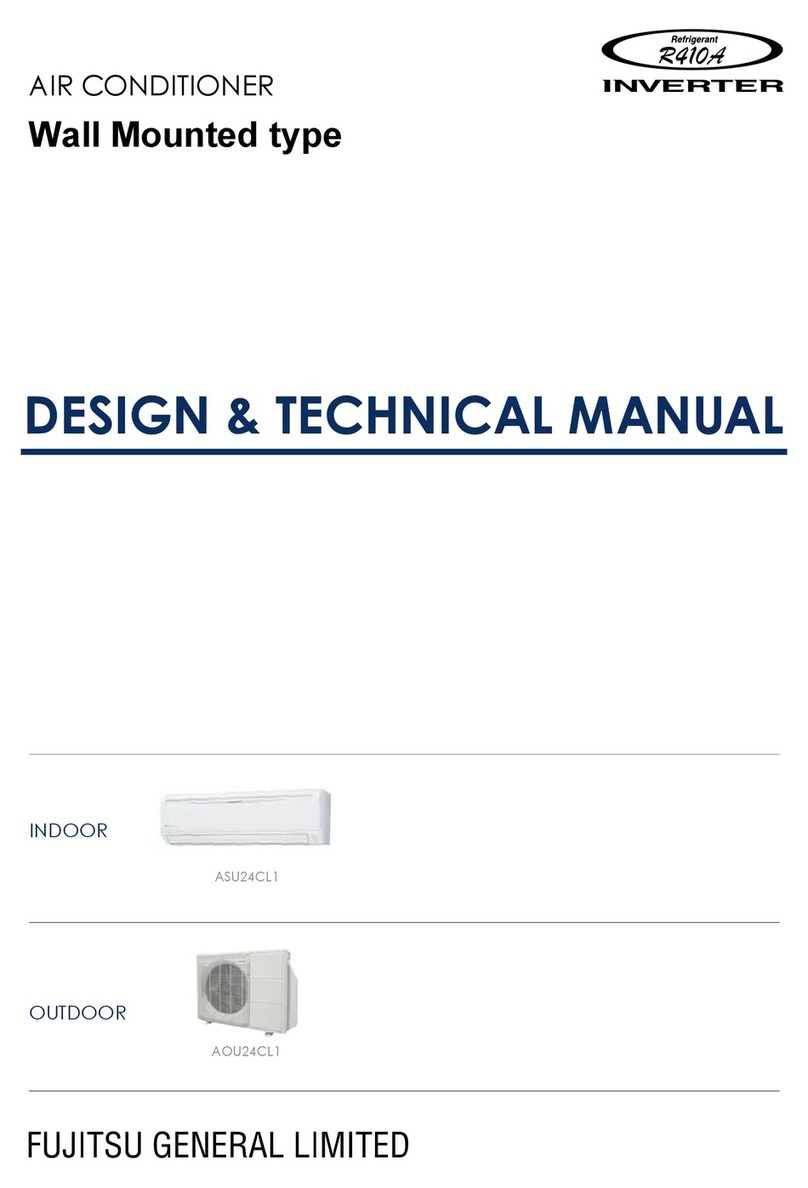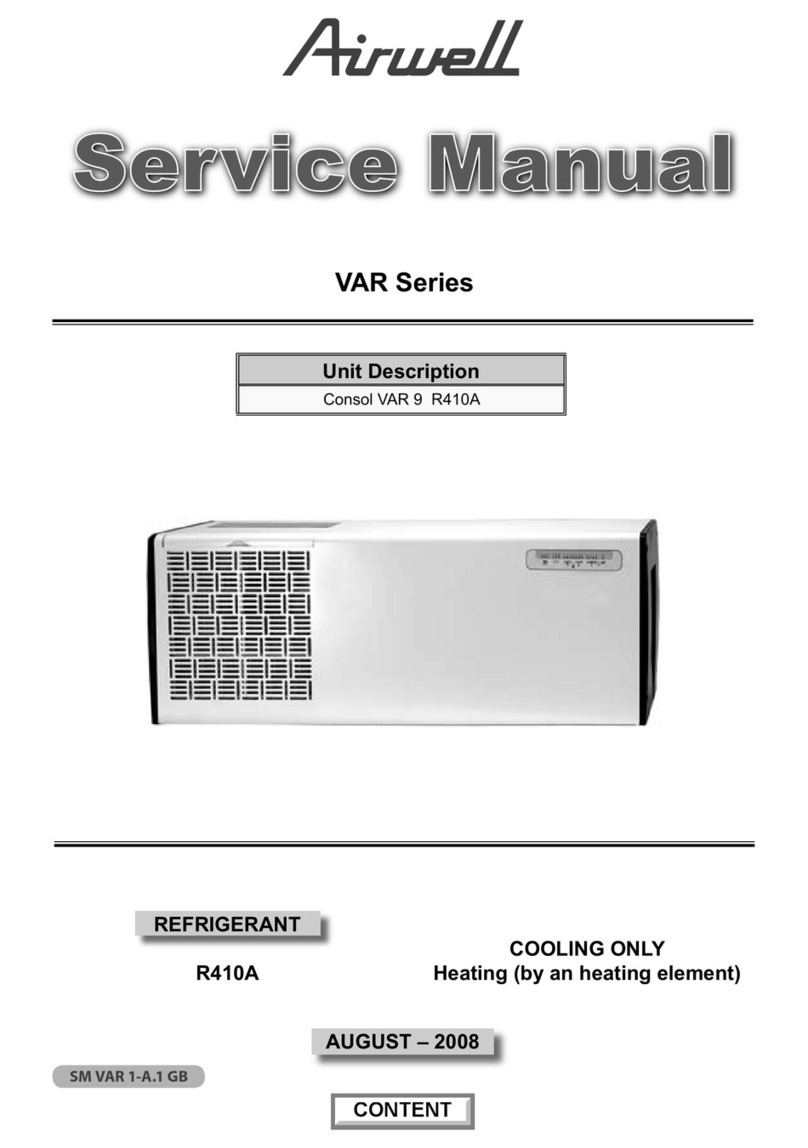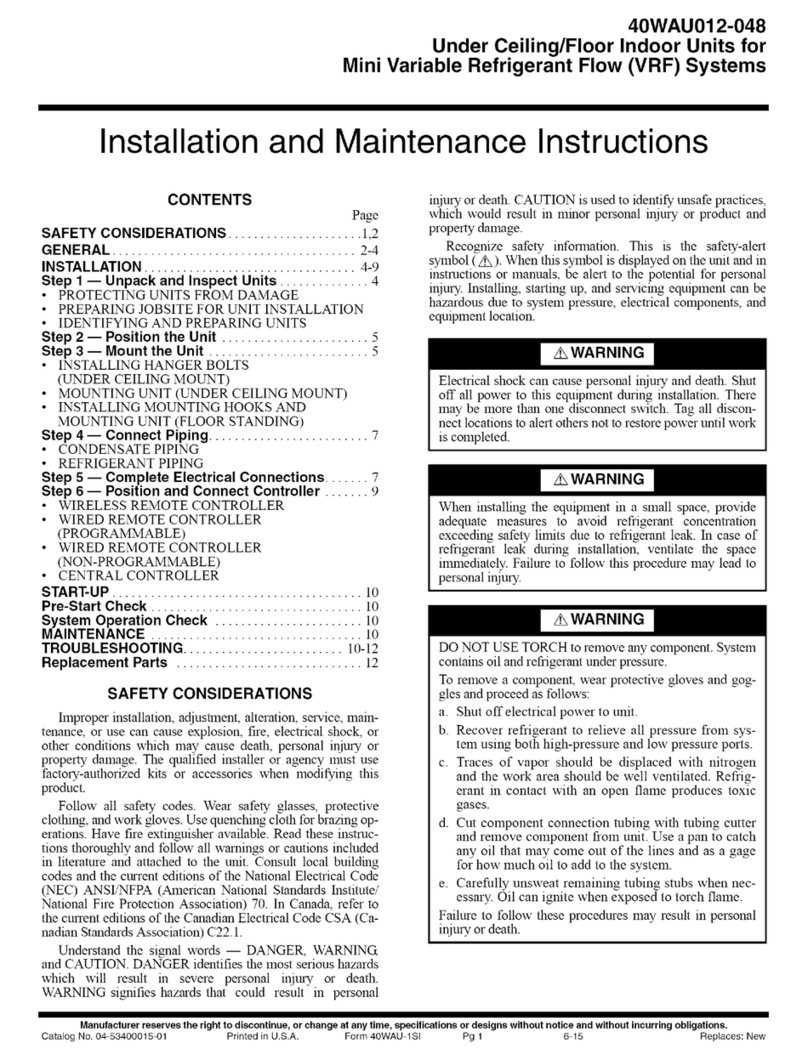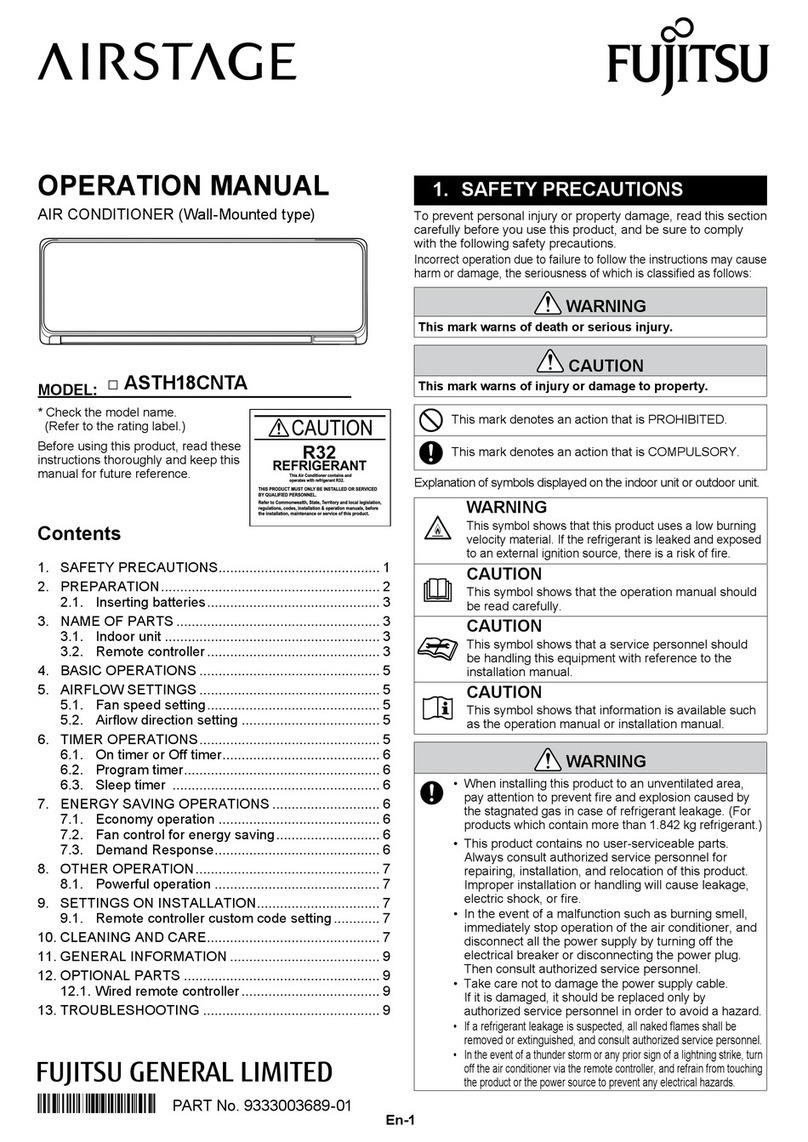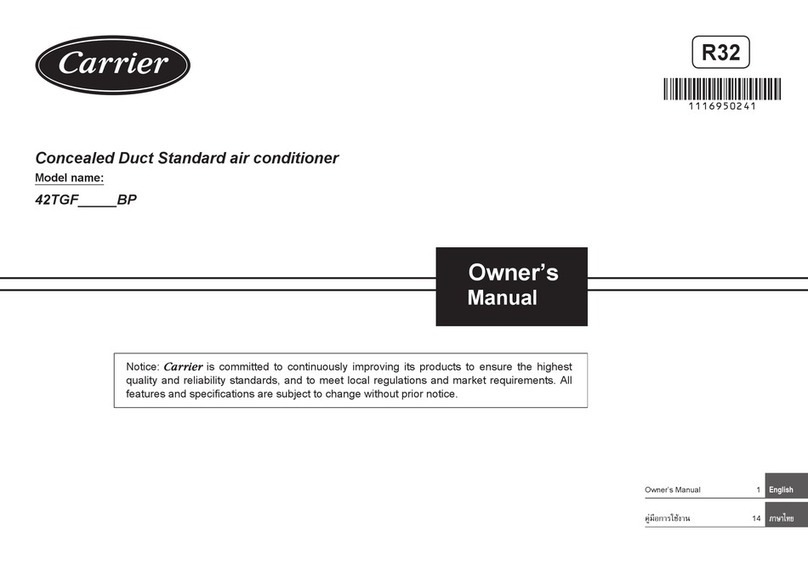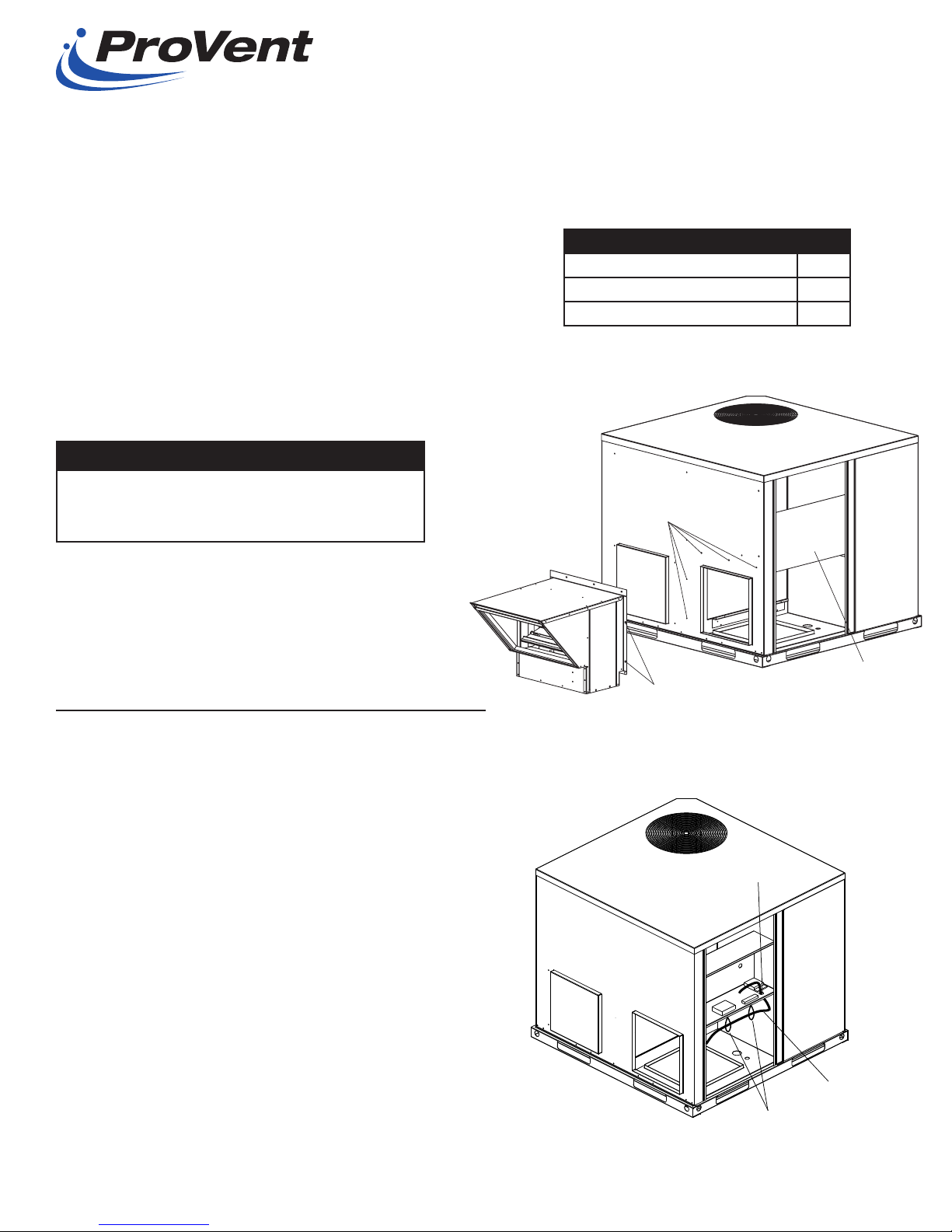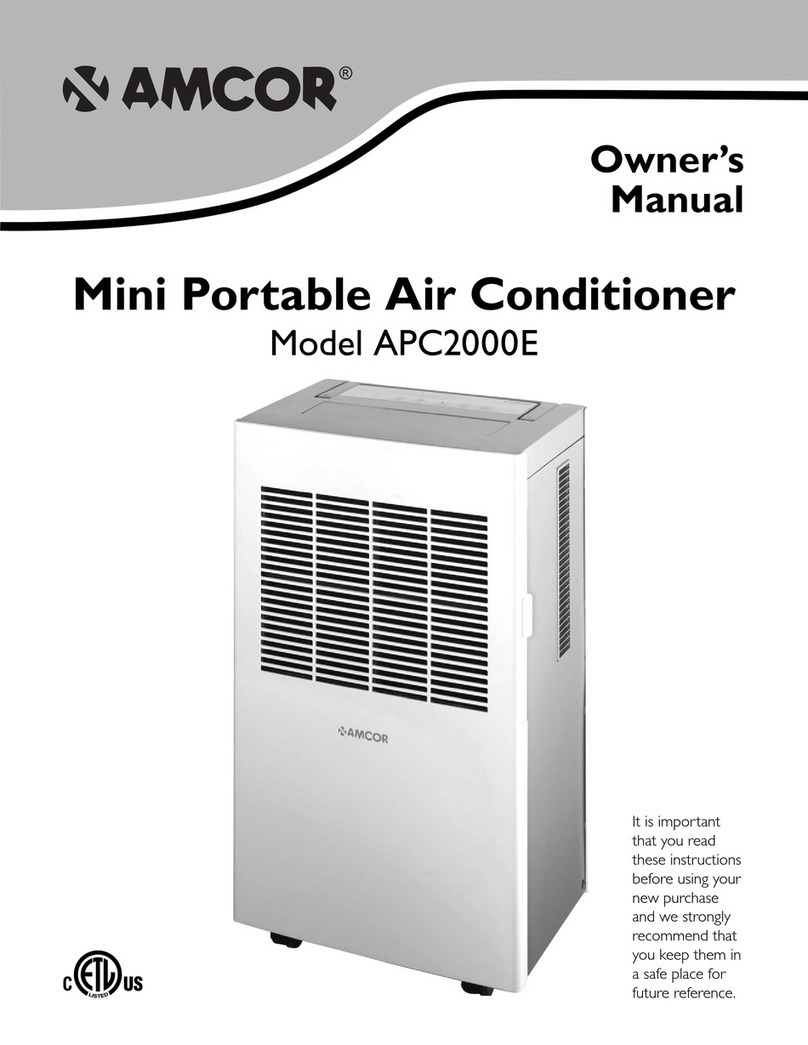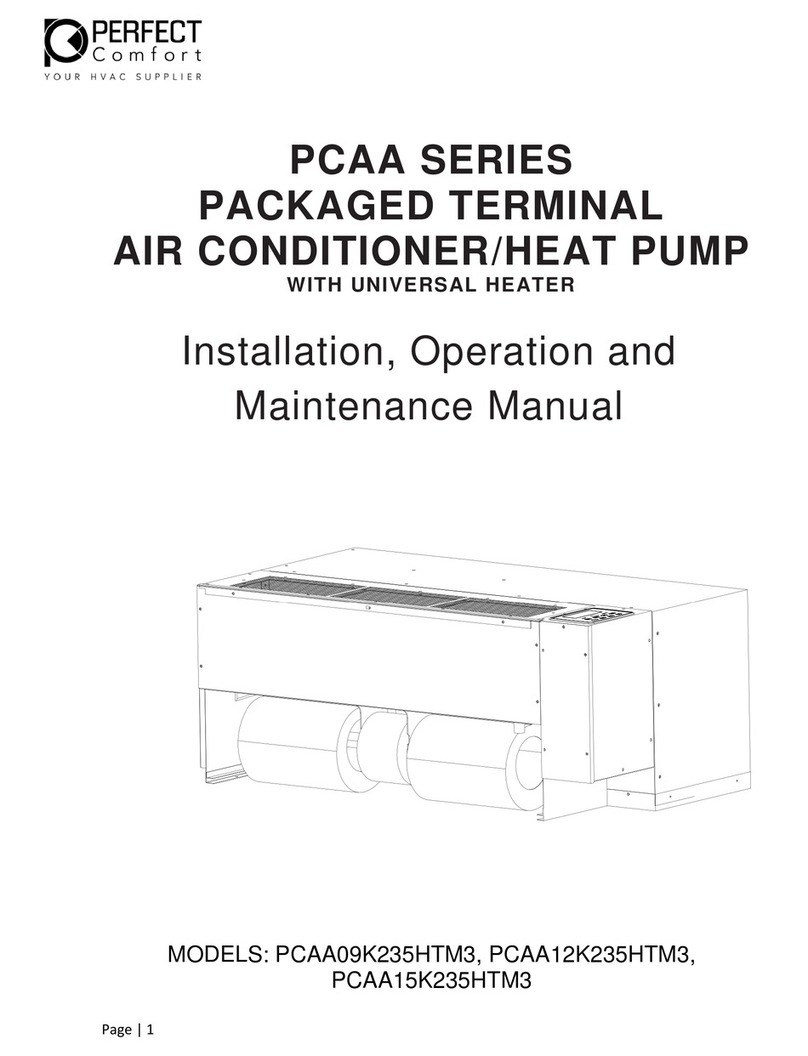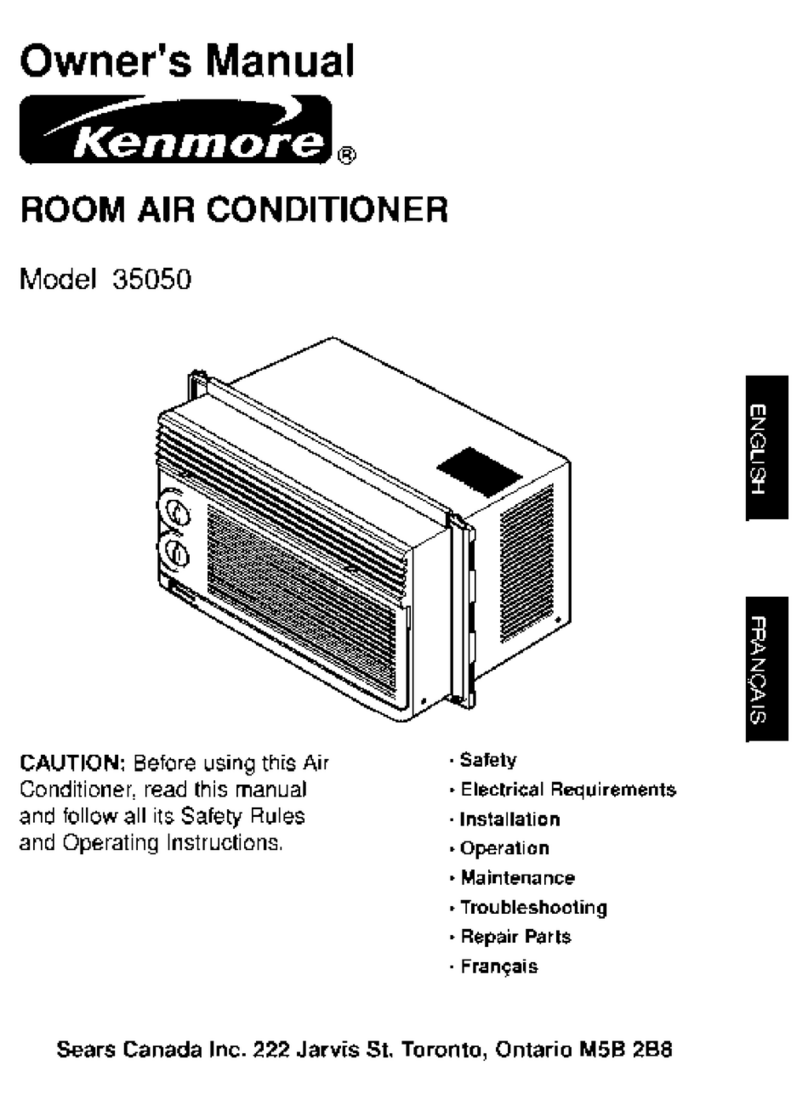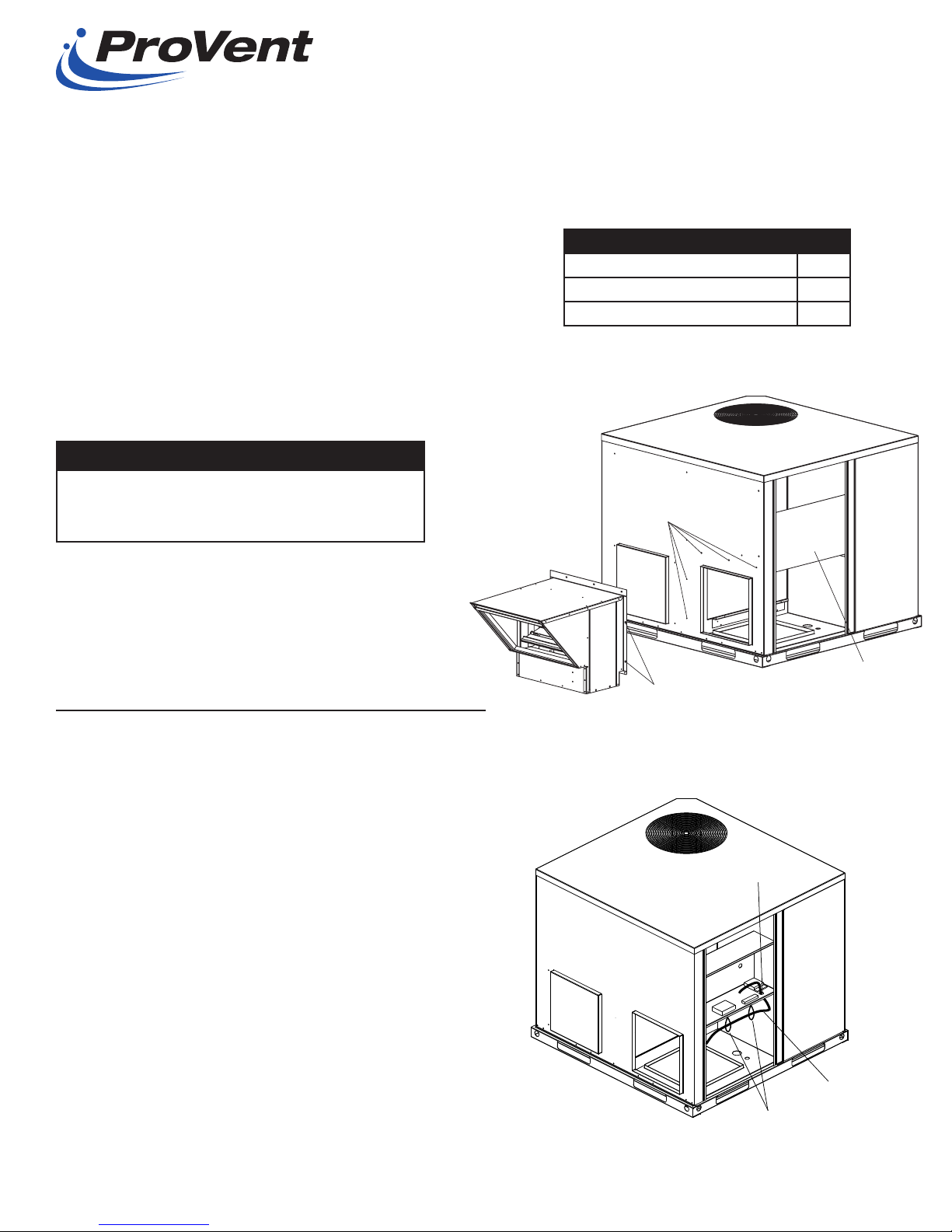
1392 E. Palomar St., #403-234
Chula Vista, CA 91913
Ph: (619) 498-9246 Fax: (619) 872-9799
INSTALLATION INSTRUCTIONS
OAMANAFF1860100 0-100% Manual Outside Air Package
OA2POAFF1860100BL 0-100% Selectable 2 Position Outside Air Package
for York Affinity 1½ - 5 Ton Units
Before Starting Installation
Form: OA-05-R1 1
1. Remove electrical/filter access panel. (ILL. 1)
2. Remove the (5) screws shown in ILL. 1.
Save these screws. They will be reinstalled
later.
Please note: If a filter rack is to be
installed, do it at this time.
3. Open the electrical access panel. (ILL. 1)
4. Set outside air package in place aligning
prepunched holes to the (5) screws
removed earlier. Secure in place. Install (2)
additional #10 screws provided. (ILL. 1)
5. For OAMANAFF1860100 manual outside air
package, set damper to desired open area
and tighten locking quadrant located on
the left side when facing the opening.
ILL. 2
ILL. 1
Only qualified HVAC service personnel
should install, troubleshoot, repair or service
HVAC and related HVAC equipment.
Warning
Shut power to unit prior to any work
being done. Personal injury or death
could result.
Installation of Cooling Only & Heat Pumps
PLEASE NOTE: If the unit is 208/230V,
single phase, power supply, the installed
40VA transformer may need to be replaced
with a 75VA transformer and circuit
breaker. All other factory units have the
75VA transformer installed standard.
Install with (2) #10 screws provided.
(Use (5) existing screws on remaining holes.)
Control Box
(5) Existing Screws
(To be removed and reused.)
Actuator Wiring
Existing Grommet
Wire Ties
PARTS INCLUDED QTY..
#10 x 1/2 Sheet Metal Screw 3
#8 x 1/2 Sheet Metal Screw 3
Wire Clamp 3