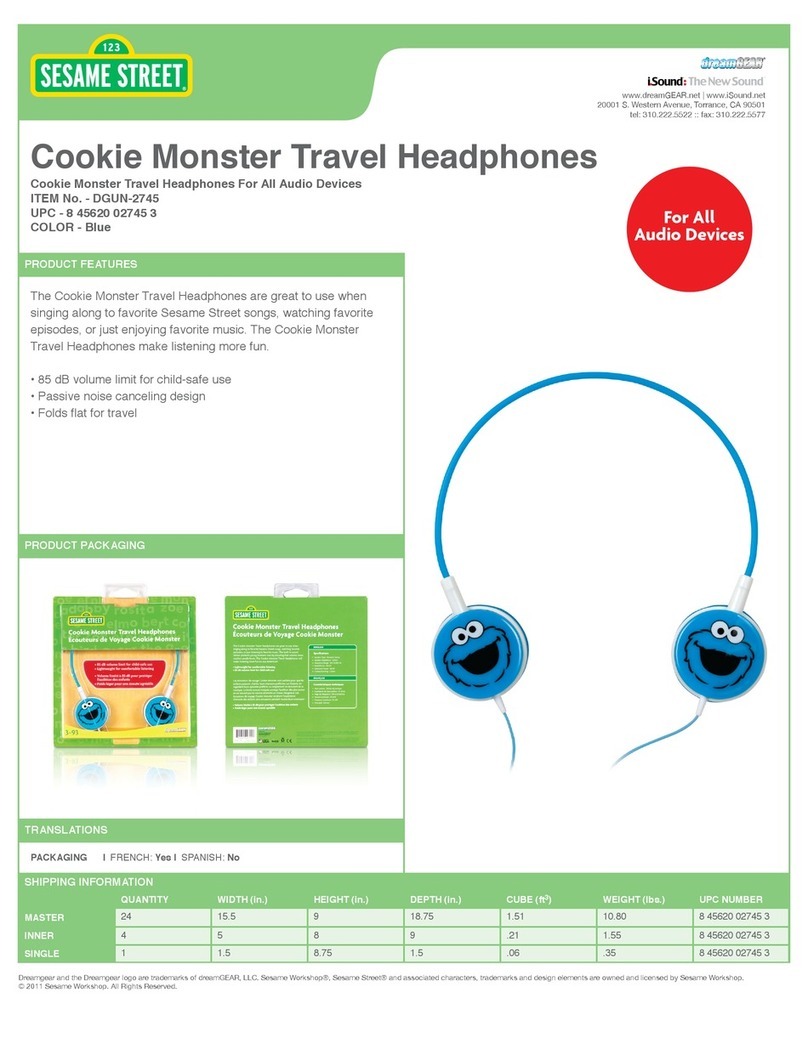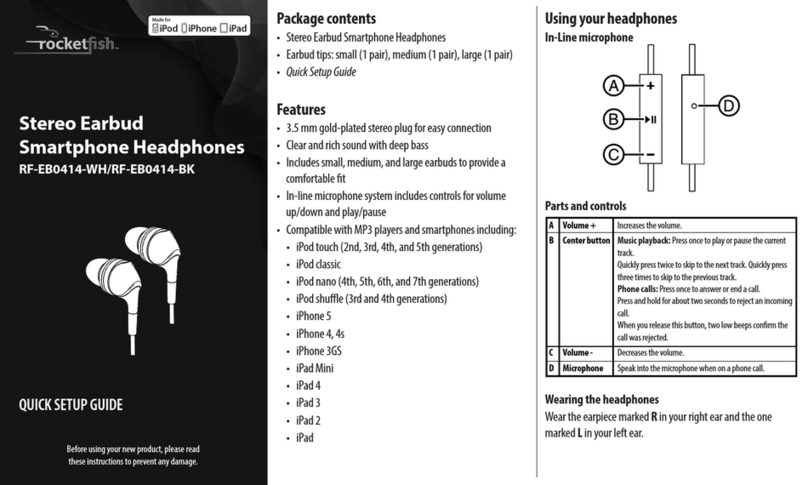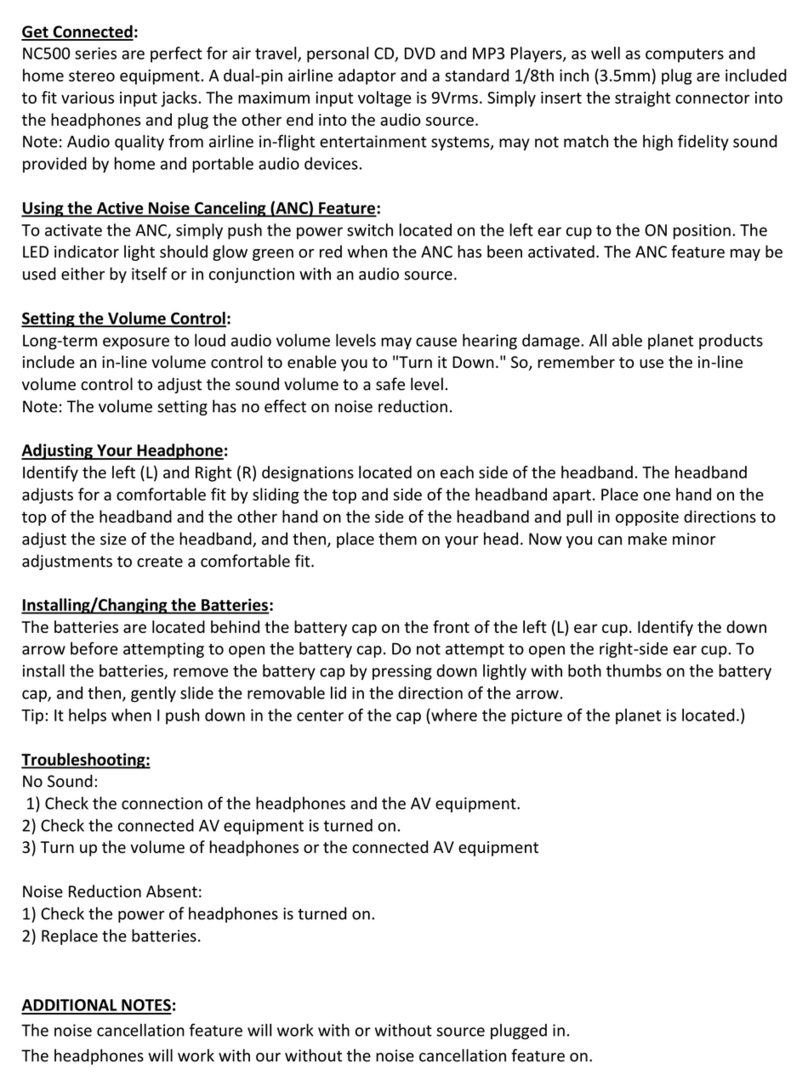Proze P-TWS-02 User manual

!
Proze !
TWS - 02
True Wireless Earbuds!
!
-We recommend that you charge these fully before first use!
-Wir empfehlen, diese vor dem ersten Gebrauch vollständig aufzuladen !
-Recomendamos que cargue estos completamente antes del primer uso !
-Si consiglia di caricarli completamente prima del primo utilizzo !
-Nous vous recommandons de les charger complètement avant la première utilisation!
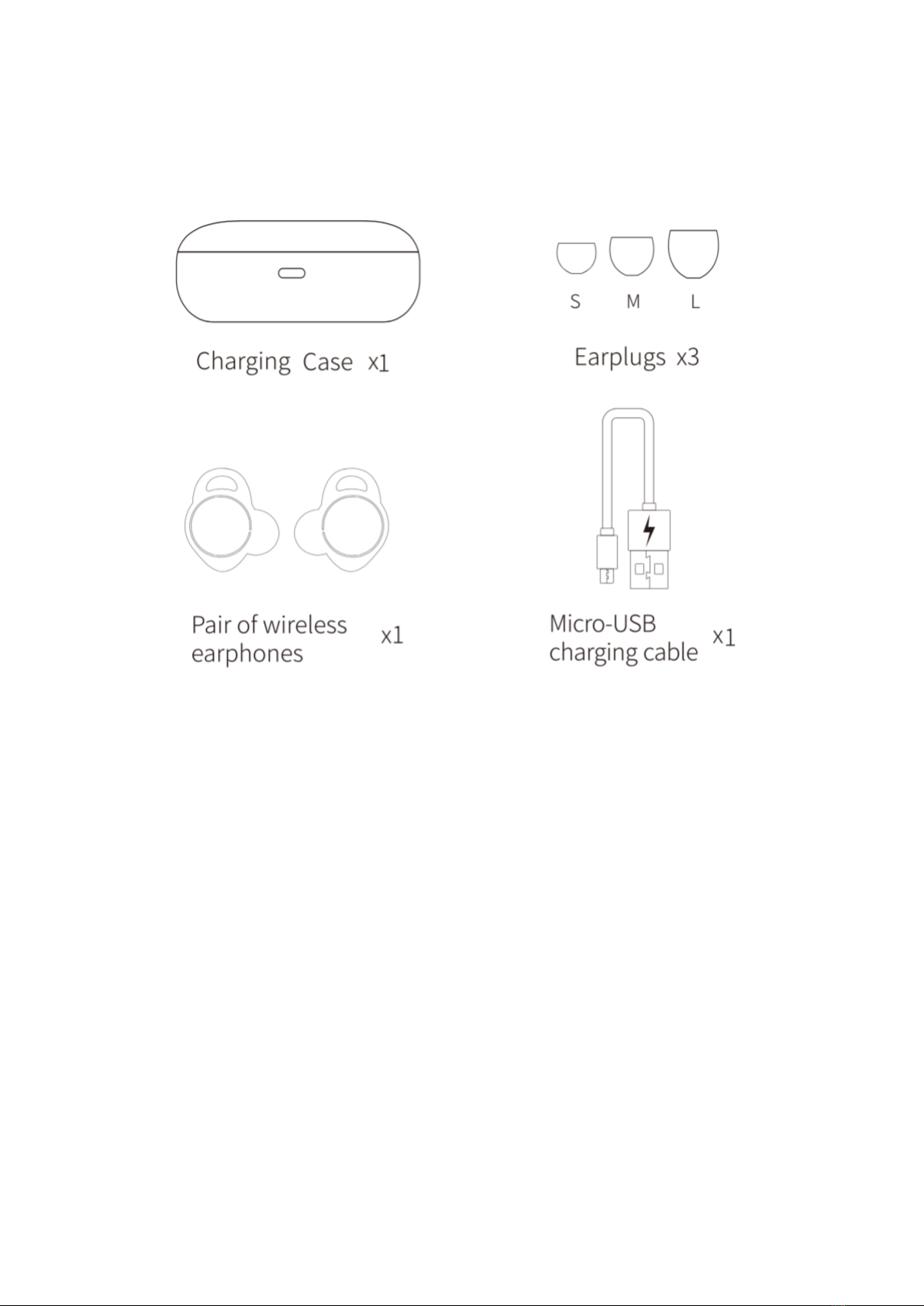
English
PACKAGE CONTENTS
!
!
•1x Pair of TWS-02 Wireless Earbuds!
•1x TWS-02 Charging Case!
•1x USB Charging Cable!
•2x Additional pairs of Earplugs (Small & Large)
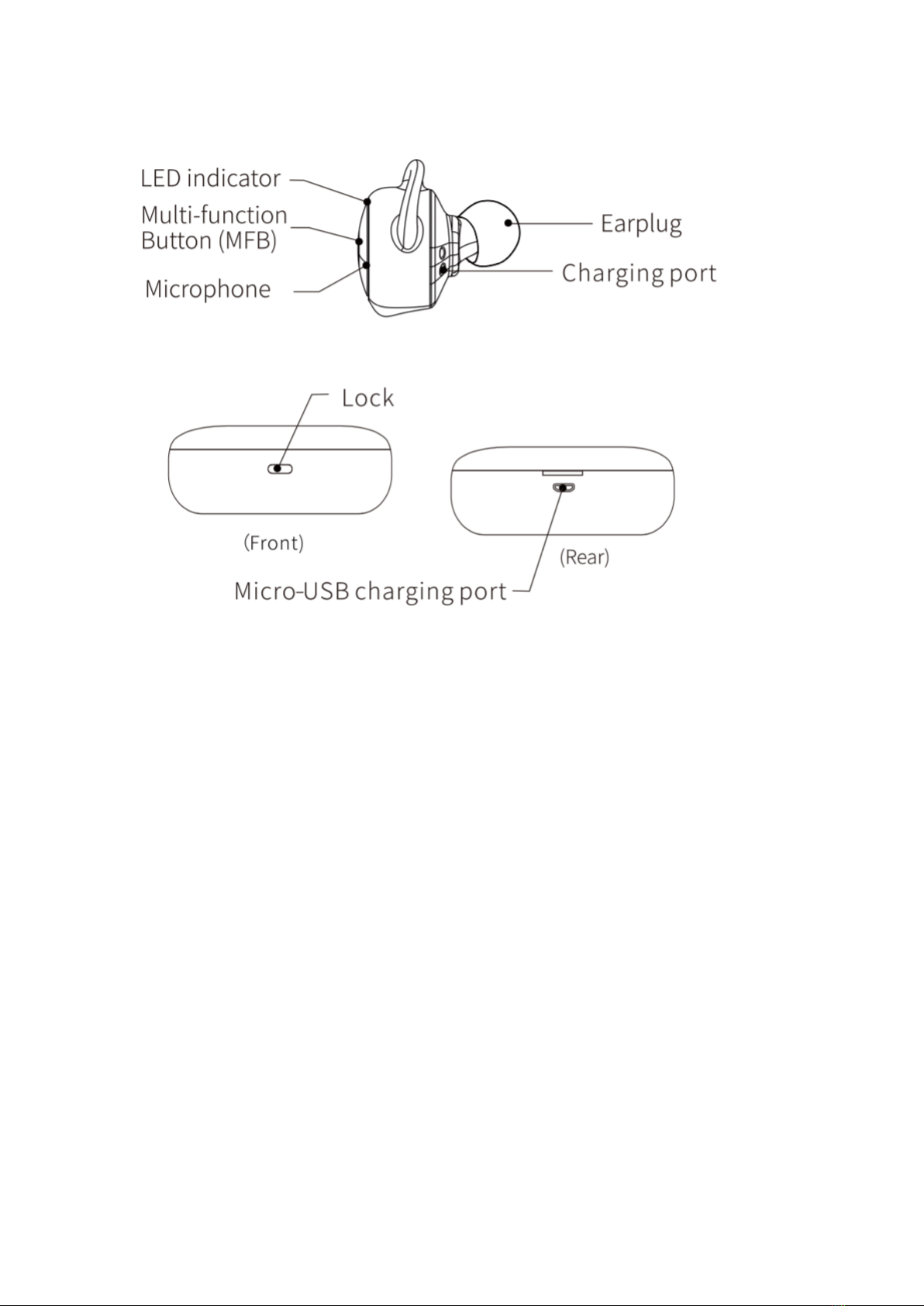
OVERVIEW
CHARGING THE EARPHONES
To charge the earphones, just place them into the charging case. The case has magnets and will
pull them into the correct position to charge as you place them in. Please ensure the correct
orientation or they will not charge correctly!
When they start charging the lights will go solid red!
When they are fully charged they will go solid blue!
CHARGING THE CASE
We recommend placing the earphones in the car and charging via USB for up to 1 hour before
first use, to ensure that the batteries are all fully charged and show all 4 lights and the earphones
are green.!
To charge the Case, locate the Micro USB on the back and then using the USB cable included
plug it into a USB power source, we recommend a computer or suitable USB charger port. !
There are 4 lights in the case and this is the battery indication. When all 4 lights are on, the case is
charged. !
Once fully charged and all lights on, you can then use the button inside the case (beneath the
lights) to turn the charging case ON or OFF. !
Press once to turn ON and press twice to turn OFF!
The lights show red when charging and blue once fully charged. The lights will go out after 1
minute once fully charged to save battery. !
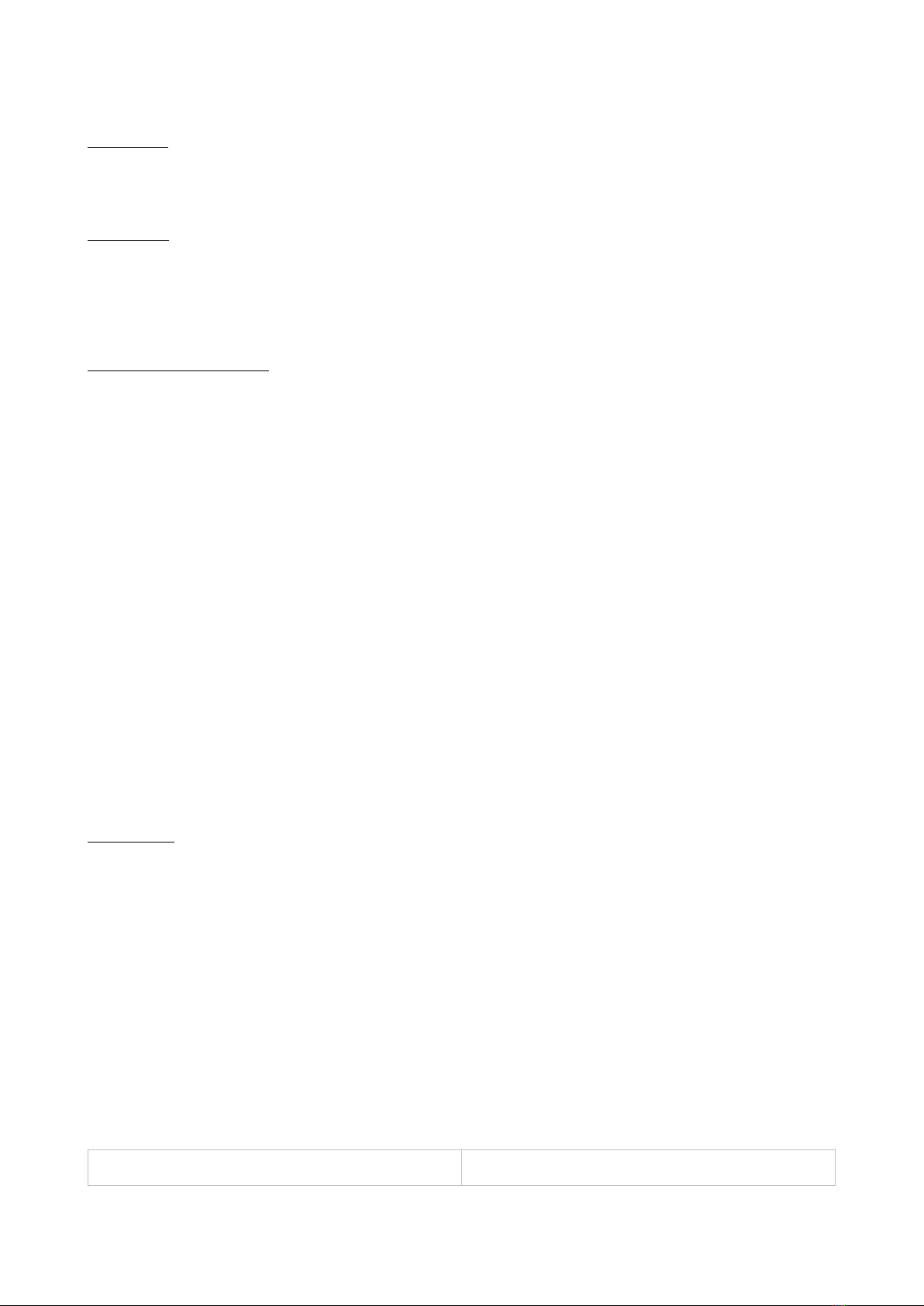
BASIC FUNCTIONS
Power On:!
Hold the multi function button on the earbuds for 3 seconds and the voice will announce “power
on”!
Power Off:!
When the two units are connected just hold one of the buttons down for 5 seconds and the voice
will announce “power off” and they will power off!
If you place them straight into the case they will auto Power Off!
If you are only using one then hold the one button down!
Earphone MFB Actions:!
-Play / Pause, press once to play/pause music!
-Skip Track, double press the multi function button when listening to music!
-Previous Track, press the multi function button three times in quick succession when listening
to music!
-VOLUME CONTROL NOT SUPPORTED THROUGH HEADPHONES - MUST BE DONE ON
DEVICE!
-Answer Call, when a phone call comes in press the button once!
-Decline Call, when a call comes in by holding the multi function button down for 2 seconds!
-Activate Voice Assistant / Siri; hold the button down for 2 seconds when using in normal
operation (not during a call)!
PAIRING
•The first time of use turn on the earbuds by holding both power buttons down for 3 seconds.!
•We recommend doing this at the same time. !
•Both earphones will start to flash red and blue, wait for up to 10 seconds and they will
automatically pair, you will hear voice confirmation, “TWS Connected”. !
•The two earbuds are now connected and only one will flash red and blue.!
•Turn ON Device Bluetooth and connect to P-TWS02L!
•Once connected to your device, you will hear voice confirmation, “your device is connected”.!
•The earbuds are now ready to use !
Single Use: !
If you would like to use only ONE earbud, then follow these steps;!
•Turn on only ONE Earbud by holding the button down for 3 seconds.!
•You will hear “power on” and the lights will be flashing red and blue. !
•Turn ON your device Bluetooth and connect to P-TWS02L/R (Left or Right)!
•The earbuds are now ready to use!
Force Pairing:!
Turn on and connect the Master Unit (Left earphone) and pair with phone as above. !
Then when wanting to use both, turn on the vice (right earphone), wait for approx. 5 seconds and
the earbuds will pair automatically and both will continue to function.!
SPECIFICATIONS
Model
P-TWS-02

COMMON ISSUES
If you encounter any issues, please try some of the following;!
•Vice Earbud Disconnects from Main during a call; Hang up and then place the vice earbud into
the charging case for up to 30 minutes. Then power it back on and it will connect
automatically.!
•Disruption and or delay to music / calls or between earbuds: Power them Offand then power
back ON.!
•Earbuds do not connect to each other: When the power is OFF, hold both buttons down for 20
seconds to clear memory and RESET earbuds. !
•If you encounter any issues during operation and the above has not worked: Hold the
earphone buttons down for 10 seconds when the power is OFF. This will clear any devices
paired record.!
•Please note - the earbuds will not auto connect after this and you would have to pair again to
your device. !
•In the case of any further or continued earphone disruption or abnormal function (losing
connection): When the power is OFF hold down the multi function button for 20 seconds. This
will RESET the earphones. Then you can connect again as per the first time connecting. !
If you require further support, then please contact our support team:!
Proze is Registered Trademark in the EU!
Bluetooth, Apple, Android are Registered Trademarks and used for reference only.!
Bluetooth Version
Bluetooth 5.0
Earphone Battery Capacity
40 mAh x2 - 3.7V
Charging Case Battery
500 mAh - 3.7V
Earphone Weight
5 Grams
Charging Case Weight
45 Grams
Working Range
10 Metres
Music / Talk Time
2-3 Hours
Standby Time
40 Hours
Charging Case Size
7.5 x 3.5 x 2.5 CM
Earphone Size
2.5 x 2 x 2.5 CM
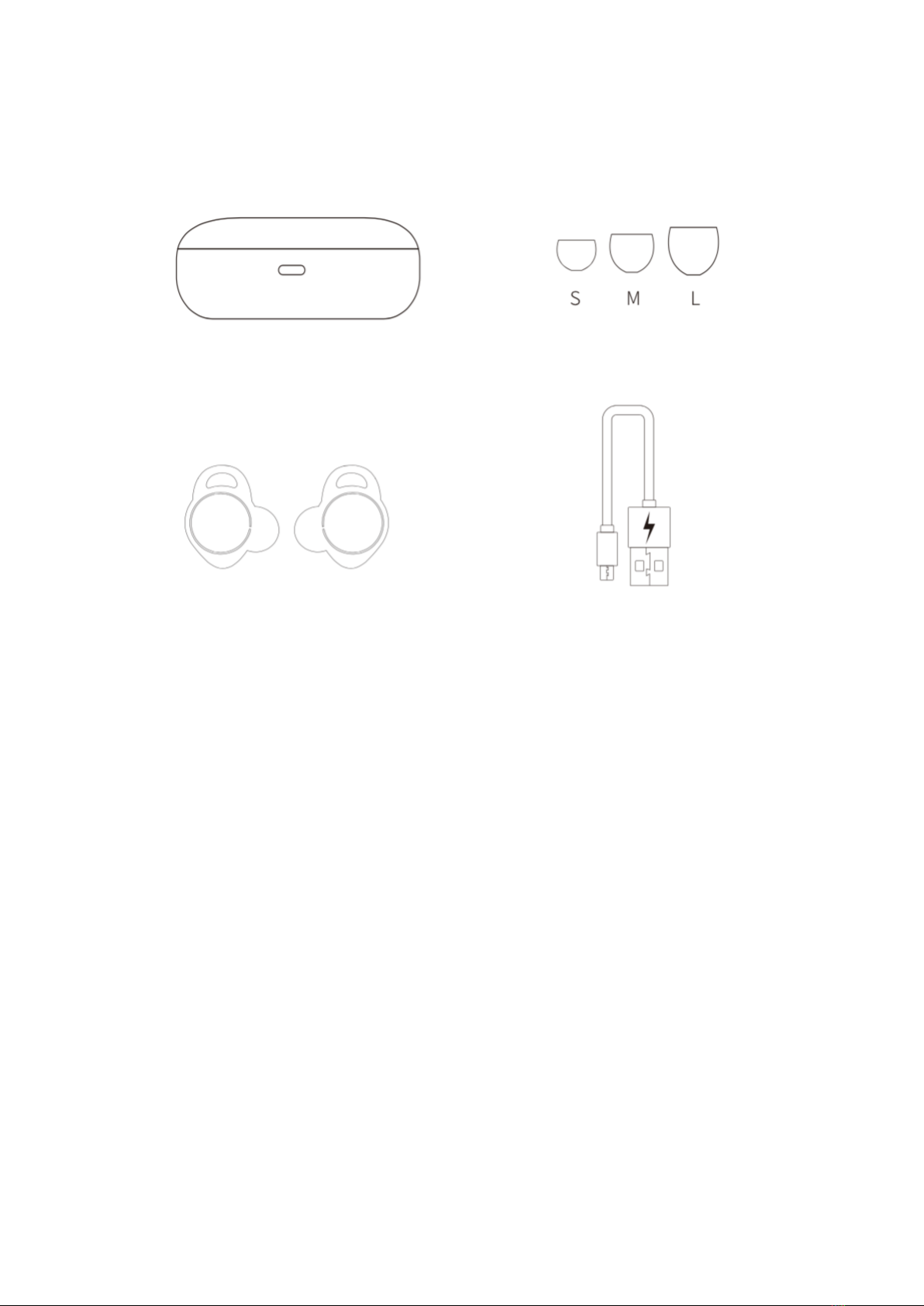
Deutsche
VERPACKUNGSINHALT
!
!
Ladekoffer ×1
Gehörschutzstöpsel ×3 (S, M, L)
1×Paar kabellose Ohrhörer TWS-02!
1×TWS-02 Ladekoffer!
1×USB-Ladekabel!
2×Paar zusätzliche Ohrstöpsel (klein und groß)!
Paar drahtlose Ohrhörer ×1
Micro-USB-Ladekabel ×1
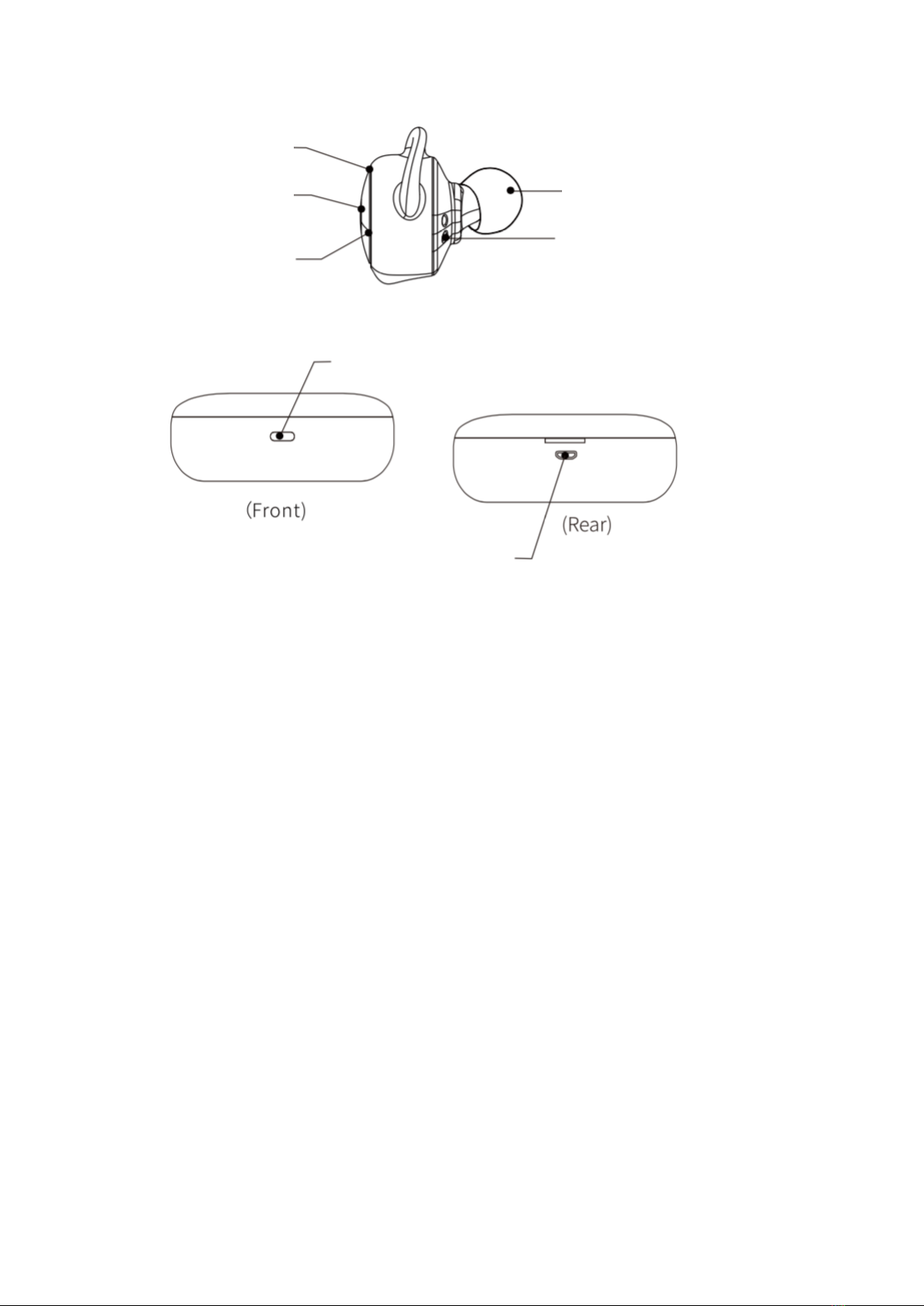
ÜBERBLICK
AUFLADEN DER KOPFHÖRER
Um die Ohrhörer aufzuladen, legen Sie sie einfach in die Ladeschale. Das Gehäuse hat Magnete
und wird sie in die richtige Position ziehen, um sie beim Einsetzen aufzuladen. Bitte achten Sie auf
die richtige Ausrichtung, da sie sonst nicht richtig aufgeladen werden.!
Wenn sie anfangen zu laden, gehen die Lichter rot an.!
Wenn sie voll aufgeladen sind, werden sie blau.!
AUFLADEN DES GEHÄUSES
Wir empfehlen, die Ohrhörer bis zu 1 Stunde vor dem ersten Gebrauch im Auto zu platzieren und
über USB aufzuladen, um sicherzustellen, dass alle Akkus voll aufgeladen sind und alle 4 Lampen
leuchten und die Ohrhörer blau sind.!
Um das Gehäuse aufzuladen, suchen Sie das Micro-USB auf der Rückseite und schließen Sie es
dann mit dem mitgelieferten USB-Kabel an eine USB-Stromversorgung an. !
Es gibt 4 Leuchten im Gehäuse und dies ist die Batterieanzeige. Wenn alle 4 Lampen an sind, wird
das Gehäuse aufgeladen. !
Nach dem Aufladen und dem Einschalten aller Lampen können Sie die Taste im Inneren des
Gehäuses (unter den Lampen) verwenden, um das Ladegerät ein- oder auszuschalten. !
Zum Einschalten einmal drücken und zum Ausschalten zweimal drücken.!
LED-Anzeige!
Multifunktionstaste (MFB)!
Mikrofon
Ohrstöpsel!
Ladebuchse
Schloss
Micro-USB-Ladeanschluss
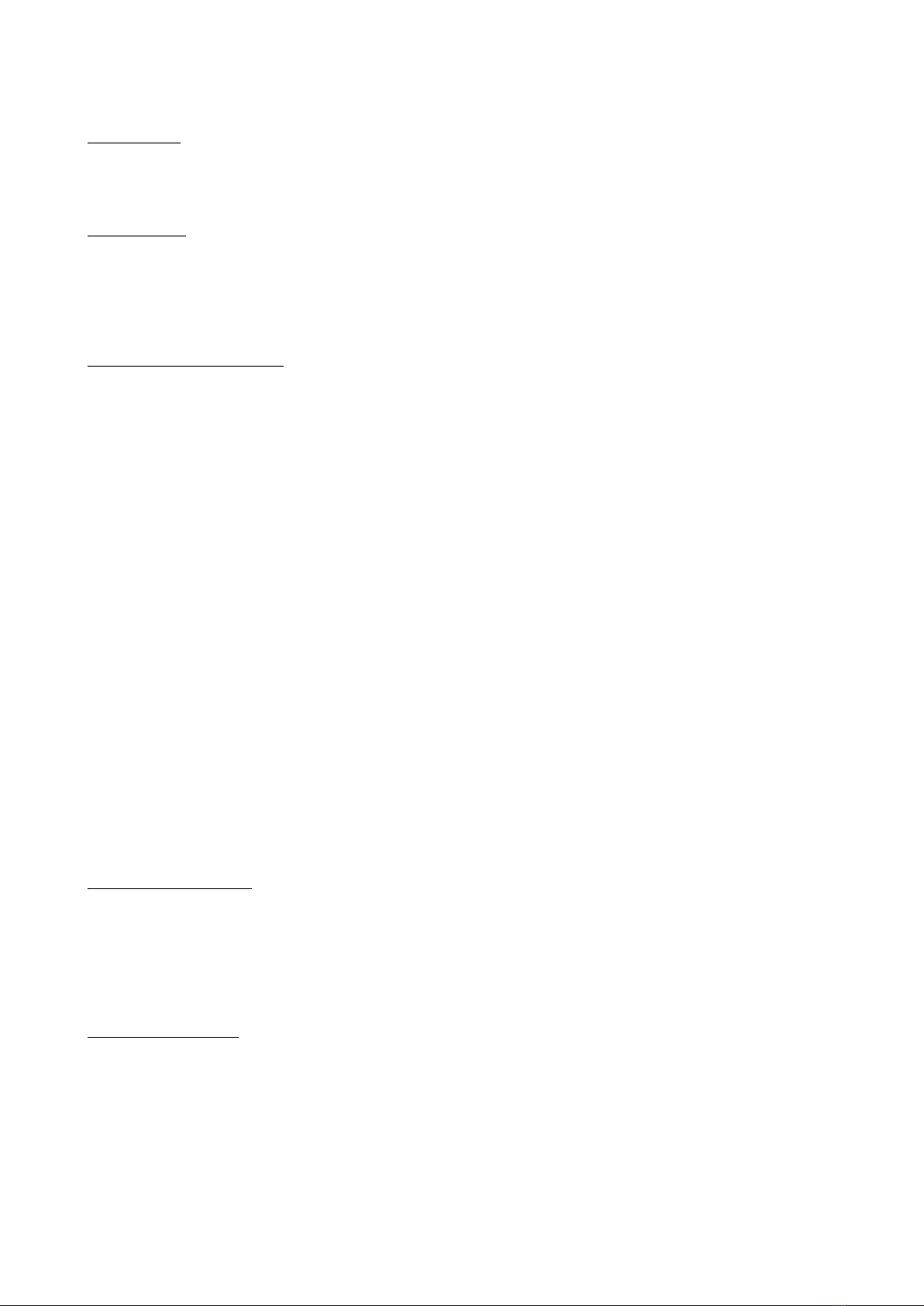
GRUNDLEGENDE FUNKTIONEN
Einschalten:!
Halten Sie die Multifunktionstaste an den Ohrhörern 3 Sekunden lang gedrückt und die Stimme
meldet "Einschalten".!
Ausschalten:!
Wenn die beiden Geräte verbunden sind, halten Sie einfach eine der Tasten 5 Sekunden lang
gedrückt und die Stimme meldet "power off" und sie schaltet sich aus. !
Wenn Sie sie direkt in das Gehäuse stecken, schalten sie sich automatisch aus.!
Wenn Sie nur eine verwenden, dann halten Sie die eine Taste gedrückt.!
Kopfhörer-MFB-Aktionen:!
−Wiedergabe / Pause, einmal drücken zum Abspielen/Pausieren der Musik!
−Track überspringen, doppelter Druck auf die Multifunktionstaste beim Musikhören!
−Previous Track, drücken Sie die Multifunktionstaste dreimal kurz hintereinander, wenn Sie
Musik hören.!
−LAUTSTÄRKEREGELUNG NICHT ÜBER KOPFHÖRER MÖGLICH - MUSS AM GERÄT
ERFOLGEN!
−Anruf entgegennehmen, wenn ein Anruf eingeht, drücken Sie die Taste einmal.!
−Anruf ablehnen, wenn ein Anruf eingeht, indem Sie die Multifunktionstaste 2 Sekunden
lang gedrückt halten.!
−Aktivieren Sie Voice Assistant / Siri; halten Sie die Taste im Normalbetrieb (nicht während
eines Gesprächs) 2 Sekunden lang gedrückt.!
PAARUNG
•Beim ersten Gebrauch schalten Sie die Ohrhörer ein, indem Sie die beiden Netzschalter 3
Sekunden lang gedrückt halten.!
•Wir empfehlen, dies gleichzeitig zu tun. !
•Beide Ohrhörer beginnen rot und blau zu blinken, warten bis zu 10 Sekunden und
verbinden sich automatisch, Sie hören die Sprachbestätigung "TWS Connected". !
•Die beiden Ohrhörer sind nun verbunden und nur einer blinkt rot und blau.!
•Gerät einschalten Bluetooth und mit P-TWS02L verbinden!
•Sobald Sie mit Ihrem Gerät verbunden sind, hören Sie die Sprachbestätigung "Ihr Gerät ist
verbunden".!
•Die Ohrstöpsel sind jetzt einsatzbereit. !
Einmaliger Gebrauch: !
Wenn Sie nur EINE Ohrhörer verwenden möchten, dann folgen Sie diesen Schritten;!
•Schalten Sie nur EIN Ohrhörer ein, indem Sie die Taste 3 Sekunden lang gedrückt halten.!
•Sie hören "Power on" und die Lichter blinken rot und grün. !
•Schalten Sie Ihr Gerät ein Bluetooth und verbinden Sie sich mit P-TWS02L/R!
•Die Ohrstöpsel sind jetzt einsatzbereit.!
Paarung erzwingen:!
Schalten Sie die Master-Einheit (linker Ohrhörer) ein und verbinden Sie sie mit dem Telefon wie
oben beschrieben. !
Wenn Sie dann beide verwenden möchten, schalten Sie den Schraubstock (rechter Ohrhörer) ein,
warten Sie ca. 5 Sekunden und die Ohrhörer werden automatisch gekoppelt und beide
funktionieren weiter.!
TECHNISCHE DATEN

ALLGEMEINE PROBLEME
Wenn Sie irgendwelche Probleme haben, versuchen Sie bitte einige der folgenden;!
•Vice Earbud trennt sich während eines Gesprächs vom Netz; Legen Sie auf und legen Sie
den Vice Earbud für bis zu 30 Minuten in den Ladekoffer. Dann schalten Sie es wieder ein
und es verbindet sich automatisch.!
•Unterbrechung und / oder Verzögerung der Musik / Anrufe oder zwischen den Ohrhörern:
Schalten Sie sie aus und dann wieder ein.!
•Die Ohrhörer sind nicht miteinander verbunden: Wenn das Gerät ausgeschaltet ist, halten
Sie beide Tasten 20 Sekunden lang gedrückt, um den Speicher und die RESET-Ohrhörer
zu löschen. !
•Wenn während des Betriebes Probleme auftreten und das oben beschriebene nicht
funktioniert hat: Halten Sie die Ohrhörertasten 10 Sekunden lang gedrückt, wenn das
Gerät ausgeschaltet ist. Dadurch werden alle gepaarten Geräte gelöscht.!
•Bitte beachten Sie - die Ohrhörer werden sich danach nicht mehr automatisch verbinden
und Sie müssten sich erneut mit Ihrem Gerät verbinden. !
•Im Falle einer weiteren oder anhaltenden Störung des Ohrhörers oder einer abnormalen
Funktion (Verbindungsabbruch): Wenn das Gerät ausgeschaltet ist, halten Sie die
Multifunktionstaste 20 Sekunden lang gedrückt. Dadurch werden die Ohrhörer
zurückgesetzt. Dann können Sie sich wie beim ersten Mal wieder verbinden. !
Wenn Sie weitere Unterstützung benötigen, wenden Sie sich bitte an unser Support-Team:!
Proze ist eingetragenes Warenzeichen in der EU!
Bluetooth, Apple, Android sind eingetragene Warenzeichen und dienen nur als Referenz.!
Modell
TWS - 02
Bluetooth-Version
Bluetooth 5.0
Kapazität der Kopfhörer-Batterie
40 mAh x2 - 3.7V
Ladekoffer Akku
500 mAh - 3.7V
Kopfhörer Gewicht
5 Gramm
Gewicht des Ladekoffers
45 Gramm
Arbeitsbereich
10 Meter
Musik / Gesprächszeit
2-3 Stunden
Standby-Zeit
40 Stunden
Größe des Ladekoffers
7.5 x 3.5 x 2.5 CM
Kopfhörer-Größe
2.5 x 2 x 2.5 CM

Espagna
CONTENIDO DEL PAQUETE
!
!
1×par de auriculares inalámbricos TWS-02!
1×Tapa de carga TWS-02!
1×Cable de carga USB!
2×pares de tapones adicionales (pequeños y grandes)!
Cubierta de carga ×1
Tapones para los oídos ×3 (S, M, L)
Par de auriculares inalámbricos ×1
Cable de carga Micro-USB ×1
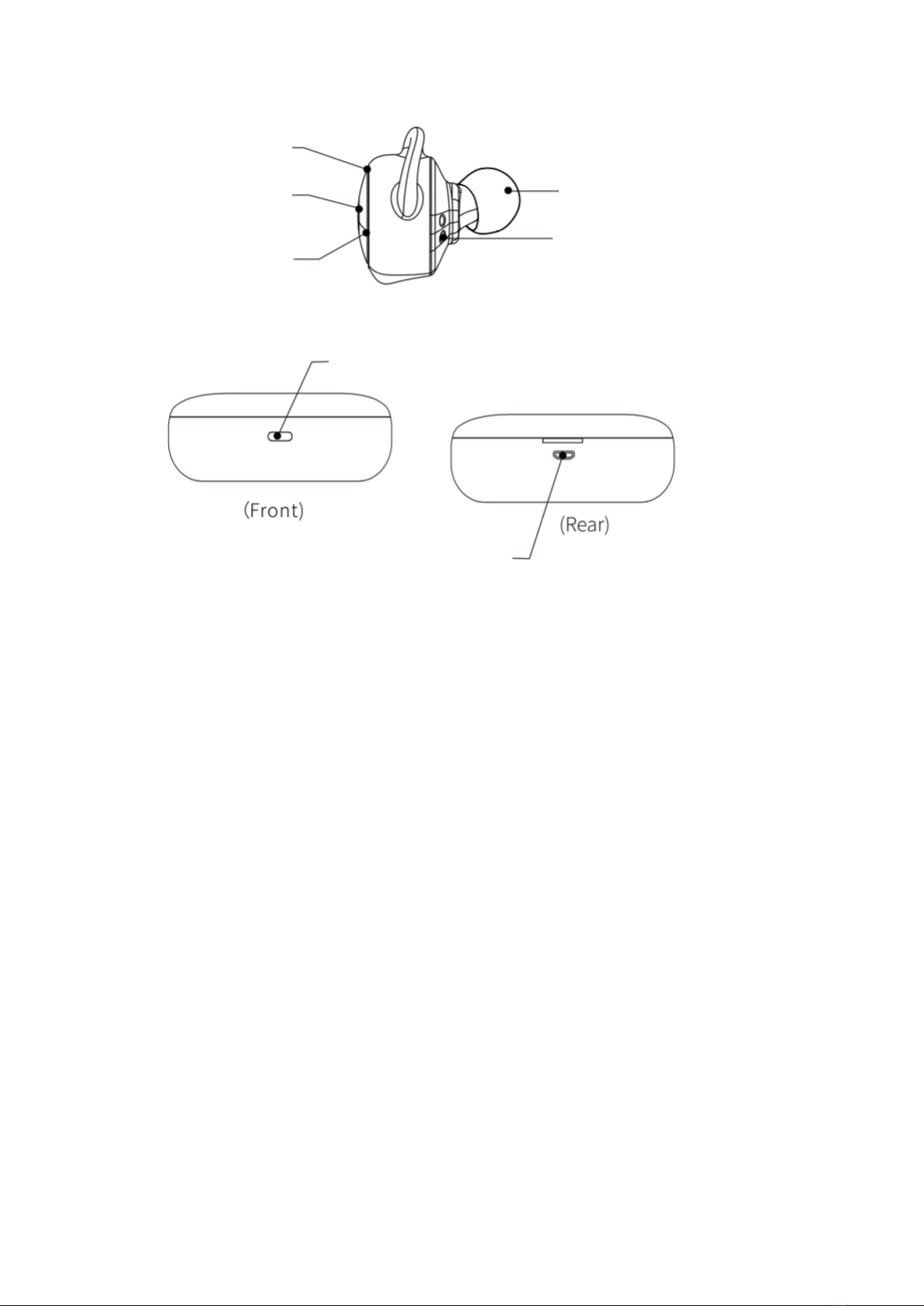
PANORAMA GENERAL
CÓMO CARGAR LOS AURICULARES
Para cargar los auriculares, colóquelos en la cubierta de carga. La Cubierta tiene imanes y los
jalará a la posición correcta para cargarlos a medida que los coloque. Por favor, asegúrese de
que la orientación es la correcta, de lo contrario no se cargará correctamente.!
Cuando empiecen a cargarse, las luces se pondrán de color rojo sólido.!
Cuando estén completamente cargadas, se pondrán de color azul sólido.!
CARGA DE LA CUBIERTA
Recomendamos colocar los auriculares en el coche y cargarlos a través de USB hasta 1 hora
antes del primer uso, para asegurarnos de que las baterías están completamente cargadas y
muestran las 4 luces y los auriculares en azul.!
Para cargar la cubierta, localice el Micro USB en la parte posterior y luego utilizando el cable USB
incluido conéctelo a una fuente de alimentación USB, le recomendamos un ordenador o un
puerto cargador USB adecuado. !
Hay 4 luces en la cubierta y esta es la indicación de batería. Cuando las 4 luces están
encendidas, la Cobertura está cargada. !
Una vez que esté completamente cargada y todas las luces encendidas, puede usar el botón
dentro de la cubierta (debajo de las luces) para encender o apagar la cubierta de carga. !
Presione una vez para encender y presione dos veces para apagar.!
FUNCIONES BÁSICAS
Indicador de LED!
Botón multifunción (MFB)!
Micrófono
Tapón para los oídos!
Puerto de carga
Puerto de carga Micro-USB
Cerradura
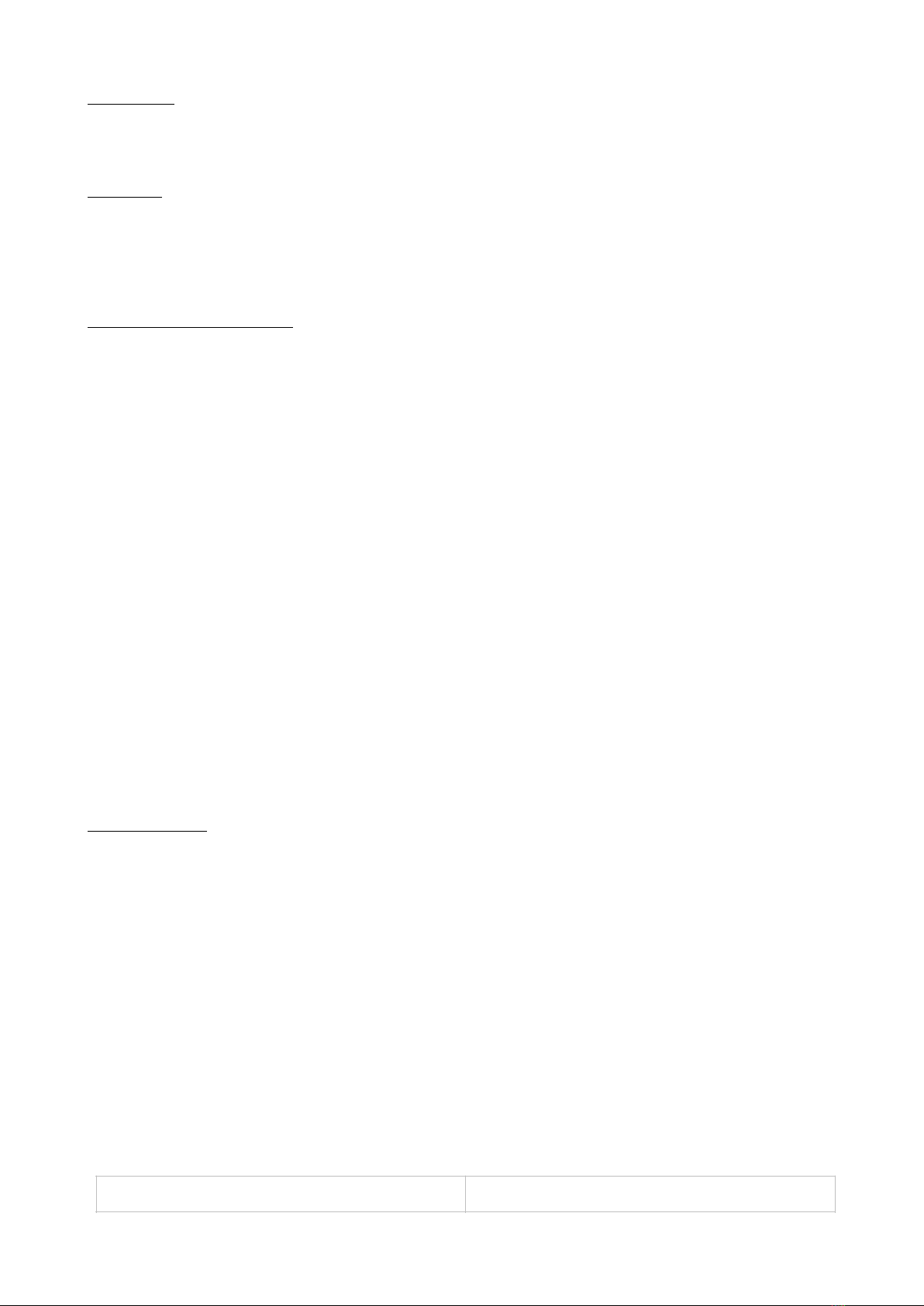
Encendido:!
Mantenga pulsado el botón multifunción de los auriculares durante 3 segundos y la voz anunciará
"encendido".!
Apagado:!
Cuando las dos unidades estén conectadas, mantenga pulsado uno de los botones durante 3
segundos y la voz anunciará "apagado" y se apagarán. !
Si los coloca directamente en la cubierta, se apagarán automáticamente.!
Si sólo estás usando uno, mantén pulsado el botón one!
Auriculares MFB Acciones:!
−Reproducir / Pausa, pulse una vez para reproducir/pausar música!
−Saltar pista, presione dos veces el botón multifunción cuando escuche música!
−Pista anterior, pulse el botón multifunción tres veces seguidas al escuchar música!
−CONTROL DE VOLUMEN NO SOPORTADO A TRAVÉS DE AURICULARES - DEBE
HACERSE EN EL DISPOSITIVO!
−Contestar Llamada, cuando se recibe una llamada telefónica, presione el botón una vez!
−Rechazar llamada, cuando entra una llamada manteniendo pulsado el botón multifunción
durante 2 segundos!
−Activar el Asistente de Voz / Siri; mantener apretado el botón por 2 segundos cuando se
usa en operación normal (no durante una llamada)!
Emparejamiento
•La primera vez que lo uses, enciende los auriculares manteniendo pulsados los dos botones de
encendido durante 3 segundos.!
•Recomendamos hacer esto al mismo tiempo. !
•Ambos auriculares comenzarán a parpadear en rojo y azul, espere hasta 10 segundos y se
emparejarán automáticamente, escuchará una confirmación de voz, "TWS Connected". !
•Los dos auriculares están ahora conectados y sólo uno parpadeará en rojo y azul.!
•Encienda el dispositivo Bluetooth y conéctelo al P-TWS02L!
•Una vez conectado a su dispositivo, escuchará una confirmación de voz, "su dispositivo está
conectado".!
•Los auriculares ya están listos para usar !
De un solo uso: !
Si sólo quieres usar UN auricular, sigue estos pasos;!
•Enciende sólo UN auricular manteniendo pulsado el botón durante 3 segundos.!
•Escuchará "power on" y las luces parpadearán en rojo y azul. !
•Enciende tu dispositivo Bluetooth y conéctate al P-TWS02L/R!
•Los auriculares ya están listos para usar!
Emparejamiento de fuerzas:!
Encienda y conecte la unidad maestra (auricular izquierdo) y conéctese con el teléfono como se
indica arriba. !
Entonces, cuando quiera usar ambos, encienda el tornillo de banco (auricular derecho), espere
unos 5 segundos y los auriculares se acoplarán automáticamente y ambos continuarán
funcionando.!
ESPECIFICACIONES
Modelo
TWS - 02

PROBLEMAS COMUNES
Si encuentra algún problema, por favor intente lo siguiente;!
•El auricular del vicio se desconecta de la red durante una llamada; cuelgue y luego
coloque el auricular del vicio en la cubierta de carga durante un máximo de 30 minutos. A
continuación, vuelva a encenderlo y se conectará automáticamente.!
•Interrupción y/o retardo de la música / llamadas o entre auriculares: Apáguelos y vuelva a
encenderlos.!
•Los auriculares no se conectan entre sí: Cuando la alimentación esté APAGADA,
mantenga pulsados ambos botones durante 20 segundos para borrar la memoria y los
auriculares RESET. !
•Si se encuentra con algún problema durante el funcionamiento y lo anterior no ha
funcionado: Mantenga pulsados los botones de los auriculares durante 10 segundos
cuando la alimentación esté DESACTIVADA. Esto borrará cualquier registro emparejado
de dispositivos.!
•Tenga en cuenta que los auriculares no se conectarán automáticamente después de esto
y tendrá que volver a conectarse a su dispositivo. !
•En la Cubierta de cualquier interrupción adicional o continua de los auriculares o función
anormal (pérdida de conexión): Cuando la alimentación esté apagada, mantenga pulsado
el botón multifunción durante 20 segundos. Esto REAJUSTARÁ los auriculares. A
continuación, puede conectarse de nuevo según la primera vez que se conecte. !
Si necesita más ayuda, póngase en contacto con nuestro equipo de soporte:!
Proze es una marca registrada en la UE!
Bluetooth, Apple, Android son marcas registradas y se utilizan sólo como referencia.!
Versión Bluetooth
Bluetooth 5.0
Capacidad de la batería de los auriculares
40 mAh x2 - 3.7V
Batería del maletín de carga
500 mAh - 3.7V
Peso del auricular
5 gramos
Peso de la caja de carga
45 gramos
Rango de trabajo
10 Metros
Música / Tiempo de conversación
2-3 Horas
Tiempo de espera
40 Horas
Tamaño de la caja de carga
7.5 x 3.5 x 2.5 CM
Tamaño del auricular
2.5 x 2 x 2.5 CM

Italiano
CONTENUTO DELLA CONFEZIONE
!
•Paio di cuffie wireless TWS-02!
•Custodia per la ricarica TWS-02!
•Cavo di ricarica USB!
•Paia di cuscinetti per le orecchie aggiuntivi (Taglia piccolo e grande)
Custodia per la ricarica
Cuscinetti per le orecchie
Paio di cuffie wireless
Cavo di ricarica Micro-USB

RIEPILOGO!
CARICAMENTO DELLE CUFFIE
Per ricaricare le cuffie, posizionarle all’interno della “charging case”, la custodia per la ricarica. La
custodia ha dei magneti che le farà mettere nella corretta posizione per ricaricarle. Si prega di
assicurarsi che le cuffie siano orientate correttamente o non potrà avvenire la ricarica. !
Quando inizia il caricamento, le luci diventeranno rosse !
Quando sono completamente cariche, le luci saranno blu!
CARICAMENTO DELLA CUSTODIA
Si consiglia di posizionare le cuffie nella macchina e caricarle via USB per al Massimo 1 ora prima
del primo utilizzo, per essere sicuri che le batterie siano completamente cariche e le 4 luci degli
auricolari siano tutte blu. Per ricaricare la custodia, posizionare la Micro USB sul verso posteriore
e successivamente usare il cavo USB incluso e inserirlo in una fonte di alimentazione USB, si
consiglia un computer o una porta USB adatta. !
Ci sono 4 luci nella custodia ed esse indicano lo stato della batteria. Quando tutte le 4 luci sono
accese, la custodia è carica. !
Quando completamente ricaricata e tutte le luci sono accese, è possibile utilizzare il pulsante
all’interno della custodia (dietro le luci) per accendere o spegnere la custodia. !
Premere una volta per accendere e due volte per spegnere.!
FUNZIONI BASICHE
Accensione:!
Indicatore LED!
Pulsante Multifunzione!
Microphone
Cuscinetto per
orecchie!
Porta per la ricarica
Blocco
Porta Micro USB per la ricarica
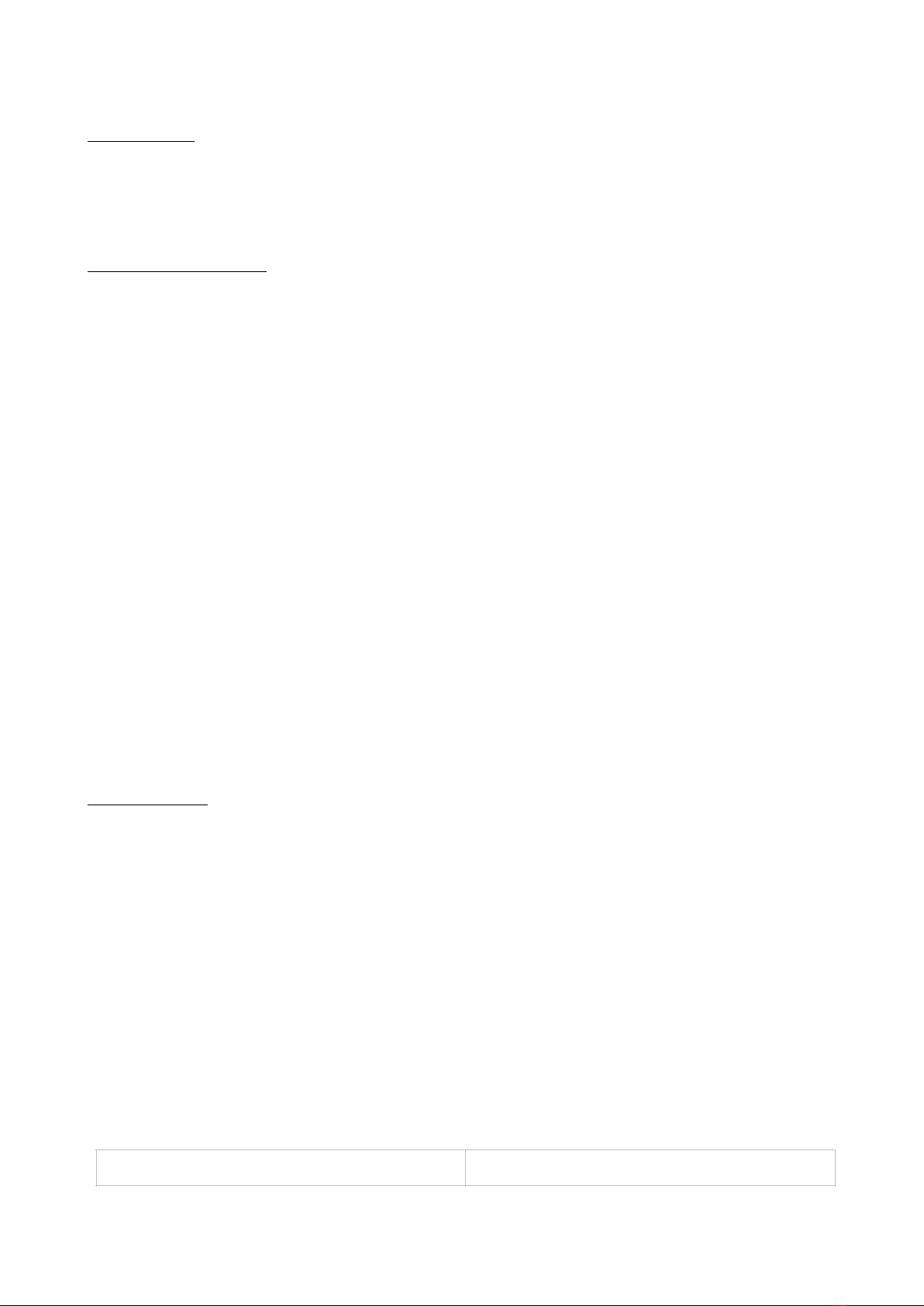
Tenere premuto il pulsante multifunzione sulle cuffie per 3 secondi e la voce dirà “power on”!
Spegnimento:!
Quando le due unità sono connesse, tenere premuto uno dei pulsanti per 3 secondi e la voce dirà
“power off” e si spegneranno.!
Se le posizioni direttamente all’interno della custodia si spegneranno automaticamente!
Se si sta utilizzando solo una cuffia, tenere premuto quel singolo pulsante!
Azioni MFB delle cuffie:!
-Riproduzione / Pausa, premere una volta per riprodurre/mettere in pausa la musica!
-Saltare una traccia, premere due volte il pulsante multifunzione mentre si ascolta la musica!
-Traccia precedente, premere velocemente il pulsante multifunzione tre volte mentre si ascolta la
musica !
-CONTROLLO DEL VOLUME NON SUPPORTATO TRAMITE LE CUFFIE – È NECESSARIO IL
DISPOSITIVO !
-Rispondere a chiamate, premere il pulsante una volta quando si riceve una chiamata !
-Rifiutare una chiamata, tenere premuto il pulsante multifunzione per 2 secondi quando si riceve
una chiamata !
-Attivare l’assistente vocale/Siri; tenere premuto il pulsante per 2 secondi durante il normale
utilizzo (non durante le chiamate) !
COLLEGAMENTO
•Al primo utilizzo accendere le cuffie tenendo premuto entrambi i pulsanti di accensione e
spegnimento per 3 secondi. !
•Si consiglia di farlo contemporaneamente. !
•Entrambe le cuffie inizieranno ad alternare la luce rossa e blu, aspettare per massimo 10
secondi e si collegheranno automaticamente, si sentirà una conferma vocale dire “TWS
Connected”. !
•Le due cuffie sono connesse e solo una alternerà le luci rosse e blu. !
•Accendere il dispositivo Bluetooth e connetti a P-TWS02L!
•Non appena connesso al tuo dispositivo, sentirai una conferma vocale che dice “your device
is connected” !
•Le cuffie sono ora pronte per l’utilizzo!
Utilizzo singolo: !
Se si desidera utilizzare solo UNA cuffia, seguire questi passaggi: !
•Accendi solo UNA cuffia tenendo premuto il pulsante per 3 secondi. Sentirai “power on” e le
luci rosse e verdi si alterneranno!
•Accendere il dispositivo Bluetooth e connetti a P-TWS02L/R !
•Le cuffie sono ora pronte per l’utilizzo!
Costringere il collegamento:!
Accendere e connettere l’unità principale (cuffia sinistra) e college al telefono come menzionato
sopra. !
Mentre si aspetta di utilizzare le cuffie, accendere la seconda cuffia (quella destra), aspettare per
circa 5 secondi e le cuffie si collegheranno automaticamente ed entrambe continueranno a
funzionare. !
SPECIFICHE
Modello
TWS - 02

PROBLEMI PIU’ COMUNI
Se si verificano problemi, si prega di provare a fare ciò che segue;!
•La seconda cuffia si sconnette dalla principale durante una chiamata: riaggancia e posiziona
la seconda cuffia nella custodia per massimo 30 minuti. Successivamente riaccendere e la
connessione avverrà automaticamente.!
•Interruzione e/o ritardo della musica o delle chiamate, o tra le cuffie: spegnere e riaccendere. !
•Le cuffie non si collegano: quando sono spente, tenere premuto per 20 secondi per cancellare
la memoria ed effettuare il RESET delle cuffie. !
•Se si verificano problemi durante le operazioni e quanto menzionato non ha funzionato: tenere
premuti i pulsanti delle cuffie per 10 secondi quando sono spente. Questo cancellerà l’archivio
di tutti i dispositivi collegati. !
•Si prega di notare – le cuffie non si connetteranno automaticamente dopo questa operazione
e bisognerà ricollegarle al tuo dispositivo. !
•In caso di qualsiasi ulteriore interruzione o funzione anomala delle cuffie (perdita di
collegamento): Quando sono spente, tenere premuto il pulsante multifunzione per 20 secondi.
Questo effettuerà il RESET delle cuffie. Successivamente sarà possibile connettere
nuovamente come per il primo utilizzo. !
Se si necessita di ulteriore supporto, contatta il team di assistenza:!
Proze is Registered Trademark in the EU!
Bluetooth, Apple, Android are Registered Trademarks and used for reference only.!
Versione Bluetooth
Bluetooth 5.0
Capacità batteria cuffie
40 mAh x2 - 3.7V
Capacità batteria custodia
500 mAh - 3.7V
Peso cuffie
5 grammi
Peso custodia
45 grammi
Fascia di funzionamento
10 Metri
Tempo di autonomia in riproduzione musica
2-3 ore
Tempo di autonomia in Standby
40 ore
Dimensioni custodia
7.5 x 3.5 x 2.5 CM
Dimensioni cuffia
2.5 x 2 x 2.5 CM

Français
CONTENU DE L'EMBALLAGE
!
!
!
1×paire d'écouteurs sans fil TWS-02!
1×TWS-02 couvercle de charge!
1×Câble de charge USB!
2×paires de bouchons d'oreilles supplémentaires (petits et grands)
Couvercle de charge ×1
Bouchons d'oreille ×3
Paire d'écouteurs sans fil ×1
Câble de chargement Micro-USB ×1
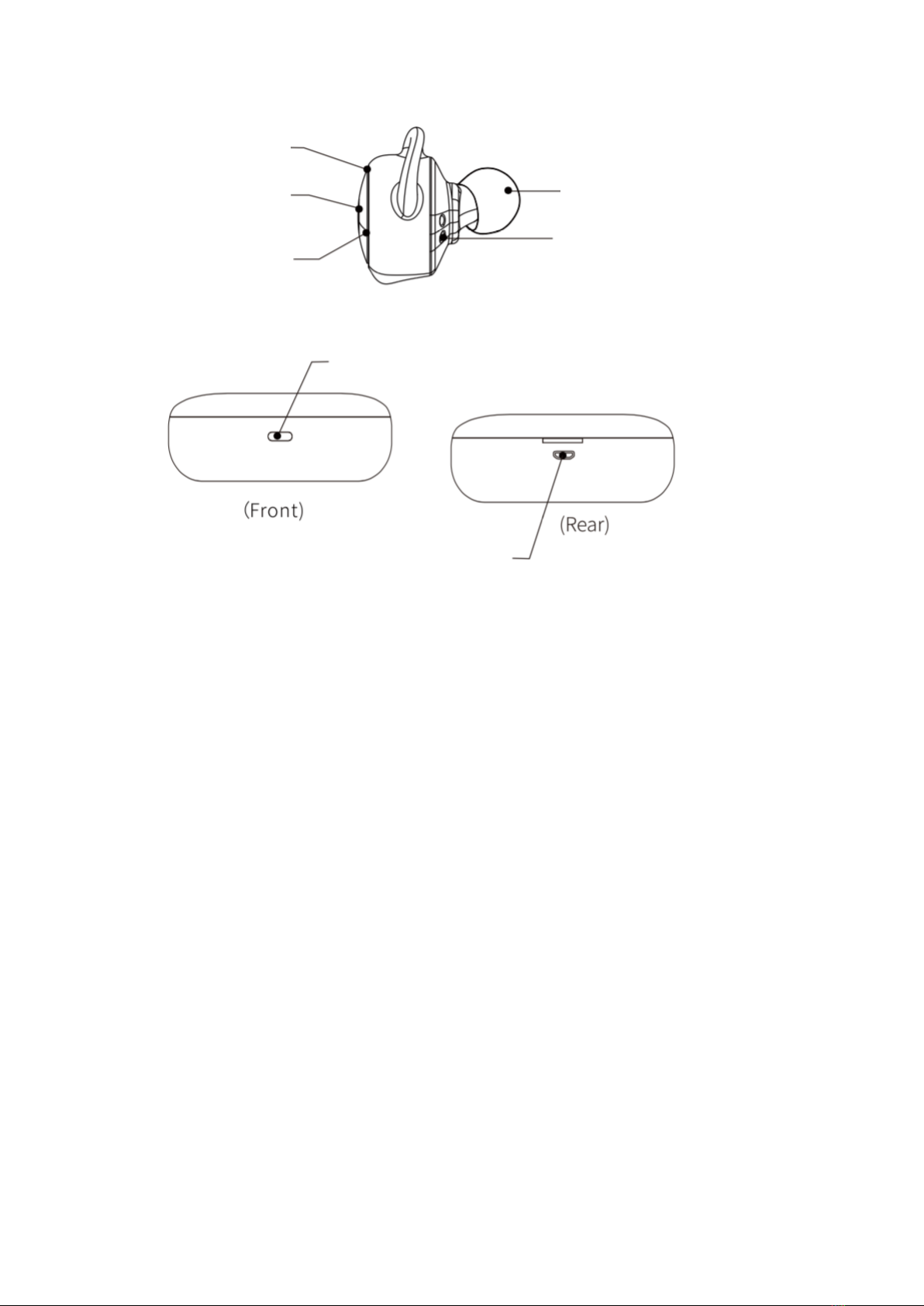
!
APERÇU
CHARGEMENT DES ÉCOUTEURS
Pour charger les écouteurs, il suffit de les placer dans le couvercle de chargement. Le couvercle a
des aimants et les tirera dans la position correcte pour les charger au fur et à mesure que vous les
placez. Veuillez vous assurer que l'orientation est correcte ou ils ne se chargeront pas
correctement.!
Quand ils commencent à charger, les lumières deviendront rouges et pleines.!
Quand ils sont complètement chargés, ils passent au bleu solide.!
CHARGEMENT DE LA COUVERTURE
Nous recommandons de placer les écouteurs dans la voiture et de les recharger via USB jusqu'à
1 heure avant la première utilisation, afin de s'assurer que les batteries sont toutes complètement
chargées et que les 4 témoins lumineux et les écouteurs sont bleu.!
Pour charger le couvercle, localisez le Micro USB à l'arrière puis, à l'aide du câble USB fourni,
branchez-le dans une source d'alimentation USB, nous recommandons un ordinateur ou un port
de chargeur USB approprié. !
Il y a 4 lumières dans le couvercle et c'est l'indication de la batterie. Lorsque les 4 lumières sont
allumées, le couvercle est chargé. !
Une fois la batterie complètement chargée et toutes les lumières allumées, vous pouvez utiliser le
bouton situé à l'intérieur du couvercle (sous les lumières) pour allumer ou éteindre le couvercle de
chargement. !
Appuyez une fois pour allumer et deux fois pour éteindre.!
Indicateur LED!
Bouton multifonction
(MFB)!
Microphone
Bouchon d’oreille!
Port de charge
Verrou
Port de charge Micro-USB
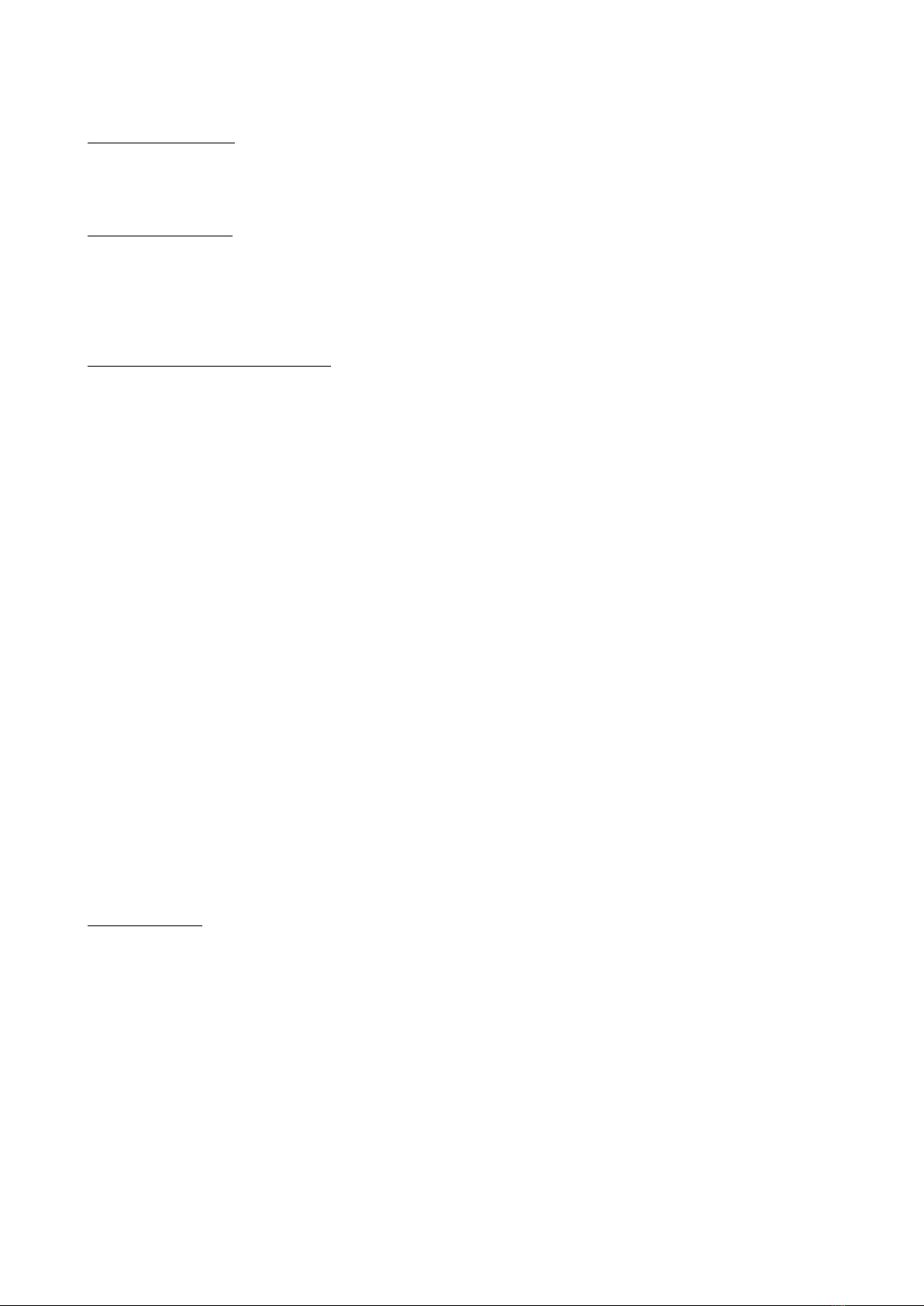
FONCTIONS DE BASE
Mise sous tension :!
Maintenez le bouton multi-fonctions sur les écouteurs pendant 3 secondes et la voix annoncera la
mise sous tension.!
Mise hors tension :!
Lorsque les deux unités sont connectées, il suffit d'appuyer sur l'un des boutons pendant 3
secondes et la voix annonce "power off" et ils s'éteignent. !
Si vous les placez directement dans le couvercle, ils s'éteignent automatiquement.!
Si vous n'en utilisez qu'un seul, maintenez le bouton enfoncé.!
Actions MFB sur les écouteurs :!
−Lecture / Pause, appuyez une fois pour écouter/pause de la musique.!
−Sauter la piste, appuyez deux fois sur le bouton multi-fonctions lorsque vous écoutez de la
musique.!
−Piste précédente, appuyez trois fois de suite sur le bouton multi-fonctions lorsque vous
écoutez de la musique.!
−LE CONTRÔLE DU VOLUME N'EST PAS PRIS EN CHARGE PAR LE CASQUE D'ÉCOUTE
- DOIT ÊTRE EFFECTUÉ SUR L'APPAREIL.!
−Répondre à l'appel, lorsqu'un appel téléphonique arrive, appuyez une fois sur le bouton.!
−Refuser un appel, lorsqu'un appel arrive en maintenant le bouton multi-fonction enfoncé
pendant 2 secondes.!
−Activer l'assistant vocal / Siri ; maintenir le bouton enfoncé pendant 2 secondes en
fonctionnement normal (pas pendant un appel).!
Jumelage
•Lors de la première utilisation, allumez les écouteurs en maintenant les deux boutons
d'alimentation enfoncés pendant 3 secondes.!
•Nous vous recommandons de le faire en même temps. !
•Les deux écouteurs commenceront à clignoter en rouge et bleu, attendez jusqu'à 10
secondes et ils s'apparieront automatiquement, vous entendrez la confirmation vocale,
"TWS Connected". !
•Les deux écouteurs sont maintenant connectés et un seul clignotera en rouge et bleu.!
•Activer l'appareil Bluetooth et se connecter à P-TWS02L!
•Une fois connecté à votre appareil, vous entendrez une confirmation vocale, "votre
appareil est connecté".!
•Les écouteurs sont maintenant prêts à l'emploi. !
Usage unique : !
Si vous souhaitez n'utiliser qu'UN seul écouteur, suivez les étapes suivantes ;!
•N'allumez qu'UN seul bouton d'arbitrage en maintenant le bouton enfoncé pendant 3
secondes.!
•Vous entendrez "power on" et les lumières clignoteront en rouge et vert. !
•Allumez votre appareil Bluetooth et connectez-vous à P-TWS02L/R!
•Les écouteurs sont maintenant prêts à l'emploi.!
Couplage de force :!
Allumez et connectez l'unité principale (écouteur gauche) et appairer avec le téléphone comme ci-
dessus. !
Ensuite, lorsque vous voulez utiliser les deux, allumez l'étau (écouteur droit), attendez environ 5
secondes et les écouteurs s'appaireront automatiquement et les deux continueront à fonctionner.!
Table of contents
Languages:
Popular Headphones manuals by other brands

Silvercrest
Silvercrest SBKO 4.0 B1 Operating instructions and safety instructions

Silvercrest
Silvercrest SISS 4.2 A1 quick start guide
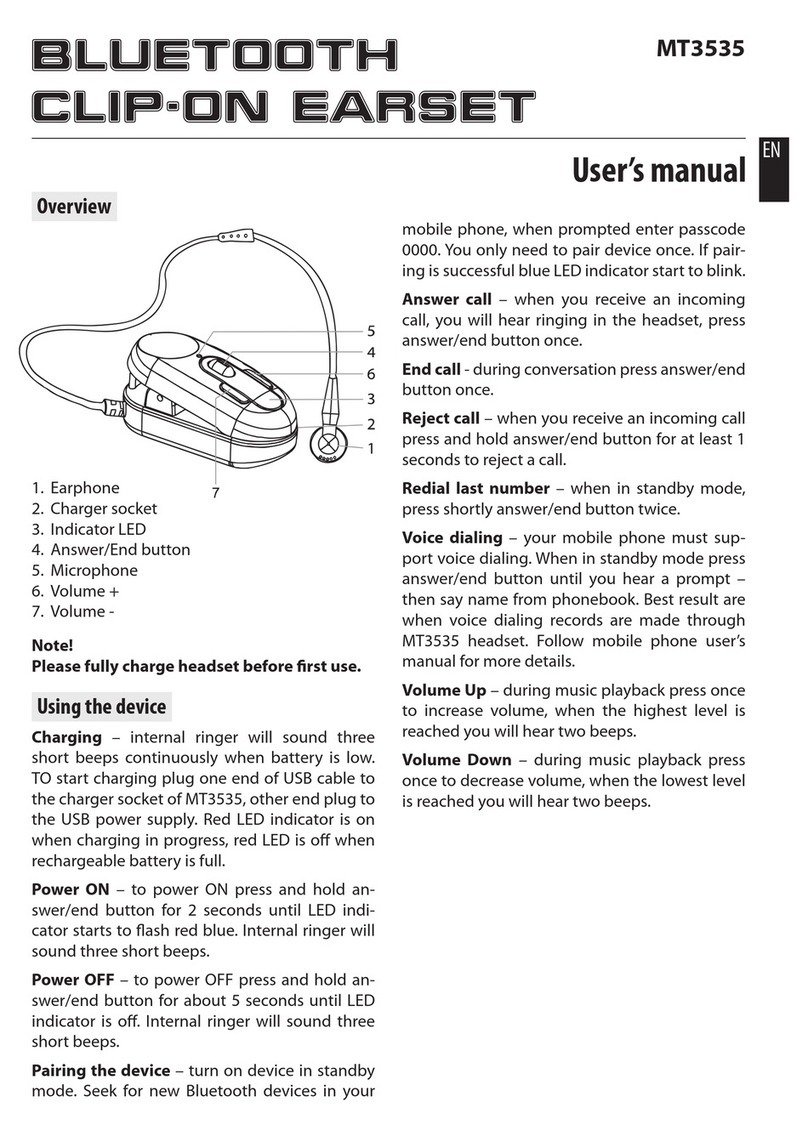
MediaTech
MediaTech MT3535 user manual
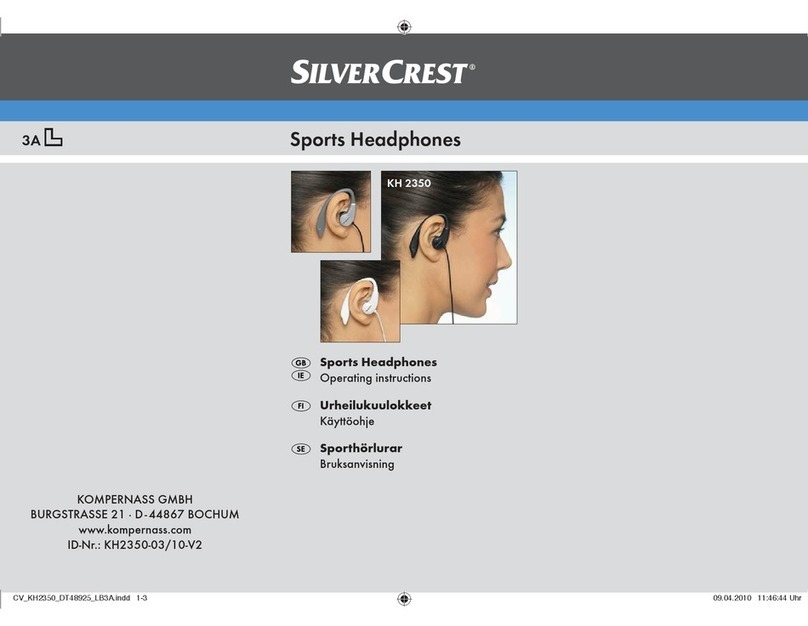
Silvercrest
Silvercrest KH 2350 operating instructions
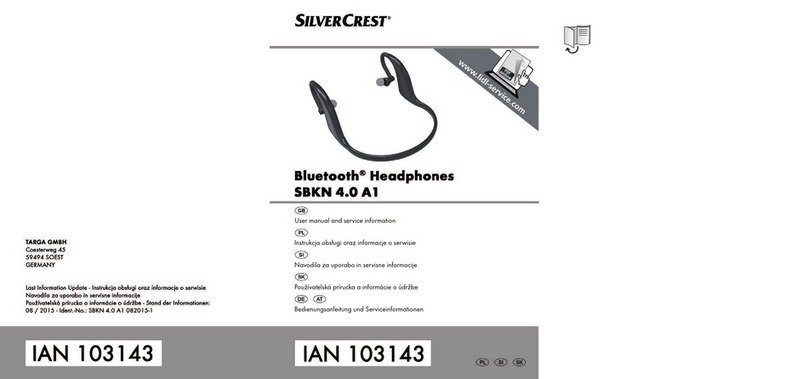
Silvercrest
Silvercrest SBKN 4.0 A1 User manual and service information

Silvercrest
Silvercrest SKAO 120 A1 operating instructions