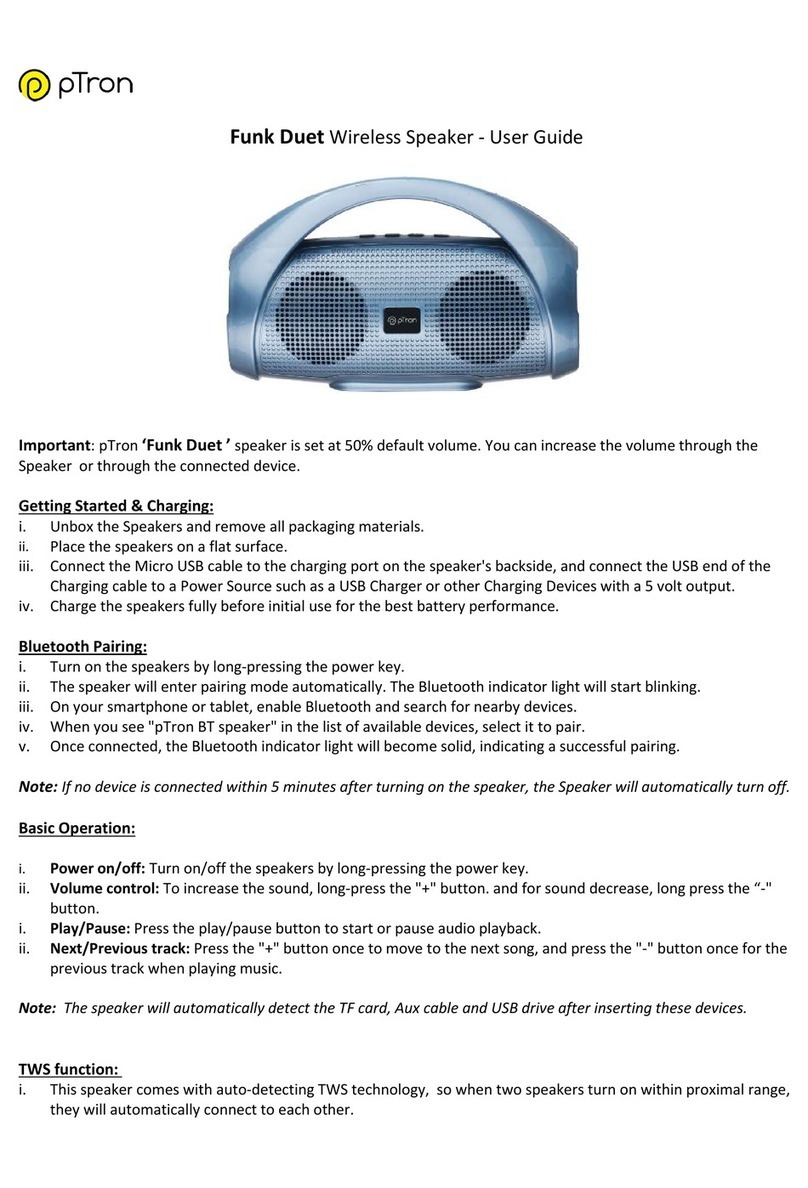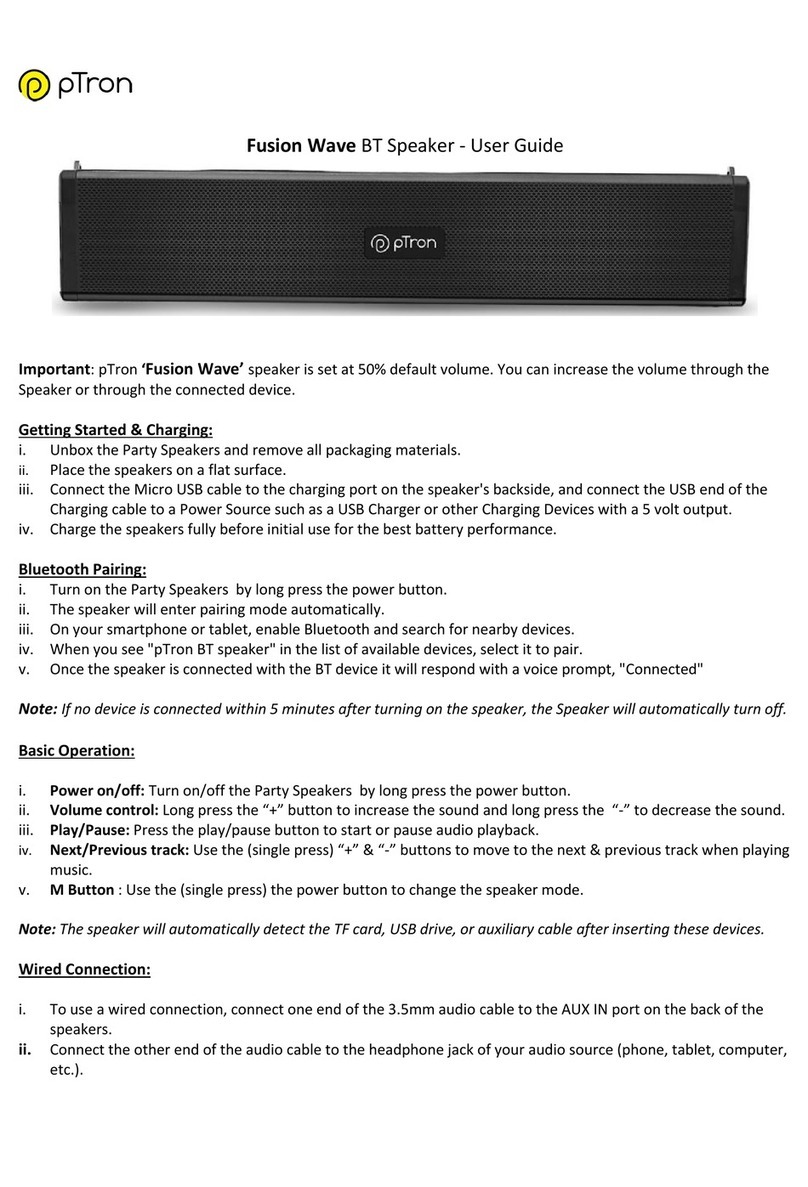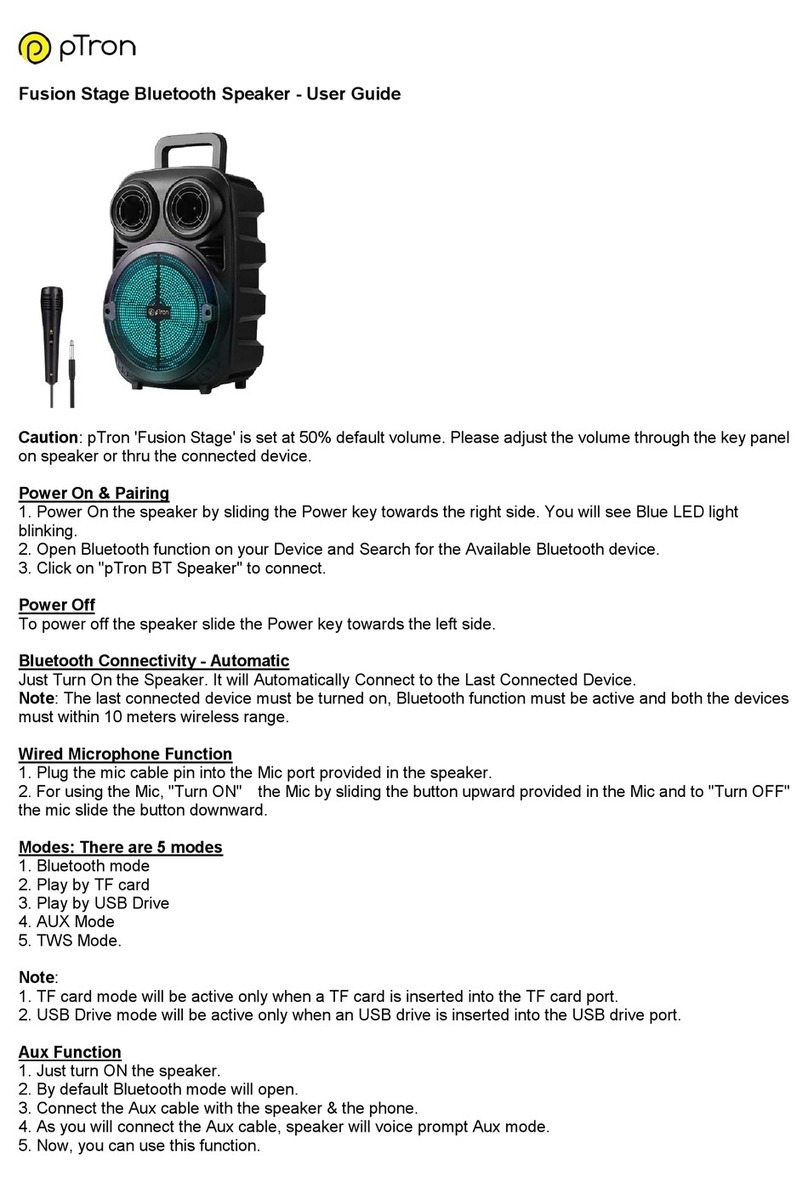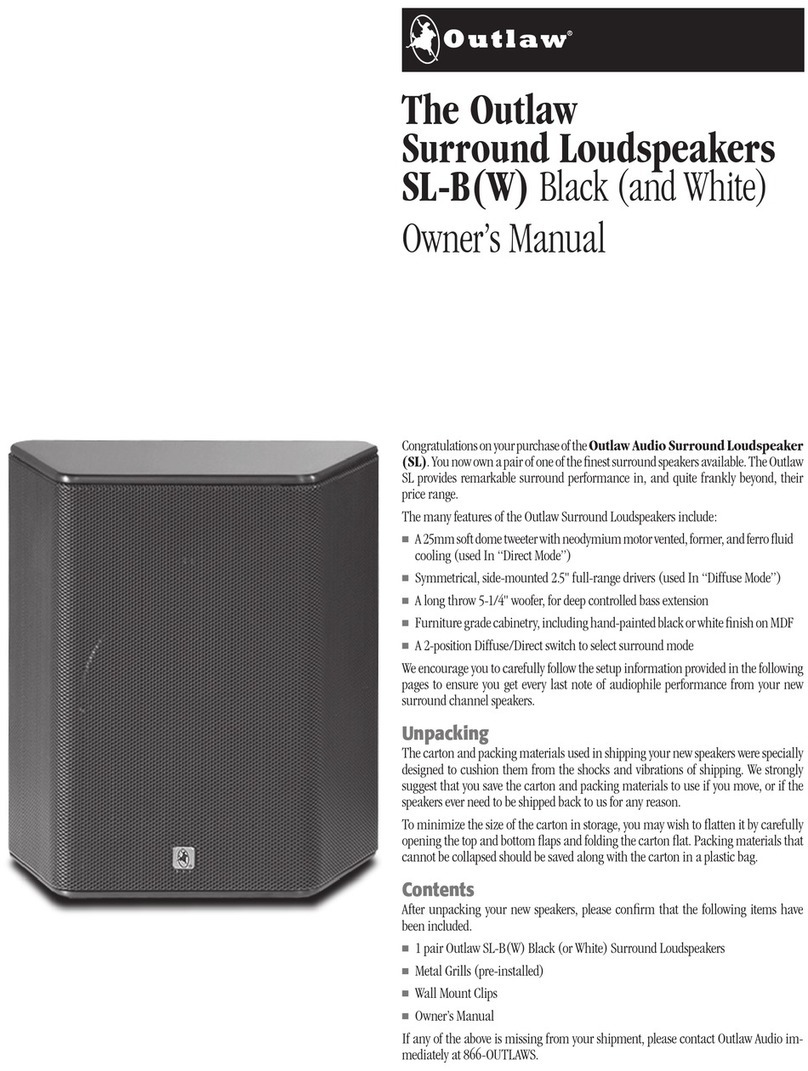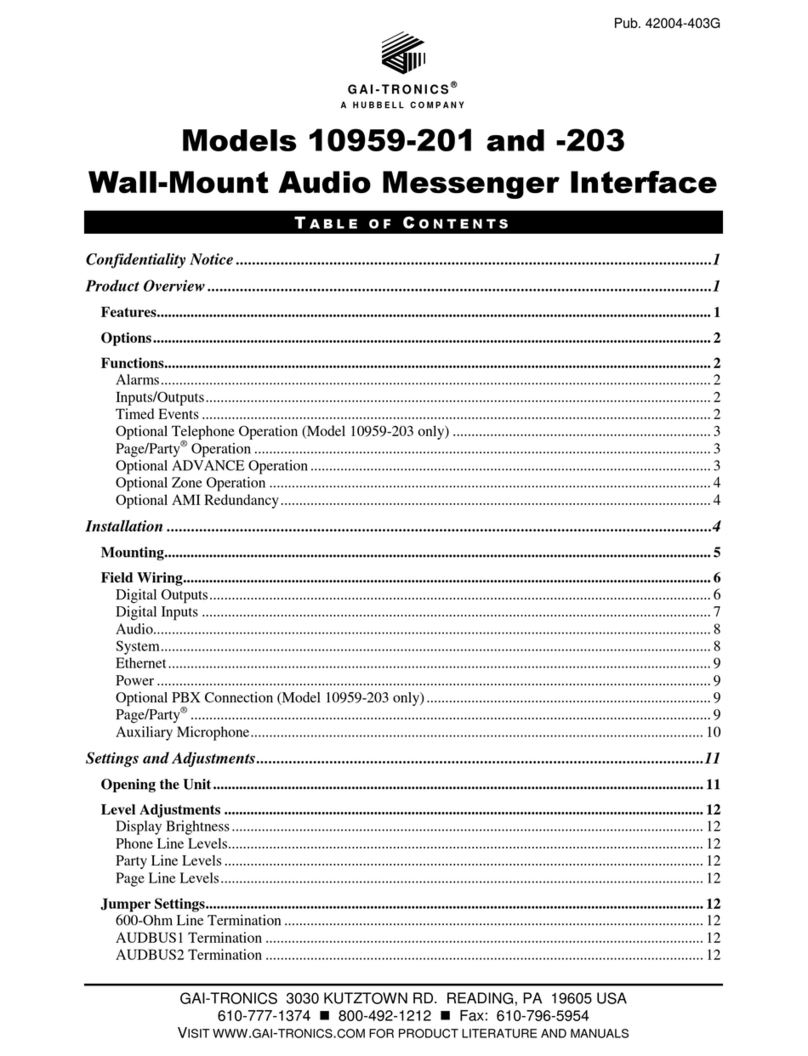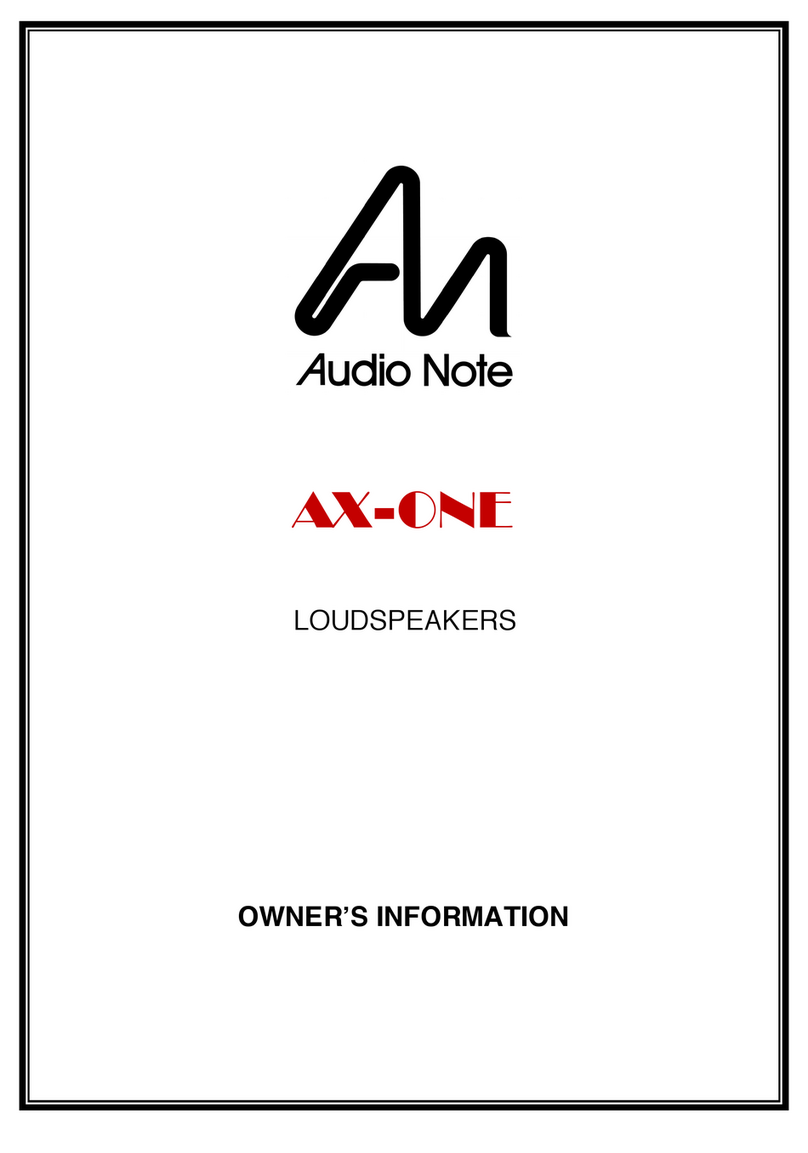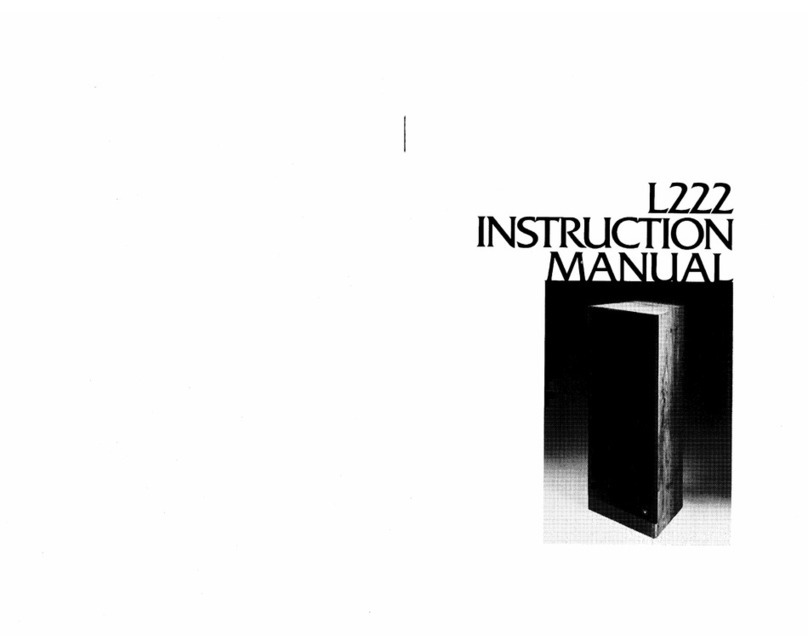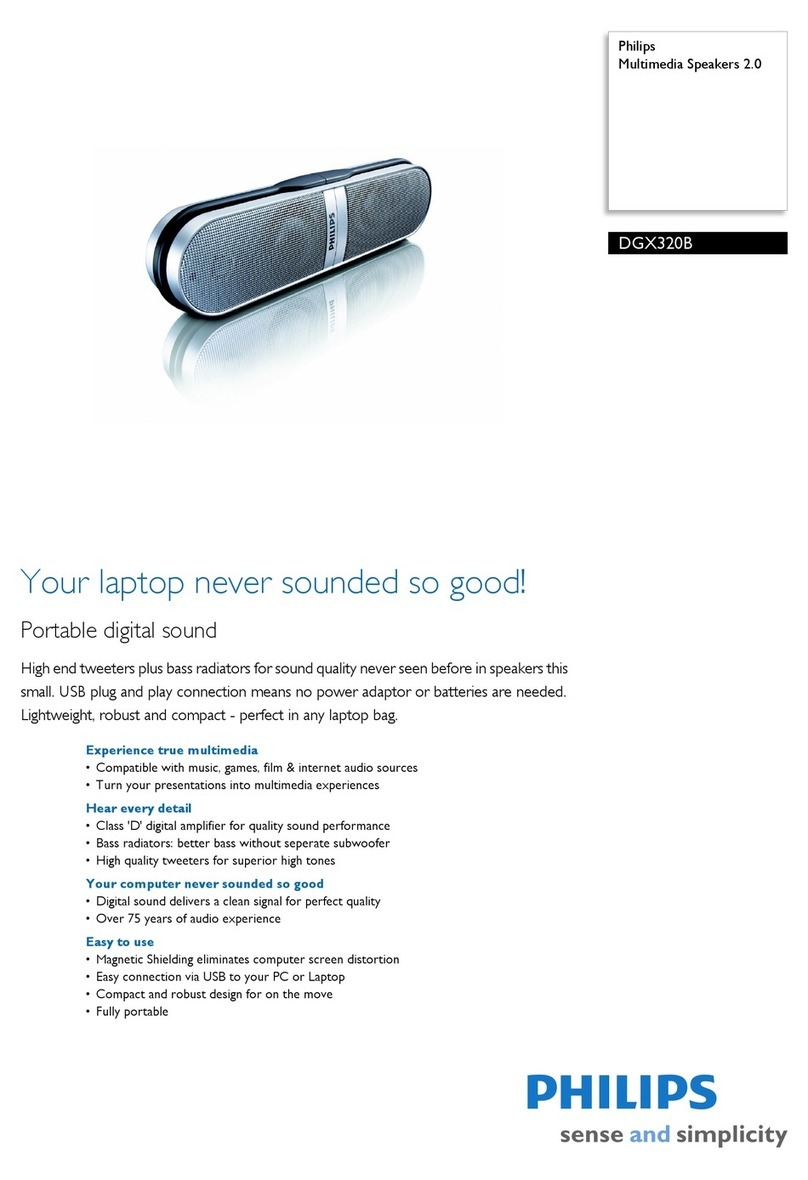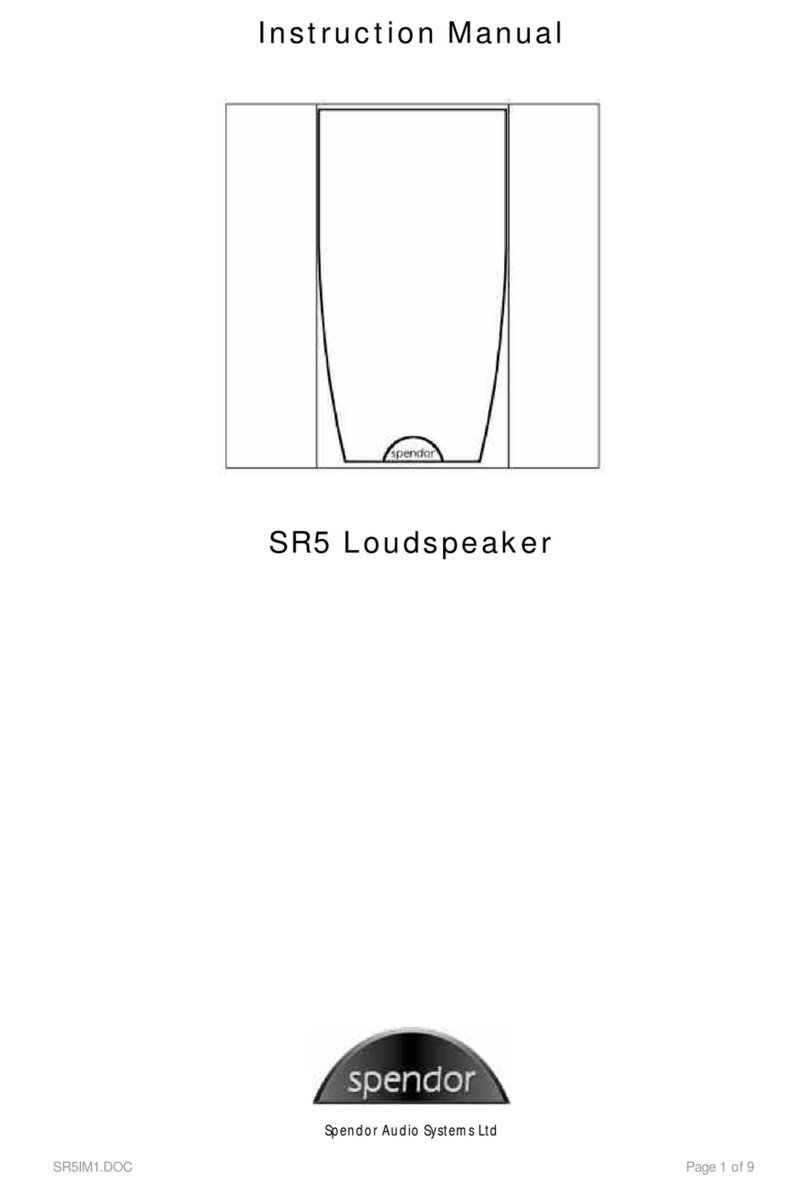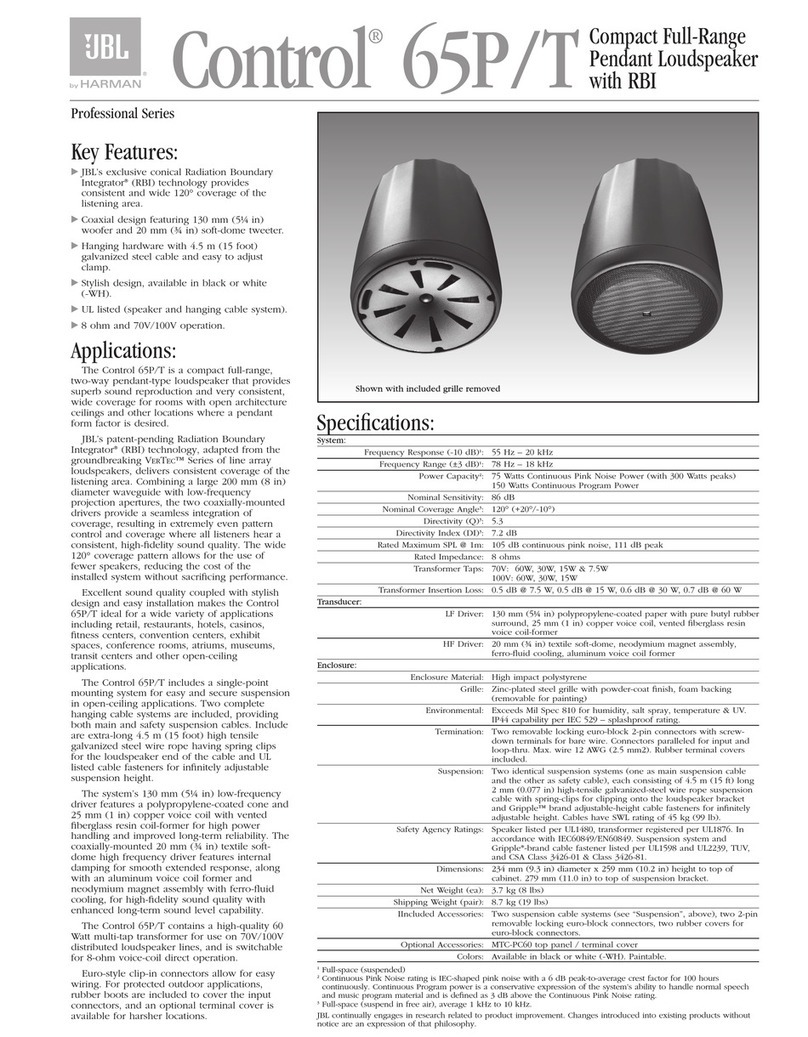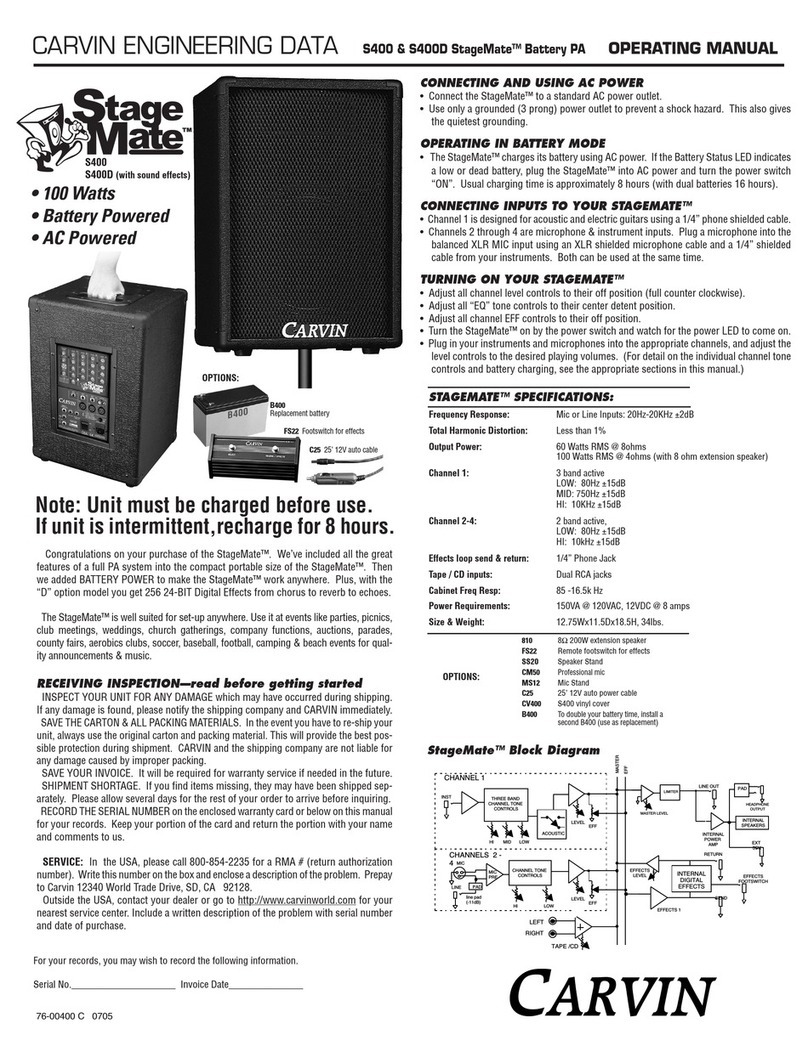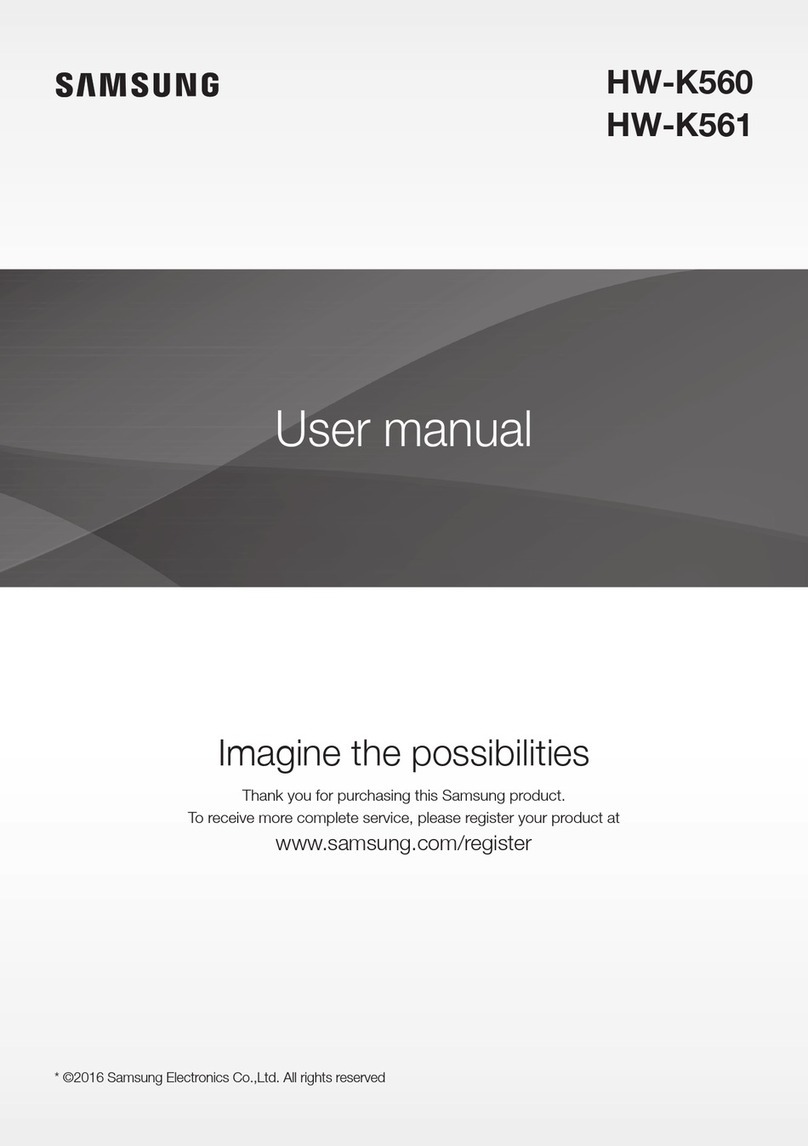pTron Musicbot CUBE User manual

pTron Musicbot CUBE
Alexa Built-in Portable Smart Speaker
User Manual
Powered by

2
Table of Contents
Know Your Device
In The Box
Button Functionality & LED Indication
LED Status
Product Specication
Bluetooth Operation
AUX Output
Charging Procedure
Environmental Information
Tips
3
3
4
5
6
7
9
10
11
13

3
Know Your Device
In The Box
Volume Up /
Bluetooth
Volume Down
Power ON/OFF
Mute-Unmute Mic /
Factory Reset
Micro USB
Charging LED
AUX Out
Reset
Push-to-talk / Wi-Fi
Alexa Smart Speaker 3W 1
Aux Cable 1
5V/1A Adapter & USB Cable 1
User Manual 1
Warranty Card 1
Device Conguration Manual 1
Thank you Card 1

4
Button Functionality & LED Indication
STATE BUTTON LED
Power ON Long press
for 4 seconds
Turns Red, release the
button
Power OFF Long press
for 4 seconds
Turns Red, release the
button
Volume Up Short press No Indication
Volume Down Short press No Indication
Mute Mic Short press Turns Red
Unmute Mic Short press Turns OFF
Push-to-talk Short press Turns Cyan
Wi-Fi Setup
Mode
Long press
for 4 seconds
Turns Red, release the
button, starts blinking
with multiple colors.
Factory Reset Long press
for 4 seconds
Turns Red, release the
button, starts blinking
with multiple colors.

5
LED Status
STATE LED
Ready/Idle State No Indication
Listening Cyan
Thinking Cyan and Blue - Alternating
Speaking Cyan and Blue - Pulsing
Notication Arrives Yellow - Burst
Notication Queued Yellow - Slow Pulse
Do Not Disturb Purple
Microphones Mute Red
Firmware Update Solid Magenta
Wi-Fi Connecting White - blink
Wi-Fi Connected &
Alexa not logged in
Green Blinking
Wi-Fi Setup Mode Red Continuous Blinking

6
Product Specication
PARAMETERS SPECIFICATIONS
Bluetooth Version 4.2
Wi-Fi Standard 802.11 b/g/n (802.11n up to 75 Mbps)
Rated Output Power (RMS) 3W
Distortion <1%
S/N ≥80dB
Frequency Response 40 Hz to 16 kHz
No. of Mics 3
Battery Capacity 2600 mAh
Play Time Upto 6 Hours @ 80% Volume
Charging Time Upto 4 Hours
Charging Input 5V, 1 Amp
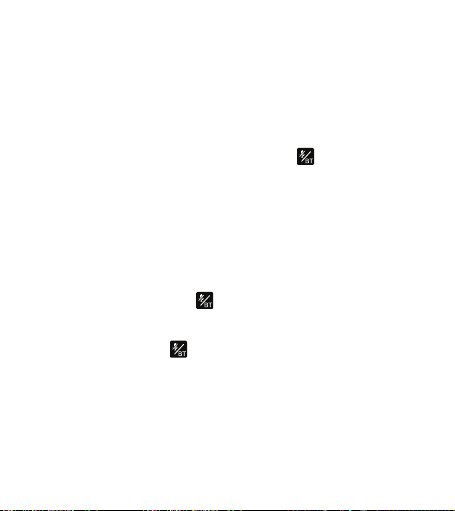
7
How to Connect and Disconnect to Bluetooth when pTron
Musicbot CUBE is not congured?
1. Power on the device. LED blinks in multiple color (Network
Conguration Mode).
2. Long press the Mic/Bluetooth button for 3 seconds.
3. Release the button when the LED turns RED.
-LED blinks white after a few seconds.
4. Go to Bluetooth option in your phone and select the
pTron Musicbot CUBE (pTron_Musicbot_CUBE_xxxxxx).
5. Device can be disconnected either through Long press the
Mic/Bluetooth button for 3 seconds or from phone.
6. To connect to another phone, Long press the Mic/
Bluetooth button for 3 seconds to discover the device
in your phone. (Precondition: Turn OFF Bluetooth in
previously connected Phone if it is available)
Bluetooth Operation

8
How to Connect and Disconnect to Bluetooth when pTron
Musicbot CUBE is congured to Wi-Fi Router?
1. Power on the device.
2. Say, Alexa, “Turn ON Bluetooth.” or Long press the
for 3 seconds.
3. Release the button when the LED becomes RED.
-No LED indication after initiating Bluetooth pair.
4. Go to Bluetooth option in your phone and select the
pTron Musicbot CUBE (pTron_Musicbot_CUBE_xxxxxx).
-Blue LED will blink for 3 times once connect your speaker.
5. Device can be disconnected either through Long press
button for 3 seconds or from phone.
-Blue LED will blink for 3 times once disconnect your speaker.
6. To connect to another phone, Long press the
button for 3 seconds to discover the device in your phone.
(Precondition: Turn OFF Bluetooth in previously connected
Phone if it is available)

9
AUX Output
AUX output is to connect the pTron Musicbot CUBE audio
to sound bars/other speakers with AUX input connection
when AUX out is connected. The pTron Musicbot CUBE sound
output will be disabled. Sound will be played through the
connected speaker.
Switch to AUX Output:
Plug one end of the AUX connector to AUX out port of the
pTron Musicbot CUBE and other end to the AUX input port of
desired speaker.
NOTE: In this mode, speaker output will be disabled.
Switch to Speaker Output:
Unplug the AUX cable from AUX output connector in a
speaker.
NOTE: Only one audio output (AUX/Speaker) will be available at
a time.

10
Charging Procedure
1. If the device is in low battery, the Red color LED on top
will blink continuously along with a voice prompt to notify
the user.
2. Plug the Micro USB charging cable connected with a
standard adapter to the charging port for charging. The
backside LED will be ON and the top LED will blink in
Red color once. Red LED will blink until a charge level is
reached.
3. If the device is fully charged, a voice prompt will be
triggered to notify the user.
4. Unplug the Micro USB, the backside LED will be OFF and
top LED will blink in Red color once.

11
Environmental Information
(Correct disposal of this product as per E-waste Management
and Handling Rules)
This marking on the product, accessories or literature
indicates that the product and its electronics accessories (e.g.
charge, battery, cables, etc.) should not be disposed o with
other household waste at the end of their working life.
Electronic equipment’s contain many hazardous metallic
contaminants such as lead, cadmium, beryllium and
brominated ame-retardants. Improper handling and/
or improper recycling of the Electronic Waste results in
these hazardous metals/substances getting released into
our ecological and biological system, thereby leading to
various health hazards. So, to prevent possible harm to
the environment or the human health from uncontrolled
waste disposal, please separate these items from other
type of waste and recycle them responsibly to promote the
sustainable reuse of material resources.

12
Do’s
Dont’s
1. Always drop your used electronic products, batteries and
accessories after end of their life in nearest authorized
collection point / center or hand over to authorized
recycler for disposal.
2. Drop the discarded Electronics Equipment’s only in the
bins meant for the Electronic Waste.
1. The product and its accessories are not meant for mixing
into household waste stream or regular garbage bins.
2. Do not dispose damaged or leaking Lithium ion (Li-ion)
battery with normal household waste.
Information for improper disposal & handling
1. Any disposal through unauthorized agencies/person will
attract action under Environmental (Protection) Act 1986.
2. If batteries are not properly disposed o, it can cause
harm For more information on safe disposal and recycling,

13
For more information on safe disposal and recycling, please
This product is RoHS compliant
Tips
LOW BATTERY
1. In low battery state (Red Blinking), there won’t be
any voice prompt or LED indication for the other
functionalities.
2. During this state device might have connection issues
with access point. We strongly recommend to charge
your Device at least for 30 minutes when using it for the
rst time. Full charge of battery typically takes about two
hours.
INTERNET / NETWORK ISSUES
1. Please Ensure to Connect the device to your router or
Hotspot that supports Wi-Fi 2.4 GHz Band (not a router

14
Tips
with only 5 GHz band support).
2. An intermittent Internet connection or low available
bandwidth is usually the cause of many streaming issues.
To stream music and other content through Alexa, your
Internet connection needs to be at least 512 Kbps (0.51
Mbps).
GENERAL INSTRUCTION
1. Don’t try to open the device forcibly, contact our
2. If the device becomes non-responsive to key presses,
press the Reset button through the pin hole.
3. If the speaker body loses its shine, simply wipe with a
clean cloth, it would regain its shine.
4. If the device gets bit warm, it’s normal. If it’s hot, then
disconnect from the charging port for a while until it
cools down.
5. Do check for rmware updates using the Device App.
Other manuals for Musicbot CUBE
1
Table of contents
Other pTron Speakers manuals