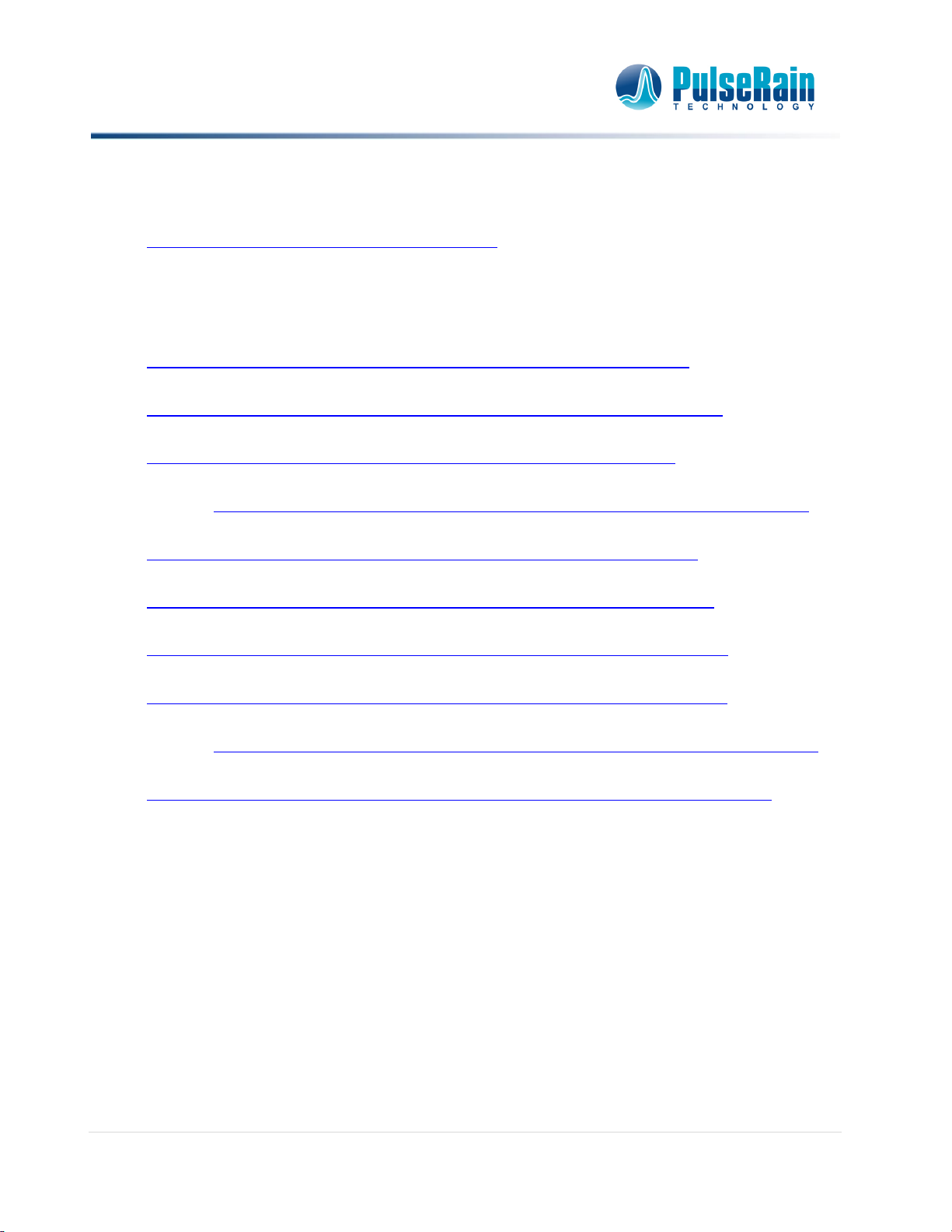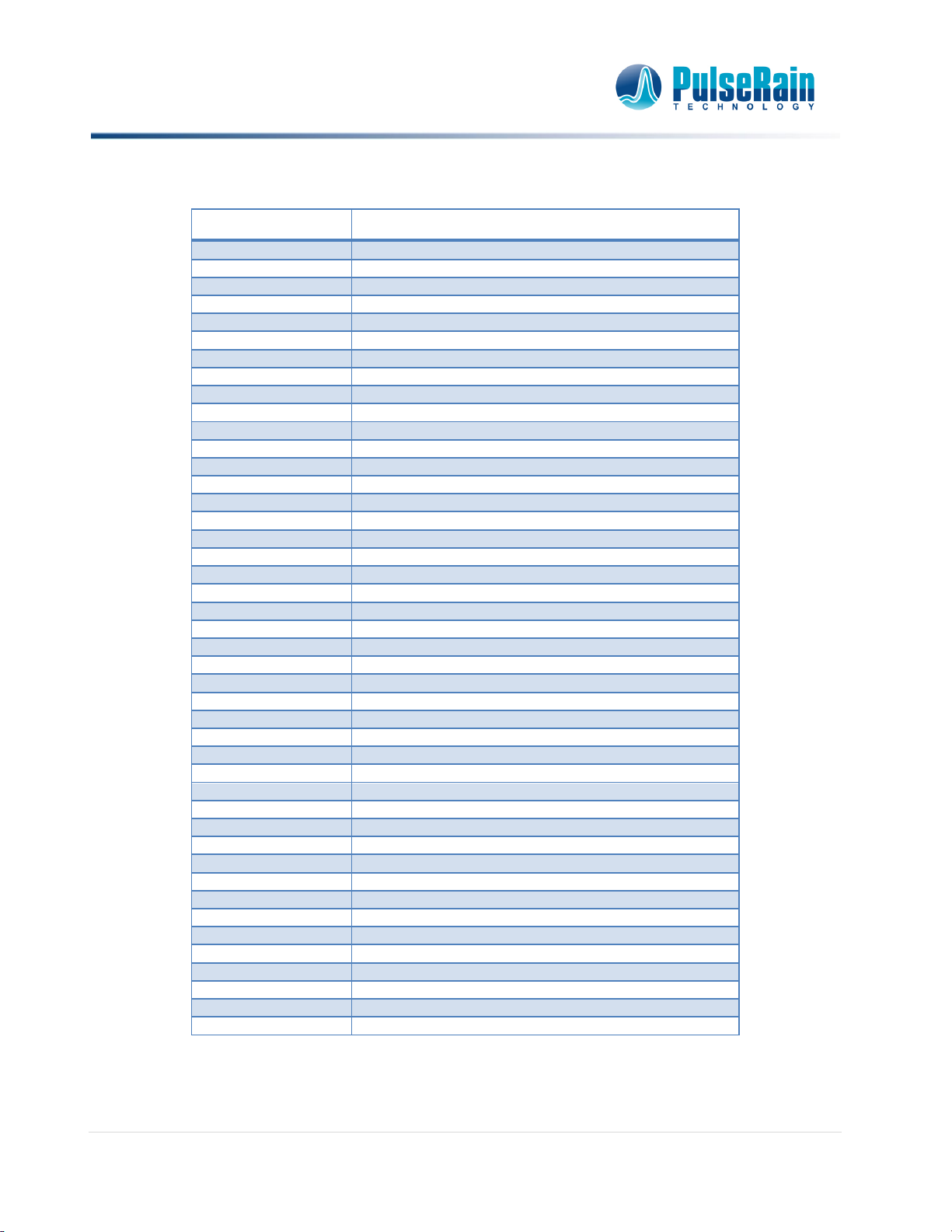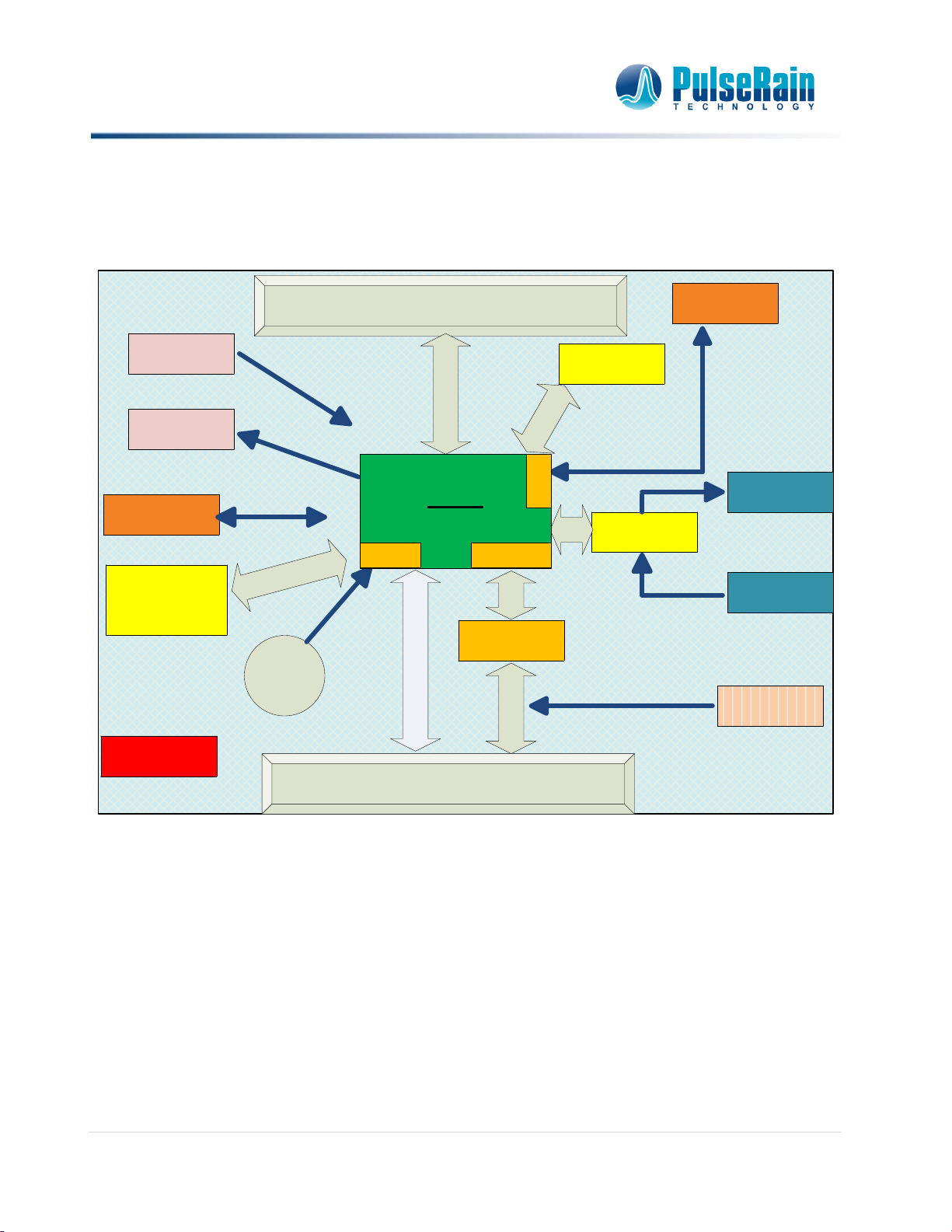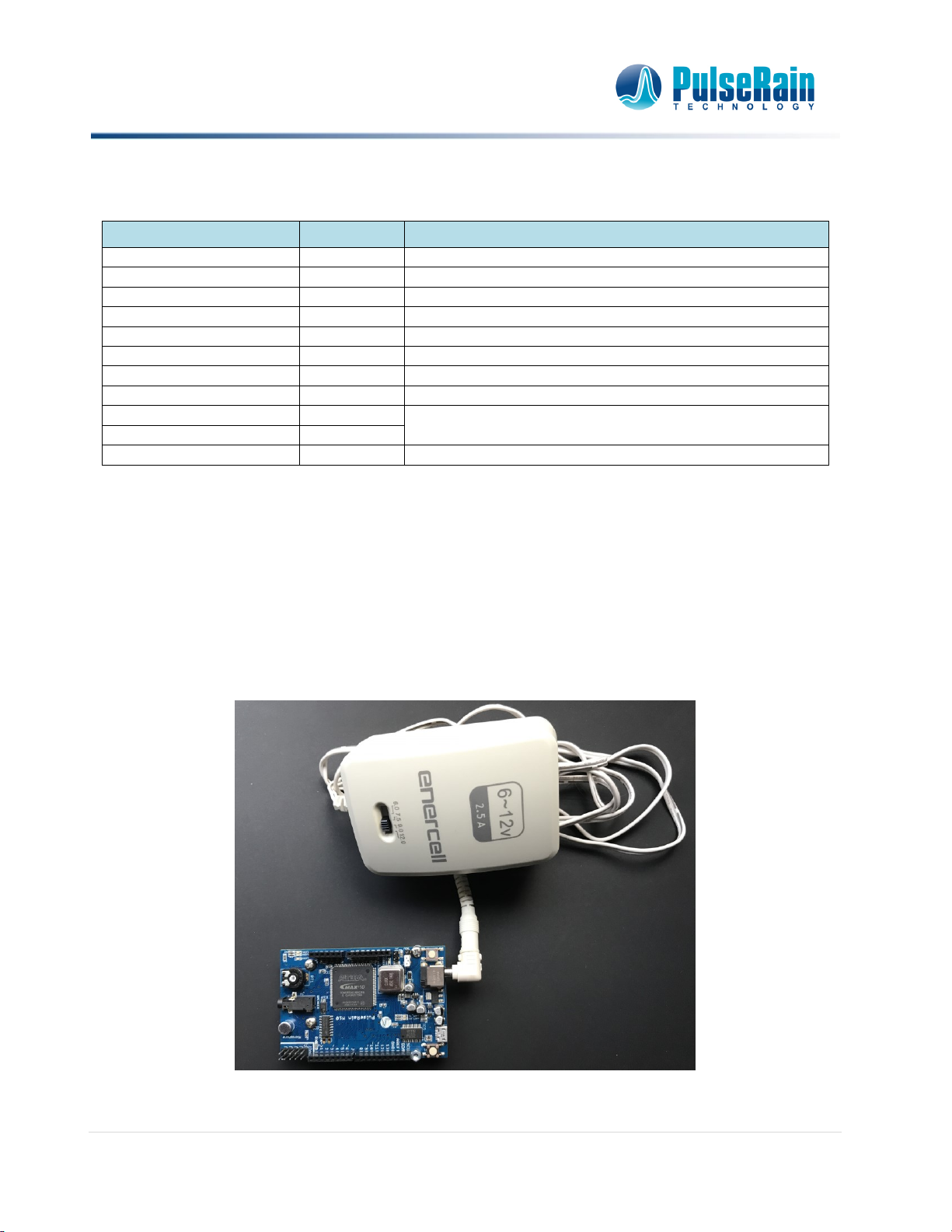PulseRain M10 Board –Hardware Manual
1 | P a g e
References
1. MCS-51 Programmer's Guide and Instruction Set, Intel Corporation.
2. Building Embedded Systems –Programmable Hardware, Changyi Gu, APress Media, July 2016
http://www.apress.com/us/book/9781484219188
3. FT232R USB UART IC Datasheet, Version 2.13, Doc# FT 000053, Future Technology Devices
International Ltd, 2015
4. Si3000 Voice Band CODEC with Microphone / Speaker Drive, Rev 1.4, Silicon Laboratories, 12/2010
5. PulseRain M10 –I2C, Technical Reference Manual, Doc# TRM-0922-01007, Rev 1.0.0, 09/2017
https://github.com/PulseRain/M10I2C/raw/master/extras/M10_I2C_TRM.pdf
6. PulseRain M10 –PWM, Technical Reference Manual, Doc# TRM-0922-01009, Rev 1.0.1, 10/2017
https://github.com/PulseRain/M10PWM/raw/master/extras/M10_PWM_TRM.pdf
7. PulseRain M10 –microSD, Technical Reference Manual, Doc# TRM-0922-01006, Rev 1.0.0, 09/2017
https://github.com/PulseRain/M10SD/raw/master/extra/M10_SD_TRM.pdf
8. PulseRain M10 –Voice CODEC, Technical Reference Manual, Doc# TRM-0922-01001, Rev 1.0.3,
09/2017, https://github.com/PulseRain/M10CODEC/raw/master/extras/M10_CODEC_TRM.pdf
9. PulseRain M10 –ADC, Technical Reference Manual, Doc# TRM-0922-01003, Rev 1.0.0, 09/2017
https://github.com/PulseRain/M10ADC/raw/master/extra/M10_ADC_TRM.pdf
10. PulseRain M10 –JTAG, Technical Reference Manual, Doc# TRM-0922-01008, Rev 1.0.0, 09/2017
https://github.com/PulseRain/M10JTAG/raw/master/extras/M10_JTAG_TRM.pdf
11. PulseRain M10 –SRAM, Technical Reference Manual, Doc# TRM-0922-01004, Rev 1.0.0, 09/2017
https://github.com/PulseRain/M10SRAM/raw/master/extras/M10_SRAM_TRM.pdf
12. PulseRain M10 –DTMF, Technical Reference Manual, Doc# TRM-0922-01002, Rev 1.0.0, 09/2017
https://github.com/PulseRain/M10DTMF/raw/master/extras/M10_DTMF_TRM.pdf
13. PulseRain M10 –Serial Port, Technical Reference Manual, Doc# TRM-0922-01005, Rev 1.0.0,
09/2017, https://github.com/PulseRain/M10SerialAUX/raw/master/extras/M10_Serial_TRM.pdf
14. PulseRain M10 –Quick Start Guide, Doc#QSG-0922-0039, Rev 1.1, 09/2017
https://github.com/PulseRain/Arduino_M10_IDE/blob/master/docs/M10_quick_start.pdf
15. TXS0108E 8-Bit Bi-directional, Level-Shifting, Voltage Translator for Open-Drain and Push-Pull
Applications, Texas Instruments, SCES642D –Revised Feb, 2016