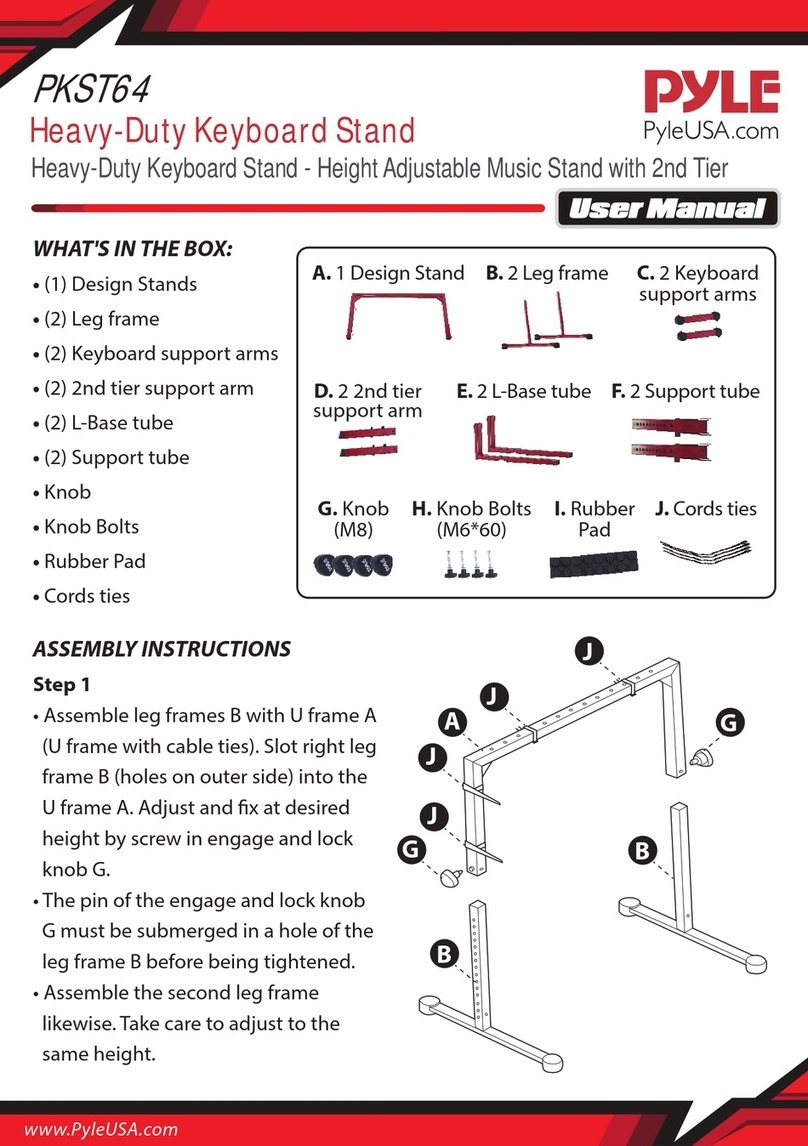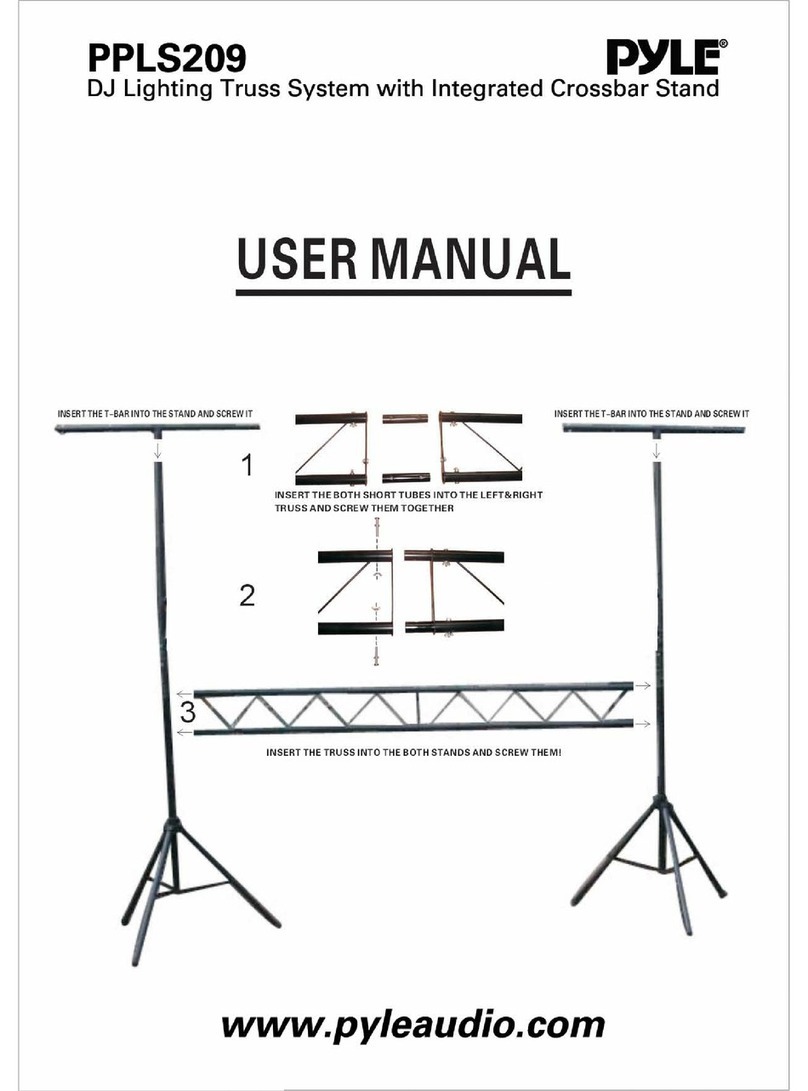Pyle PLPTS25 User manual
Other Pyle Rack & Stand manuals
Popular Rack & Stand manuals by other brands

Progressive Marketing Products
Progressive Marketing Products PSD-D installation instructions

Reloop
Reloop Laptop Stand instruction manual

Keysight Technologies
Keysight Technologies E5818 Installation notes

Vivo
Vivo MOUNT-PC10BU instruction manual

Demco
Demco Kensington VESA quick start guide

Whelen Engineering Company
Whelen Engineering Company Avenger II AVBKT1 installation guide