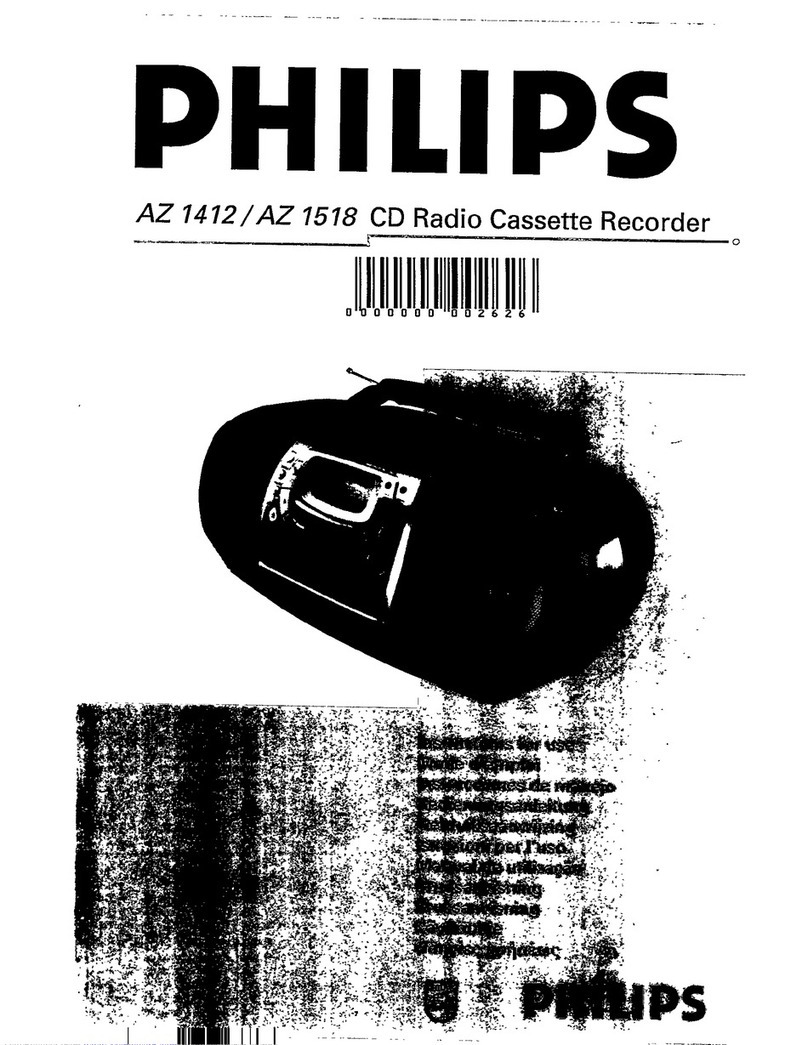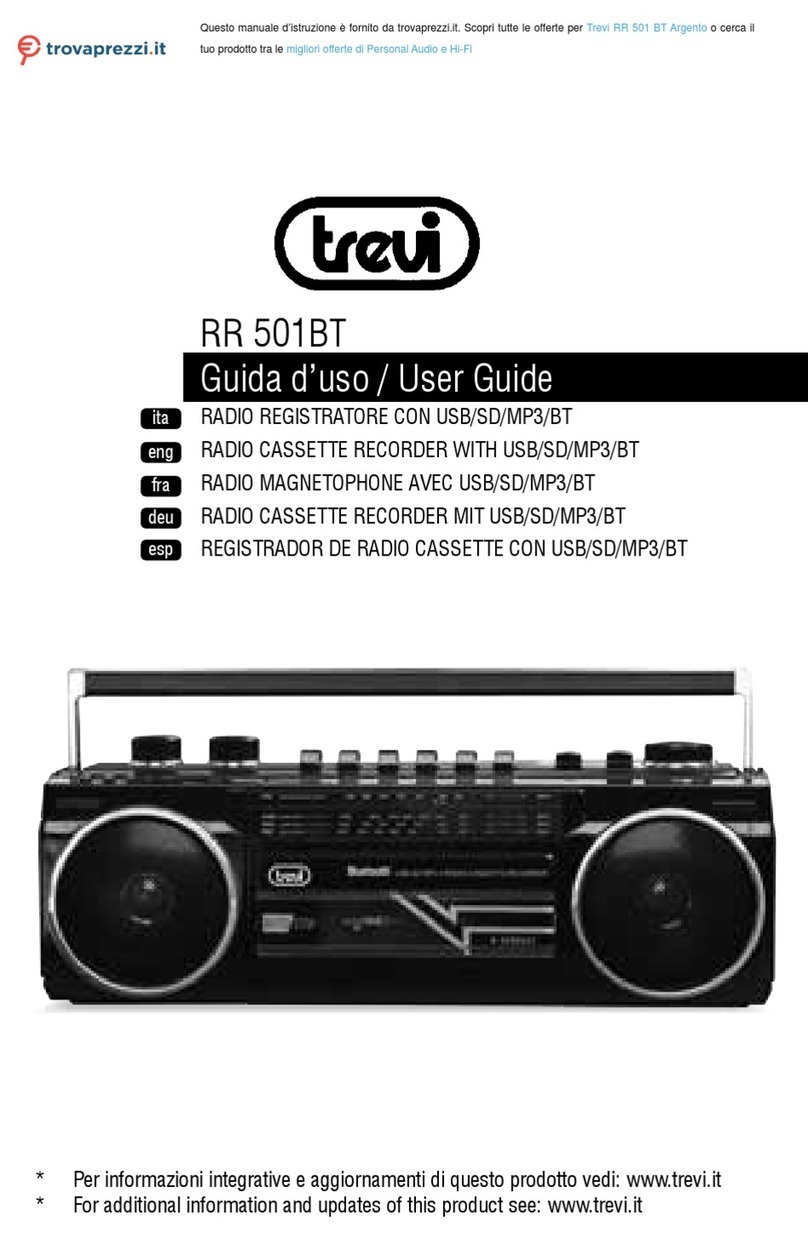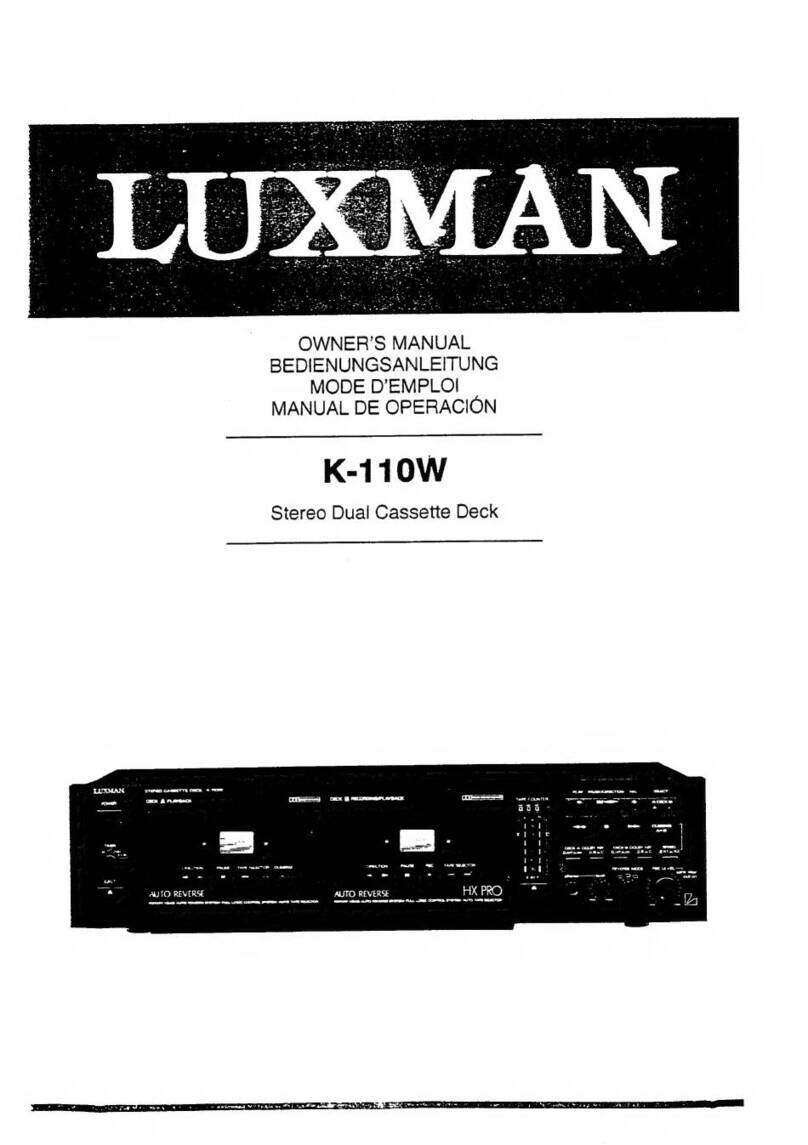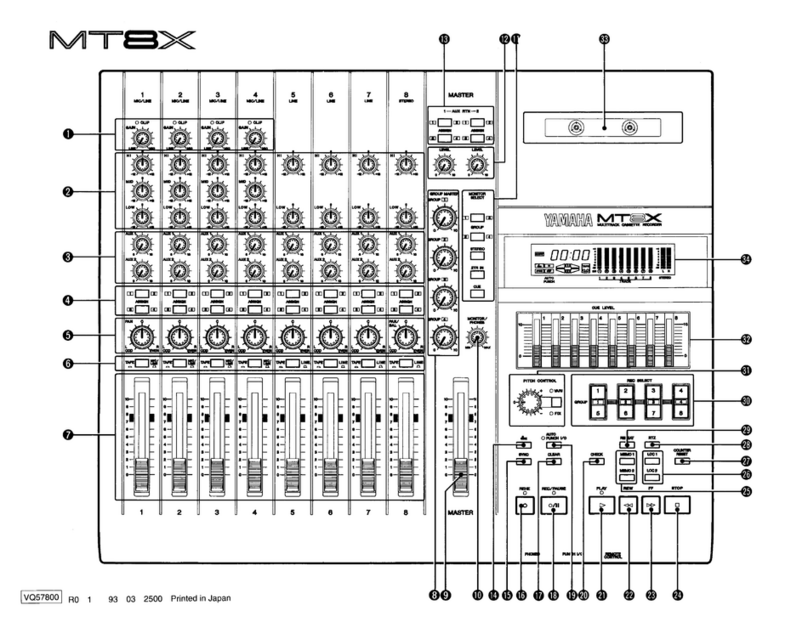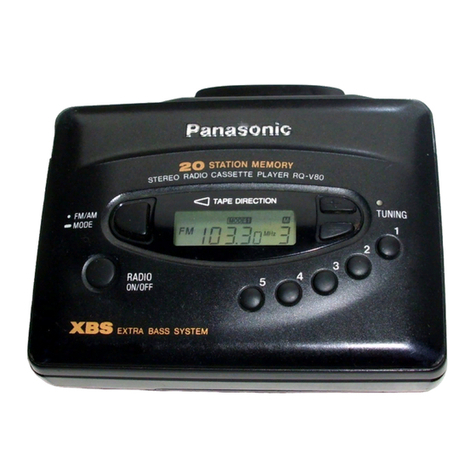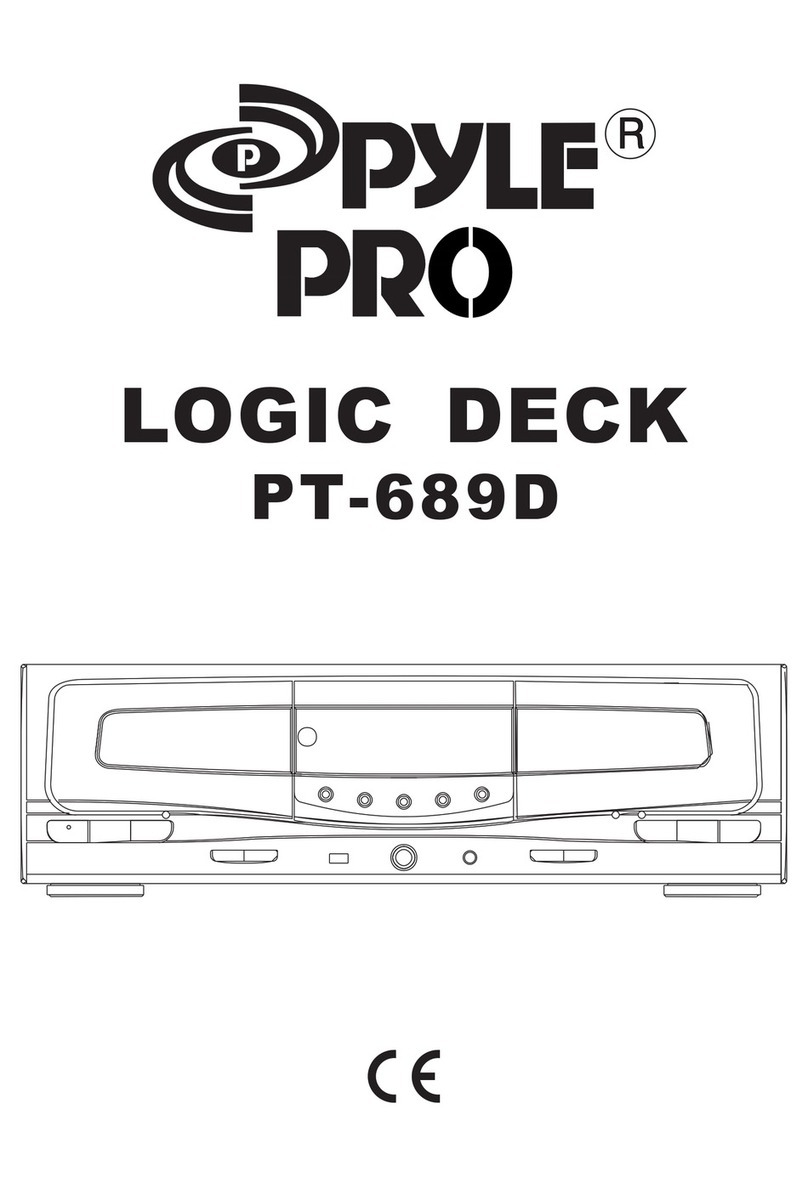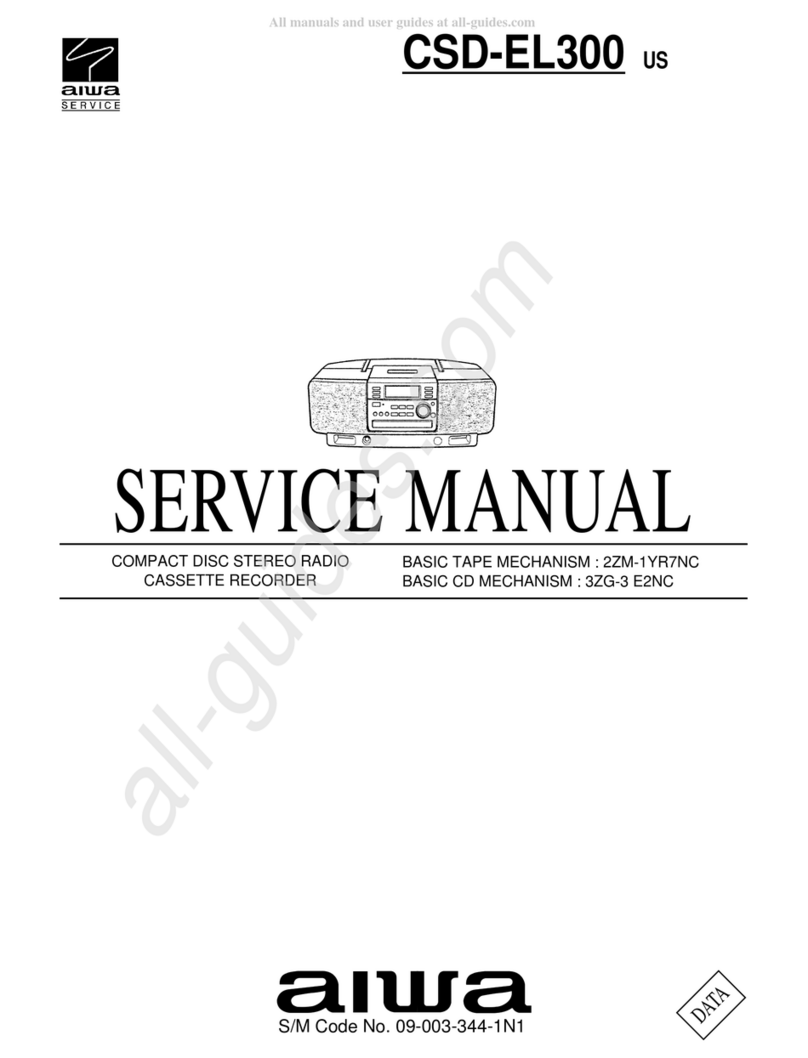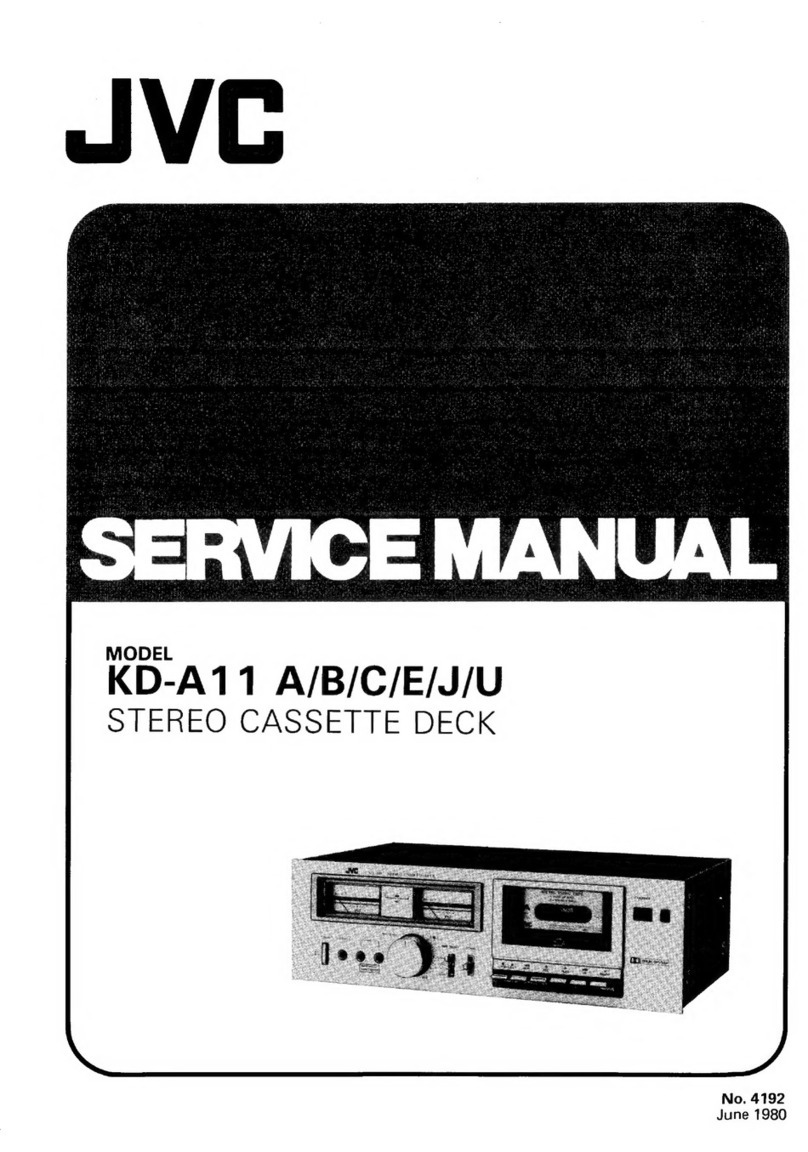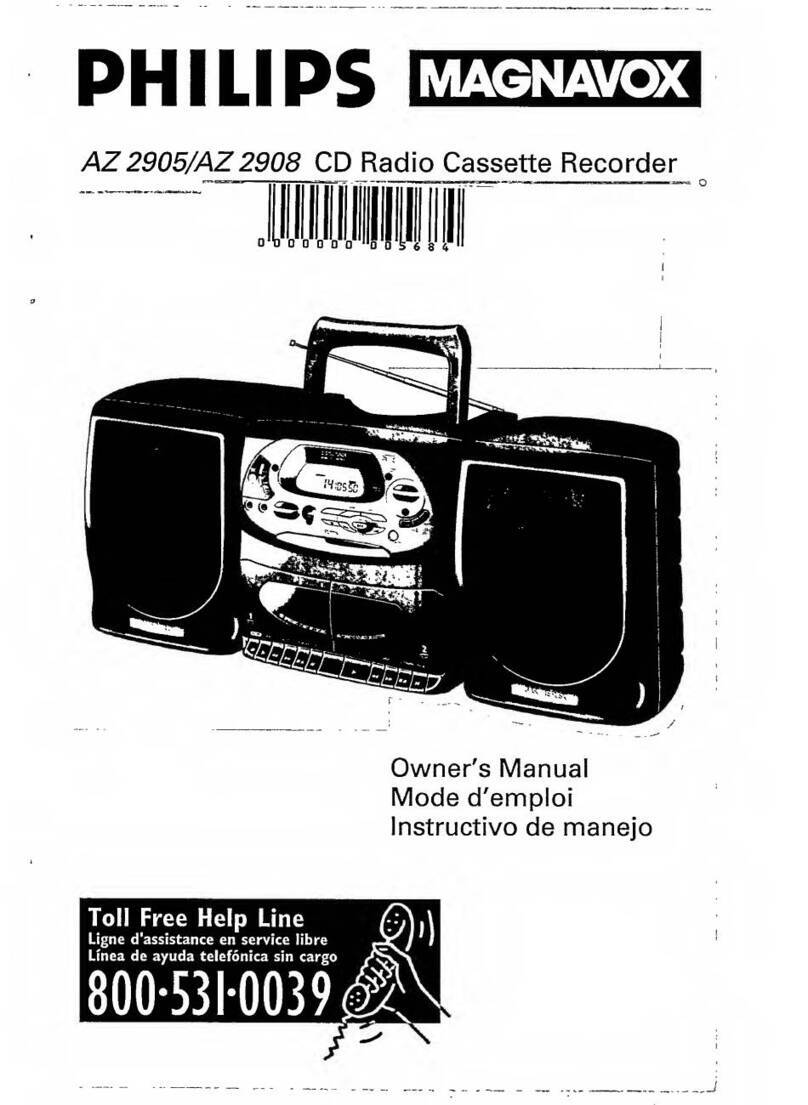Pyramid PR-531D User manual

PnA
PYFlAlVllEl sre
nE..DU^Lc^ss€TTEDEcK
PRSgn @
FWD
>
A*,rou,
DttnnDtDnnn
trttrn!!nlnntr
FEC pLAy E\,rr' FF STtp,/EJ pAlE€ \UTsr REVERSEDECK MEaH^\lsM Ev p@€ PLAY F€w FF STq',/U OIFECTEI.I
PFI-53'l D
trIUAL CASiSETTE DECK
cI
PE FIATI CI
N I
]NSTFI UGTI CI
N S

Panel
information
<Auto-Revers€>
PloYlA,io Re'e'se I
Frc>
RevMode Ploy Re, FF StoP/Ej Direclidn
P
or Rew FF StoP/Ej Pouse
1. ON/STANDBY
SWTCH
Press
button
to sswitch
"ON"the unitand press
againto svrtch
"OFF"
unitinto "STANDBY
MODE" lfthe
unitis leftunattended
for
long
periods.
Remove
the 13AMPplug
from
thepower
socket.
2. CASSETTE
HOLDER
3. DYNAMIC
NOISE
REDUCTION
Swrtch
on Dynamic
NR Key for betterresultwhen tapes wth
Dynamic
Noise
reduced
are
PlaYng.
4. PEAK
LEVEL
INDICATOR
These indicate the recording lerel during recording and outptJt
level during playback The LED indicattonvaries with the signal
strengith
duringrecording
and playback
" HIGH
SPEED
This
lights
whenrnthe high-speed
dubbing.
- DYNAMIC
NR
when you need the Dynamic noise reduction,
push the lewl
switchtothe left.
' PLAY CrO2/ METAL
This lights
rvhenthe CrOZmelal function is operated
' REC CrO2
This
lights
whenCrO2function
isoperated.
5. TAPE
COUNTERAND
RESET
BUTTON
(DECKA)
When recording
or playng,
you can use the tape counter
to
count
the
tape
length
6. REC
LEVEL
SWTCH
Adiust
the
record
lerel.
7. CASSETTE
OPERATION
BUTTONS
. REC
Thislights
whendeckB is in the recording
the record-pause
mode.
) (play):
Presstoplay
the
tape
in
one
direction
only
Press
torewind
thetaPe
>) {fast forward):
Press
tofastforward
thetape.
r
{stop/eject}:
Press
tostop
the
tape.
Pressing
this
button
afterthe
tape
stops
opens
the
cassette
holder.)
[he tape
automatically
stops
opens
the cassette
holder.)(-The
tape
automatically
stops
when
tt
reaches
theend.)
ll (pause
):
Press
to temporarily
stopthe tape in the record
or playback
mode. Presstt again
to release
the pausemode
and restart
the
tape.
Press
to play
the
tape
from
one
side
to one
side
non-stop
until
you
press
stop
( r )
(>/= (rev.mode):
if pressed
this keyandpressed
play(< >), thetape
willbe
played one side to the other side once only and will
automaticallY
stoP.
<2> ldi/.eclionli
iress this key
can change
the playingdirection
of the playing
tape
and
youcansee
this
from
the
counter
change'
8. REC
CTO2
SWTCH
For
recording
with
CrO2
taPe
9. HIGH
SPEED
DUBBING
SWTCH
When you need
dubbing,
pressthis svrrtch
andthe relatiw light
willbe
lit.
10. DUBBING
SWTCH
Press
the DUBBING
switch
to getset for further
record
functions
meanwhile
relati\€
lightwill
be
indicated
11. PLAYCTO2IMETAL
SWTCH
Set theseswitches
to NORM when usingnormal
tapeto CrO2
whenusing
chrome
tape,and to METALwhenusingmetal
tape'

Operating
procedures
VOLTAGE
SELECTOR
Use
this
switch
toselect
the
orooerVoltaae
lor
Your
region
oOUALECASSETE oECK l
DECK A PLA€ACK & REC WTI FULL AUTO STOP
Dt B o.
A 8A - O\.. iltH 'A Q PEfoCF ,
LED LEVIL VEER & FUNCTIONNOICAION,
H]GA SPEEO
/ NORMAL
SPEEDO!8BINC,
NORVAL,/ CrO? TAPESELECTABLE.
y-
Playback a recorded taPe
s*it"h on the powerof the unrt. Then press the Stop/Eject
buttonand inserta recorded
cassettetape. For CroZmetal tape, furtherpress
theCrOZmetal
switch
andthe
light
atthe
indicator
willbelit
up.
(a) ForDeckA:
1. Pressthe
Play
( ) ) briton
topllay
therecorded
cassette
tapeone
sideonly'
(b) ForDeck
B:
1. press
theplay(<>) to play
therecordedcassette
tape
fromside
Ato sideB orvtce\,ersa
continuously.
2. lf youjust
wantthe
tape
played
fromone
sidetothe
other
sideonce,
press
theRev.
Mode
(C/3and play
(<>).
3. lf youare listening
to one sideof the plalng tapeand wish to listen
the othersidesuddenly,
yottian press
the Direction
(/;->\
button
tochange
the
plalng direction
andthis
canbeshown
onthe
counter'
Then
adjust
theAmplifier
Volume
andGraphid
Equalizer
controls
foryour
desired
sound
lerreland
taste. lf a recorded
tape
is playing
in Deck
B,
you
canuse
Deck
Atorewind
orfast
forwards
atape. (Note:
There
isno
sound
emitted
fromDeck
A)
Continous
Playback
(Deck
B onlY)
1. Switch
onthePower
ofthe unit.
2. press
theStop/Eject
button
andinsert
a recorded
cassettde.
ForCroZmetal
tape,
further
press
theCroZmetalswitch
and
thelight
atthe
indicator
willbelit
uP.
3. Press
the
Play
(<>)bufton
and
thetape
will
played
continously
until
youpress
stop
( r ).
Fast
forward and rewind (DECK
A or DECKB)
For
fastwinding
or rewinding
theiape,press
the FFWDor REW button. Press
the STOP/EJECT
bufton
whenthe desiredlocation
has been
reached.
Whenthe
endof
thetape
has
beenreached,
theFFWD
orREWbutton
wil
bereleased
automatically.
Pause
(DECKA)
press
the
PAUSE
button
tomomentarily
stop
tapetrarel
during
playback
orrecording.
Re-press
thebutton
for
pause
release
and
playback
or
recording
tp re-start.
Fullautomatic
stop
(DECKAorDECK
B)
press
theSTop/EJEcT buiton
to stop
plapack (orrecording)
atany
time. When
theendofthetape
hasbeen
reached,
any
ofthePLAY'
REC'
REWor FFED
buttons,
if pressed,wilibeautomatically
reteasedand
the head
block
completely
separates
fromthetapeandcapstan. This protects
tape
andprerents
pinch
roller
wearing
out. 2
OO
o
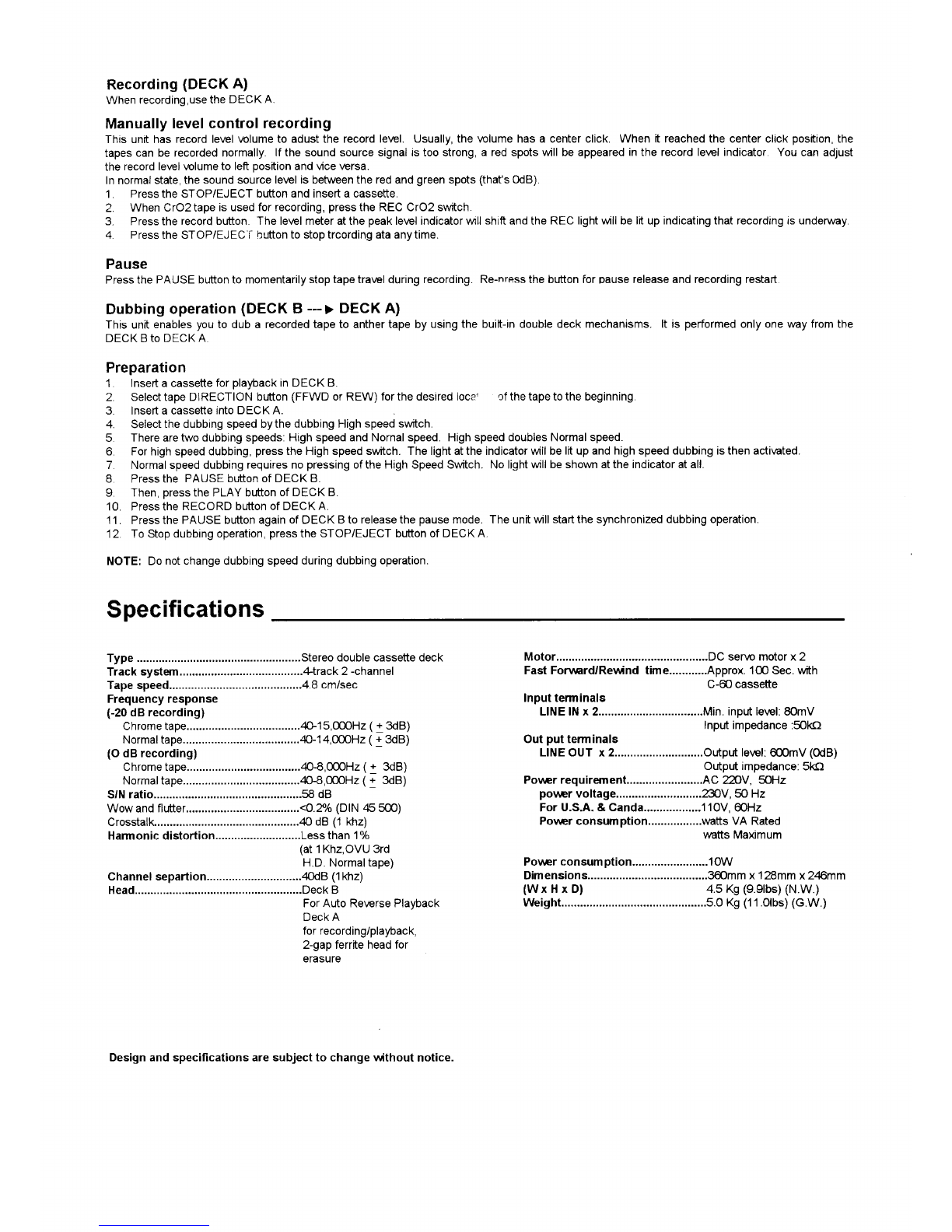
Recording
(DECKA)
When
recording,use
the
DECKA.
Manually
level
controlrecording
Thisunithasrecordlevelvolumeto adustthe record
lewl. Usually,thevclumehasa centerclick. Whenit reachedthe centerclick
position,
the
tapes
canberecordednormally.
lfthesoundsourcesignalistoostrong,a redspotswillbeappeared
intherecordlerelindicator.
Youcanadjust
the
recordlerelrrclume
toleft
position
andvice\€rsa.
Innormal
state,the
soundsourcelerelisbetweentheredand
green
spots
(that's
OdB).
1. PresstheSTOPiEJECT
buttonandinsertacassette.
2. WhenCrO2tape
isusedforrecording,
press
theRECCrO2switch
3. Pressthe
recordbutton Thelewlmeteratthe
peak
lewlindicatorwrll
shift
andthe
REClightwillbelitupindicatingthatrecordingrsunderway
4. PresstheSTOP/EJEC'i
buttontostoptrcordingataanytime.
Pause
Press
thePAUSEbuttontomomentarily
stoptapetravel
during
recording.Re-nressthebuttonior
pause
releaseandrecordingrestart.
Dubbing
operation
(DECK
B --> DECKA)
Thisunit
enables
you
to duba recordedtapeto anthertapebyusing
thebuift-indoubledeckmechanisms.lt is performed
onlyonewayfromthe
DECKB
toDECKA
Preparation
1. Insertacassette
for
plapackinDECKB.
2. SelecttapeDIRECTIONbutton
(FFWD
orREW)forthedesiredloca' of
thetapetothebeginning.
3. lnseftacassette
intoDECKA.
1. Select
thedubbingspeedbythedubbingHigh
speedswitch.
5. Therearetwodubbingspeeds:
HighspeedandNornalspeed.HighspeeddoublesNormalspeed.
6. Forhighspeeddubbing,
press
theHighspeedswitch.Thelightattheindicatorwrllbe
lit
up
andhighspeeddubbingisthenactivated.
7 Normalspeeddubbing
requiresno
pressing
oftheHighSpeedSwitch.Nolight
wrllbeshownattheindicatoratall.
8 Pressthe PAUSEbuttonofDECKB.
L Then.
oress
thePLAYbutton
ofDECKB.
10. Pressthe
RECORDbuttonofDECK
A.
11. Pressthe
PAUSEbuttonagain
ofDECKBtoreleasethe
pause
mode.Theunitwill
startthesynchronizeddubbingoperation.
12. ToStop
dubbingoperation.
press
the
STOP/EJECTbuttonofDECKA.
NOTE:Do
notchangedubbingspeedduringdubbing
operation.
Specifications
Type............... .............Stereodoublecassettedeck
Track
systern. ..............4-track2-channel
Tapespeed..... .............4.8
cm/sec
Frequencyresponse
(-20dBrecording)
Chrometape.. 1s,oooHz
(
13dB)
Normaltape..... ........4O-14,00OH2
(+
331
(OdBrecording)
Chrometape.... ........4O-8,00OH2
(+ 3dB)
Normaltape..... ........4O€,mHz
(+ 3dB)
S/Nratio.......... .............58dB
Wowandflutter....................................<0.2/6
(DlN
455m)
Crosstalk.......... ............4OdB
(1
khz)
Harmonicdistortion...........................Less
than1%
(at
l Khz,OVU3rd
H.D.
Normal
tape)
Channelsepartion..............................4Od8
(1
khz)
Head................ .............DeckB
ForAutoRerersePlayback
DeckA
forrecording/playback,
2-gapferrrteheadfor
erasure
Motor.... ................DCsenomotorx2
FastForunrd/ReWndtime............Approx.10OSec.with
C-60cassette
Inputterminals
LINElNx2.................................Min.inoutlewl:SOmV
Inputimpedance:5Ol(:
Outputterminals
LfNEOUT x2............................Odpdlewl:
60OmV
(0dB)
Or.rtputimpedance:
5l()
Pouerrequirernent........................AC
22OV,SOHz
power
voltage ...23OV,5OHz
For
U.S.A.&Canda..................1
'10V,
ffiHz
Povrerconsum
ption.................watts
VARated
wattsMaimum
Pouerconsum
ption........................1
OW
Dimensions.... ..........3@mm
x128mmx24€,mm
(WxHxD) asKs(eelbs)(NW)
Designandspecificationsaresubjectto changewithoutnotice.
Other Pyramid Cassette Player manuals