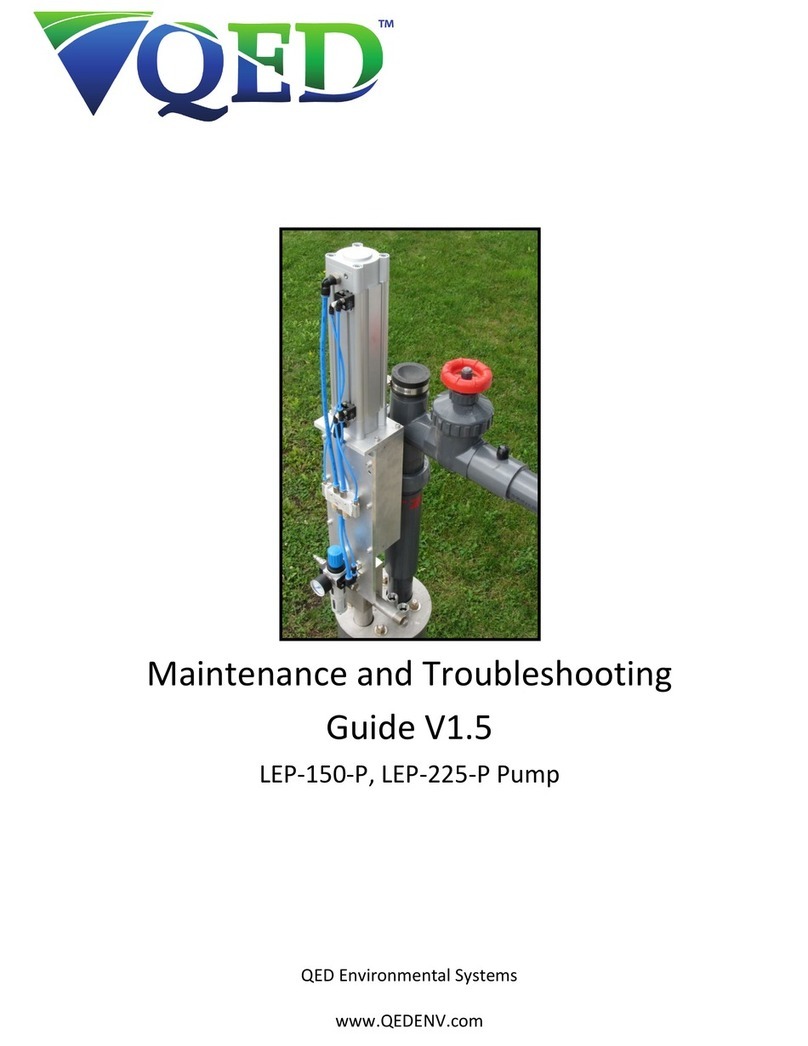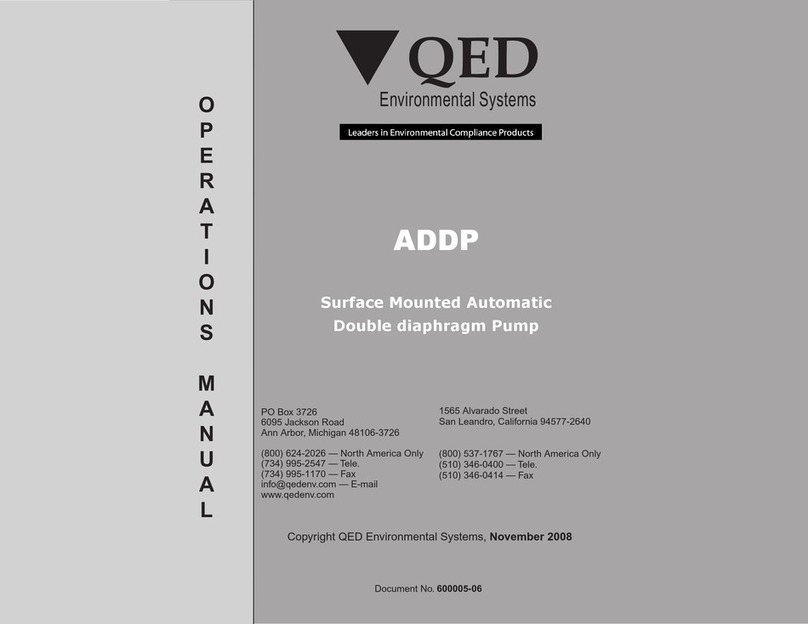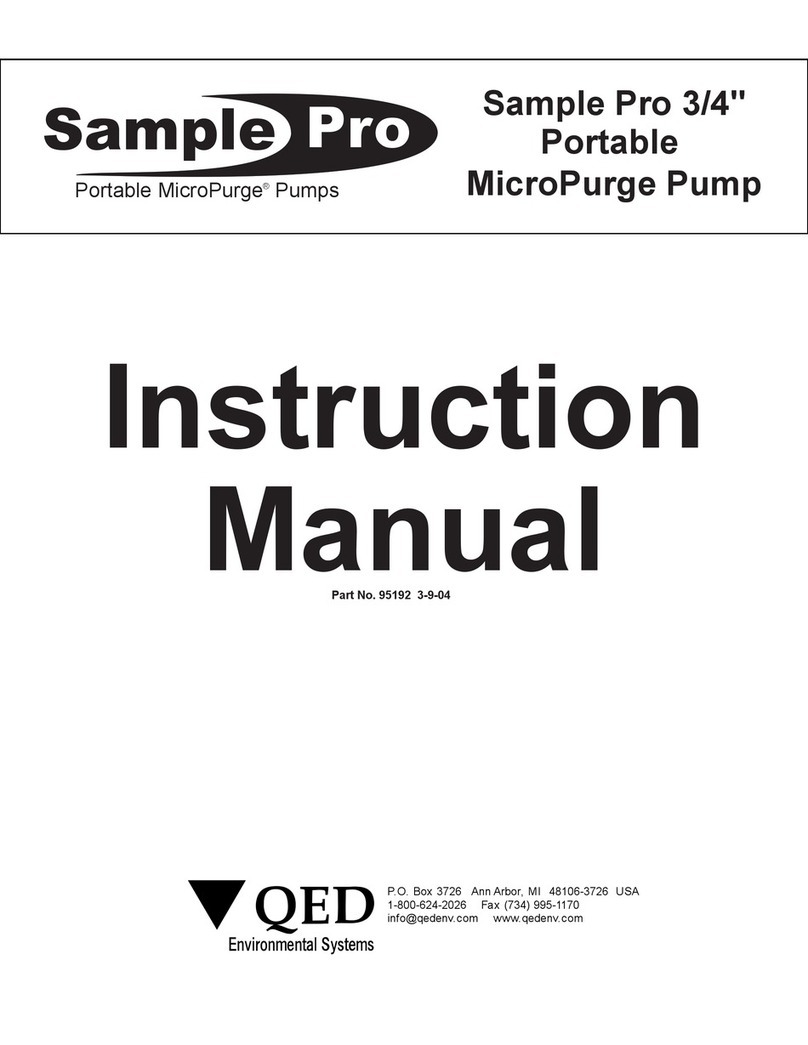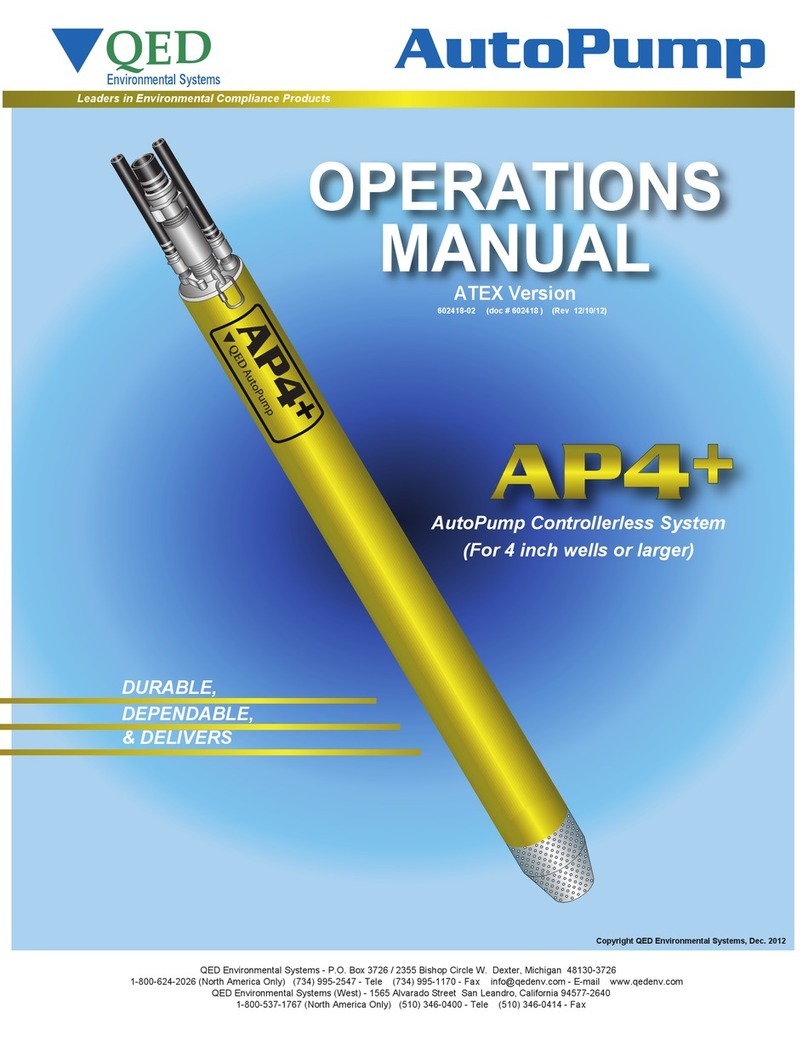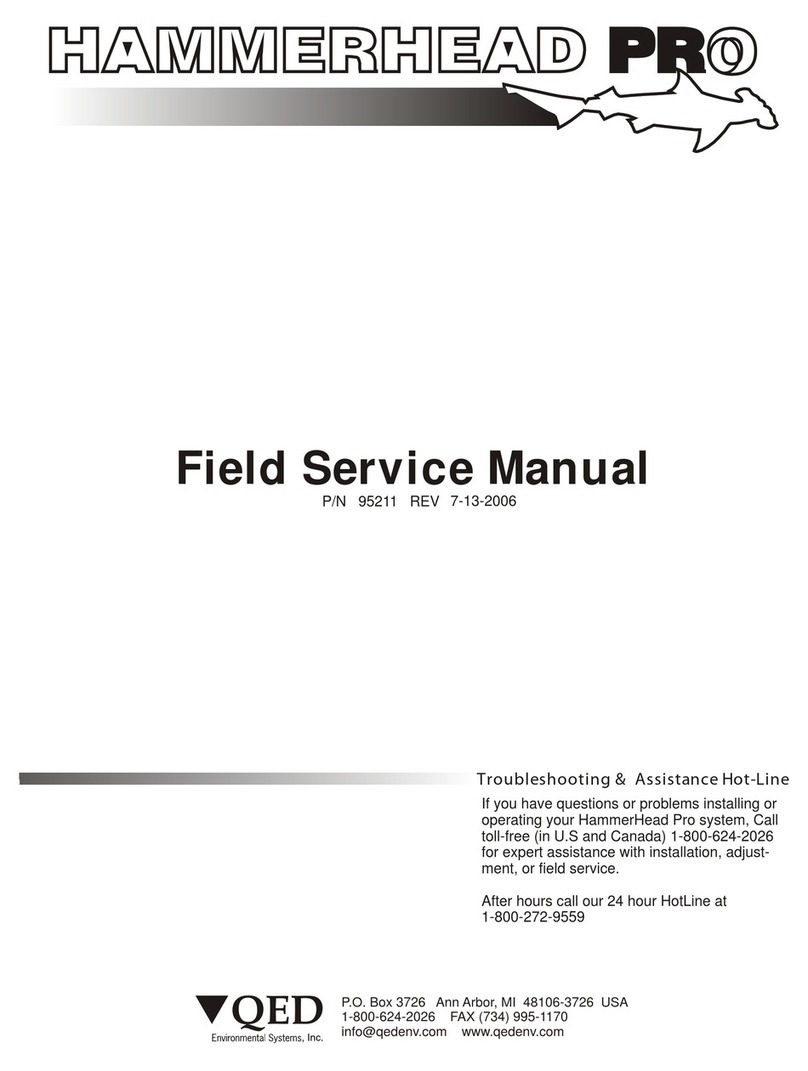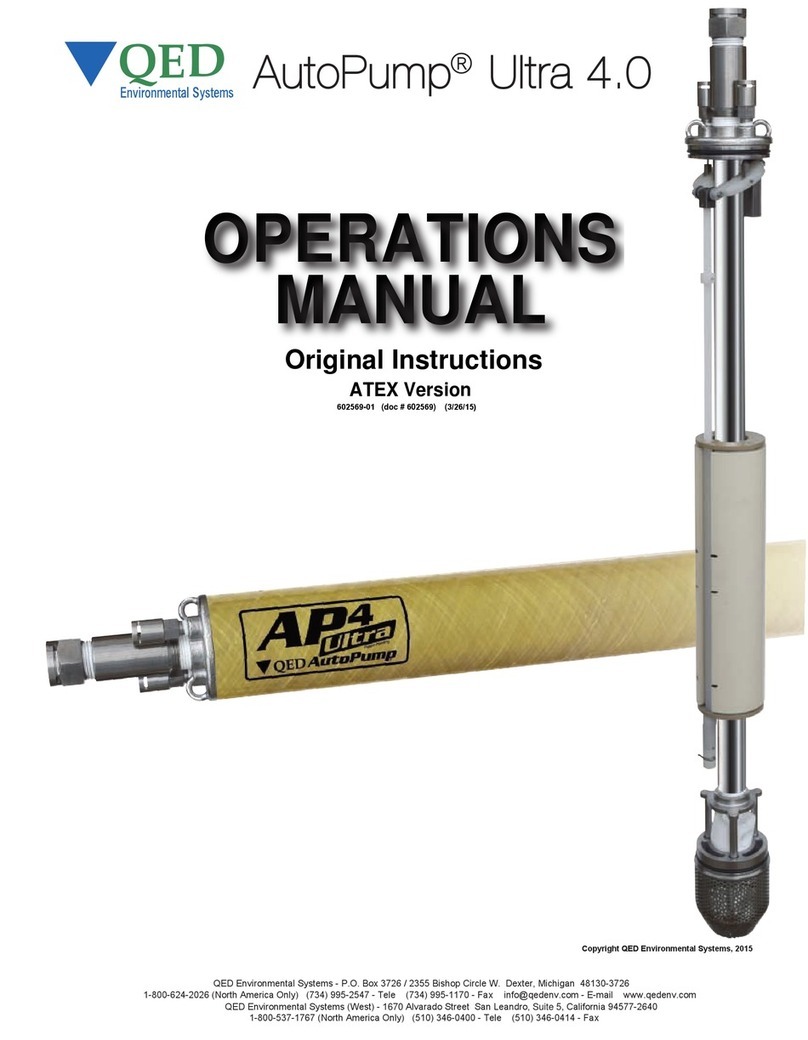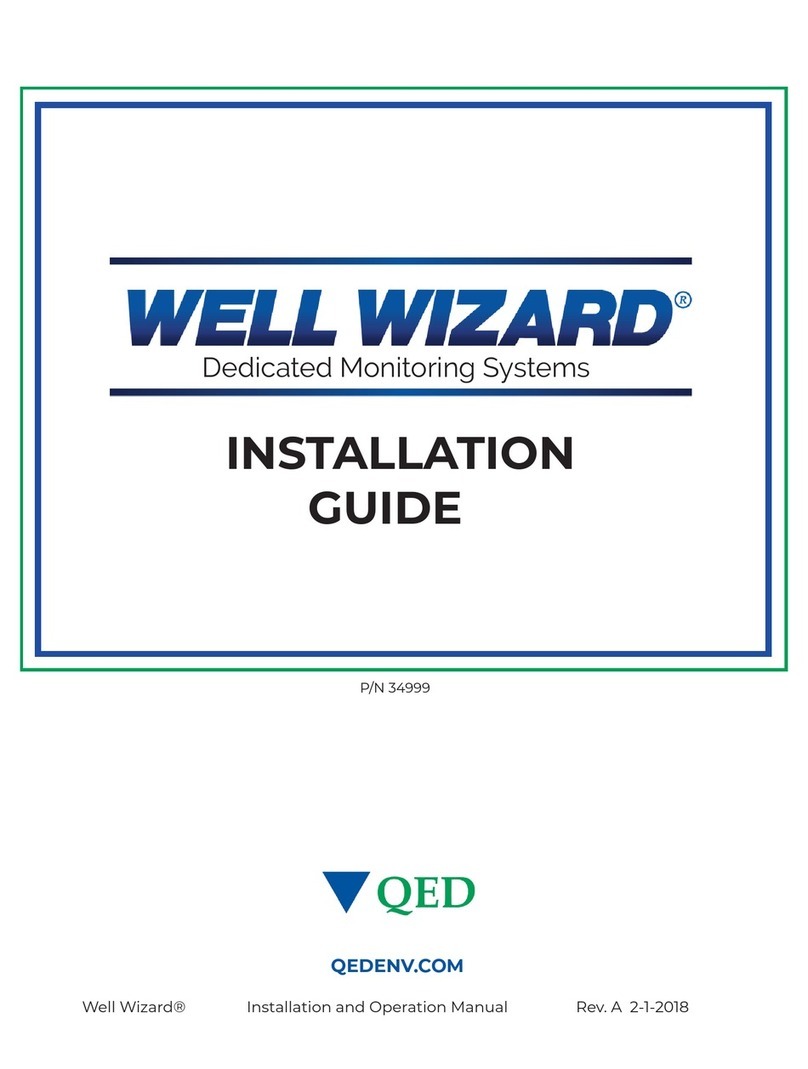Well Wizard® Installation and Operation Manual Rev. E 06-05-2023
4
Well Wizard Bladder Pump Models
A Well Wizard® dedicated bladder pump system is an air-actuated bladder pump
that you permanently position in the well.
The pump is typically positioned with the pump inlet midway in the screened section of the
well, suspended by twin-bonded tubing that supplies air to the pump and conveys the water
sample to the well cap. Whenever possible, the pump systems are shipped already
preassembled to the tubing and the well cap assembly. Several different models of Well
Wizard® bladder pumps are available.
1000 Series Pump
Field service of the small diameter 1000 Series pump is generally not recommended as reassembly may
result in damage. Please contact QED Technical Support at 1-800-624-2026 or +1-734-9995-2547 for more
information on how to service these pumps.
1100 Series Pumps
The 1100 Series pumps can be disassembled for field service and include 4 major components:
• Discharge assembly (PVC, stainless steel or Teflon®)
• Inlet assembly (PVC, stainless steel or Teflon)
• Bladder cartridge assembly (Teflon bladder or Well Wizard Zero non-fluoropolymer bladder)
• Pump Body (PVC, stainless steel or Teflon)
You can disassemble the major components of the pump without tools by unscrewing the inlet
and discharge assemblies by turning them counter-clockwise and pushing the bladder cartridge
out of the pump body. The bladder cartridge can be replaced as a complete assembly on
dedicated models; the bladder can be removed and replaced separately on portable models.
1200 Series Pumps
The 1200 series pumps can be disassembled for field service and include 2 major components
• Bladder and check valve assembly (either Teflon and stainless steel or PVC and
stainless steel)
• Pump Body (stainless steel)
The 1200 Series pumps bladders can be replaced and will require tools for disassembly (refer to
the instructions included with the field-replaceable bladder kit).
1300 Series Pumps
The small diameter 1300 series pumps require snap ring pliers to disassemble, and field service is generally
not recommended. Please contact QED Technical Support at 1-800-624-2026 or +1-734-9995-2547 for
more information on how to service these pumps.
1500 Series Pumps
The P1500 pump is a longer version of the 1200 Series pump. This pump has two major components.
• Bladder and check valve assembly (either Teflon and stainless steel or PVC and
stainless steel)
• Pump Body (stainless steel)
The 1500 Series pumps bladders can be replaced but may require factory service; contact QED
Technical Support at 1-800-624-2026 or +1-734-9995-2547 for more information on how to
service these pumps.