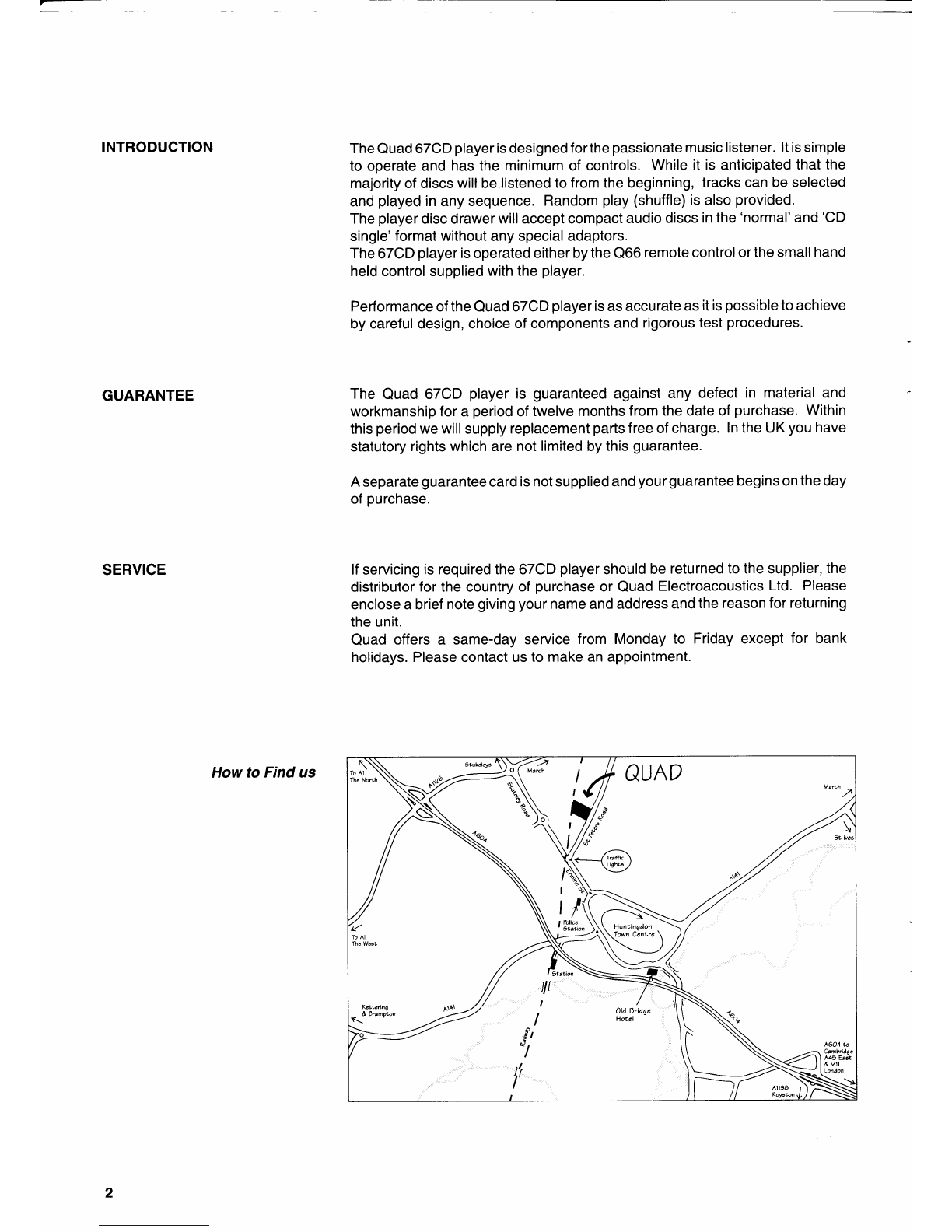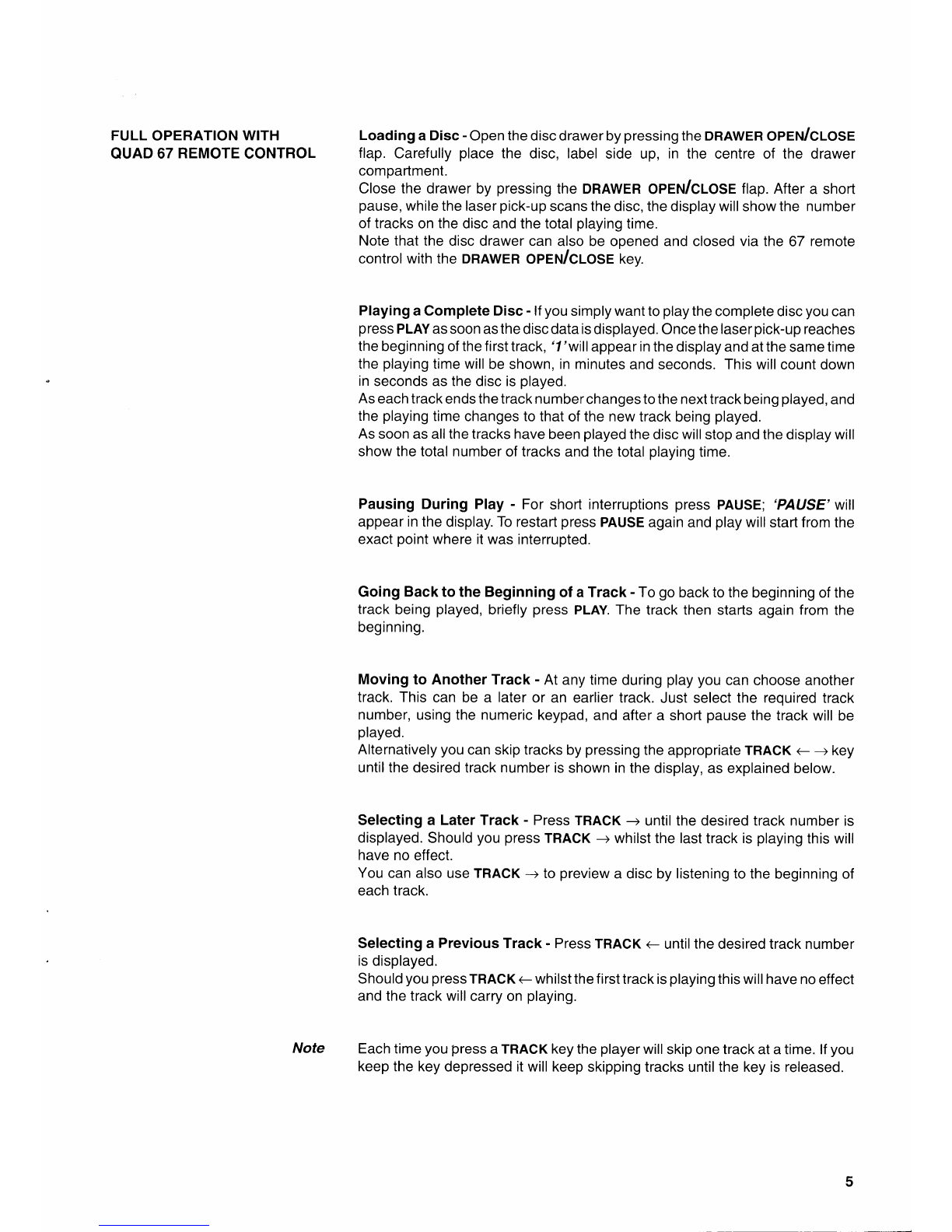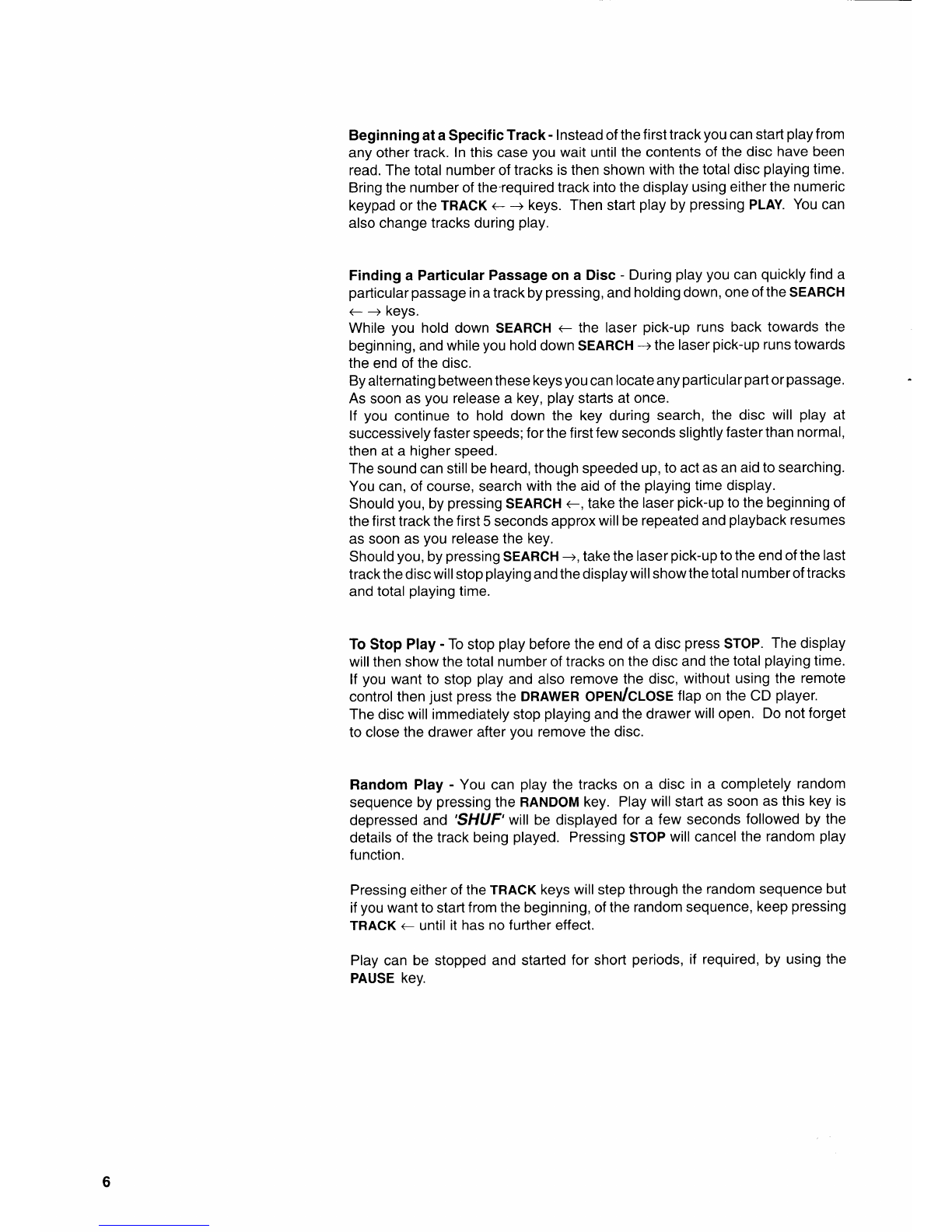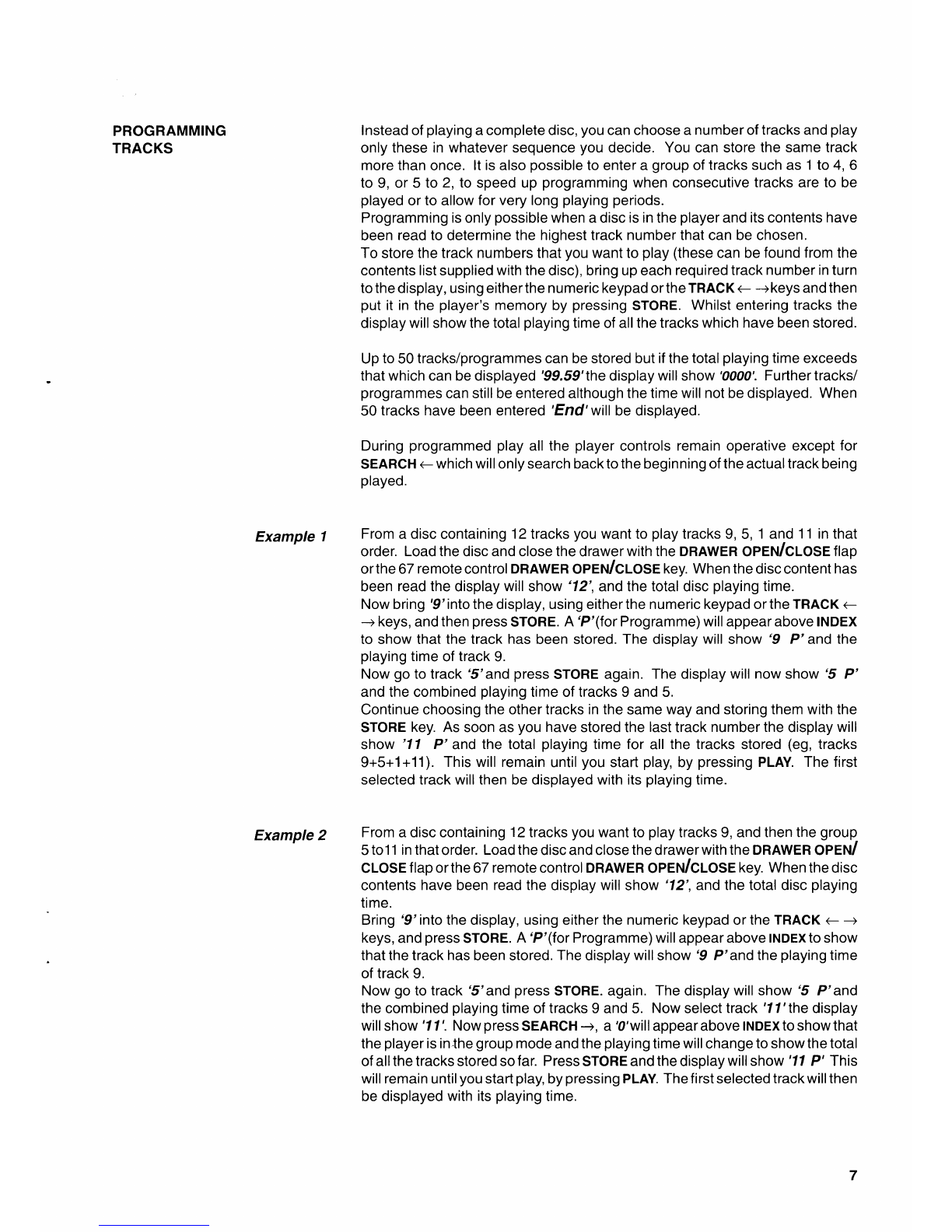PROGRAMMING
TRACKS Insteadof
playing
acompletedisc,
you
canchooseanumberoftracksand
play
onlythese
inwhateversequence
you
decide.Youcanstore
thesametrack
morethan
once.ltisalso
possible
toentera group
of
trackssuchas1to4,6
to9,or5 to2,tospeedupprogramming
whenconsecutive
tracks
are
to be
played
ortoallow
forverylong
playingperiods.
Programmingis
only
possible
whenadiscisinthe
player
and
its
contents
have
been
readto
determine
thehighesttracknumberthatcanbechosen.
To
store
thetracknumbersthat
you
wantto
play
(these
canbe
foundfromthe
contentslistsupplied
with
thedisc),bringupeach
requiredtrack
numberin
turn
tothe
display,
usingeitherthenumerickeypadortheTRACK
<-
-+keys
andthen
put
itinthe
player's
memoryby
pressing
STORE.
Whilst
entering
tracksthe
displaywillshowthetotal
playing
timeofallthetracks
whichhavebeenstored.
Up
to
50
tracks/programmescanbestoredbut
if
the
total
playing
timeexceeds
thatwhichcanbedisplayed
'99.59'the
displaywillshow
'0000'.
Furthertracks/
programmes
canstillbeenteredalthoughthetime
willnotbedisplayed.When
50
trackshave
beenentered
'End'will
bedisplayed.
During
programmedplay
allthe player
controls
remainoperativeexcept
for
SEARCH
<-whichwillonlysearchbacktothe
beginning
oftheactualtrackbeing
played.
From
adisccontaining
l2tracks
you
wantto
play
tracks
9,5,
1and
11
inthat
order.
Loadthe
discandclose
the
drawer
withtheDRAWER
OPEIVCLOSE
flap
orthe67
remote
control
DRAWER
OPEN/CLOSE
key.Whenthe
disccontent
has
been
readthe
display
will
show
'72',
andthetotaldisc
playing
time.
Nowbring
'9'into
thedisplay,usingeitherthenumerickeypadorthe
TRACK
<-
-+
keys,
and
then
press
STORE.
A'P'(forProgramme)willappearaboveINDEX
toshowthatthetrack
has
beenstored.
The
display
will
showI P'and the
playing
time
of
track
9.
Now
go
totrack
5'and press
STOREagain.
Thedisplaywillnowshow
'5 P'
andthecombined
playing
timeoftracks9and5.
Continuechoosing
the
other
tracksinthe
same
way
and
storingthemwiththe
STORE
key.As
soonas
you
have
storedthe
last
track
numberthe
display
will
show
'11 P'and thetotal
playing
timefor
all
thetracks
stored
(eg,
tracks
9+5+1+11).
Thiswillremain
until
you
start
play,
by
pressing
PLAY.Thefirst
selectedtrackwillthenbedisplayedwithits
playing
time.
Fromadisccontaining
12
tracks
you
wantto
play
tracks9,andthenthe
group
5
to11inthat
order.
Loadthe
discandclosethedrawer
withtheDRAWER
OPEN/
CLOSE
flaporthe
67
remotecontrolDRAWER
OPEN/CLOSE
key.When
thedisc
contents
have
been
readthe
display
will
show
'72',
andthetotaldisc
playing
time.
Bring
9'intothedisplay,usingeitherthenumeric
keypad
orthe
TRACK
<-
-+
keys,
and
press
STORE.
A'P'(torProgramme)will
appear
abovetNDExtoshow
thatthetrack
has
beenstored.
The
display
will
show
'9 P'andthe
playing
time
oftrack
9.
Now
go
to
track
5'and press
STORE.again.
The
display
willshow
'5 P'and
thecombined
playing
timeoftracks9and5. Now
select
track
'11'lhe
display
willshow
'11'.
Now
press
SEARCHi, d'O'will
appearabove
TNDEXtoshowthat
the
player
isin-the
group
mode
andthe
playing
time
will
change
toshowthetotal
ofallthetracksstoredso
far.Press
STOREand
the
display
willshow
'11
P' This
willremainuntil
you
start
play,
by
pressing
PLAY.Thefirst
selected
trackwillthen
bedisplayed
withits
playing
time.
Example 1
Example
2