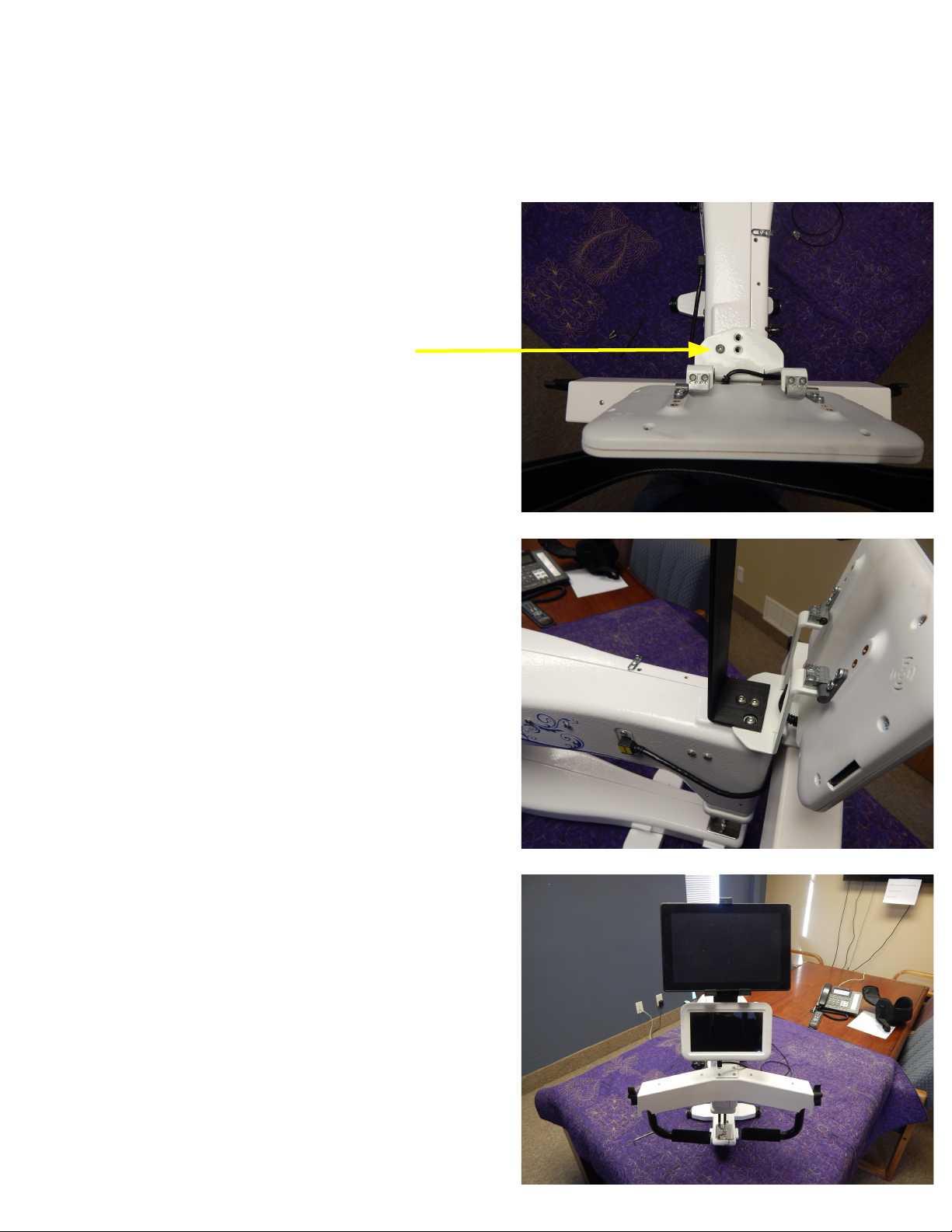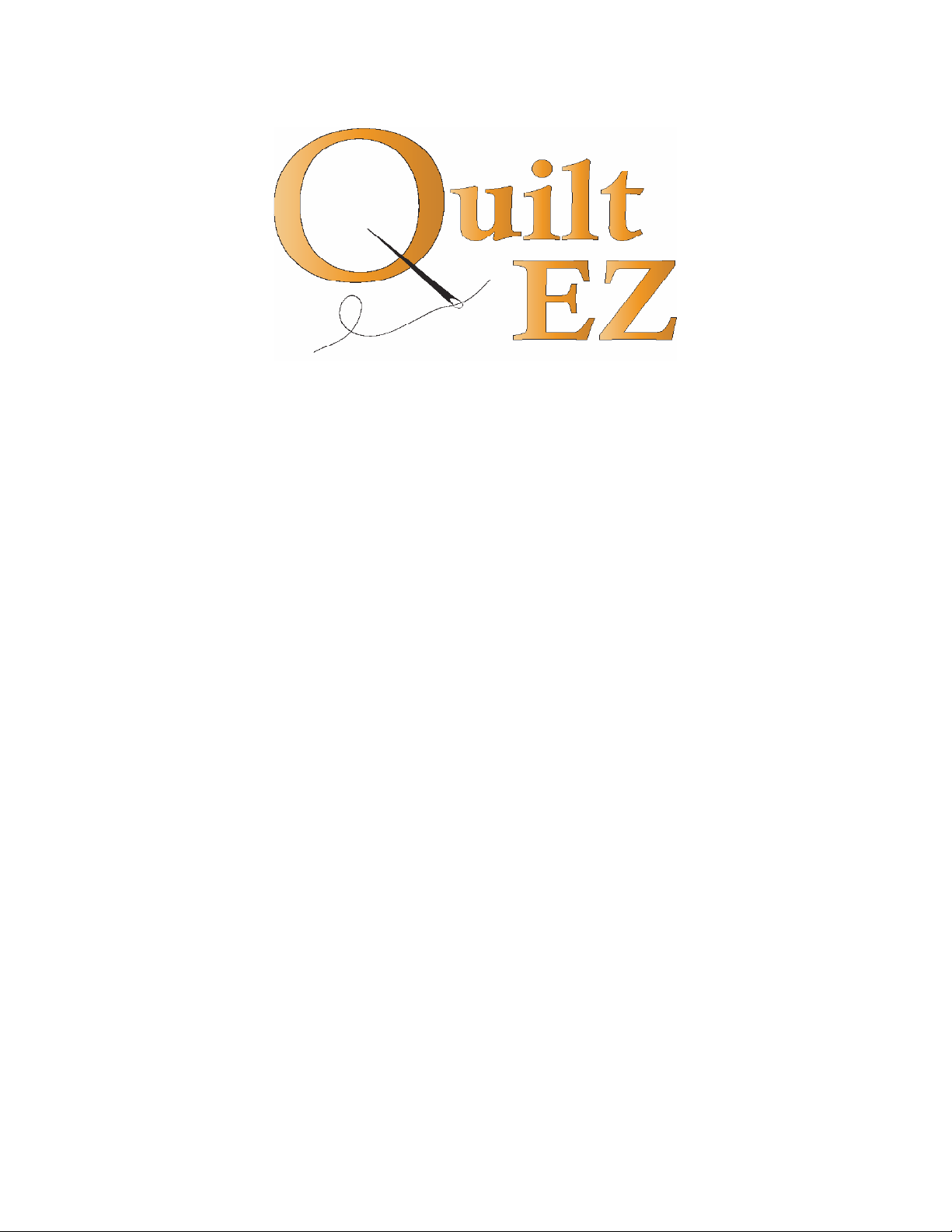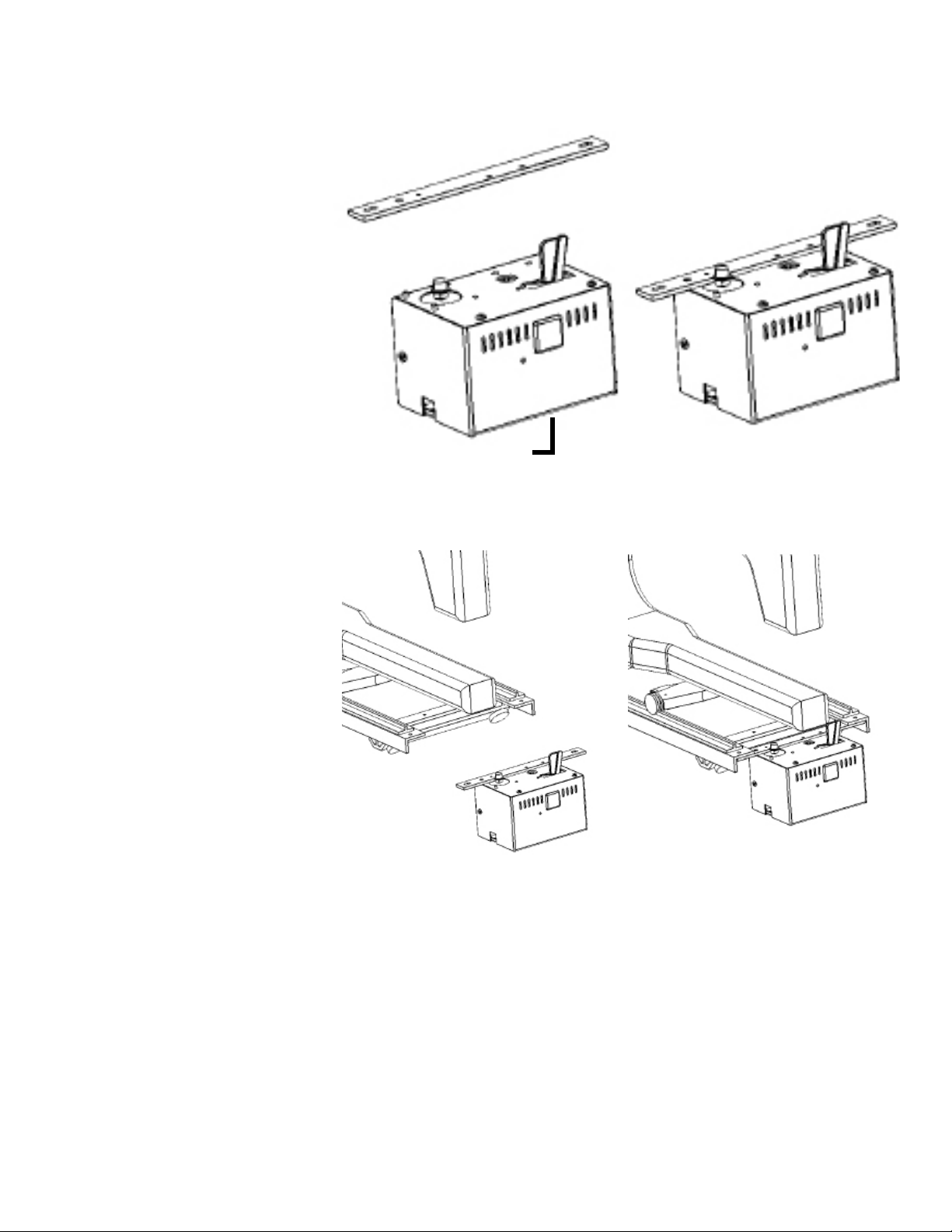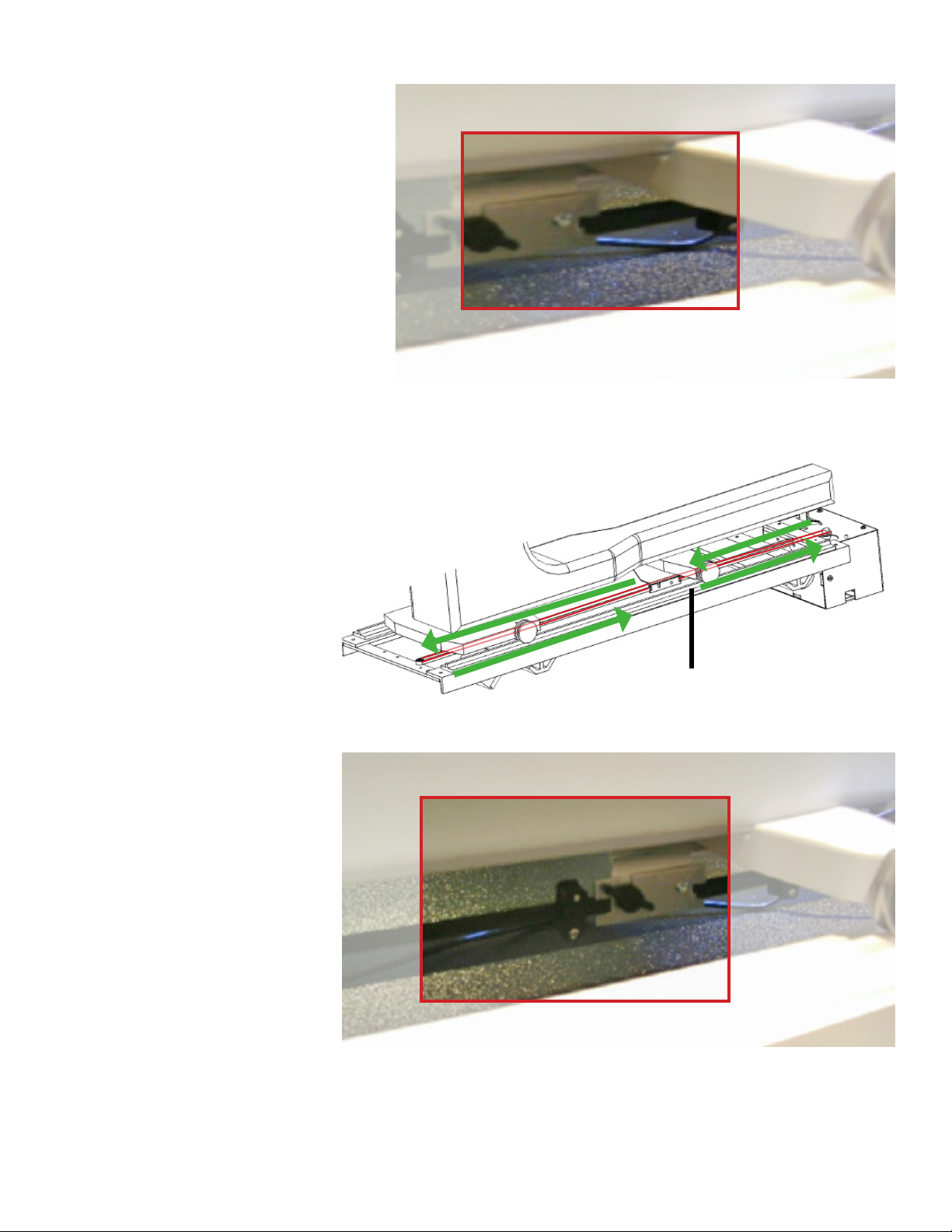Connect micro USB and DC connectors of the
remote cable to the tablet as pictured. The
opposite end of the remote cable will connect
to the Butler in the remote port.
2. Handlebar Cable
Connect the USB connector of the handlebar
cable to the King Quilter II as pictured. The
opposite end of the handlebar cable will
connect to the Butler in the handlebar port.