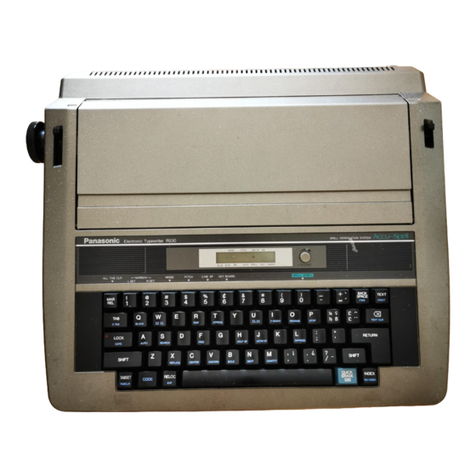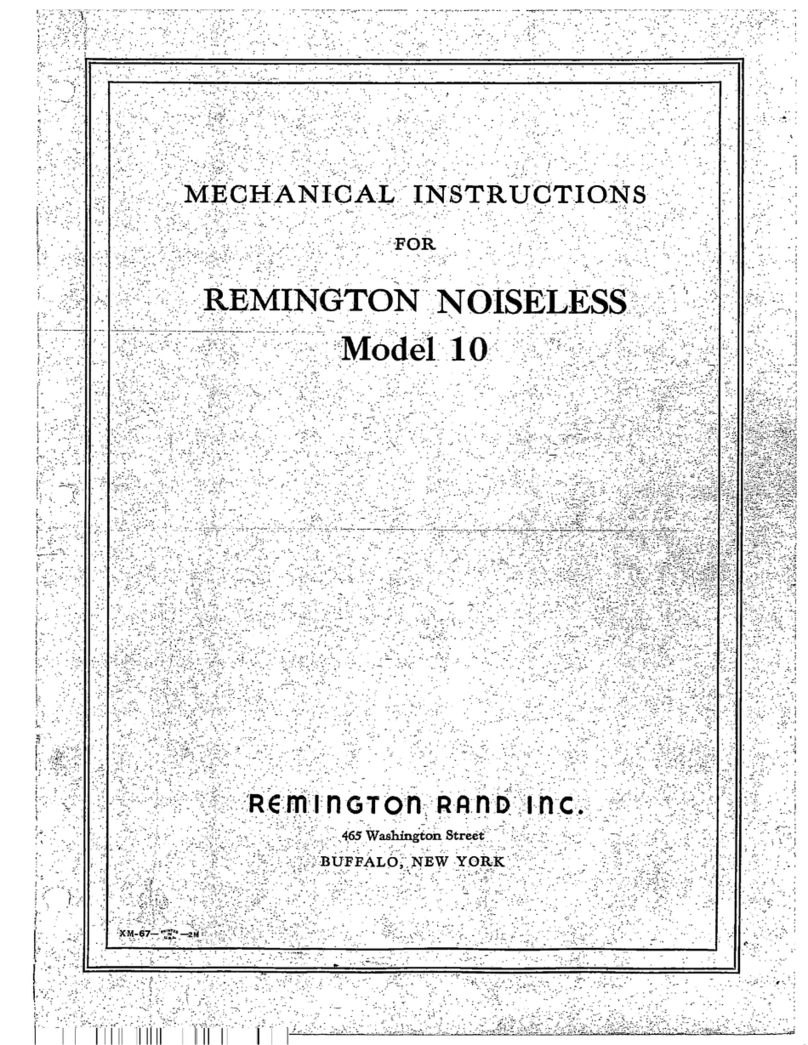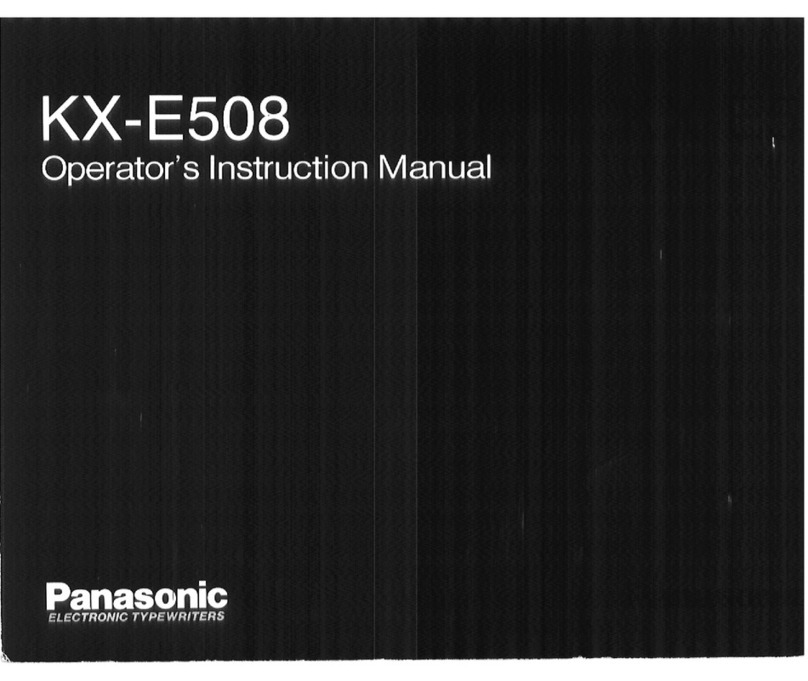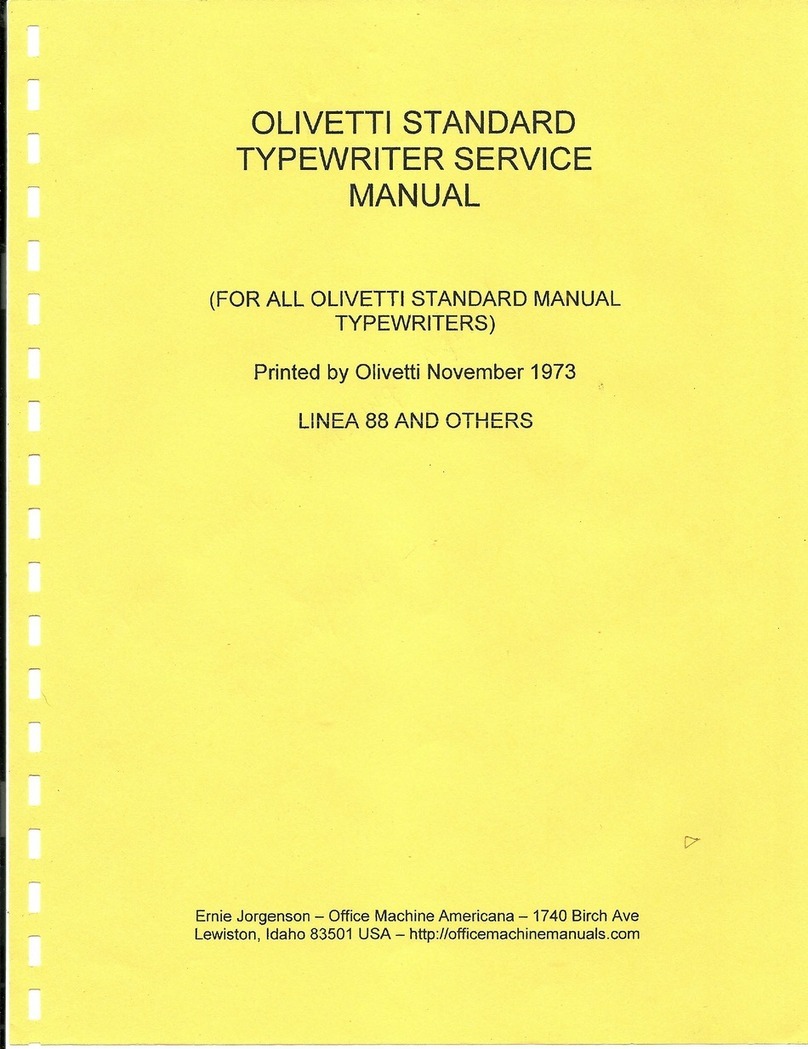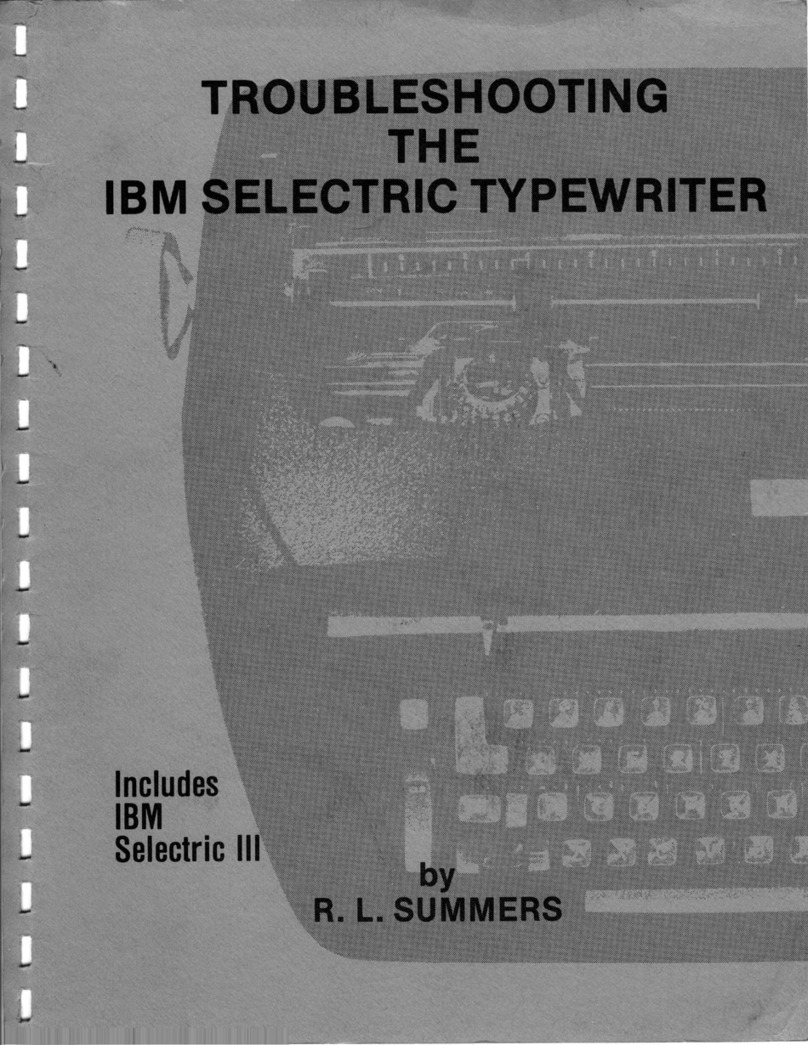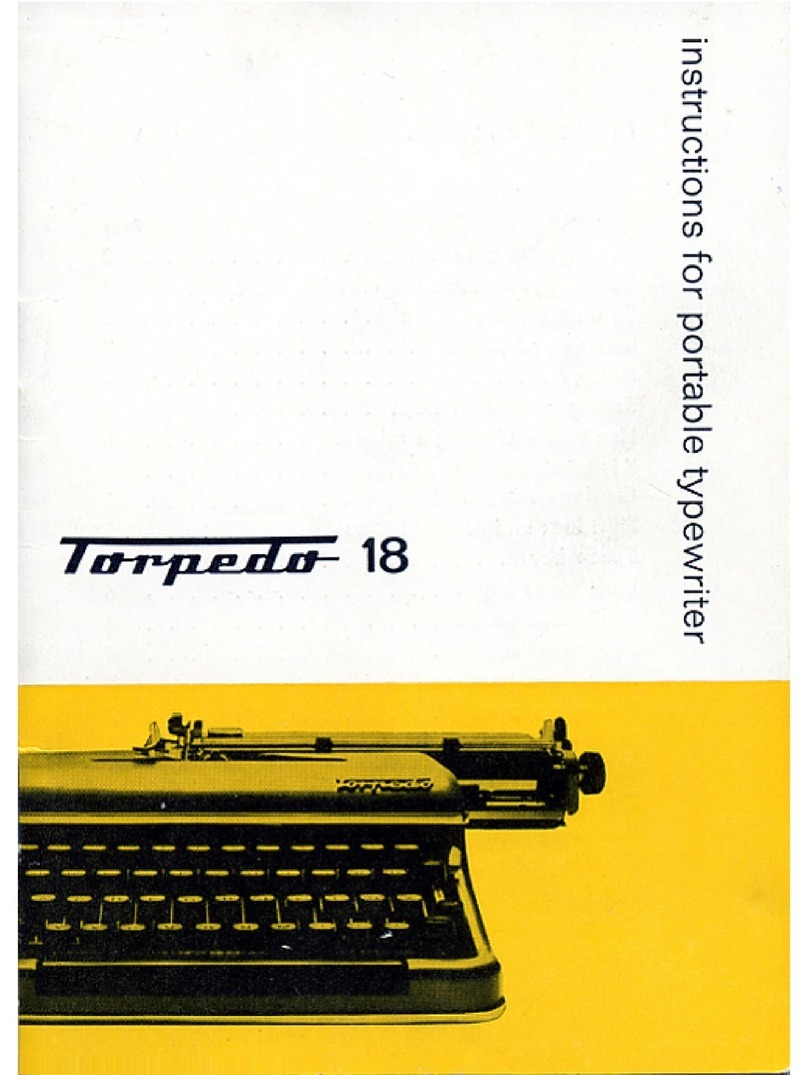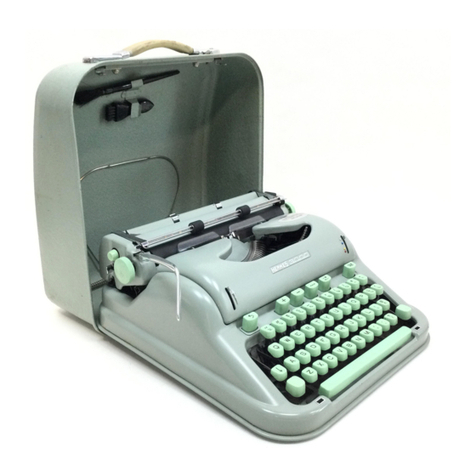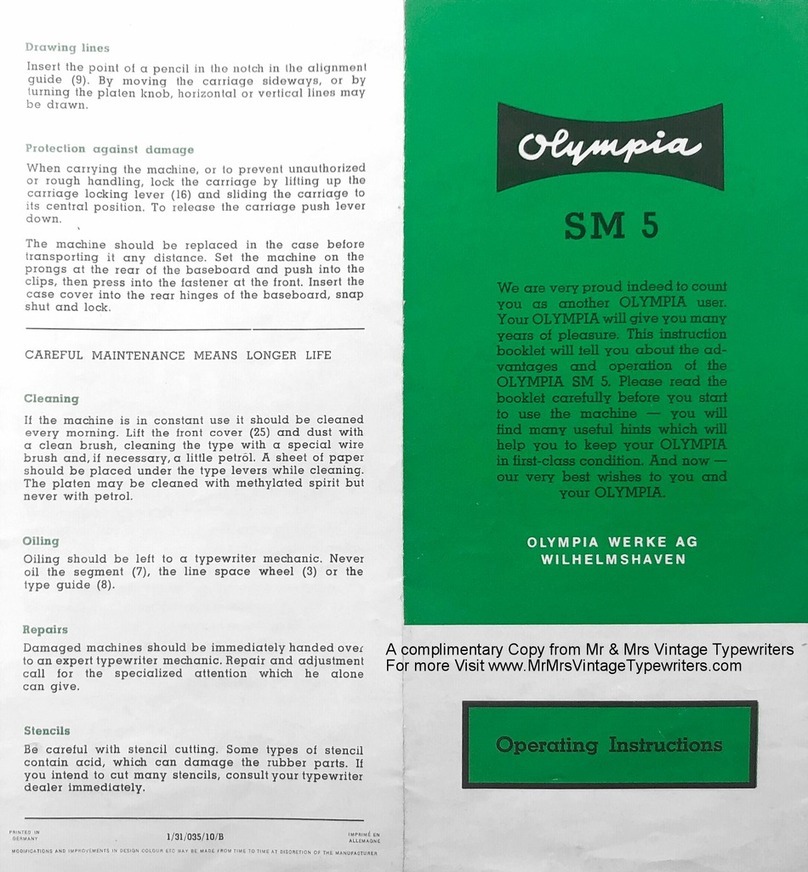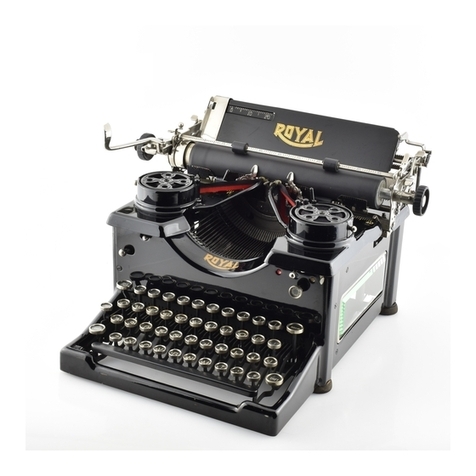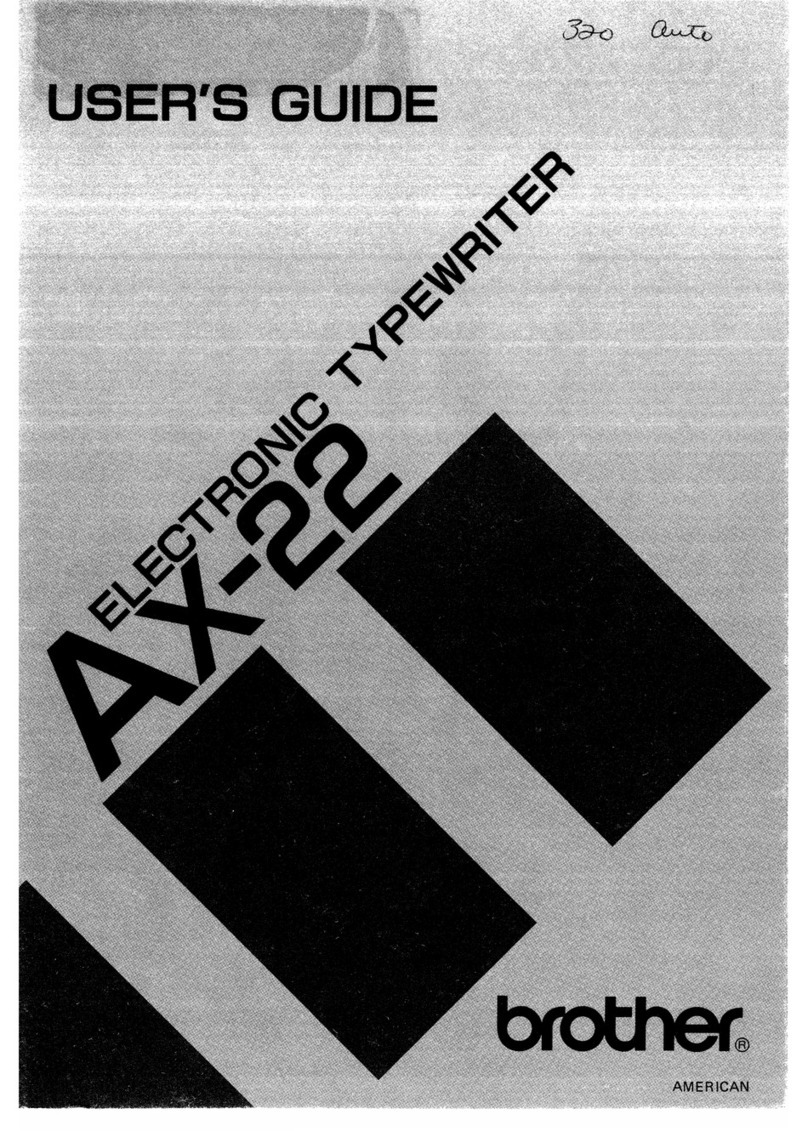QWINT
INTERNATIONAL INSTALLATION
MANUAL
TABLE
OF
CONTENTS
CHAPTER
TITLE
PAGE
1.
GENERAL
INFORMATION. • • • • • • • • • • • • • • • •
1-1
2.
1.1
Features.
• • • • • • • • • • • • • • • • • • •
1-1
1.2
Physical
Size.
• • • • • • • • • • • • • • • •
1-1
1.3
Environmental
Requirements.
• • • • • • • • • •
1-2
ELECTRICAL
CONNECTION
•
•.•.
2.1
Power
Line
••••••••
2.2
Signals
•••••••••
. . . . . . . . . . .
. . . . . . . . . . .
2-1
2-1
2-3
3.
TERMINAL
CONFIGURATION. . . . . . • • • . • • . • •
3-1
4.
3.1
Keyboard.
• • • • • • • • • • • • • • • • • • •
3-1
3.2
Status
Report.
• • • • • • • • • • • • • • • •
3-2
3.3
Programming
Nationality,
Modem
Style,
and
Answerback
•••••••••••
PRIMARY
EIA
INTERFACE DESCRIPTION
••
. . . . . .
3-5
4-1
5.
PAPER
ROLL
SIZE.
. . . . • . . . . . • . . . • . • .
5-1
5.1
Paper
Supply
Shaft.
• • • • • • • • • • • • • •
5-1
5.2
Paper
Roll
Brackets.
• • • • • • • • • • • • •
5-1
6.
ADJUSTING
THE
ACOUSTIC CUPS
••
6-1
APPENDIX
A.
KEYBOARD
LAYOUTS. • • • • • • • • • • • • •
A-1
CCITT
#5,
United
States.
• • • • • • • • • • • • • •
A-1
CCITT
#5,
United
Kingdom.
• • • • • • • • • • • • •
A-1
CCITT
#5,
Finlan,d.
• • • • • • • • • • • • • • •
A-1
CCI
TT
#5,
Norway'·•
• • • • • • • • • • • . . . .
A-2
CCITT
#5,
Denmark..
• • • . . . . . . . . . .
A-2
CCITT
#5,
Sweden
-
•.
• • • • • • • • • • • • • • • • .
A-2
CCITT
#5,
Germany.
• • • • • • • • • • • • • • • • •
A-3
CCITT
#5,
French
Canada.
• • • • • • • • • • • •
A-3
CCITT
#5,
France.
• • • • • • • • • • • • •
A-3
CCITT
#5,
Spain.
• • • • • • • • • • • • • • • • • •
A-4
CCITT
#5,
Italy.
• • • • • • • • • • • • • • • • • •
A-4
Universal
CCITT
#2
(Baudot).
• • • • • • • • • •
A-4
International
Keycap
Locations
• • • • • • • • •
A-5
APPENDIX
B.
TERMINAL STATUS REPORTS
Switched
Network
Timeshare.
• • • • • • • • • • • •
B-1
Store/Forward
Switched
Network.
• • • • • • • • • •
B-2
Switched
Network/Telex@
110
• • • • • • • • • • • •
B-3
Switched
Network/Telex@
300
• • • • • • • • • •
B-4
Direct
1200
Baud.
• • • • • • • • • • • • • • • • •
B-5
iii