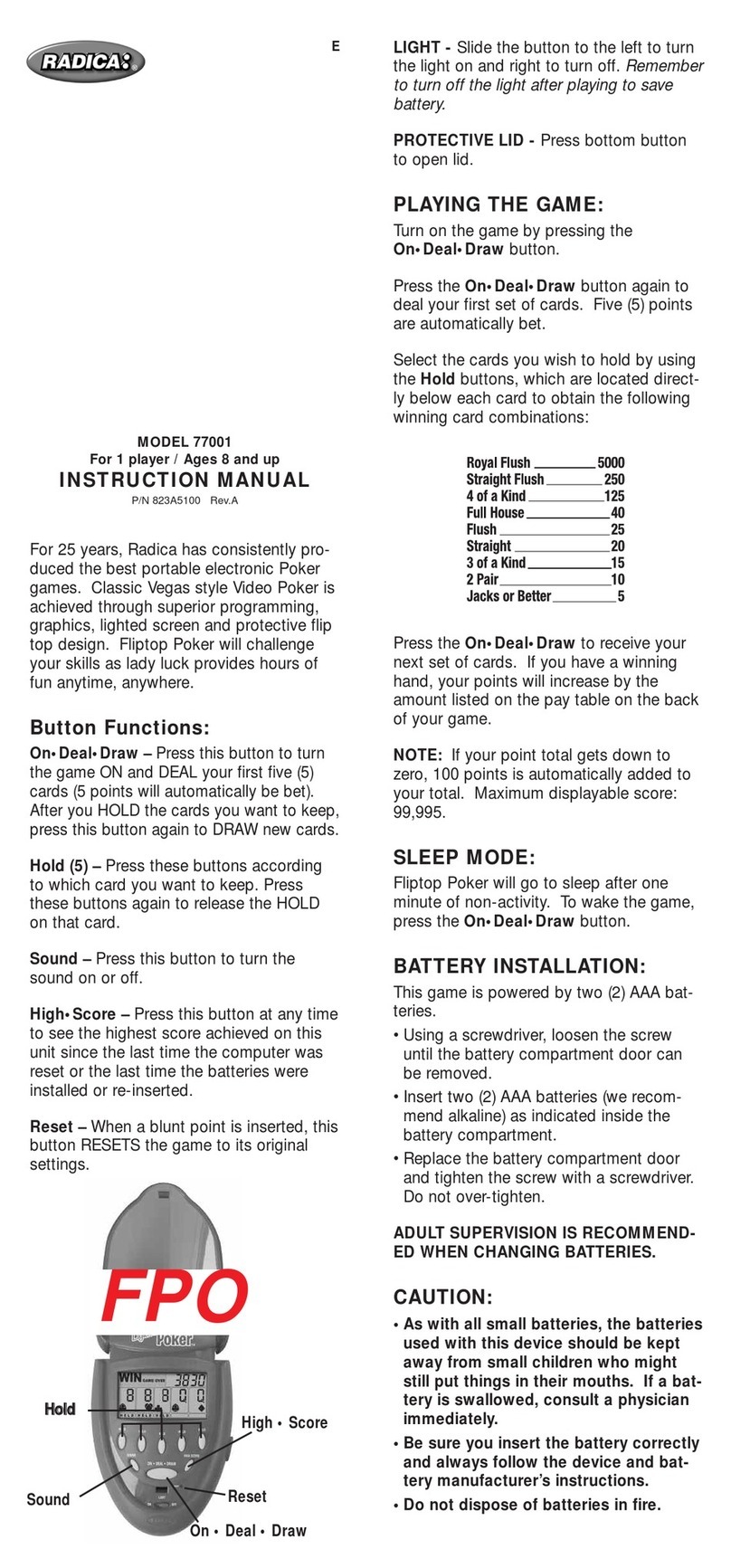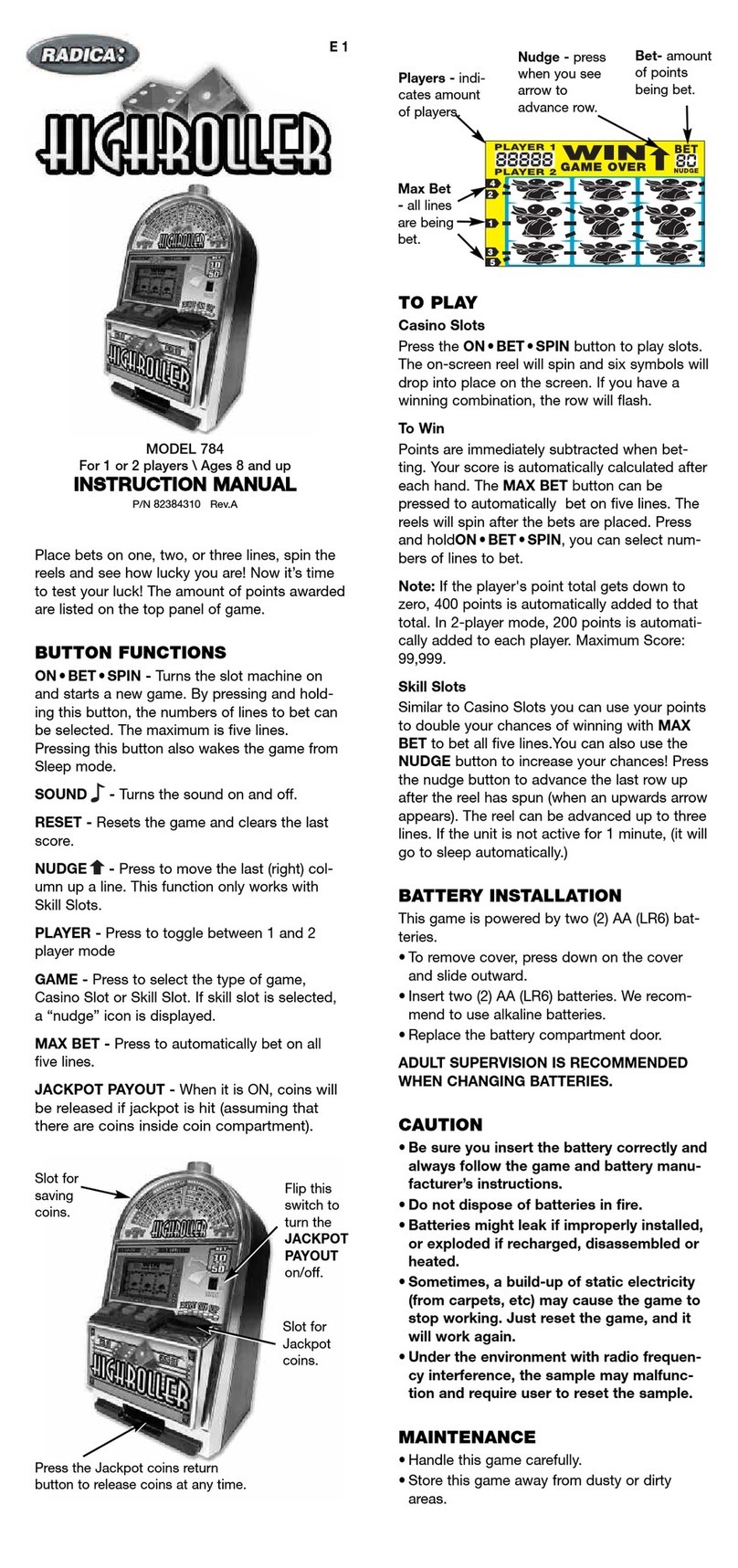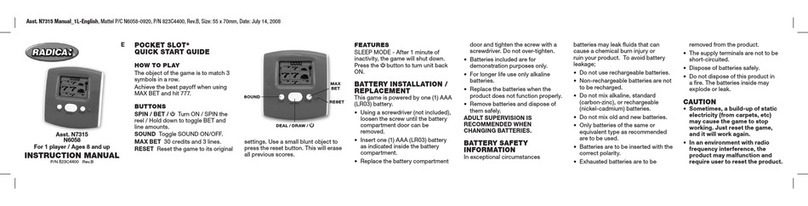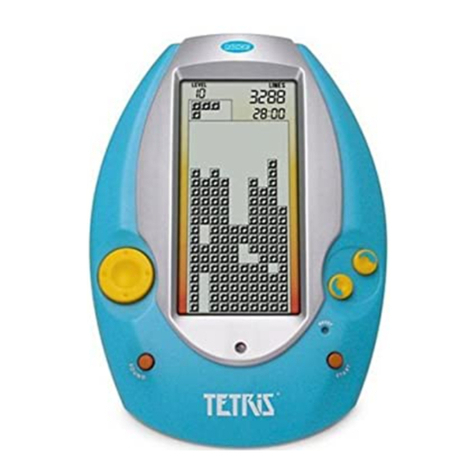bY~®
MODEL 9812
INSTRUCTION
MANUAL
For 1 Player I Age 8 and Up
OBJECT
OF
THE
GAME:
To
win a game, you must move all of the cards into the "Suit
Stacks"
in
the upper right corner. These cards can only be
stacked
by
suit,
in
the order of Ace,
2,
3, 4, .....
up
to King.
START
A
GAME:
Press
ON
to "wake" the unit (the game turns itself off after
sitting idle for 1 minute). Press and hold NEW GAME to
start a new game. Press GAME OPTION to select eithe,
Klondike Solitaire or Vegas Solitaire.
In
this example, we
will play Klondike Solitaire
(a
zero
is
shown
in
the points
box at the start). Press DEAL to deal the cards.
Cards are dealt into "Row Stacks" with 1 card
in
the first
stack, 2 cards
in
the second stack, and so on. Only the
top card
is
visible
in
each stack.
MOVE
THE
CARDS:
To
move a card, first press the button which corresponds
to the card you wish
to
move, and then press the button
for the position you want
to
move
it
to.
In
the Row Stacks,
black cards can only
be
placed on
red
(outline) cards, and
red cards can only
be
placed
on
black cards.
In
the example below,
we
have moved the Ace of Spades
up
to the Suit Stacks, the King of Clubs over
to
the empty
Row Stack, and the Seven of Diamonds over and on top
of the Eight of Spades.
If
you want
to
select a card from the Suit Stacks to move to
the Row Stacks, press and hold the SUITS button to toggle
through each available card
in
the Suit Stacks.
DRAW
A
CARD:
You'll want to try to bring to the surface each of the face-
down cards
in
the Card Stacks.
If
you cannot make a
move, you'
ll
need to draw a card from the "Deck"
by
pressing DRAW. Continue doing this until you get a card
which can be moved either down
to
the Card Stacks or
up
to
the Suit Stacks. Also, a King can be moved
to
an
empty
stack when available.
KLONDIKE
SOLITAIRE
Cards are dealt from the deck 3 cards at a time.
You
can
make as many passes through the deck as you wish, but
pOints
are deducted after 3 passes through the deck.
VEGAS
SOLITAIRE
Cards are dealt from the deck 1 card at a time.
You
can
only make 1 pass through the deck. Points accumulated
are continued into the next game. (See the back of the
game for scoring information.)
TIMER
For fast-paced excitement, press TIMER while "NEW
GAME"
is
flashing to turn
on
the timer. When the timer
is
on, bonus points are awarded for fast
play.
POINT
SYSTEM
Regular
Klondike
Solitaire:
Game starts with 0 points
Each card moved from the Deck
to
a Row Stack
Each face down card turned face
up
Each card moved from Deck or
Ro
w Stack
to
Suit Stack
.,ach G
arc;!
moveG-f
rn
m
S"it
St"ck-back
dow"
to-i'low-Stack
Each pass through the Deck after 3 passes
Wilh
Timer
On:
Points are deducted for not moving cards quickly enough.
5 PIs
5 PIs
10
PIs
-15
P-ts
-20 PIs
Bonus points
are
awarded
fo
r a
Win
based
on
how quickly
the
game
is
won.
Vegas-Style
Klondike
Solitaire:
Game starts with 500 points and points are accumulated between
consecutive games
You
are charged 1 point for each card
in
the
deck -52 PIs
Each card moved from Deck or Row Stack
to
Suit Stack 5 PIs
Each card moved from Suit Stack back down to Row Stack 5 PIs
Wilh
Timer On:
No penalty for time between moves
Bonus points are awarded
for
a
Win
b
ased
on
ho
w quickly
the
game
is
won.
Maximum Score 5,999 Pts