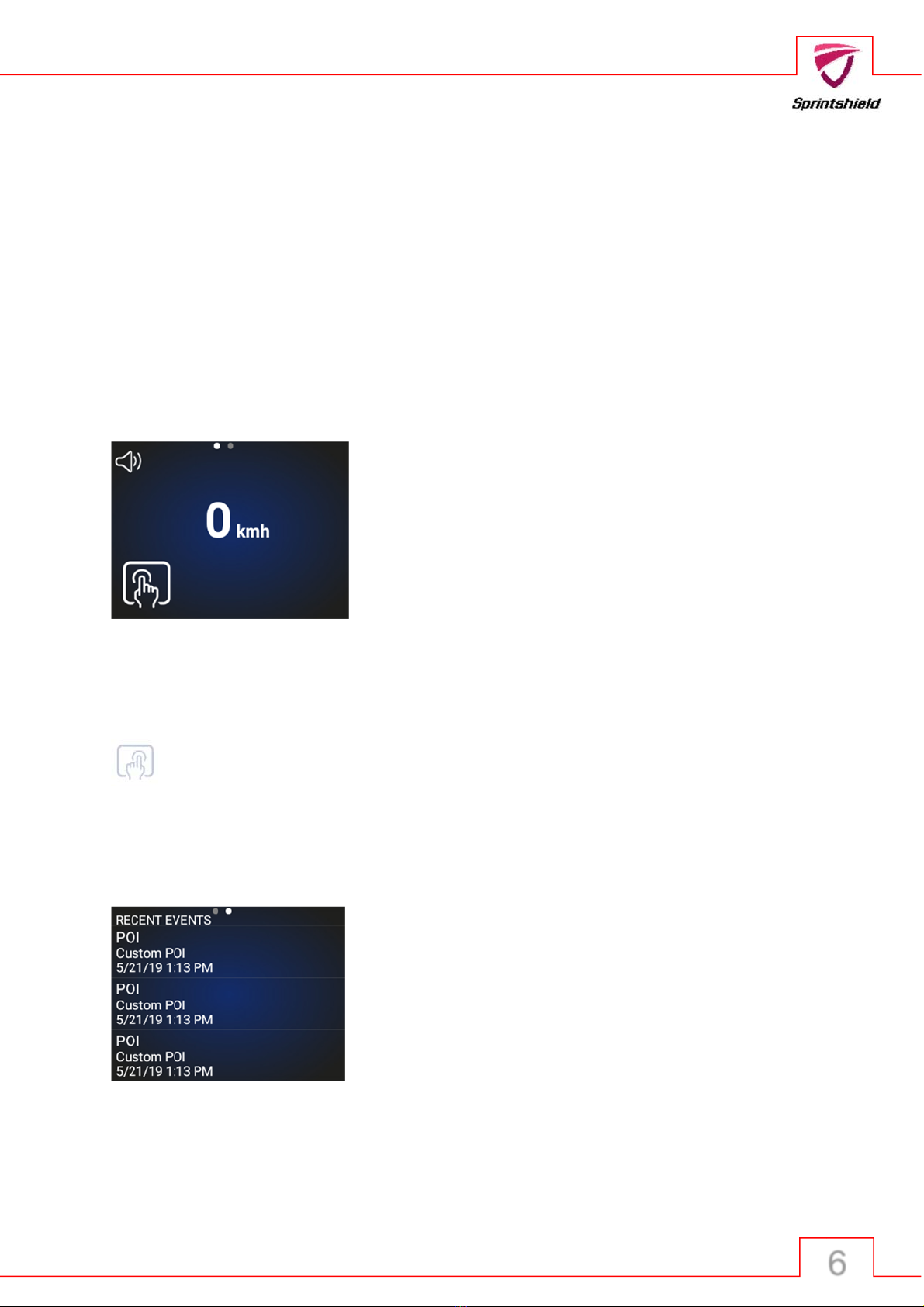2
Sprintshield Touch
Sprintshield Touch is a device that manages and alerts you about Points of Interest
(POI) based on your GPS location. The device is primarily intended for car use.
Sprintshield Touch uses GPS for location tracking, analyzing available POIs and
displaying the nearest one on the screen. You can add or remove your own points of
interest into the database.
Sprintshield Touch is the smallest of all similar POI based warning products,
designed to be handy and enable discrete mounting in any car interior. It is equipped
with a docking station so it can be powered at all times when the car is running. The
product will be installed in a fixed position in the car. When the vehicle is not started,
the product will continue to stand by through the battery.
Sprintshield Touch is equipped with 3G capability for easy internet software updates
and enabling daily downloads and updates of POI database from the internet. The
POI Database includes speed camera locations, red light cameras and similar points
of interest and will receive regular updates. It is developed and maintained by
professionals for drivers requiring a high level of accuracy and reliability.
Sprintshield Touch has a powerful external speaker used for POI
notifications and alerts. Even if the Sprintshield Touch is left in a less visible
position, the driver can rely on audio alerts from the speaker.
Location is monitored by an external GPS antenna supplied with your Sprintshield
Touch. External GPS antennas are faster locking and more precise so you can rely
on timely and precise notifications.
3G Internet connectivity
Internet connection is realized over inbuild 3G modem. For its operation it is
necessary to insert a nano-sized telecom operator SIM-card to the Sprintshield
Touch. SIM-cards are purchased separately (in some cases a distributor may supply
a SIM-card with the Sprintshield Touch).