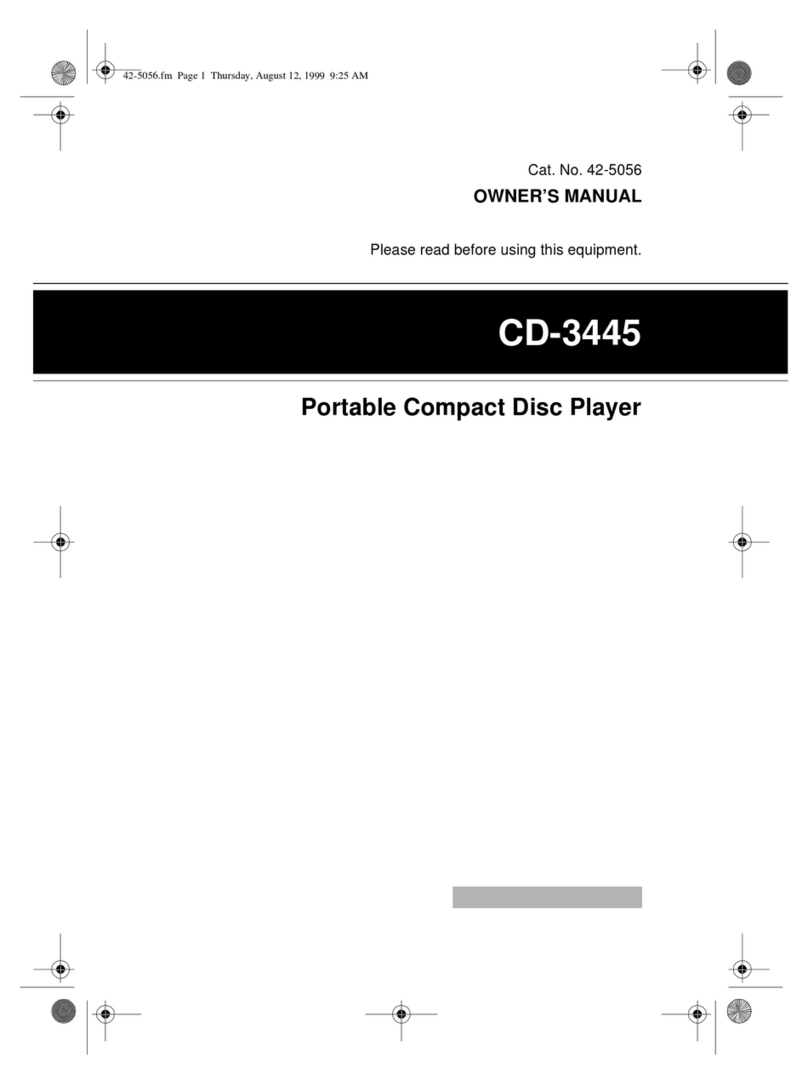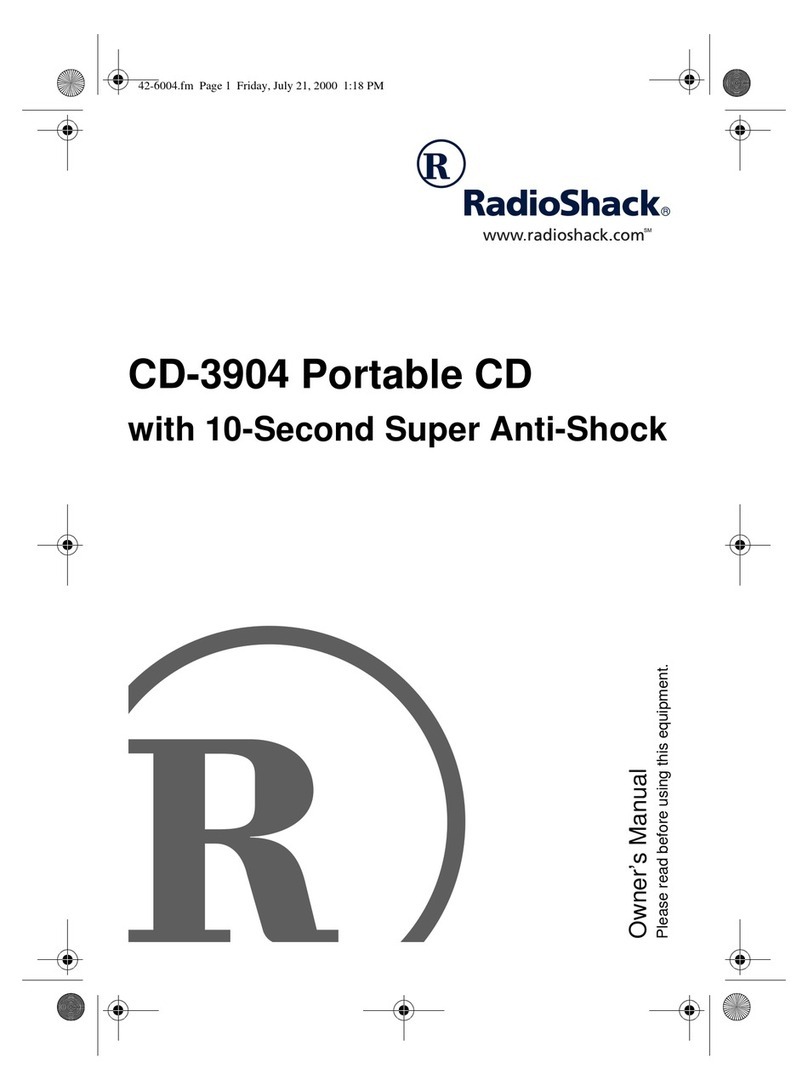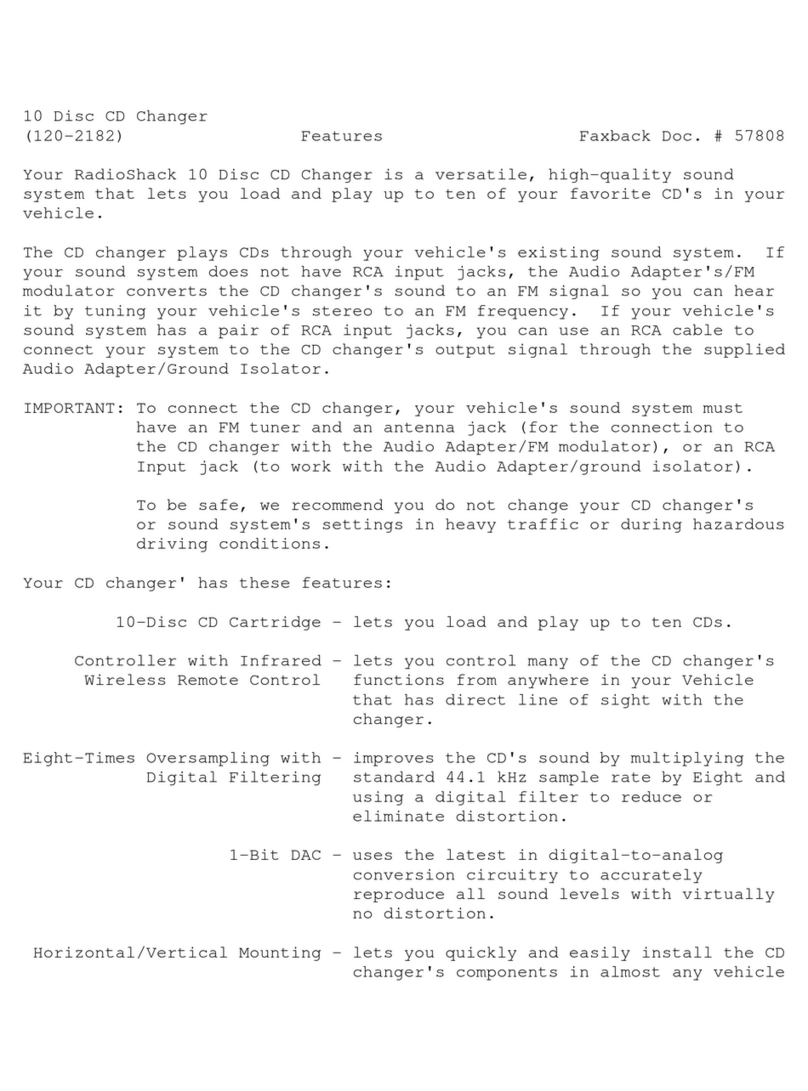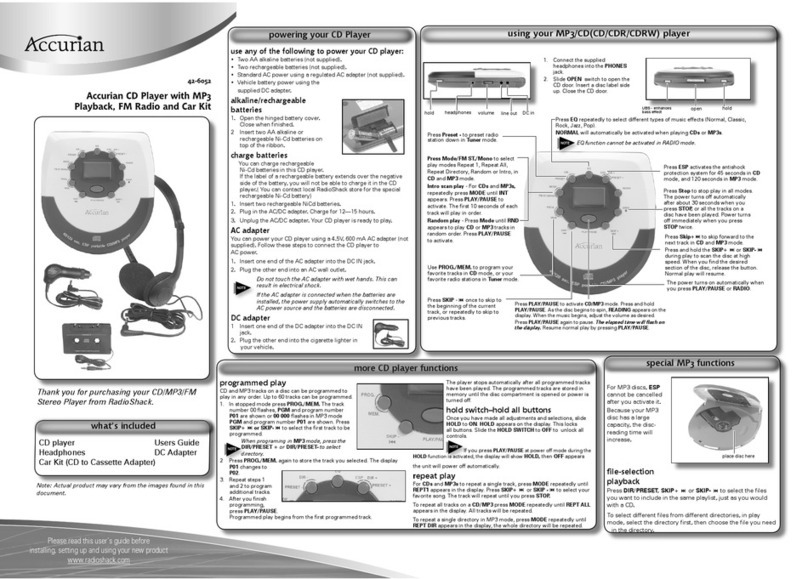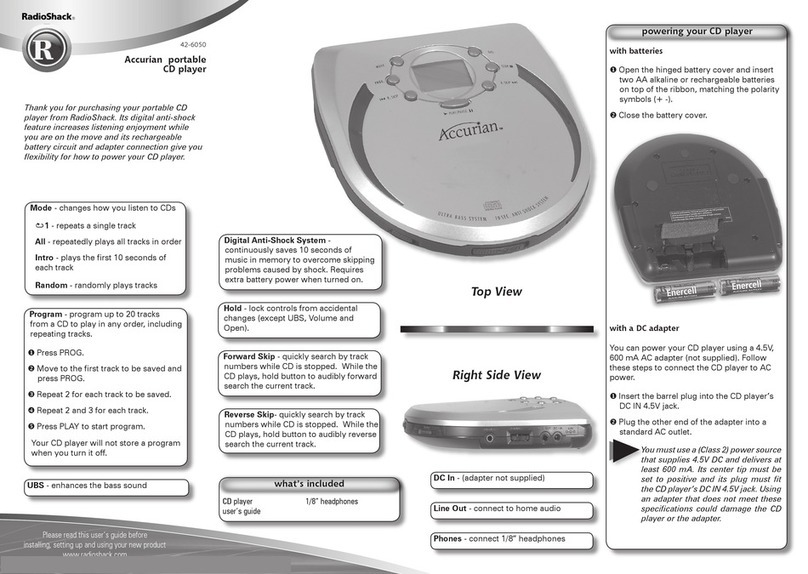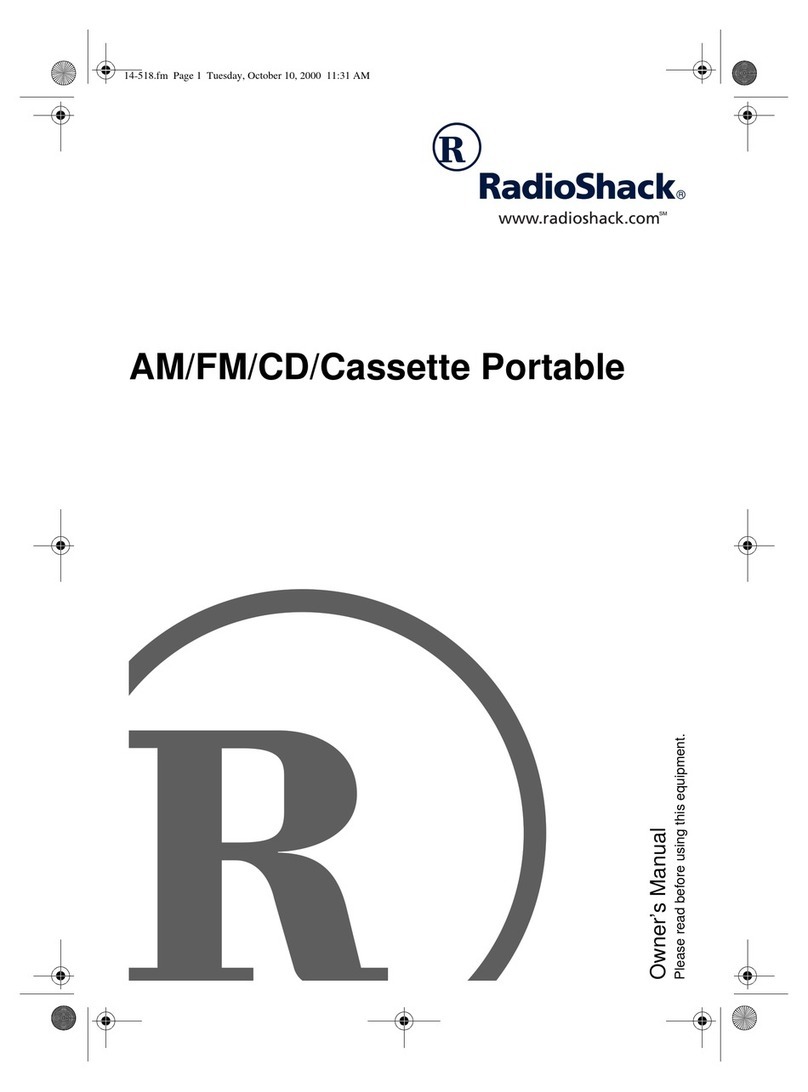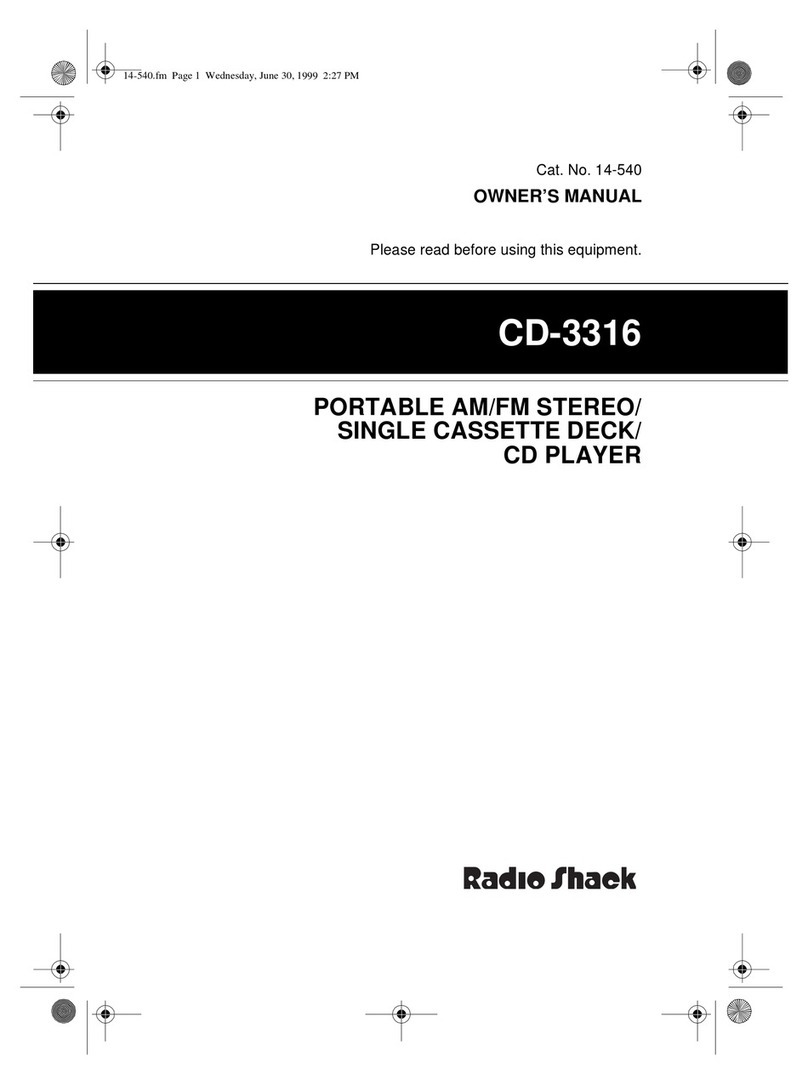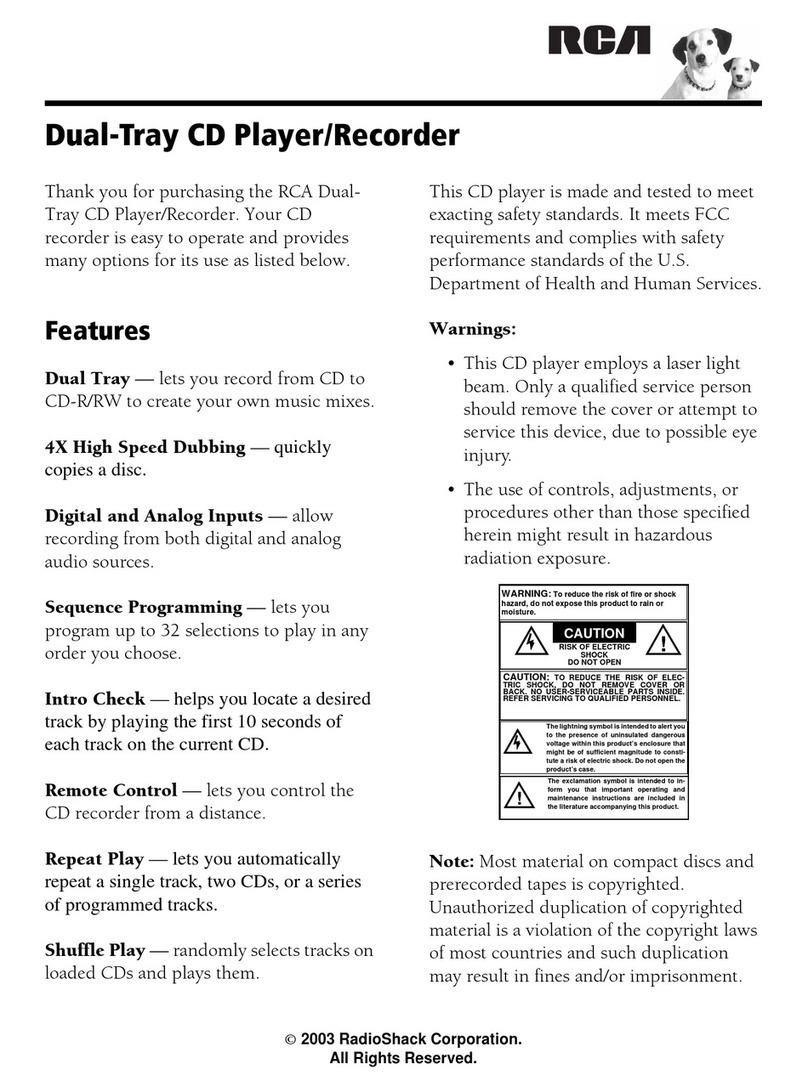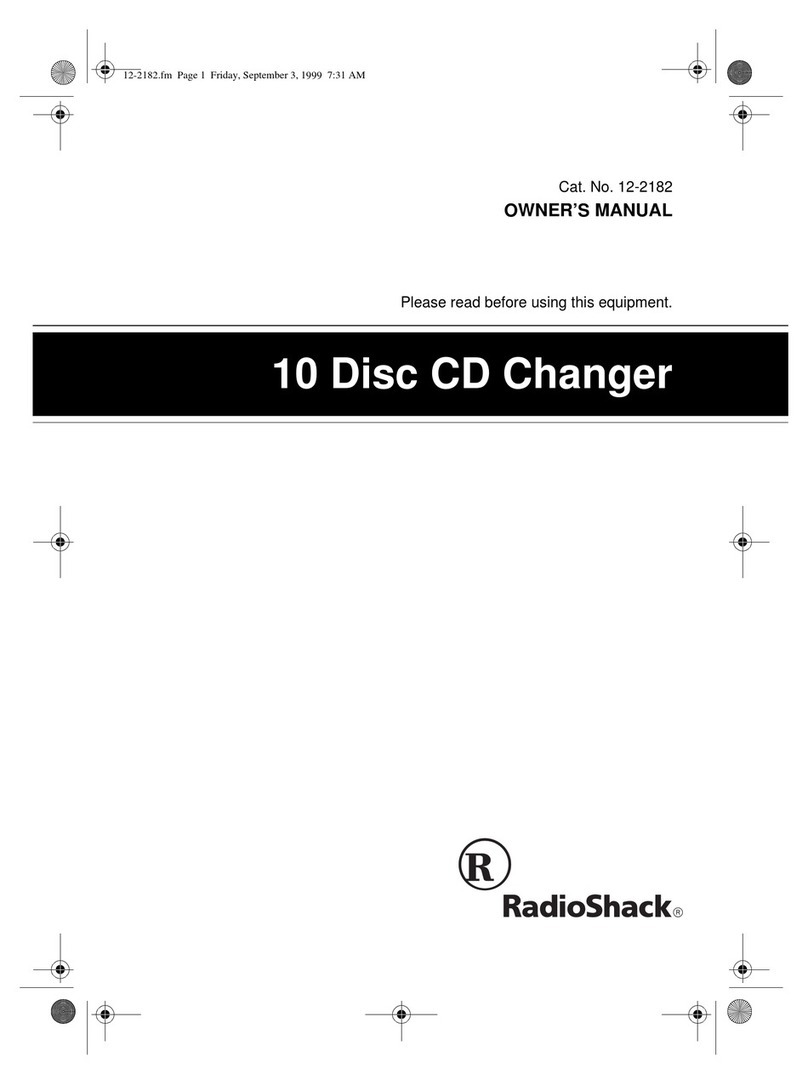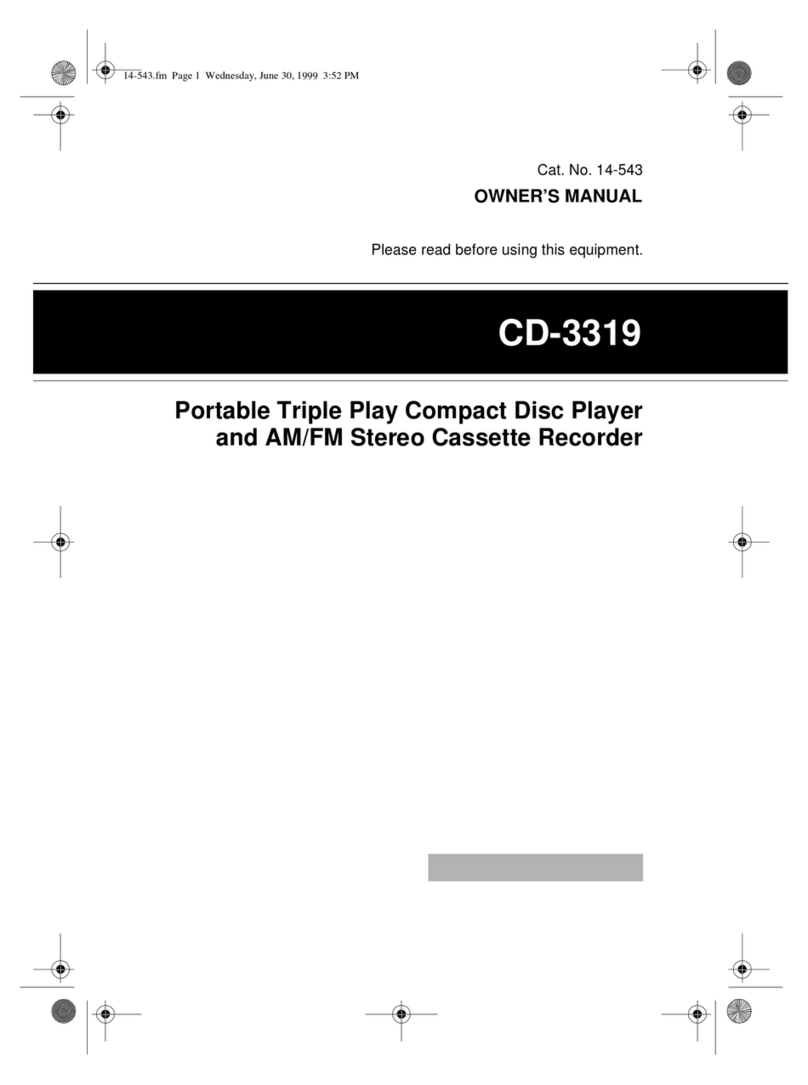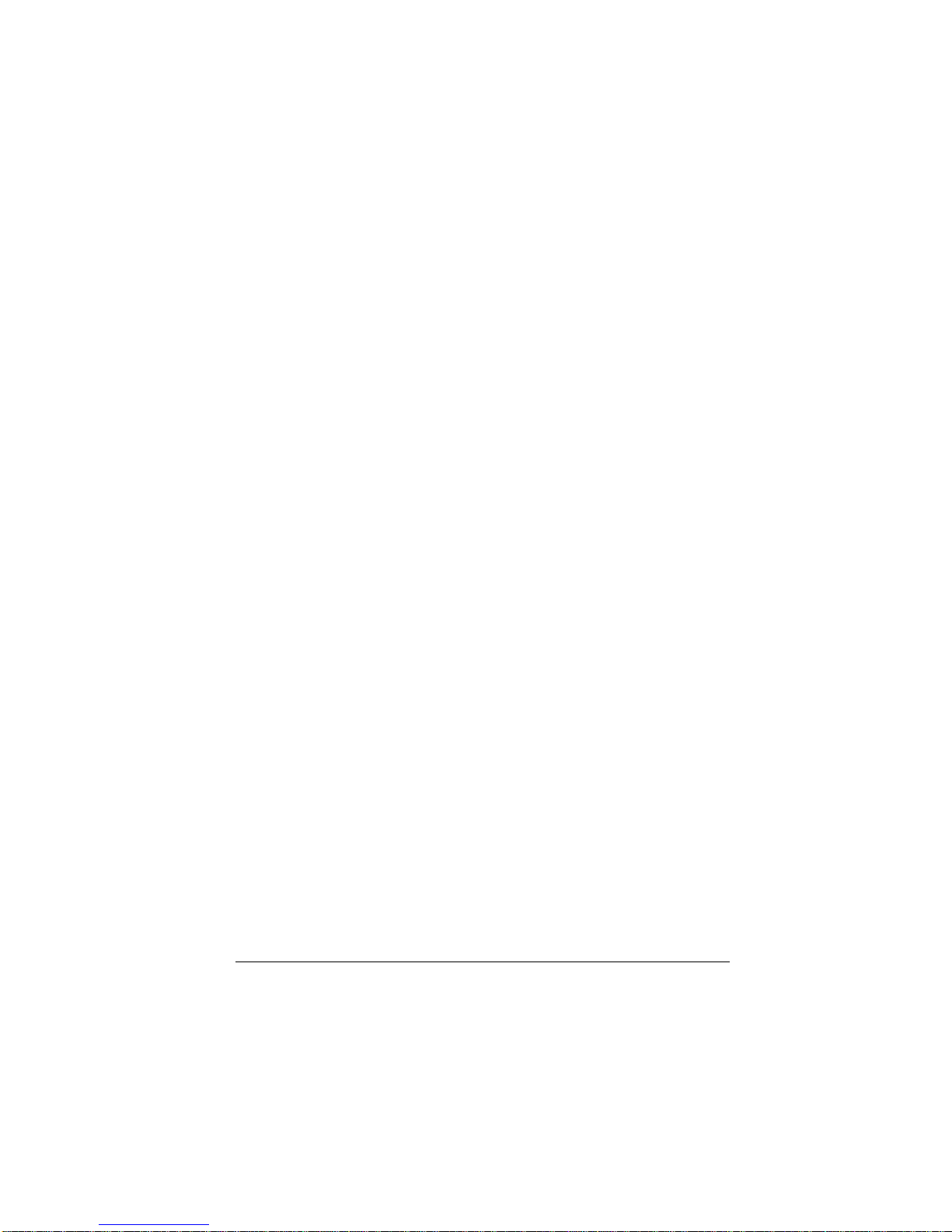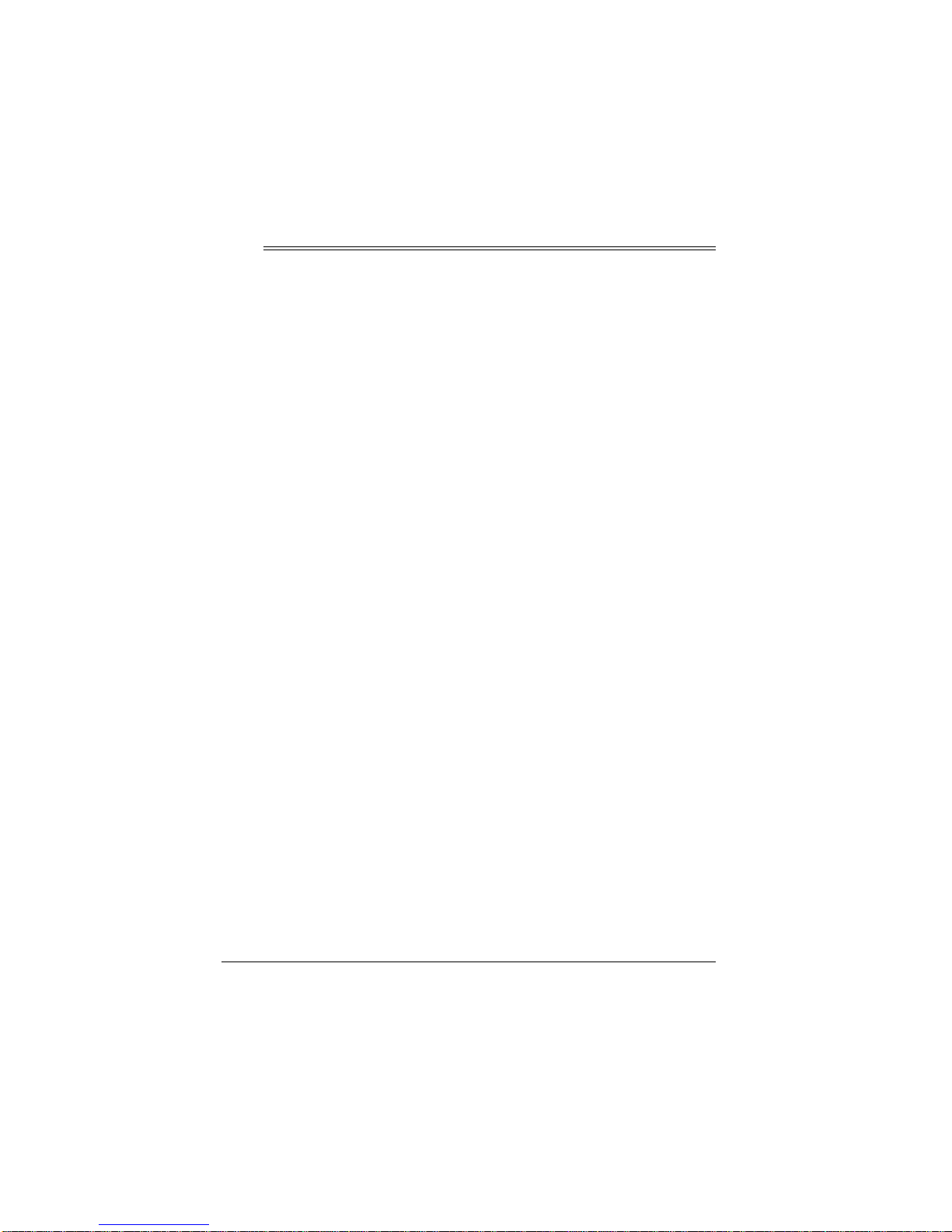6Preparation
nickel-cadmium batteries; however,
this causes the batteries to charge
more slowly.
1. Connect an optional regulated
AC or DC adapter to the CD
player’s DC IN 4.5V jack. See
“Using AC or DC Power”.
2. After about 17 hours, unplug the
adapter and disconnect it from
the CD player’s DC IN 4.5V jack.
Caution: Do not overcharge the
batteries. Overcharging can sig-
nificantly reduce the batteries'
useful life.
Important: The EPA
certified RBRC®Bat-
tery Recycling Seal on
the nickel-cadmium (Ni-
Cd) battery indicates
RadioShack is voluntarily participat-
ing in an industry program to collect
and recycle these batteries at the end
of their useful life, when taken out of
service in the United States or Cana-
da. The RBRC program provides a
convenient alternative to placing used
Ni-Cd batteries into the trash or the
municipal waste stream, which may
be illegal in your area. Please call 1-
800-THE-SHACK (1-800-843-7422)
for information on Ni-Cd battery recy-
cling and disposal bans/restrictions in
your area. RadioShack’s involvement
in this program is part of the compa-
ny’s commitment to preserving our
environment and conserving our nat-
ural resources.
USING AC OR DC
POWER
To power the CD player from an AC
outlet or your vehicle’s battery power,
you need a regulated AC or DC
adapter and an Adaptaplug(neither
supplied, available at your local Ra-
dioShack store).
Cautions:
You must use a (Class
2 for AC) power source
that supplies 4.5V DC
and delivers at least 600 mA. Its
center tip must be set to positive
and its plug must fit the CD
player's
DC IN 4.5V jack. Using an
adapter that does not meet these
specifications could damage the
CD player or the adapter.
• Always connect the adapter to
the CD player before you plug it
into the power source, and
unplug the adapter from the
power source before you unplug
it from the CD player.
1. Insert the recommended Adapta-
plug adapter into the adapter’s
cord, setting TIP to +(positive).
2. Set the adapter’s voltage switch
to 4.5V.
3. Insert the adapter’s barrel plug
into the CD player’s DC IN 4.5V
jack.
!