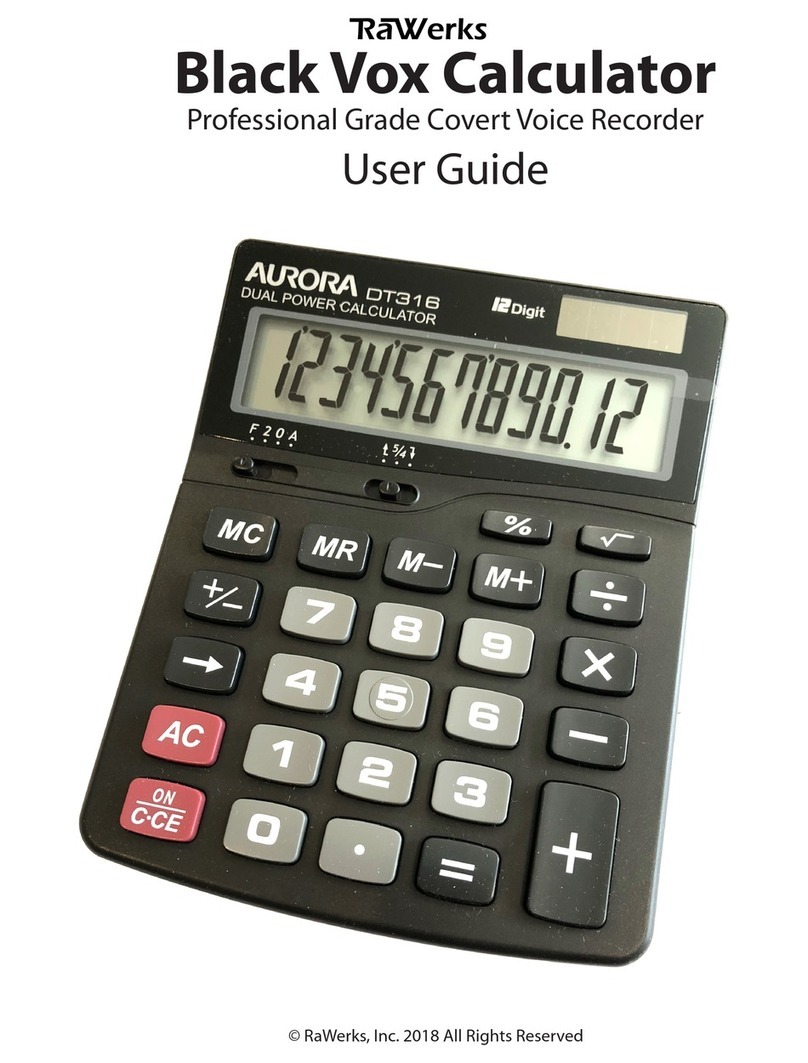Operation
Once the device is fully charged, it is ready for deployment. To prepare the device for
deployment, simply press the power switch (see below images). A few seconds after
pressing the button, a solid red light will be displayed for 5 seconds to notify you that
the device has begun recording. While in recording mode, the device will only record
when it detects sound and stop recording when no sound can be detected. Each new
recording will be stored as a separate file.
Reviewing the Audio
Once you have finished recording the desired audio, you will want to play back the files.
To do this, turn off the Black Vox and connect it to a computer using the included USB
cable (if the device is left on, it will not show up on your computer). At this point, a new
drive should open up on your computer. Open the VOICE folder which contains all of
your recorded files taken during the deployment of the device. As with any normal file,
you can choose to move it, copy it or delete it in the normal fashion. Please note that
Mac users must empty the Trash while the unit is plugged in to actually delete the files
from the device. It is advised that you wipe the unit’s memory as often as possible.
This is due to the fact that the device records high quality footage that can quickly
fill up the units memory causing the device to stop recording.
The device has a sensitive microphone which allows for it to be placed in numerous
places. The device was specifically built for deployment in plain sight and includes air
freshener oil and a diffuser pad so it actually smells like a real air freshener. Black Vox
Air Fresher can be placed within 33 feet (10 meters) of its target. It will record sounds
with crystal clear clarity when sound is detected.
Pro Tip: If the light blinks
instead of turning solid
after you turn the unit on,
the battery is not fully
charged.