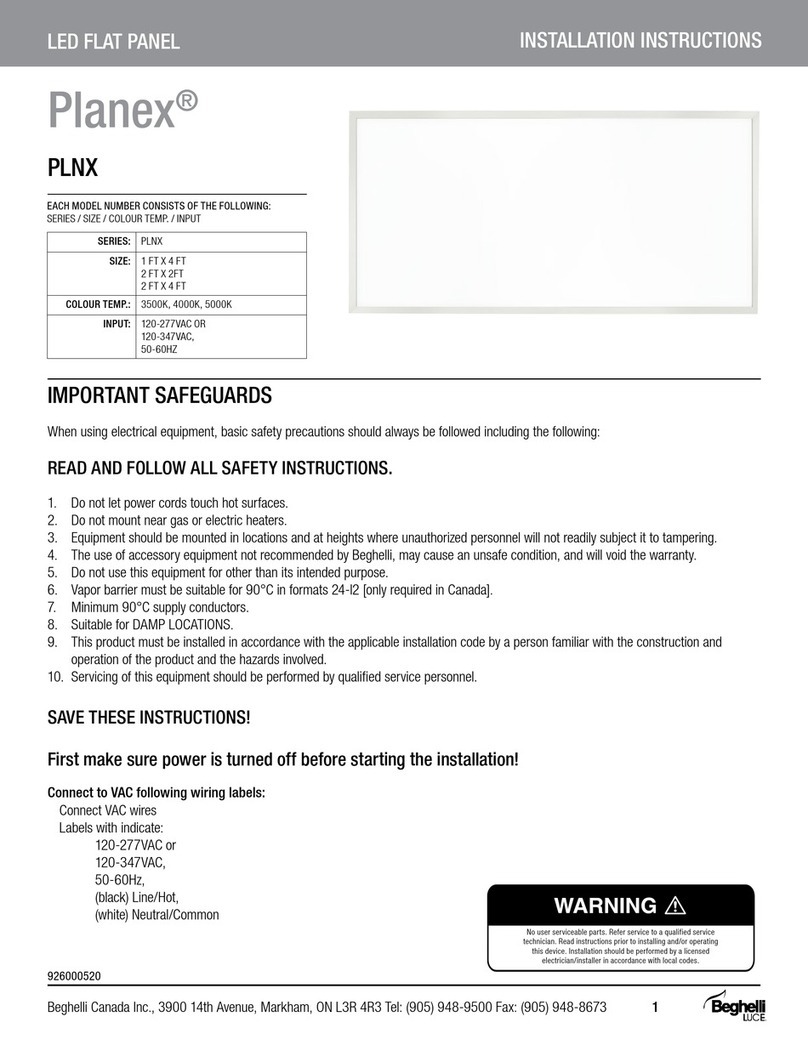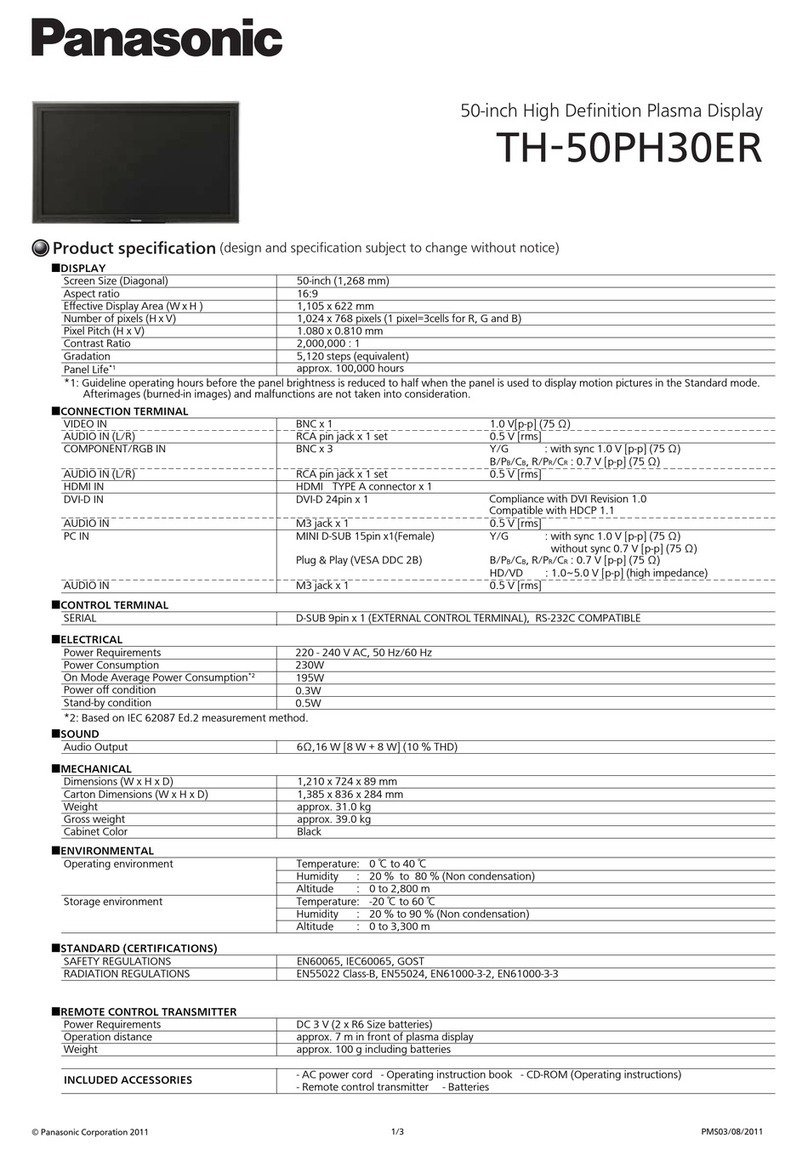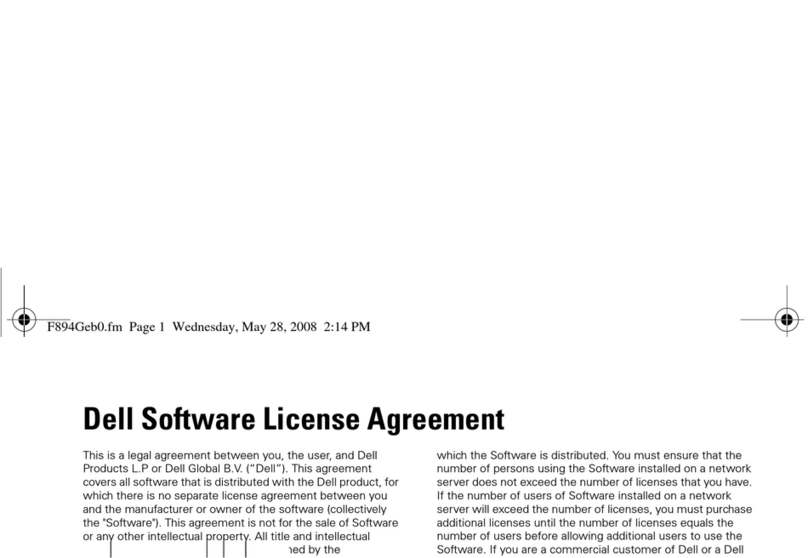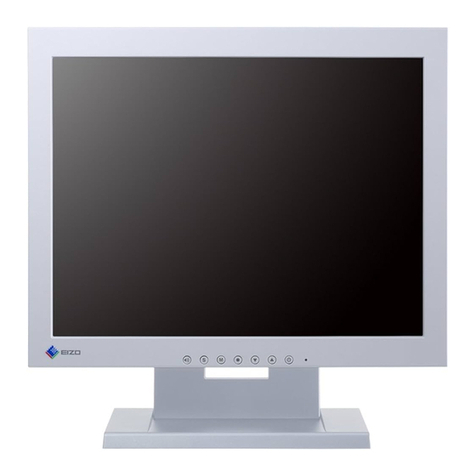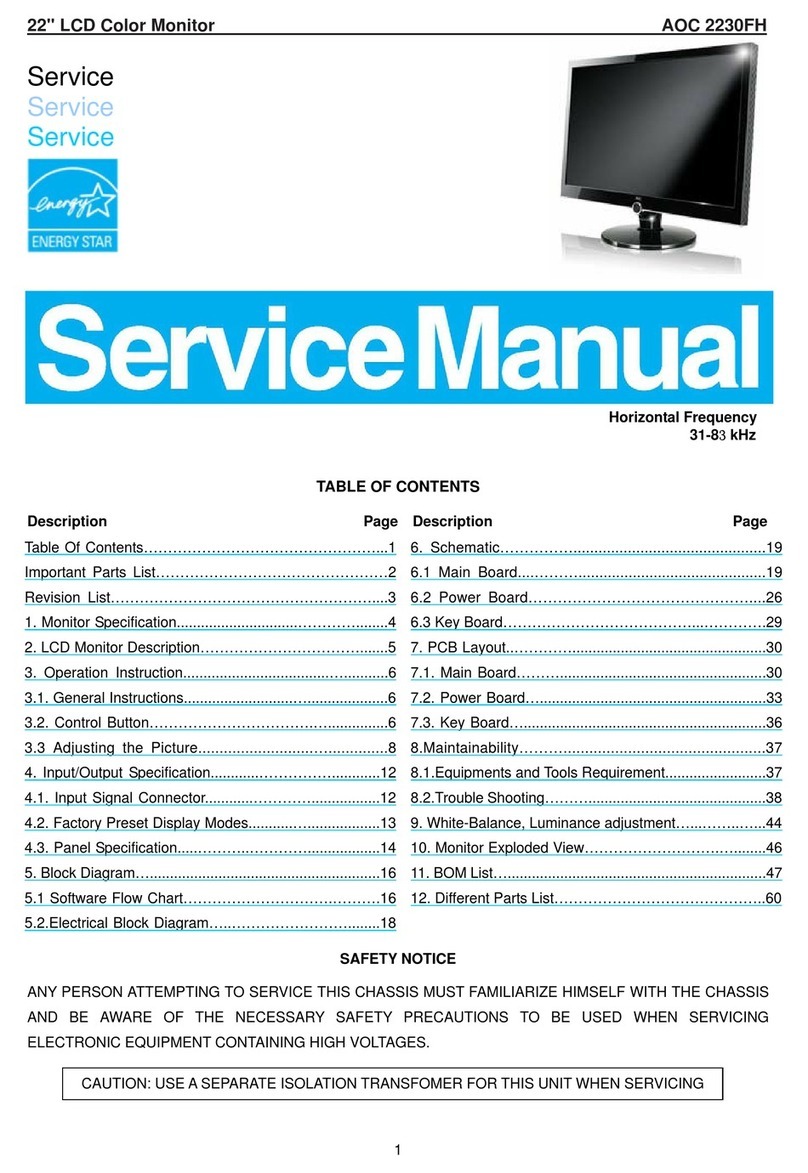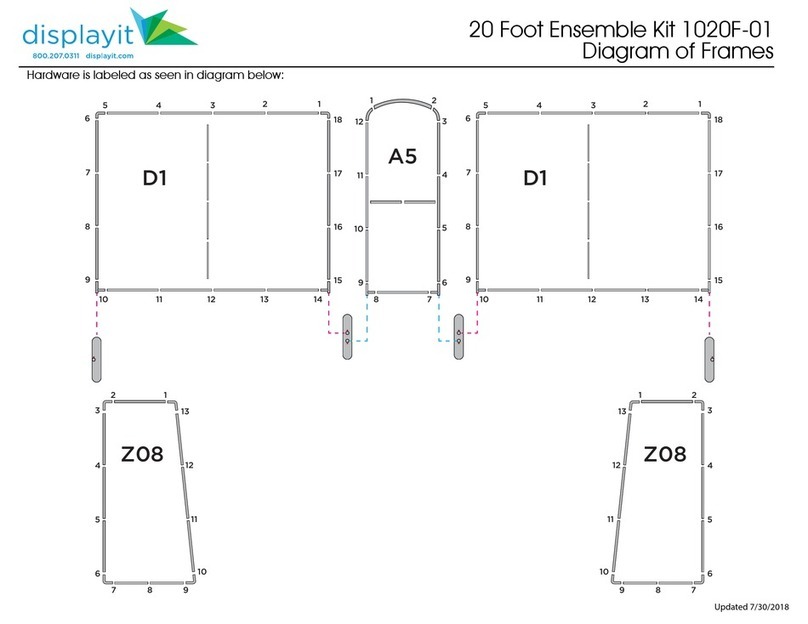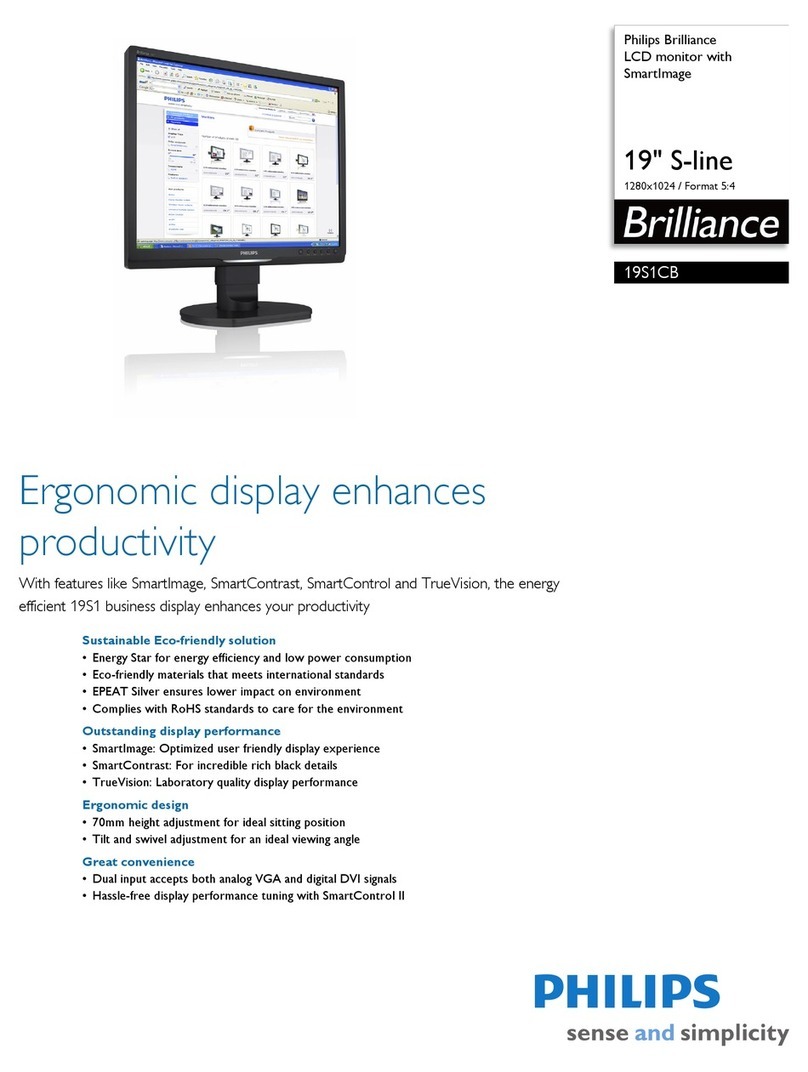Raychem QuickNet-Check User manual

Description
The QuickNet-Check monitor is used to verify the continuity of the
QuickNet heating cable and the integrity of its outer jacket during the
installation process. The monitor connects to the cold leads of the cable
and, if the heating cable is damaged, the alarm on the monitor will
sound. The monitor can also be re-used for subsequent installations and
to help troubleshoot any problems that may arise.
Tools Required
• Phillips(No.1)screwdriver
Other Materials Required
• QuickNet System Installation Manual(H57704)
• QuickStat ®Thermostat Installation and Operation Manual(H57725)
• Two(2)AAAbatteries
Kit Contents
Item Qty Description
A 1 QuickNet-Check monitor
• Do notpowertheQuickNetFloorHeating
System with the QuickNet-Check installed.
Doing so can damage the monitor and the
heating mat.
• UseoftheQuickNet-Checkmonitordoes not
replace performing the three commissioning
tests as outlined in the QuickNet System
Installation Manual(H57704).TheInsulation,
HeatingCableandSensorResistance
tests must be performed as stated in the
Installation Manual and the readings must be
recorded for the warranty to apply.
Power Alarm
Power Alarm
QuickNet
®
-Check
IMPORTANT:
Installation Instructions
QuickNet®
-Check
QuickNet Heating Cable Continuity Monitor
A
Front
Back
Power Alarm
Power Alarm
QuickNet
®
-Check

QuickNet-Check Installation Instructions
2
Figure 1
Power Alarm
Power Alarm
Power Alarm
Power Alarm
Figure 2
Figure 3
QuickNet
®
-Check
QuickNet
®
-Check
L1
QN1
QuickNet1QuickNet2
To L1 To L2 To E
L2
QN1
L1
QN2
E
QN1
E
QN2
L2
QN2
Installing the batteries
Connecting the QuickNet heating mat to the QuickNet-Check monitor to troubleshoot issues after installation
Connecting the QuickNet heating mat to the QuickNet-Check monitor during installation
• Openthebatterycoverandinsertthetwo(2)AAAbatteriesintothe
compartment. Make sure the batteries are installed in the proper
orientation.SeeFigure1.
• Replacethebatterycoverandswitchtheunit“ON”.
• Thealarmshouldsoundandtheredlightshouldlightsincethereis
no connection to a mat or cable. If this does not occur, please make
sure that the batteries are properly installed or replace the batteries.
• Duringnormaluse,thegreenlightindicatesthattheQuickNet-Check
monitor is monitoring the mat or cable for damage. Should the green
light go out, replace the batteries before continuing work.
• TurnoffthepowertotheQuickNetfloorheatingsystematthecircuit
breaker before starting any work.
• RemovetheQuickStatThermostatanddisconnectthecoldleads,
power wires and floor sensor leads by following the instructions in the
QuickStatThermostatInstallationandOperationmanual(H57725).
• ConnectthecoldleadstotheQuickNet-Checkmonitorasshownin
Figure2andturnmonitorON.
• Ifthealarmsounds,contactTycoThermalControlsat(800)545-6258.
• Ifthealarmdoesnotsound,refertotheTroubleshootingsectionof
theQuickNetSystemInstallationManual(H57704).
• Verifythatthematisnotconnectedtoapowersource.
• ConnecttheQuickNetheatingmat(s)atthebeginningoftheprojectto
detect for faults in the heating cable.
• ConnectoneQuickNetmatasshowninFigure2;Connecttwomatsin
series as shown in Figure 3.
• TurnmonitorON.
• ThegreenlightshouldlighttoindicatethattheQuickNet-Check
monitor is operating properly.
• Thealarmwillsoundandtheredlightwilllightifthemonitordetects
damage to the heating cable or if the lead wires come loose. The two
types of damage that can be detected are:
– Abreakinthecontinuityoftheheatingelement
– Ashorttothegroundwire
• Ifthealarmsounds,verifythattheleadwiresareproperlyconnected.
If the lead wires are properly connected, stop the installation and
contactTycoThermalControlsat800-545-6258.
• ItisstronglyrecommendedthatyoukeeptheQuickNet-Check
monitorturnedONandattachedtothecoldleadsthroughoutthe
installation of the heating mat. Detecting a fault in the heating cable
before setting it in mortar can help to save both time and rework cost.
©2009TycoThermalControlsLLCH5832310/09
Worldwide Headquarters
Tyco Thermal Controls
307ConstitutionDrive
MenloPark,CA94025-1164
USA
Tel (800)545-6258
Tel (650)216-1526
Fax (800)527-5703
Fax (650)474-7711
www.tycothermal.com
Canada
Tyco Thermal Controls
250WestSt.
Trenton,Ontario
CanadaK8V5S2
Tel (800)545-6258
Fax (800)527-5703
Important: All information, including illustrations, is believed to be reliable. Users, however,
should independently evaluate the suitability of each product for their particular application.
Tyco Thermal Controls makes no warranties as to the accuracy or completeness of the
information, and disclaims any liability regarding its use. Tyco Thermal Controls' only
obligations are those in the Tyco Thermal Controls Standard Terms and Conditions of Sale
for this product, and in no case will Tyco Thermal Controls or its distributors be liable for
any incidental, indirect, or consequential damages arising from the sale, resale, use, or
misuse of the product. Specifications are subject to change without notice. In addition, Tyco
Thermal Controls reserves the right to make changes—without notification to Buyer—to
processing or materials that do not affect compliance with any applicable specification.
Tyco,QuickNetandQuickStataretrademarksofTycoThermalControlsLLCoritsaffiliates.