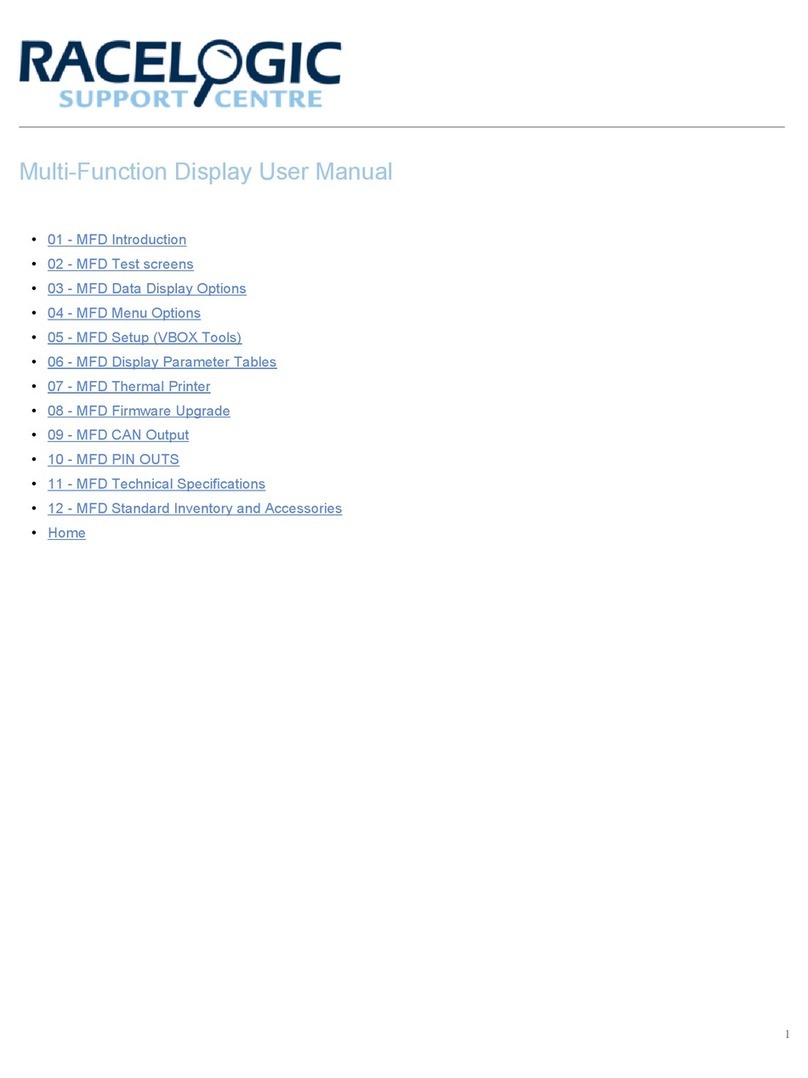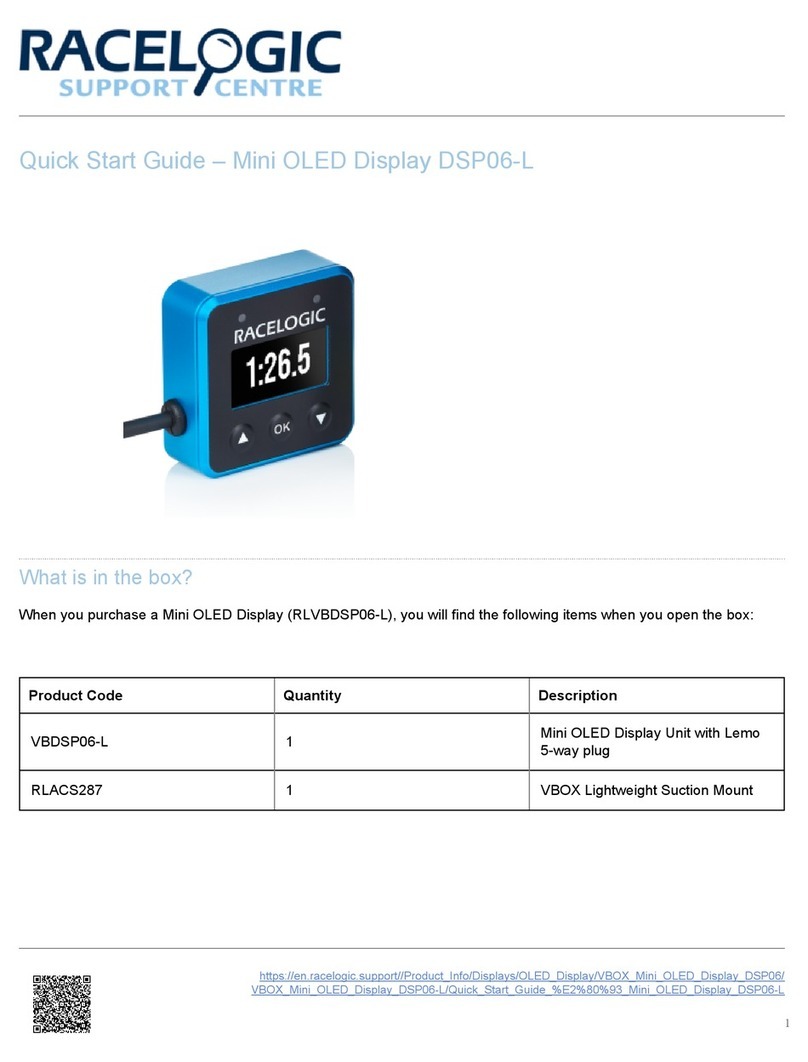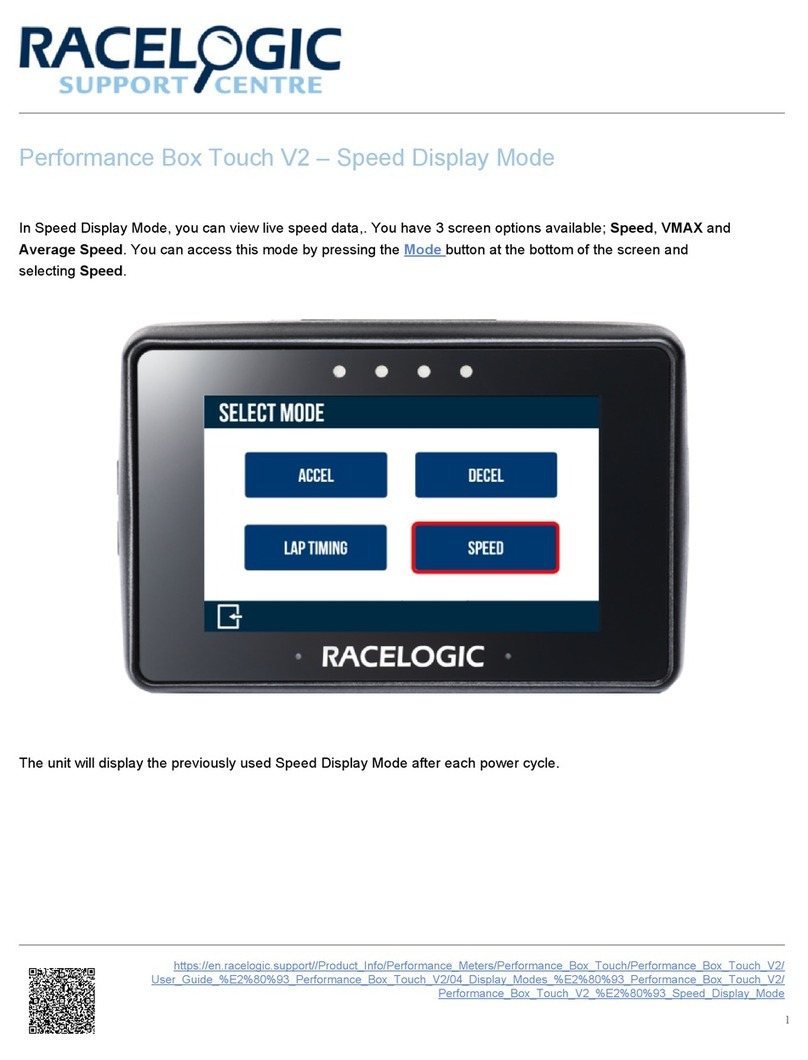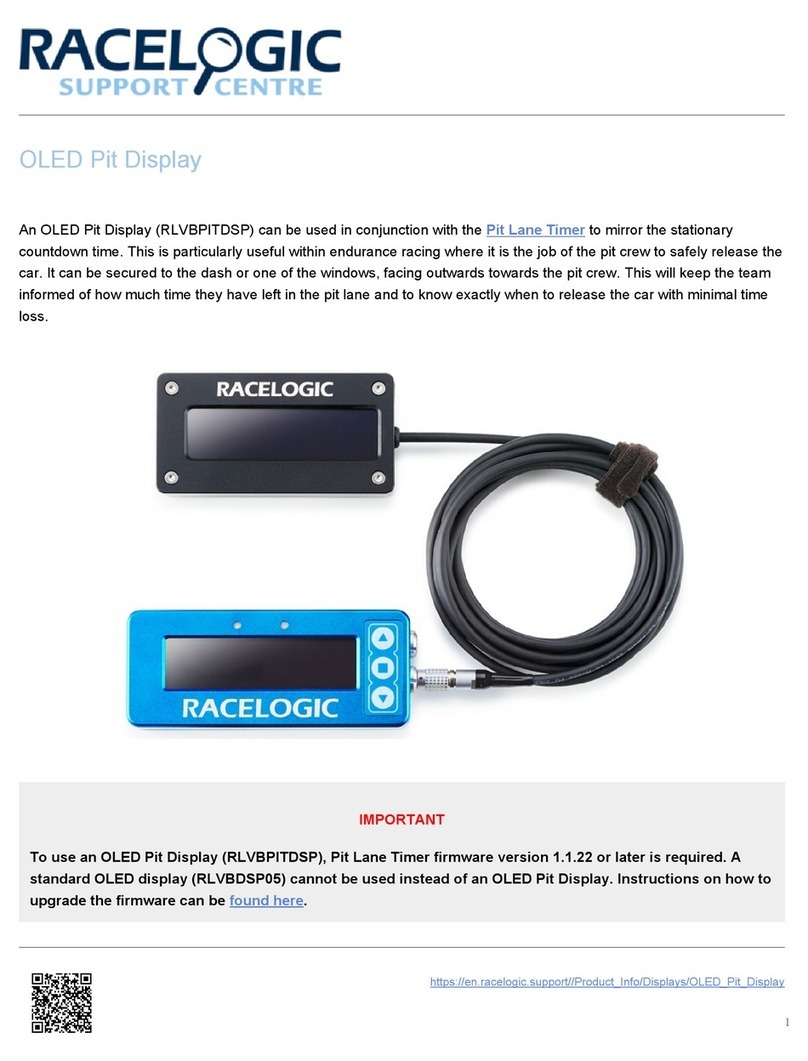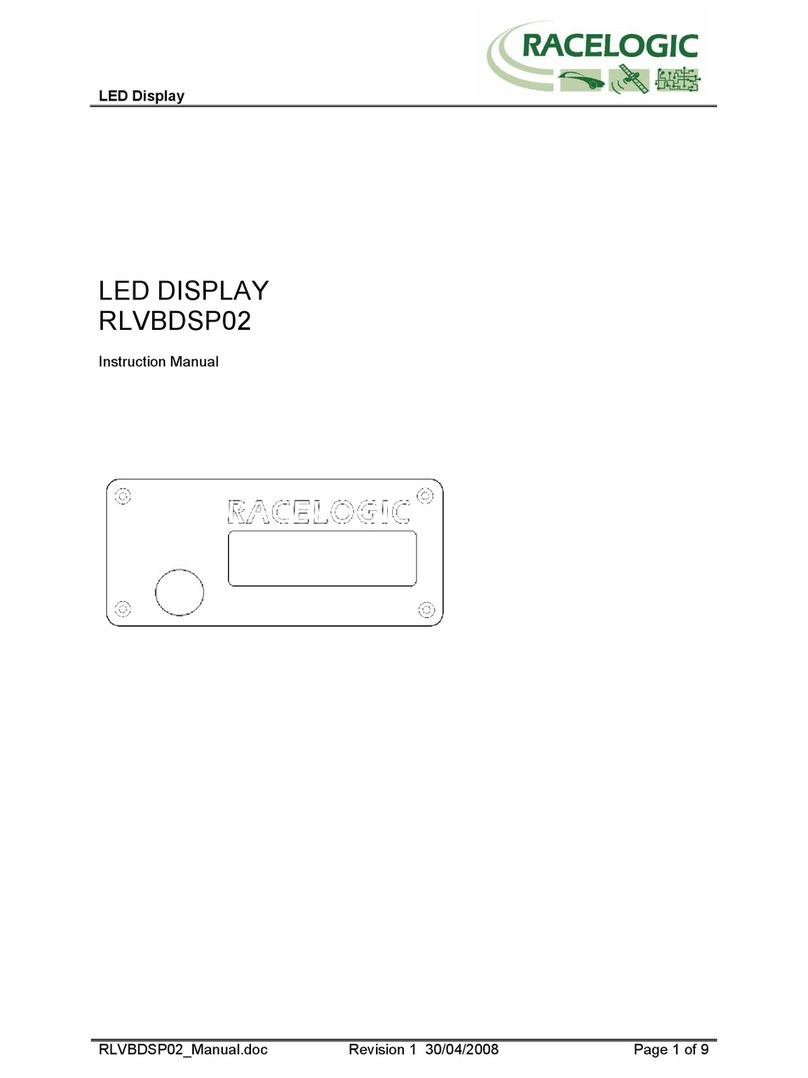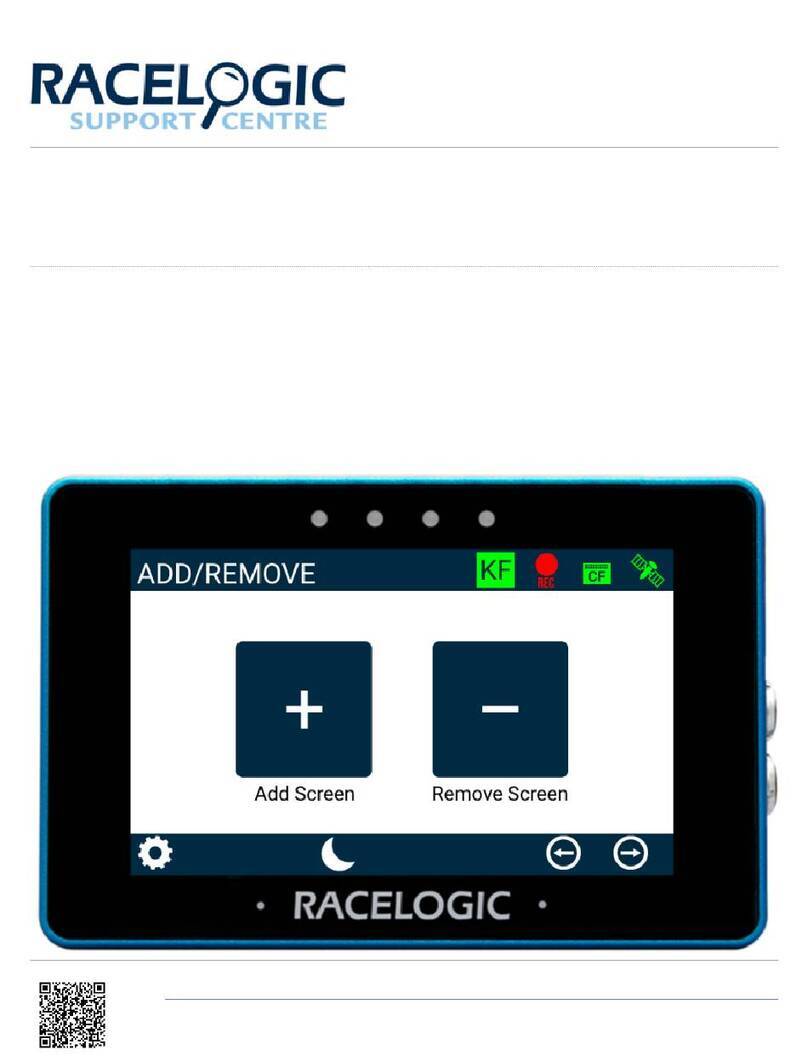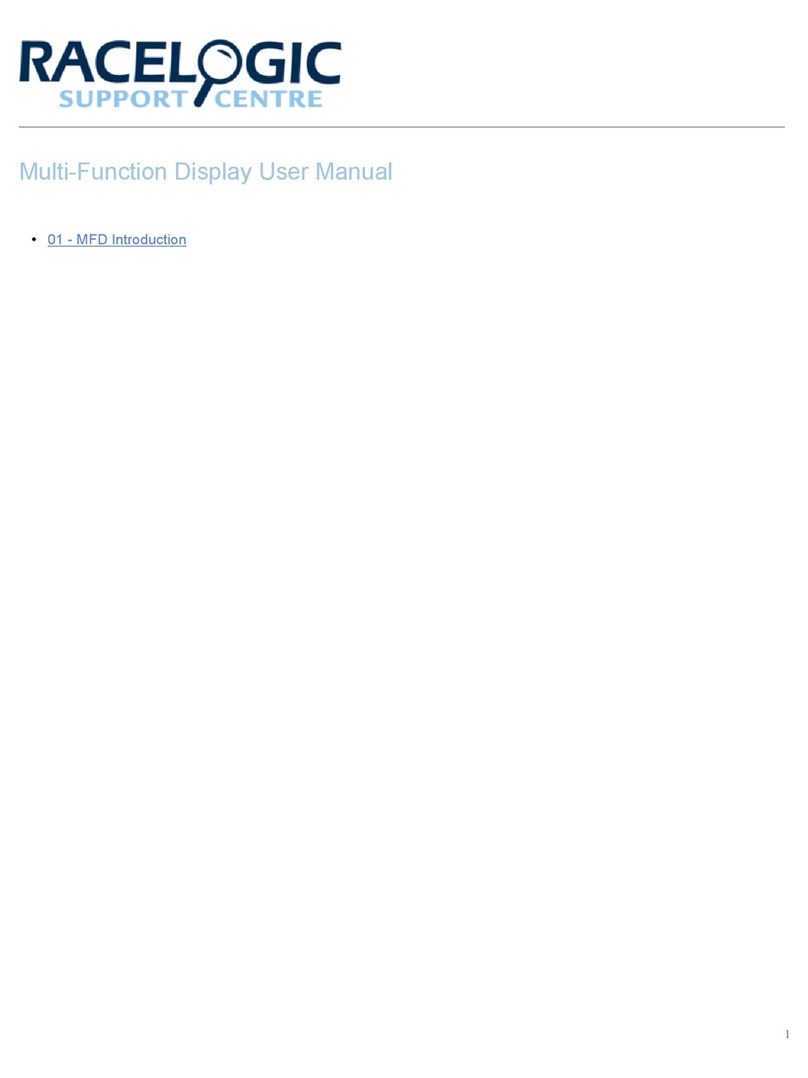Target Speed Keypad Example
To save the value inputted, press the Confirm Button
on the bottom right of the screen, or press the Cancel Button
on the bottom left of the screen to return the Settings screen without saving. The value will be remembered after each
power cycle.
Note: Speed can be entered up to 1 decimal place.
Screenshot
Selecting the Screenshot Button
will save a full image of what is shown on screen to the inserted SD card. If the screenshot has been saved
successfully, the LEDs will illuminate yellow in sequence from left to right to display the progress of writing to the SD
card. When screen capture is complete, Performance Box Touch will emit an audible confirmation notification. If the
screenshot has been saved unsuccessfully, for example no SD card is inserted or the card is full, the SD Card Icon at
the top of the screen will flash 3 times and Performance Box Touch will emit an audible error notification.
A captured image is saved as a 1.5 MB bitmap image, orientated at 90° to the original screen image, with the
prefix 'screenshot'.
https://en.racelogic.support//Product_Info/Performance_Meters/Performance_Box_Touch/Performance_Box_Touch_User_Guide/
04_-_PB_Touch_Display_Modes/PB_Touch_-_Speed_Display_Mode
7