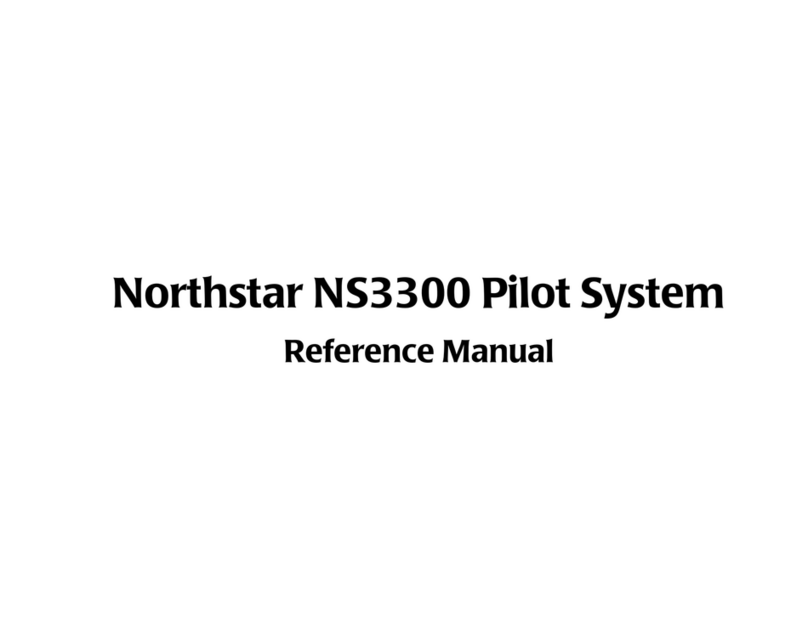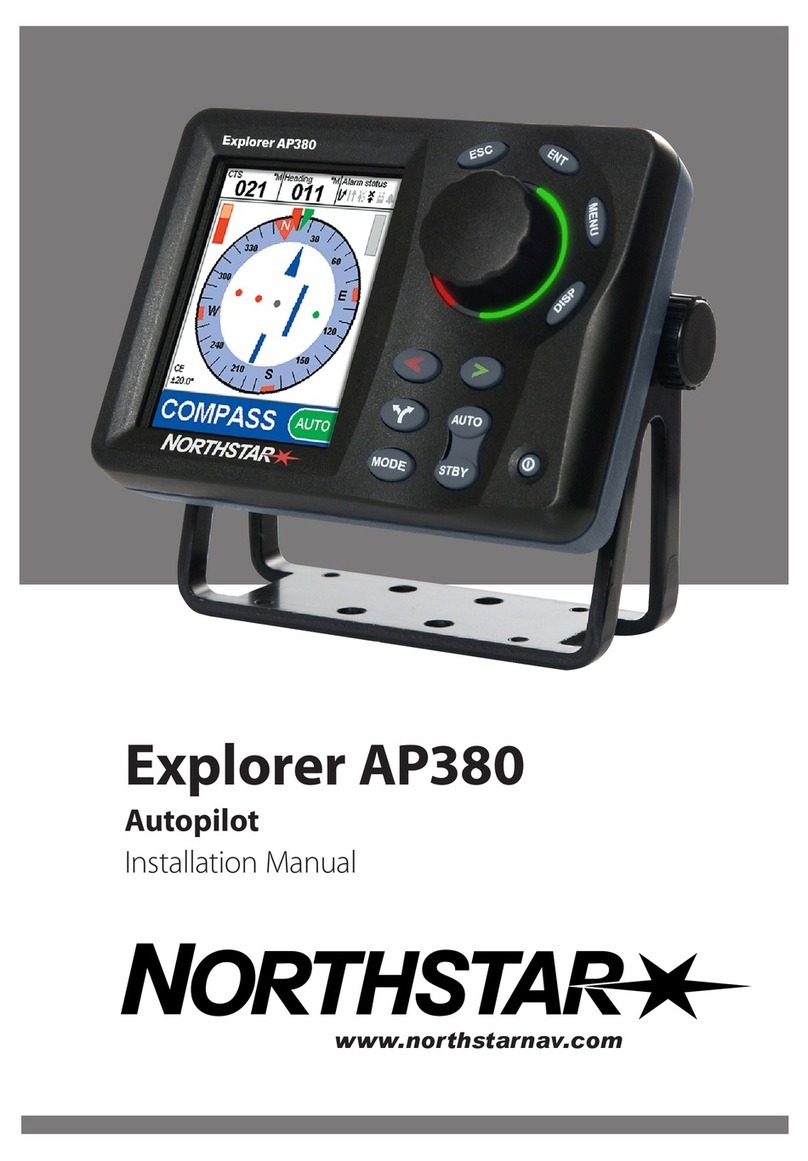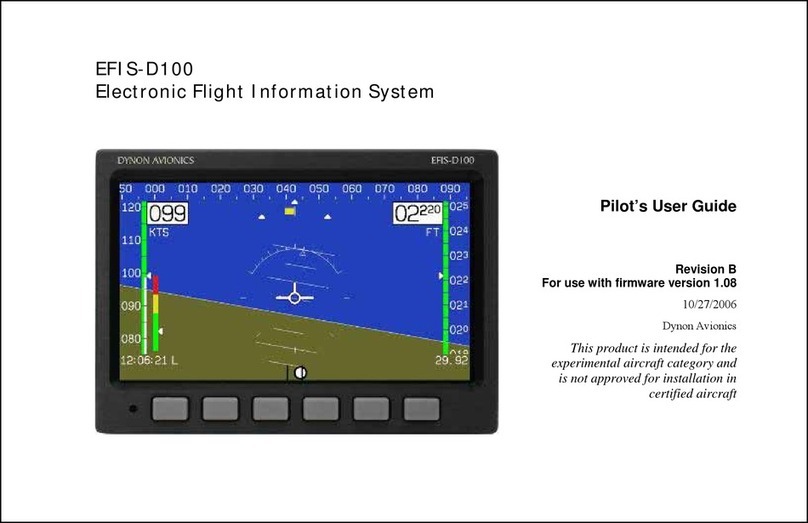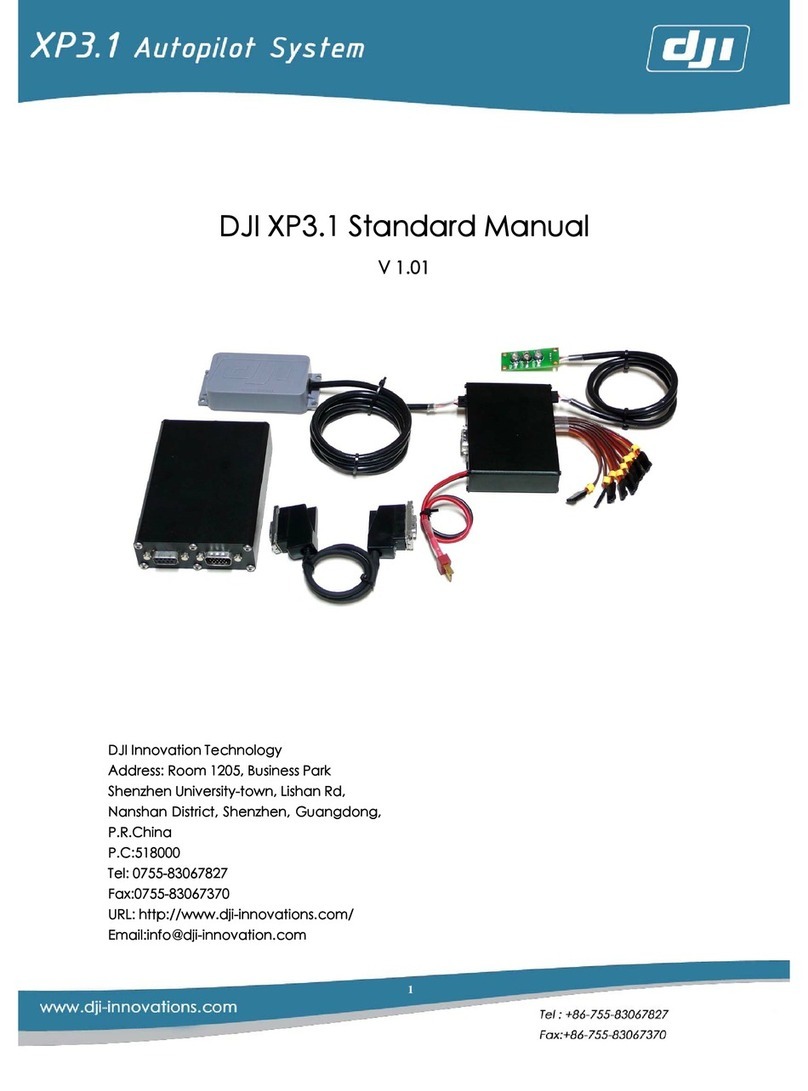vi ST4000PlusWheel&TillerAutopilotsOwner’sHandbook
2.4 Display and keypad illumination .............................. 11
2.5 Data pages................................................................. 12
Chapter 3:Advanced Operation......................................... 15
3.1 Operation in track mode............................................ 15
Initiating track mode ................................................. 15
Automatic acquisition .......................................... 16
Manual acquisition .............................................. 17
Cross track error ........................................................ 18
Tidal stream compensation........................................ 18
Waypoint arrival and advance ................................... 19
Arrival.................................................................. 19
Skipping a waypoint – SeaTalk navigators only ..20
Advance ............................................................... 20
Dodges....................................................................... 20
Initiating a dodge manoeuvre .............................. 20
Cancelling a dodge manoeuvre............................ 20
Safety......................................................................... 21
Position confirmation at the start of a passage .... 21
Verifying computed positions .............................. 21
Plot frequency...................................................... 21
Setting waypoints................................................. 21
General ................................................................ 21
3.2 Operation in Vane mode (WindTrim) ....................... 21
Selecting Vane mode ................................................. 22
Adjusting the locked wind angle ............................... 22
Returning to the previous apparent wind angle ......... 23
Dodges....................................................................... 23
Wind shift alarm ........................................................ 24
Using AutoTack in Vane mode.................................. 24
Operating hints .......................................................... 25