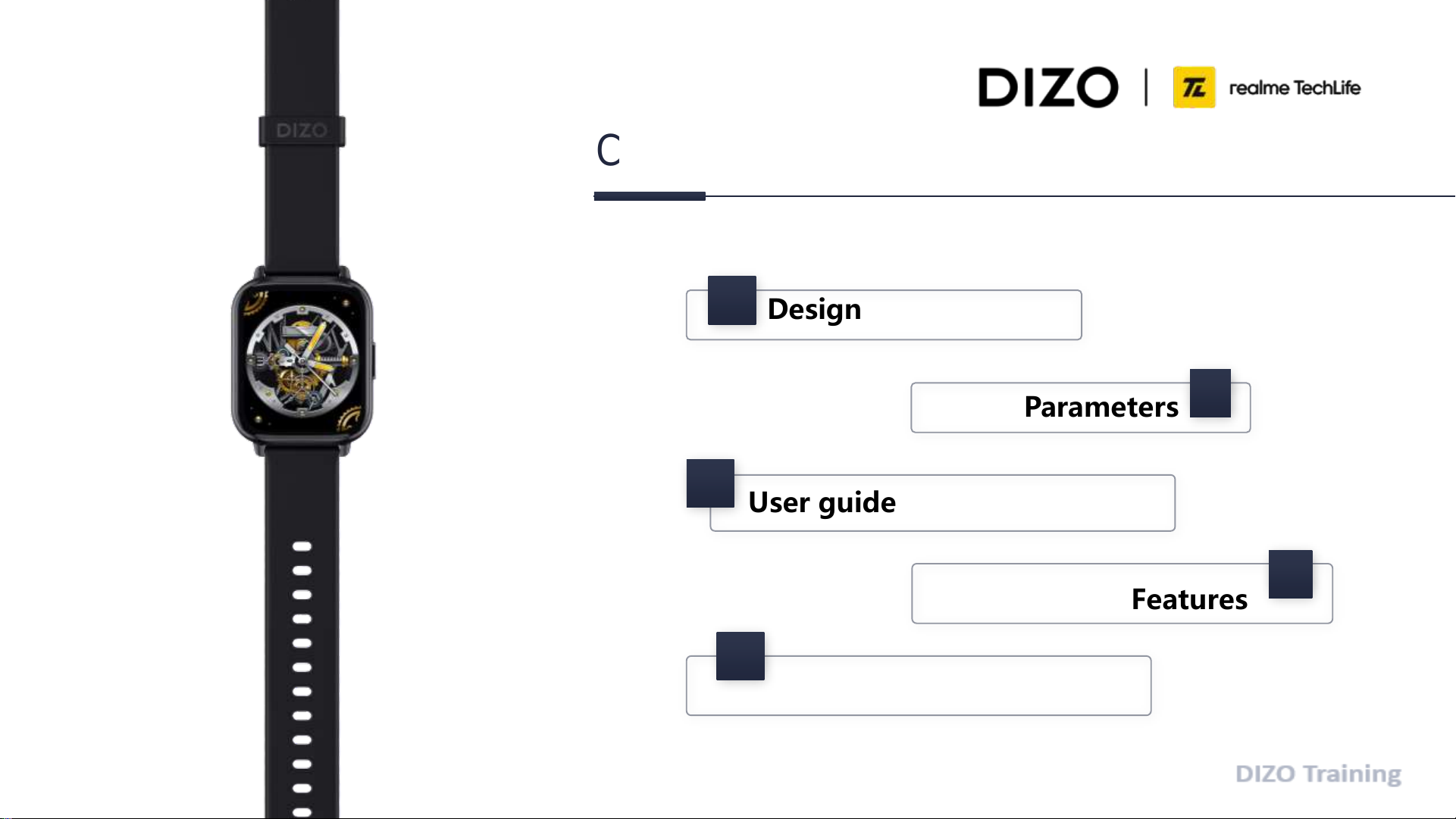Outdoor Run, Outdoor Walk,
Outdoor Cycle, Indoor Run,
Strength Training, Football,
Basketball, Cricket, Badminton,
Jump Rope, Rowing, Matching,
Elliptical, Yoga, Mountaineering,
Free Training
Automated heart rate
measurement, 24
measurement , resting heart rate,
exercise heart rate,
measurement, sleep detection,
steps throughout the day, calories,
distance, water reminder, sedentary
reminder, activity records
Water reminder,
sedentary
reminder and
other switches can
only be set on the
APP, not in the
watch.
music control, camera control,
find phone, meditation, 12/24
hour, stopwatch, clock, weather
forecast, date display, dial, cloud
multi
language UI interface, data storage,
all
-day data, call notification,
message reminder, alarm reminder,
step goal completion reminder,
binding confirmation reminder, low
battery reminder, brightness
adjustment, shake adjustment,
wear monitoring, lift wrist to wake
screen, power saving mode, no
disturb mode, quick setting, Female
cycle