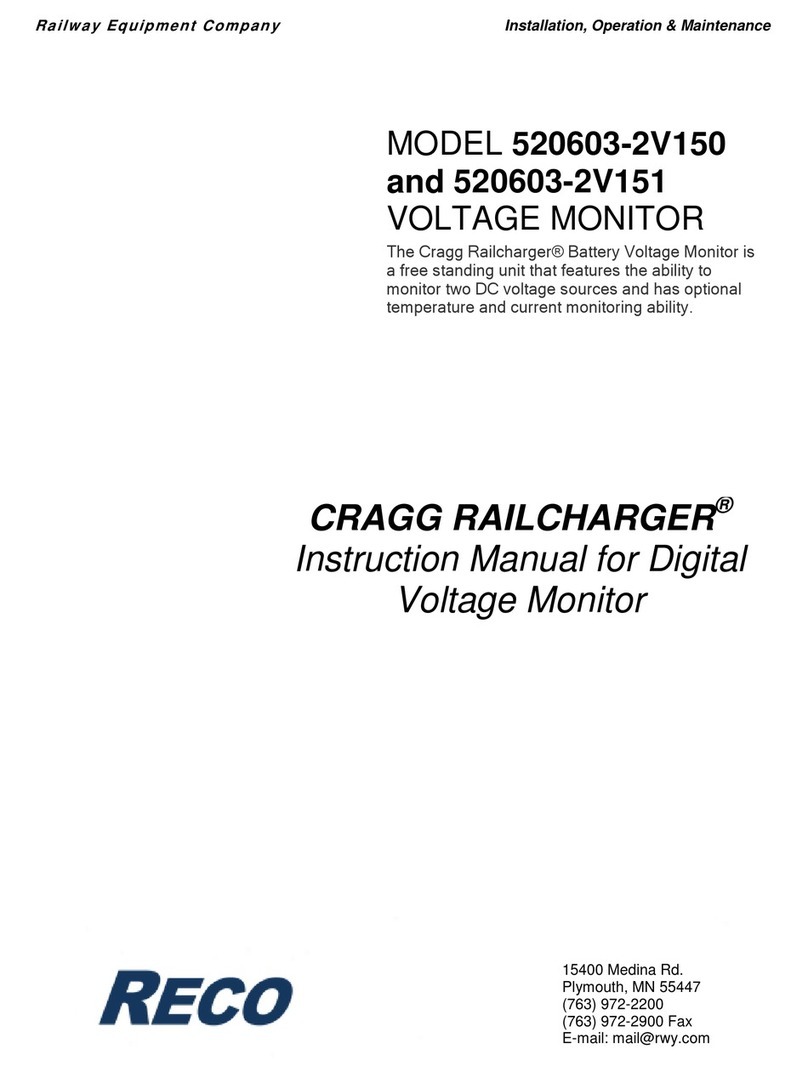RM-DPC Micro FP Documentation
RDN 10000531 2 13.05.2013
Table of contents
1 Safety instructions...................................................................................................................................3
2 Equipment specification ..........................................................................................................................3
3 Assembly................................................................................................................................................. 4
4 Step-by-step installation ..........................................................................................................................4
5 Step-by-step settings...............................................................................................................................6
5.1 Function in delivery status ............................................................................................................6
5.2 Display and setting elements........................................................................................................6
5.3 Setting parameters .......................................................................................................................8
5.4 Parameter list ...............................................................................................................................9
6 Details on device function .....................................................................................................................10
6.1 Two-position controller (Parameters 01, 02, 03, 04, 05)............................................................. 10
6.2 Differential pressure monitor (Parameters 01, 04, 05)................................................................ 11
6.3 Timer function (Parameters 06, 07, 08)......................................................................................12
6.4 Self-monitoring ...........................................................................................................................12
7 Troubleshooting ....................................................................................................................................12
8 Text messages on the display............................................................................................................... 13
8.1 Operating messages...................................................................................................................13
8.2 Additional information .................................................................................................................13
8.3 Alarm messages.........................................................................................................................13
9 Glossary ................................................................................................................................................14
10 Technical specifications ......................................................................................................................15
Regulations
VDE 0160 EN 60.439 Part 500
EN 50178 2006/95 EC
Legend
Important note
Important warning