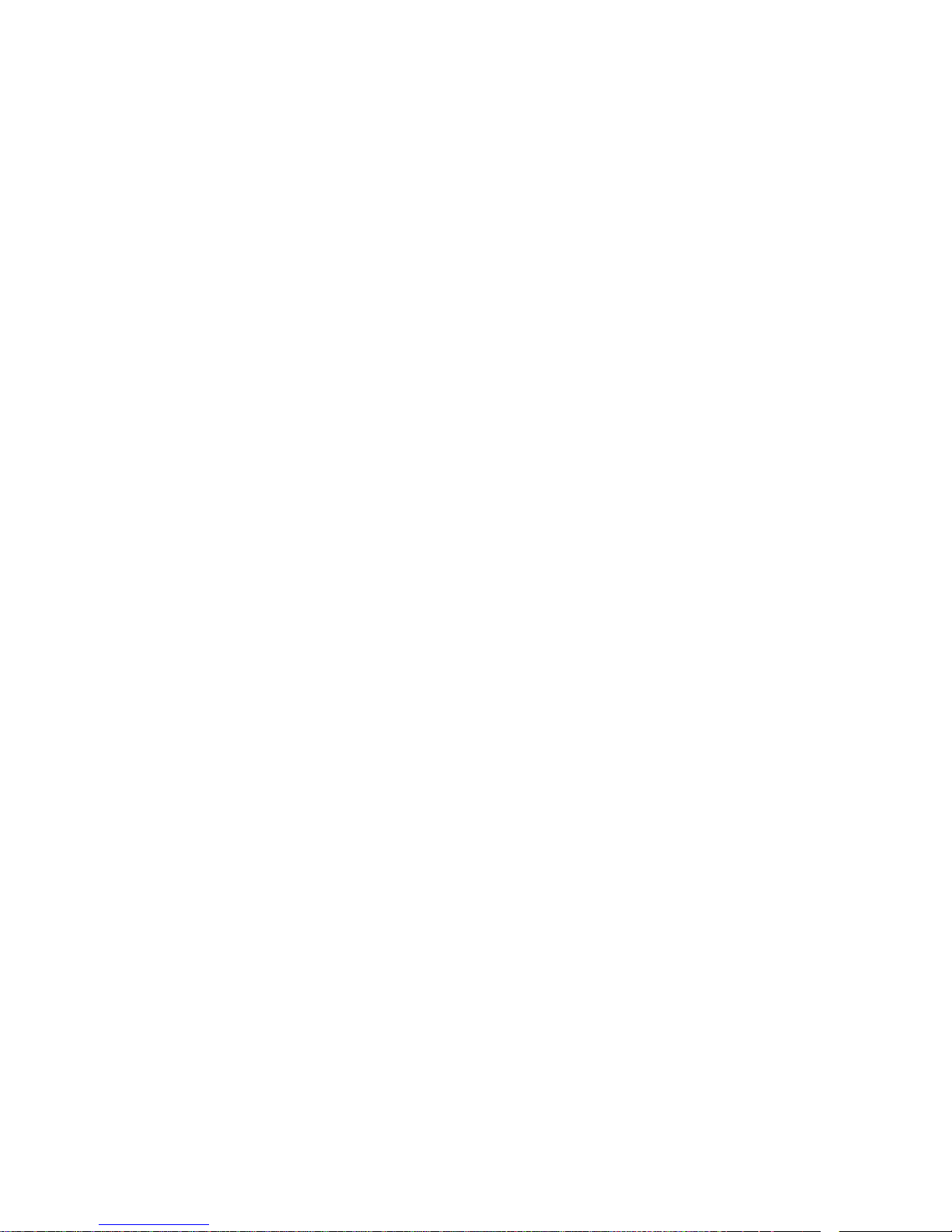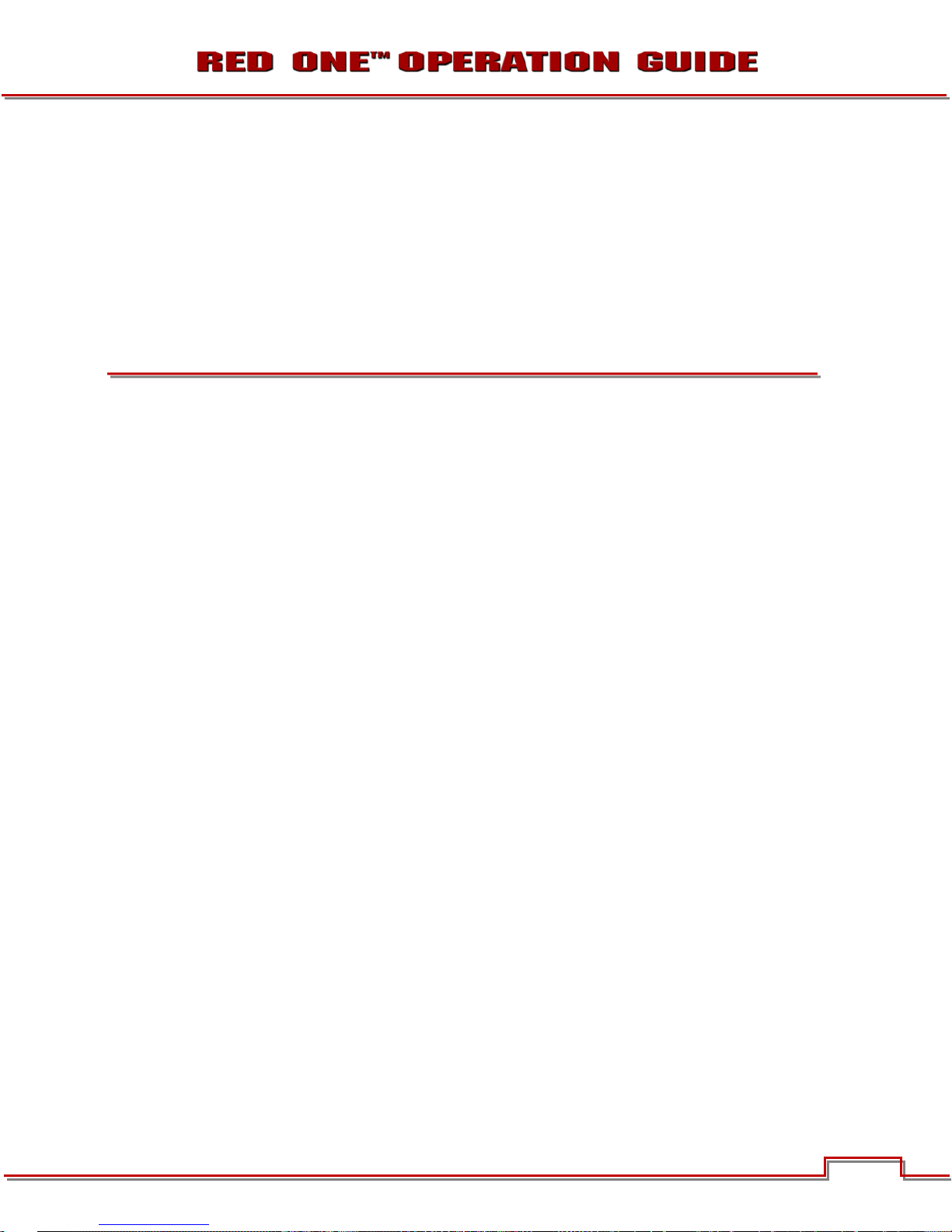Build 20 v20.1.6
OCTOBER 19, 2009 ©2009 RED.COM INC.
1
TABLE OF CONTENTS
OPERATION GUIDE REVISIONS............................. 3
DISCLAIMER ............................................................ 3
Copyright .............................................................. 3
Trademarks........................................................... 3
BEFORE YOU START .............................................. 4
General Use .......................................................... 4
CAMERA CONTROLS, CONNECTORS
AND DISPLAYS ........................................................ 6
Camera Controls................................................... 6
Left Front of Camera ........................................ 6
Rear of Camera ................................................ 7
UNDO/EXIT Buttons......................................... 9
Joystick Operation ........................................... 9
Power On/Off switch...................................... 10
Camera Connectors............................................ 11
Right Side of Camera..................................... 11
Rear of Camera .............................................. 12
Camera Displays................................................. 13
Camera LCD Status Display........................... 13
RED LCD Display ........................................... 14
RED EVF Display............................................ 14
External HD-SDI or HDMI Monitors ............... 15
THEORY OF OPERATION...................................... 16
MYSTERIUM® Sensor........................................ 16
Image Processing ............................................... 16
Audio Recording................................................. 17
Line Level Inputs................................................. 17
Microphone Level Inputs .................................... 17
Video Monitoring Outputs................................... 17
RED LCD and RED EVF...................................... 18
Record Indicator ................................................. 20
Recording Errors ............................................ 20
Digital Magazines ............................................... 21
Metadata ........................................................ 21
Clip Naming Conventions .............................. 21
SMPTE Timecode .......................................... 22
Power Consumption ........................................... 22
BASIC OPERATION ............................................... 23
Power Up / Down ............................................... 23
Operating Camera using RED Charger............... 24
Recharging Batteries using RED
Charger............................................................... 24
First Time Use - Setting Up Your RED
ONE™................................................................. 25
Connecting Media .............................................. 26
Project Setup...................................................... 26
Resolution ...................................................... 27
Time Base (Formerly Frame Rate).................. 27
Quality ............................................................ 28
Recording ........................................................... 28
Playback ............................................................. 29
Back Focus Adjustment...................................... 29
SENSOR MENU CONTROLS................................. 31
Sensitivity ........................................................... 31
Color Temp......................................................... 31
Shutter Menu ...................................................... 32
Genlock.......................................................... 32
Speed............................................................. 33
Syncro............................................................ 34
Phase ............................................................. 34
Varispeed............................................................ 35
Varispeed ....................................................... 36
Ramp.............................................................. 36
Frame rate...................................................... 37
Time ............................................................... 38
End Rate ........................................................ 38
Time-lapse.......................................................... 38
Enable ............................................................ 38
Speed............................................................. 39
Interval ........................................................... 39
Burst Type...................................................... 39
AUDIO / VIDEO MENU CONTROLS...................... 41
View .................................................................... 41
Video................................................................... 41
Look ............................................................... 41
Color .............................................................. 42
Gain................................................................ 43
Tone ............................................................... 44
Viewfinder Menu ................................................. 45
Color .............................................................. 45
Meter.............................................................. 46
Assists............................................................ 49
Zebras ............................................................ 50
Dark Detail...................................................... 52
Open Gate...................................................... 52
Audio .................................................................. 52
Line Level Inputs ............................................ 53
Microphone Level Inputs................................ 53
Headphone ......................................................... 53
SYSTEM MENU CONTROLS................................. 55
Sound Menu ....................................................... 55
REC Enable .................................................... 55
Output Level................................................... 55
48V Enable..................................................... 56
Media Menu........................................................ 56
Pre-Record..................................................... 56
Unmount ........................................................ 58
Format............................................................ 58
Change........................................................... 58
Reset.............................................................. 59
Project Menu ...................................................... 59
Slate............................................................... 59
Configure ....................................................... 60
Timecode ....................................................... 62
QT Proxies ..................................................... 65
Monitor ............................................................... 65
Frame Guide .................................................. 66
Preview .......................................................... 70
Test Signal ..................................................... 70
HD-SDI........................................................... 72