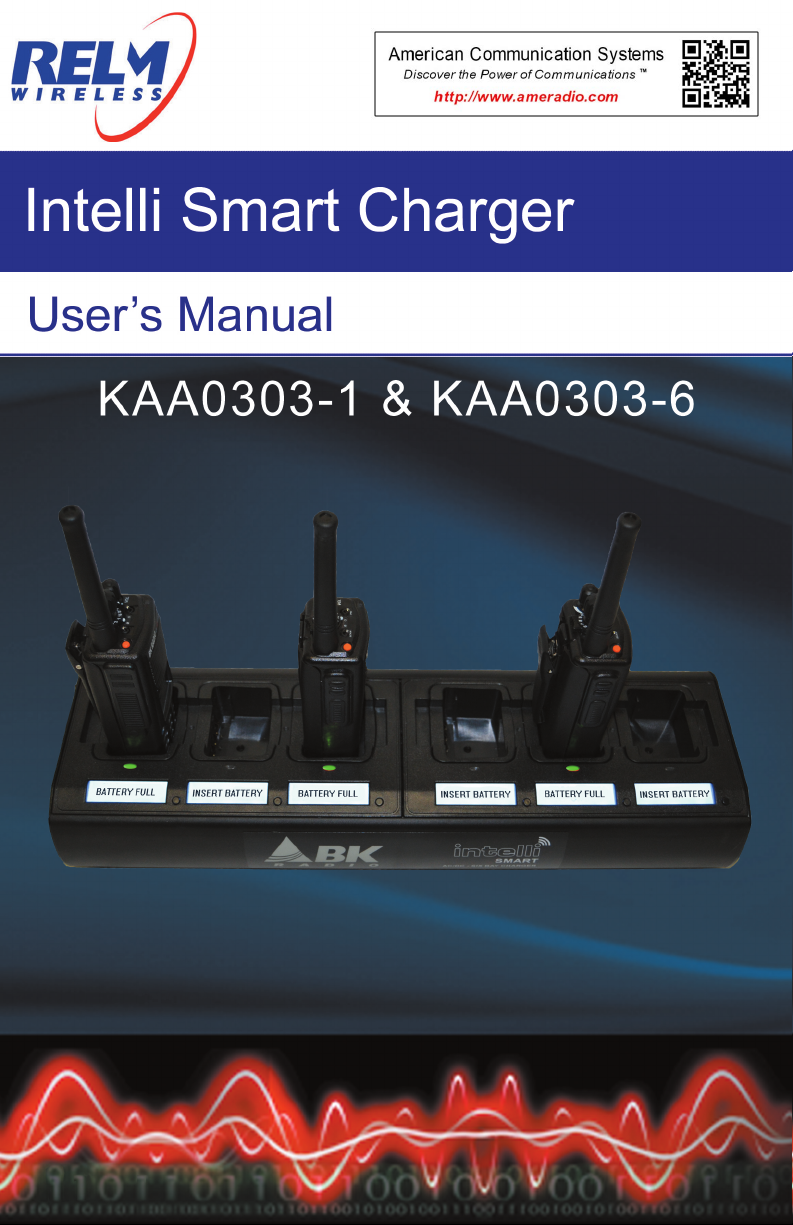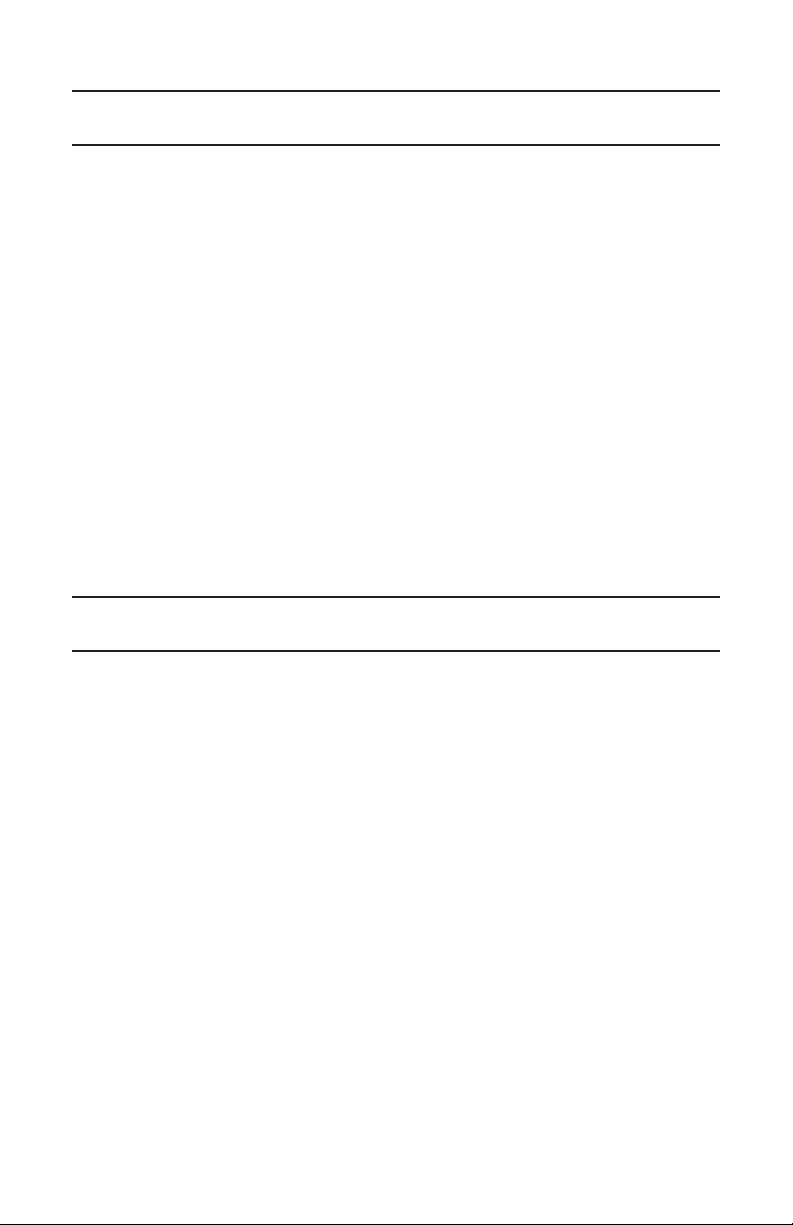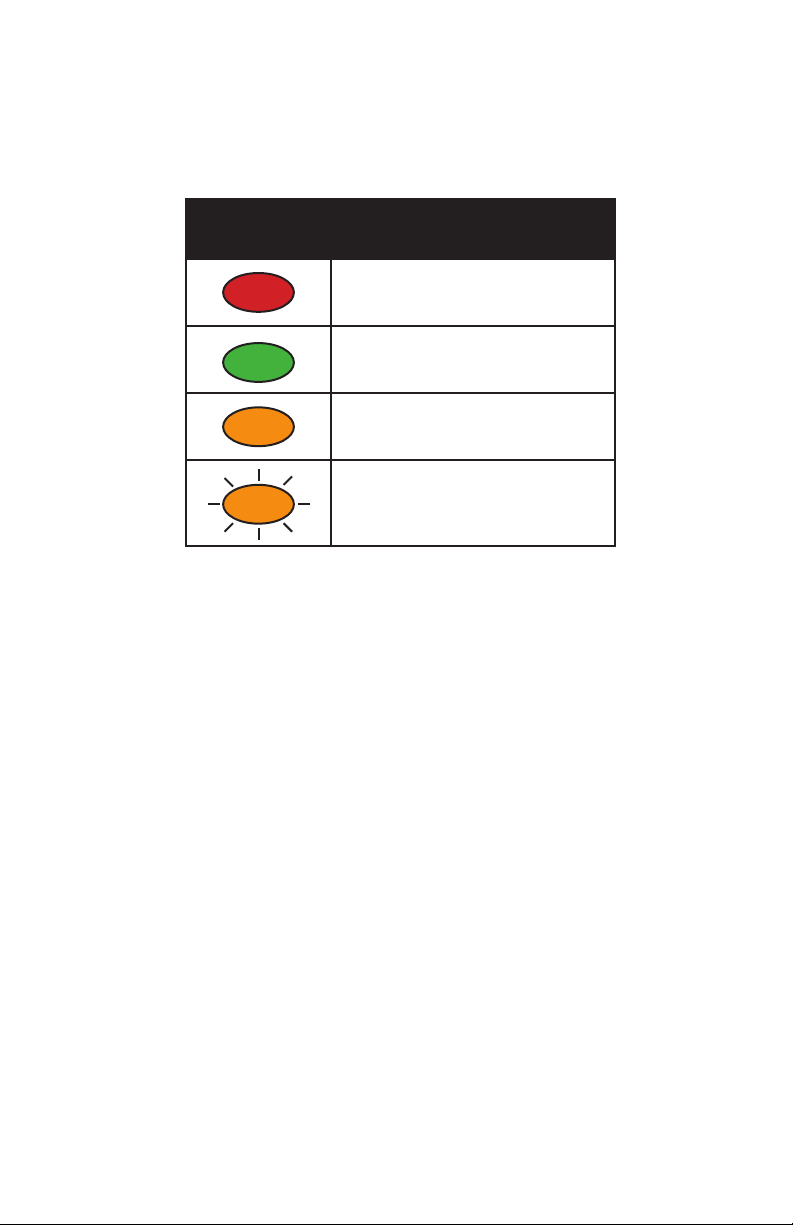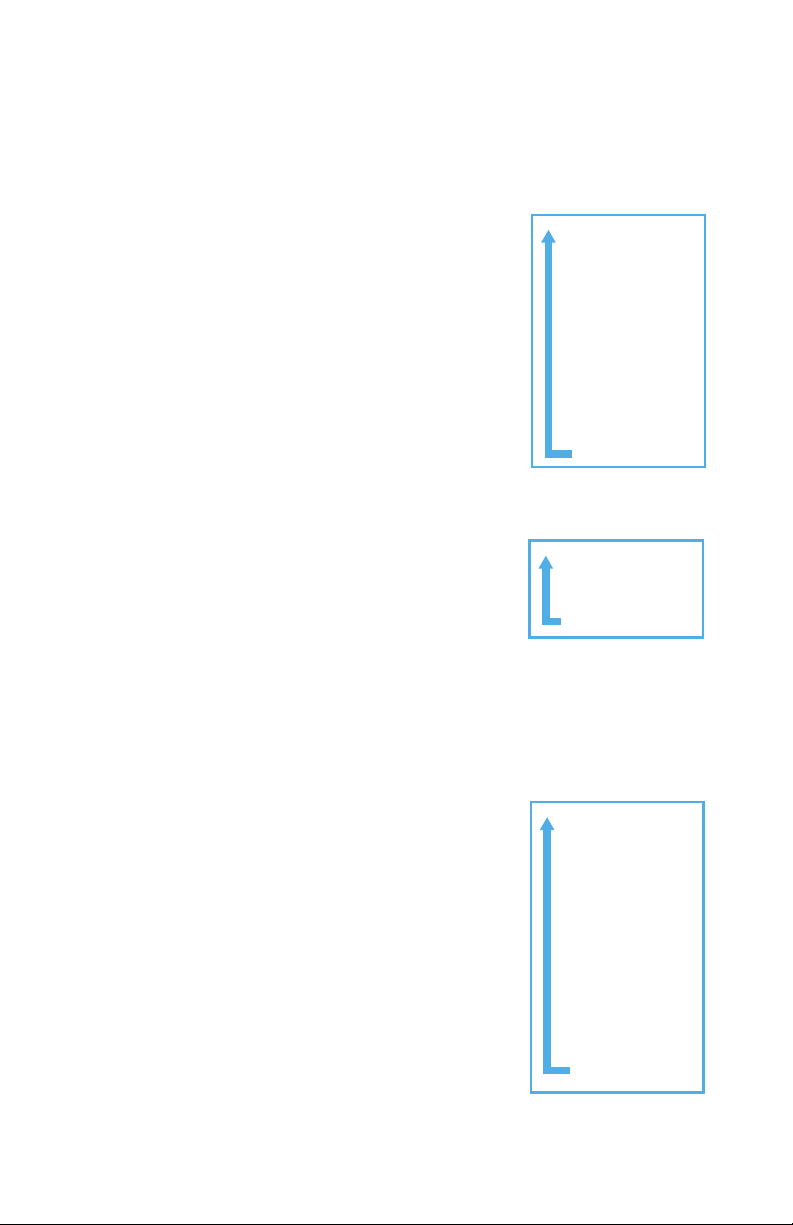RELM Wireless Corporation
- 2 -
General
The Intelli Battery Charger is a multi-function intelligent battery charging
system. It is a rapid charger that includes a built-in, backlit, two line LCD
display that provides the battery’s charge or life condition information.
The charger has adaptive reconditioning capability which optimizes the
cycle life of the battery to maximize talk time. This automated process is
done by evaluating the details of the battery’s usage pattern to determine
the optimal reconditioning interval.
The Intelli series chargers are a multi-chemistry charger capable of
charging: NiCad, NiMH, Li-Ion and Li-Po chemistries. The charger can
be powered by wide range AC inputs (110 – 240v AC) or DC inputs
(14 – 24v DC). The radio can be on while in the charger and be used in
receive mode. The charger can charge both the Intelli (smart) and non-
Intelli type batteries with or without the radio attached.
Operational Safety Guidelines
Only factory authorized personnel are to disassemble or repair•
these chargers.
Use only factory authorized batteries in these chargers.•
Use only in dry conditions and in dry locations.•
Do not use outdoors.•
Keep fan vent holes clean from debris and from being blocked.•
Plug the power cord into the appropriate AC outlet recpetacle.•
Make sure the power cord does not interfere with walk ways,•
opening and closing doors, or being stressed.
Do not use extension cords with the power cord.•
Unplug the power cord from the wall before removing the cord from•
the charger.
Unplug the power cord before attempting any repairs.•