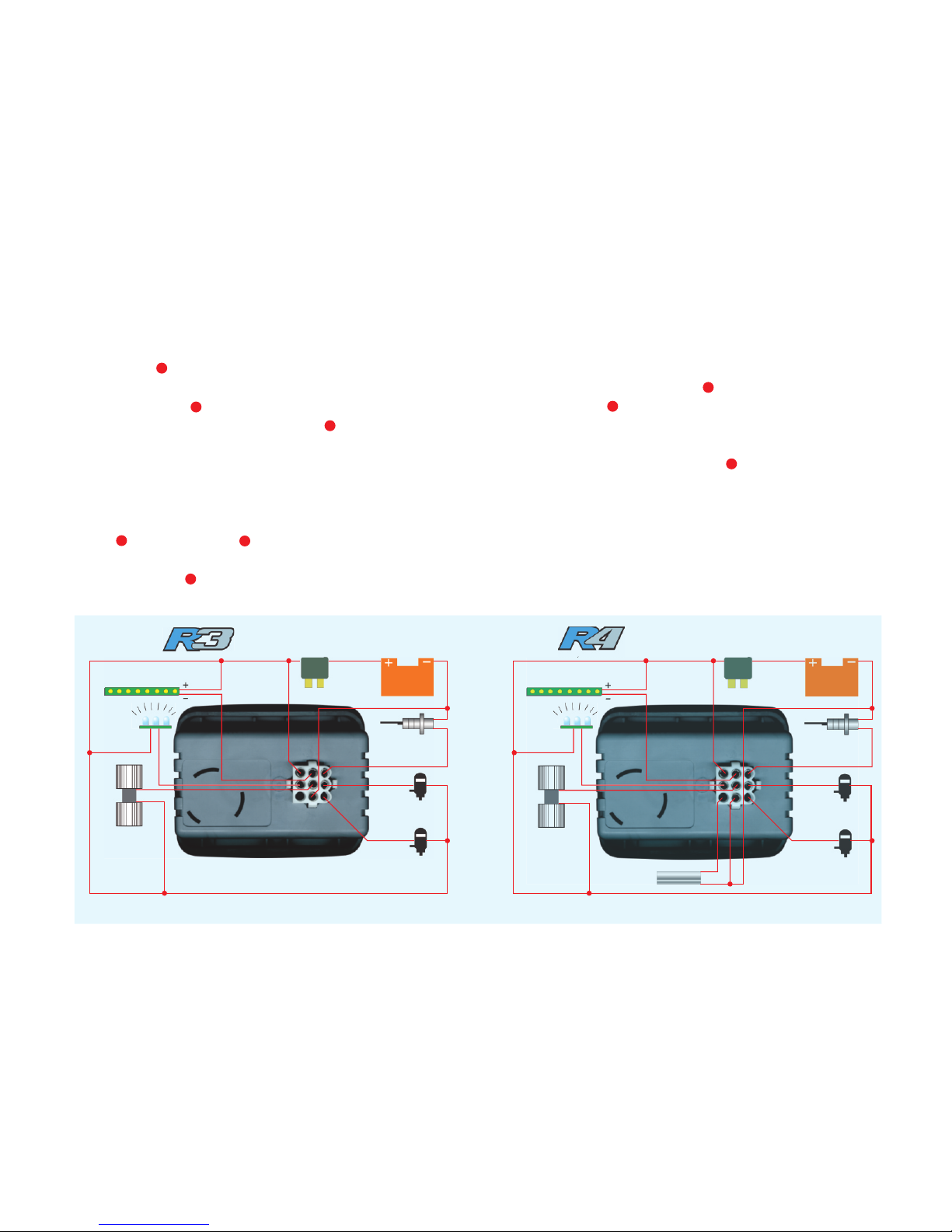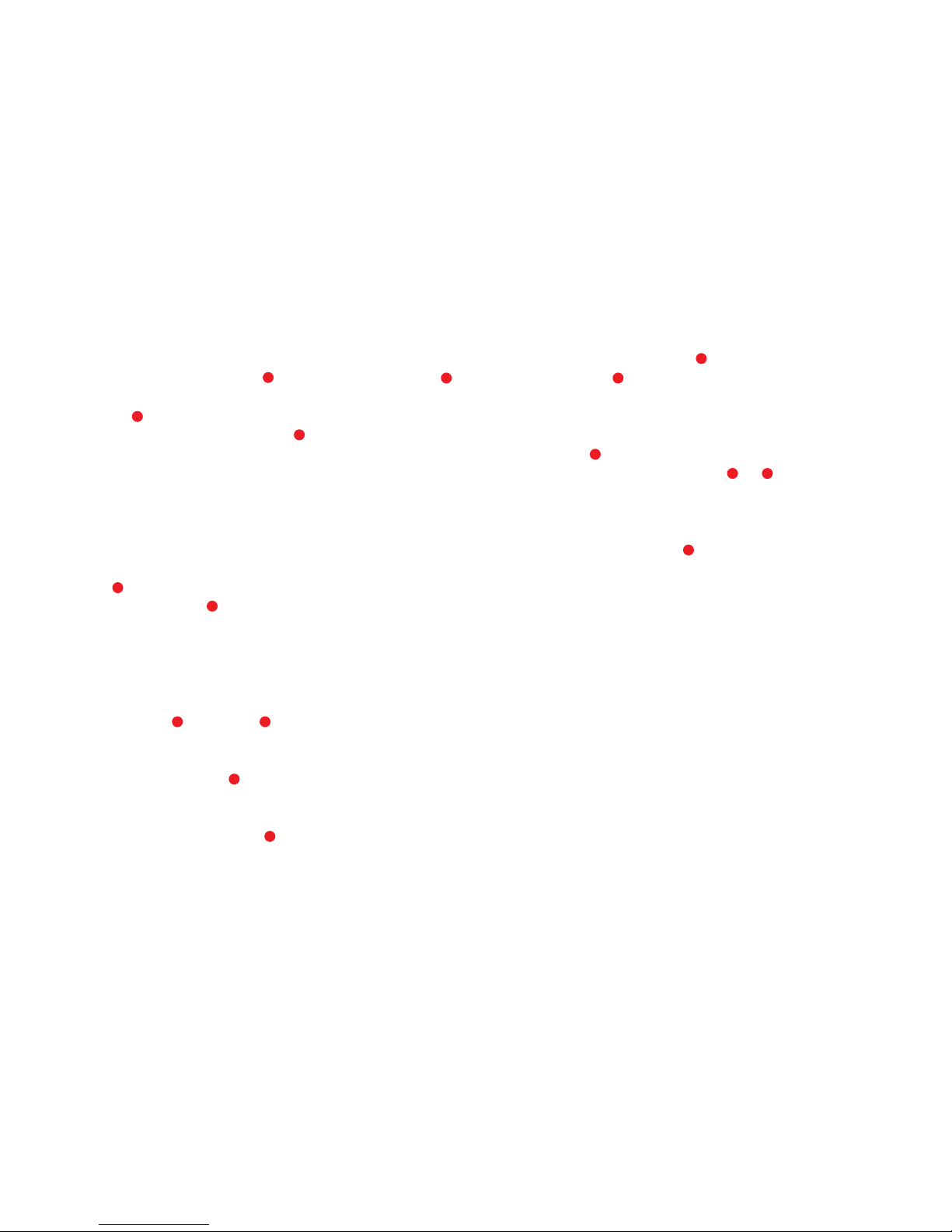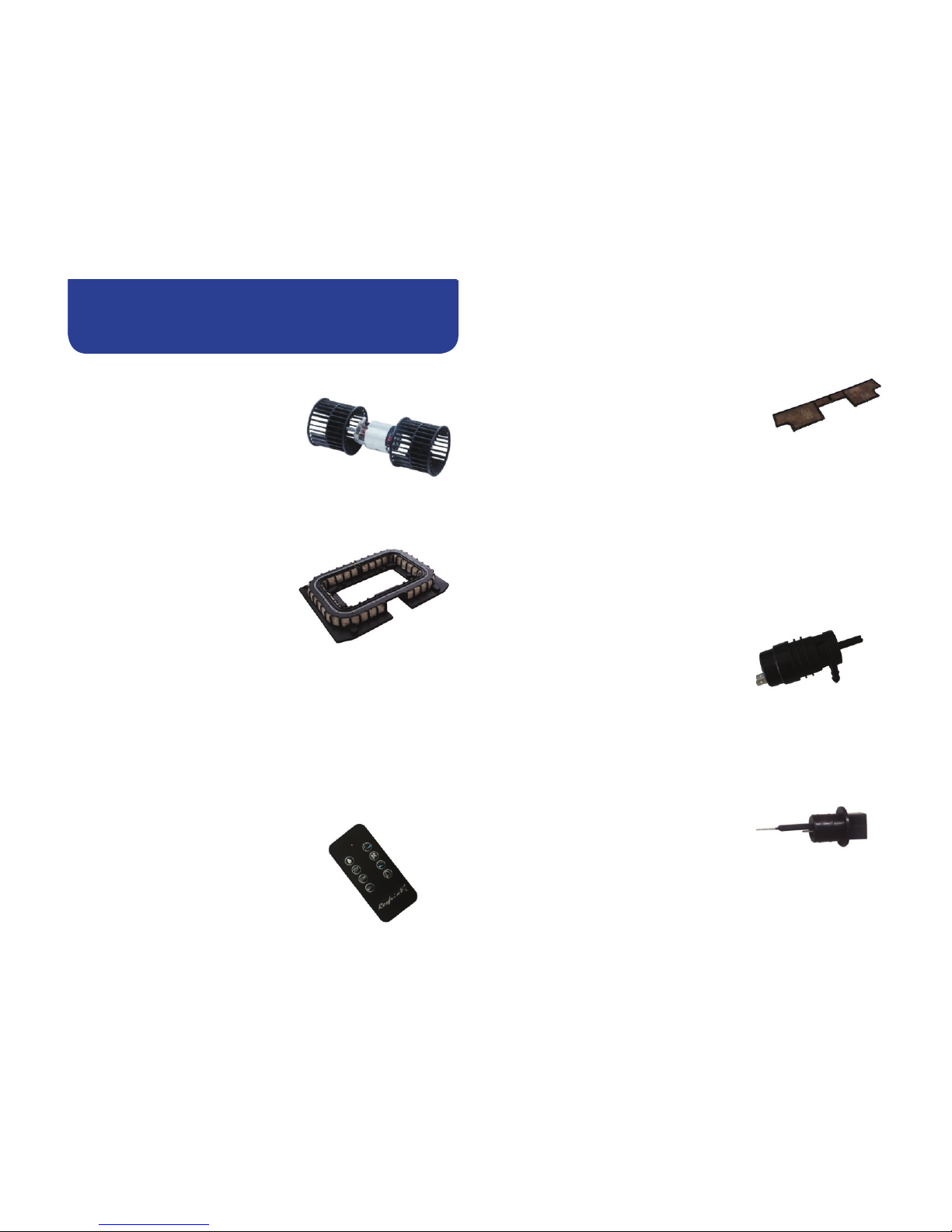Sleep Function: It´s possible to program the time the fan will turn on/off.
To program the sleep function you must program the alarm clock first, then
press again the button . The symbol will blink and the symbol will
appear in the display to inform you are programming the turning on time. If
you press the same button again, the display will show indicating the
turning off time. To turn on the sleep function, press the button , then the
symbol will appear in the display.
When you make a pause for more than 5 seconds without pressing any
button, the display will return to the standard settings.
Note: Using the sleep function, the fan will turn on in the same speed
when it was turned off. If you turn on using the button the fan will
start in the minimum speed.
6
LI
de
Control Panel
Model
12 - On/off water function button
13 - On/off external light
14 - Water function on symbol
15 - Alarm clock activated symbol
16 - Symbol to fill the tank with water
17 - Off/reduce fan motor speed
button
18 - Temperature in °C
19 - On/increase fan motor speed
button
20 - Remote control IR receiver
21 - Battery charge bar graph
22 - On/off fan motor button (exclusive
function for the remote control)
23 - External light on symbol
4
5
5
10
15
11
17 19 19
1 2 3 4 5 6 7 8 9 10 11
12 13 14 15 16 17 21 18 23 2019
1912
1711
224
9
13
1 -
2 -
3 -
4 -
5 -
6 -
7 -
8 -
9 -
10 -
11 -
Bar graph showing the fan speed
Fan on symbol
Fan speed showed in numbers
On/off internal light button
Clock, alarm and sleep programming
button
Sleep on symbol
Returning pump working symbol
Injection pump working symbol
On/off alarm clock button
24 hours digital clock
On/off sleep button
Remote
Control
Included
Internal (cabinet) lamp intensity control: Press the internal lamp
button during 5 seconds, then the lamp brightness will vary in 5 levels.
Release the button when you get the best intensity for your
convenience. This new selection will be kept in memory inside the
Control Panel, then every time you light the lamp it will show the same
intensity level.
Alarm Clock: To program the time to wake up, hold pressed the button
during 3 seconds. The symbol will blink so you can verify if the
time showed in the display is the correct one. To adjust it again, use
the buttons and .
When you make a pause for more than 5 seconds without pressing any
button, the display will return to the standard settings.