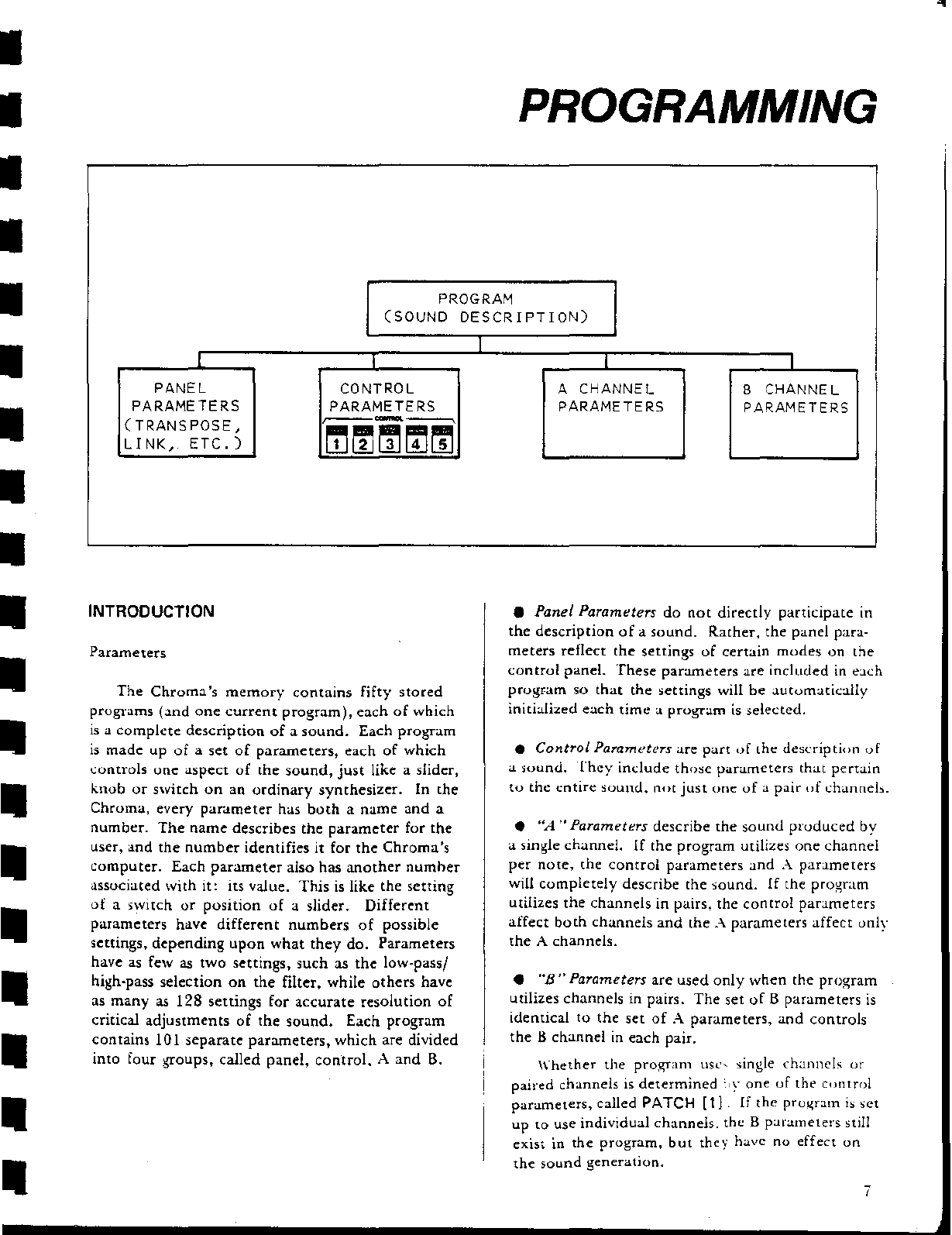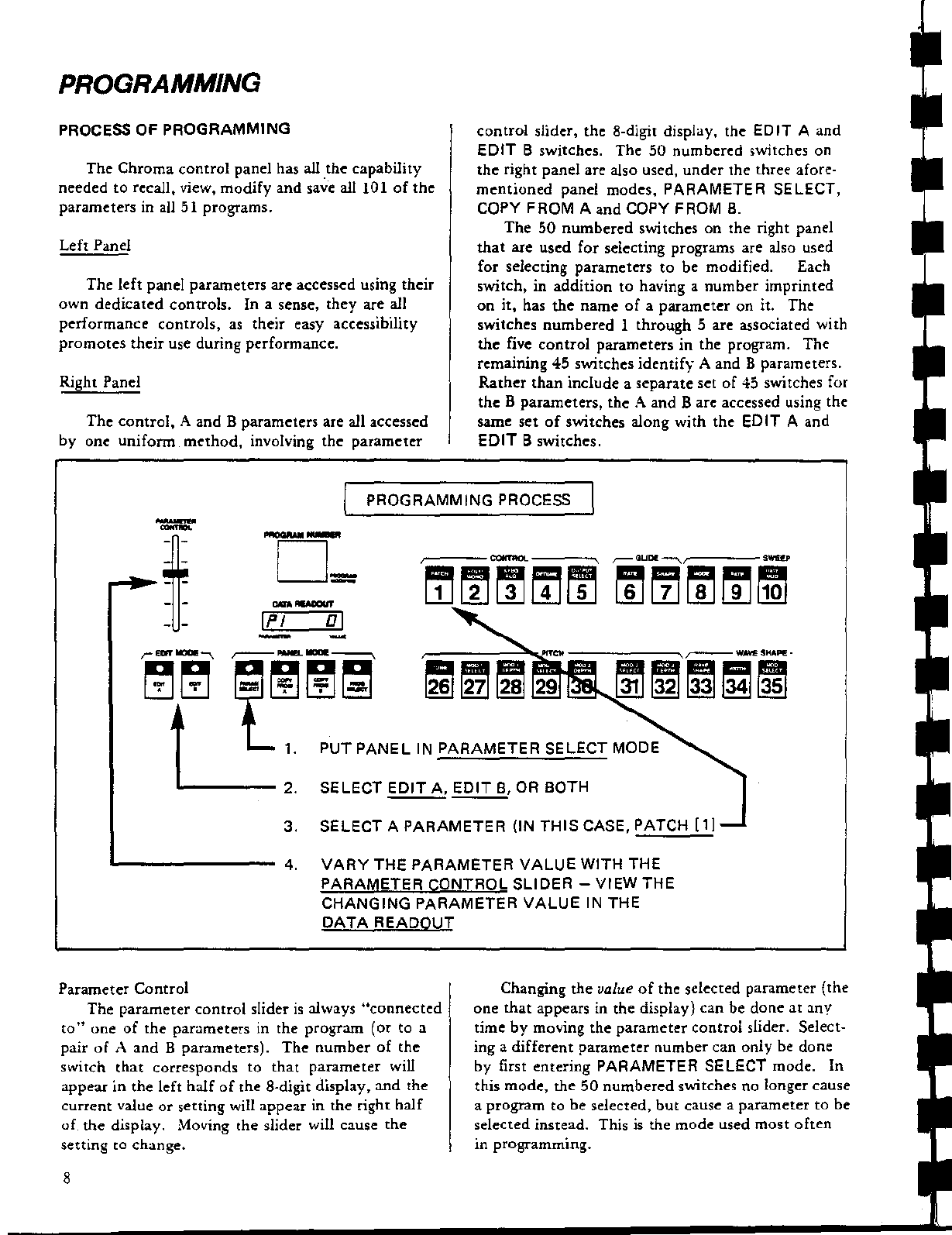PROGRAMMING
If
one
of
the
five
control
parameters
is
selected,
the EDIT A
and
EDIT B switches have no effeet
on
what
the
parameter
slider
is
connected
ta,
as
there
is
onJy
one
set
of
control
parameters.
If
one
of
the
remaining
45
parameters
is
selected, the EDIT A
and EDIT B sWÏtches are llsed
to
select
whether
the
A
or
H
parameter
15
connected
to
the
slider. When a
parameter
is first
selected
(sec
below),
its
setting
has
nothing
to
do
with
the
slider
position.
As
500n
as
the
slider
is
moved.
the
parameter
jumps
to
the
value
represented
by
the
position
of
the
siider. A special
mode called EDIT A & B mode can be selected
by
pressing the EDIT A and EDIT B switches
con·
currently.
In
this
mode,
the
initial display
shows
the
setting
of
the
A
parameter,
but
moving
the
slider
causes
bath
the
A
and
B
parameters
ta
jump
ta
the
the
same value
and
follow
the
$licier.
=
l
-~
---
-
Edit
AfB
has no
effect
on these five parameters
COPY
MOOES
The
COPY FROM A
and
COPY FROM B
modes
are used
ta
copy
parameters
from
one
program
ta
another.
These
two
switches are
identical
in
function
except
that
one
mode
causes
parameters
[61
through
[50)
ta
be
copied
from
the
A
group
of
parameters
in
the
source
program
while
the
other
mode
causes
parameters
[6]
through
[50) to be
copied
from
the
B
group
of
parameters.
Thus
it
is
possible to
coPy
an
A
parameter
in
one
progrdm
into
the
corresponding
B
parameter
in
the
current
program.
Pressing
one
of
the
copy
switches causes its LED
ta
flash.
meaning
that
the
Chroma
is walting
ta
be
told
what
program
to
copy
from.
The
next
numbered
switch
pressed
10
COPY
FROM
A
OR
B
SE~UENCE
1.
P,ess
[COPY
FROM
Allo,
BI
(Light Flashes)
2. Press
any
program
number
you wish
ta
use as a
program
source.
3.
Press
the
parameter
number
you
wish
ta
capy
data
from (data
is
automatically
copied).
4. P,ess [PROGRAM SELECTl
0'
[PARAMETER
SE LECT]
ta
get
out
of
copy
mode.
causes
the
corresponding
program
ta
be
selected as
the
source
for
parameter
copying.
and
causes the
copy
mode
ta
be
entered.
Subsequently,
pressing a
numbered
switch
causes
the
corresponding
parameter
ta
be
selected
and
initialized
by
copyîng
its
seuing
from
the
stored
program. A special facility
is
provid·
ed
for
copying
from
the
current
program. Pressing
COPY FROM A twice sets the COPY FROM A
mode,
using
the
current
program
as the source.
If
EDIT B
is
active,
each
parameter
selected will be
copied
from
the
A
group
into
the
B
group
in
the
current
program.
Likewise. pressing COPY
FROM
B tWlee with EDIT
A active allows
copying
parameters
from the B group
into
the
A
group
in
the
current
program.
3 4 5
Miscellaneous:
There
is
a
parametef
called
OUTPUT
SE LECT
[5],
which
route~
the
channd
output
(bath
channels if p;ured)
to
one
of
the four
outputs
labelled 0-3.
If
the channels are p.tired. the B
oscillator can
be
tuned
up
to
31/32
semitone.1ll 1;32
Increments
(which
is
useful for bringin!.\
odd
ring·mod
intervals in
tune.
The FWS MODE
[2]
parameter
ailows selective disabling
of
either
foots\\-itch. ,md
allows
the
left
footswitch
w be used
to
enabk
or
disable
the
playing
of
notes (useful
\\hen
linkingl"
And
the
KYBD ALG
(31
parameter
~dects
one
of
1G
possible
channel
assi~mnent
.tlgorithms, [ive
of
\\"ll1(h
are
polyphonie,
and
ele\"en
of
which arc
monophonIe.
See
the
Table
of
Parameters
for
weater
detai!.