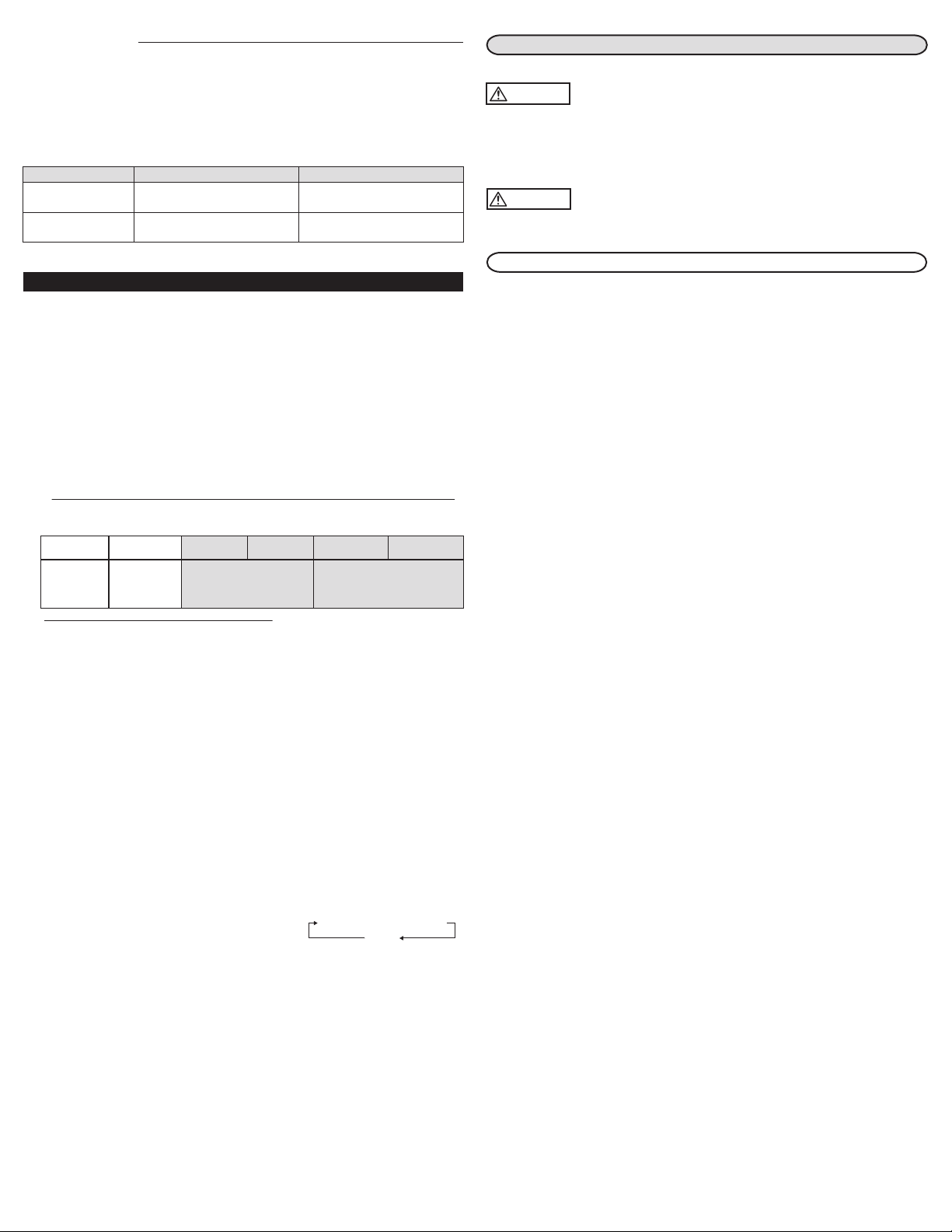Warranty
Thank you for purchasing this USB rechargeable
mobile fan.
Carefully read this instruction manual before use to
ensure correct use of the product.
After reading, keep this instruction manual in a safe
place to allow ready reference when needed.
Product Specifications
Operating environment: 32°F to 104°F, humidity up to 85%RH
No freezing or condensation
Recommended charging temperature range: 50°F to 104°F
Input connector: USB Type-C
Rated input: 5.0 V DC/500 mA
Rated power consumption: 2 W
Rechargeable battery: 3.7 V DC 2,000 mAh lithium-ion battery
Rechargeable battery life: Approx. 300 charge-discharge cycles*
Charging time: Approx. 6 hours* (with power turned o)
Fan speed selection: 4 levels (Low, Medium, High, Turbo)
Continuous operating time: Low: approx. 10 hours; Medium: approx. 5 hours; High: approx. 2 hours;
Turbo: approx. 30 minutes
Approximate gures assuming full charge
Fan rotation type: Double inversion type
Power lamp: White LED
Charge lamp: Red LED Steady: Charging
Flashing: Battery low
USB cable length: Approx. 30 cm/11.8 inches (excluding connector)
Product dimensions: 162 mm (H) × 85 mm (W) × 39 mm (L)/6.4" (H) × 3.4" (W) × 1.5" (L)
Weight: Approx. 140 g/0.31 lbs
Material: Body: ABS resin, fan blades: PP
*Battery life and charging times are average values. They are not guarantees.
Notes: Rechargeable battery life will vary depending on factors such as ambient temperature and length of time used.
Product specications are subject to change without notice to allow product improvements.
USB Type-CTM is a trademark of the USB Implementers Forum.
The names of other products mentioned in this manual are the trademarks of the respective manufacturers. The TM and ®
symbols are omitted in this manual.
USB Rechargeable Mobile Fan
Instruction Manual
Instruction Manual No.
T021-RGXY
Accessories included: USB cable (×1), Instruction Manual and warranty (this document)
(Y2201)
*Product name/Model No.
*Warranty period
One year from date of purchase ( )
Details marked “*” to be lled out by retailer
Customer’s name
Address
Tel. ( ) –
*Retailer’s stamp (address, store name, telephone number)
8601 Dunwoody Place
Suite 140
Atlanta, GA 30350
Please read rst to ensure safety.
The precautions described here are intended to protect the user and others from hazards and
injury. Be sure to observe these precautions.
Locations exposed to direct sunlight
Locations exposed to strong magnetic elds
Dusty locations
Locations where the temperature is below 32°F
Locations exposed to water or rain
Direct contact with rubber or exible PVC for extended periods may result in staining, adhesion, or degradation.
Do not use in the locations listed below.
Disregarding this warning may result in impaired performance, deformation, discoloration, degradation, or
failure.
Indicates risk of injury or damage to property.
Place the product on a stable surface.
The product may topple or fall if placed on a slope or unstable surface, leading in turn to injury, failure, or
damage to the product.
Do not charge with a charger or device whose output exceeds 5 V DC.
Using devices that exceed the rated voltage may result in product failure or malfunctions.
Do not allow perfume or hand cream to come into contact with the product.
Contact with products containing vegetable oil may result in staining or discoloration.
Do not insert ngers or objects inside the product.
Disregarding this warning may result in injury, failure, or damage.
Do not drop the product or expose it to impact.
Disregarding this warning may result in failure, damage, or injury.
Do not direct fan ow toward your body continuously for extended periods.
Disregarding this warning may result in health risks. Be especially careful with infants, the elderly, and the sick.
Explanation of pictograms indicates prohibited actions (i.e., actions that must be avoided).
indicates instructions that must be observed.
Avoid contact with bare hands if the rechargeable battery leaks.
Use a cloth or paper towel to thoroughly remove any leaked substances.
Contact your retailer if repairs are necessary.
Charge at ambient temperatures between 50°F and 104°F.
Disregarding this warning may result in overheating, battery leaks, or damage.
Indicates risk of death or serious injury.
To prevent accidental swallowing, keep small parts out of the reach of small children.
If a part is accidentally swallowed, seek medical attention immediately.
Do not direct fan ow toward naked ames.
Disregarding this warning may result in re or incomplete combustion.
Keep the product out of the reach of small children.
Disregarding this warning may lead to strangulation by the USB cable and death by asphyxiation.
Do not use if defective or damaged.
Disregarding this warning may result in injury, re, or electric shock.
Do not stop the fan blades while the power is turned on.
Any obstruction that stops the fan blades may lead to overheating and/or smoke generation.
Avoid contact when hands are wet.
Disregarding this warning may result in electric shock, failure, or malfunctions.
Do not attempt to disassemble or modify the product without due cause.
Disregarding this warning may result in re, electric shock, or failure.
Indicates imminent risk of death or serious injury.
DANGER
Avoid contact between wire and other metallic objects and the connectors (do not insert such objects
into the connectors).
Disregarding this warning may result in re or electric shock.
Avoid using the product in the locations listed below.
Use in such locations may result in re or electric shock.
Near heaters or naked ames
Near locations where ammable gas or organic solvents such as thinner and paint are used
Humid locations or locations where water is used, such as bathrooms, laundry rooms, and kitchens
Should a defect occur within the period covered by the warranty despite use in accordance with the Instruction Manual,
return the product together with this warranty document. We will repair the product at no charge if repairs are possible
or replace the product with an identical or equivalent product based on its condition.
This warranty document must be validated by the retailer. Be sure to conrm that the details marked by an asterisk have
been lled out and stamped by the retailer and keep the document in a safe place.
This warranty document will not be reissued.
This warranty does not restrict the customer’s rights under applicable laws.
This Instruction Manual provides information on after-sales services, including the period for which replacement
parts will be available.
This guarantee is valid only in the USA.
The personal information entered on the warranty document will be used to contact you about repairs or related
arrangements.
To the retailer
This warranty describes the provisions of the after-sales service agreement and responsibilities to the customer. Note that
these provisions do not apply in cases in which the retailer provides its own separate warranty.
Please note that a fee applies for repairs under the following circumstances, even within the warranty period:
1. The warranty document is lost or missing.
2. The details marked with an asterisk on the warranty document are incomplete or unstamped or the details have
been altered.
3. Repairs are made at a retailer other than the retailer from which the product was purchased.
4. Failure or damage due to abnormal impact, such as during handling after delivery to the customer or dropping
during transportation.
5. Failure or damage is attributable to natural disaster, re, or the eects of salt, acid, steam, heat, or toxic gas.
6. Failure or damage is attributable to repairs or modications by the customer.
7. Failure or damage is attributable to exposure to water or other liquid.
8. Repairs are requested to correct changes in visual appearance attributable to use—for example, scratches to the
exterior.
9. Repairs involve replacement of a motor or rechargeable battery whose service life has expired.
Note: A fee will be charged for shipping and travel costs.
About the warranty
RHYTHM U.S.A., Inc.
WARNING
CAUTION