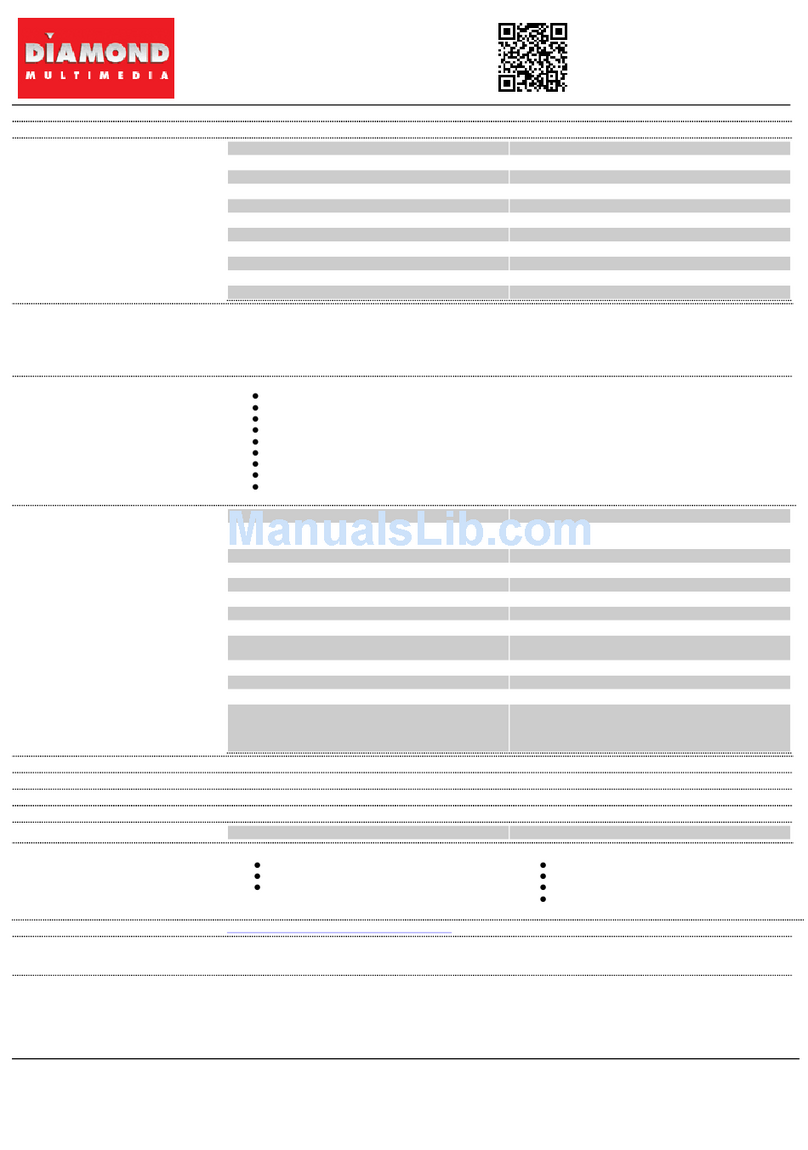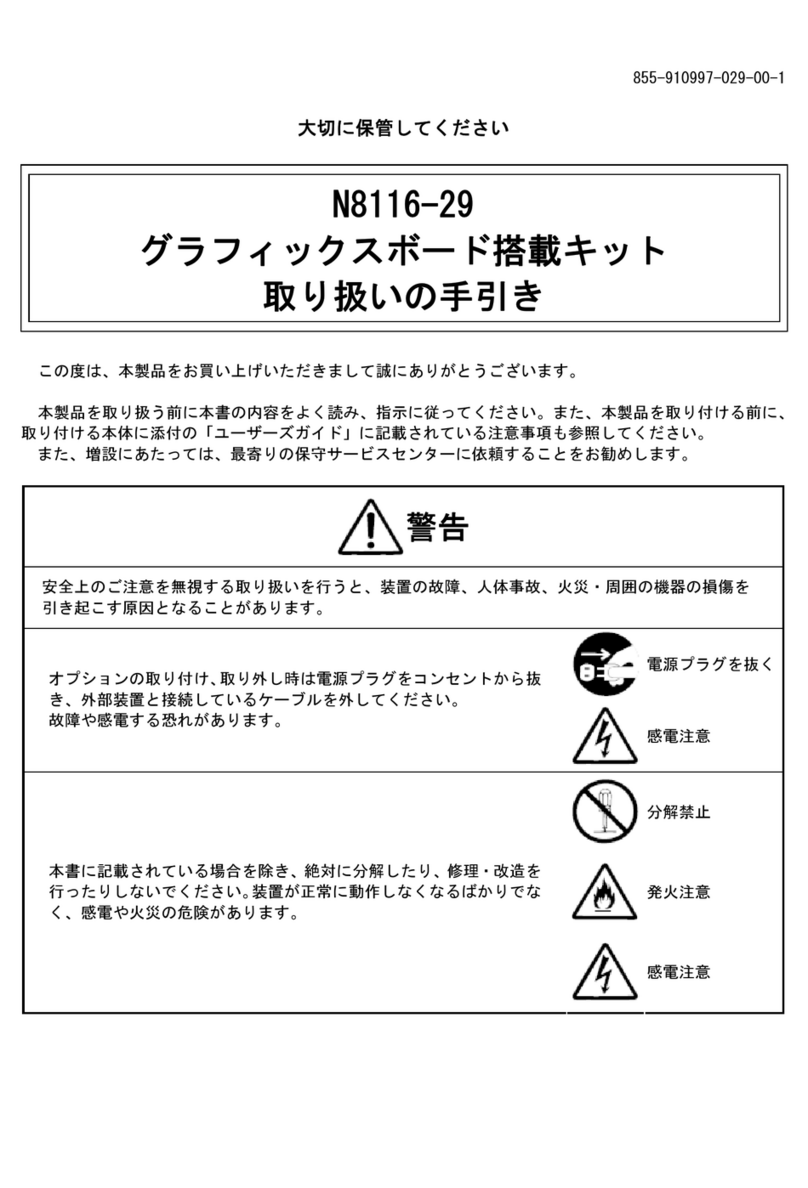RFPD-RC-4450-50 Design Accelerator – User Guide
Available exclusively from Richardson RFPD - 800-737-6937 (U.S. & Canada) - 630-262-6800 (International)
Or visit www.richardsonrfpd.com. See important product notice on last page of this document.
Internal Richardson Document #
RFPD-RC-4450-50 UG
Origination Date:07/2022
Page 4
© 2022 Richardson RFPD
Figure 25: Default calibration ............................................................................................................................... 29
Figure 26: Power detector calibration.................................................................................................................. 30
Figure 27: Calibration of all 3 frequency points saved and stored....................................................................... 31
Figure 28: Forward RF detector frequency selection and power level readout .................................................. 32
Figure 29: RFPD-RC-4450-50 ACPR - BytePipe™ SoM DPD and 10 MHz LTE with 9 dB PAR ................................ 34
Figure 30: RFPD-RD-4450-50 Tx Gain (dB) vs. Frequency (MHz) – 5 Systems...................................................... 35
Figure 31: RFPD-RC-4450-50 Tx Pout (dBm) vs. Pin (dBm) 4.7 GHz – 5 devices .................................................. 35
Figure 32: RFPD-RC-4450-50 Tx Pout (dBm) vs. Pin (dBm) 4.4 GHz – 5 devices .................................................. 35
Figure 33: RFPD-RC-4450-50 Tx Pout (dBm) vs. Pin (dBm) 5.0 GHz – 5 devices .................................................. 36
Figure 34: RFPD-RC-4450-50 Tx Gain (dB) vs. Pin (dBm) 4.7 GHz – 5 devices...................................................... 36
Figure 35: RFPD-RC-4450-50 Tx Gain (dB) vs. Pin (dBm) 4.4 GHz – 5 devices...................................................... 36
Figure 36: RFPD-RC-4450-50 Tx Gain (dB) vs. Pin (dBm) 5.0 GHz - 5 devices...................................................... 37
Figure 37: RFPD-RC-4450-50 Tx Pin (dBm) vs. Efficiency (%) 4.7 GHz – 5 devices ............................................... 37
Figure 38: RFPD-RC-4450-50 Tx Pin (dBm) vs. Efficiency (%) 4.4 GHz – 5 devices ............................................... 37
Figure 39: RFPD-RC-4450-50 Tx Pin (dBm) vs. Efficiency (%) 5.0 GHz – 5 devices ............................................... 38
Figure 40: PA Power-Down................................................................................................................................... 38
Figure 41: Idq Verification..................................................................................................................................... 39
Figure 42: Receiver test bench setup ................................................................................................................... 40
Figure 43: RFPD-RC-4450-50 RF Front end: receive section – standalone mode................................................. 41
Figure 44: Main Window – Rx filter ...................................................................................................................... 42
Figure 45: GUI configuration for receiver front end............................................................................................. 43
Figure 46: Main Window – Rx filter ...................................................................................................................... 44
Figure 47: Filter tuning screen .............................................................................................................................. 44
Figure 48: Receive S-Parameters, Filter=5.88V..................................................................................................... 45
Figure 49: Receive S-Parameters, Filter=4.27V..................................................................................................... 46
Figure 50: Receive S-Parameters, Filter=4.27V, Second stage LNA Bypassed...................................................... 47
Figure 51: Receive S-Parameters, Filter=7.17V..................................................................................................... 48
Figure 52: RFPD-RC-4450-50 RF front end: receive section – Standalone Mode................................................. 50
Figure 53: C176/C213 Placement to control Tx input from BytePipe™ vs. external signal source...................... 51
Figure 54: Configuration for board in Rx “Standalone Mode” with tunable filter included ................................ 51
Figure 55: Location of all capacitors that control RF configuration ..................................................................... 52
Figure 56: Digital hardware control configurations – RFPD-RC-4450-50 Micro/GUI ........................................... 54