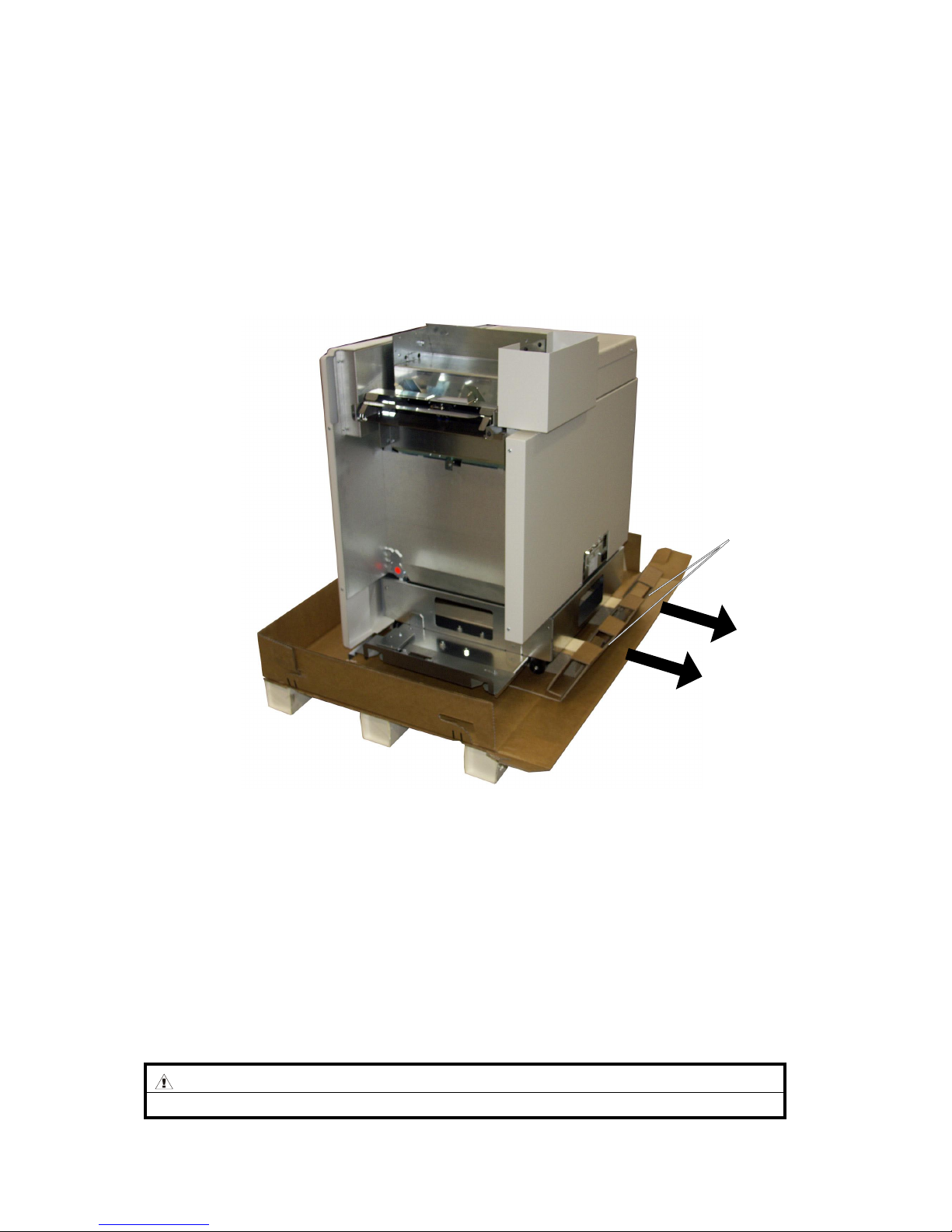4 Oct 2007
III
IMPORTANT SAFETY NOTICES
1. Before disassembling or assembling parts of the Booklet maker and peripherals.
make sure that the Booklet maker power cord is unplugged,
2. The wall outlet should be near the Booklet maker and easily accessible.
3. Note that some components of the Booklet maker and peripherals are supplied
with electrical voltage even if the main power switch is turned off.
4. If any adjustment or operation check has to be made with exterior covers off or
open while the main switch is turned on, keep hands away from electrical or
mechanically driven components.
OBSERVANCE OF ELECTRICAL SAFETY STANDARDS
1. The Booklet maker and its peripherals must be installed and maintained by a
customer service representative who has completed the training course on those
models.
Always connect the equipment to a prop-
erly grounded power source. In doubt, have
the power source checked by a qualied
electrician.
WARNING: Improper connection of the
equipment grounding conductor can result
in electrical shock.
Always follow all warnings marked on, or
supplied with, the equipment.
Always locate the equipment on a solid
support surface with adequate strength for
the weight of the machine.
Always exercise care in moving or re-
locating the equipment.
Always keep magnets and all devices with
strong magnetic eld away from the ma-
chine.
Never use a ground adapter plug to con-
nect the equipment to a power source that
lacks a ground connection terminal.
Never attempt any maintenance function
that is not specifically described in this
documentation.
Never remove the covers or guards that
are fastened with screws, unless you are a
trained Service representative.
Never install the unit near a radiator or any
other heat source.
Never override or “cheat” electrical or me-
chanical interlock devices.
Never operate the equipment if you notice
unusual noises or odors. Disconnect the
power cord from the power source and call
your customer service engineer to correct
the problem.
PREVENTION OF PHYSICAL INJURY
SAFETY AND ECOLOGICAL NOTES FOR DISPOSAL
1. Dispose of replaced parts in accordance with local regulations.