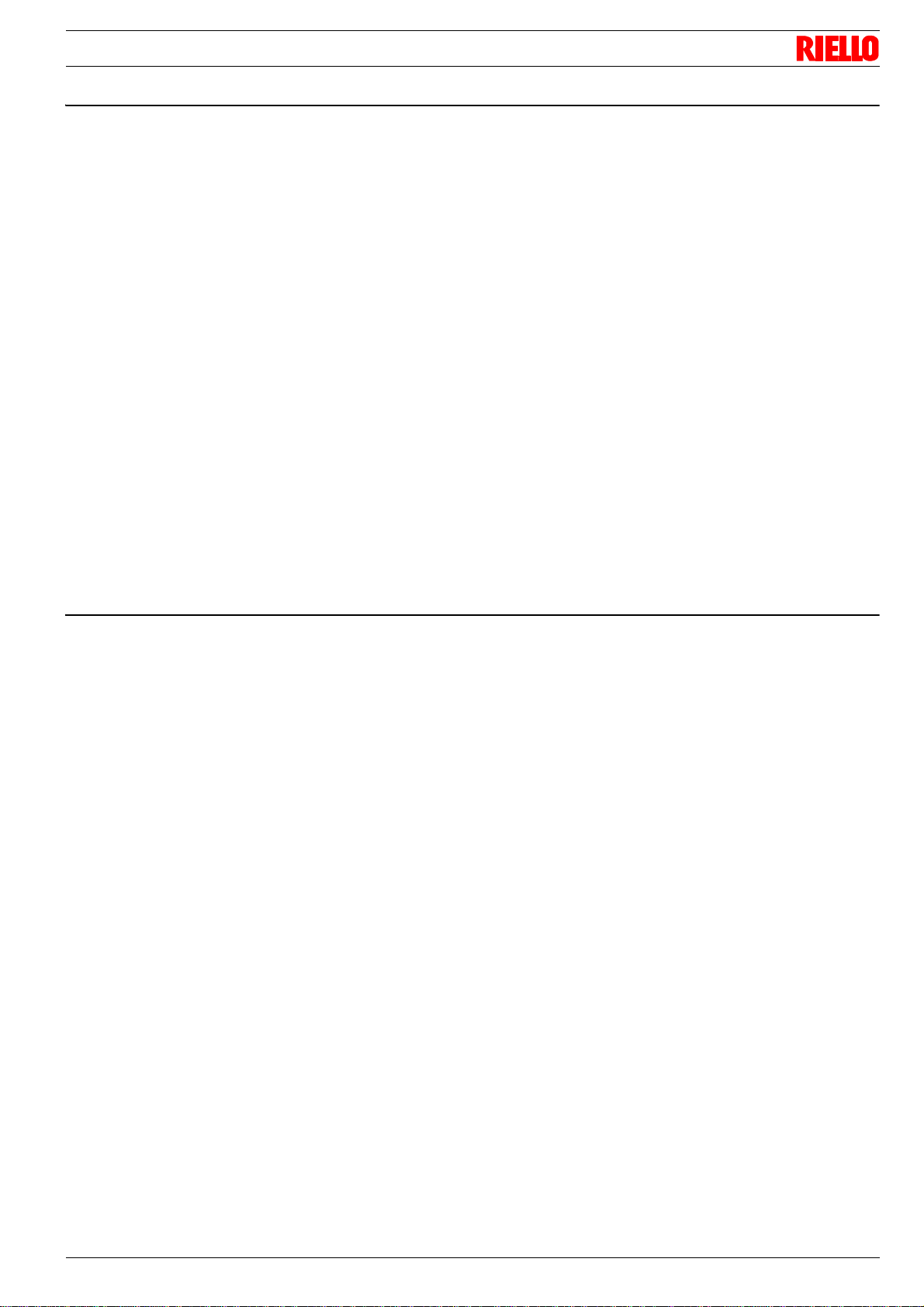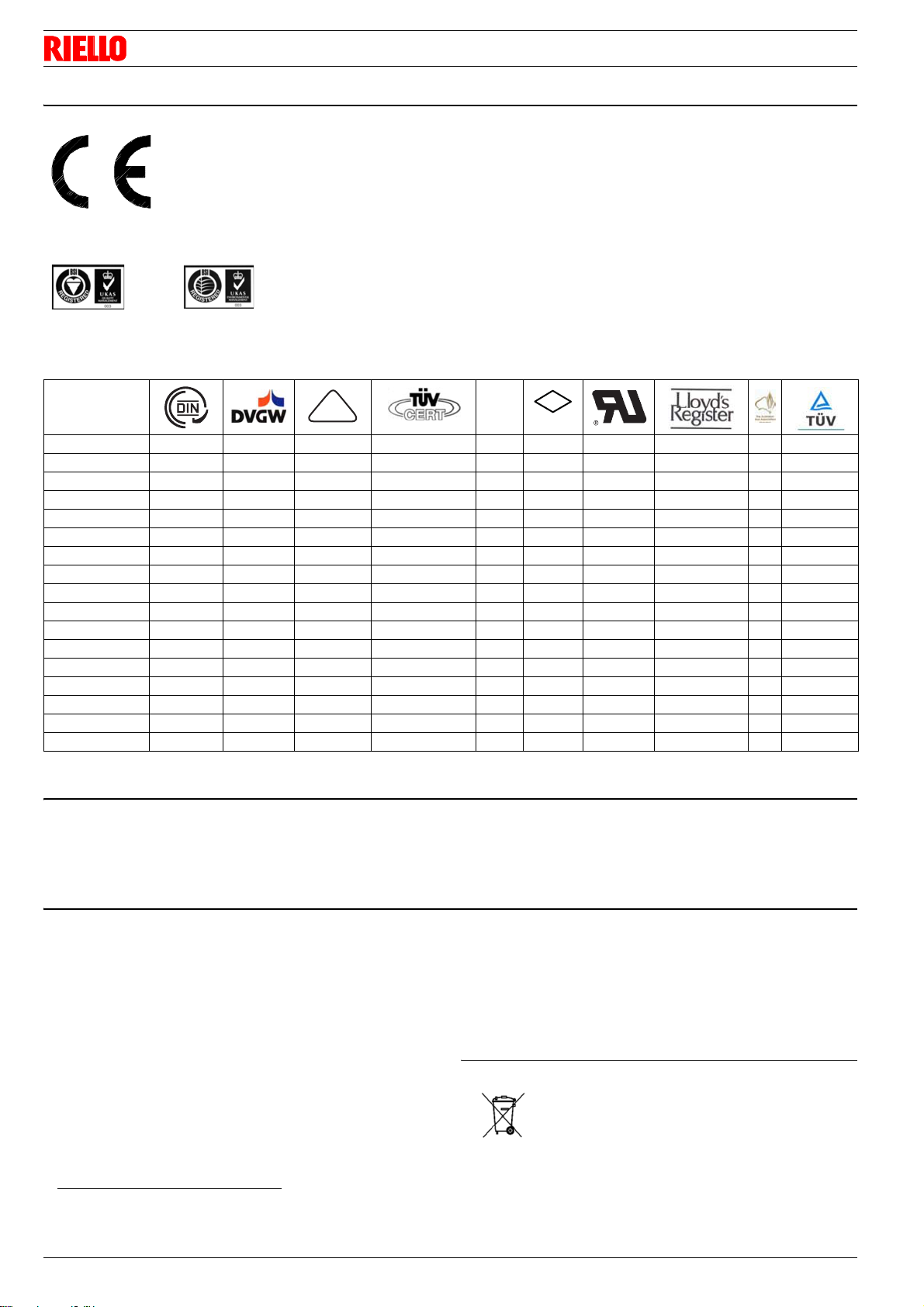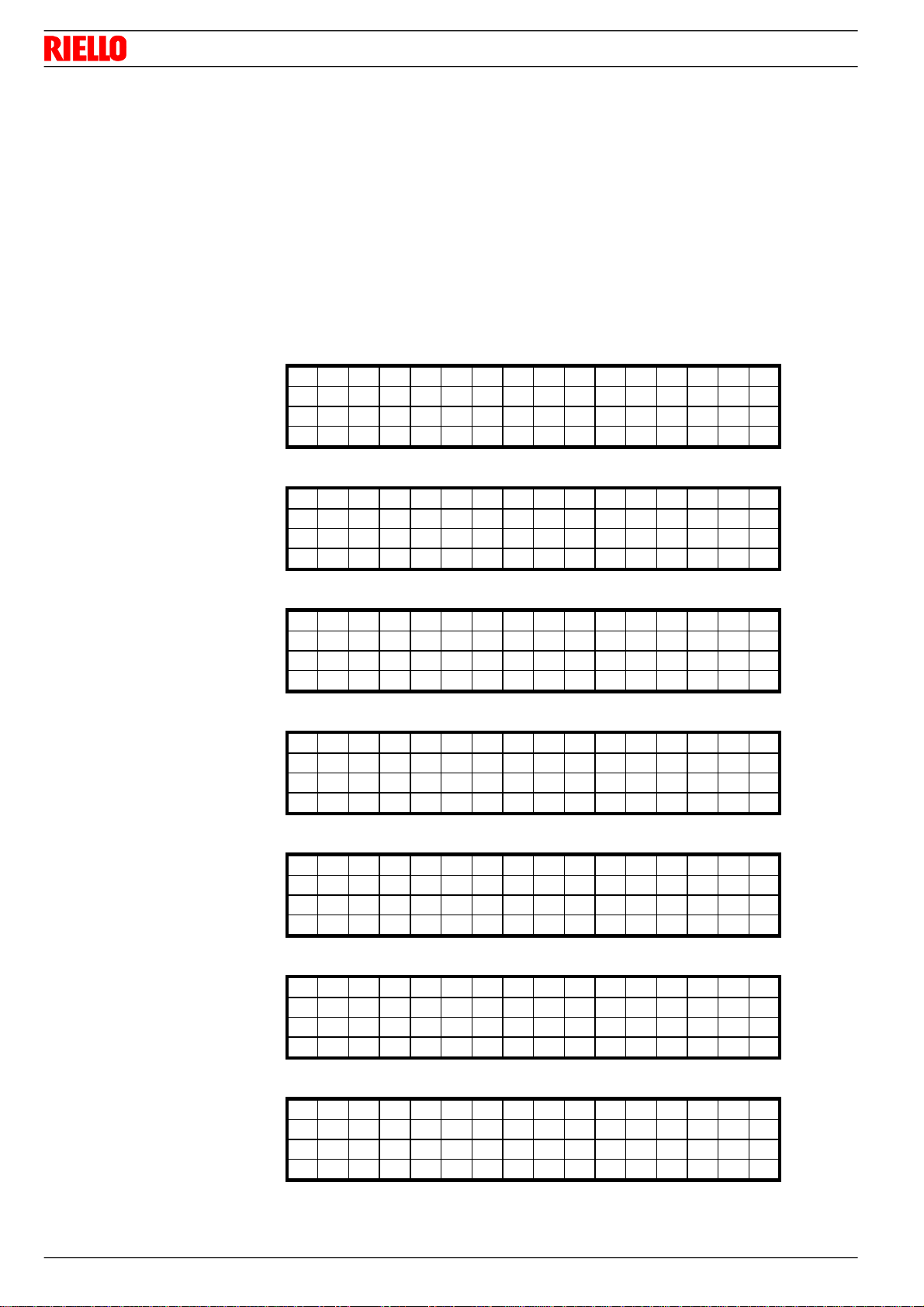35921
Safety notes
1.3 Installation notes
• Ensure that the electrical wiring inside the boiler is in com-
pliance with national and local safety regulations
• Do not mix up live and neutral conductors
• Make certain that strain relief of the connected cables is in
compliance with the relevant standards (e.g. as per DIN EN
60730 and DIN EN 60 335)
• Ensure that spliced wires cannot get into contact with neigh-
boring terminals. Use adequate ferrules
• Always run high-voltage ignition cables separately
while observing the greatest possible distance to the
unit and to other cables
• The burner manufacturer must protect unused AC 230 V
terminals with dummy plugs (refer to sections Suppliers of
other accessory items)
• When wiring the unit, ensure that AC 230 V mains voltage
cables are run strictly separate from extra low-voltage
cables to warrant protection against electrical shock hazard
• This equipment has been tested and found to comply with
the limits for a Class A digital device, pursuant to part 15
of the FCC Rules. These limits are designed to provide rea-
sonable protection against harmful interference when the
equipment is operated in a commercial environment. This
equipment generates, uses, and can radiate radio fre-
quency energy and, if not installed and used in accordance
with the Instruction Manual, may cause harmful interference
to radio communications. Operation of this equipment in a
residential area is likely to cause harmful interference in
which case the user will be required to correct the interfer-
ence at his own expense
• This equipment has been tested and found to comply with
the limits for a Class B digital device, pursuant to part 15
of the FCC Rules. These limits are designed to provide rea-
sonable protection against harmful interference in a resi-
dential installation. This equipment generates, uses and can
radiate radio frequency energy and, if not installed and used
in accordance with the instructions, may cause harmful
interference to radio communications. However, there is no
guarantee that interference will not occur in a particular
installation
If this equipment does cause harmful interference to radio or tel-
evision reception, which can be determined by turning the equip-
ment off and on, the user is encouraged to try to correct the
interference by one or more of the following measures:
• Reorient or relocate the receiving antenna
• Increase the separation between equipment and receiver
• Connect the equipment into an outlet on a circuit different
from that to which the receiver is connected
• Consult the dealer or an experienced radio / TV technician
for help
1.4 Setting and parameter setting notes
• When adjusting the electronic fuel / air ratio control system
integrated in the LMV5…, allow for sufficient amounts of
excess air since over a period of time the flue gas settings
will be affected by a number of factors (e.g. density of air,
wear of actuating devices, etc.). For this reason, the flue
gas values initially set must be checked at regular intervals
• To provide protection against inadvertent or unauthorized
parameter transmission between the parameter backup
memory of the AZL5... display and operating unit and the
LMV5... basic unit, the OEM (burner or boiler manufacturer)
must enter an individual burner identification (ID) for every
burner. Compliance with this regulation is mandatory to
ensure that the LMV5… system will prevent parameter sets
from other plant (with unsuited and possibly dangerous
parameter values) to be transmitted to the LMV5… basic
unit via the backup memory of the AZL5... (also refer to the
description of burner identification in chapter Display and
operating unit AZL5...)
• With the LMV5..., it is to be noted that the unit's characteris-
tics are determined primarily by the specific parameter set-
tings rather than by the type of unit. This means that, among
other things, each time a plant is commissioned, the param-
eter settings must be checked and the LMV5... must not be
transferred from one plant to another without adapting the
parameter settings to the new plant
• In the case of dual-fuel burners and oil-firing, the short
preignition (phase 38) parameter OnTmeOilIgnition is to be
selected and a magnetic clutch is to be used, ensuring that
there will be no oil pressure until this phase is reached. The
magnetic clutch can be renounced at a pure oil burner, then
the long preignition (from phase 22) must be parameterized
• When using the ACS450 PC software, the safety notes
given in the relevant Operating Instructions (CC1J7550)
must also be observed
• A password protects the parameter setting level against
unauthorized access. The OEM allocates individual pass-
words to the setting levels he can access. The standard
passwords used by Siemens must be changed by the OEM.
These passwords are confidential and may only be passed
on to persons authorized to access such setting levels
• The responsibility for setting the parameters lies with the
person who in accordance with his access rights has made
changes to the respective setting level
:
In particular, the OEM will assume responsibility for the cor-
rect parameter settings in compliance with the standards
covering the specific applications (e.g. EN 676, EN 267, EN
1643, etc.).