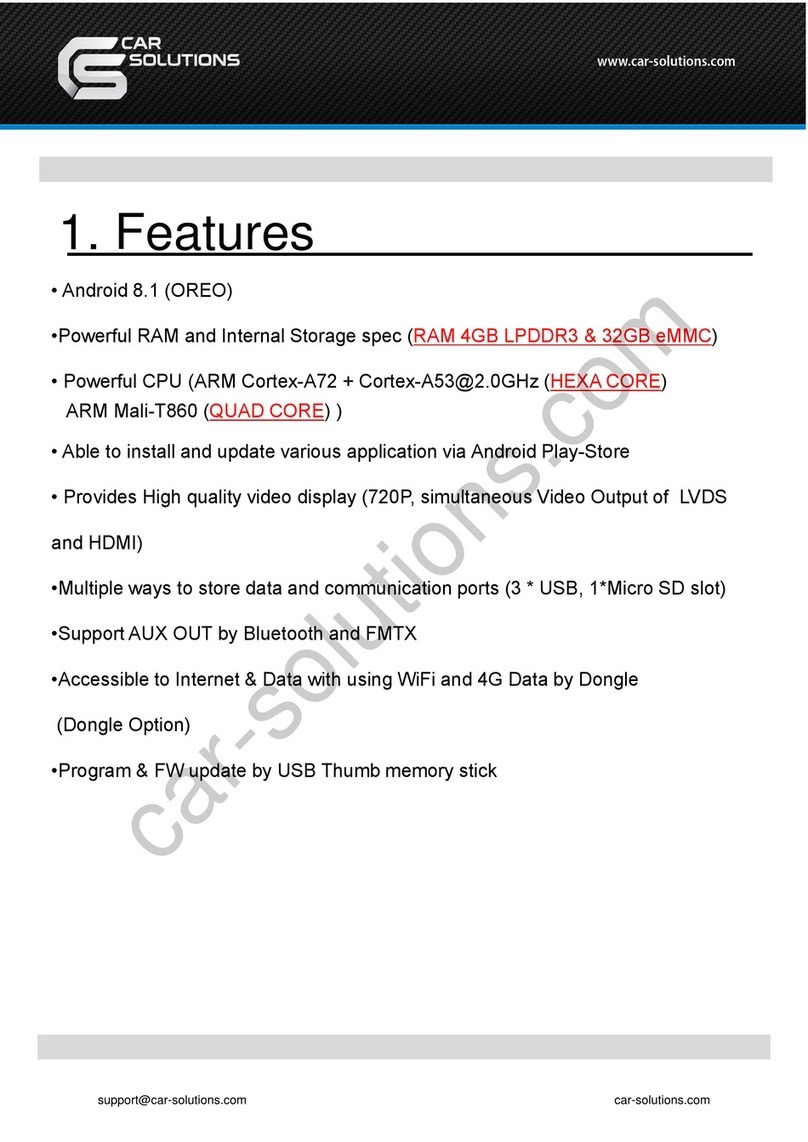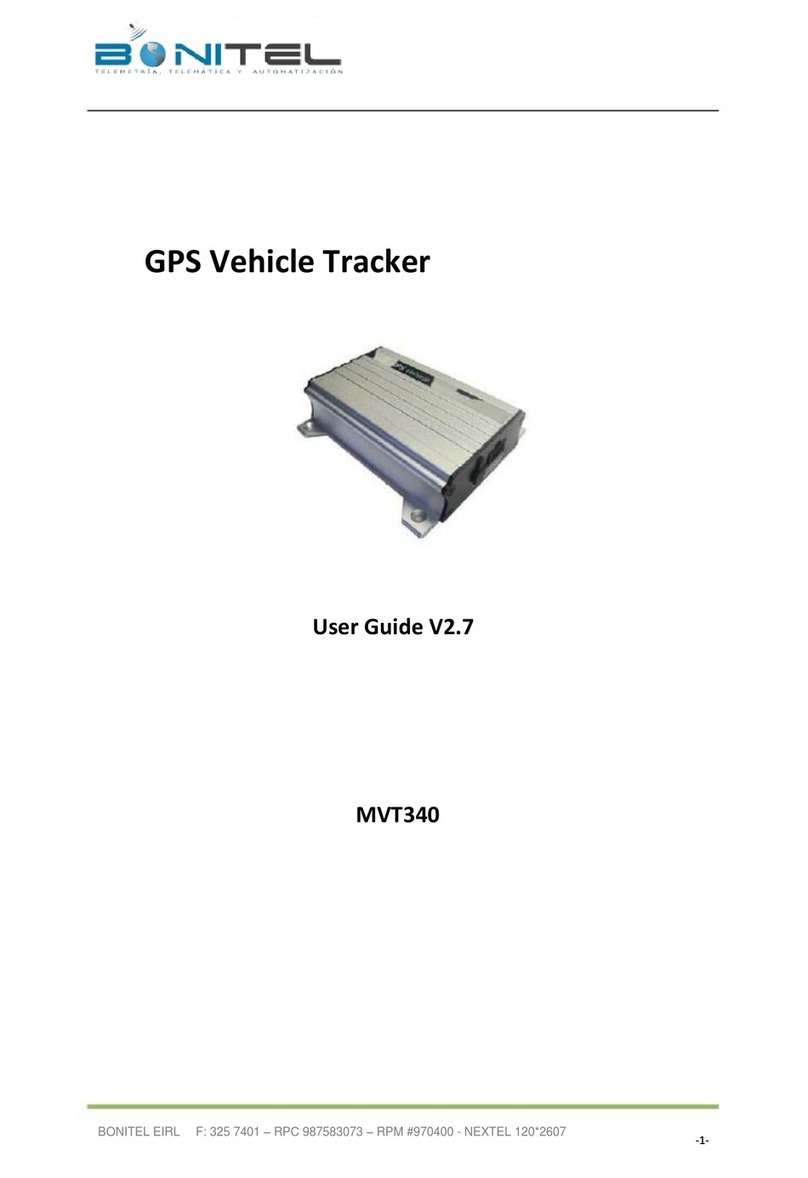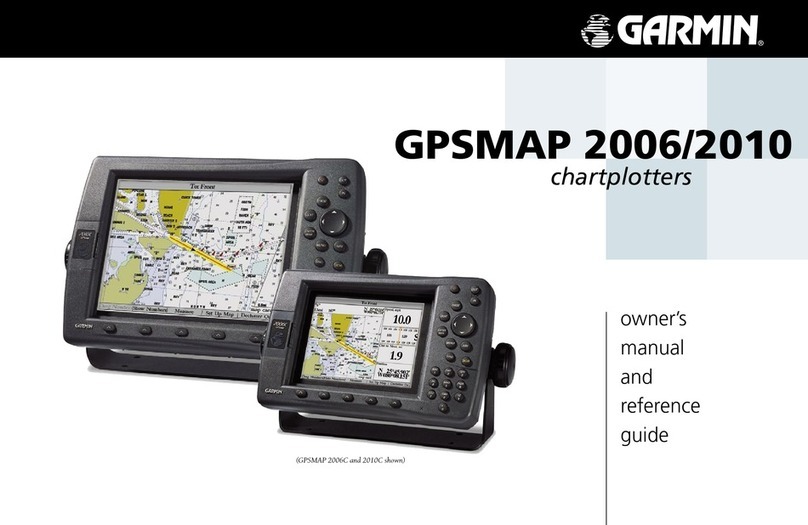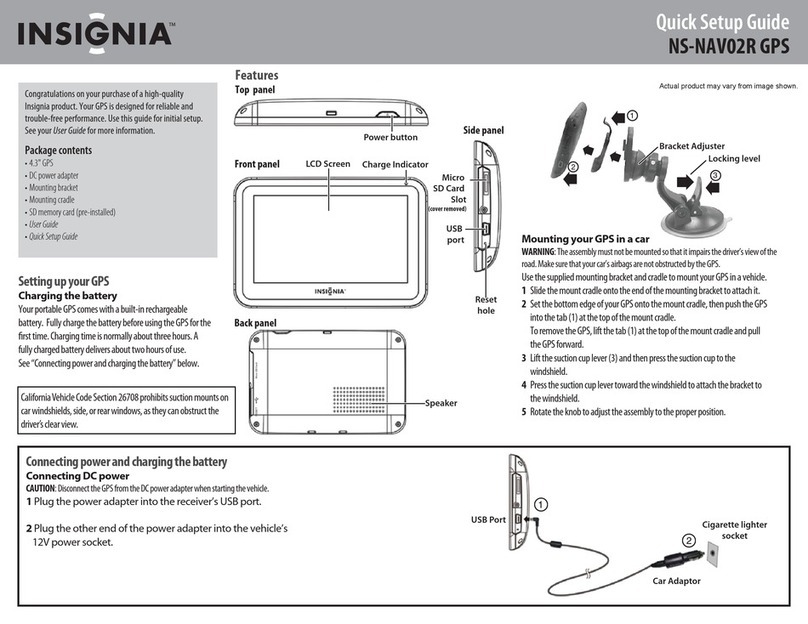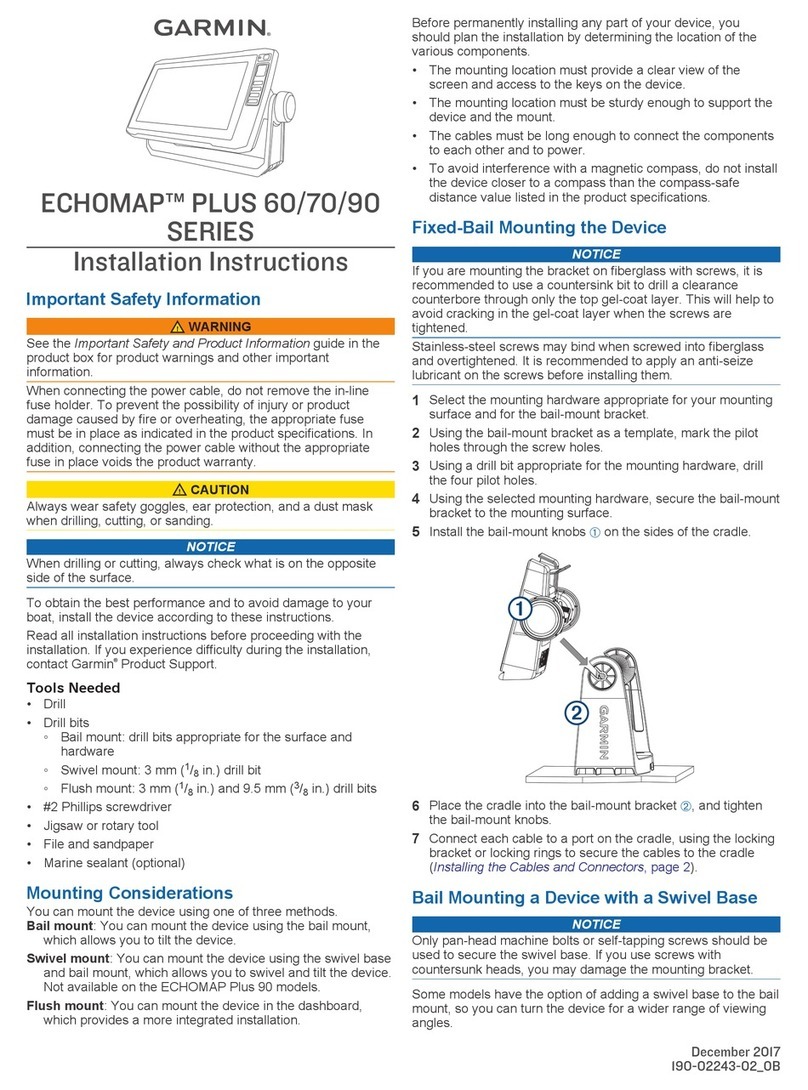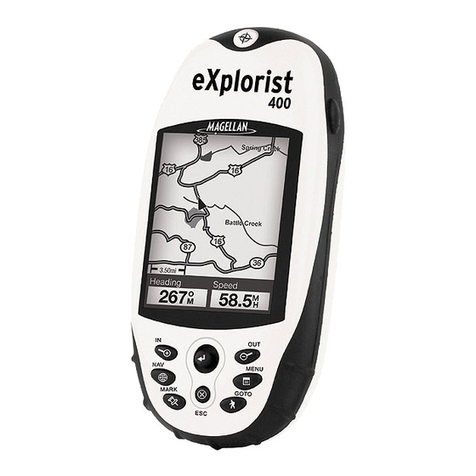Rinex GA8500 User manual

GuideTRAX
User Manual
Addendum
Software Version: 3.3
Part Number: 1-1293
Revision: B
Issue Date: March 2008

Copyright Notice
All rights reserved. No part of this publication may be reproduced, stored
in a retrieval system, or transmitted in any form or by any means,
electronic, mechanical photocopying, recording, or otherwise, without the
prior written permission of RINEX Technology.
Disclaimer
No liability is assumed with respect to the use of the information
contained herein. While every precaution has been taken in the
preparation of this publication, RINEX assumes no responsibility for
errors or omissions nor is any liability assumed for damages resulting
from the use of the information contained herein. Further this publication
and features described herein are subject to change without notice.
Use of this system is strictly limited to providing steering assistance to
the operator who must remain in control of the vehicle at all times.
RINEX, including its officers servants and agents, does not make any
representation to any party and will not accept any responsibility or
liability whatsoever for any loss or damage of whatever nature suffered
by any such person or corporation choosing or seeking to use this
system or any part thereof.
By use of this system you agree that RINEX is not liable or responsible
for any damage whatsoever to the vehicle, any property, personal
injuries, or death that may result from the use or abuse of this system.

GuideTRAX User Manual Addendum
Written for GuideTRAX Version 3.3
Publication Date, March 2008
Copyright ©2008 by RINEX Technology. All rights reserved.
Acknowledgements
Windows XP®is registered to Microsoft Corp.
Other products and trademarks mentioned in this manual are the property of their
registered owners.
RINEX TECHNOLOGY
ABN: 30 029 441 181
Office Location :
19 Lyall Street
South Perth WA 6151
Postal Address :
PO Box 211
South Perth WA 6951
Telephone :
Local : (08) 9474 4771
International : +61-8-9474 4771
Facsimile :
Local : (08) 9474 4772
International : +61-8-9474 4772
Internet :
http://www.RINEX.com.au
Email :

RINEX LIMITED WARRANTY
Products
This warranty covers all products (the “Products”) manufactured and or sold by RINEX
Technology or their authorised dealers.
RINEX Technology Limited Warranty
RINEX Technology (“RINEX”) hereby warrants solely to the end purchaser of the Products,
subject to the exclusions and procedures set forth herein below, that the Products sold to
such end purchaser shall be free, under normal use and maintenance, from defects in
material and workmanship for a period of 12 months from delivery. Repairs and replacement
components are warranted, subject to the exclusions and procedures set forth below, to be
free, under normal use and maintenance, from defects in material and workmanship for 90
days from delivery, or for the balance of the original warranty period, whichever is greater.
Purchaser’s Exclusive Remedy
The end purchaser’s exclusive remedy under this warranty shall be limited to the repair or
replacement, at the option of RINEX, of any defective Products or components thereof. The
end user shall notify RINEX or a RINEX authorised dealer immediately of any claimed defect.
Repairs shall be made through RINEX only.
Exclusions
RINEX does not warrant damage occurring in transit or due to misuse, abuse, improper
installation, neglect, alteration, abnormal use, lightning (or other electrical discharge),
exposure to moisture or dampness, excessive temperatures, spill of liquids or fluids, or acts
of God. Repair, modification or service of RINEX products by any party other than an
authorised RINEX dealer shall render this warranty null and void. RINEX does not warrant
any Product where the Product serial number or nameplate has been removed, defaced or
altered. RINEX does not warrant claims asserted after the end of the warranty period.
RINEX does not warrant or guarantee the precision or accuracy of positions obtained when
using Products. The potential accuracy of Products as stated in RINEX literature and/or
Product specifications serves to provide only an estimate of achievable accuracy based on:
•Specifications provided by the US Department of Defense for GPS Positioning,
•GPS OEM Receiver specifications of the appropriate manufacturer (if applicable), and
•DGPS service provider performance specifications.
RINEX reserves the right to modify Products without any obligation to notify, supply or install
any improvements or alterations to existing Products.
No Other Warranties
The foregoing warranty is exclusive of all warranties, whether written, oral, implied or arising
by statute, course of dealing or trade usage, in connection with the design, sale, installation,
service or use of any products or any components thereof, including, but not limited to, any
warranty of merchantability or fitness for a particular purpose.
Limitation of Liability
The extent of RINEX’S liability for damages of any nature to the end purchaser or any other
person or entity whether in contract or tort and whether to persons or property shall in no
case exceed, in the aggregate, the cost of correcting the defect in the Product or, at RINEX’S
option, the cost of replacing the defective item. In no event will RINEX be liable for any loss
of production, loss of profits, loss of use for any special, indirect, incidental, consequential or
contingent damages, even if RINEX has been advised of the possibility of such damages.
Without limiting the foregoing, RINEX shall not be liable for any damages of any kind
resulting from installation, use, quality, performance or accuracy of any products.

RINEX LIMITED WARRANTY
Governing Legislation
To the greatest extent possible, this warranty shall be governed by the laws of the State of
Western Australia. In the event that any provision hereof is held to be invalid by a court of
competent jurisdiction, such provision shall be severed from this warranty and the remaining
provisions shall remain in full force and effect.
Obtaining Warranty Service
In order to obtain warranty service, the end purchaser must bring the Product to an
authorised RINEX dealer along with the end purchaser’s proof of purchase. The end
purchaser must produce the original invoice or other purchase documents as proof of the
purchase date.
The end purchaser is solely responsible for the cost of transportation of the Product to
RINEX or an authorised RINEX dealer and the Product is at the end purchaser's risk whilst in
transit.
For any questions regarding warranty service or to obtain information regarding the location
of any of RINEX’s approved dealers, contact RINEX at the following address:
RINEX Technology
19 Lyall Street
South Perth
Western Australia 6151
Telephone : (08) 9474 4771
Facsimile : (08) 9474 4772
Internet : www.RINEX.com.au


Table of Contents
1Introduction........................................................................1
1.1This Manual .................................................................................4
1.1.1Applicable Products........................................................................... 4
1.1.2The GA8500...................................................................................... 5
1.1.3GuideTRAX V3.................................................................................. 6
1.2User Manual Amendments...........................................................7
1.2.1GuideTRAX V3.2 HL User Manual.................................................... 7
1.2.2GuideTRAX V3.2 HT User Manual.................................................... 8
1.2.3GuideTRAX V3.2 HR User Manual ................................................... 9
2The GA8500 ......................................................................11
2.1The GA8500 Components .........................................................14
2.2Top Panel Buttons .....................................................................15
2.3The AS300 Hub .........................................................................16
2.4The GA8500 Power Management System.................................17
2.4.1The GA8500 Power Control Switch................................................. 17
2.4.2The GA8500 Ignition Sense Switch................................................. 17
3GuideTRAX V3.3...............................................................19
3.1The Start Up Screens ................................................................22
3.2Setting the Remote Master Switch.............................................23
3.3Setting the Remote Buttons.......................................................27
3.4The Launcher.............................................................................28
3.4.1Opening the Launcher..................................................................... 28
Appendix.................................................................................29


1
Introduction


GuideTRAX User Manual Addendum Page 3 Rev B
P/n 1-1293
RINEX design and manufacture GPS guidance systems which consist of
both physical hardware components (the computer) and the relevant
software.
This manual is designed as an addendum to the GuideTRAX user
manual supplied with the GA8500. It should be read in conjunction with
the supplied GuideTRAX user manual and the subtle differences
between the products will be described in this manual.
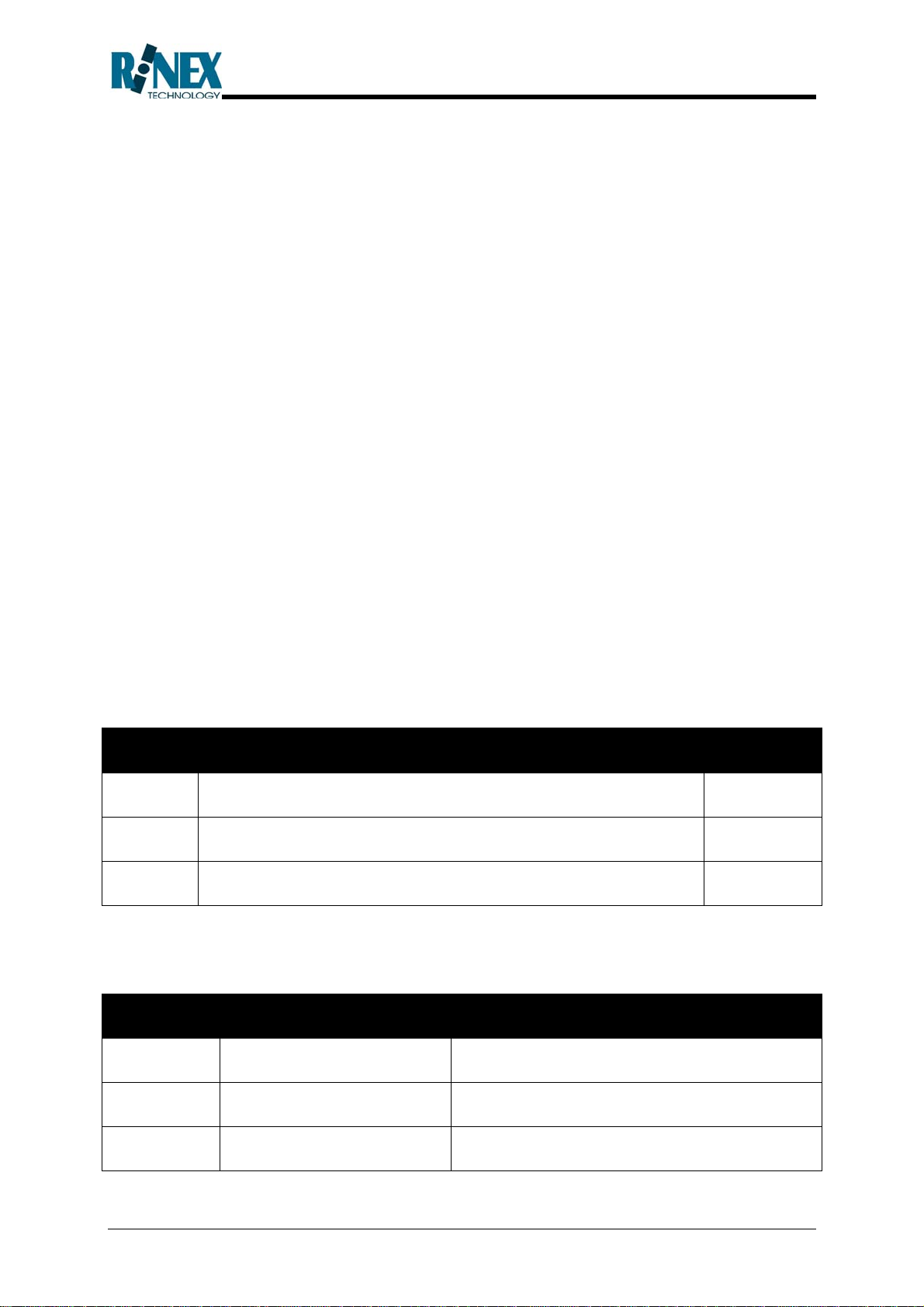
GuideTRAX User Manual Addendum Page 4 Rev B
P/n 1-1293
1.1 This Manual
This manual is designed for use of the GuideTRAX software operating
on the GA8500 guidance system (hardware).
The RINEX Saturn H series hardware has now been superseded by the
GA8500 as has GuideTRAX V3.2 with the updated software,
GuideTRAX V3.3.
The supplied GuideTRAX V3.2 user manual was explicitly designed and
written for use of the GuideTRAX V3.2 software operating on the Saturn
H series hardware. Whereas the new GuideTRAX V3.3 software has
been developed for use on the new GA8500 hardware, however the
operation of the software is largely the same.
Accordingly this manual describes applicable differences for both the
hardware and software changes for the products described above.
1.1.1Applicable Products
This manual covers all three user manuals as listed below. Depending
upon the optional items ordered and supplied with the GA8500, will
dictate which user manual is supplied with the GA8500.
Part No Title Revision
1-1257 GuideTRAX V3.2 (HL) User Manual A
1-1258 GuideTRAX V3.2 (HT) User Manual A
1-1259 GuideTRAX V3.2 (HR) User Manual A
The specific models in the H series, HL / HT /HR have been superseded
by the new GA8500, and its optional items as summarised below.
H series GA8500 GA8500 option
HL Standard model None
HT Standard model BDR – Basic Data Recording
HR Standard model ADR – Advanced Data Recording
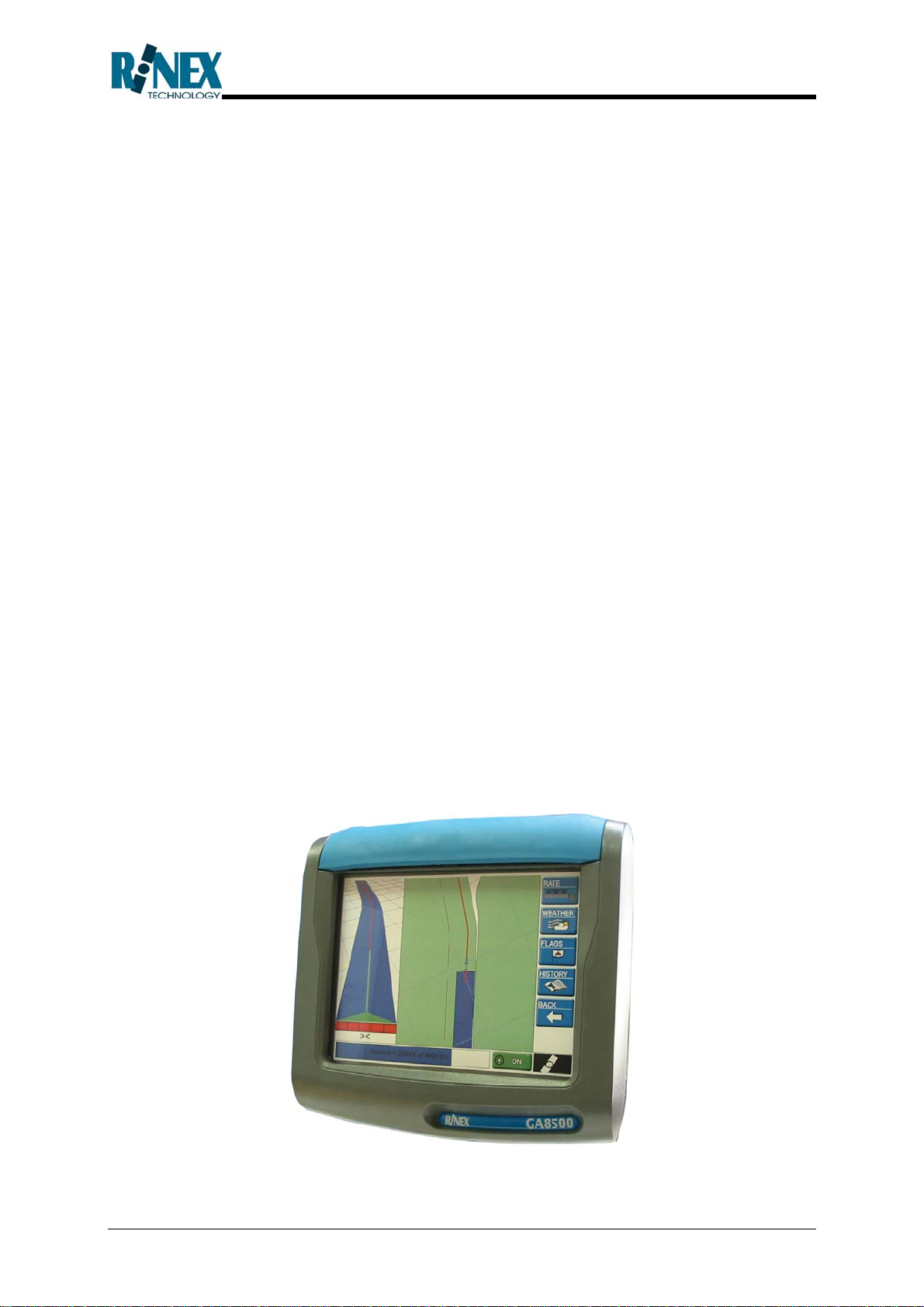
GuideTRAX User Manual Addendum Page 5 Rev B
P/n 1-1293
A major difference to the new GA8500 model is that any optional items,
including AutoSPRAY and AutoSTEER can now be ordered for the
GA8500 standard model.
1.1.2The GA8500
The GA8500, see Figure 1-1, represents the culmination of years of
development from RINEX to supply a single body computer system
suitable for vehicle guidance and data management in the agricultural
sector. The GA8500 incorporates the latest in industrial electronics with
miniaturised hardware components, which enables the single body
construction of the GA8500.
The new streamlined hardware system minimises the cable clutter and
makes the system easier to install, relocate between vehicles and
service. The GA8500 has a single interface cable which exists the
console at the rear of the screen to the AS300 Hub, for all peripheral
connections.
Furthermore the GA8500 incorporates the latest in low power
management design which enables the system to operate without
cooling fans or large heat sinks. In addition to this the GA8500 has an
intelligent power system which can sense ignition status and abnormal
input power to protect the computer from fluctuations in vehicle power
supply systems.
The operation of the GA8500 and its features are described in Section 2.
Figure 1-1 The GA8500

GuideTRAX User Manual Addendum Page 6 Rev B
P/n 1-1293
1.1.3GuideTRAX V3
GuideTRAX V3 is the software component which provides the guidance
and data management tools in an easy to use interface. GuideTRAX V3
is a modular system that can accommodate and grow with different user
requirements. GuideTRAX V3 can be expanded with features, such as
data recording, AutoSPRAY or AutoSTEER as required by individual
farming operations.
GuideTRAX V3.3 has been designed specifically to operate on the
GA8500, however it retained the same “look and feel” as the previous
version. This allows existing users to start working as quickly as
possible with the new products.
This manual describe the necessary changes between the existing user
manual supplied with the GA8500 and the current version of GuideTRAX
V3.3.

GuideTRAX User Manual Addendum Page 7 Rev B
P/n 1-1293
1.2 User Manual Amendments
There are specific sections of the supplied GuideTRAX user manuals
which are not applicable to the GA8500.
Wherever the HL, HT or HR manual makes reference to Saturn H series,
it should now be in reference to the GA8500 product. Furthermore
wherever the manual references to HL, HT or HR model, this should
reference the GA8500 standard model plus any applicable optional
items. In addition to this when GuideTRAX V3 or V3.2 is stated this
should now be in reference to GuideTRAX V3.3.
There are advisory notes for specific sections of all H series user
manuals (HL / HT / HR) as follows.
Section 1.2 The Saturn Series is obsolete and the user is referred
to the GA8500 as described in this addendum, see
Section 2.
Section 1.3 The current release of GuideTRAX V3 is now V3.3.
The H models in this section have been superseded.
The user is referred to specific amendments in Section
3 as described in this addendum.
Section 2.1 The section on starting the H system is obsolete and
the user should see section 2.4.
Section 2.2 The section on start up screen is obsolete and the
user should see Section 3.12.4.
Section 2.11 The section on recording a treatment is superseded.
The RINEX toggle switch is obsolete and the user
should see Section 3.1.
1.2.1GuideTRAX V3.2 HL User Manual
Specific Sections of the HL user manual that should be noted are as
follows.
Section 6.3.4 The information on the external lightbar is obsolete, as
the product has been superseded and the GA8500 will
not support the external lightbar.

GuideTRAX User Manual Addendum Page 8 Rev B
P/n 1-1293
Section 6.5 The section on activating the Treatment Recoding
should be read in conjunction with Section 3.2 of this
addendum.
Section 6.6 The section on using the RINEX button box should be
read in conjunction with Section 2.2 and Section 3.3.
Section 6.7 The section on using the RINEX foot switch should be
read in conjunction with Section 2.2 and Section 3.3.
Section 8.1 The section on opening the Launcher is obsolete and
the user is should Section 3.4.1.
Section 8.2.4 The GA8500 does not support either the original JD
StarFire™ configuration software, of the Terminal
software.
Section 8.2.5 The GA8500 does not PCAN view software and the
HBOX test has been upgrade to System Test.
Section 8.2.5.1 The GA8500 does not use the Datalux or RNX screen
controllers.
Appendix 2 The GA8500 specifications are supplied in Appendix 1
of this Addendum.
1.2.2GuideTRAX V3.2 HT User Manual
Specific Sections of the HT user manual that should be noted are as
follows.
Section 6.3.4 The information on the external lightbar is obsolete, as
the product has been superseded and the GA8500 will
not support the external lightbar.
Section 6.5 The section on activating the Treatment Recording
should be read in conjunction with Section 3.2 of this
manual.
Section 6.6 The section on using the RINEX button box should be
read in conjunction with Section 2.2 and Section 3.3.
of this manual.
Section 6.7 The section on using the RINEX foot switch should be
read in conjunction with Section 2.2 and Section 3.3.

GuideTRAX User Manual Addendum Page 9 Rev B
P/n 1-1293
Section 8.1 The AutoSPRAY overview shown in Figure 8-2 has
been superseded.
Section 9 The GA8500 does not support the Beeline Arro
product.
Section 10.2.1 The GA8500 utilises the USB port on the left hand side
of the screen for connection of the FieldNET radios.
Section 11.1 The section on opening the Launcher is obsolete and
the user is should Section 3.4.1.
Section 11.2.4 The GA8500 does not support either the original JD
StarFire™ configuration software, of the Terminal
software.
Section 11.2.5 The GA8500 does not PCAN view software and the
HBOX test has been upgrade to System Test.
Appendix 2 The GA8500 specifications are supplied in Appendix 1
of this Addendum.
1.2.3GuideTRAX V3.2 HR User Manual
Specific Sections of the HR user manual that should be noted are as
follows.
Section 6.3.4 The information on the external lightbar is obsolete, as
the product has been superseded and the GA8500 will
not support the external lightbar.
Section 6.6 The section on activating the Treatment Recoding
should be read in conjunction with Section 3.2 of this
manual.
Section 6.7 The section on using the RINEX button box should be
read in conjunction with Section 2.2 and Section 3.3.
of this manual.
Section 6.8 The section on using the RINEX foot switch should be
read in conjunction with Section 2.2 and Section 3.3.
Section 10 The GA8500 does not support the Beeline Arro
product.

GuideTRAX User Manual Addendum Page 10 Rev B
P/n 1-1293
Section 11.2.1 The GA8500 utilises the USB port on the left hand side
of the screen for connection of the FieldNET radios.
Section 12.1 The section on opening the Launcher is obsolete and
the user is should Section 3.4.1.
Section 12.2.4 The GA8500 does not support either the original JD
StarFire™ configuration software, of the Terminal
software.
Section 12.2.5 The GA8500 does not PCAN view software and the
HBOX test has been upgrade to System Test.
Section 12.2.6 The GA8500 does not use the Datalux or RNX screen
controllers.
Appendix 2 The GA8500 specifications are supplied in Appendix 1
of this Addendum.

2
The GA8500

Table of contents