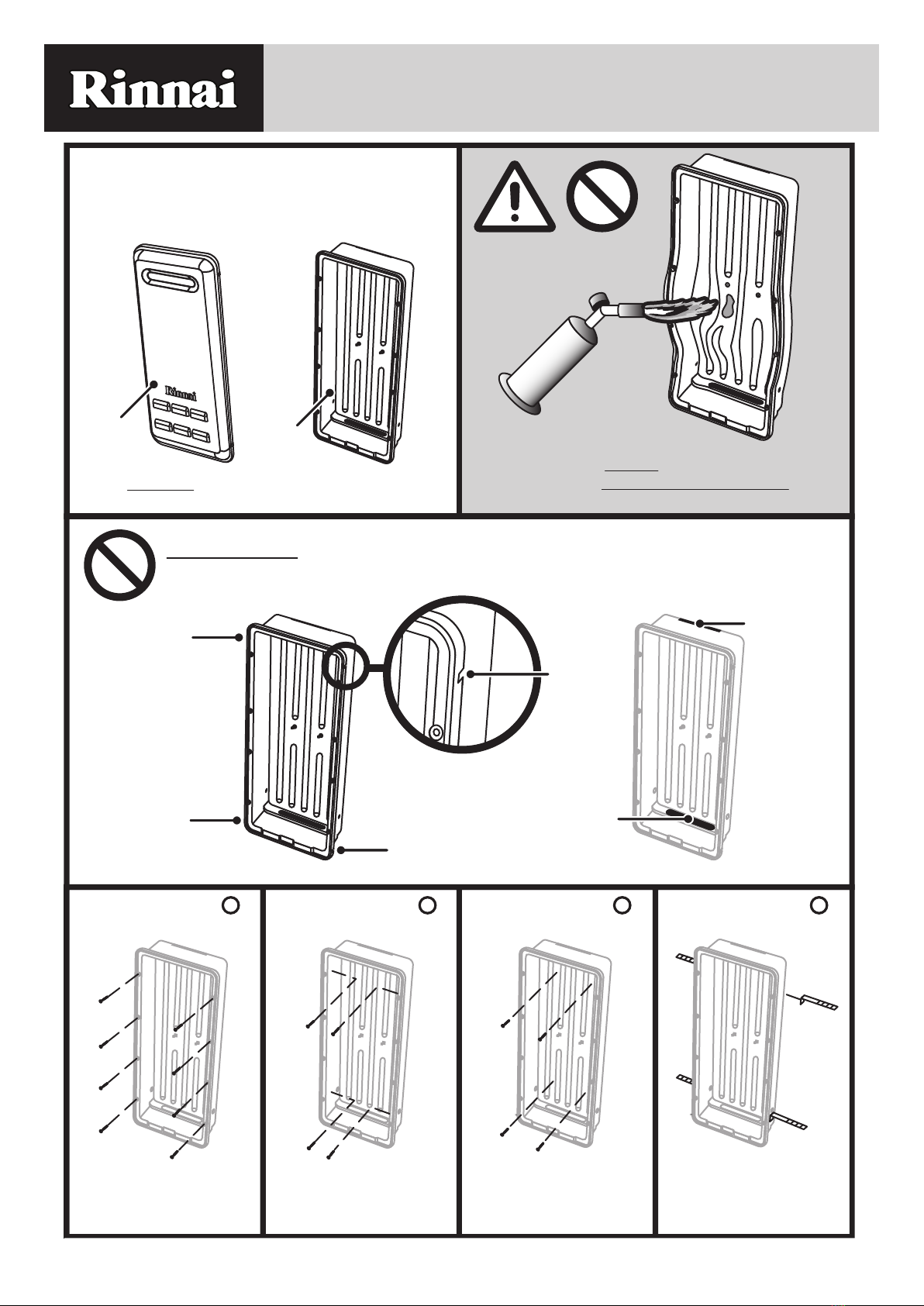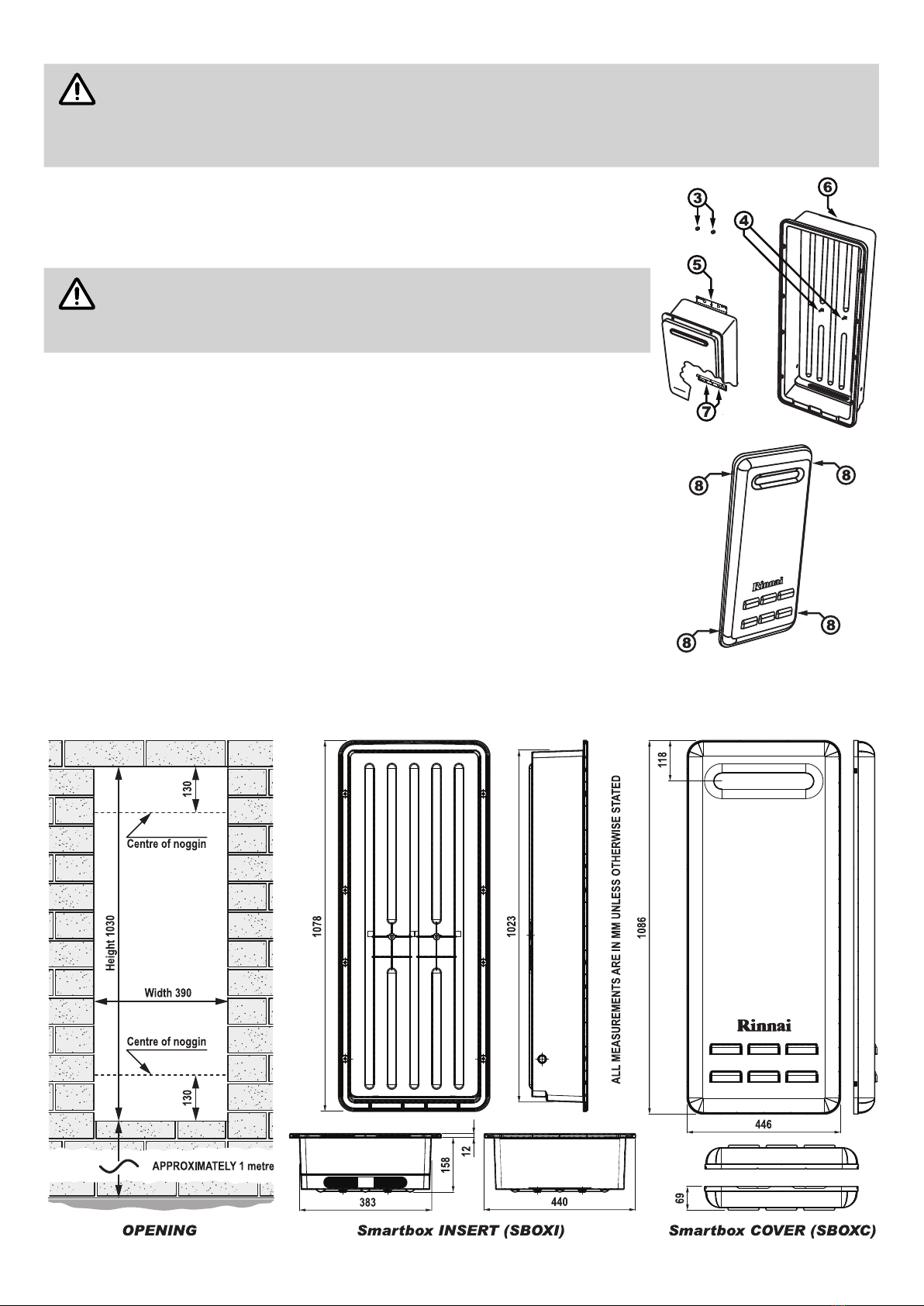B064616 4 SMART BOX II - IM - Issue 6 JUNE 2018
SMART BOX® SEMI-RECESS FRAME USE
The SBOXF (Frame) is used when a semi-recessed installation of the
Smart Box recess enclosure is required. SBOXF reduces the cavity depth
requirements of the SBOXI (Insert) by 60mm. This is useful where the
depth of a wall cavity is insucient to allow SBOXI to be fully recessed (for
example weatherboard or other non masonry walls).
The Smart Box Frame (SBOXF) is to be installed at the same
time as the Smart Box Insert (SBOXI) and Smart Box Cover
(SBOXC).
These instructions are to be followed in conjunction with the
Installation Instructions for Insert and Cover supplied with
those items.
GENERAL PREPARATION
1. Prepare an opening in accordance with that which is specied in Step 1.
of General Preparation, on page 2.
2. When installing the SBOXF (Frame) onto SBOXI (Insert) it should be
orientated so that the sealing ange (1) is against the wall surface and
the two drainage slots (2) are in the lower most position.
SECURING OPTIONS
The Smart Box Frame and Insert are designed for surface mounting and
may be secured using any of the methods described below:
(A) Securing SBOXI/SBOXF externally
Use the 8 x 100mm bugle screws (3) that are supplied with the SBOXF
(Frame) to secure both the SBOXF (Frame) and SBOXI (Insert) to the wall
surface.
When securing the SBOXI (Insert) and SBOXF (Frame) from
the front, use ONLY the 8 screw holes (3) that are provided.
DO NOT attempt to screw or nail through the sealing ange
of the SBOXF (Frame) as this may damage the Frame.
(B) Securing SBOXI/SBOXF internally through the side wall
Secure the SBOXI (insert) into a solid xture such as brickwork, timber studs
etc, through the side walls using suitable fasteners.
(C) Securing SBOXI/SBOXF internally through the rear wall
Install noggins between wall studs and secure through the rear wall of the
SBOXI (insert) using suitable fasteners.
(D) Securing SBOXI/SBOXF with the use of brick ties
Secure a brick tie to the side walls of the SBOXI (insert) with pop-rivets or
screws.
SBOXF
SBOXF
SBOXI
A
A
D
D
D
D
B
B
C
C
Rinnai has a Service and Spare Parts network with personnel who are fully trained and
equipped to give the best service on your Rinnai appliance. If your appliance requires
service, please call our National Help Line. Rinnai recommends that this appliance be
serviced at least every 2 years.
With our policy of continuous improvement, we reserve the right to change, or
discontinue at any time, specifications or designs without notice.
ABN 74 005 138 769
100 Atlantic Drive, Keysborough, Victoria 3173
P.O. Box 460, Braeside, Victoria 3195
AU45204
Product Sales & Service National Help Line
Tel: 1300 555 545* Fax: 1300 555 655
*Monday to Friday, 8.00am to 5.30pm EST