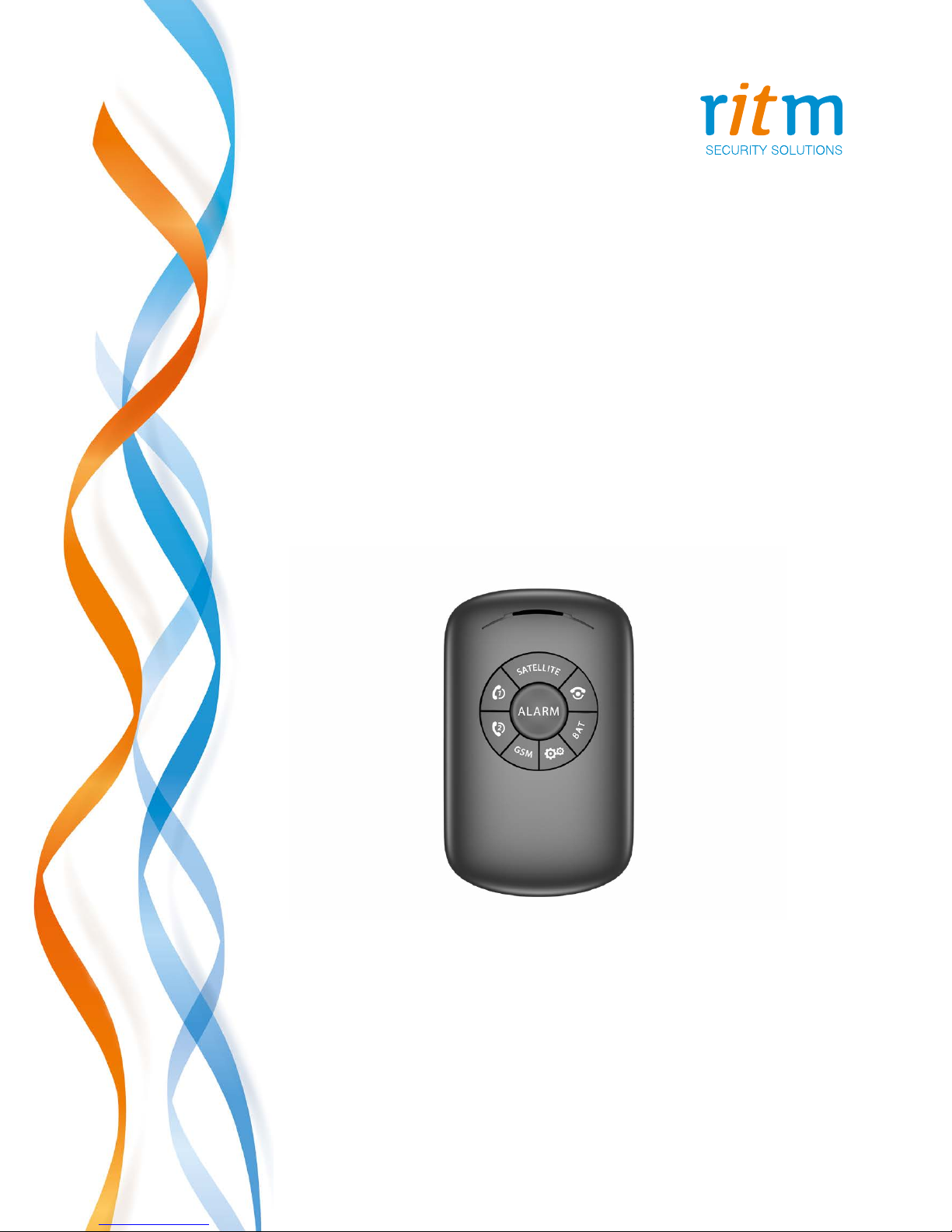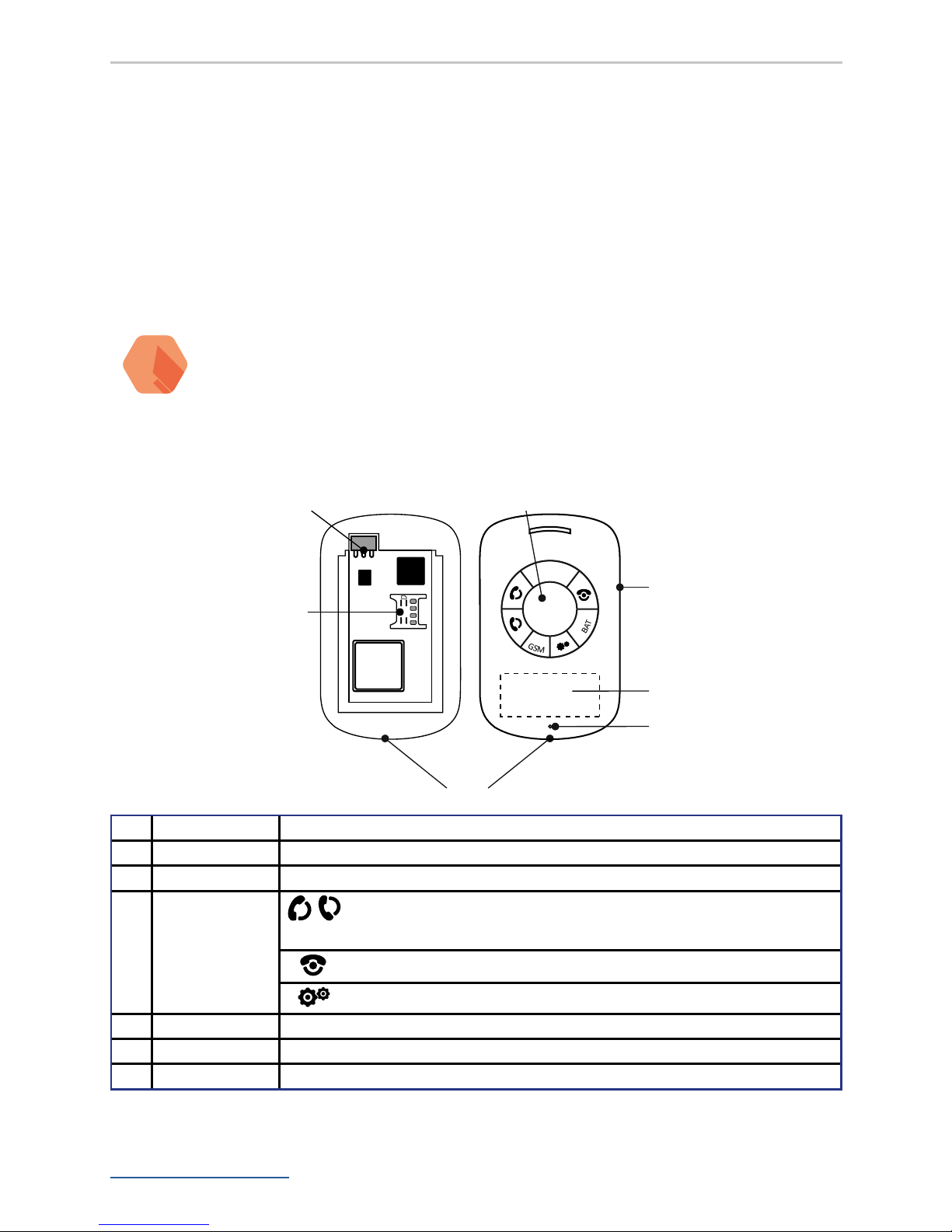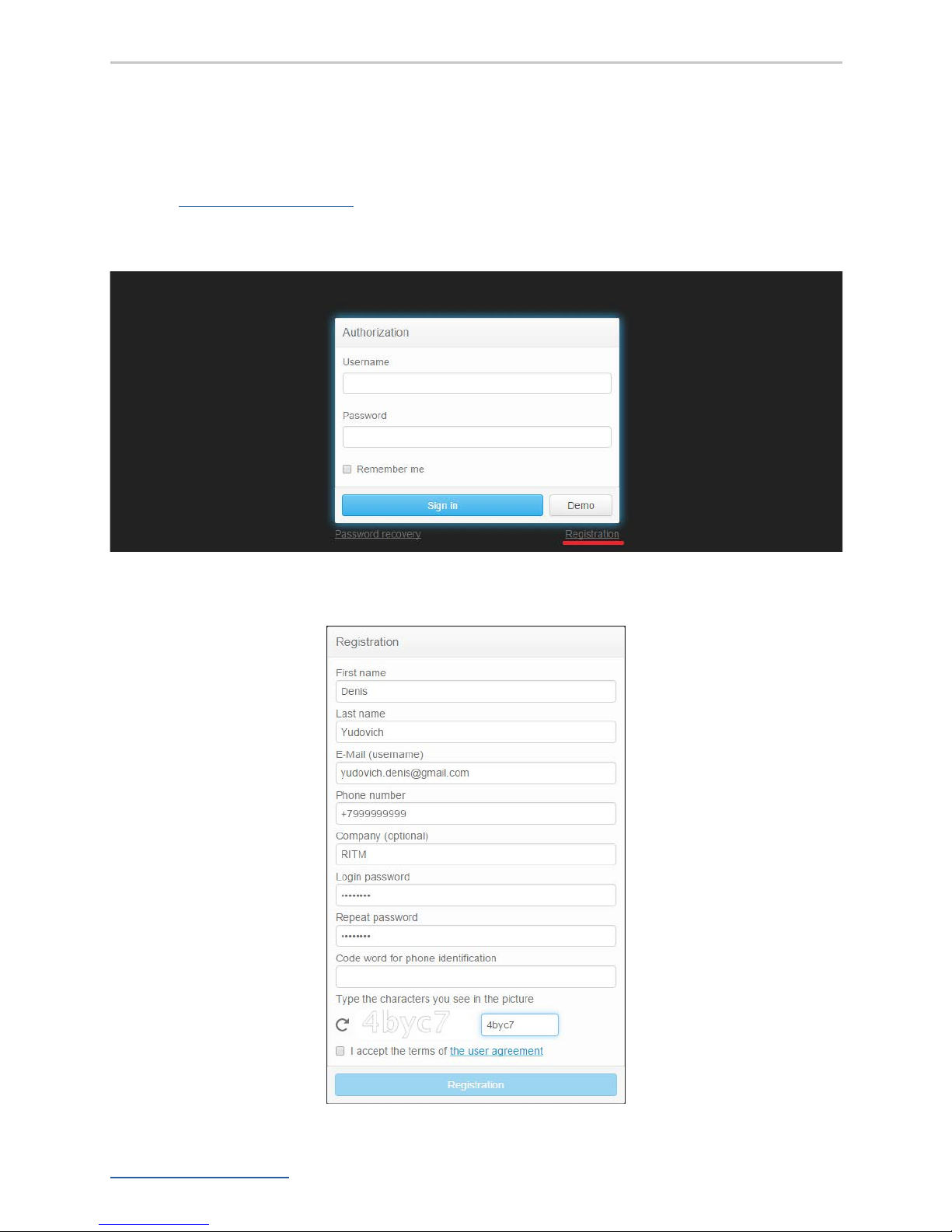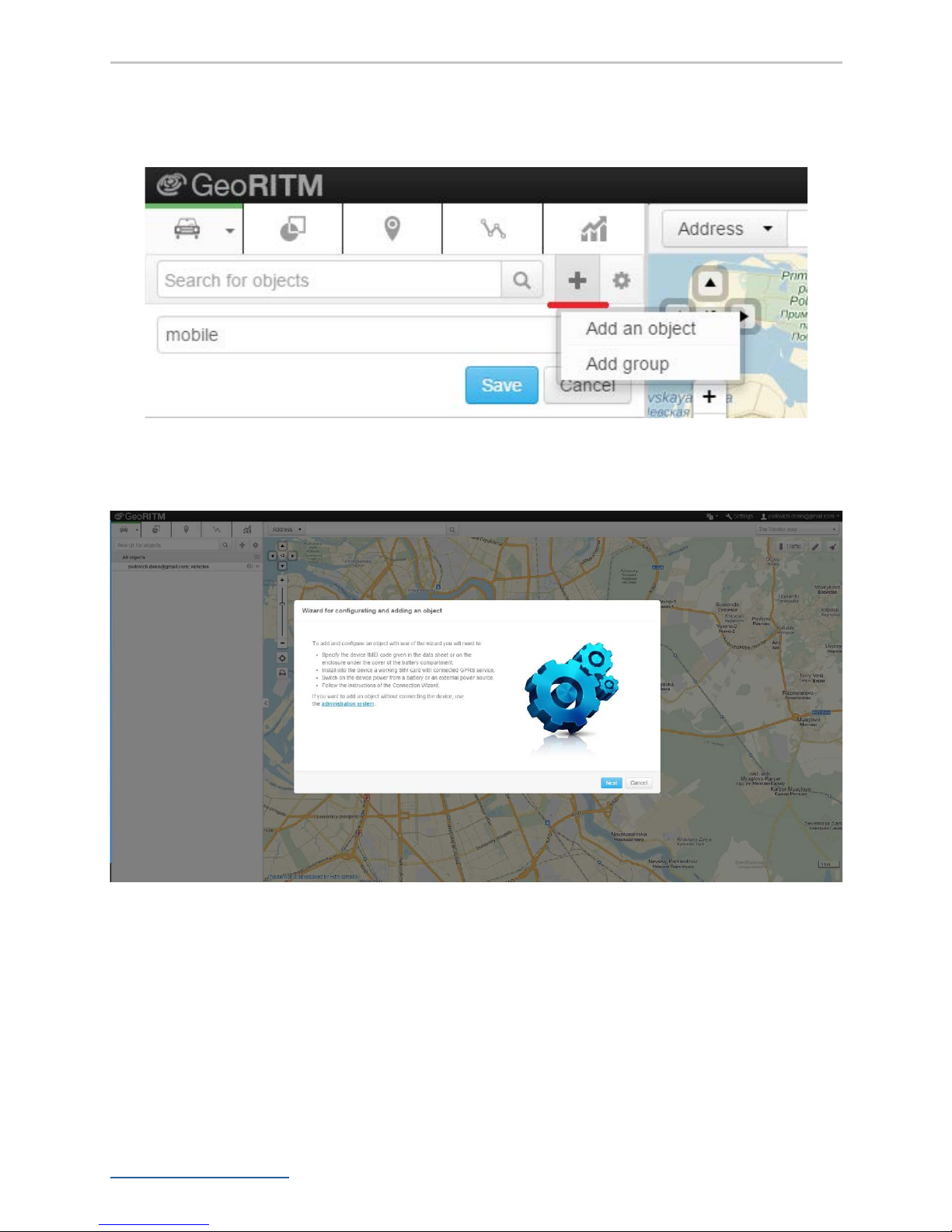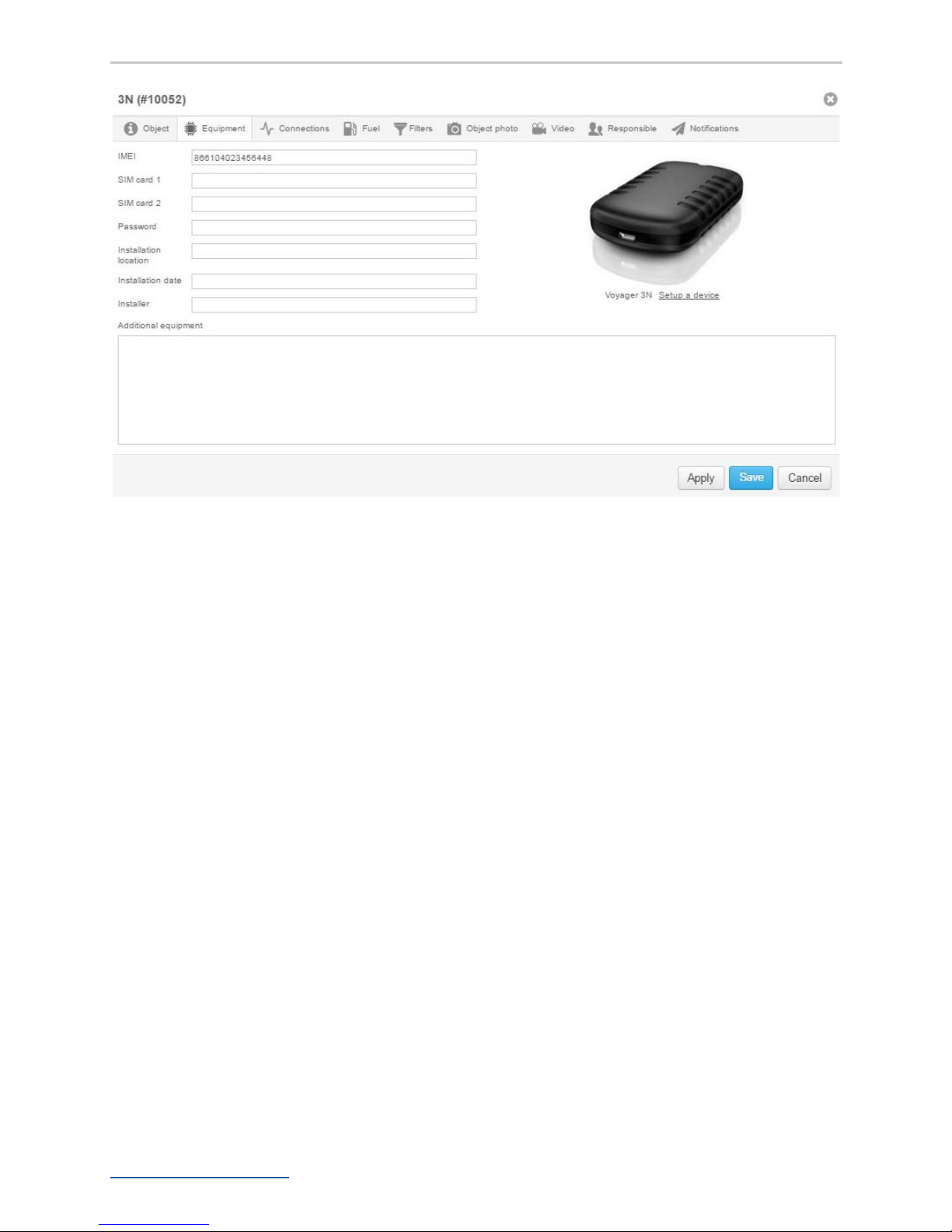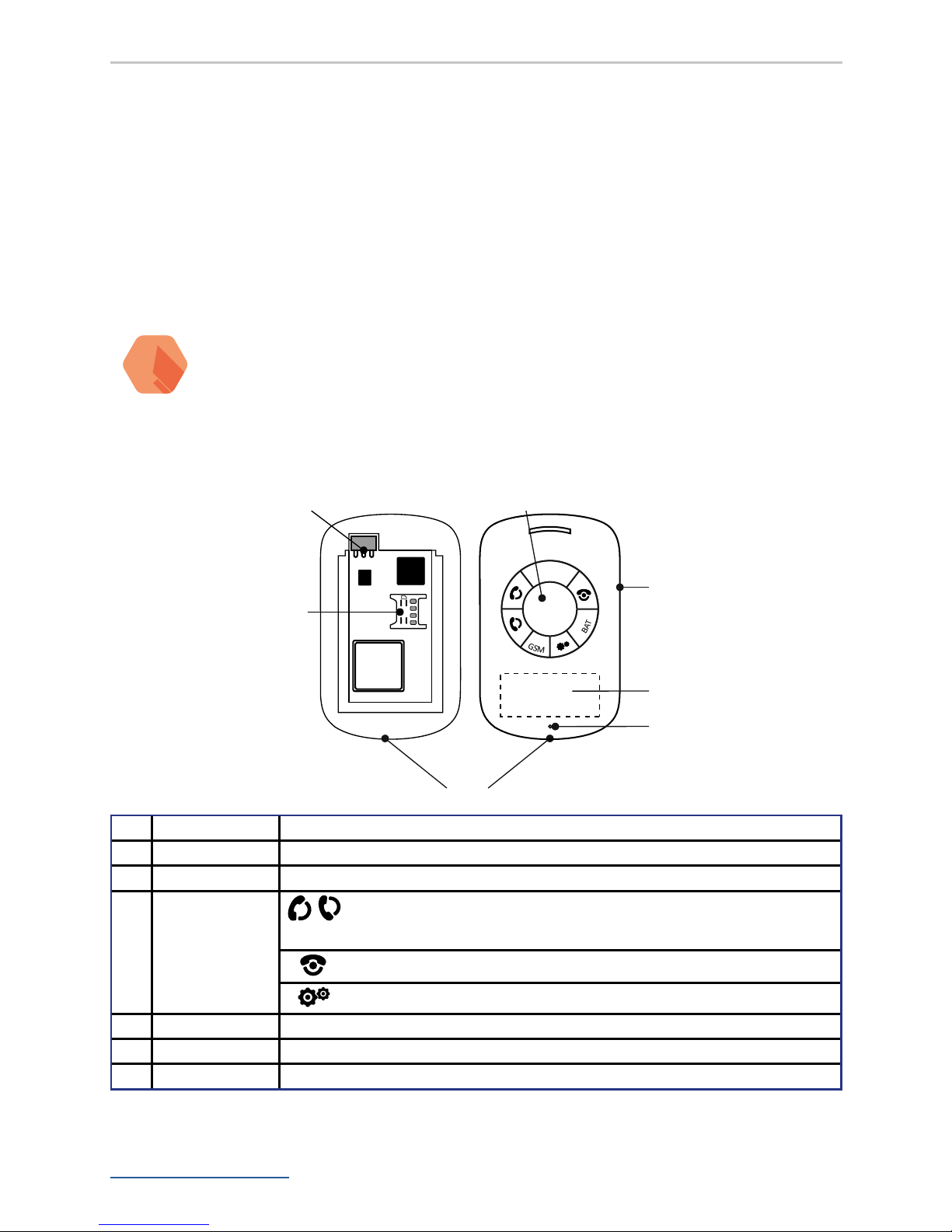
www.ritm.ru/en 2
Voyager 3N. Quick start guide.
Prepare your device
Prepare your device for connection according to the Data sheet.
• Open your Voyager 3N.
• Put the SIM card to holder (under the battery). Make
sure, that your SIM card does not require a password.
• Put the battery inside (it maybe necessary
to charge the battery via micro USB).
Attention! For correct device operation, be sure
to install the battery in it. Otherwise, the device
will not connect to the monitoring server.
• Close the lid.
3
1
4
S
A
T
E
L
L
I
T
E
ALARM
1
2
5
6
2
7
1 MicroUSB Connection of USB2 cable or charger.
2 NanoSIM SIM card insertion.
3 BL-5C battery BL-5C battery installation location.
4Buttons
and LEDs
and ALARM — transmission of alarm signals to the monitoring
software or to the user in the SMS message/using voice call
— nishing of the voice call.
— unscheduled connection to the server.
5 Side switch Action setting in conguration software. To activate – lift it up.
6 GSP-antenna Internal GPS-antenna location.
7 Microphone Built-in microphone location.