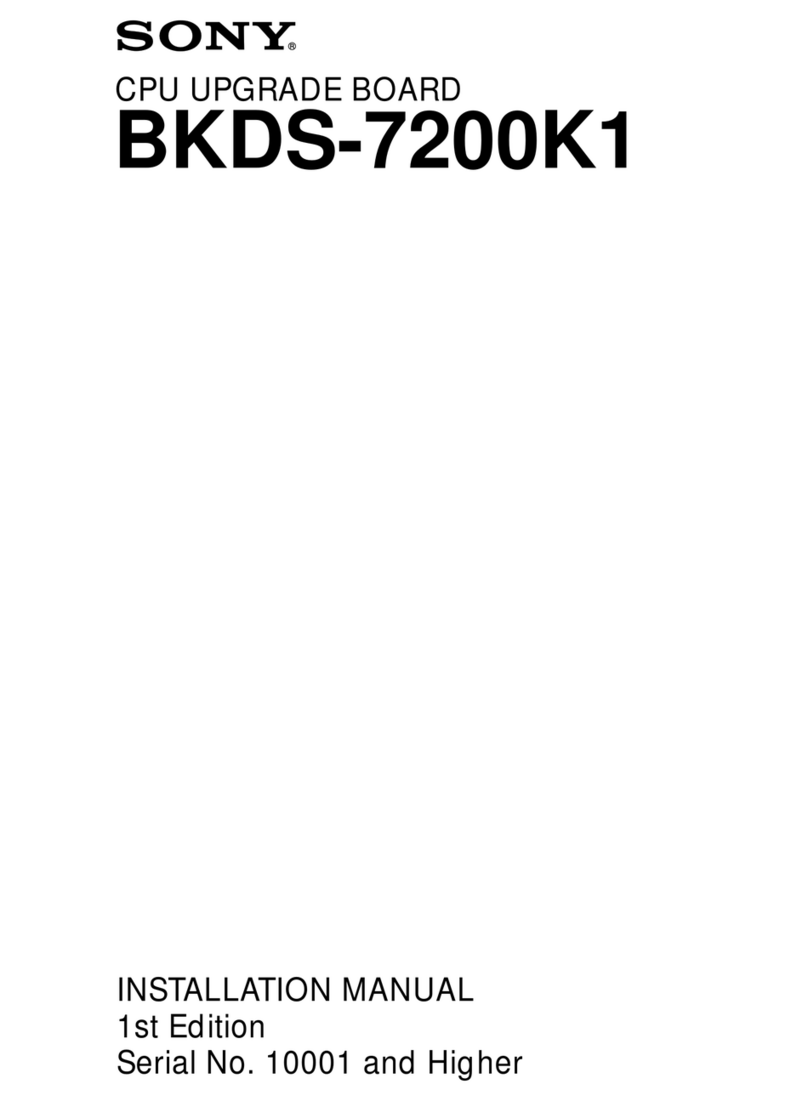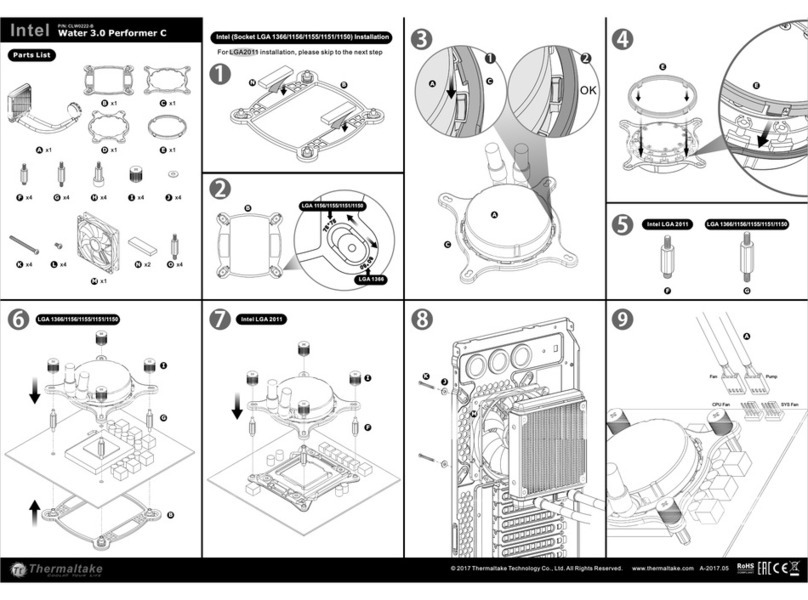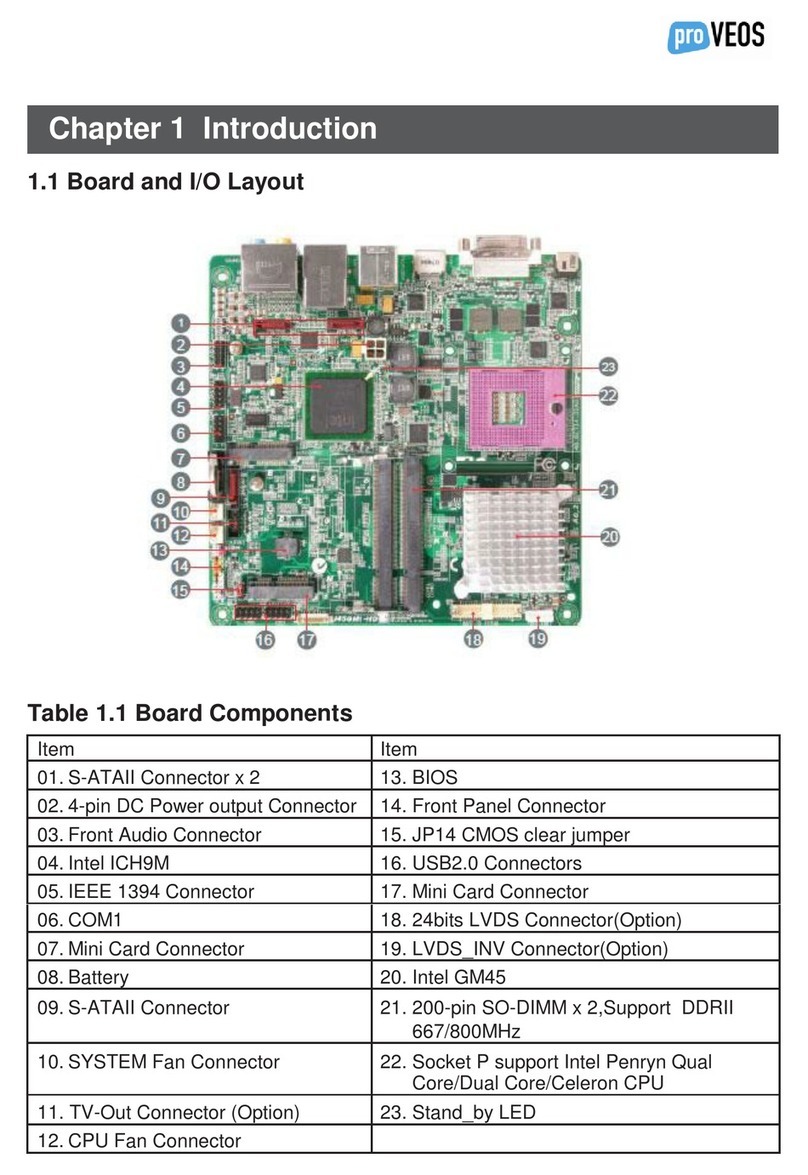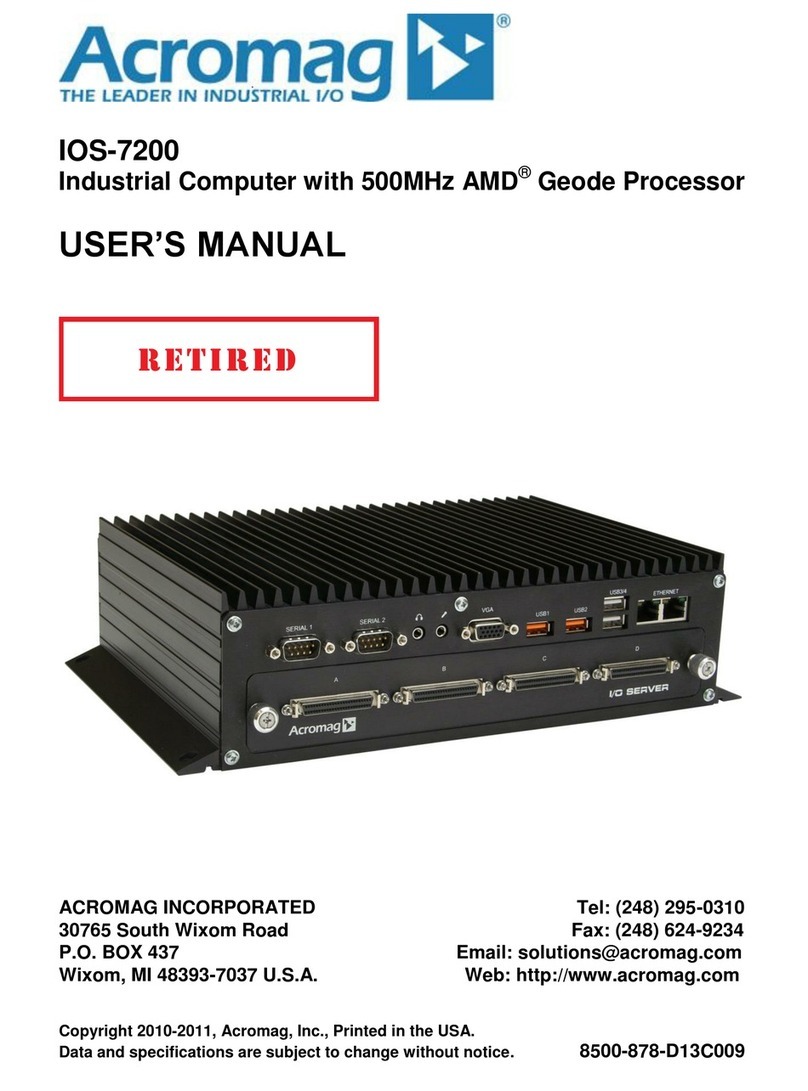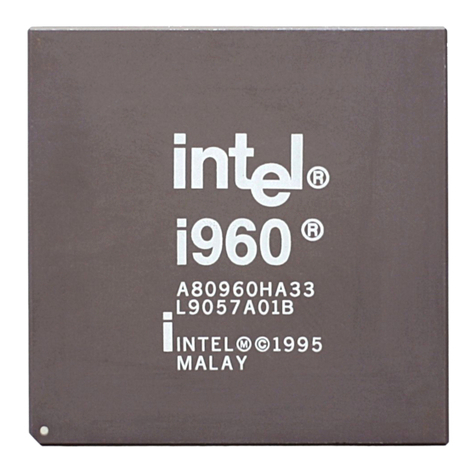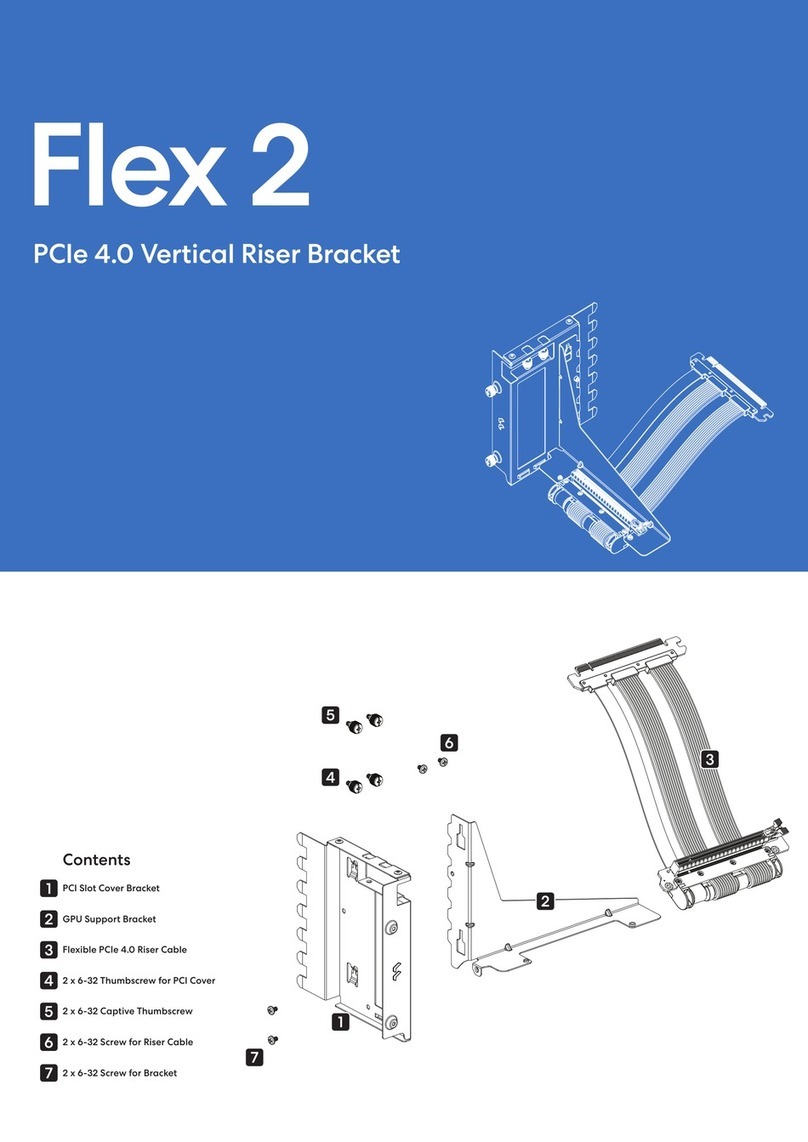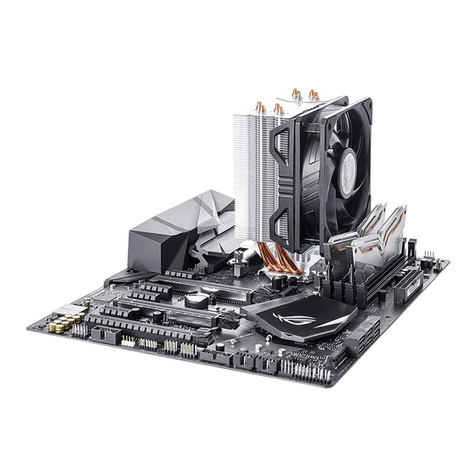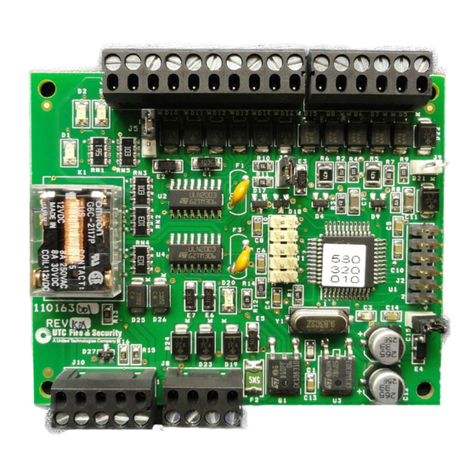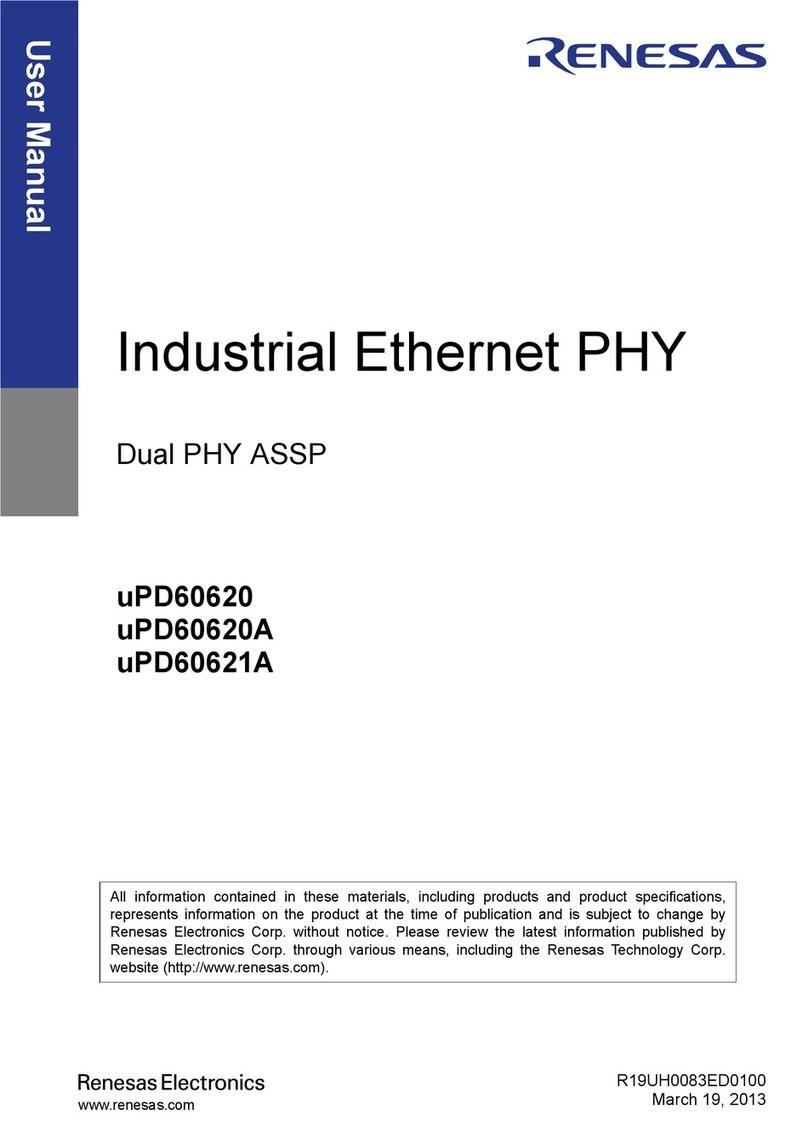RLH Industries 8806-1238-02-SM11 User manual

!RLH Industries, Inc. • Tel. 866-DO-FIBER • Fax 714 532-1885 • www.fiberopticlink.com!Page "1
4 Wire Data !
with Contact Closure !
Fiber Link Card System
SYSTEM INSTALLATION INFORMATION
Description
The 4 Wire Data with Contact Closure Fiber Link Card system
provides simultaneous transmission of 4 wire data and
bidirectional contact closure over two optical fibers. It
supports full duplex constant transmission up to 9600bps
(9.6Kbps) in voice frequency range (300Hz-3.4KHz).
The card also interfaces with a dry contact and provides a
contact closure on the far end. The system includes
convenient contact closure input and output status LED
indicators.
The CO (Central Office) Side Card provides the electrical-
optical interface between a Central Office or PBX 4 wire
copper line and two fiber strands, and the Sub (Subscriber)
Side Card provides the optical-electrical interface between the
fiber and a 4-wire copper line to a RTU, PBX, modem or other
customer supplied equipment.
This industrial hardened Fiber Link Card system may be !
installed into any RLH card housings, and is covered by our
Limited Lifetime Warranty.
Powering
The 4 Wire Data with Contact Closure CO and Sub cards may
be powered by local or line power. Cards can accept local
power from 22-56VDC@18 mA maximum, or power supplied
from the serving office @15mA.
Note: To maintain high voltage isolation, Fiber Link CO and
Sub cards must be powered from separate power sources.
U-011 2017A-0411
The leader in!
rugged fiber optic
technology.
USER GUIDE
RLH Industries, Inc.
Compliance Information
The 4 Wire Data with Contact Closure Fiber Link
Card system is compliant with the following!
industry standards:
•FCC PART-68B
•IEEE-487
•IEEE-1590
•Motorola R56
•BR 876-310-100 BT (Telcordia)
•Bellcore SR-3966
•GR-1089
•GR-63
4 Wire Data with Contact Closure Card
Contents
Description !1____________________________
General Safety Practices !2________________
Special Handling Requirements!2___________
Installation !3____________________________
Troubleshooting !6________________________
Ordering Information !6____________________
Technical Support !6______________________
General Specifications !7__________________

General Safety Practices
The equipment discussed in this document may require tools designed for the purpose being described.
RLH recommends that service personnel be familiar with the correct handling and use of any installation
equipment used, and follow all safety precautions including the use of protective personal equipment as
required.
Caution - Severe Shock Hazard!
•Never install during a lightning storm or where unsafe high voltages are present.!
•Active phone lines may carry high DC voltages. Use caution when handling copper wiring.!
•Observe the power requirements of this device and use appropriate power sources.
Special Handling Requirements
Be careful when handling electronic components
"
•This product contains static sensitive components. !
•Handle the cards at their edges only.!
•Follow proper electrostatic discharge procedures.!
This card utilizes circuitry that can be damaged by static electricity. When transporting the card, carry it in
an ESD safe container such as the antistatic bag provided with the card. Before handling cards, discharge
yourself of static electricity by physical bodily contact with earth ground. When handling cards, hold by
outer edges and avoid touching circuitry. Failure to follow ESD precautions may cause serious damage to
the card and prevent proper operation.
Warning!
The intra-building port(s) of the equipment or subassembly is suitable for connection to intrabuilding or
unexposed wiring or cabling only. The intra-building port(s) of the equipment MUST NOT be metallically
connected to interfaces that connect to the OSP or its wiring. These interfaces are designed for use as
intra-building interfaces only (Type 4 ports as described in GR-1089-CORE, Issue 4) and require isolation
from the exposed OSP cabling. The addition of Primary Protectors is not sufficient protection in order to
connect these interfaces metallically to OSP wiring.
ATTENTION
ELECTROSTATIC
SENSITIVE
DEVICES
!RLH Industries, Inc. • Tel. 866-DO-FIBER • Fax 714 532-1885 • www.fiberopticlink.com!Page "2

Guidelines for handling terminated fiber cable
"
•Do not bend fiber cable sharply. Use gradual and smooth bends to avoid damaging glass fiber.!
•Keep dust caps on fiber optic connectors at all times when disconnected.!
•Do not remove dust caps from unused fiber.!
•Keep fiber ends and fiber connectors clean and free from dust, dirt and debris. Contamination will cause
signal loss.!
•Do not touch fiber ends.!
•Store excess fiber on housing spools or fiber spools at site!
Installation
4-Wire Data with Contact Closure System Diagram
Before installing
• Check for shipping damage. In case of damage, file a claim immediately with the carrier, then contact RLH
customer service.
• Check the contents to ensure correct model, mode and fiber connector type.
• Have a clean, dry installation environment ready.
Required for installation
• RLH card housing for RLH Fiber Link Cards.
• 24-56VDC@18mA local power sources as needed.
The 4 Wire Data with Contact Closure Fiber Link Card is designed to be installed into any RLH card
housing. The housing should be properly installed before installing the card. All electrical and fiber optic
connection are made directly onto the card.
RX TX
E & M
OUTPUT
E & M
INPUT
RECEIVE
OUTPUT
RECEIVE
INPUT
24-56V
AUX. P.S.
RXTX
E & M
OUTPUT
E & M
INPUT
RECEIVE
OUTPUT
RECEIVE
INPUT
24-56V
AUX. P.S.
FIBER
UP TO
50km / 31 mi.
DATA
(2W OR 4W)
MAY BE LINE/SPAN
POWERED
Central
Office/
PBX Customer
Supplied
Equipment
24-56VDC
Power
DRY CONTACT
INPUT
DRY CONTACT
OUTPUT
DRY CONTACT
INPUT
DRY CONTACT
OUTPUT
CO
CARD
SUB
CARD
!RLH Industries, Inc. • Tel. 866-DO-FIBER • Fax 714 532-1885 • www.fiberopticlink.com!Page "3

!
4 Wire Data with Contact Closure Card Connectors
Connect fiber optic cable
Fiber Link cards are equipped with two optical connectors. Connect fibers to the transmitter and receiver
marked TX and RX. Connect the transmitter (TX) fiber on one card to the receiver (RX) fiber on the other
card and vice versa. Always route fiber cable loosely, avoiding tight bends.
Connect 4 wire data pairs
The analog voice-frequency data transmission supports full duplex constant transmission up to 9600 bps.
The module has a contact output that corresponds to the contact input on the opposite end module.
The copper pairs from the CO or PBX connect to the green SEND/INPUT and RECEIVE/OUTPUT screw-
down terminals on the CO Card.
The copper pairs from the remote terminal connect to the green SEND/INPUT and RECEIVE/OUTPUT
screw-down terminals on the Sub Card.
Connect contact closure leads
Connect the contact closure leads to the black contact closure INPUT and green Contact Closure
OUTPUT screw terminals. The INPUT of one side corresponds to the OUTPUT at the other end. The
contact input is a dry contact only. Output is a normally open contact only.
"
Contact Closure Connection Diagram
Contact closure operation status may be determined from the 2 status LED’s. The red LED is ON when
the input is active, and OFF when no input is present. The yellow LED is ON when the contact closure
output is closed, and OFF when the output is open.
2
RX TX
E & M
OUTPUT
E & M
INPUT
RECEIVE
OUTPUT
SEND
INPUT
24-56V
AUX. P.S.
RLH INDUSTRIES, INC.
4W DATA E&M CARD
880_ -12__-03
4-Wire E&M Card Connectors
Installation
Connect fiber optic cable.
Connect 4-wire copper pairs.
Connect E&M pairs.
Note:
E&M Diagram
Connect Power.
RLH Fiber Optic Link
4-Wire E&M
Data Sheet # 17 iss.2
RLH INDUSTRIES, INC.#
4W DATA w/ CC CARD#
880_-12__-03
C C
OUTPUT
C C
INPUT
15 OHMS
15 OHMS Relay Coil
Relay Coil
No Relay
Contact
No Relay
Contact
SEND INPUT
RECEIVE OUTPUT
SUB SIDE
FIBER
FIBER
CO SIDE
SEND INPUT
RECEIVE OUTPUT
!RLH Industries, Inc. • Tel. 866-DO-FIBER • Fax 714 532-1885 • www.fiberopticlink.com!Page "4

RJ-45 connectors
RJ45 adapters are available to enable connections to the cards using a standard RJ-45 connector. RJ
jacks are gel filled to prevent corrosion.
CO side RJ adapters connect pins 1,2 to the card input connector and pins 7,8 to the card output.
Sub side RJ adapters connect pins 7,8 to the card input and 1,2 to the card output. Refer to the Ordering
information for CO and SUB side RJ connector part numbers.
"
Connect Power
Connect a 24-56VDC (15mA minimum) local power source to the black AUX. P.S. screw-down terminals
on the Card. The power input is not polarity sensitive. The CO card can operate off of simplexed line
power on the SEND/INPUT and RECEIVE/OUTPUT pairs where available.
Troubleshooting
If trouble is encountered, verify all connections, signal and voltage levels. If trouble persists, replace the
unit and retest. If technical assistance is required, contact RLH Industries, Inc. Technical support
department. Refer to the contact information at the end of this document.
PIN 8
PIN 1
RJ-45 Jack
SUB
PIN 8
PIN 1
RJ-45 Jack
CO
Sub Card Pin Description
1TX OUTPUT
5NC
2TX OUTPUT
6NC
3NC
7RX INPUT
4NC
8RX INPUT
CO Card Pin Description
1RX INPUT
5NC
2RX INPUT
6NC
3NC
7TX OUTPUT
4NC
8TX OUTPUT
!RLH Industries, Inc. • Tel. 866-DO-FIBER • Fax 714 532-1885 • www.fiberopticlink.com!Page "5

General Specifications
Transmission method
Frequency modulated light via two optical fibers
Multimode:
850nm
Single-mode:
1310nm
Maximum Fiber Loss / #
Distance*
Multimode:
8dB / 1.2 miles (2km
Single-mode:
8dB / 9 miles (15km)
SM Long Haul:
26dB / 31 miles (50km); minimum 8dB
*Note: Distances equated using industry standard fiber and connector attenuation.
(Multimode: 3.5dB/km, Single-mode: 0.4db/km, + 0.5dB per connector, + 0.3dB per splice)
Fiber Type
Multimode: 62.5/125μm, 50/125μm ; Single-mode: 9/125μm
Fiber Connector Types
ST or SC
Analog Bandwidth
300 Hz to 3.4 KHz
Maximum Analog Data Rate
9600 bps (9.6Kbps)
DDS Data Rate
2.4Kbps and 4.8Kbps
Contact Closure Input
Dry Contact Closure of 2000 Ohms maximum
Contact Closure Output
Normally Open, Solid State Relay, 150mA 220VAC 330VDC
Response Time
On: 1.4μs / Off: 1.9 msec (Dry Contact Only)
LED Indicators
Yellow Contact Output Status (LD1)
ON: Closed, OFF: Open
Red Contact Input Status (LD2)
ON: Closed, OFF: Open
Channel Noise
< 20dBrnC (15dBrnC typical)
DC Resistance Limits
2000 Ohms typical for 50V DC CO battery
Nominal Impedance
600 Ohm input and output
Insertion Loss
0dB +/- 0.5dB each direction
Overload Level
8dBm into 600 Ohms
Surge Protection
PTC thermistors, zener diodes and varistors
Power Requirements
Line: 15mA ; Local: 24-56VDC, card current limits at 18mA
Power Connector
Screw type connector terminal, 12-26 AWG
Powering Method
Simplexed line power or local DC power supply connected to AUX. P.S.
Simplex Current #
Output Option
18mA@24VDC on XMIT pairs, Sub side only
Operating Temperature
-40° to +158° F (-40° to +70° C), 95% non-condensing
Dimensions
7 ”x 4” x 1” Standard RLH Fiber Link Card form factor
Warranty
Limited Lifetime
Visit www.fiberopticlink.com for warranty details
!RLH Industries, Inc. • Tel. 866-DO-FIBER • Fax 714 532-1885 • www.fiberopticlink.com!Page "6

Ordering Information
RLH Fiber Optic Link products are available directly through RLH Industries, Inc. or its distributors
nationwide. Please call RLH customer service for ordering assistance.
Each 4 Wire Data with Contact Closure Card is identified with the part number.
62.5µm multimode fiber compatibility is standard, add -50 to part number for 50µm
Add -RJ to part number for installed RJ48S adapter
A complete system requires one CO card and one Sub card
Optics
Distance
Fiber
Description
Part Number
Multimode ST
2km / 1.25 mi.
62.5 µm
CO Card
8806-1238-02-SM11
Sub Card
8806-1248-02-SM11
Multimode SC
2km / 1.25 mi.
62.5 µm
CO Card
8805-1238-02-SM11
Sub Card
8805-1248-02-SM11
Single-mode ST
15km / 9 mi.
8~9 µm
CO Card
8806-1277-01-SM11
Sub Card
8806-1287-01-SM11
Single-mode SC
15km / 9 mi.
8~9 µm
CO Card
8805-1277-01-SM11
Sub Card
8805-1287-01-SM11
Long Haul!
Single-mode ST
50km / 31 mi.
8~9 µm
CO Card
8806-1277-01-LH-SM11
Sub Card
8806-1287-01-LH-SM11
Long Haul!
Single-mode SC
50km / 31 mi.
8~9 µm
CO Card
8805-1277-01-LH-SM11
Sub Card
8805-1287-01-LH-SM11
!RLH Industries, Inc. • Tel. 866-DO-FIBER • Fax 714 532-1885 • www.fiberopticlink.com!Page "7

!
Technical Support
Contact Information
!
!
!
!
"
Email:
support@fiberopticlink.com
24/7 technical support:
Toll Free 1-855-RLH-24X7
Toll Free 1-855-754-2497
Corporate Headquarters:
RLH Industries, Inc.
936 N. Main Street
Orange, CA 92867 USA
Phone:
(714) 532-1672
Toll Free 1-800-877-1672
Toll Free 1-866-DO-FIBER!
Fax:
(714) 532-1885
Email:
info@fiberopticlink.com
Web site:
www.fiberopticlink.com
RLH Industries, Inc.
936 N. Main Street, Orange, CA 92867 USA
T: (714) 532-1672
F: (714) 532-1885
Please contact your RLH sales
representative!
for pricing and delivery information.
Specifications subject to change without notice.
!RLH Industries, Inc. • Tel. 866-DO-FIBER • Fax 714 532-1885 • www.fiberopticlink.com!Page "8
This manual suits for next models
11
Table of contents