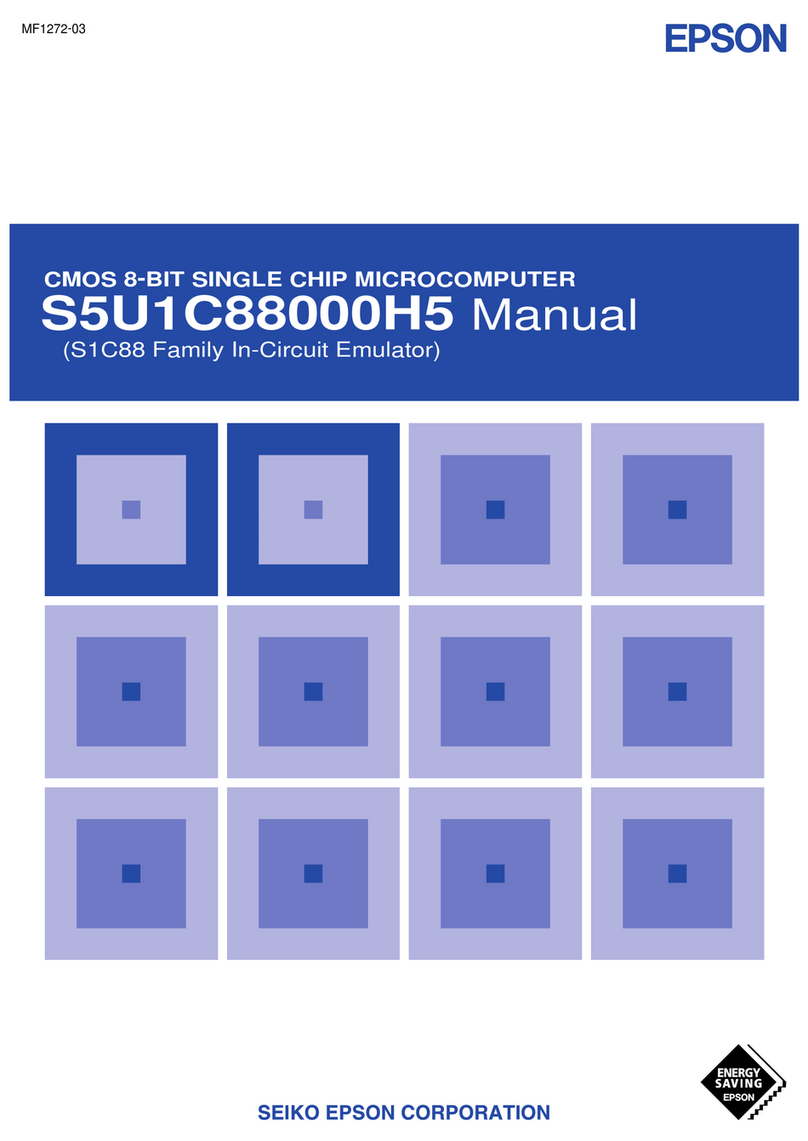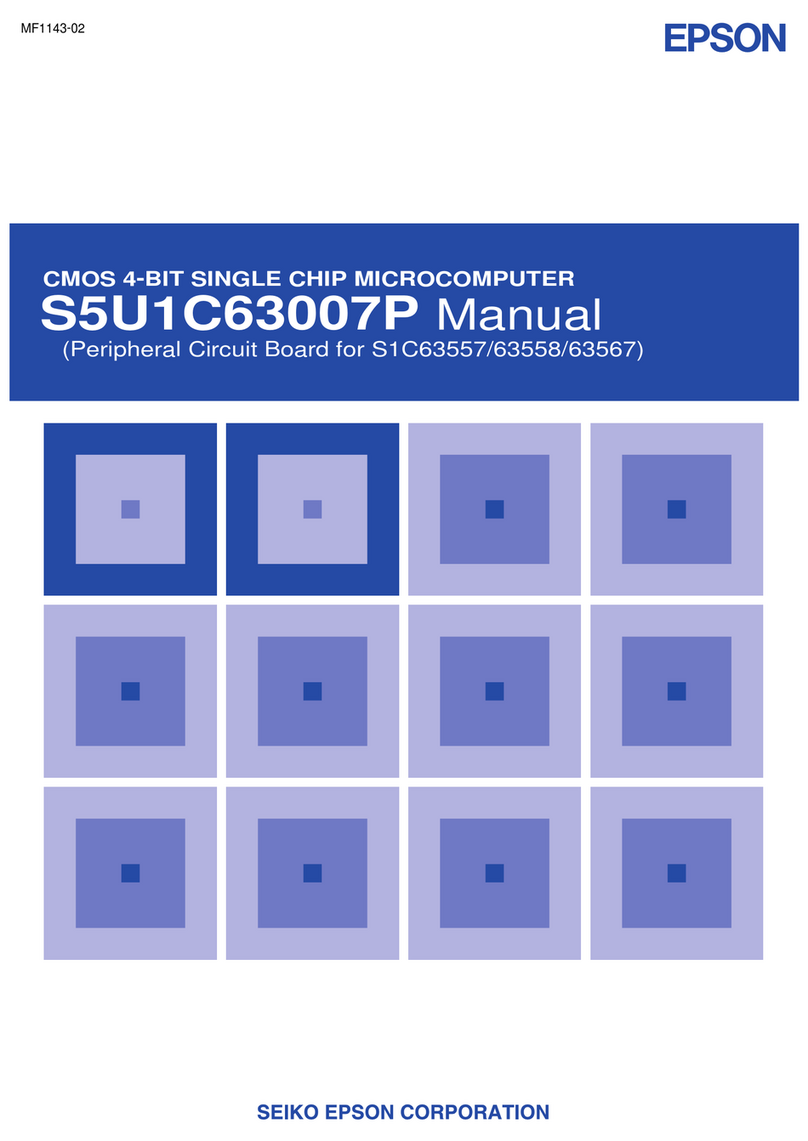Epson SD-DSPUSBB User manual
Other Epson Computer Hardware manuals
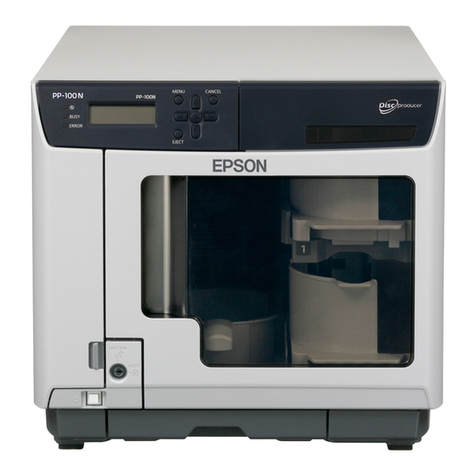
Epson
Epson C11CA31121 User manual
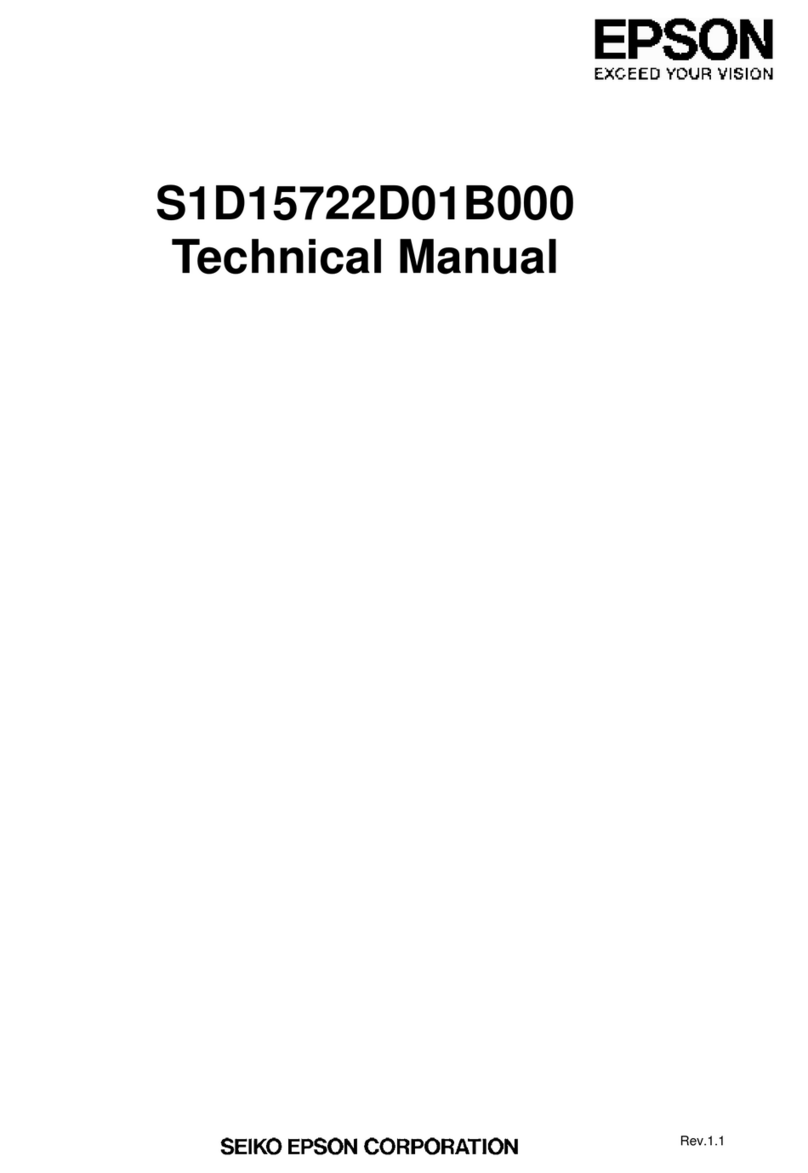
Epson
Epson S1D15722 Series User manual
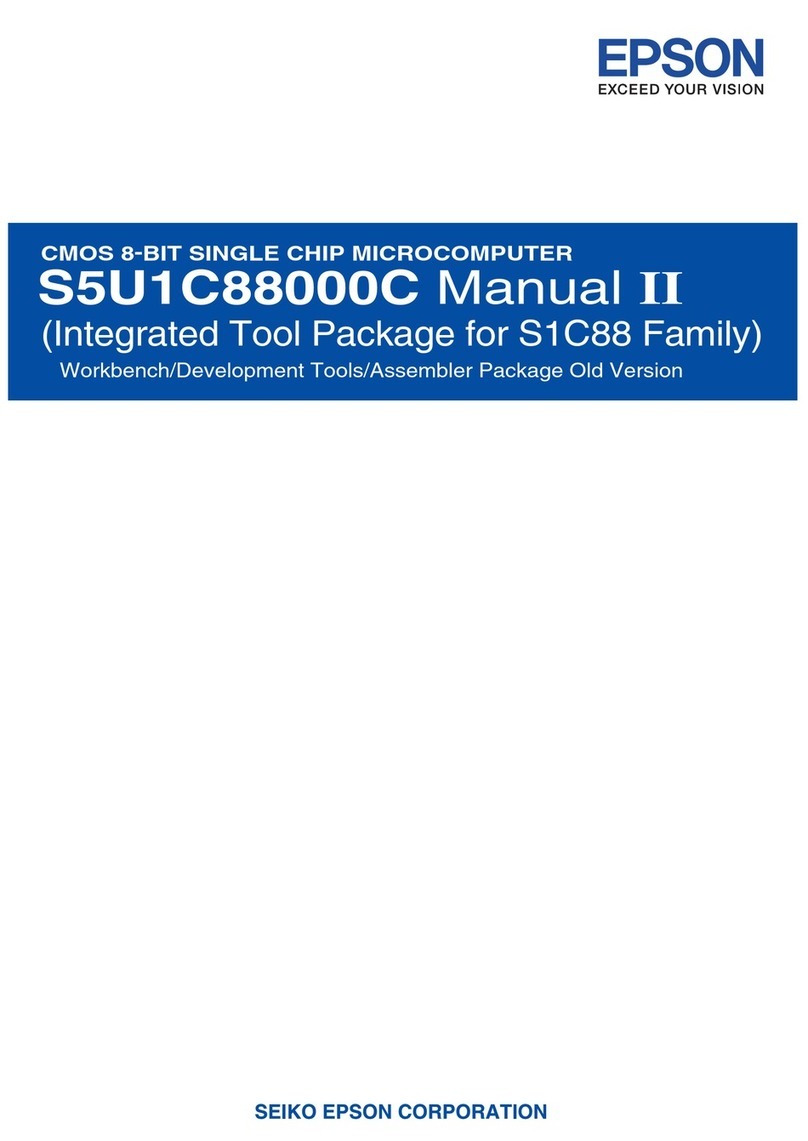
Epson
Epson S1C88 Series User manual
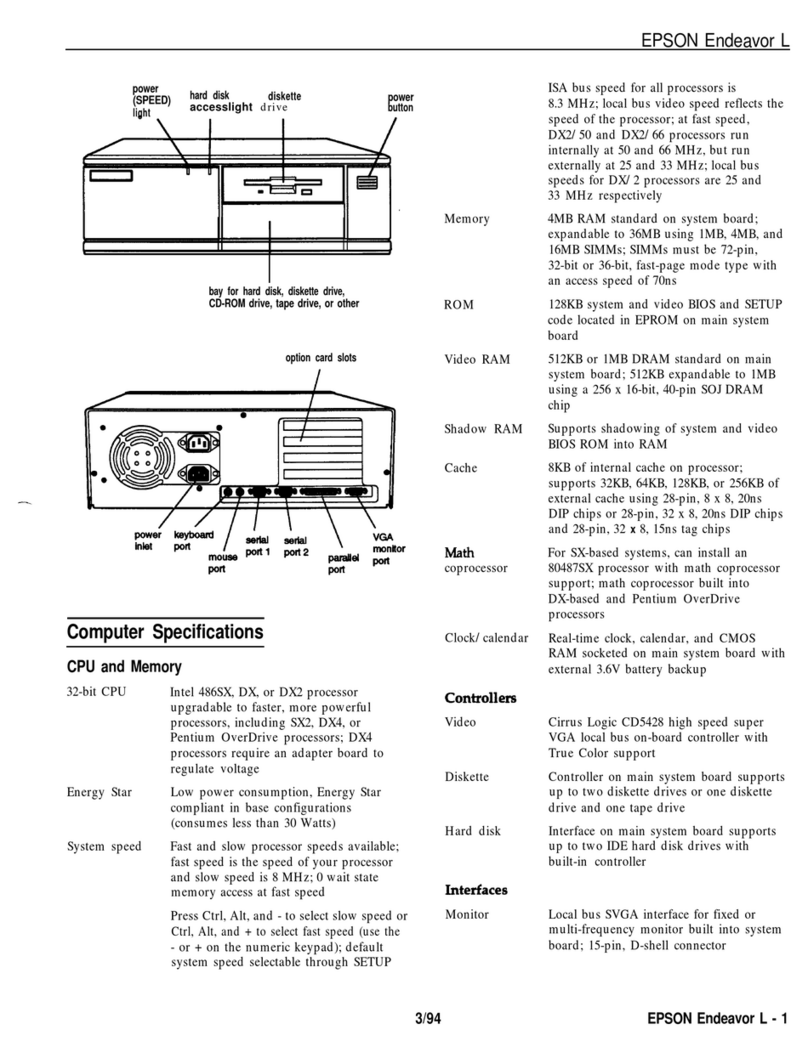
Epson
Epson Computer Instructions for use
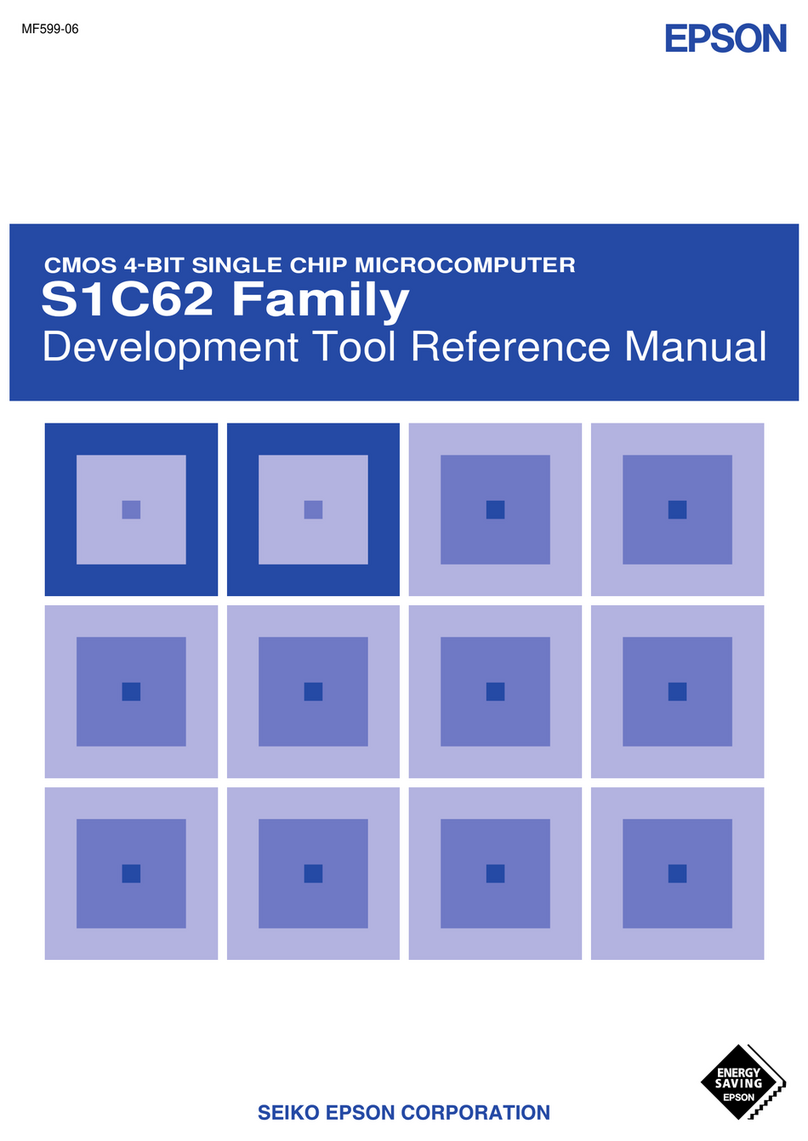
Epson
Epson S1C62 Family User manual
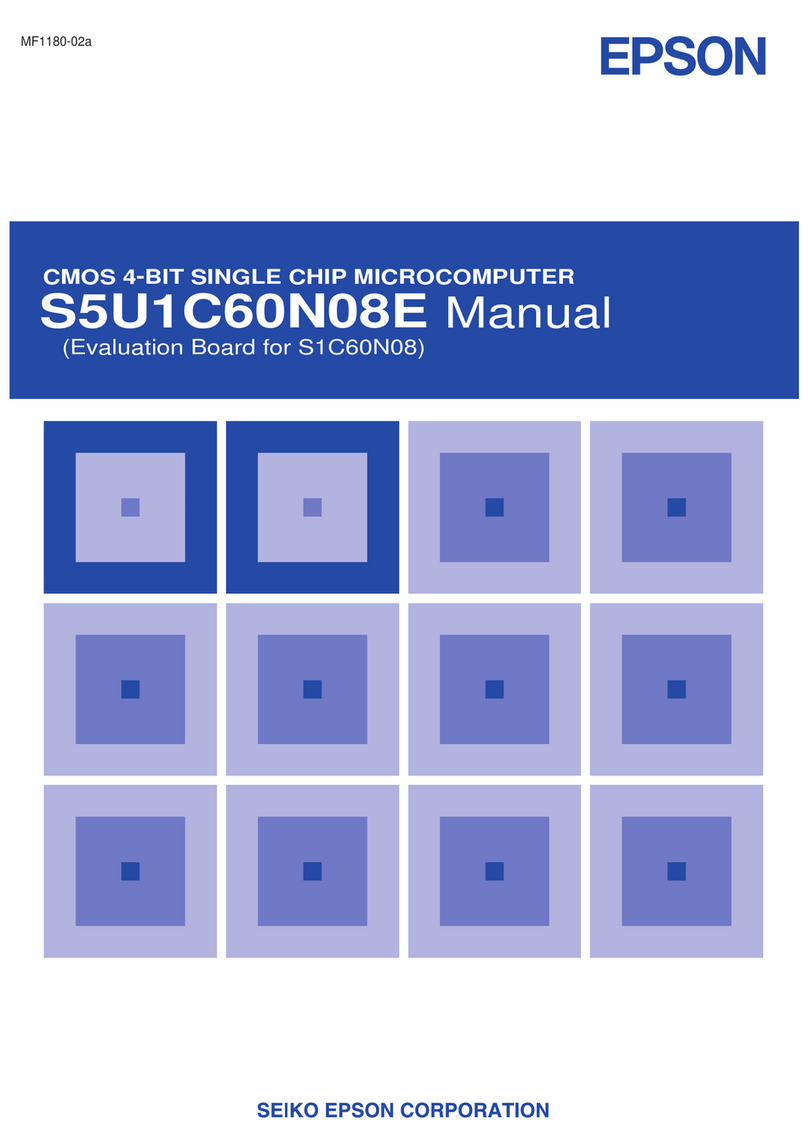
Epson
Epson S5U1C60N08E User manual
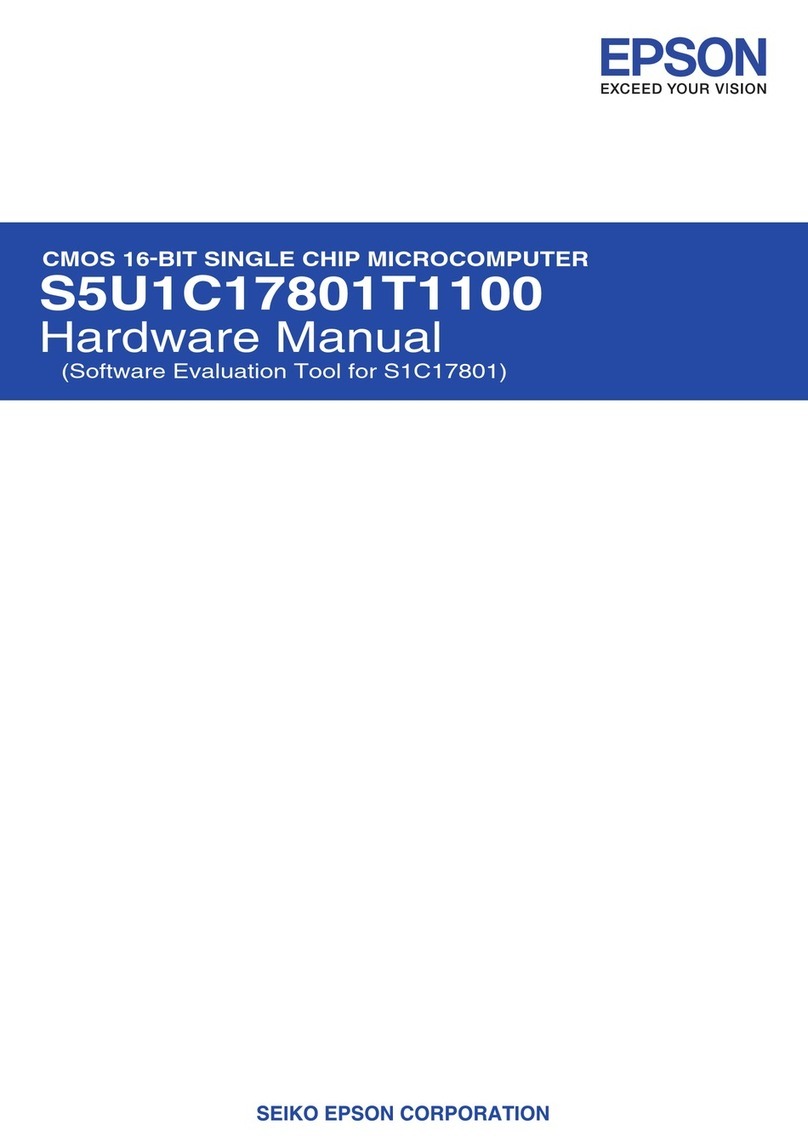
Epson
Epson S5U1C17801T1100 User manual

Epson
Epson S2R72A21 Installation and operating instructions
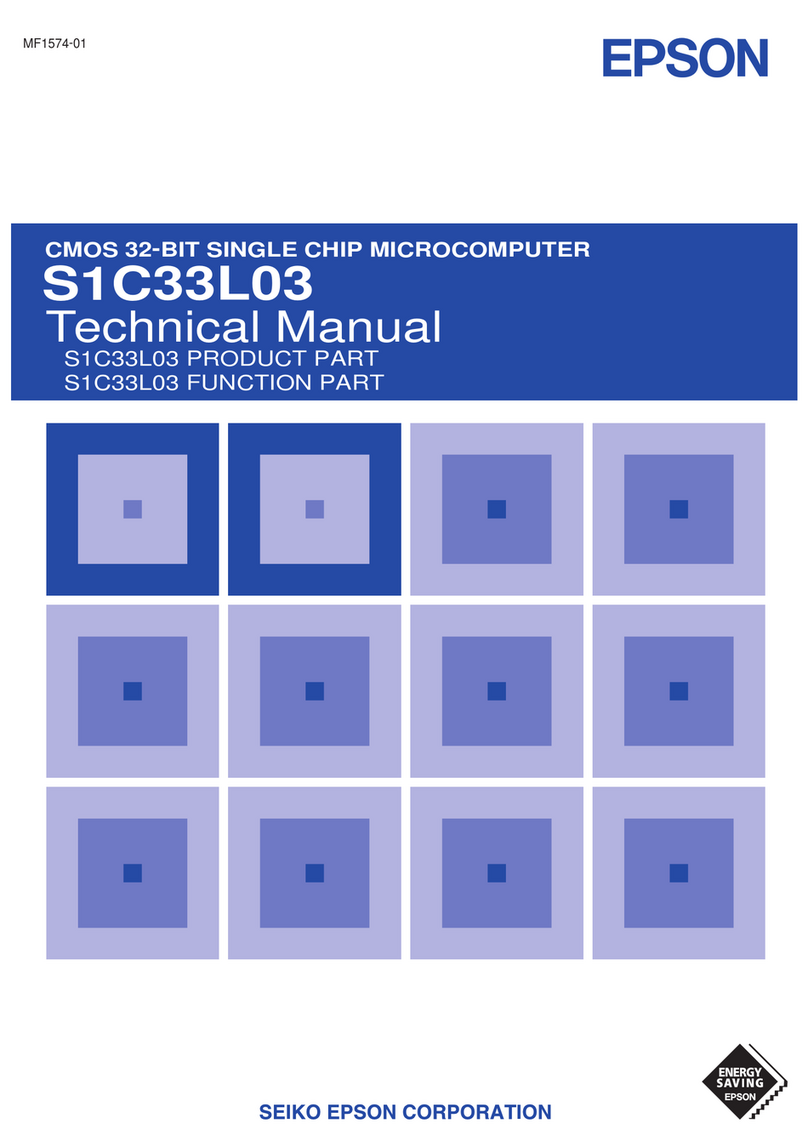
Epson
Epson CMOS 32-Bit Single Chip Microcomputer... User manual

Epson
Epson UB-S01 User manual
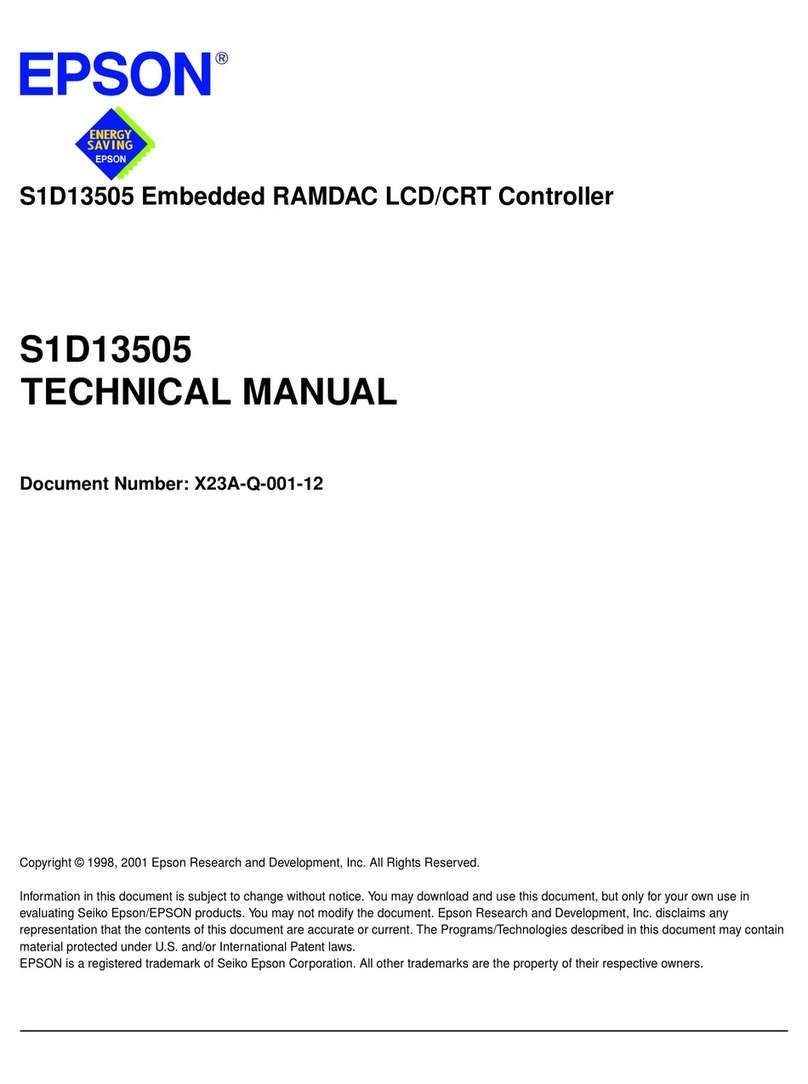
Epson
Epson S1D13505 User manual

Epson
Epson IMU G Series User manual
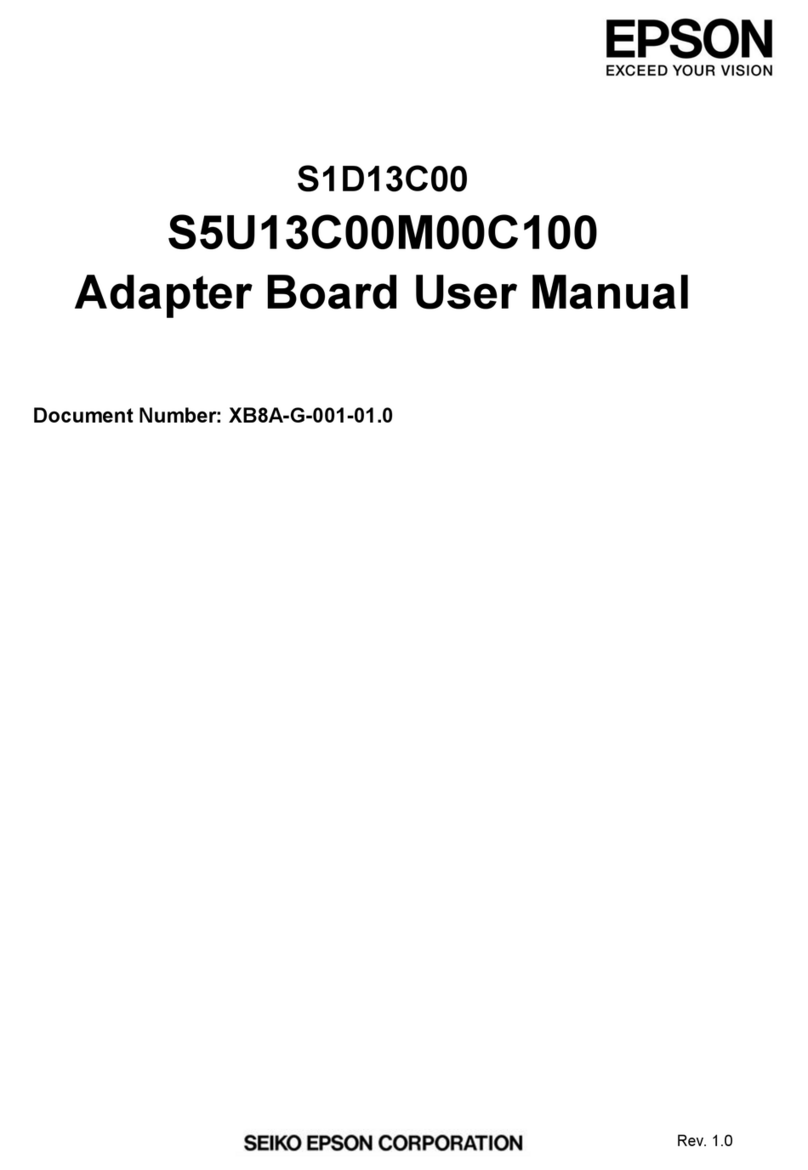
Epson
Epson S5U13C00M00C100 User manual
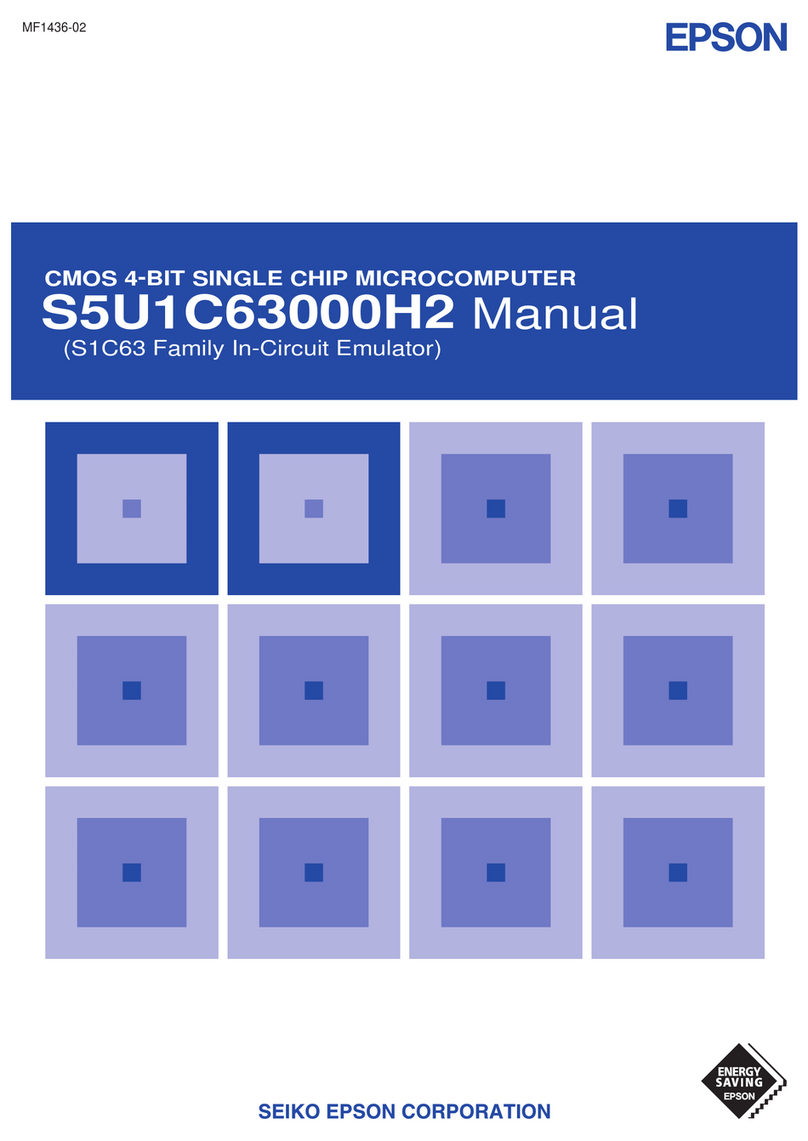
Epson
Epson MF1436-02 User manual

Epson
Epson DNUB-E1 User manual
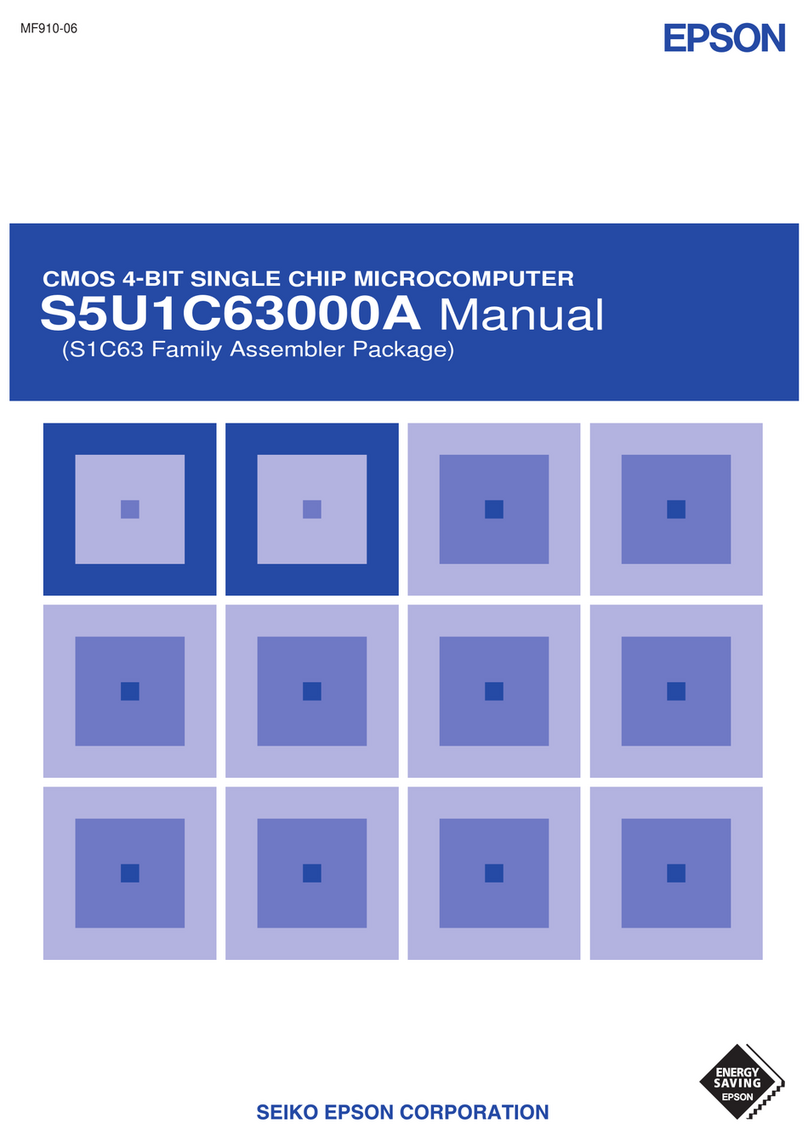
Epson
Epson S5U1C63000A User manual
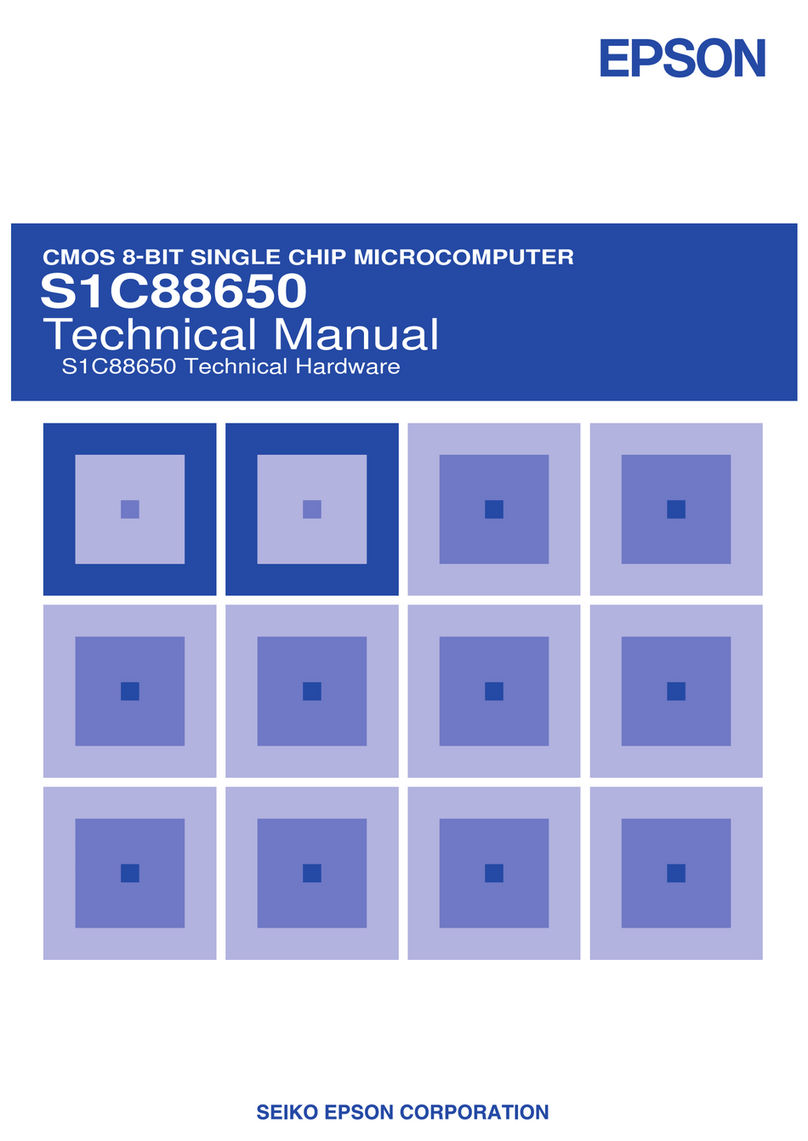
Epson
Epson S1C88650 User manual
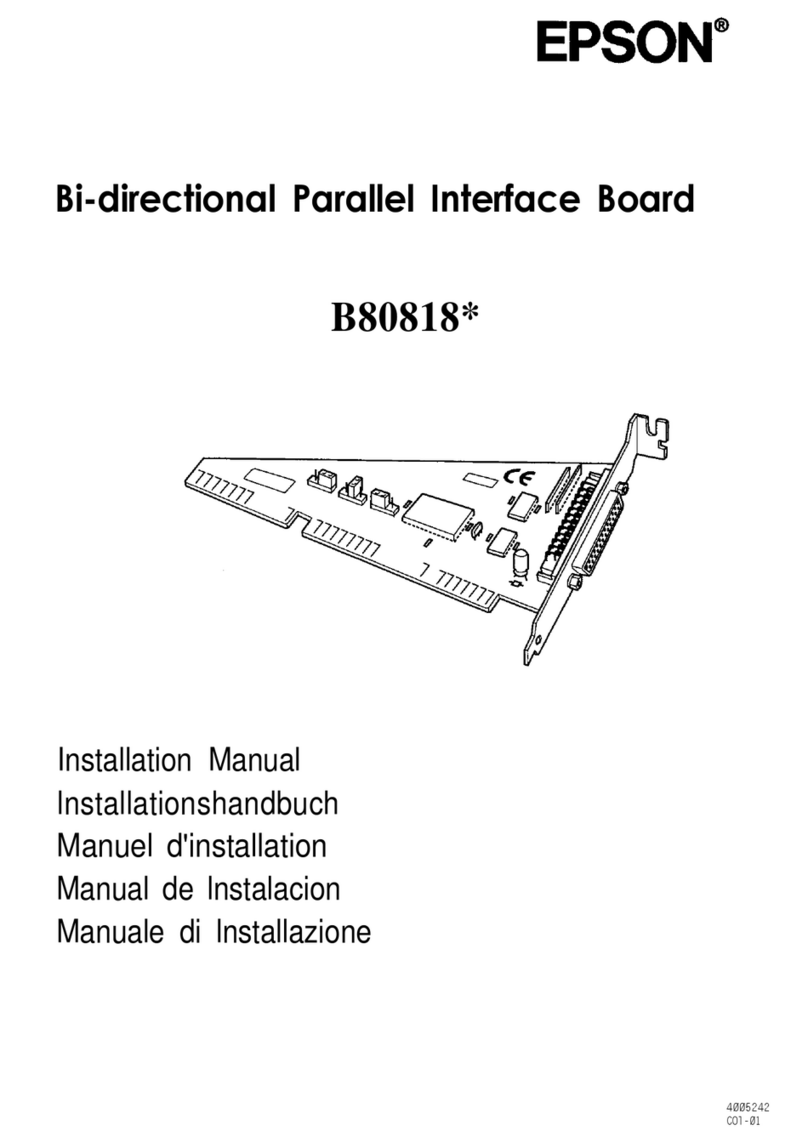
Epson
Epson B80818 Series User manual

Epson
Epson Discproducer PP-50BD User manual
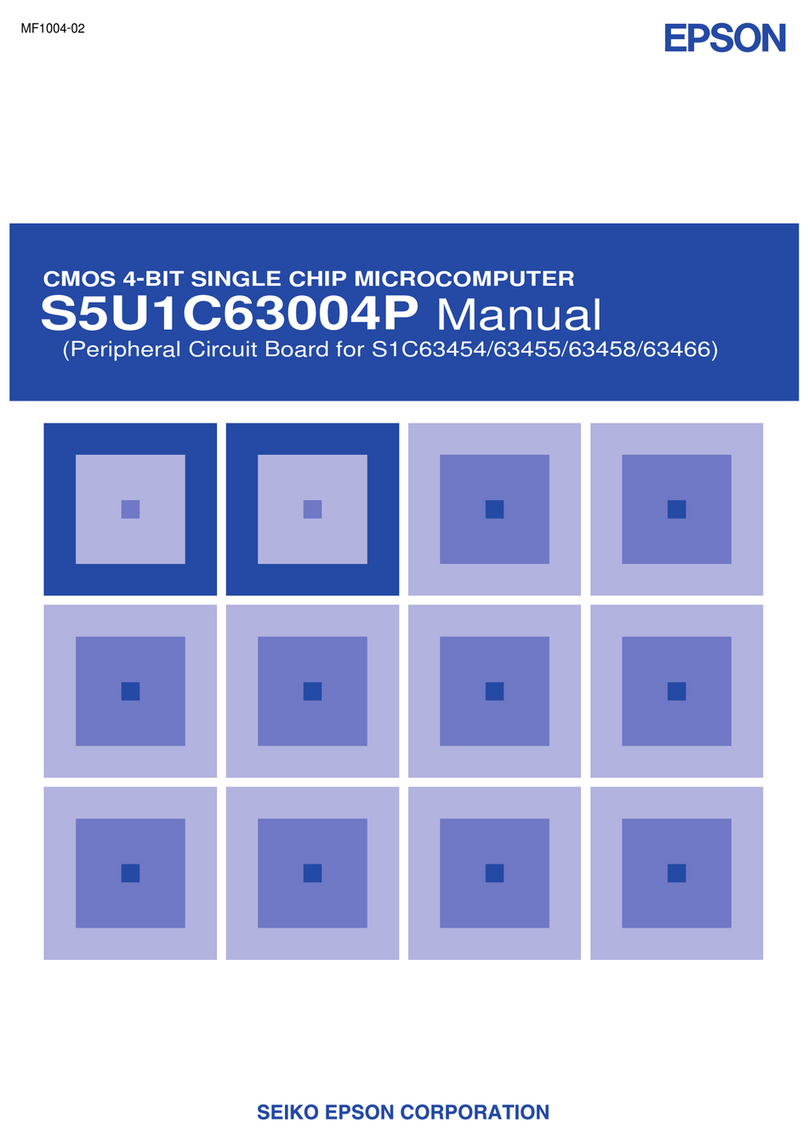
Epson
Epson S 1C63 Series User manual
Popular Computer Hardware manuals by other brands

EMC2
EMC2 VNX Series Hardware Information Guide

Panasonic
Panasonic DV0PM20105 Operation manual

Mitsubishi Electric
Mitsubishi Electric Q81BD-J61BT11 user manual

Gigabyte
Gigabyte B660M DS3H AX DDR4 user manual

Raidon
Raidon iT2300 Quick installation guide

National Instruments
National Instruments PXI-8186 user manual