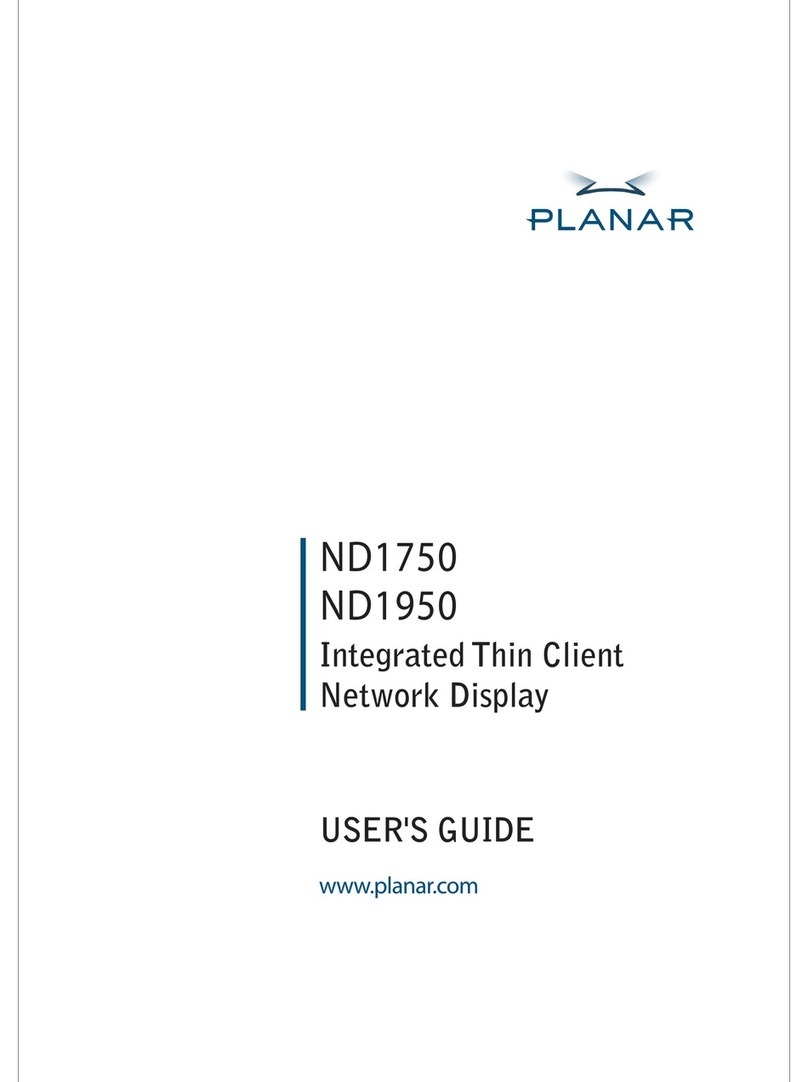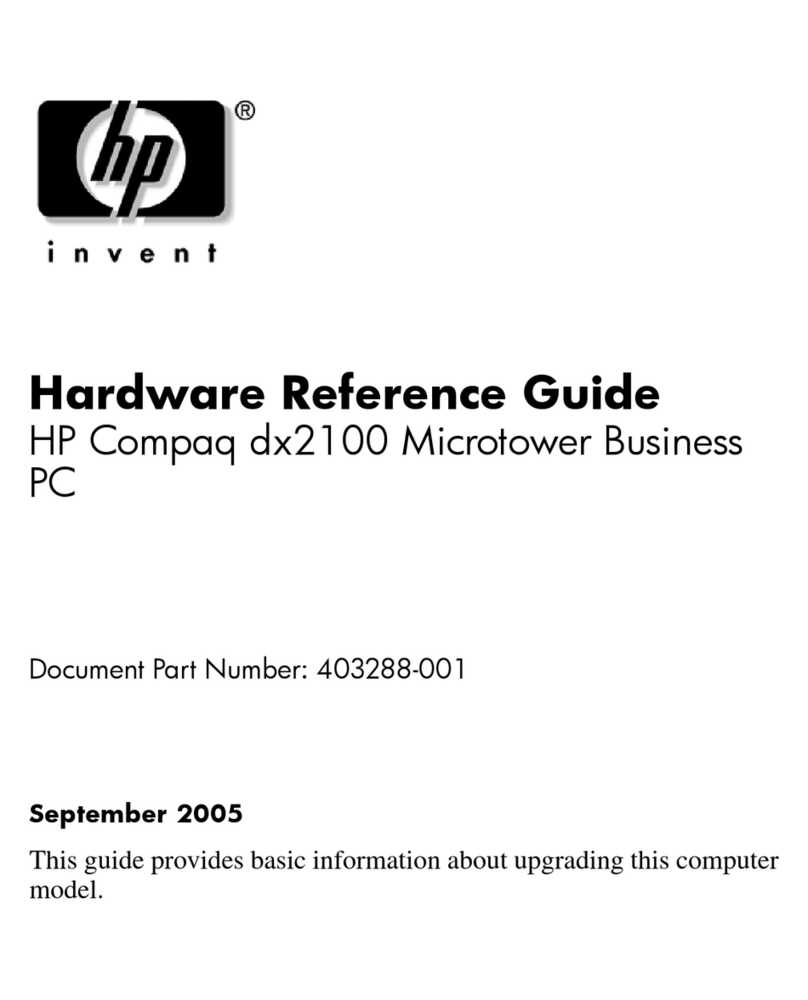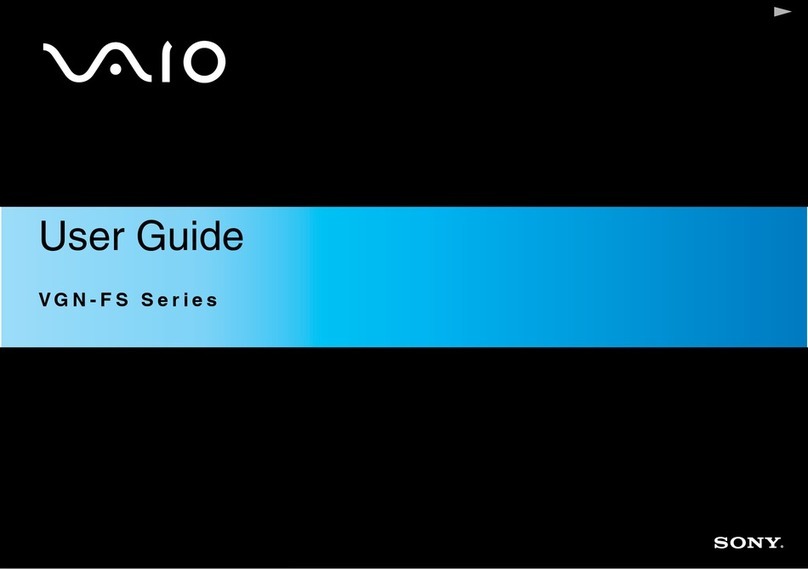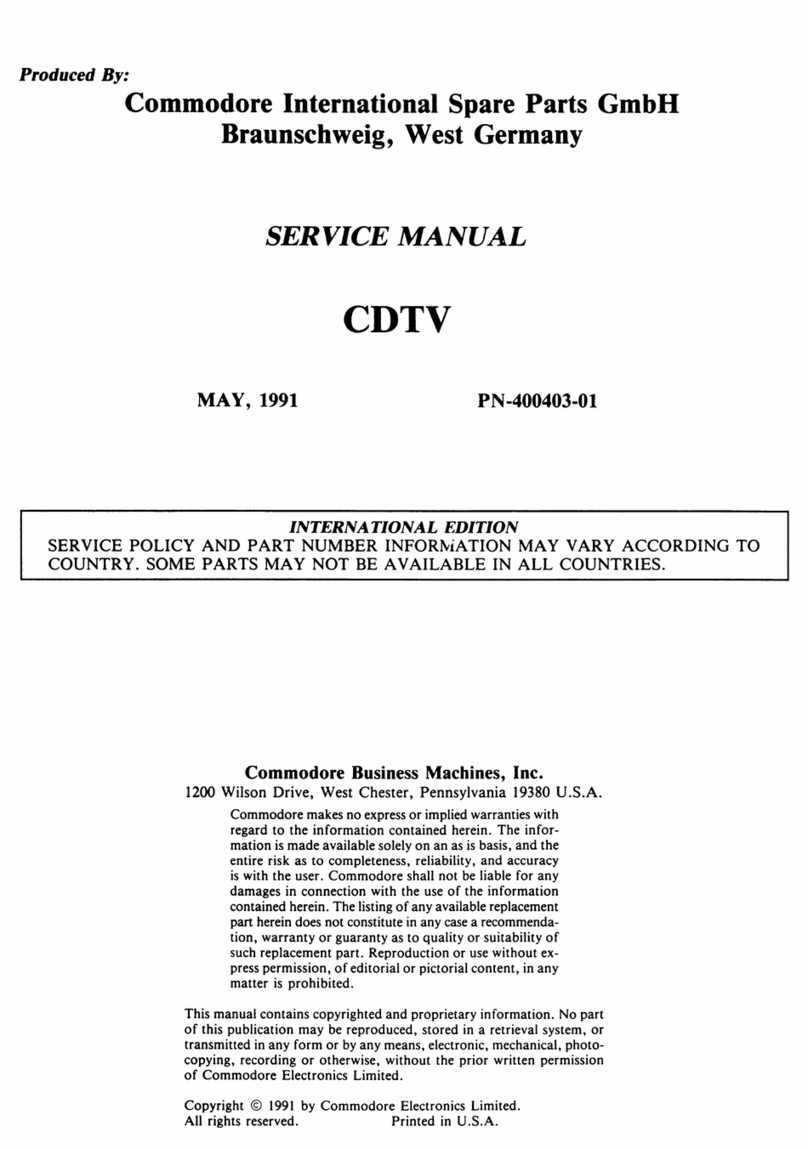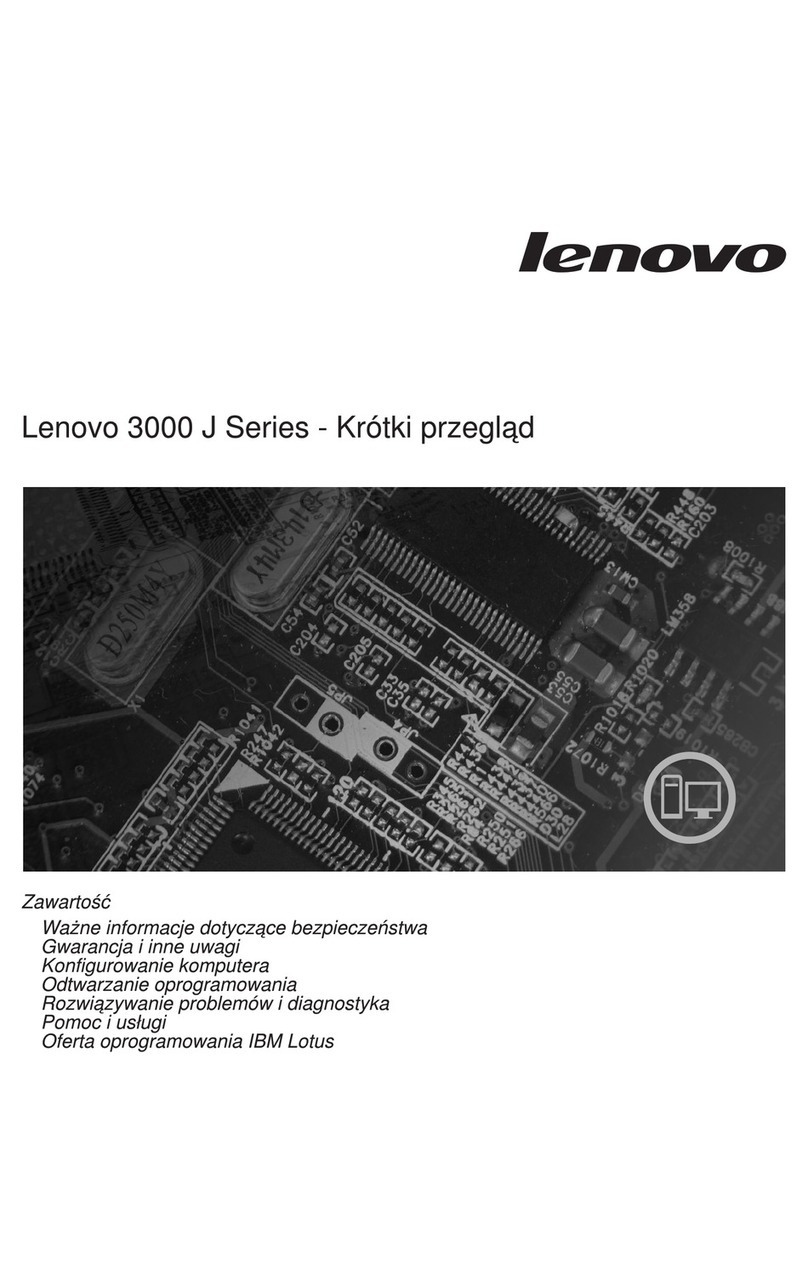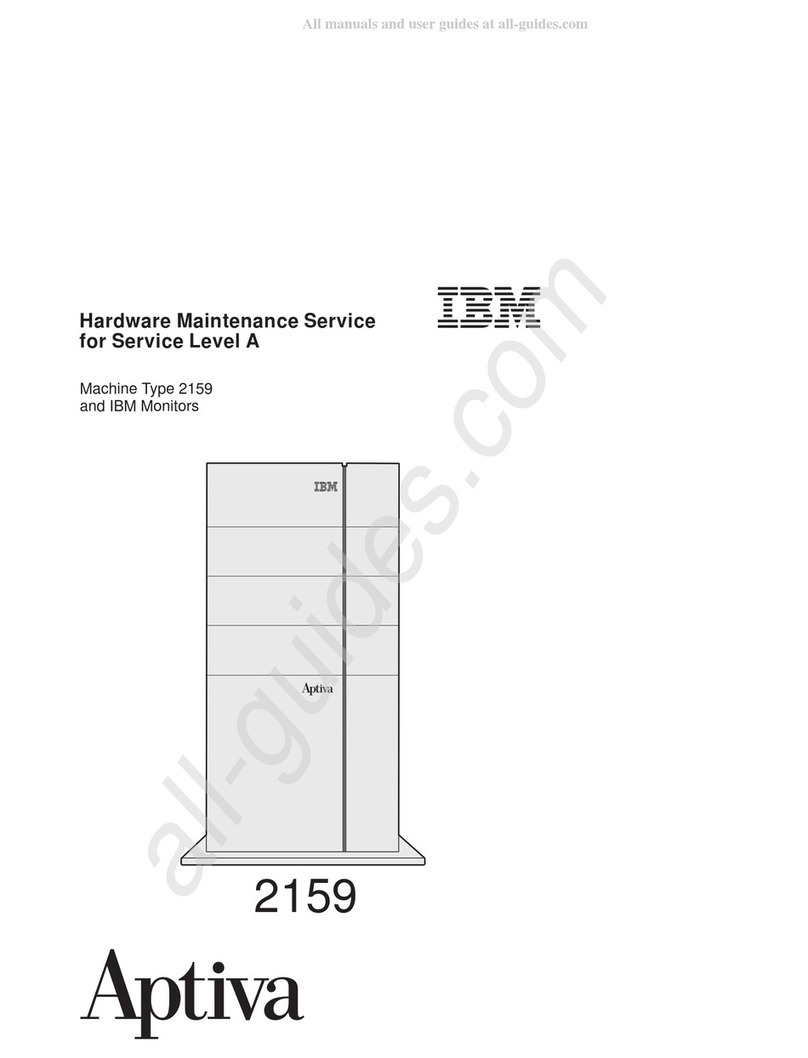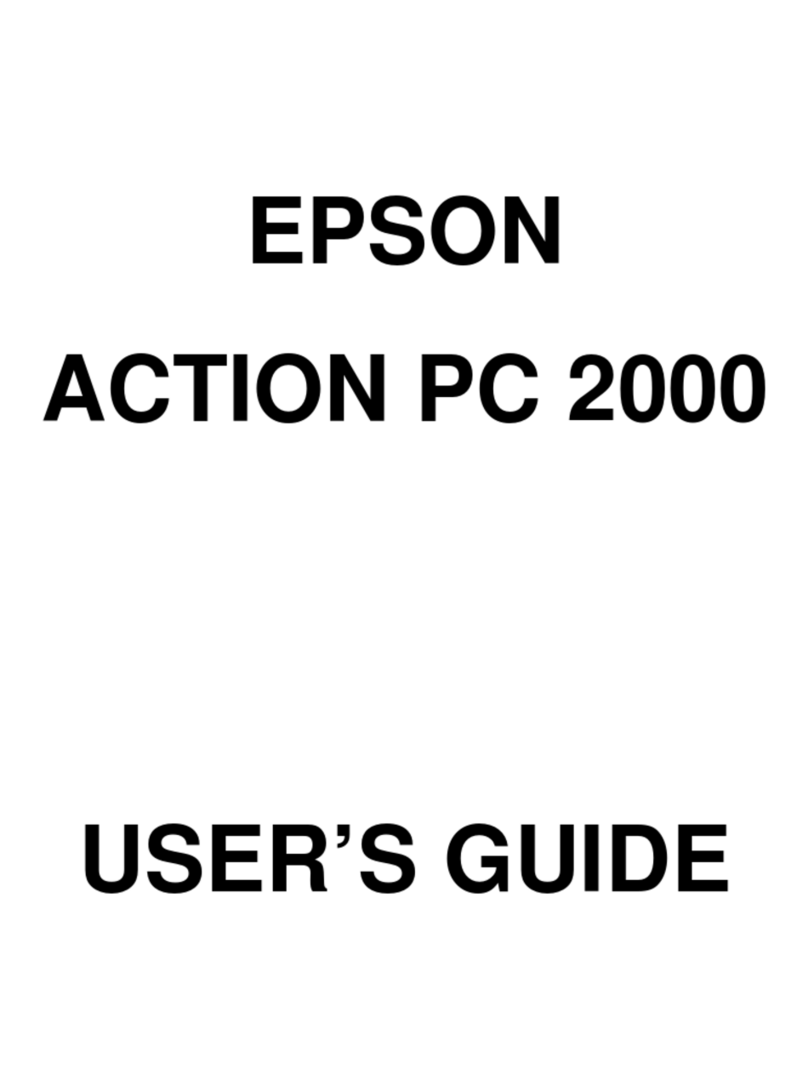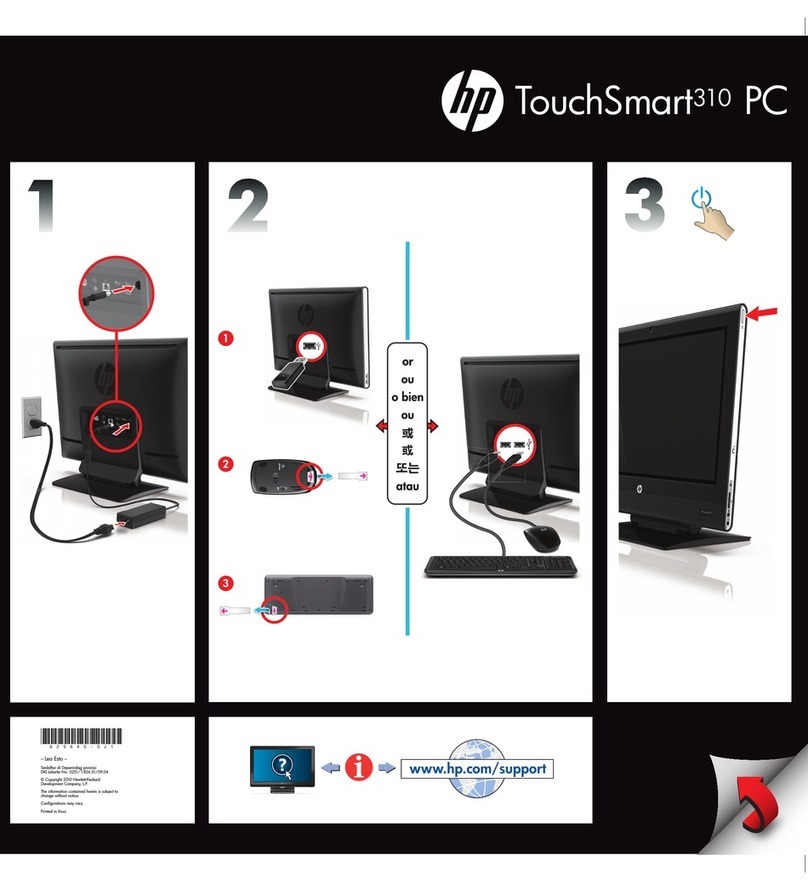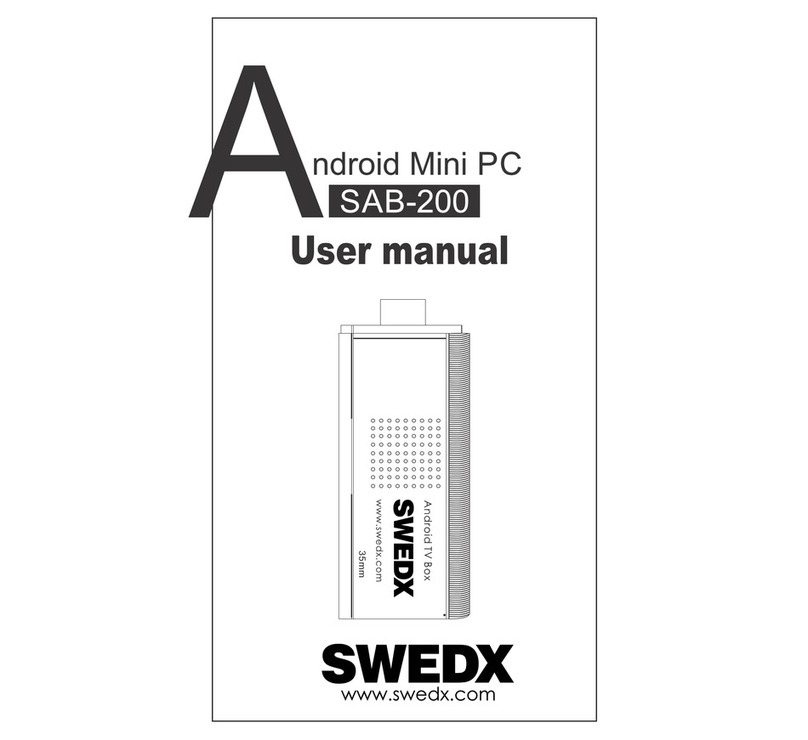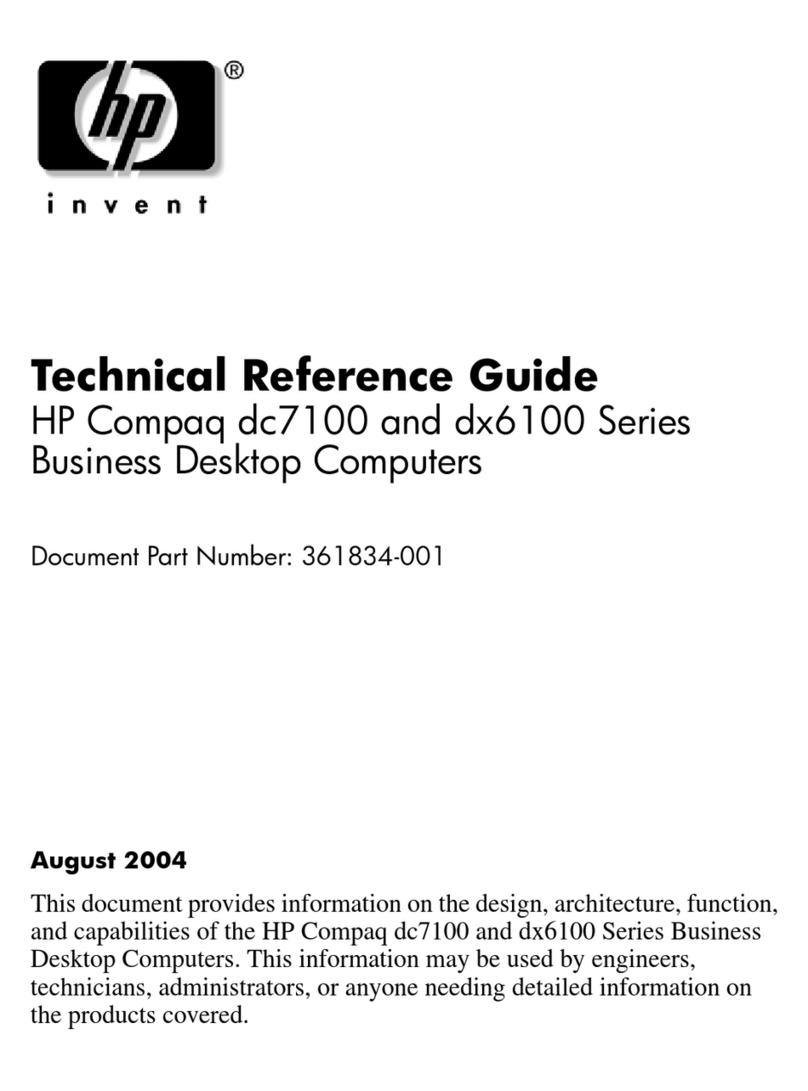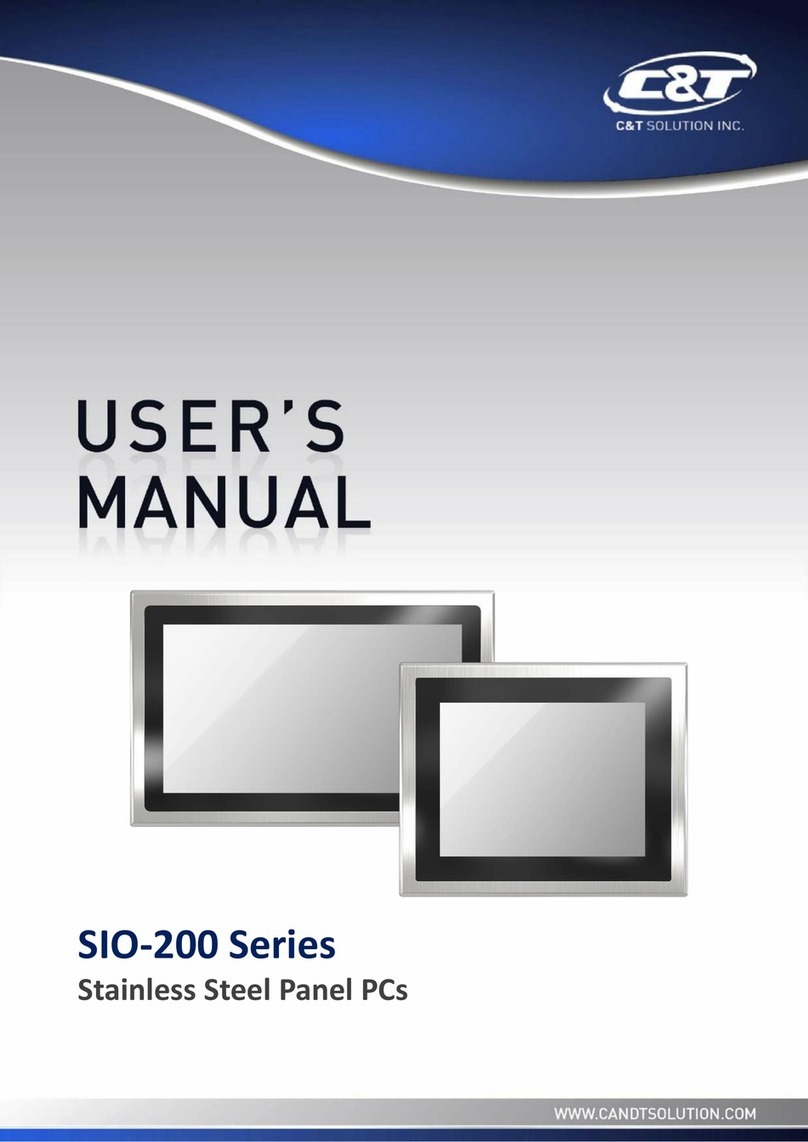RMG ERZ2000-DI Series User manual

Flow Computer Series ERZ2000-DI
Flow Computer Series
Flow
Computer
Series
ERZ2000
ERZ2000
-
DI
DI
Issued: 2017, DECEMBER 15th
Version:
1.2
Firmware version: 1.0
Reliable Measurement of Gas
OPERATING MANUAL

Manual ERZ2000-DI · EN1.2 · 2017, December 21st
Manufacturer
Contact our customer service department
for technical information.
Address
RMG Messtechnik GmbH
Otto-Hahn-Straße 5
D-35510 Butzbach (Germany)
Main office
+49 6033 897 – 0
Service
+49 6033 897 – 127
Spare parts
+49 6033 897 – 173
Fax
+49 6033 897 – 130
Email
Translation of the
original document
The manual ERZ2000DI_manual_en_1_2 of
2017, December 21
st for the flow computer
ERZ2000
-DI is the document
translated first from the
German original version. Anyhow, this document may
serve as reference for translations into other lan-
guages. Please use in case of any uncertainties the
German version as main reference.
Note
Unfortunately, paper is not updated automatically,
whereas technical development continuously ad-
vances. Therefore, we reserve the right to make tech-
nical changes in regard to the representations and
specifications of this operating manual. The latest ver-
sion of this manual (and other devices) can be down-
loaded at your convenience from our Internet page:
www.rmg.com.
Created
2017, December 21st
1. Revised
Document version and
language
Document
version
ERZ2000DI_manual_en_1_2
2017, December 21
st
Language
EN

TABLE OF CONTENTS
Manual ERZ2000-DI · EN1.2 · 2017, December 21st
TABLE OF CONTENTS
1 ABOUT THIS MANUAL ..................... 1
1.1 Structure of the manual .............................................................................. 1
1.2 Purpose of the manual ................................................................................ 2
1.2.1 Abbreviations ......................................................................................................... 2
1.2.2 Structure of notices ................................................................................................ 4
1.2.3 Working with the device ......................................................................................... 5
1.2.4 Risk assessment and minimization ........................................................................ 9
1.2.5 Applicability of the manual ................................................................................... 10
1.2.6 Transport .............................................................................................................. 11
1.2.7 Scope of delivery .................................................................................................. 11
1.2.8 Disposal of packaging material ............................................................................ 12
1.2.9 Storage ................................................................................................................. 12
1.3 Function...................................................................................................... 13
1.4 Overview ..................................................................................................... 14
1.5 Areas of application .................................................................................. 15
1.5.1 Use in gas measurement technology ................................................................... 15
1.5.2 Seal diagram for devices with MID approval ........................................................ 17
1.5.3 Signature, software and hardware data ............................................................... 18
2 INTRODUCTION .............................. 19
2.1 Operation .................................................................................................... 19
2.1.1 Front panel ........................................................................................................... 19
2.1.2 Operation on the touch screen ............................................................................. 20
2.1.3 Remote control / parameterization ....................................................................... 20
2.1.4 Operation on the home page ............................................................................... 27
2.2 Adjustment of the ERZ2000-DI via wizard ............................................... 28
2.3 Browser home page and coordinate system ........................................... 32
2.3.1 Large representation in the display ...................................................................... 32
2.3.2 Further specifications in the home page .............................................................. 34
2.3.3 Display ................................................................................................................. 41
2.4 Access protection for data and settings.................................................. 46
2.5 Language setting ....................................................................................... 50
2.6 Screen saver .............................................................................................. 50
2.7 Display screen ........................................................................................... 50
2.7.1 Overview .............................................................................................................. 52
2.7.2 Service ................................................................................................................. 55
2.7.3 Details .................................................................................................................. 56
2.7.4 Functions .............................................................................................................. 57

TABLE OF CONTENTS
Manual ERZ2000-DI · EN1.2 · 2017, December 21st
2.7.5 Archive ................................................................................................................. 66
2.7.6 Alarm, warning message ...................................................................................... 70
2.7.7 Highest load display ............................................................................................. 72
2.8 Time system ............................................................................................... 72
2.8.1 IB Time, date ........................................................................................................ 72
2.8.2 IC Time synchronization ....................................................................................... 72
3 ELECTRICAL CONNECTIONS ....... 73
3.1.1 Equipment variants .............................................................................................. 73
3.1.2 Terminal assignment ............................................................................................ 76
3.1.3 Data interfaces ..................................................................................................... 79
3.1.4 Pin assignment and usage recommendation of the interfaces ............................ 80
3.1.5 External modem connection ................................................................................. 81
3.1.6 Connections ......................................................................................................... 84
3.1.7 Assignment of "physical values" .......................................................................... 87
3.1.8 Software and hardware identification ................................................................... 88
4 TRANSMITTERS ............................. 90
4.1 Flow meters ................................................................................................ 90
4.1.1 Turbine wheel gas meters .................................................................................... 90
4.1.2 Ultrasonic gas meters .......................................................................................... 92
5 SPECIAL COORDINATES .............. 94
5.1.1 KI Hourly amounts ................................................................................................ 94
5.2 Documentation ........................................................................................... 96
5.2.1 Matrix ................................................................................................................... 96
5.2.2 Document creation ............................................................................................... 97
5.2.3 Documentation ..................................................................................................... 98
5.3 Parameterization ........................................................................................ 99
5.3.1 Parameterizing data ............................................................................................. 99
5.3.2 Calibration data .................................................................................................. 100
5.3.3 Changes ............................................................................................................. 101
5.3.4 Save and load .................................................................................................... 102
5.4 Other ......................................................................................................... 103
5.4.1 Error display ....................................................................................................... 103
5.4.2 Freeze values ..................................................................................................... 104
5.4.3 Interface variables .............................................................................................. 105
5.4.4 Log book ............................................................................................................ 106
5.4.5 Binary code check .............................................................................................. 106
5.4.6 TSV export ......................................................................................................... 107
5.4.7 Exceptions .......................................................................................................... 108
6 ERRORS ........................................ 108

TABLE OF CONTENTS
Manual ERZ2000-DI · EN1.2 · 2017, December 21st
6.1 Error settings ........................................................................................... 108
6.1.1 YL error messages ............................................................................................. 108
6.2 Error list .................................................................................................... 109
APPENDIX ......................................... 116
A) Updating software ................................................................................... 116
A.1 Advance information .......................................................................................... 116
A.2 Software identification ........................................................................................ 116
A.3 Updating software .............................................................................................. 117
A.4 Installing BIOS ................................................................................................... 119
A.5 Activation after software update ......................................................................... 122
B) Meters in the browser view ..................................................................... 123
C) Archive assignment, depth and identification ...................................... 126
C.1 Archive groups ................................................................................................... 126
.C.1.1 JN Freely programmable archive ....................................................................... 129
C.2 Archive depth ..................................................................................................... 130
D) Optional Ex input card ............................................................................ 131
D.1 Instructions for the installer ................................................................................ 131
E) Service functions ..................................................................................... 133
CERTIFICATES .................................. 135

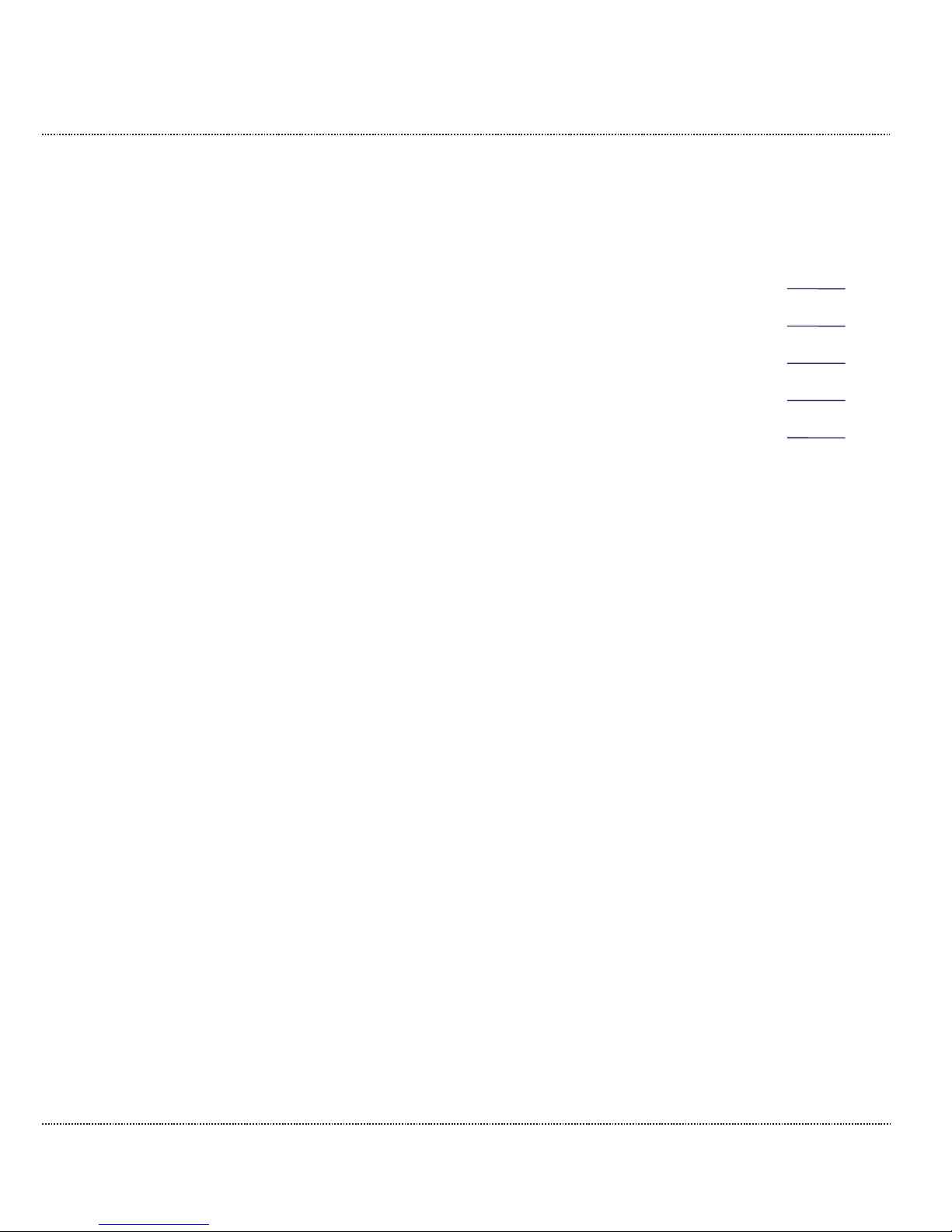
1 ABOUT THIS MANUAL
Manual ERZ2000-DI · EN1.2 · 2017, December 21st
1
1 About this manual
1.1 Structure of the manual
The first chapter of this manual essentially comprises four parts. Safety-relevant
general specifications are provided in the first part. They must be observed for
safe operation. The symbols used in the manual and the structure of notices are
presented, and a risk assessment are also provided. The second part describes
the function before the basic overview of the configuration is presented in the third
part. The fourth part describes different device types that are used for various ap-
plications. In general, the device comes pre-configured and sealed for the previ-
ously intended application. For this reason, the fourth part also includes the com-
plete seal diagram. This fourth area also includes signed data that the ERZ2000-
DI can be sent as a final sub-section.
The second chapter covers the operation of the ERZ2000-DI. Complete operation
is possible via the touchscreen of the device; the various screens and their func-
tions are presented. Operation of the ERZ2000-DI via a browser is convenient af-
ter connection to a PC.
The electrical connections and their configuration are presented in the third chap-
ter. The chapter also outlines how inspections and corrections can be carried out,
when applicable.
There is additional information in the fourth chapter about turbines and ultrasonic
gas flow meters for the transmitters.
The ERZ2000-DI stores a wide range of information, such as supporting documen-
tation for data and registries and the collective parameterization. It is provided in
the fifth chapter.
The sixth chapter provides a list of errors and error annotations.
The appendix contains the description of a software update. It also provides fur-
ther details about the archives. Connection and operation of the optional Ex input
card are defined here.
The manual is concluded with a summary of the current approvals.

1 ABOUT THIS MANUAL
Manual ERZ2000-DI · EN1.2 · 2017, December 21st
2
1.2 Purpose of the manual
This manual provides information that is necessary for fault-free and safe opera-
tion.
The ERZ2000-DI was designed and produced according to the state of the art and
generally recognized safety standards and directives. However, its use can entail
dangers that are avoidable by complying with this manual. The device must only
be used as intended and in technically sound condition.
Caution
Unintended use voids all warranty claims and the flow computer ERZ2000-
DI can also lose its
approvals.
1.2.1 Abbreviations
The following abbreviations are used:
MessEG
Measurement and Calibration Act
Law on the marketing and provision of measuring devices in the
market, their use and calibration, valid since 1/1/2015
MessEV
Measurement and Calibration Regulation
Regulation on the marketing and provision of measuring devices
in the market and on their use and calibration; 12/11/2014
MID
Measurement Instruments Directive
PTB
Physikalisch-Technische Bundesanstalt
[German National Test Authority]
DSfG
Digitale Schnittstelle für Gasmessgeräte
[digital interface for gas measuring devices]
TCP/IP
Transmission Control Protocol/Internet Protocol
Family of network protocols (internet protocol family)
IP (address)
Devices are assigned an address based on the internet protocol
(IP). This makes these devices addressable and reachable in the
internet.
LAN
LAN (Local Area Network) is a local network, a computer network.

1 ABOUT THIS MANUAL
Manual ERZ2000-DI · EN1.2 · 2017, December 21st
3
ETH1 / ETH 2
Ethernet interface 2 /2
Ethernet technology enables a data exchange between the con-
nected devices in the local network.
SNTP
(Simple) Standard (NPT = Network Time Protocol) for synchroni-
zation of clocks in computer systems
SNR
Signal to Noise Ratio
SoS (VoS)
Speed (Velocity) of Sound
TD
Transducer (ultrasonic transmitter and receiver)
USM (USZ)
Ultrasonic gas meter
Vo
Digital interface, original meter of an encoder (ENCO)
HART
Highway Addressable Remote Transducer Protocol
Standardized digital communication superimposes on the 4..20 mA
analogue signal for data exchange with transmitting devices
The following registered trademarks are used in the text:
Windows, Windows®, Windows CE, Explorer ( ), Firefox ( ),

1 ABOUT THIS MANUAL
Manual ERZ2000-DI · EN1.2 · 2017, December 21st
4
1.2.2 Structure of notices
The following notices are used:
Danger
This warning notice informs you of imminently threatening dangers that
can arise due to misuse/operator error. If these situations are not avoided,
death or severe injuries can occur.
warning
This warning notice informs you of potentially dangerous situations that
can arise due to misuse/operator error. If these situations are not avoided,
minor injuries can occur.
Caution
This notice informs you of potentially dangerous situations that can arise
due to misuse/operator error. If these situations are not avoided, damage
to the device or nearby property can occur.
Note
This notice provides you with helpful tips to make your work easier. This
notice also provides you with further information about the device or the
work process in order to prevent operator error.
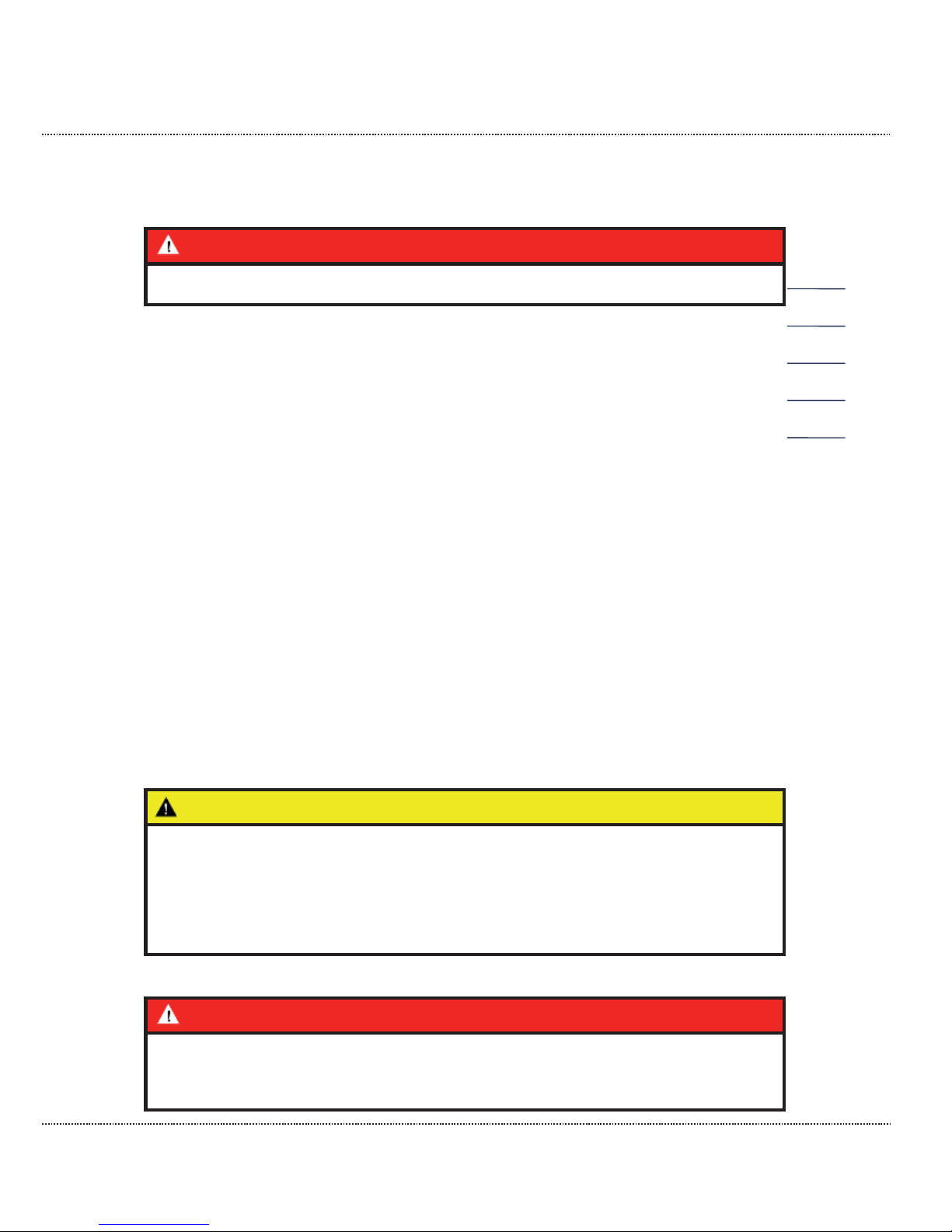
1 ABOUT THIS MANUAL
Manual ERZ2000-DI · EN1.2 · 2017, December 21st
5
1.2.3 Working with the device
1.2.3.1 Safety instructions
Danger
All of the following safety notices must be observed!
Disregard of the safety notices can result in danger to the life and limb or environ-
mental and property damage.
Bear in mind that the safety warnings in this manual and on the device cannot
cover all potential dangerous situations, because the interaction of various condi-
tions can be impossible to foresee. Merely following the instructions may not suf-
fice for correct operation. Always remain attentive and consider potential conse-
quences.
x Read this operating manual and especially the following safety notices care-
fully before working with the device for the first time.
x The operating manual provides a warning of residual risks for users and
third parties working in the area of influence of the device, as well as for
damage to devices or possible costs due to the damage of other property.
The safety instructions used in this manual do not refer to unavoidable re-
sidual risks.
x Only operate the device in fault-free condition and in observance of the op-
erating manual.
x Compliance with local statutory accident prevention, installation and assem-
bly regulations is also mandatory.
Caution
All notices in the manual must be observed.
Use of the flow computer ERZ2000
-
DI is only permitted in accordance with
the
specifications in the operating manual.
RMG assumes no liability for damages arising due to disregard of the op-
erating manual.
Danger
Service and maintenance tasks or repairs that are not described in the op-
erating manual must not be carried out without prior consultation with the
manufacturer.
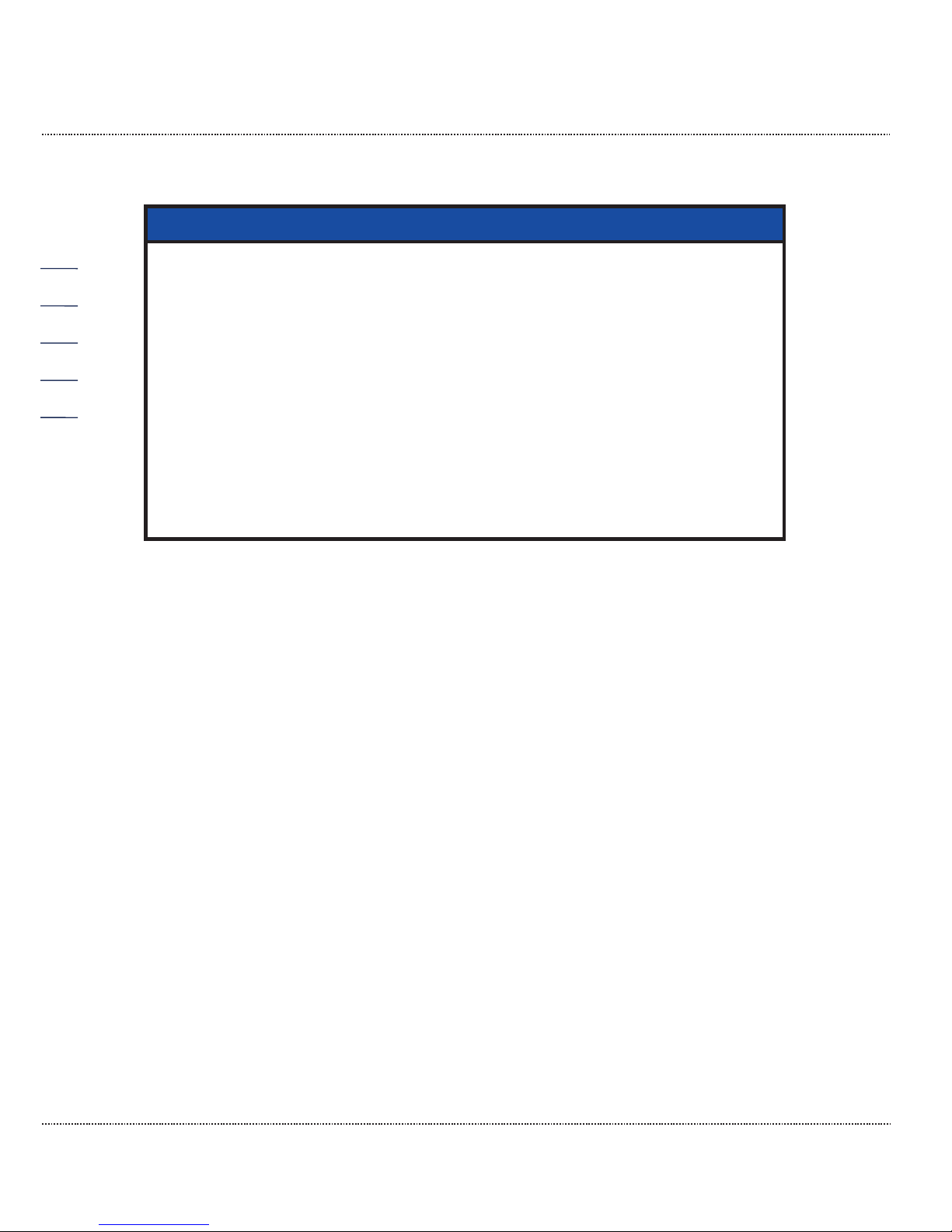
1 ABOUT THIS MANUAL
Manual ERZ2000-DI · EN1.2 · 2017, December 21st
6
Note
The flow computer ERZ2000
-
DI is approved for officially certified opera-
tion. For this purpose, it is sealed before deliver and settings specified by
the approval authority are locked.
These seals,
software or hardware locks must not be damaged, destroyed
or removed!
In this case, the ERZ2000
-DI loses its official certification!
The ERZ2000
-
DI can only be approved for officially certified operation af-
ter a renewed inspection by an officially recognized inspection authority
or calibration officials and an additional inspection of additional settings
in the factory.
The calibration official must re
-
apply the seals after the renewed locking.
Observe the following, in particular:
x changes to the flow computer ERZ2000-DI, e.g. from ERZ2004-DI to
ERZ2104-DI (see chapter 1.5 Areas of application) are not permitted.
x The technical specifications must be observed and followed for safe opera-
tion. Performance limits must not be exceeded (chapter 3 Electrical connec-
tions).
x For safe operation, the flow computer ERZ2000-DI must only be used in the
scope of the intended use (chapter1.5 Areas of application)
x The flow computer ERZ2000-DI complies with current standards and regu-
lations. However, danger can arise with misuse.
1.2.3.2 Dangers during commissioning
Initial commissioning
The initial commissioning must only be carried out by
qualified personnel or RMG service personnel.
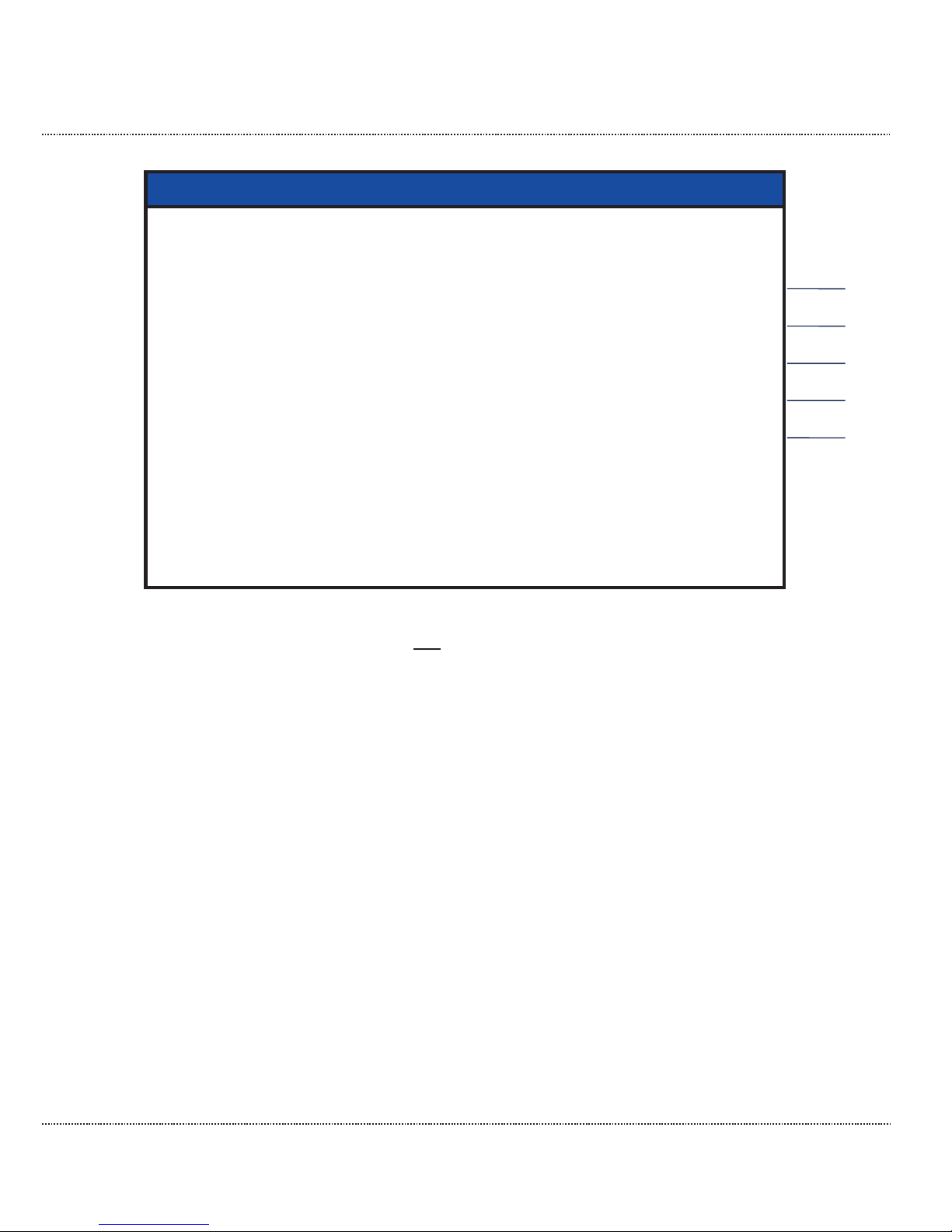
1 ABOUT THIS MANUAL
Manual ERZ2000-DI · EN1.2 · 2017, December 21st
7
Note
In accordance with Article 15 of the German Ordinance on Industrial
Safety and Health (BetrSichV), Article 5 of German Social Accident Insur-
ance
(DGUV) REGULATION 3 "Electrical systems and equipment” and
generally recognized good engineering practices, particularly the VDE
standards VDE 0100
-100 "Construction of low-
voltage systems” and VDE
0165 "Electrical explosion protection”, an inspection of t
he measuring
system must be carried out before the device is commissioned.
Maybe
that similar local laws and rules have to followed instead of the German
ones.
An acceptance test certificate must be created during the commissioning.
This, the operating manual and the CE Declaration of Conformity must be
stored so that they are always readily available. In the process, the entire
documentation, including the conformity declarations and certificates
must be checked for completeness.
All sharp edges on the dev
ice were removed, insofar as possible. How-
ever, suitable personal protective equipment provided by the operator
must be worn during all work.
The flow computer ERZ2000-DI is not approved or designed for use in explosion-
prone areas. Installation must only take place in safe rooms. The ERZ2000-DI is
intended for installation in a control cabinet in an electronics room.
If the device as specified in the operating manual, adequate explosion protection
for other connected devices may not be provided.
Inadequately qualified persons working on the equipment are unable to correctly
estimate dangers. Explosions can be triggered. Only work on the equipment if you
have the appropriate qualifications.
Components can be damaged if you do not use suitable tools and materials. Only
use tools that are recommended for the respective work in the operating manual.
Mechanical installation
Mechanical installation must only be performed by appro-
priately qualified technicians.
Electrical installation
Installation on electrical components must only be carried
out by qualified electricians.
Mechanical and/or electri-
cal installation
These qualified personnel require training specifically for
work in explosion
-
prone areas. Qualified personnel are
persons who have training / education in accordance with
DIN VDE 0105, IEC 364 or comparable standards.
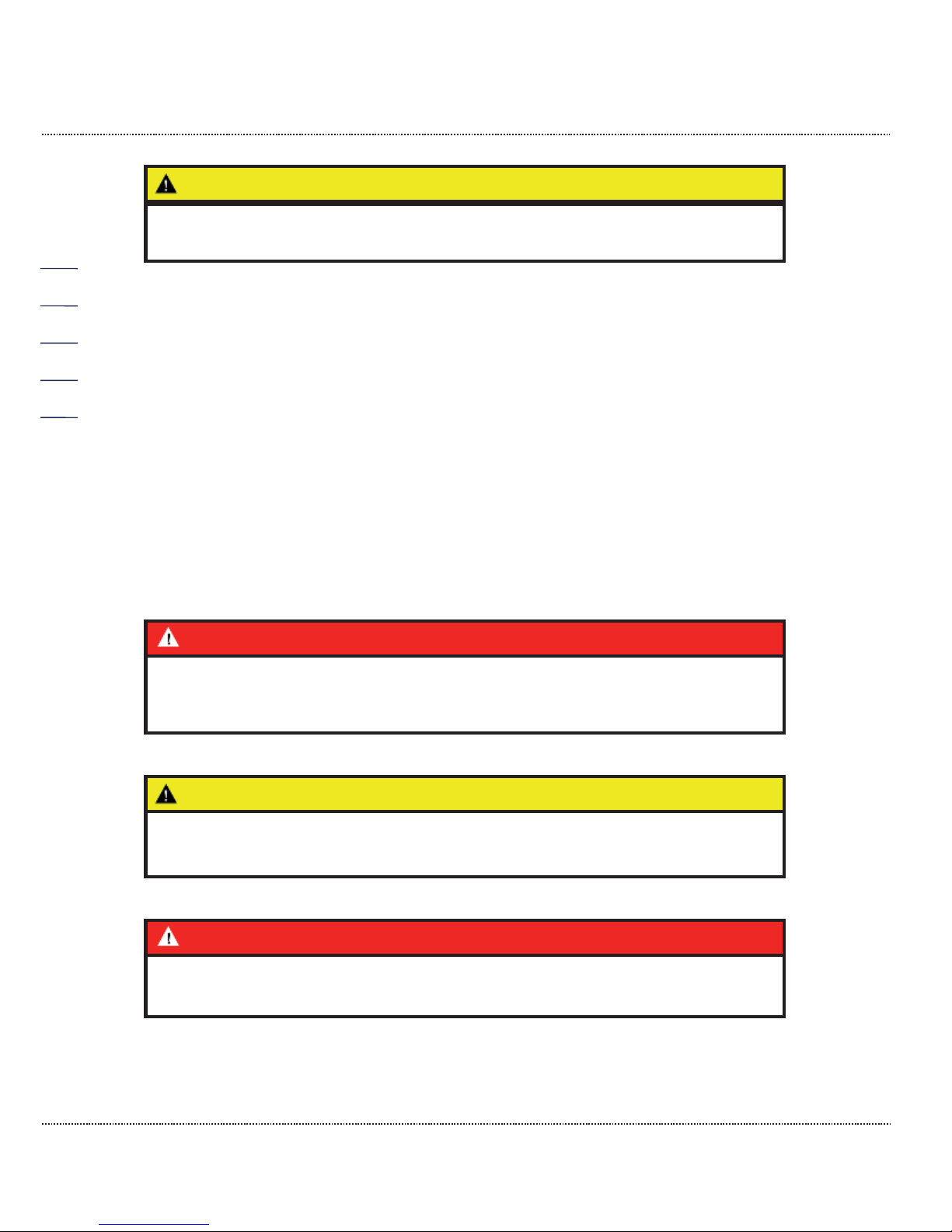
1 ABOUT THIS MANUAL
Manual ERZ2000-DI · EN1.2 · 2017, December 21st
8
Caution
In general, the replacement of a flow computer ERZ2000-DI must only
be carried out by RMG Service.
1.2.3.3 Dangers during maintenance and repair
Operating personnel
The operating personnel use and operate the device in
the scope of the intended use.
Maintenance personnel
Work on the device must only be carried out by qualified
personnel who can carry out the respective tasks on the
basis of their technical training, experience and familiarity
with the applicable standards and requirements. These
qualified personnel are familiar with the applicable statu-
tory regulations for accident prevention and can inde-
pendently recognize and avoid potential dangers.
Maintenance and clean-
ing
Maintenance and cleaning must only be performed by ap-
propriately qualified technicians.
Danger
Inadequately qualified persons working on the equipment are unable to
correctly estimate dangers. Explosions can be triggered if impermissible
current or voltage values are transferred in the explosion-protected area.
Caution
The device can be damaged if it is not cleaned as specified in the operat-
ing manual. Clean the device with
a lightly moistened cloth only.
Danger
The flow computer ERZ2000-DI must only be used as intended! (chapter
1.5
Areas of application).

1 ABOUT THIS MANUAL
Manual ERZ2000-DI · EN1.2 · 2017, December 21st
9
1.2.3.4 Qualification of personnel
Note
In general, the following is recommended for all persons working with or
on the flow computer ERZ2000
-DI:
x
Training / education for work in explosion-prone areas.
x
The capacity to be able to correctly estimate dangers and risks when
working with the flow computer ERZ2000-
DI and all connected devices.
x
Training / education by RMG for work with gas measuring devices.
x
Education / instruction in all national standards and directives to be
complied with for the work to be carried out on the flow computer
ERZ2000-DI.
1.2.4 Risk assessment and minimization
According to assessment by qualified employees of RMG, the flow computer
ERZ2000-DI is subject to risks during its use. Risks can arise, for instance, during
use outside of the permissible temperature range. Impermissible current and volt-
age values can trigger explosions in explosion-prone areas. Naturally, work must
only be carried out by trained personnel (see chapter 1.2.3.4 Qualification of per-
sonnel), who are also trained to recognize suitable tools and use them exclusively.
These risks were summarized alongside development and measures were taken
to minimize these risks.
Measures for risk minimization:
- The maximum permissible temperature range is specified on the type plate
of the flow computer ERZ2000-DI. Operation of the device is only permitted
within these specified ranges.

1 ABOUT THIS MANUAL
Manual ERZ2000-DI · EN1.2 · 2017, December 21st
10
Danger
- The wiring from and installation of the flow computer ERZ2000-DI in
explosion-
prone areas must only be carried out by trained person-
nel in accordance with EN60079-
14 and in observance of national
regulations.
- Qualified persons must satisfy the definitions
in accordance with
DIN EN 0105 or IEC 364 or directly comparable standards.
-
Only trained and instructed personnel are permitted. Work on the
measuring system must only be carried out from qualified persons
and inspected by responsible qualified supervisors.
-
Qualified persons have been authorized by the person responsible
for safety of personnel to carrying out such work on the basis of
their training, experience or instruction and familiarity with applica-
ble standards, provisions, accident prevention regula
tions and sys-
tem conditions. It is essential that these persons are able to recog-
nize and avoid potential dangers in good time.
1.2.5 Applicability of the manual
This manual describes the flow computer ERZ2000-DI. The ERZ2000-DI is only
part of a complete system. The manuals of the other components of the system
must be observed. If you find contradictory instructions, contact RMG and/or the
manufacturers of the other components.
Caution
Ensure that the power data of the current connection matches the specifi-
cations on the type plate. Observe any applicable national regulations in
the country of use. Use cable that is appropriate for the cable fittings.
1.2.5.1 Danger during operation
Observe the specifications of the system manufacturer and/or system operator.

1 ABOUT THIS MANUAL
Manual ERZ2000-DI · EN1.2 · 2017, December 21st
11
1.2.5.2 Dangers of operation in Ex areas
Danger
x
The flow computer ERZ2000-DI must be used exclusively in fault-free
and complete, original condition. If you make technical changes to the
device, safe operation can no longer be guaranteed.
x
Ensure that the appropriate explosion protection is provided for the
connection of all sensors or other devices that are used in explosion
-
prone areas!
x
If they are intrinsically safe devices, galvanic isolation must be pro-
vided with connection of these devices!
1.2.5.3 Responsibility of the operator
As the operator, you must ensure that only adequately qualified personnel work on
the device. Ensure that all employees who work with the device have read and un-
derstood this manual. You are also obligated to train personnel regularly and in-
form them of the dangers. Ensure that all work on the device is carried out exclu-
sively by qualified persons and inspected by responsible qualified supervisors. The
responsibilities for installation, operation, fault rectification, maintenance and
cleaning must be clearly regulated. Instruct your personnel with regard to the risks
involved with working with the device.
1.2.6 Transport
The device is packaged specific to the transport requirements for each customer.
Ensure safe packaging that absorbs light impact and vibrations is used for any fur-
ther transport. Nevertheless, inform the transport company that all types of impact
and vibrations should be avoided during transport.
1.2.7 Scope of delivery
The scope of delivery can differ depending on the optional orders. The following is
"normally” included in the scope of delivery:
Part
Quantity
ERZ2000-DI
1
Manual
1
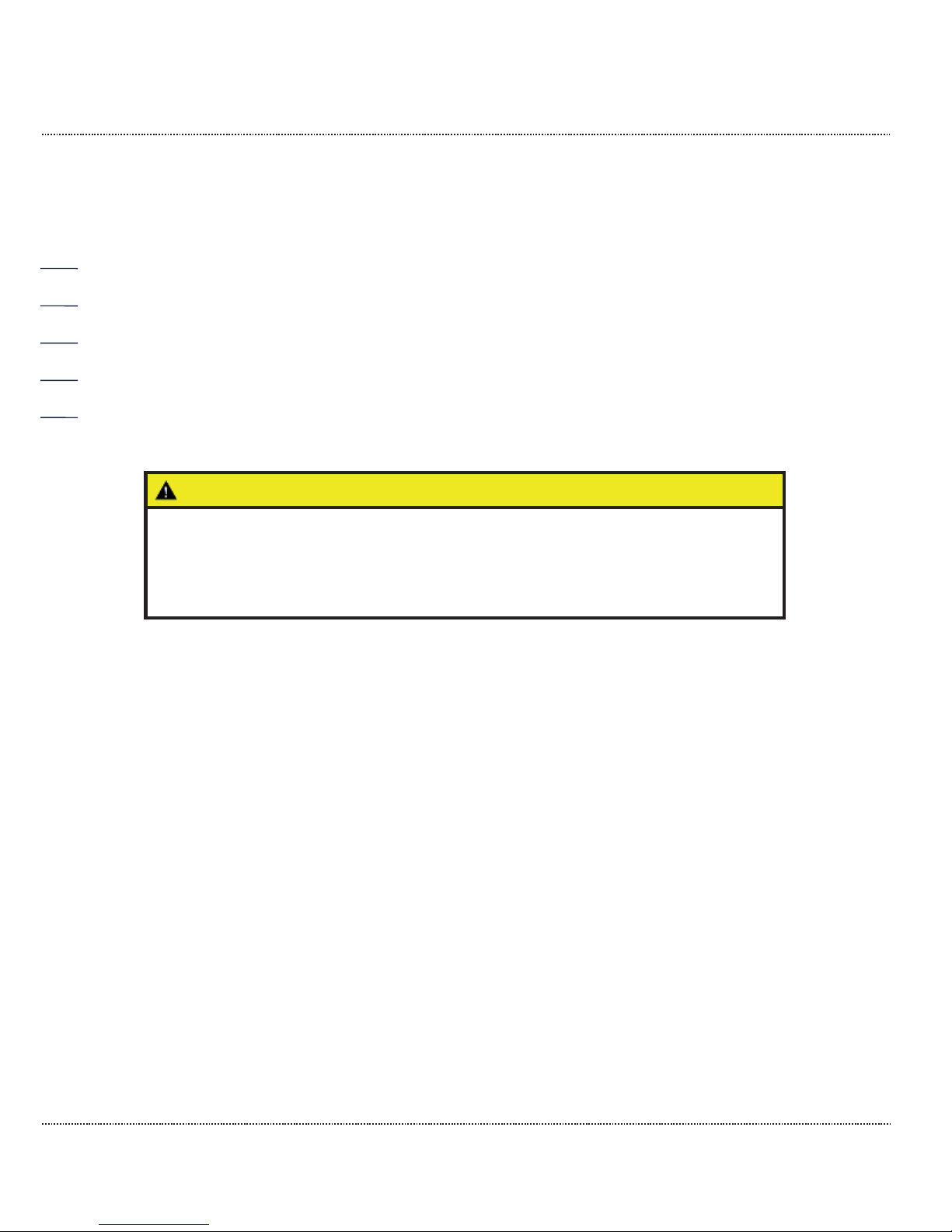
1 ABOUT THIS MANUAL
Manual ERZ2000-DI · EN1.2 · 2017, December 21st
12
1.2.8 Disposal of packaging material
Dispose of the material in an environmentally friendly manner in accordance with
national standards and directives.
1.2.9 Storage
Avoid extended periods of storage. After storage, inspect the device for damage
and test for correct function. Contact the RMG service department to arrange for
inspection of the device after a storage period of longer than one year. For this
purpose, send the device to RMG.
Caution
Hazard due to damage during storage.
If the device is stored for a period of more than one year, deficient repack-
ing or securing of the device can result in damage to the device from dirt
or moisture.

1 ABOUT THIS MANUAL
Manual ERZ2000-DI · EN1.2 · 2017, December 21st
13
1.3 Function
The flow computer ERZ2000-DI is designed to operate various sensors, particu-
larly flow rate and gas analysis sensors, evaluate their signals or adopt and deter-
mine resulting operating and nominal volume flows. The resulting calculation varia-
bles can be represented in a graph and checked via alarm output, etc. The
ERZ2000-DI corresponds to the standards, directives and specifications listed in
chapter 1.5 Areas of application. Figure 1 explains the functional principle.
Figure 1: Functional principle

1 ABOUT THIS MANUAL
Manual ERZ2000-DI · EN1.2 · 2017, December 21st
14
The ERZ2000-DI records analogue and digital values, such as frequencies, re-
sistances, etc. Then these are assigned to physical variables, such as operating
volume flow or temperature. Further processing of these values takes place in the
ERZ2000-DI, where, for example, gas characteristics and standard volume flow
are calculated from these basic values. At the same time, a continuous check
guarantees that all necessary values are constantly available. An alarm or warning
message is triggered of adjustable limit values are exceeded or undercut.
The third task of the ERZ2000-DI is data storage and output, which can take place
in analogue and digital form. An alarm or a warning is also triggered if there is a
fault in the data recording.
1.4 Overview
The ERZ2000-DI, therefore, is an advancement of the ERZ2000 as a half 19"
slide-in module (half 19" width). Enhancements include a live browser (chapter 2.3
Browser home page and coordinate system) which enables permanent control of
the measurement data recording and reimbursement. A further enhancement is
the adjustment of the flow computer ERZ2000-DI and the parameterization of the
connected transmitters via a wizard on a PC. This wizard is not a separate PC pro-
gram, and is executed directly in the browser.
The ERZ2000-DI system has a configuration consisting of 2 function groups. The
first function group provides the quick measurement recording, all inputs and out-
puts, all interfaces and manual operation via the front panel or via the wizard. The
internal calculations and converter functions are processed by the second assem-
bly, the computing unit.
The working memory contains the variables, fields, buffers, etc. necessary for the
processing of the system software, as well as the (variable) device parameters of
all function assemblies. The device parameters are saved with a checksum that is
checked automatically each time the device is restarted.
The program memory contains the operating program of the device. A CRC check-
sum is calculated via the source and stored as a reference value. The correctness
of the checksum can be checked for the software ID in the coordinates of the
menu IE Software ID with the specifications on the type plate (chapter "2.7.3 De-
tails" and chapter "2.7.4 Functions" – type plate).
Table of contents
Other RMG Desktop manuals