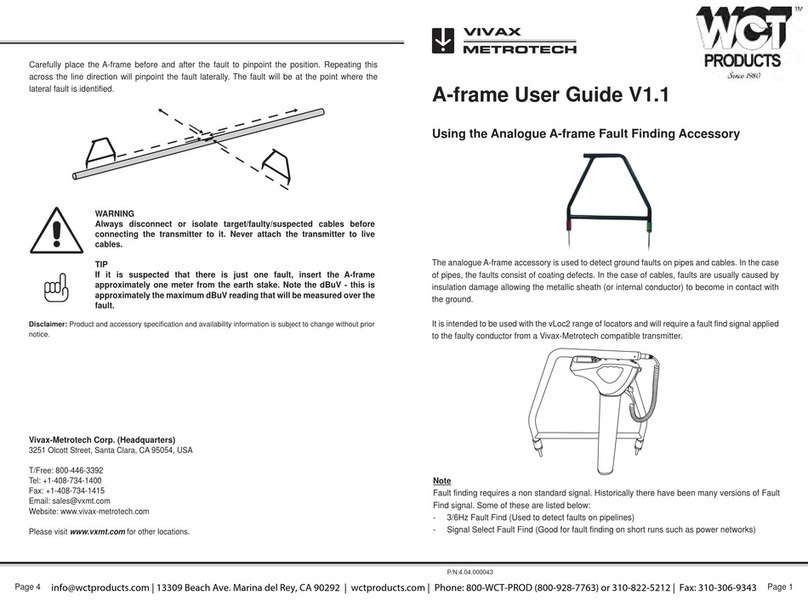Roadmaster 9530 Mounting instructions


FCC Compliance Statement
Warning:ChangesormodicationstothesedevicesnotexpresslyapprovedbyRoadmaster,Inc.couldvoidtheuser’sauthor-
itytooperatetheequipment.
NOTE:ThisequipmenthasbeentestedandfoundtocomplywiththelimitsforaClassBdigitaldevice,pursuanttoPart15
oftheFCCRules.Theselimitsaredesignedtoprovidereasonableprotectionagainstharmfulinterferenceinaresidentialinstal-
lation.Thisequipmentgenerates,uses,andcanradiateradiofrequencyenergyand,ifnotinstalledandusedinaccordancewith
theinstructions,maycauseharmfulinterferencetoradiocommunications.However,thereisnoguaranteethatinterferencewill
notoccurinaparticularinstallation.Ifthisequipmentdoescauseharmfulinterferencetoradioortelevisionreception,which
canbedeterminedbyturningtheequipmentoffandon,theuserisencouragedtotrytocorrecttheinterferencebyoneormore
ofthefollowingmeasures:
• Reorientorrelocatethereceivingantenna.
• Increasetheseparationbetweentheequipmentandreceiver.
• Connecttheequipmentintoanoutletonacircuitdifferentfromthattowhichthereceiverisconnected.
• Consultthedealeroranexperiencedradio/TVtechnicianforhelp.
FCCID:RGY-9510
IC:22290-9510
FCCID:RGY-9520
IC:22290-9520
THESEDEVICESCOMPLYWITHPART15OFTHEFCCRULES.OPERATIONISSUBJECTTOTHEFOLLOWING
TWOCONDITIONS.
(1)THESEDEVICESMAYNOTCAUSEHARMFULINTERFERENCE,AND(2)THESEDEVICESMUSTACCEPT
ANYINTERFERENCERECEIVED,INCLUDINGINTERFERENCETHATMAYCAUSEUNDESIREDOPERATION.
FCCRadioFrequencyExposure
Thisequipmentcomplieswithradiationexposurelimitssetforthforanuncontrolledenvironment.Thisequipmentshouldbe
installedandoperatedwithminimumdistance20cmbetweentheradiatorandyourbody.Thistransmittermustnotbeco-locatedor
operatinginconjunctionwithanyotherantennaortransmitter.
Cetéquipementestconformeauxlimitesd’expositionauxradiationsdansunenvironnementnoncontrôlé.Cetéquipementdoitêtre
installéetutiliséàdistanceminimumde20cmentreleradiateuretvotrecorps.Cetémetteurnedoitpasêtreco-localiséesouopérant
enconjonctionavectoutautreantenneoutransmetteur.
IndustryCanadaLicenseExempt
ThisdevicecomplieswithIndustryCanadalicense-exemptRSSstandard(s).Operationissubjecttothefollowingtwoconditions:
(1)thisdevicemaynotcauseinterference,and(2)thisdevicemustacceptanyinterference,includinginterferencethatmaycause
undesiredoperationofthedevice.
LeprésentappareilestconformeauxCNRd’IndustrieCanadaapplicablesauxappareilsradioexemptsdelicence.L’exploitation
estautoriséeauxdeuxconditionssuivantes:(1)l’appareilnedoitpasproduiredebrouillage,et(2)l’utilisateurdel’appareildoitac-
ceptertoutbrouillageradioélectriquesubi,mêmesilebrouillageestsusceptibled’encompromettrelefonctionnement.
All illustrations and specifications contained in this document are based on the latest information available at the time of
publication. ROADMASTER, Inc. reserves the right to make changes at any time, without notice, in material, specifications
and models, or to discontinue models.
Specifications
Frequency: 923 MHz
Voltage: 12 volts
Sleelp current: 30 mA

Figure B
Installation and operation
Note: some vehicles will require a supplemental brake
light switch (sold separately). If your vehicle’s brake light
switch doesn’t output a 12-volt signal when the car is in
‘tow’ mode, you must purchase and install a supplemental
brake light switch kit. To learn more visit www.roadmas-
terinc.com or call 800-669-9690.
Installation
Note: if the supplemental braking system to be moni-
tored is a Roadmaster InvisiBrake®, check the serial num-
ber before proceeding with the installation. If it’s less than
21603, you must install an optional adaptor, part number
8700-9530.
Note: the most noticeable difference between the mo-
torhome monitor and the towed vehicle transmitter (Figure
A) is the wires extending from them. The transmitter has
four colored wires; the monitor has one black wire.
1. Choose a suitable installation point for the towed ve-
hicle transmitter under the dashboard. This point should be
out of sight but accessible to the installer for troubleshoot-
ing. Any mounting point that doesn’t present an obstacle
to the driver, or interfere with the operation of the vehicle,
is suitable.
2. Attach the wires. If necessary, use a butt connector and
additional 18-gauge wire (not included) to extend the wiring.
• Attach the black wire to any good chassis ground.
• Connect to power: first, determine if you will use the
provided fuse tap or inline fuse holder (Options 1 and 2,
Figure B).
Next, attach either the fuse tap or the fuse holder to
the red wire extending from the transmitter.
Then attach the red wire to any constant 12V+source.
CAUTION
The fuse in the fuse tap or fuse holder must be
within six inches of the electrical connection. Other-
wise, a short circuit may cause significant damage to
the towed vehicle’s electrical system, an electrical fire
or other consequential, non-warranty damage.
Note: determine if the vehicle has a ‘retained acces-
sory power’ mode. If so, choose a different circuit to con-
nect the red wire. Otherwise, power to the transmitter will
be lost within a few minutes after the ignition switch is
turned off.
• Attach the yellow wire to the wire on the break away
switch which will be energized during a break away.
• Attach the blue wire to the cold (‘switched’) side of
the brake light switch.
3. Insert the provided fuse into either the fuse tap or fuse
holder (Figure B).
4. Use the included zip ties to attach the transmitter and
professionally secure the wiring.
5. Plug the motorhome monitor into any 12V+source in
the motorhome, and attach it with the Velcro strips at any
location where it can be seen by the driver.
Operating the monitor
1. Check the “Status” light:
• If the light is solid green you’re ready to tow.
• If the light is alternately flashing red and green, it’s
not receiving a signal. Pump the towed vehicle’s brake
pedal — the light should now be solid green.
2. To turn the monitor off, press the “Power” button. (The
monitor will always turn off after a few minutes when the
motorhome’s engine is turned off.)
continued on next page
Figure A

Comprehensive list of monitor messages
• The “Status” light is solid green.
The system is ready for towing.
• The “Status light is flashing red and green.
The monitor isn’t receiving a signal from the towed vehi-
cle. Pump the towed vehicle’s brake pedal — the light should
now be solid green.
• The “Status” light is off.
The monitor “Power” switch has been turned off, or the
monitor has powered down.
• The “Status” light is yellow.
The towed vehicle’s battery is low.
• The “Status” light is flashing bright red; the “Brake”
light is flashing yellow; accompanied with an audible
alarm.
The towed vehicle’s brakes have been on continuously
for 30 seconds (for example, at a long stop light). Pump the
motorhome brakes to reset the 30 second timer.
Alternatively, press the “Silence” button once — the timer
will now alarm only after 60 seconds of continuous braking.
Motorhome monitor color code chart
Status Brake Breakaway
Light Light Light Color Description
•solid green........................... The system is ready for towing.
••flashing red and green ........ The monitor isn’t receiving a signal from the transmitter.
• “status” light is off ............... The “Power” switch has been turned off.
•yellow .................................. The towed vehicle’s battery is low.
••flashing red and yellow ....... Extended braking alert
♪(includes an audio alert)
••solid red and flashing red ... A break away is in progress.
♪(includes an audio alert)
•solid yellow.......................... The towed vehicle’s brakes are being applied.
continued from preceding page
How to pair the monitor and transmitter
The motorhome monitor and the towed vehicle transmit-
ter have been paired at the factory. If they’ve lost connectiv-
ity pair them as follows:
1. Power on the motorhome monitor.
2. Depress and hold the “Power” button on the motorhome
monitor for about five seconds. The “Status” light will flicker
yellow.
3. Release the “Power” button. The “Status” light on both
the towed vehicle transmitter and the motorhome monitor
will start flashing yellow. The units are now in pairing mode.
4. Depress and release the brake pedal in the towed vehi-
cle. The lights will stop flashing. The transmitter and monitor
are paired.
Monitor alerts
If the “Silence” button is pressed again after the alarm
at 60 seconds, it will reset the timer to only alarm after 90
seconds. This can be extended once more to 120 seconds.
Caution
If the monitor alerts you to extended braking when you
are not braking the motorhome, the brakes in the towed
vehicle are being applied inappropriately. Immediately
pull over and investigate to prevent brake damage.
• The “Status” light is flashing bright red; the “Break
away” light is solid red; accompanied with an audible
alarm.
The monitor is reporting a break away signal from the
towed vehicle. Pull over as soon as it is safe to do so and
investigate.
• The “Brake” light is yellow.
The “Brake” light will illuminate yellow whenever the
towed car’s brakes are on.
Table of contents
Popular Measuring Instrument manuals by other brands
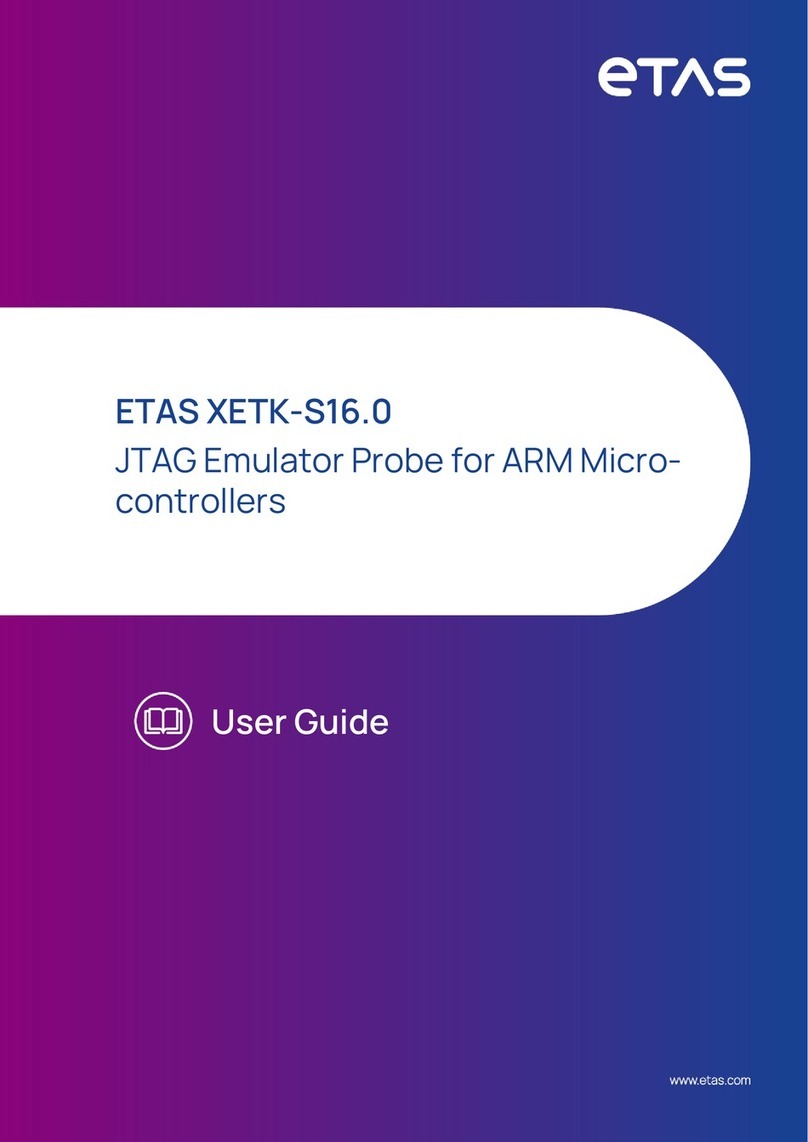
ETAS
ETAS XETK-S16.0 user guide
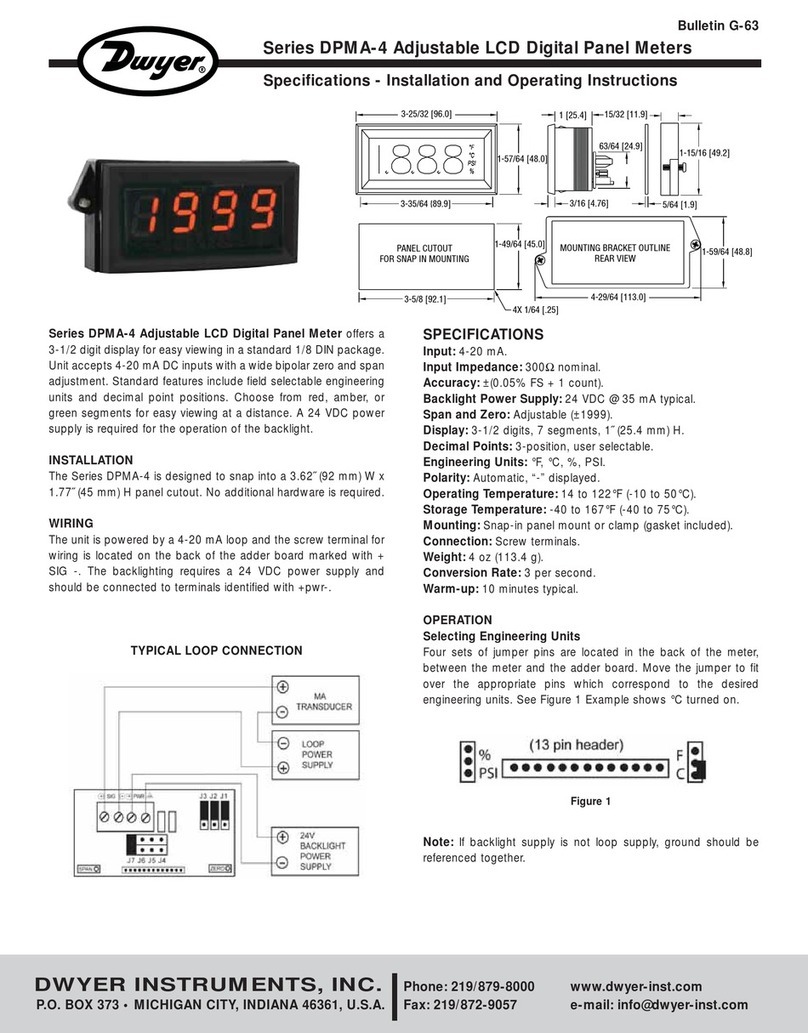
Dwyer Instruments
Dwyer Instruments DPMA-4 Series Installation and operating instructions
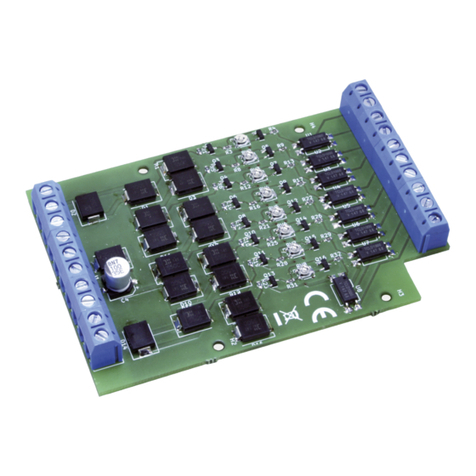
tams elektronik
tams elektronik GBM-8.2 manual

PCB Piezotronics
PCB Piezotronics ICP 301A11 Installation and operating manual

Anritsu Company
Anritsu Company VectorStar ME7828A Maintenance manual

CESVA
CESVA SC310 user manual

Hanna Instruments
Hanna Instruments HI 93102 instruction manual

Fluke
Fluke 772 instruction sheet

Endress+Hauser
Endress+Hauser Levelflex FMP50 operating instructions

Hioki
Hioki Super megohm SM7110 instruction manual

Akytec
Akytec ITP11 user guide

Beko
Beko BEKOMAT 12 KW Instructions for installation and operation