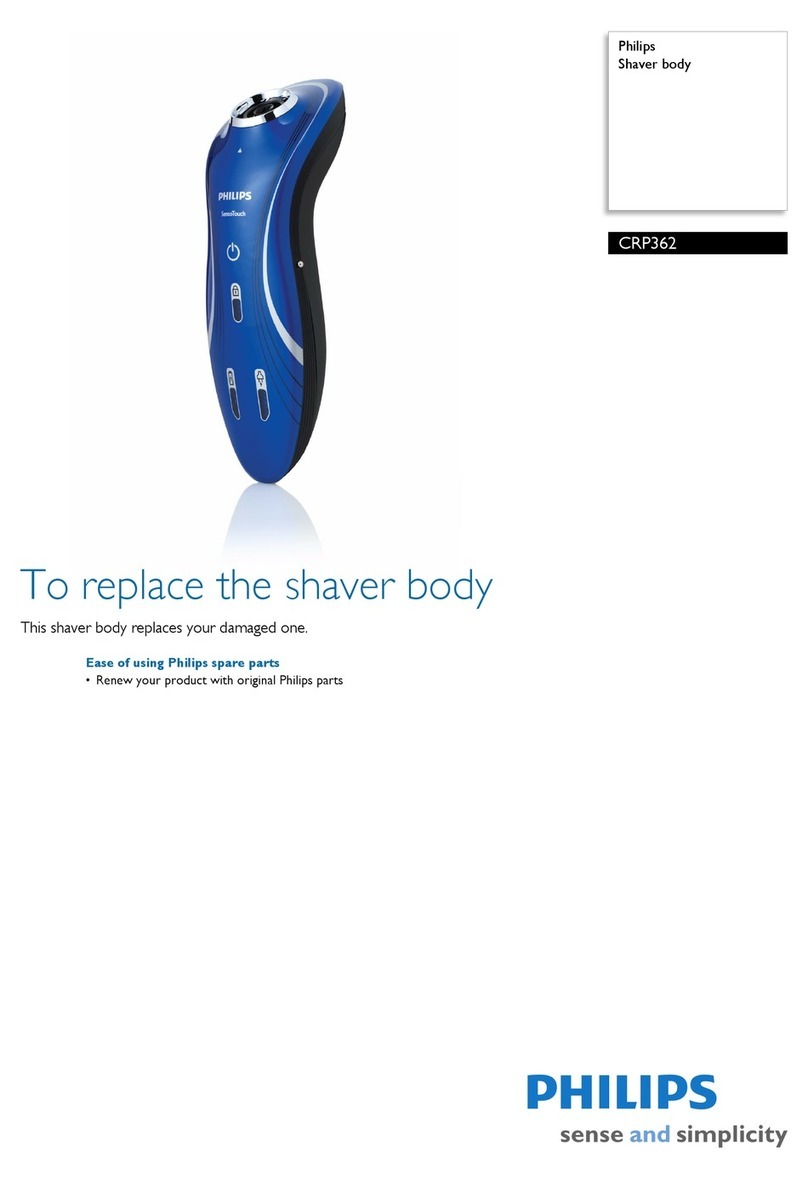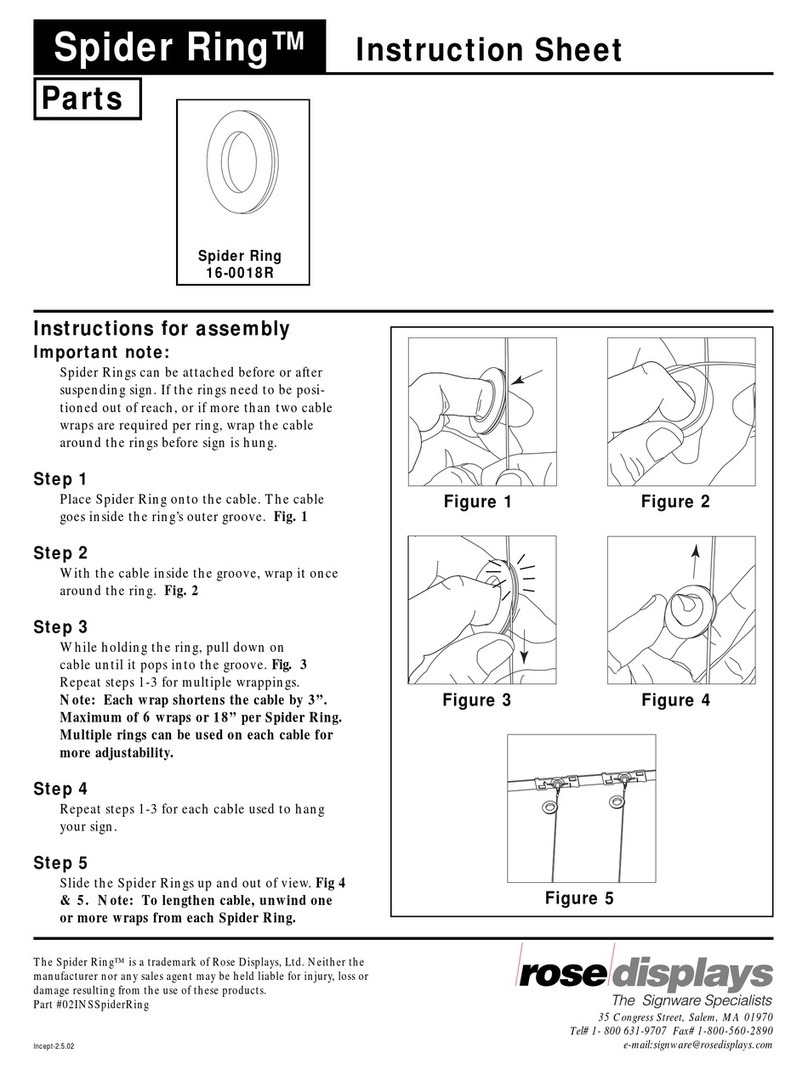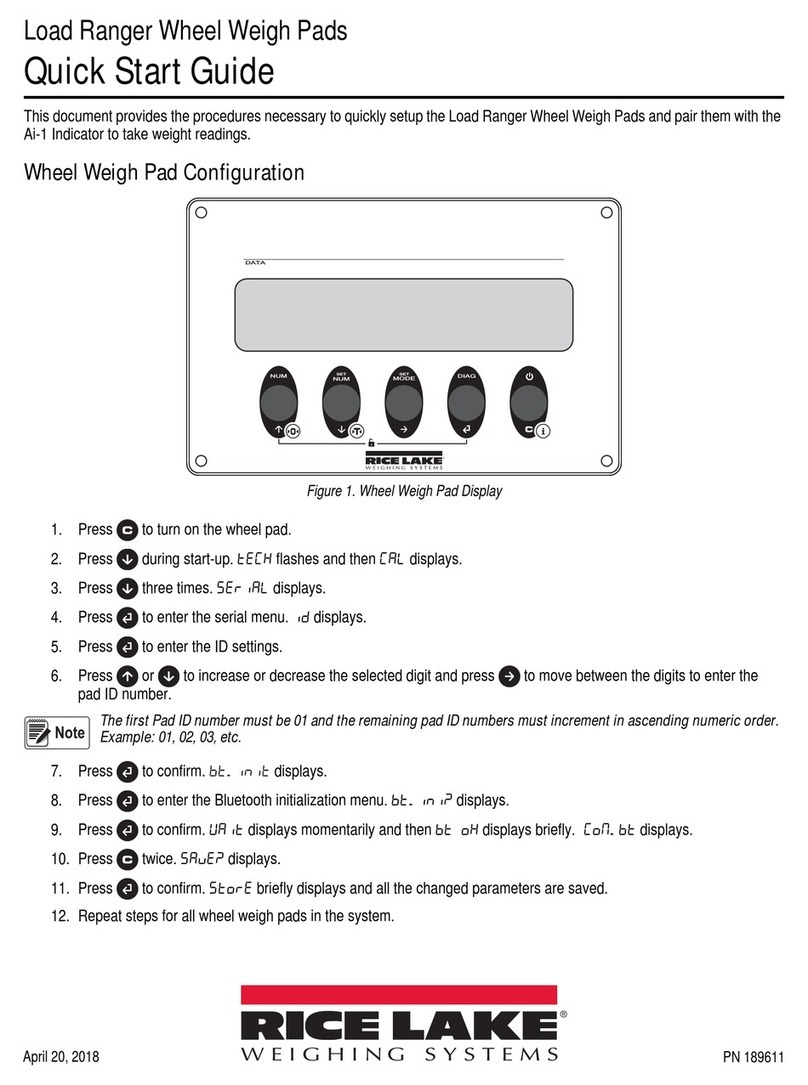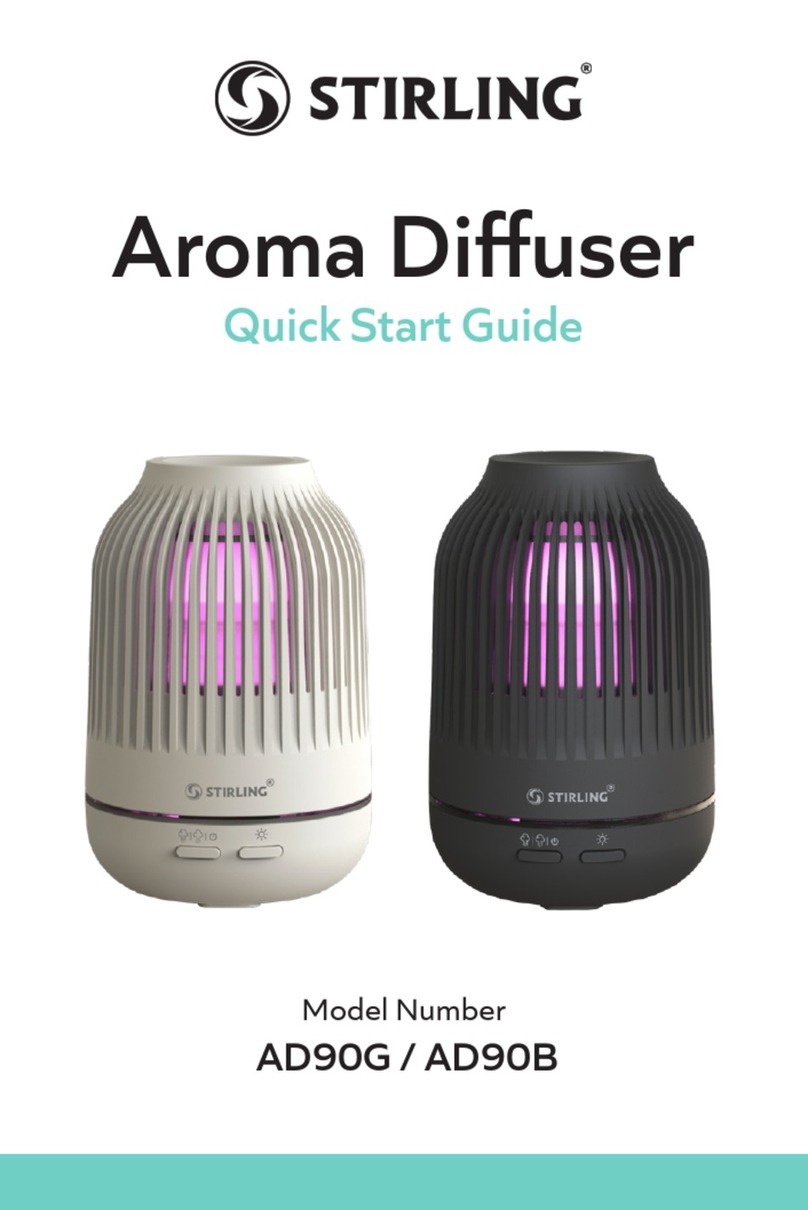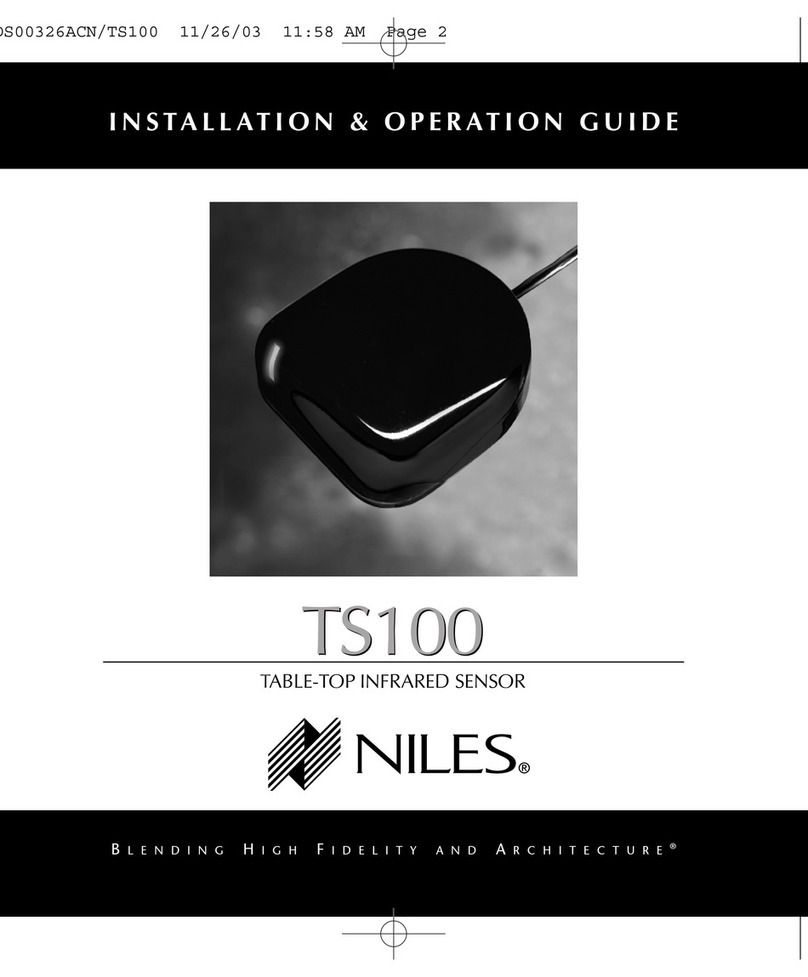RoadScan Canada PBC4 Operator's manual

5/14/2019 2019 Model PBC 4 Manual - Google Docs
https://docs.google.com/document/d/1BvTOtSWYY_iHT_ptq7ZB4g5TZlTH-uJqAmD0SyiHSbc/edit 1/14
RoadScanCanada
PBC4
USERINSTRUCTIONMANUAL

5/14/2019 2019 Model PBC 4 Manual - Google Docs
https://docs.google.com/document/d/1BvTOtSWYY_iHT_ptq7ZB4g5TZlTH-uJqAmD0SyiHSbc/edit 2/14
INTRODUCTION
ProductOverview
ThankyouforchoosingthePBC4.ThisFullHDresoluoncameraisanupgradedmodeloftheoriginal
PBC4withaddionofAutomacInfraRed.Withsimplefuncons(i.e.norearviewingscreen),one
pushrecordcapability,thiscameraissturdy,compact,andlightweight,veryuserfriendlyandan
excellentchoiceforanyindustry.
Page1

5/14/2019 2019 Model PBC 4 Manual - Google Docs
https://docs.google.com/document/d/1BvTOtSWYY_iHT_ptq7ZB4g5TZlTH-uJqAmD0SyiHSbc/edit 3/14
CAMERAORIENTATION
ITEM
DESCRIPTION
1.StatusIndicatorLED
Blue:Charging
Green:Cameraispoweredupandinstandbymode
2.IndicatorLED
FlashingRed:Cameraisrecordingvideo
FlashOnce:Cameraistakingaphoto
SllRed:Cameraisin‘pre‑record’mode
3.ChargingDockConnector
ConnectchargingdockforchargingorconnecngtoPC
4.InfraRedlights
Recordsclearimageinlowlightsituaon.
Enabletoclearlyseefacesupto10metres
5.WhiteLight
Whitelightofferslightsource(flashlight)
6.LightSensor
DetectschangesinthelightandautoturnsontheIRfor
low‑lightrecordingwhennightvisionisinautomode
7.Cameralens
FullHighDefinioncamera
8.SnapshotBuon
a)presstotakepicturesinstandbymode
b)presstotakeasinglesnapshotimagewhileinvideo
recordingmode
9.FnBuon
a)presstoturnon/offinfraredlightswheninfraredlights
areinmanualmode
b)holdontheturnon/offwhitelight
10.USBPort
ConnecttotheUSBcableforchargingorconnecontoPC
11.SlideSwitch
Slidetheswitchuptostartvideorecordingandbackdown
tostop
12.PowerBuon
Holdfor3secondstoturnthecameraonoroff
Page2

5/14/2019 2019 Model PBC 4 Manual - Google Docs
https://docs.google.com/document/d/1BvTOtSWYY_iHT_ptq7ZB4g5TZlTH-uJqAmD0SyiHSbc/edit 4/14
BASICOPERATIONSDESCRIPTION
1. PowerOn/Record–Slidetheswitchontherightsideofthecamera(fromtheback)sothat
theswitchiscoveringtheOFFlabel.Thecamerawillpoweron,emitachime,a“recording
started”voicewarningandwillbeginrecording.
2. Poweroff/StopRecording–Slidetheswitchontherightsideofthecamera(fromtheback)
sothattheswitchiscoveringtheREClabel.Thecamerawillstoprecordingandshutdown.
3. Reset–**Pleasenotebeforeusingthebuonthat:ItisrecommendedtoONLYUSETHERESET
BUTTONONLYWHENTHECAMERAISWORKINGABNORMALLY(i.e.THECAMERAFREEZES)and
allotheroponshavebeentried.AertheResetBuonhasbeenpressed,turnthecameraoff
thenbackonagainandthecamerashouldworkproperly.Datawillbesaved.
VoiceAlarm
Thecamerawillemitavoicealarmwhen;
1. Whenthecameraispoweredonthecamerawillemitavoicealarm“RECORDINGSTARTED…”.
2. Whenthecamera’sbaeryisdeplengorlow,thecamerawillemitavoicealarm“LOW
BATTERY…”.
3. Whenthereisonly200mbofstorageremaining,thecamerawillemitavoicealarm“CARD
FULL,CARDFULL…”.
4. Uponchangingthesengsonthecameraandhing‘apply’thesechangedsengsviaa
computerconnecon(SeeChangeSengsInstrucons)willbesavedwithavoicealarmstang
“UPDATESETTINGS…”,aerdisconneconofthecamerafromthecomputer.
Charging
PlacethecameraintothechargingdocksothattheLenssideofthecameraisfacingtheLEDonthe
frontofthedock.PlugtheUSBcordintothebackofthedockandaachtheothersideoftheUSB
intoanoutlet,computer,orplugtheUSBintoachargingdockandaachthedockintoapoweroutlet.
Youmayalsouseacarchargertochargeyourcamera.
Page3

5/14/2019 2019 Model PBC 4 Manual - Google Docs
https://docs.google.com/document/d/1BvTOtSWYY_iHT_ptq7ZB4g5TZlTH-uJqAmD0SyiHSbc/edit 5/14
GPSPlayerINSTRUCTIONS
NOTE:AnalternavetotheGPSplayerfile:player.exe,whichcomeswithyourcamera,isDatakam,
whichcanbedownloadedfromroadscancanada.ca/dash‑body‑cameras
1. ToaccesstheGPSPlayerinsertyourcameradirectlyintothecomputerviatheUSBcable.
2. Findyourcamera’sfolderlocaononyourcomputer.ItshouldappearasaD,E,ForGdrive.
3. Onceyourcamera’sfolderislocated,opentheGPSPlayerfolder.
4. The“player.exe”fileshouldthenappear.
Page4

5/14/2019 2019 Model PBC 4 Manual - Google Docs
https://docs.google.com/document/d/1BvTOtSWYY_iHT_ptq7ZB4g5TZlTH-uJqAmD0SyiHSbc/edit 6/14
GPSPlayerINSTRUCTIONS
5. Openplayer.exefileandthefollowingprogramshouldappear(NOTE:yourcomputershould
haveaninternetconneconsotheGPSrouteofthevideorecordingscanloadviaGoogle
Maps)
GPSPlayerFeatures
Play
RefreshthePlaylist
CopyFiletoCertainLocaon
StopVideoPlayback
PauseVideoPlayback
RemovefromPlaylist
AddfiletothePlaylist
DeletefileCompletely
Page5

5/14/2019 2019 Model PBC 4 Manual - Google Docs
https://docs.google.com/document/d/1BvTOtSWYY_iHT_ptq7ZB4g5TZlTH-uJqAmD0SyiHSbc/edit 7/14
CAMERASETTINGS
1. InstallthediscanddownloadBodyWornCamera.exe.
2. ConnectthecameratothecomputerandrunBodyWornCamera.exe
a. Makesurethecameraisnotinrecordingmodeorpre‑recordingmodeprior
toconnecontothecomputer
3. Onceconnected,‘discoverdeviceaccess’willbedisplayed(ifunsuccessful,unplug
thecamerafromtheUSBwhileleavingthecomputerendinthecomputer,then
tryagain.Ifthisisunsuccessful,speakwithyourITpersonnelasitmaybethe
workplacefirewallprevenngaccess).
Page6

5/14/2019 2019 Model PBC 4 Manual - Google Docs
https://docs.google.com/document/d/1BvTOtSWYY_iHT_ptq7ZB4g5TZlTH-uJqAmD0SyiHSbc/edit 8/14
CAMERASETTINGS
4. Enterthepasswordandconnectthedevice,thenclick‘login’.
a. Defaultpasswordis000000(6zeros)
5. Tosynchronizethedateandme:click‘get’then‘set’
6. ChangingtheDeviceorPoliceID:enterDevice/PoliceIDandclick‘set’
7. Passwordseng:entertheoldpasswordthenthenewpassword,confirmthenew
passwordandthenclick‘modify’
8. Clickothersengsintheboomrightcornertoaccessothersengs.
Page7

5/14/2019 2019 Model PBC 4 Manual - Google Docs
https://docs.google.com/document/d/1BvTOtSWYY_iHT_ptq7ZB4g5TZlTH-uJqAmD0SyiHSbc/edit 9/14
CAMERASETTINGS
9. Aermakingtheoponsinothersengs,click‘setandreturn’togobacktothe
previousinterface.
10. Oncesuccessful,awarningpop‑upwindowwillbedisplayedadvisingofthe
updatesbeingsuccessful.
11. Aerreturningtothemainpage,click‘EnterUdisk’modetoopenthecamera
inthecomputersaccessdrive(E,F,Getc).
12. Asoundshouldcomefromyourcomputerannouncingthatthecamerahas
connectedsuccessfullyandthatitisunder‘UDisk’mode
13. Fromhere,filescanbeviewedordeleted.
Page8

5/14/2019 2019 Model PBC 4 Manual - Google Docs
https://docs.google.com/document/d/1BvTOtSWYY_iHT_ptq7ZB4g5TZlTH-uJqAmD0SyiHSbc/edit 10/14
SPECIFICATIONS
Page9

5/14/2019 2019 Model PBC 4 Manual - Google Docs
https://docs.google.com/document/d/1BvTOtSWYY_iHT_ptq7ZB4g5TZlTH-uJqAmD0SyiHSbc/edit 11/14
IMPORTANT
This guide provides important informaon on the use and operaon of your RSC PBC4 and the
images/features shown throughout the manual are subject to change without noce due to system
and firmware upgrades. Please read all the informaon carefully prior to using the product for the
best performance and to prevent any damage/ injuries or misuse of the device(s). Customers are
encouraged to have read through this complete user’s manual before using the RSC PBC4. Any
unapproved changes or modificaons will void your warranty. Please ensure to have a complete
understandingofthefollowingcondionsandrestricons.
NOTE: Please check your Provincial Motor Vehicle Act and Regulaons pertaining to the use of this
camerawhileoperangyourvehicle.Itisillegalinmostareastooperateacamerawhiledriving.
CONDITIONS
Please read the following messages to make sure your working environment is suitable if the camera is
intendedforuseinthevehicle.
•Thetemperatureshouldbekeptbetween–10˚Cand50˚C(14˚Fto122˚F).
•Avoidpungtheproductinplaceswheretemperatureorhumiditymaychange
•rapidly.
•Keepitdry,dustlessandavoidlensexposureindirectsunlight.
•Keepproductawayfromheatsourcessuchaselectricheaters.
•Donotusethecameranearharmfulchemicals.
•Donotplaceproductnearanystrongmagnecobjects
•Itmightinfluencethenormaloperaonoftheproductifusedatthefringerangeof
•normaltemperature.Pleaseturnoffthepowerwhennotinuse.
•Donotdisassembletheproduct.
•Donotshakeorstriketheproduct.
•Pleaseobeythelocalgovernment’senvironmentproteconpolicy
Page10

5/14/2019 2019 Model PBC 4 Manual - Google Docs
https://docs.google.com/document/d/1BvTOtSWYY_iHT_ptq7ZB4g5TZlTH-uJqAmD0SyiHSbc/edit 12/14
RESTRICTIONS
●When using this product, the safety precauons belowmustbe taken to avoid possible legal liabilies
and damages. Retain and follow all product safety and operang instrucons. Observe all warnings in
the product operang instrucons. To reduce the risk of bodily injury, electric shock, fire and damage to
theequipment,observethefollowingprecauons.
●PLEASE NOTE that under certain circumstances, audio/video recording maybe PROHIBITED by law. This
deviceshouldbeusedonlyincompliancewithallapplicableFederal,Provincialandlocalstatutes.
●DO NOT disassemble this product. Opening or removing coversmay expose you to dangerous voltages
or other risks. Incorrect reassembly can cause electric shock during subsequentuse. DOING SO WILL
VOIDWARRANTY.
●DO NOTuse this product unless knowledgeof the law, Federal, Provincial and local governments
pertaining to use of the product is fully understood. To infringeon one’sprivacy, spying intercepng
and related acvies are illegal and punishable by law. Monitoring one’sprivate acvies without
consentisillegalandthisproductisnotdesignedormanufacturedforthesepurposes.
●DO NOTuse this product to carry out any illegal acvies such as sneak preview, etc. RoadScan Canada
Incshallnotberesponsibleforanyconsequencesofillegalconductsmadebyusers.
●DO NOTput the plasc packaging bags in reach of children or babies. Plasc bags can create a
suffocaonhazardwhenplacedoverthenoseandmouth.
●DONOTplugtheACadapterintotheoutletinimpropersituaons.
●PlugginginanACadapterwithwethandsmightcauseelectricshock.
●PluggingintheACadapterunsteadilymightcausefireorelectricshock.
●DO NOT cover the AC adapter when it is connected to an outlet, place the adapter near heaters, or put
it on the floor which is equipped with a heater.The above menoned operaon might cause fireor
incidents.
WARRANTY
RoadScan Canada Inc warrants that this product will be free from defects in tle, materials and
manufacturing workmanship for one year or otherwise specified on the product packaging. This
limited warranty shall commence from the date of purchase. RoadScan Canada Inc products
warranty is not transferable and is limited to the original purchaser. If the product is found to
be defecve then, as your sole remedy and as the manufacturer’s only obligaon, RoadScan
Canada Inc will repair or replace the product. This warranty shall not apply to products that
have been subjected to abuse, misuse, abnormal electrical or environmental condions, normal
wear and tear, or any condion other than what can be considered normal use. Warranty
Disclaimer RoadScan Canada Inc makes no other warranes, express, implied or otherwise,
regarding this product, and specifically disclaims any warranty for merchantability or fitness for
aparcularpurpose.
Page11

5/14/2019 2019 Model PBC 4 Manual - Google Docs
https://docs.google.com/document/d/1BvTOtSWYY_iHT_ptq7ZB4g5TZlTH-uJqAmD0SyiHSbc/edit 13/14
LIMITATIONOFLIABILITY
The liability of RoadScan Canada Inc, arising from this warranty and sale shall be limited to a
refund of the purchase price. In no event shall RoadScan Canada Inc be liable for costs of
procurement of substute products or services, or for any lost profits, or for any consequenal,
incidental, direct or indirect damages, however caused and on any theory of liability, arising
from this warranty and sale. These limitaons shall apply notwithstanding any failure of
essenalpurposeofanylimitedremedy.
Page12

5/14/2019 2019 Model PBC 4 Manual - Google Docs
https://docs.google.com/document/d/1BvTOtSWYY_iHT_ptq7ZB4g5TZlTH-uJqAmD0SyiHSbc/edit 14/14
CONTENTS
1. Camera
2. USBcable
3. Chargingdock
4. GatorClip
5. Shoulderclip
6. Outletcharger
7. Programcd
8. Shortmanual
Page13
Other manuals for PBC4
1
Table of contents
Popular Accessories manuals by other brands

S+S Regeltechnik
S+S Regeltechnik AERASGARD KLQ-CO2-W Operating Instructions, Mounting & Installation

S+S Regeltechnik
S+S Regeltechnik HYGRASREG KH-40 Series Operating Instructions, Mounting & Installation

S+S Regeltechnik
S+S Regeltechnik THERMASGARD HFTM Operating Instructions, Mounting & Installation

Vertex
Vertex PureWaterCooler PWC-850 Owners & installation manual

CHICAGO
CHICAGO 4065 Assembly and operating instructions

DAVIS
DAVIS WeatherLink Live 6100 user manual