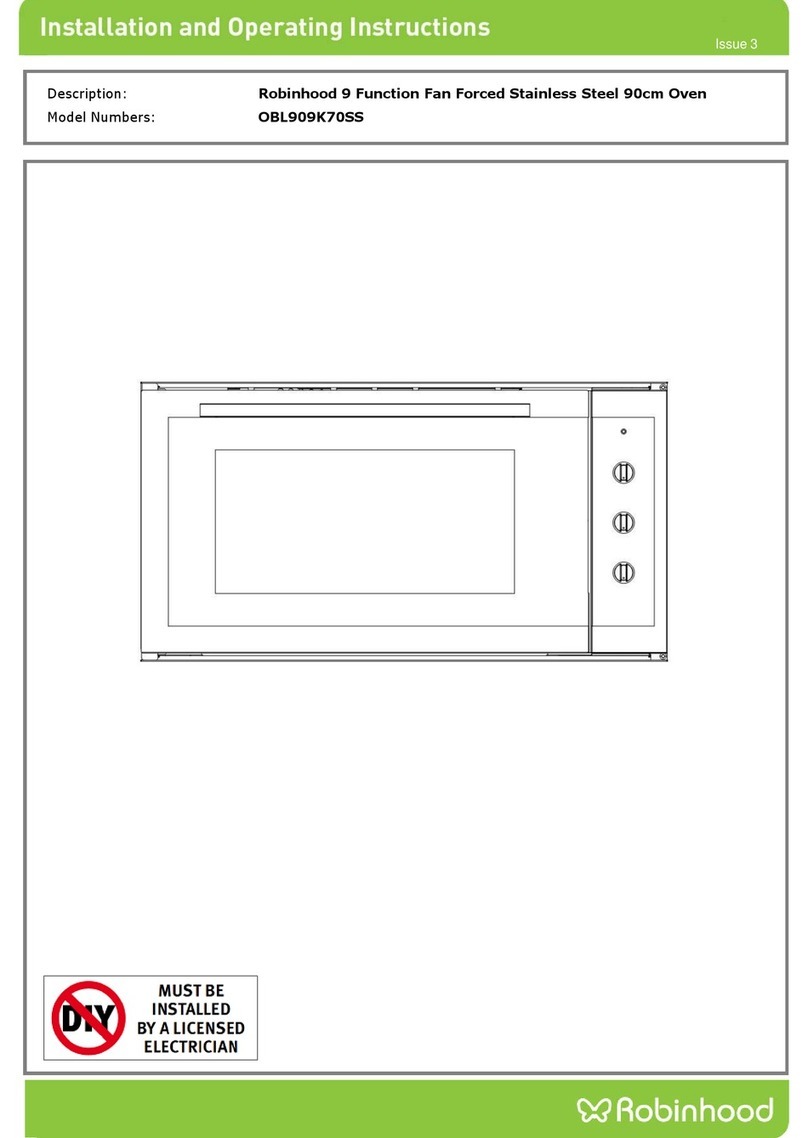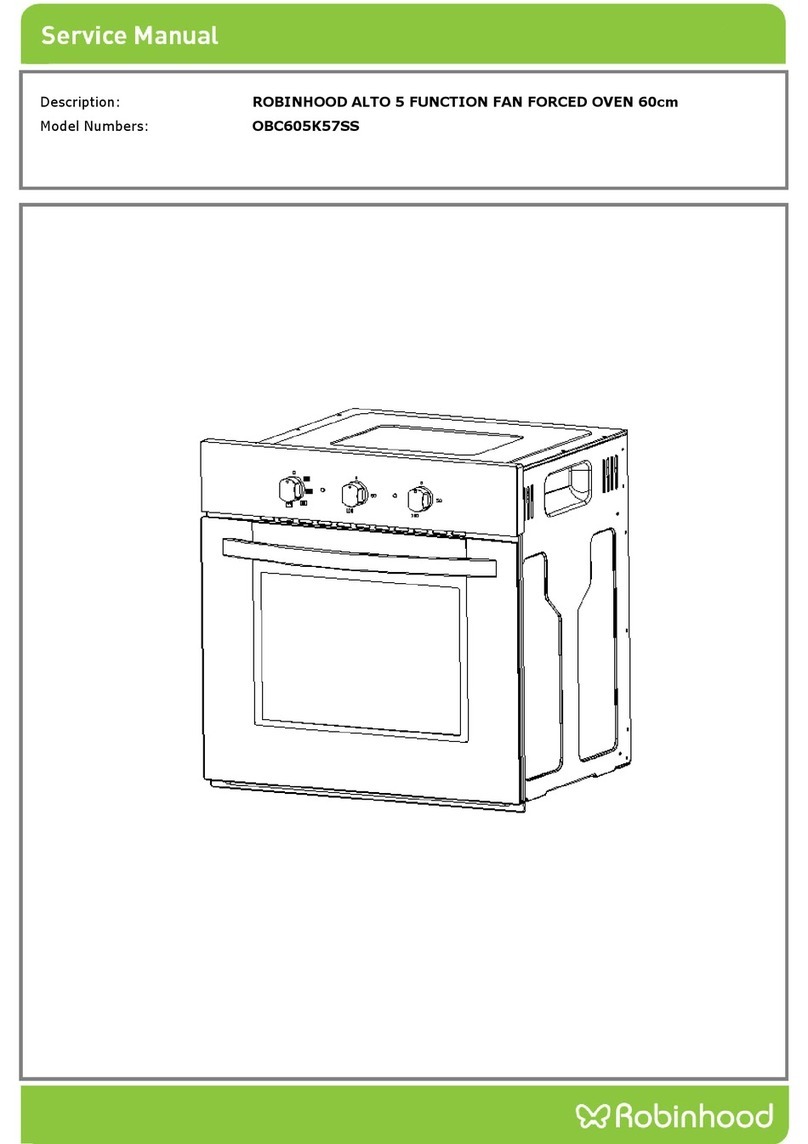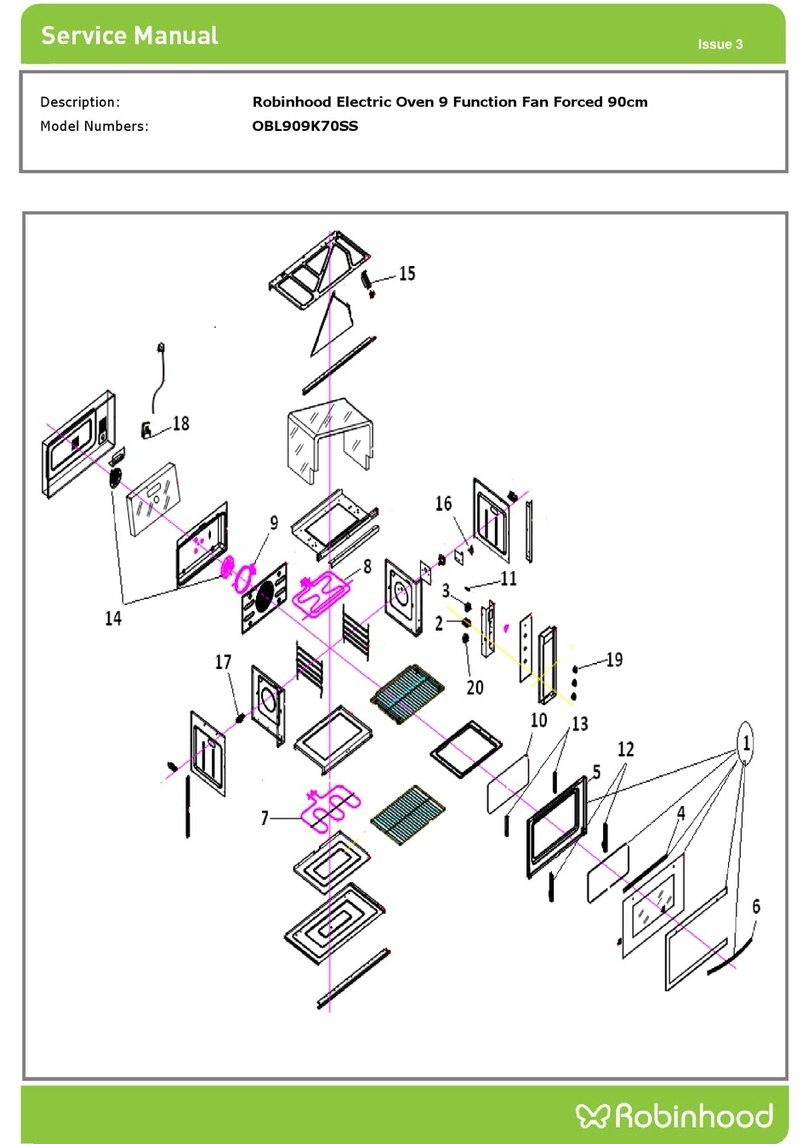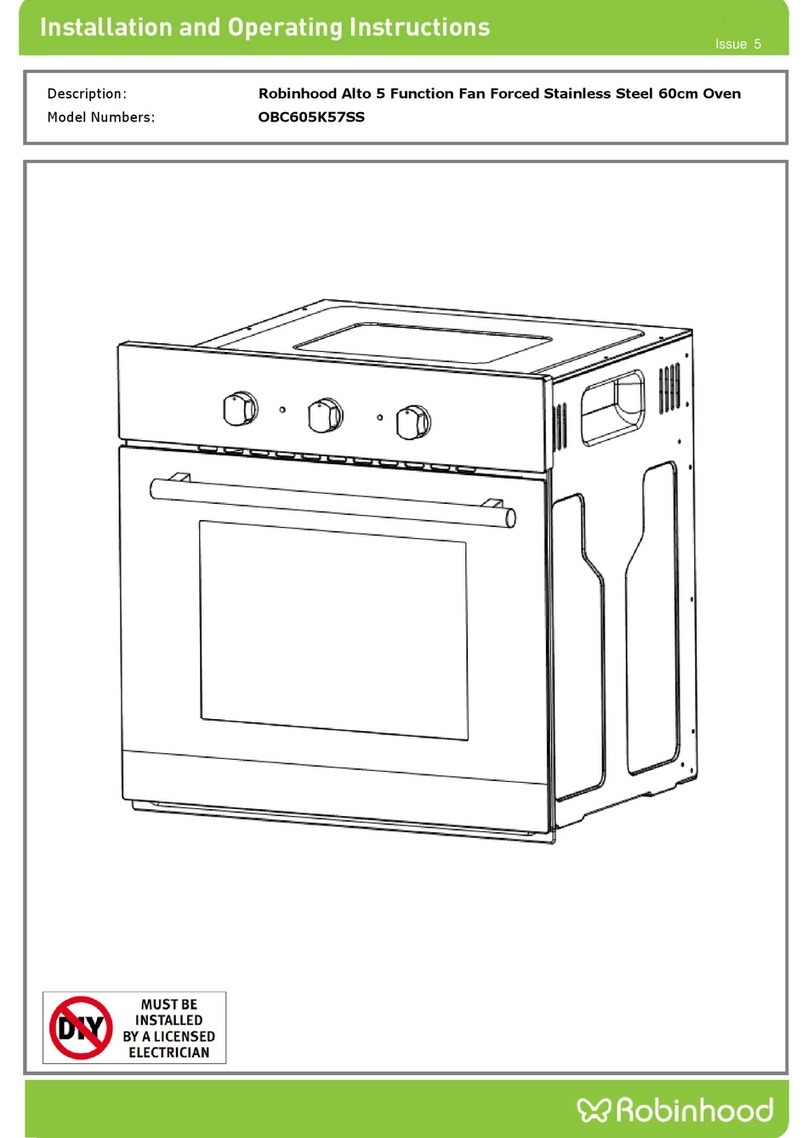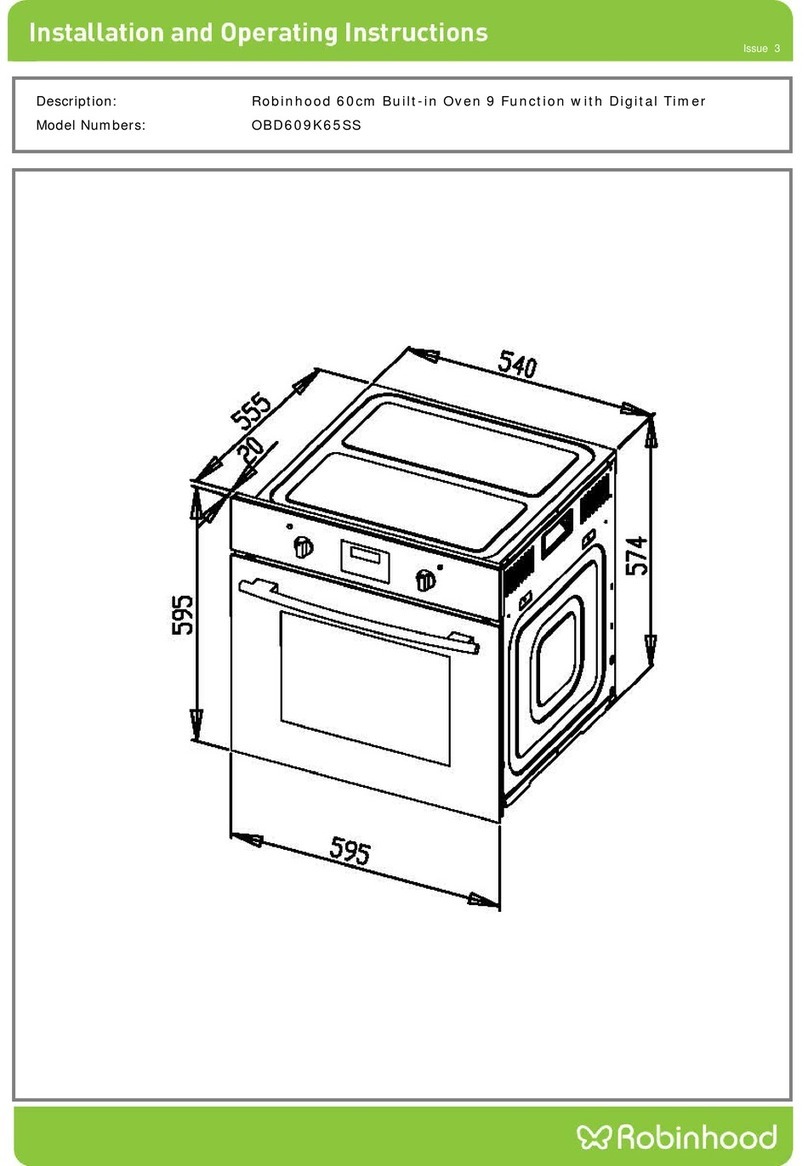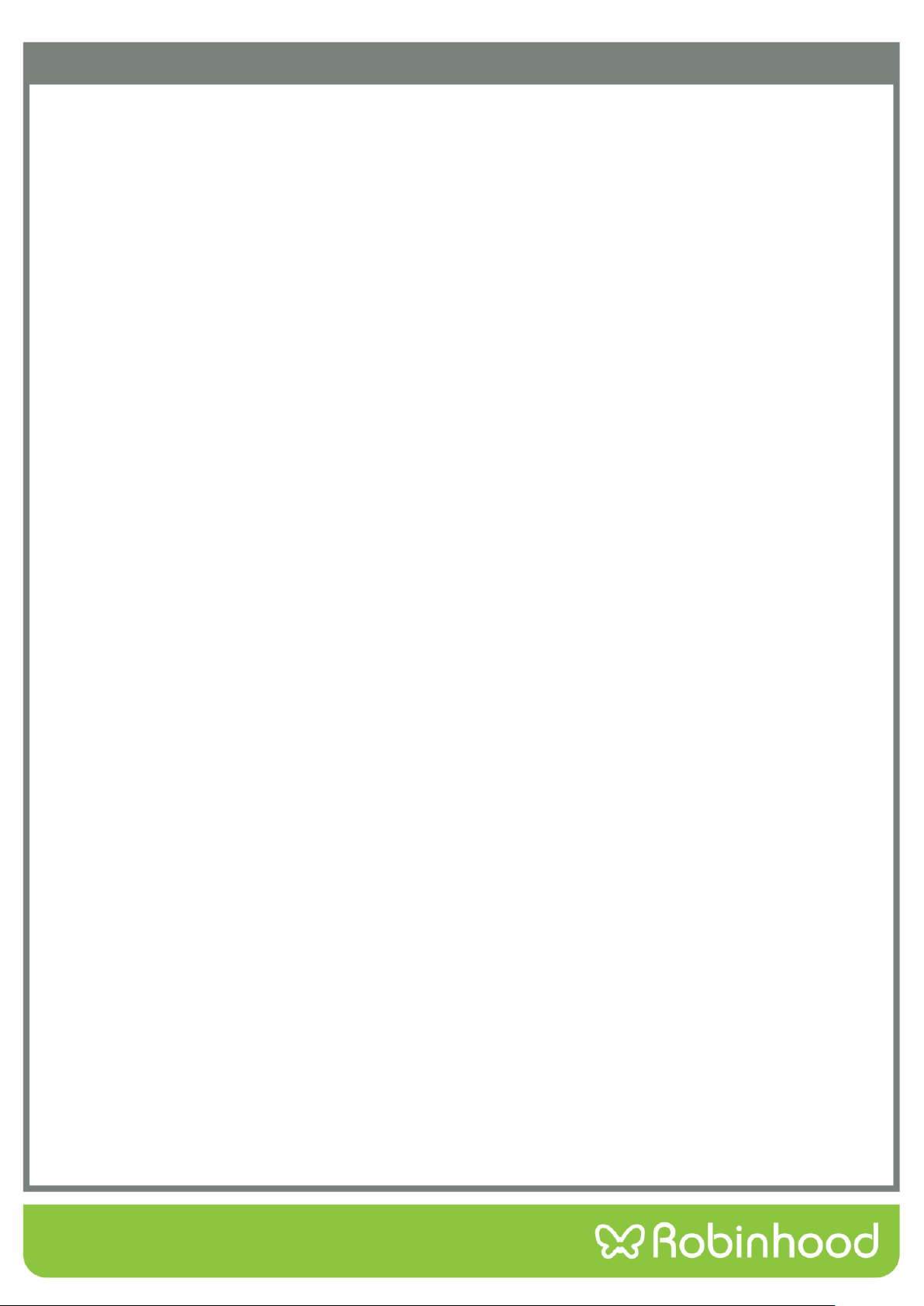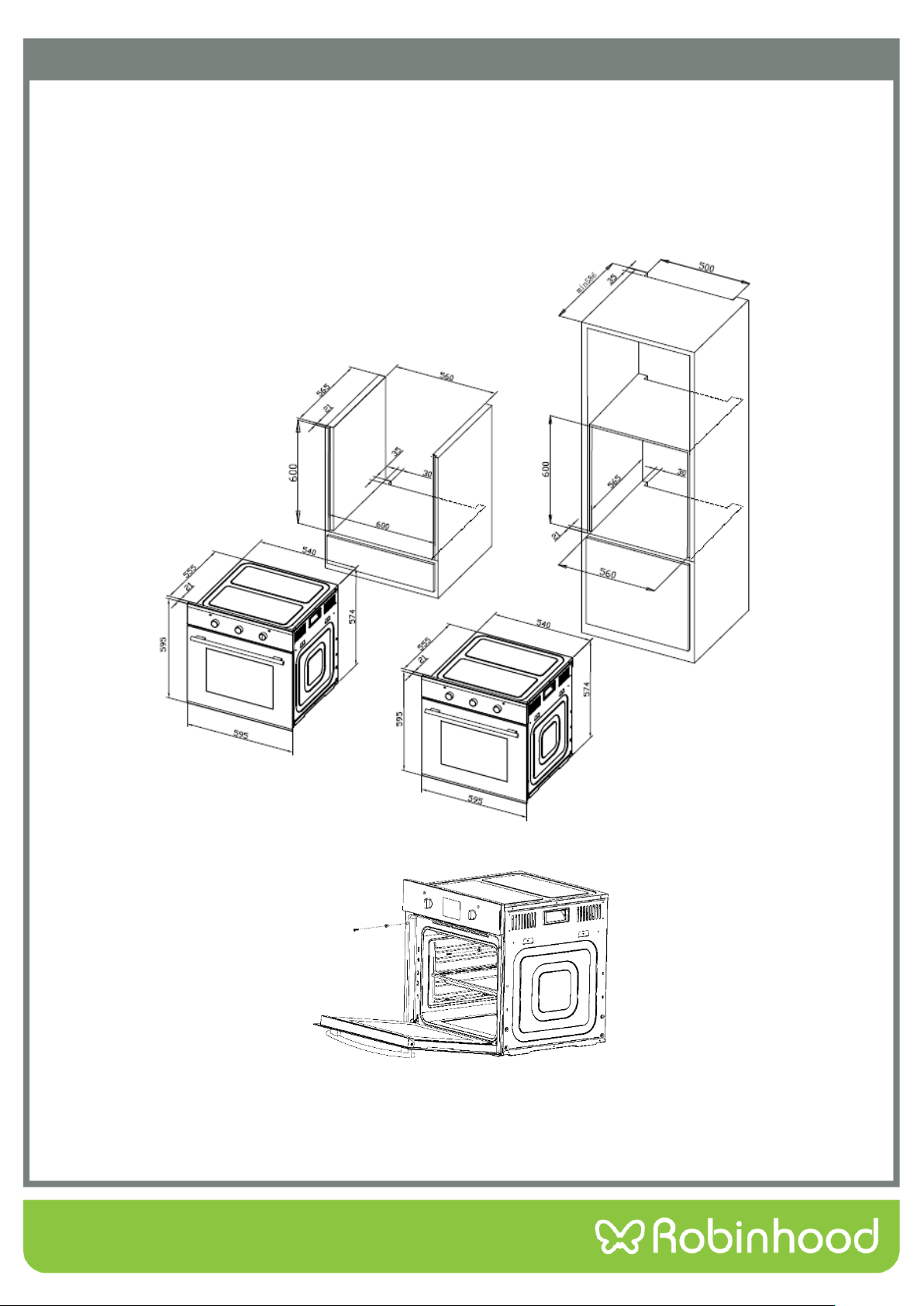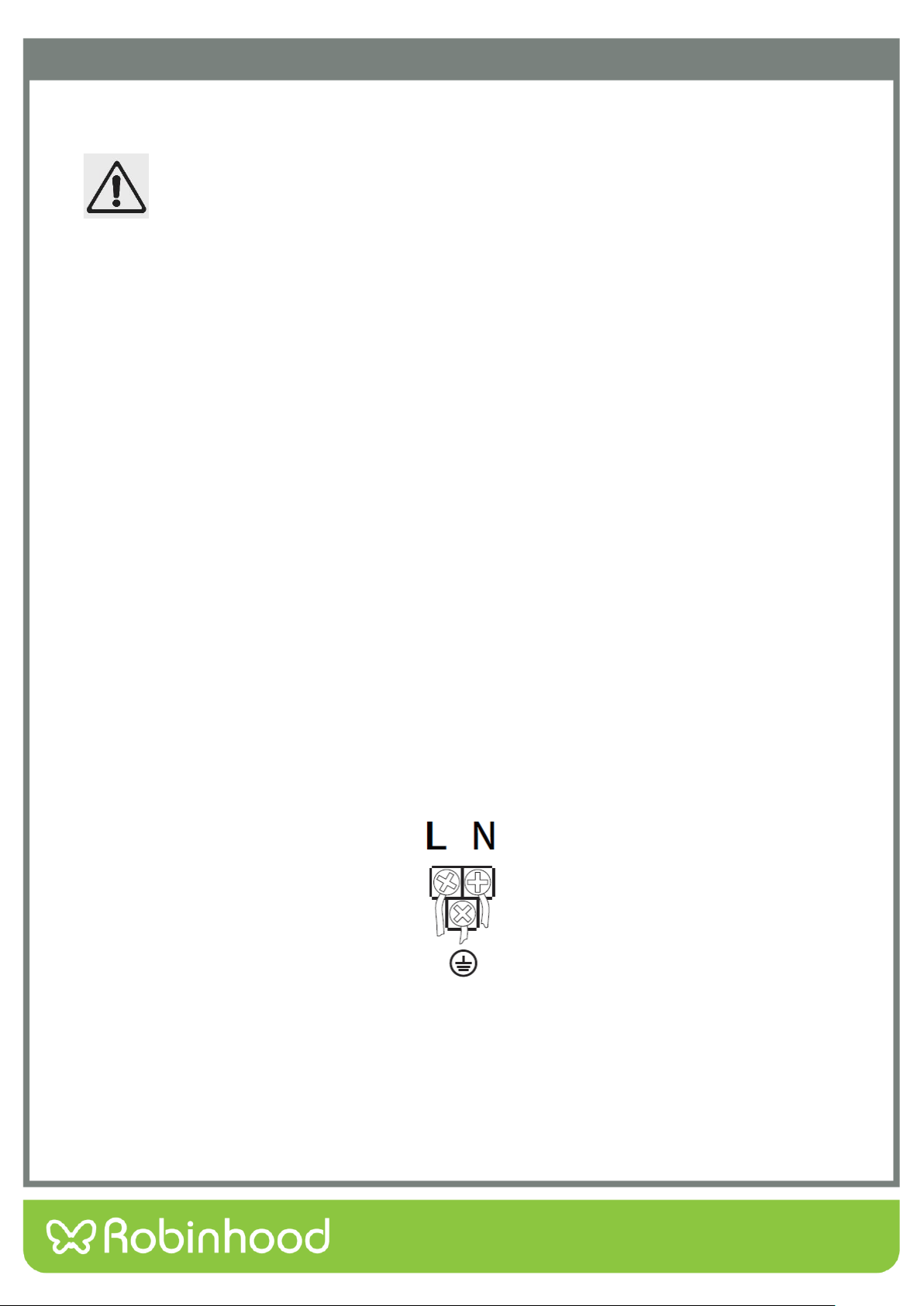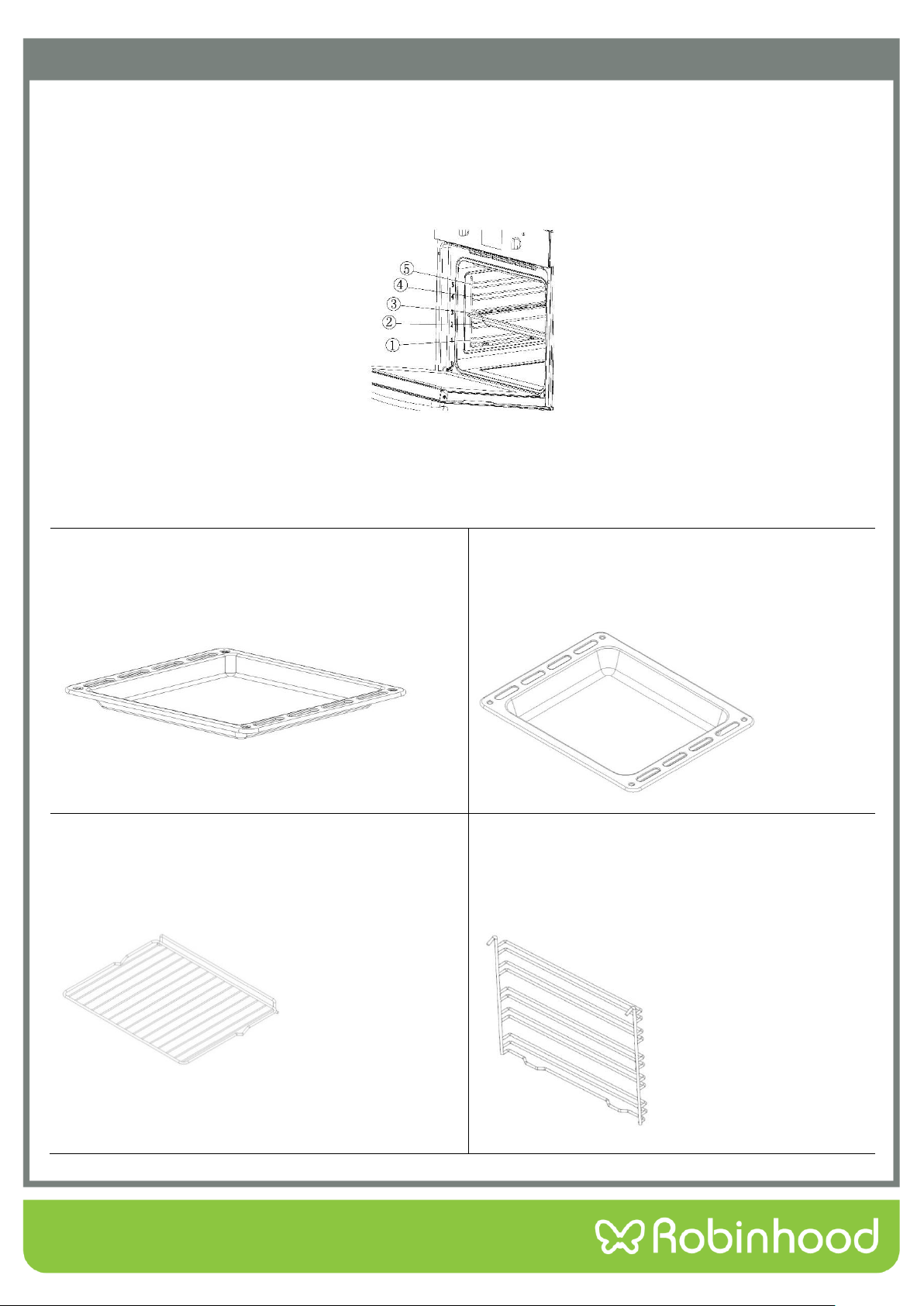1
Important Safety Instructions
This User Instruction Manual contains important information, including safety & installation points, which will enable
you to get the most out of your appliance. Please keep it in a safe place so that it is easily available for future
reference; for you or any person not familiar with the operation of the appliance.
1. This appliance is not intended for use by persons (including children) with reduced physical, sensory or mental
capabilities, or lack of experience or knowledge, unless they have been given supervision or instruction
concerning the use of the appliance by a person responsible for their safety. Children should be supervised to
ensure that they do not play with the appliance.
2. After removing the packaging, make sure to check if there is any damage to the appliance. If there is any damage,
(such as cracked glass) never attempt to use the appliance and immediately contact your Authorised Service
Centre. As packaging materials can be dangerous to children, they need to be collected immediately and put out of
reach.
3. WARNING - The oven will become hot during and directly after use. Do not touch any components during this
time, as they may be hot and can cause burns. Care should be taken to avoid touching heating elements inside
the oven to avoid burns. Children should be kept away. Use heat resistant cooking gloves where-ever possible
when moving food and cooking utensils in and out of the oven.
4. Do not use harsh abrasive cleaners or sharp metal scrapers to clean the oven door glass as it can scratch the
surface, which may result in the glass shattering. Clean the glass door using warm damp cloth and dry it with a
soft cloth.
5. Cleaning may only be commenced on the appliance once it has cooled down (best slightly warm). The appliance
should be disconnected from the power outlet or turned off at your isolation switch before commencing any
cleaning process. Do not use a steam jet or any other high pressure cleaning equipment to clean the appliance.
6. WARNING: Ensure that the appliance is switched off before replacing the lamp to avoid the possibility of electric
shock.
7. The appliance must not be installed behind a decorative door in order to avoid overheating.
8. Means for disconnection must be incorporated in the fixed wiring in accordance with the wiring rule.
9. If the electrical supply cord is damaged, either when being installed or after installation, it must be replaced by the
manufacturer, its service centre or similarly qualified persons in order to prevent a hazard.
10. Never store or use corrosive chemicals, vapors, flammables or nonfood products in or near oven. It is
specifically designed for use when heating or cooking food. The use of corrosive chemicals in heating or
cleaning will damage the appliance and could result in injury.
11. Exercise caution when opening the door. Standing to the side, open the door slowly and slightly to let hot air
and/or steam escape. Keep your face clear of the opening and make sure there are no children or pets near the
oven. After the release of hot air and/or steam, proceed with your cooking. Keep doors closed at all time unless
necessary for cooking or cleaning purposes.
12. This appliance must be correctly installed by a suitably qualified person, strictly in accordance with the
manufacturer’s instructions. Please see the specific section of this booklet that refers to installation.
13. The appliance must be installed and put in operation by an authorised technician under the conditions provided
by the manufacturer in this manual. The manufacturer cannot be held responsible for any damage that might
occur due to faulty installation.
14. All cabinetry and materials used in the installation must be able to withstand a minimum temperature of 85°C
above the ambient temperature of the room it is located in, whilst in use. Certain types of vinyl or laminate
kitchen furniture are particularly prone to heat damage or discolouration at temperatures outside the guidelines
given above. Any damage caused by the appliance being installed without adhering to the temperature limits
set out above will be the liability of the owner.
15. Do not place heavy objects on the oven door or lean them against the oven door whilst it is open, as this can
cause damage to the oven door hinges.
16. This appliance is designed for domestic household use only and for the cooking of domestic food products. Use
as a commercial appliance will void the warranty. It should not to be used in a marine environment or outdoors.
17. The electrical connection must be accessible after installation. The appliance must be electrically isolated before
any maintenance can be performed, which includes changing a lamp. The appliance is not intended to be
operated by means of an external timer or separate remote control system.
18. Never line the oven bottom with aluminium foil, as the consequent accumulation of heat could compromise the
cooking and even damage the enamel.