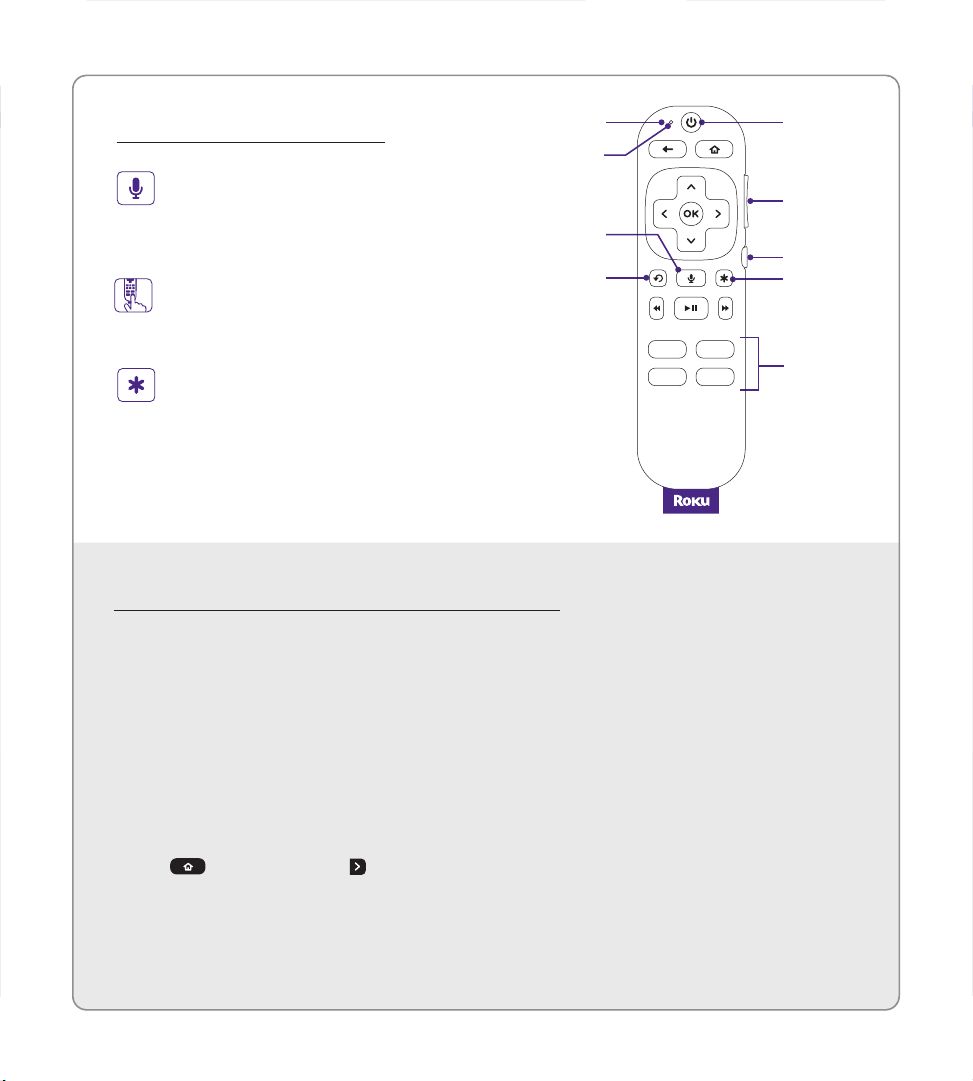Remote features
Frequently asked questions
TV power
Status light
Microphone
Voice
Instant
replay
Volume
Mute
Options
Channel
Shortcuts
Voice control
Quickly search across thousands
of channels, switch inputs, and
control your TV with your voice.
Pre-set channel shortcuts
Launch popular streaming
channels in just a press.
Options button
While streaming:
Opens sound and picture settings.
On the home screen:
Opens the channel settings menu.
Why do I need an internet
connection?
You’ll need an internet connection to
set up your TV, stream your favorite
channels and for automatic software
updates.
Having trouble pairing your remote?
If you don’t see a remote pairing alert
on your TV screen, press and hold the
home and right arrow buttons
for 5 seconds.
Why should I enter a credit card?
Saving a payment method makes it
easy to rent or buy movies, subscribe
to popular channels, and start free
trials in just a click. No charges will be
made without your authorization.
What type of voice commands can I
use with this remote?
• “Play classic rock”
• “Turn captions on”
• “Launch The Roku Channel”
• “Skip 30 seconds”
• “Show me action movies”