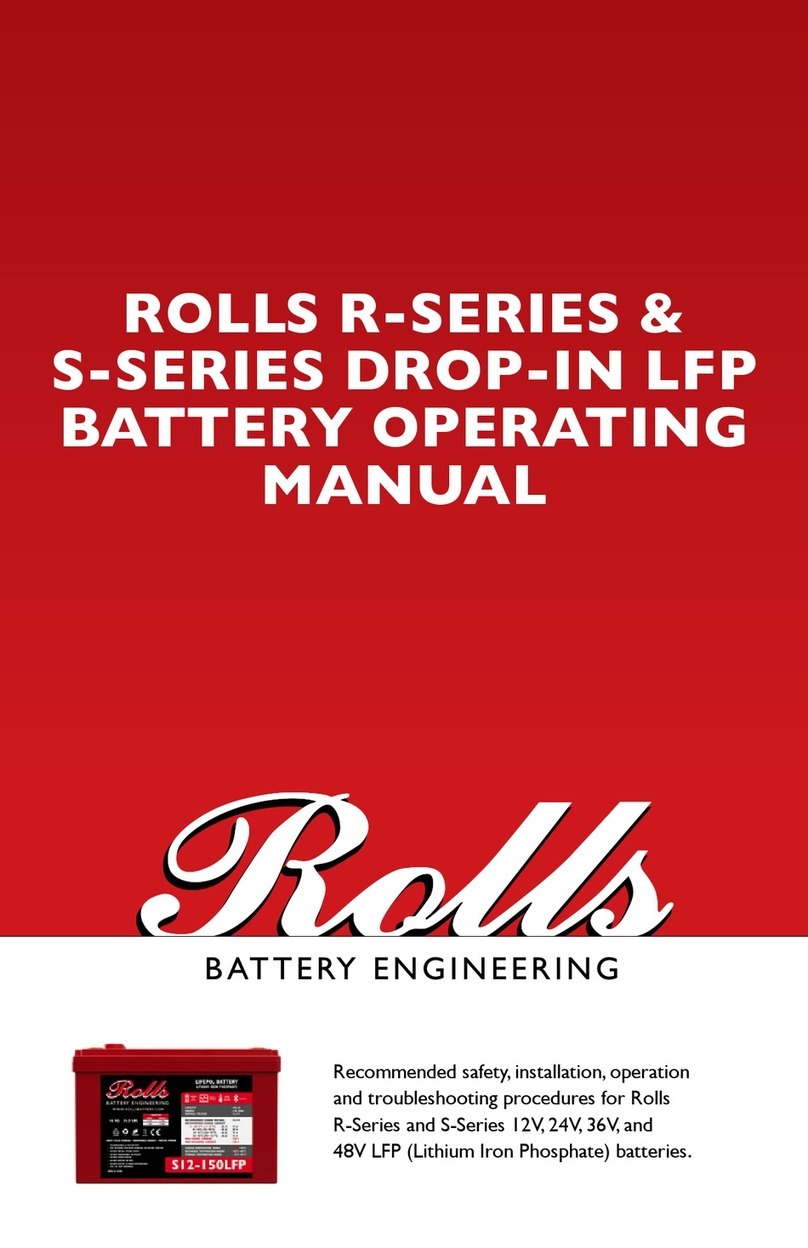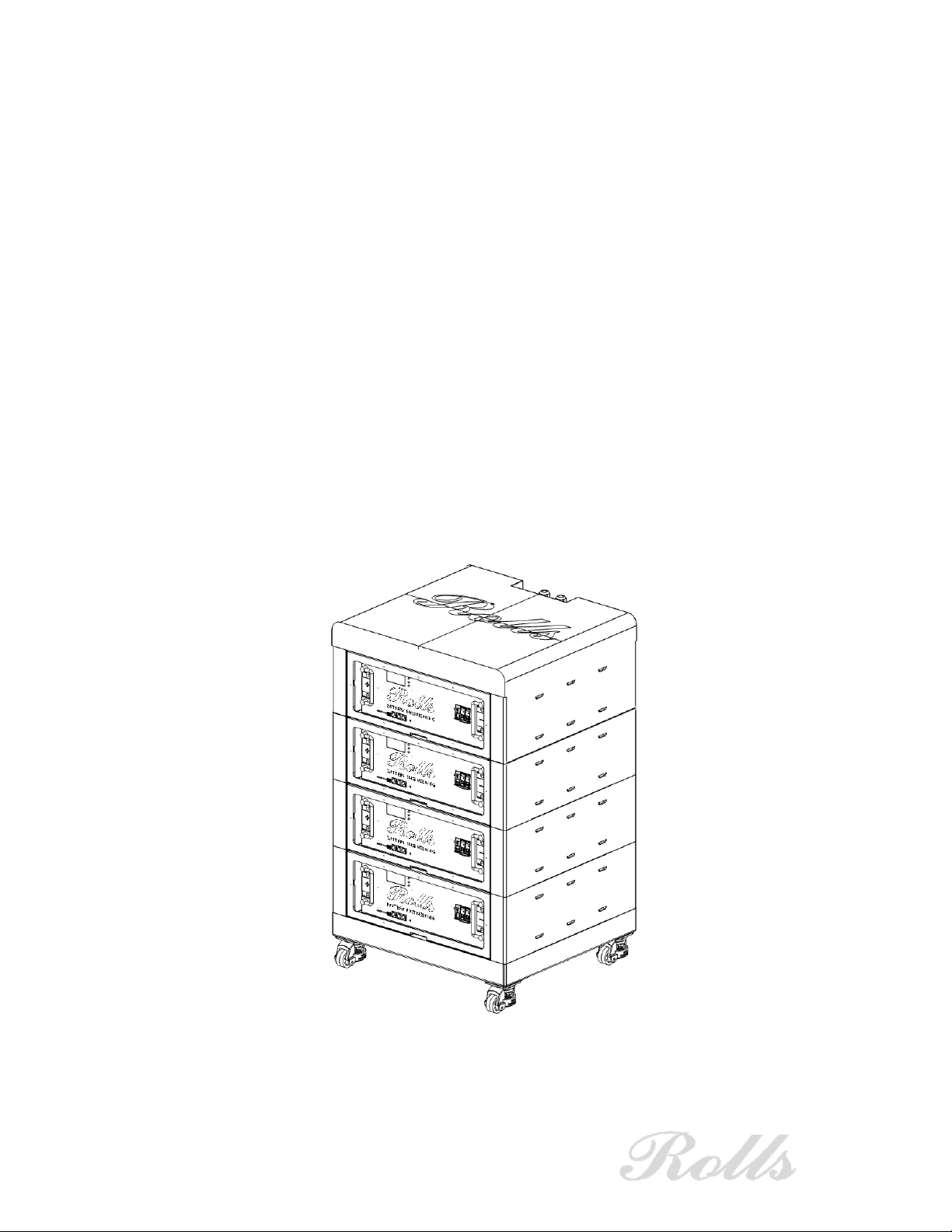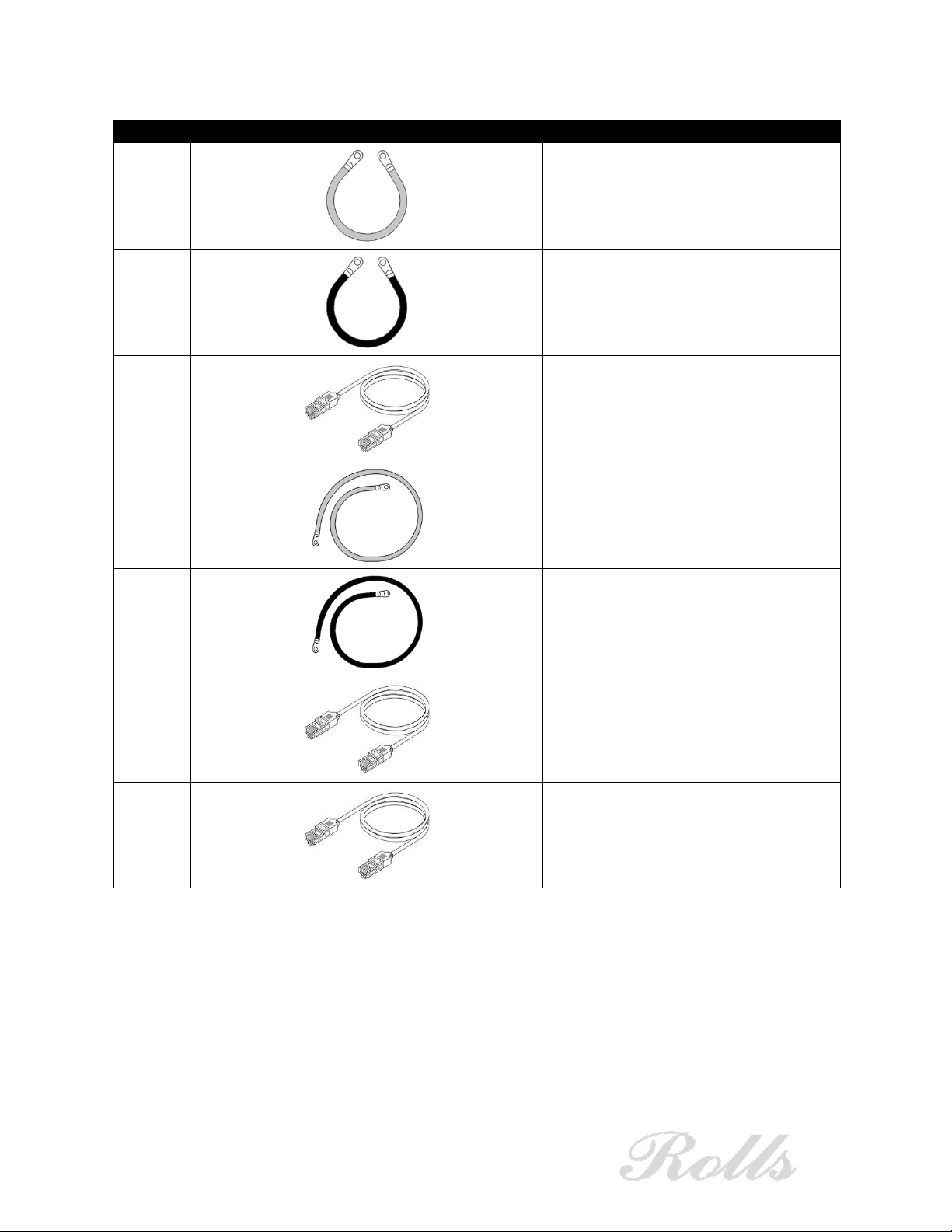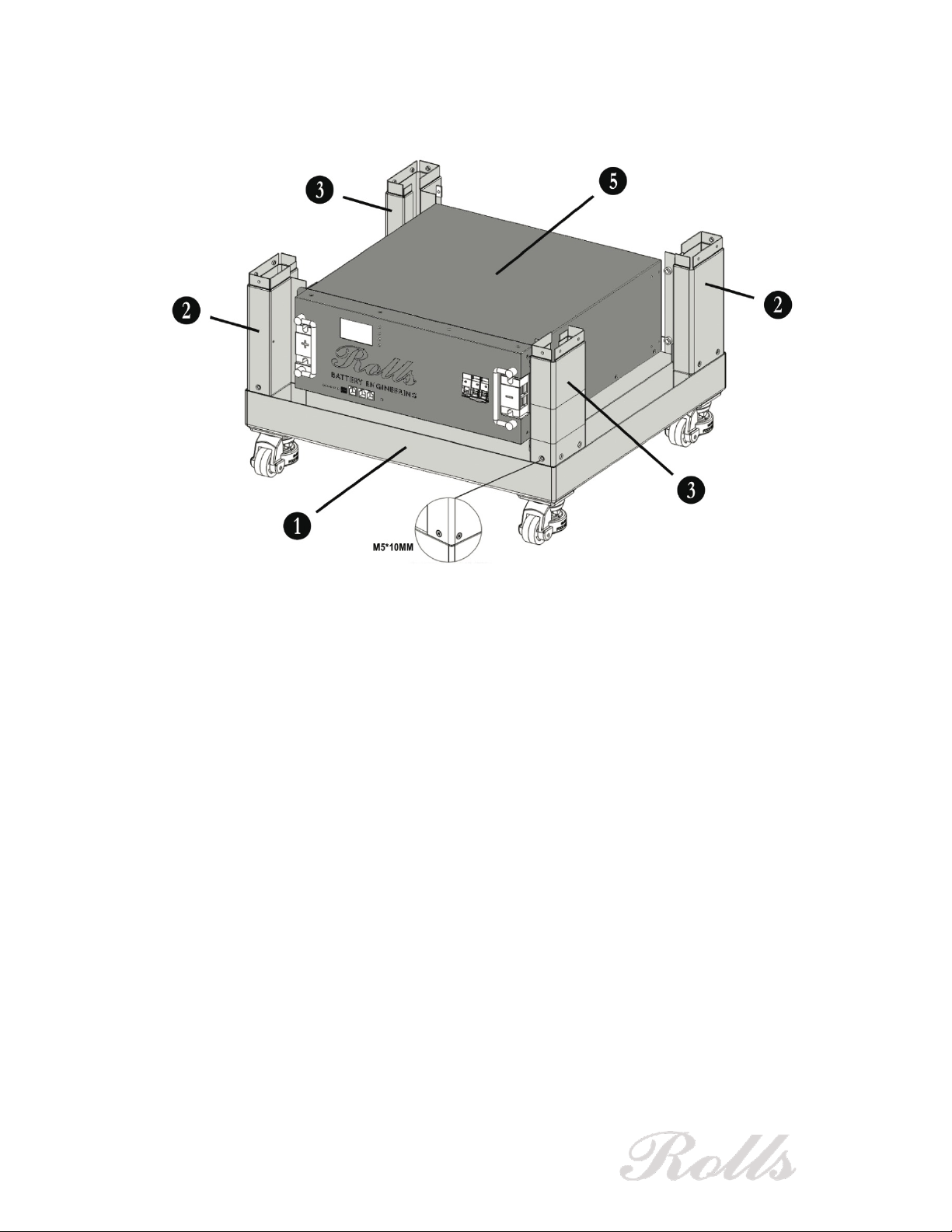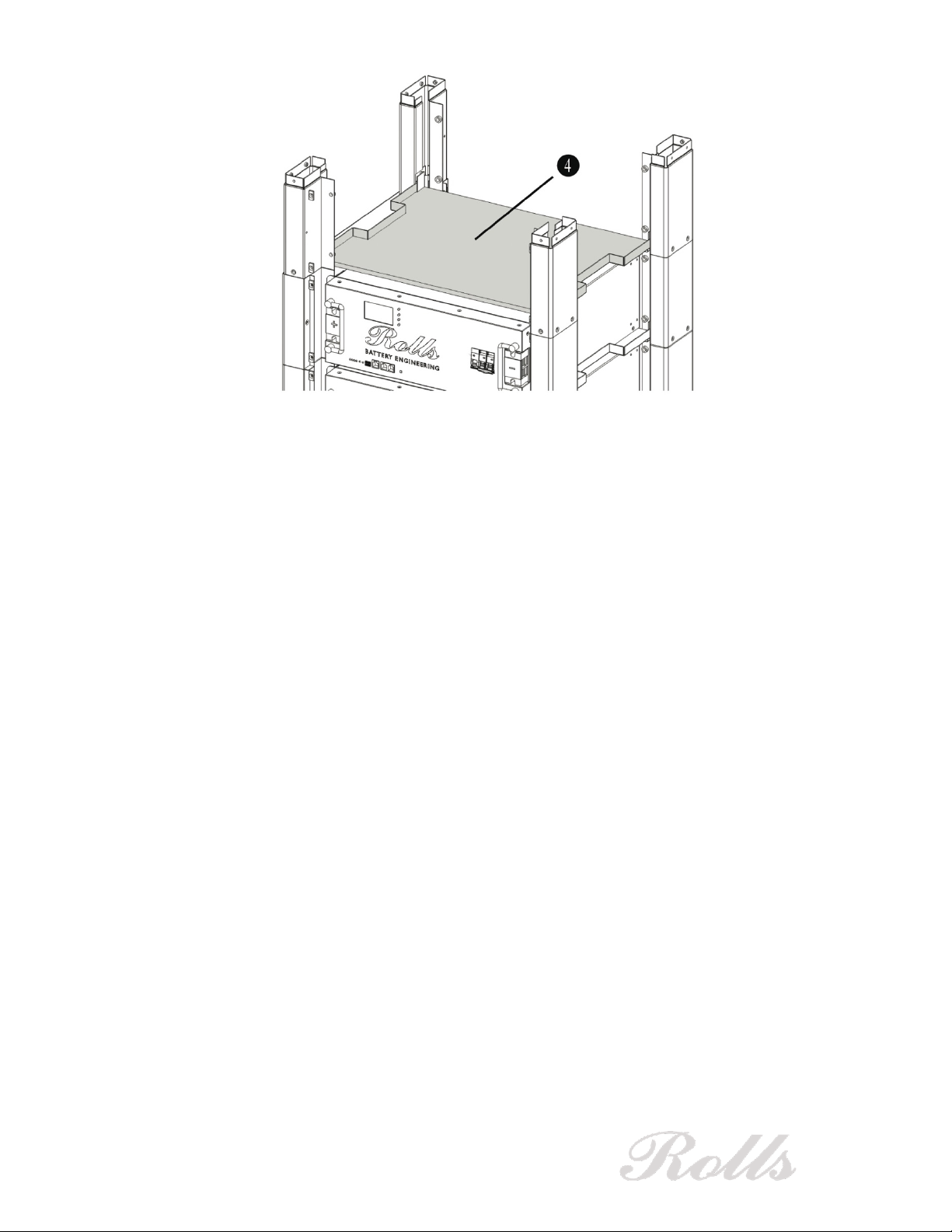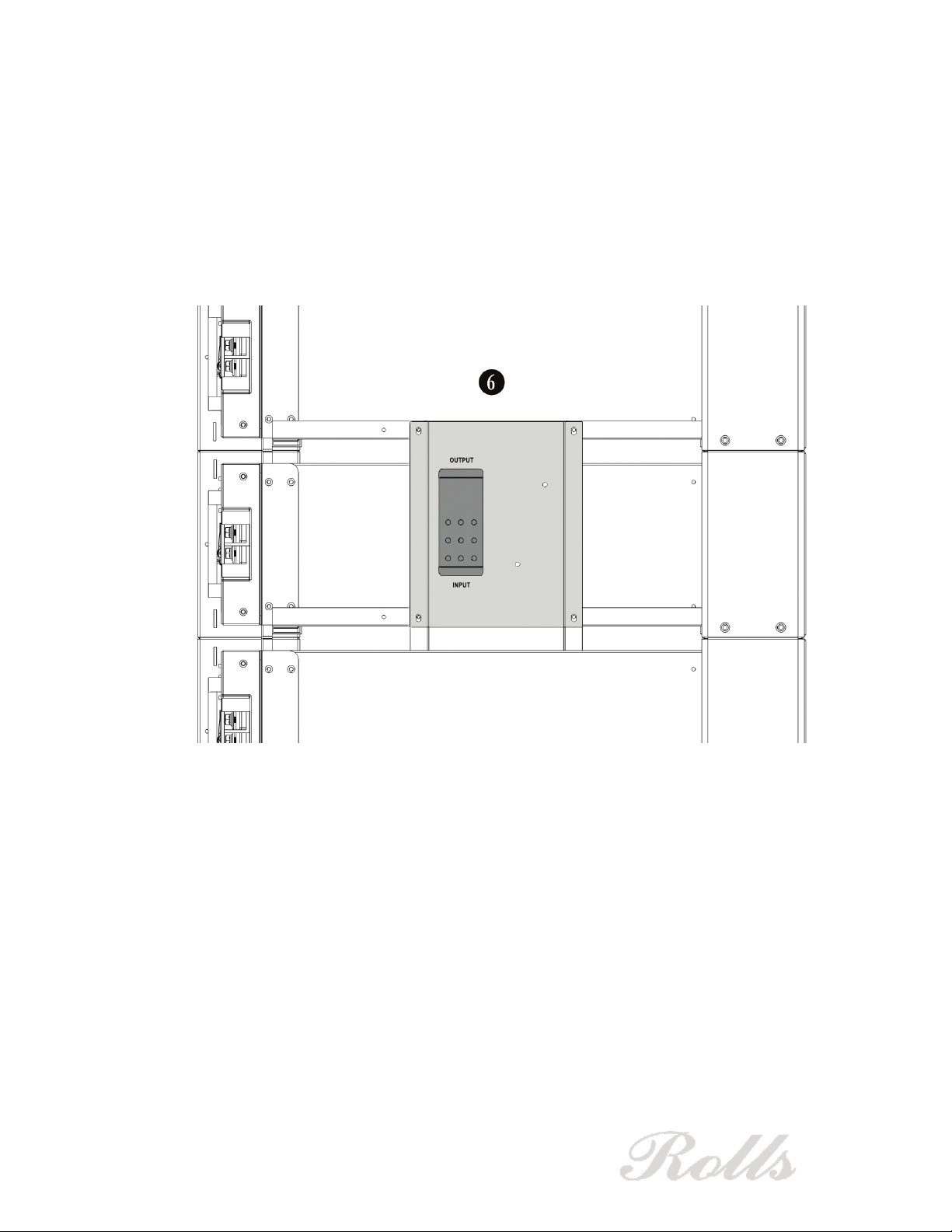Ver 1.0 09-23
the same process using a negative parallel cable
for each of the
negative terminal connections, connecting to the negative combiner
box Gon the right side of the cabinet.
B. Connect the positive input cable
to the output port on the top of
the left (positive) combiner box as shown. Connect the negative
output cable
to the output port of the negative combiner box.
C. Beginning at the bottom of the cabinet, insert a parallel
communication cable
into one of the RS-485 ports on the front of
the battery (either port). Insert the other end of the cable into a RS-
485 port (either port) in the next battery. Insert another parallel
communication cable
into the other RS-485 port in the second
battery and connect to the next battery. Repeat this process until all
batteries are connected in parallel as shown in Figure 4.0 above.
D. Connect the 1m RJ45 Communication cable
into the available
RS-485 port on the battery installed at the top of the cabinet as
shown in Figure 4.0. Connect the other end of the cable to the RS-
485 port on the underside of the cabinet top assembly. K
1.7 Run the positive input cable
and negative output cable
through
the marked ports at the rear of the cabinet top assembly. K
1.8 To install the side panels H on each side of the cabinet, position the
panel over the front and rear columns and slide each panel down with
the interlocking tab facing down. Three (3) panels will be installed on
each side of the cabinet. Secure the panels with the supplied M4
countersink Philips head screws, two at the front of the cabinet and two
at the rear.
1.9 With the side panels installed, place the cabinet top assembly Kon the
top 4 columns and secure using two of the supplied 10mm M5 screws
on each column as shown in Figure 5.0.