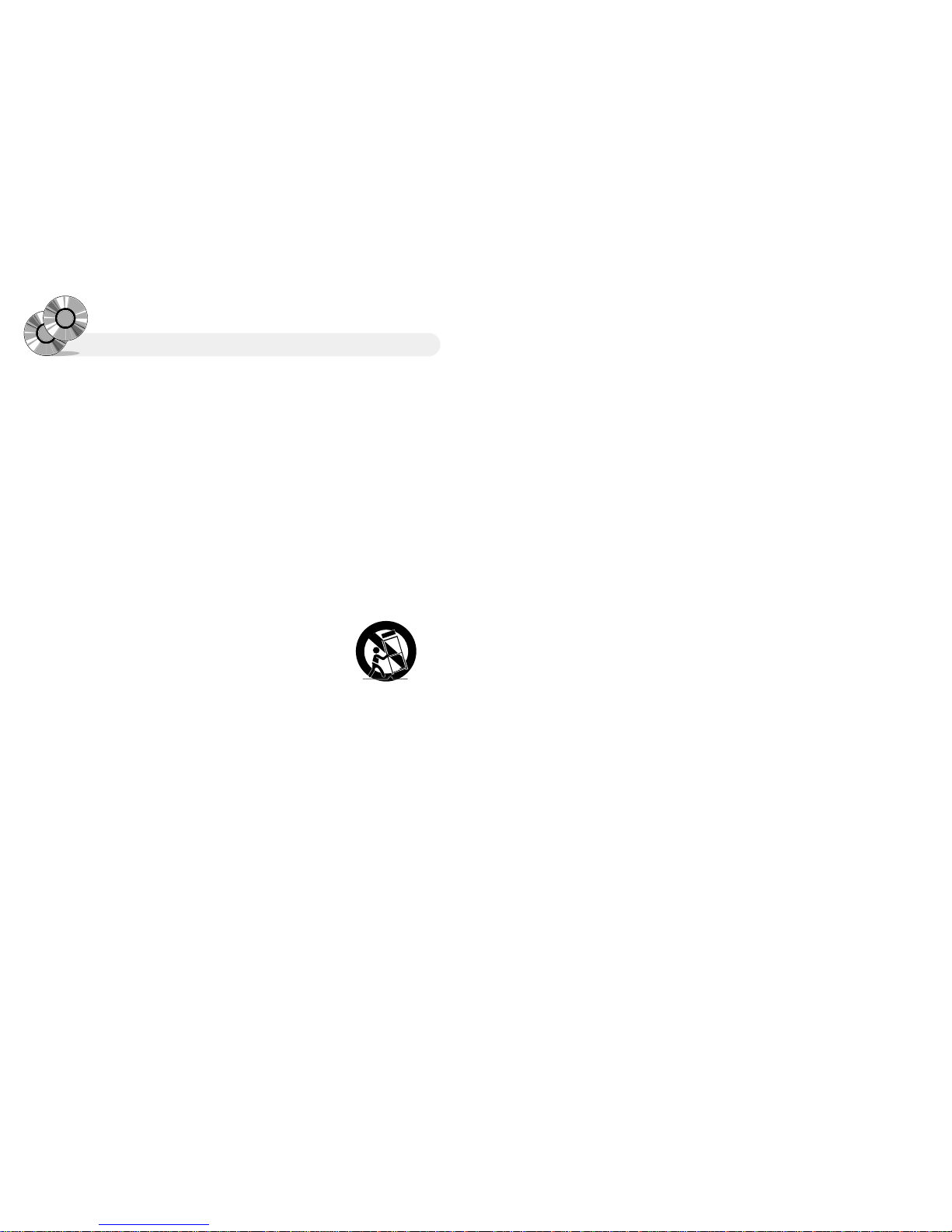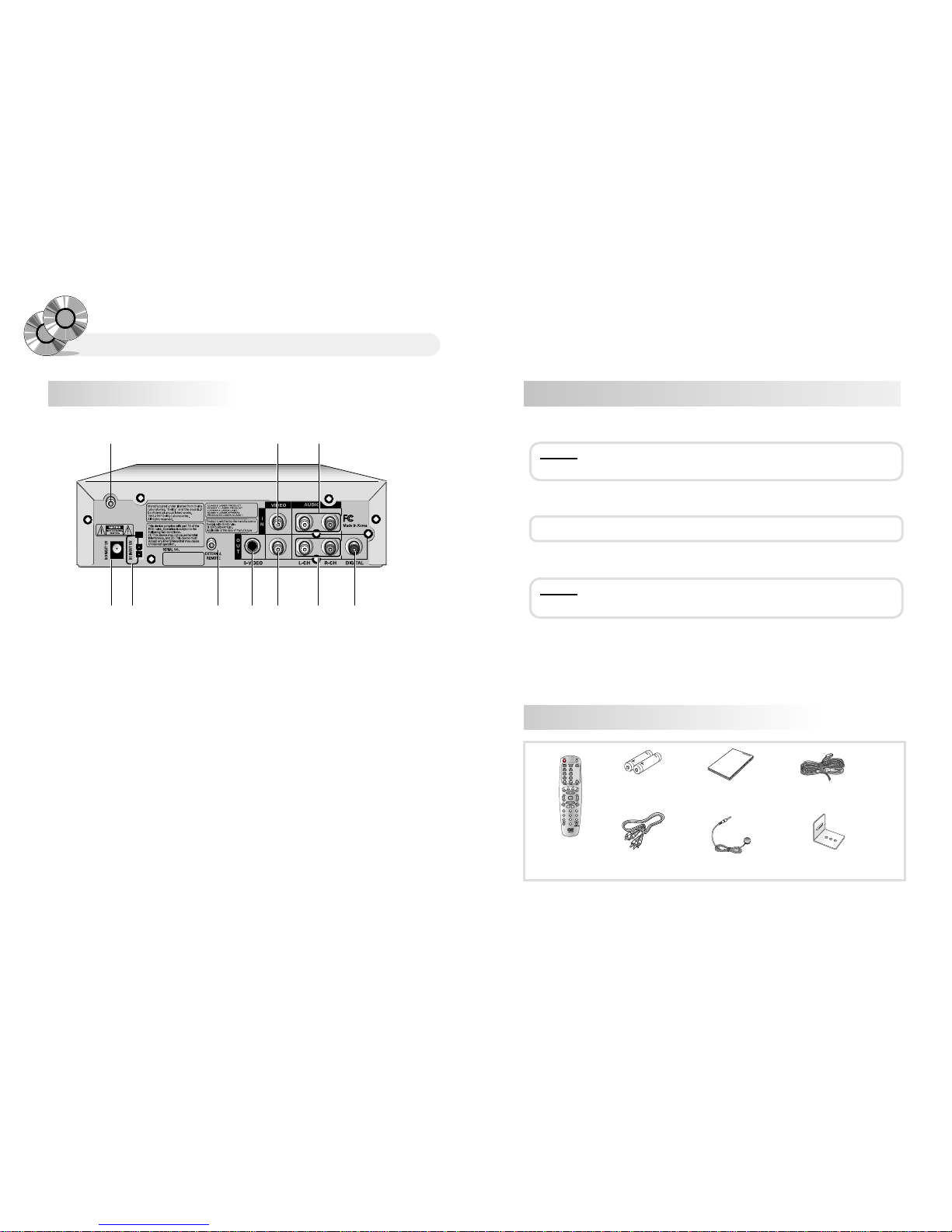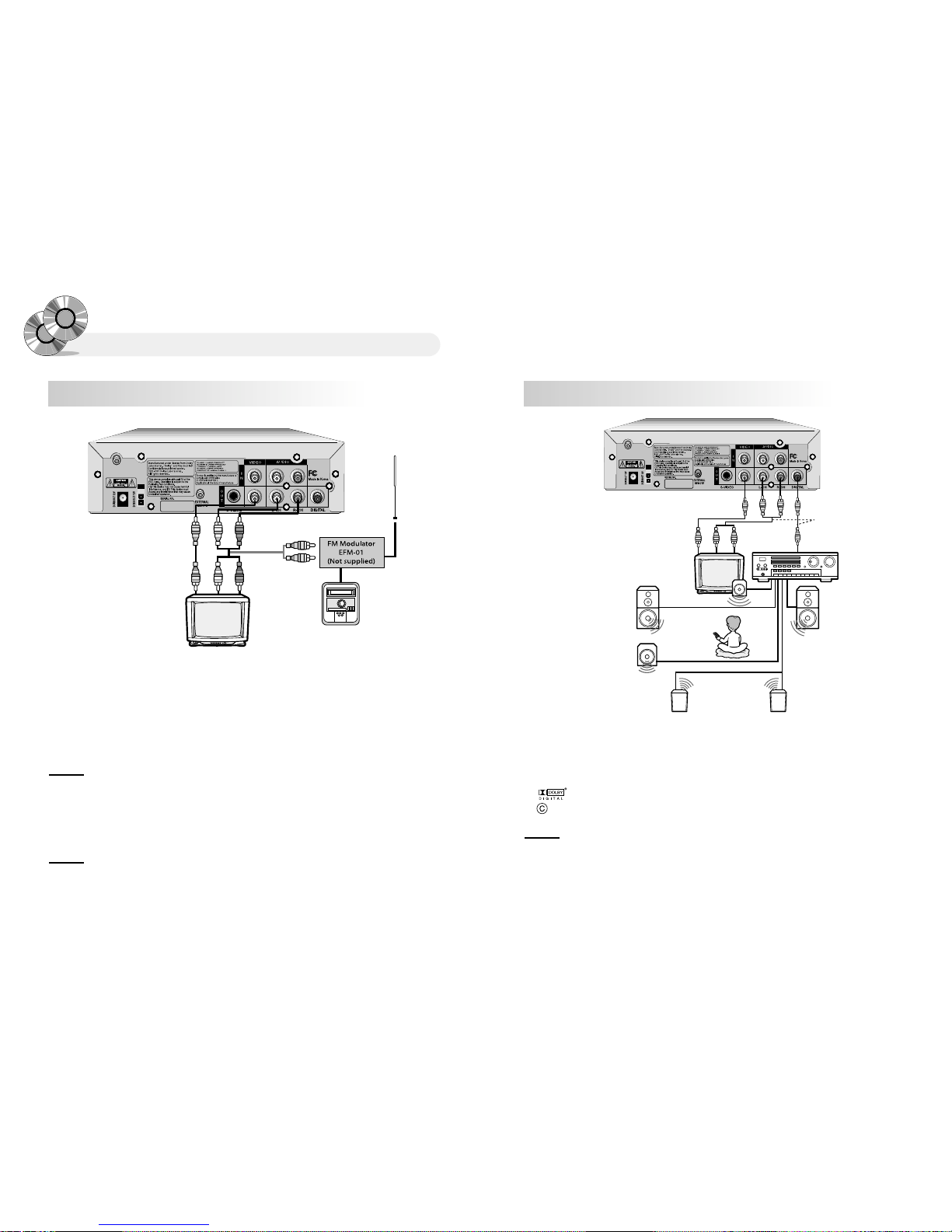6 7
How to care and store disc
Information about Disc
DVD(Digital Versatile Disc) can record 135 minutes’picture, 8 languages
sound and maximum 32 languages sub-titles. You can enjoy cinema-like
live picture and crystal clear sound with MPEG-2 compression technology
and dolby digital surround.
Both the DVD player and the discs are coded by region. These regional codes must
be matched in order for the disc to be played. If the codes are not matched, the disc
will not be played.
●DVD PLAYER can not play LD, CD-G, CD-I, CD-ROM, DVD-ROM.
●DVD PLAYER might not play commercial disc or disc obtained outside the residence.
( When appears on screen, it indicates an invalid button press.)
Dolby Digital Digital
Audio Disc Stereo Disc Broadcasting Method MP3 Disc
Discs you can play
How to handle disc
Disc Storage
Discs that cannot be played
●Most DVD discs are encoded in crytptogram to prevent disc copy.
●This product incorporates copyright protection technology that is protected by the methods of
claims of certain U.S. patents and other intellectual property rights owned by Macrovision
Corporation, and is intended for home and other limited viewing uses only unless authorized
by Macrovision Corporation. Reverse engineering or disassembly is prohibited.
●This product is manufactured by technical co-operation with Dolby Laboratories
this symbol and trademark are reserved for Dolby Laboratories.
Dolby Laboratories Inc. All rights Reserved.
Copy Protection
●Be careful in handling the disc, because the slight flaw in disc might affect picture on the screen.
●You can pick up disc without difficulty if you press the center of
supporting part when extracting disc from the case.
●Please refer to the left illustration, and do not touch the surface of
disc when moving the disc.
●Do not paste paper or adhesive tape on the disc.
It might bend a disc.
●Be careful not to leave a fingerprint or stain on the disc.
Wash your hands before handling the disc.
How to clean the disc
Wipe the disc with dry cloth after cleaning with soft colth dampend
with neutral detergent in cleaning the stained disc.
●Clean the disc from inside to outside.
CC
CCaa
aauu
uutt
ttii
iioo
oonn
nn�Be careful not to leave a dirt or other substance on the disc.
�Do not play a cracked or scratchy disc.
RR
RRee
eeff
ffee
eerr
rree
eenn
nncc
ccee
ee
●
Sudden shift of the product from cold place to warm place might make a dewdrop on the
playing part or lenses causing malfuncion. In this case, use after 1~2 hours pluging the product.
Do not keep under direct
sunlight. Keep in a cool ventilated area. Store vertically.
Keep in a clean protection jacket.
RR
RRee
eeff
ffee
eerr
rree
eenn
nncc
ccee
ee
●
Do not use thinner, benzen, commercial detergernt, alcohol, elctrostatic-preventing spray
which might cause damage the disc.
O2@@@@@@@@@@@@@@@@@@@@@@@@@@@@@@@@@@@@@@@@@@@@@@@@@@@@@@@@6K ?O2@@@@@@@@@@@@@@@@@@@@@@@@@@@@@@@@@@@@@@@@@@@@@@@@@@@@@@@6Kh
?O2@@@@@@@@@@@@@@@@@@@@@@@@@@@@@@@@@@@@@@@@@@@@@@@@@@@@@@@@@@@@@@6X? O2@@@@@@@@@@@@@@@@@@@@@@@@@@@@@@@@@@@@@@@@@@@@@@@@@@@@@@@@@@@@@6K?f
?W2@@@@@@@@@@@@@@@@@@@@@@@@@@@@@@@@@@@@@@@@@@@@@@@@@@@@@@@@@@@@@@@@@)K W2@@@@@@@@@@@@@@@@@@@@@@@@@@@@@@@@@@@@@@@@@@@@@@@@@@@@@@@@@@@@@@@@@6X?e
W&@@@@@@@@@@@@@@@@@@@@@@@@@@@@@@@@@@@@@@@@@@@@@@@@@@@@@@@@@@@@@@@@@@@@6X ?W&@@@@@@@@@@@@@@@@@@@@@@@@@@@@@@@@@@@@@@@@@@@@@@@@@@@@@@@@@@@@@@@@@@@)Xe
?W&@@@@@@@@@@@@@@@@@@@@@@@@@@@@@@@@@@@@@@@@@@@@@@@@@@@@@@@@@@@@@@@@@@@@@@1 W&@@@@@@@@@@@@@@@@@@@@@@@@@@@@@@@@@@@@@@@@@@@@@@@@@@@@@@@@@@@@@@@@@@@@@)X?
?7@@@@@@@@@@@@@@@@@@@@@@@@@@@@@@@@@@@@@@@@@@@@@@@@@@@@@@@@@@@@@@@@@@@@@@@@L? 7@@@@@@@@@@@@@@@@@@@@@@@@@@@@@@@@@@@@@@@@@@@@@@@@@@@@@@@@@@@@@@@@@@@@@@@)X
J@@@@@@@0M I'@@@@@@1? ?J@@@@@@@0M? I4@@@@@@@@
7@@@@@@? ?V'@@@@@@L ?7@@@@@(M? I'@@@@@@
@@@@@@5? V'@@@@@1 ?@@@@@@H ?N@@@@@@
@@@@@@H? O2@@@@@@@@@@@6K? ?N@@@@@@ ?@@@@@5? ?O2@@@@@@@@@@@6K 3@@@@@
@@@@@5 ?O2@@@@@@@@@@@@@@@@@@6K? @@@@@@ J@@@@@H? O2@@@@@@@@@@@@@@@@@6K? N@@@@@
@@@@@H ?O2@@@@@@@@@(M?I'@@@@@@@@6K? @@@@@@ 7@@@@@ ?O2@@@@@@@@@(M?I'@@@@@@@@@6K ?@@@@@
@@@@@? W2@@@@@@@@X@@(Y?eV'@W@@@@@@@6K? @@@@@@ 3@@@@@ ?O2@@@@@@@@X@(Y?eV'@@W@@@@@@@6K ?@@@@@
@@@@@? ?O&@@@X@@(MB@@(Yf?N@@UI'@@W@@@6X? @@@@@@ N@@@@@ ?W2@@@X?@@0MS@@Hf?V'@@<I'@@W@@@6X ?@@@@@
@@@@@?hf?W2@@0MS@@0Y?J@(Y?g3@1?V4@@UI4@)K @@@@@@ ?@@@@@ W&@(MS@@(Me7@5?gV'@L?V'@@UI'@)X?hf?@@@@@
@@@@@?hfW&@(M?W&(Me?7@HhV'@LeI')X?I'@6Xhf@@@@@@ ?@@@@@hf?O&@0YW&@(Y??J@(Y?g?N@1eV'@)XV4@)Khf?@@@@@
@@@@@?he?W&@0Y?W&(Y?eJ@5?h?N@1e?N@)X?V'@)X?he@@@@@@ ?@@@@@he?W2@(M?W&@(Ye?7@Hhe3@L??V'@)X?I'@6Xhe?@@@@@
@@@@@?heW&(MeW&(Yf7@H?he@@f3@)X?V'@)Xhe@@@@@@ ?@@@@@heW&@(Y??7@(Y?eJ@5?heN@1?eV'@1eV'@)X?h?@@@@@
@@@@@?h?W&(Y??W&@H?e?J@5hf3@L?eV'@1eV'@)X?h@@@@@@ ?@@@@@he7@(YeJ@(Yf7@H?he?3@?e?V'@L??V'@1?h?@@@@@
@@@@@?hW&(Ye?7@5f?7@HhfN@1?e?V'@L??V'@1?h@@@@@@ ?@@@@@h?J@(Y??W&@H?f@@hf?N@LfN@)XeV'@Lh?@@@@@
@@@@@?g?W&@H?eJ@(Yf?@@?hf?3@?fN@1?eV'@Lh@@@@@@ ?@@@@@hW&(Ye?7@5f?J@5 @1f?3@1e?V')X?g?@@@@@
@@@@@?g?&@@f@0Y?f?@@?hf?V'?f?@@?e?V4@h@@@@@@ ?@@@@@h&0Y?e?@0Yf?@0Y @@f?V4@fV4)?g?@@@@@
@@@@@?gW2@?e?W2@g@@ @@g@@f?@@?g@@@@@@ ?@@@@@g?@@@f@@g?@@? ?)X?f@@@?e?@@@g?@@@@@
@@@@@?g7@Y?eO&@Yg@@L? @@g@@f?@@Lg@@@@@@ ?@@@@@gJ@@Yf@@g?@@? ?@)KfV@@?e?V@@L?f?@@@@@
@@@@@?f?J@@@@@@@@@@@@@@@@@@)K @@@@@@@@@@@@@@@@@1g@@@@@@ ?@@@@@g7@@@@@@@@@@@@@@@@@@? ?@@@@@@@@@@@@@@@@@1?f?@@@@@
@@@@@?f?7@?f@@h@V4@@@@@@@@@@@@@@@@@gI'@?e?I'@L?f@@@@@@ ?@@@@@f?J@(M?e?@@?g@@@@@@@@@@@@@@@@@@@@@?g@@fI'@Lf?@@@@@
@@@@@?fJ@5?f@@g?J@?h@@@@@?e?@L?f?N@LfN@1?f@@@@@@ ?@@@@@f?7@HfJ@5?g@@e?W@@@@@@@@@@X?I'@?g3@f?N@1f?@@@@@
@@@@@?f7@H?e?J@5g?7@?g?J@@@@@?e?@1?g@1f?3@Lf@@@@@@ ?@@@@@f?@5?f7@H?g@@eW&@@@@@@@@@@)X?N@?gN@L?f@@f?@@@@@
@@@@@?f@5f?7@Hg?@@?gO&@@@@@?e?@@?g3@f?N@1f@@@@@@ ?@@@@@fJ@H?f@@h@5?W&@@@@@@@@@@@@1e@Lg?@1?f3@L?e?@@@@@
@@@@@?e?J@Hf?@@?g?@5?e?O2@@@@@@@@?e?@@?gN@L?f@@f@@@@@@ ?@@@@@f7@g@5h@H?7@@@@@@@@@@@@@@e@1g?@@?fN@1?e?@@@@@
@@@@@?e?7@?f?@@?g?@H?e@@@@@@@@@@@?e?@@?g?@1?f3@L?e@@@@@@ ?@@@@@f@5g@Hg?J@??@@@@@@(?4@@@@@@L?@@g?3@?f?@@?e?@@@@@
@@@@@?e?@5?f?@5?g?@f@@@@@@@@@@@?e?@@?g?@@?fN@1?e@@@@@@ ?@@@@@e?J@Hg@?g?7@?J@@@@@(Ye?@@@@@1?@@g?N@Lf?3@?e?@@@@@
@@@@@?e?@H?f?@H?gJ@f@@@@@@@@@@@?e?3@?g?@@?f?@@?e@@@@@@ ?@@@@@e?7@?f?J@?g?@@?7@@@@@H?e?@@@@@@?@@h@1f?N@Le?@@@@@
@@@@@?eJ@g?@h7@f@@@@@@@@@@@?e?N@?g?3@?f?@@?e@@@@@@ ?@@@@@e?@@?f?7@?g?@@?@@@@@@hf@@h@@g@1e?@@@@@
@@@@@?e7@g?@h@@he@@@@@?f@?g?N@?f?3@?e@@@@@@ ?O2@6K ?@@@@@e?@@?f?@@?g?@@?@@@@@@@@@@@@6Kf@@h@@g@@e?@@@@@
@@@@@?e@@g?@h@@he@@@@@?f@?h@?f?N@?e@@@@@@hf?W2@@@@@@@6Kh?@@@@?he?@@@@@e?@5?f?@@?g?@@?@@@@@@@@@@@@@@6Xe@@h@@g@@e?@@@@@
@@@@@?e@@g?@h@@he@@@@@?f@?h@?g@?e@@@@@@hfW&@@@@@@@@@@6Kg?@@@@?he?@@@@@e?@H?f?@@?g?@5?@@@@@@@@@@@@@@@1e@@h3@g3@e?@@@@@
@@@@@?e@@g?@h@@he@@@@@?f@?h@?g@?e@@@@@@hf7@@@@@@@@@@@@@6KfJ@@@@?he?@@@@@e?@g?@@?g?@Y?@@@@@@@@@@@@@@@@e@@hV@gV@e?@@@@@
@@@@@?e@@@@@@@@@@@@@@@@@@@@@@@@@@@@@@@@@@@@@@@@@@@@@@@@@@@@@@@@@@@?e@@@@@@hf@@@@@@@@@@@@@@@@@6KO&@@@@?he?@@@@@e?@@@@@@@@@@@@@@@@@@@@@@@@@@@@@@@@@@@@@@@@@@@@@@@@@@@@@@@@@@@e?@@@@@
@@@@@?e@@g?@h@@he@@@@@?f@?h@?g@?e@@@@@@he?J@@@@e?I4@@@@@@@@@@@@@@@5?he?@@@@@e?@g?@@?g?@X?@@@@@@(M?I'@@@@@@?@@h@@g@@e?@@@@@
@@@@@?e@@g?@h@@he@@@@@?f@?g?J@?g@?e@@@@@@he?7@@@@f?I4@@@@@@@@@@@@(Y?he?@@@@@e?@L?f?@@?g?@1?@@@@@@H?eN@@@@@@?@@h@@g@@e?@@@@@
@@@@@?e@@g?@L?g@@he@@@@@?f@?g?7@?f?J@?e@@@@@@he?@@@@5hI4@@@@@@@@(Yhf?@@@@@e?@1?f?3@?g?@@?@@@@@5f?@@@@@@?@@h@@g@@e?@@@@@
@@@@@?e3@g?@1?g3@he@@@@@?f@?g?@@?f?7@?e@@@@@@he?@@@0YheI4@@@@@0Y?hf?@@@@@e?@@?f?N@?g?@@?@@@@@?f?@@@@@@?@@h@5g@@e?@@@@@
@@@@@?eN@L?f?@@?gN@he@@@@@?e?J@?g?@@?f?@@?e@@@@@@ ?@@@@@e?@@?g@Lg?@@?@@@@@1f?@@@@@@?@@h@Hg@5e?@@@@@
@@@@@?e?@1?f?@@?g?@he@@@@@?e?7@?g?@5?f?@5?e@@@@@@ ?@@@@@e?3@Lg@1g?@@?3@@@@@L?eJ@@@@@@?@@g?J@?f?J@He?@@@@@
@@@@@?e?@@?f?3@?g?@he@@@@@?e?@@?gJ@H?fJ@H?e@@@@@@ ?@@@@@e?N@1g@@g?3@?N@@@@@)K?O&@@@@@5?@@g?7@?f?7@?e?@@@@@
@@@@@?e?3@Lf?N@Lg?@L?h@@@@@?e?@@?g7@g7@f@@@@@@ ?@@@@@f@@g@@g?N@??@@@@@@@@@@@@@@@H?@5g?@@?f?@@?e?@@@@@
@@@@@?e?N@1g@1g?@1?h@@@@@?e?@@?g@@g@@f@@@@@@ ?@@@@@f3@L?f3@L?g@??3@@@@@@@@@@@@@5e@Hg?@5?fJ@5?e?@@@@@
@@@@@?f@@g@@g?@@?h@@@@@?e?@@?g@5f?J@5f@@@@@@ ?@@@@@fN@1?fN@1?g@L?V'@@@@@@@@@@@(Ye@?gJ@H?f7@H?e?@@@@@
@@@@@?f3@L?f3@L?f?@@?h@@@@@?e?@5?f?J@Hf?7@Hf@@@@@@ ?@@@@@f?3@Lf?@@?g@1eV4@@@@@@@@@0Y??J@?g7@g@@f?@@@@@
@@@@@?fN@)KfV@)Kf?@@? ?@Y?fO&@?f?@5?f@@@@@@ ?@@@@@f?N@)K?e?@@?g@@f?@@@@@@@fO&@?g@@g@5f?@@@@@
@@@@@?f?3@@@@@@@@@@@@@@@@@@@@@@@@@@@@@@@@@@@@@@@@@@@@@@@@@@@@H?f@@@@@@ ?@@@@@g@@@@@@@@@@@@@@@@@@@@@@@@@@@@@@@@@@@@@@@@@@@@@@@@@@@@@Hf?@@@@@
@@@@@?f?N@@X?eI'@Xg@@ @@g@@f?W@5g@@@@@@ ?@@@@@g3@@?f@@X?f?@X? ?@@?f?@@?fW@5?f?@@@@@
@@@@@?g3@1?e?N@1g@@ @@f?J@@f?7@Hg@@@@@@ ?@@@@@gV'@Lf3@1?f?@1? ?@5?fJ@5?e?W&(Y?f?@@@@@
@@@@@?gV'@Lf3@L?f3@L? @5f?7@5fJ@5?g@@@@@@ ?@@@@@g?N@)X?eN@@Lf?@@? J@H?f7@H?eW&@Hg?@@@@@
@@@@@?g?N@)X?eN@1?fN@1?hf?J@HfJ@@He?W&(Y?g@@@@@@ ?@@@@@h3@)Xe?3@1f?3@L 7@f?J@5f7@5?g?@@@@@
@@@@@?h3@)Xe?3@Lf?@@?hf?7@?f7@5?eW&@Hh@@@@@@ ?@@@@@hV'@1e?V'@L?e?N@1 @5fW&@He?J@(Y?g?@@@@@
@@@@@?hV'@)X??V')X?e?3@LhfJ@5?e?J@(Y??W&@5?h@@@@@@ ?@@@@@h?V'@fN@)Xf@@hf?J@Hf7@5?eW&(Yh?@@@@@
@@@@@?h?V'@)XeN@)Xe?N@1hf7@H?eW&@HeW&@(Y?h@@@@@@ ?@@@@@heV'@6X??3@1f3@L?he?7@?e?J@(Y??W&(Y?h?@@@@@
@@@@@?heV'@)X??3@)X?e3@L?he@@e?W&@5??W&@(Yhe@@@@@@ ?@@@@@he?V'@)X?V'@L?eN@1?heJ@5?eW&@HeO&(Yhe?@@@@@
@@@@@?he?V'@)K?V'@)XeN@1?h?J@5eW&@(Y?O&@0Y?he@@@@@@ ?@@@@@hfV'@)X?V')Xe?3@Lhe7@H??W&@5?W2@(Y?he?@@@@@
@@@@@?hfV4@@6XV'@)X??3@LhW&@H?W&@@UO2@(M?hf@@@@@@ ?@@@@@hf?V4@)K?V')K??N@)X?g?J@5eW&@@UO&@(Yhf?@@@@@
@@@@@? I'@)KV@@)K?N@)X?f?W&@5?W&@@V@@@0Y @@@@@@ J@@@@@ ?I'@6KS@@6X?3@)XgW&@H?W&@@V@@@0Y?hf?@@@@@
@@@@@? ?V4@@@@@@@6T@@)Xf?7@@UO&@@@@@0M @@@@@@ 7@@@@@ V4@@@Y@@)KS@@)X?e?W&@@=O&@@@@@0M? ?@@@@@
@@@@@? ?I4@@@@@@@Y@@)X?e?@@V@@@@@@0M @@@@@@ @@@@@@ I4@@@@@@@Y@@)XeW&@@V@@@@@@0M? ?@@@@@
@@@@@? I4@@@@@@@@)KO2@@@@@@@@0M @@@@@@ @@@@@@ I4@@@@@@@@@)KO&@@@@@@@@0M? ?@@@@@
@@@@@L ?I4@@@@@@@@@@@@@@0M? @@@@@@ 3@@@@@L? I4@@@@@@@@@@@@@@0M J@@@@@
@@@@@1 I4@@@@0M ?J@@@@@5 N@@@@@1? ?I4@@@@0M? 7@@@@@
@@@@@@ W&@@@@@H ?@@@@@@L ?J@@@@@@
3@@@@@@6X? ?W&@@@@@@? ?3@@@@@)K? O&@@@@@5
N@@@@@@@)K O&@@@@@@5? ?N@@@@@@@6K? O2@@@@@@@H
?3@@@@@@@@@@@@@@@@@@@@@@@@@@@@@@@@@@@@@@@@@@@@@@@@@@@@@@@@@@@@@@@@@@@@@@@@H? 3@@@@@@@@@@@@@@@@@@@@@@@@@@@@@@@@@@@@@@@@@@@@@@@@@@@@@@@@@@@@@@@@@@@@@@@5?
?V'@@@@@@@@@@@@@@@@@@@@@@@@@@@@@@@@@@@@@@@@@@@@@@@@@@@@@@@@@@@@@@@@@@@@@@5 V'@@@@@@@@@@@@@@@@@@@@@@@@@@@@@@@@@@@@@@@@@@@@@@@@@@@@@@@@@@@@@@@@@@@@@(Y?
V'@@@@@@@@@@@@@@@@@@@@@@@@@@@@@@@@@@@@@@@@@@@@@@@@@@@@@@@@@@@@@@@@@@@@(Y ?V'@@@@@@@@@@@@@@@@@@@@@@@@@@@@@@@@@@@@@@@@@@@@@@@@@@@@@@@@@@@@@@@@@@@(Ye
?V4@@@@@@@@@@@@@@@@@@@@@@@@@@@@@@@@@@@@@@@@@@@@@@@@@@@@@@@@@@@@@@@@@@0Y? V4@@@@@@@@@@@@@@@@@@@@@@@@@@@@@@@@@@@@@@@@@@@@@@@@@@@@@@@@@@@@@@@@@(Y?e
?I4@@@@@@@@@@@@@@@@@@@@@@@@@@@@@@@@@@@@@@@@@@@@@@@@@@@@@@@@@@@@@@0M? I4@@@@@@@@@@@@@@@@@@@@@@@@@@@@@@@@@@@@@@@@@@@@@@@@@@@@@@@@@@@@@@0Yf
I4@@@@@@@@@@@@@@@@@@@@@@@@@@@@@@@@@@@@@@@@@@@@@@@@@@@@@@@@0M ?I4@@@@@@@@@@@@@@@@@@@@@@@@@@@@@@@@@@@@@@@@@@@@@@@@@@@@@@@@0M?g