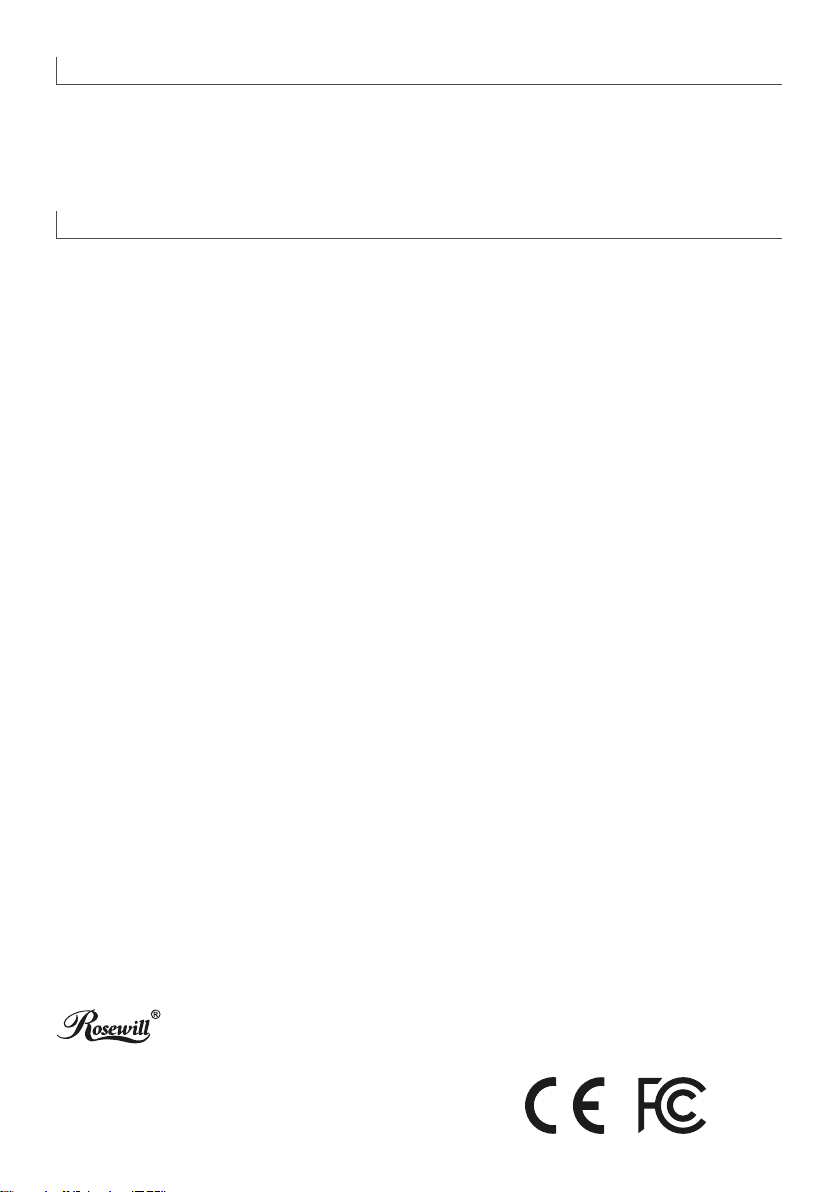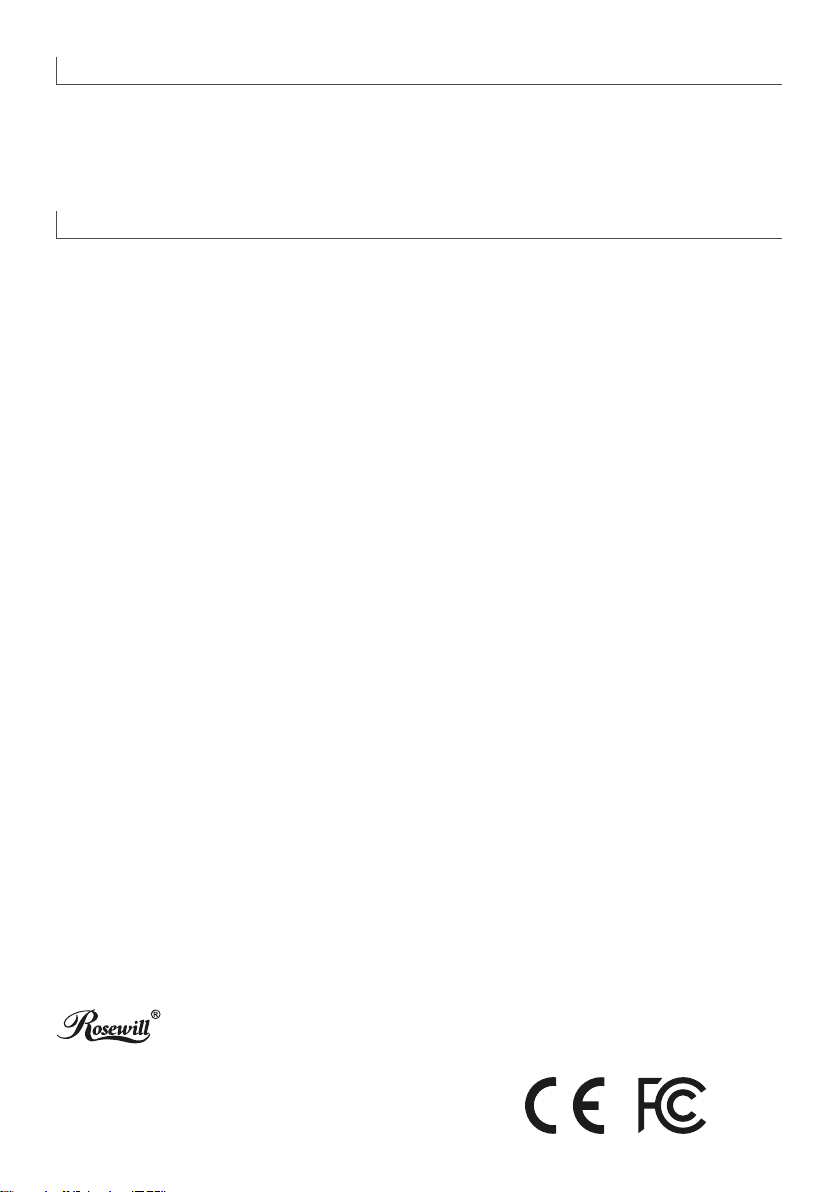
Adjusting RGB Backlighting
Color Modes
•Press Light Mode to switch between lighting patterns.
•Press Color Mode to switch colors, cycling through red, yellow, green, turquoise, blue, white
and purple (available in some modes only).
•Wave: colors change in quick succession. In this mode, the Color Mode button is disabled.
•RGB Spectrum: 7 colors transition slowly. Press Color Mode while a specic color is being
shown to "lock" the color. Press it again to unlock it and return to slow transition mode.
•Breathing: lighting turns on and off in a rhythmic pattern.
•Flashing: colors will ash on and off in a quicker rhythm.
•Static Color: only 4 colors are available in this mode (red, blue, white and green). Press Color
Mode to switch between these 4 colors,
RWNB17B_A
Technical Support Information
Please register your product at www.rosewill.com
for complete warranty information and support for
your product.