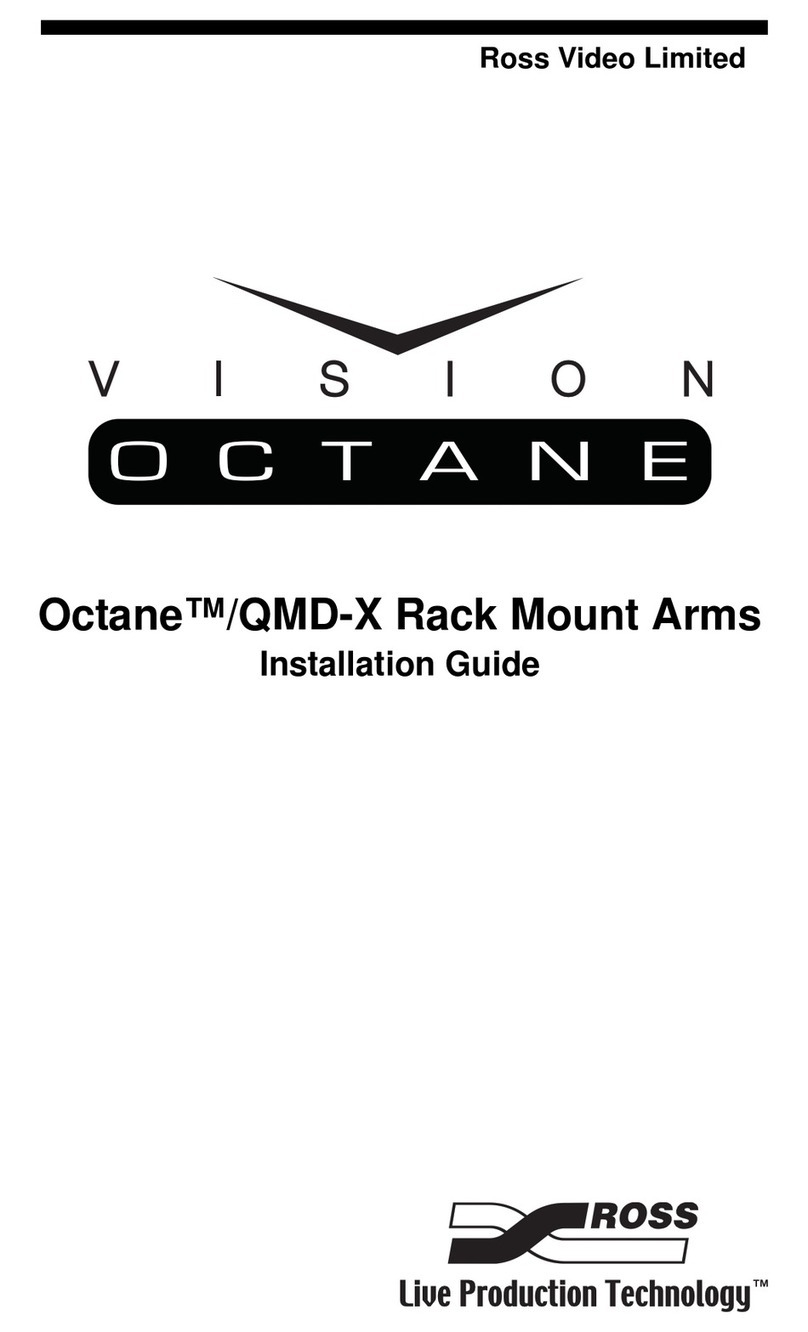Ross LN2RPT600 User manual
Other Ross Rack & Stand manuals
Popular Rack & Stand manuals by other brands

Teknik
Teknik Barrister Home 5414729 Instruction booklet

CHIEF
CHIEF K0P100 installation instructions

Dorner
Dorner 27M400-02 Setup, operation & maintenance manual

RCF
RCF AC NC-FB1 user manual

Hydrofarm
Hydrofarm Active Aqua AASFT48S instructions

Ultimate Support
Ultimate Support JAMSTANDS JS-SRR100 Setup instructions

Bodypoint
Bodypoint PC202 Installation and user instructions

American International
American International GMK422 manual

Colebrook Bosson Saunders
Colebrook Bosson Saunders AV/VC Intro AVS/031/001 installation instructions

Symphony
Symphony SYK-1049 Setup instructions

Vivo
Vivo MOUNT-PS02V instruction manual

U-Line
U-Line H-3330 quick start guide