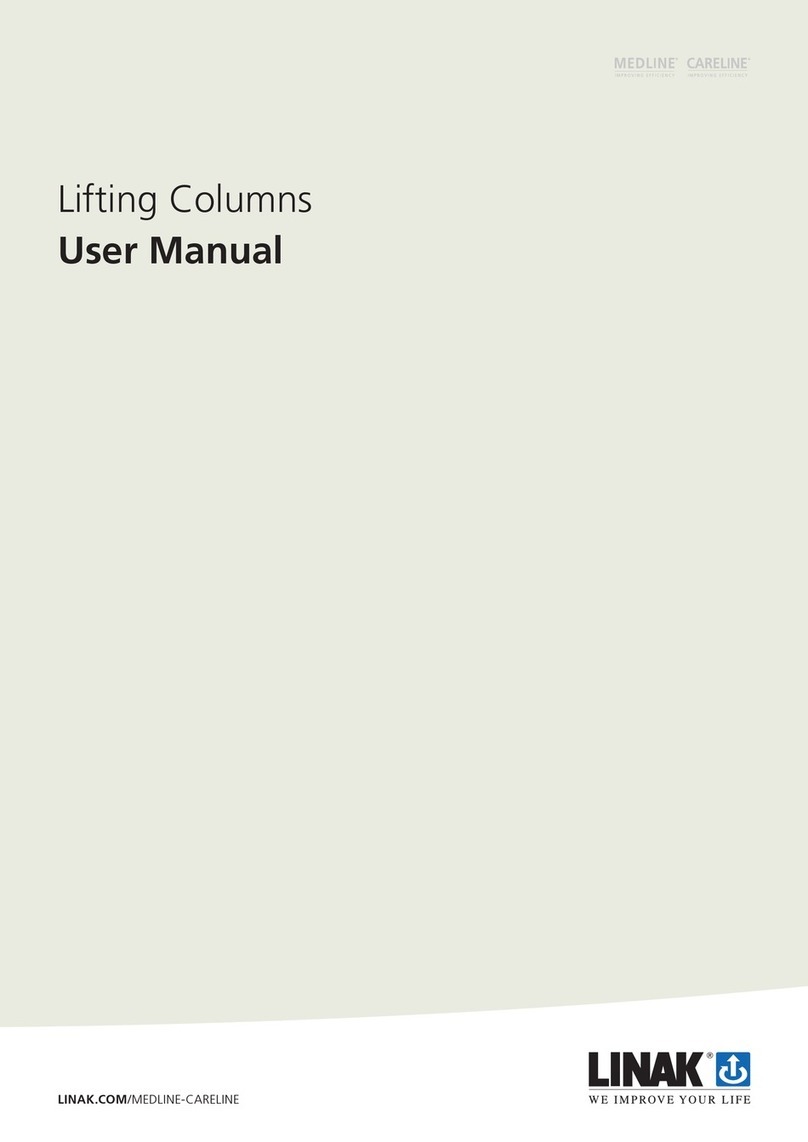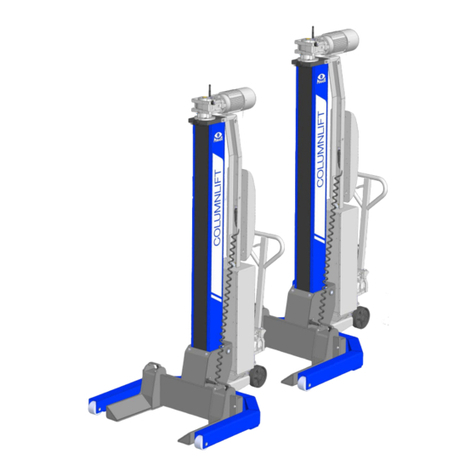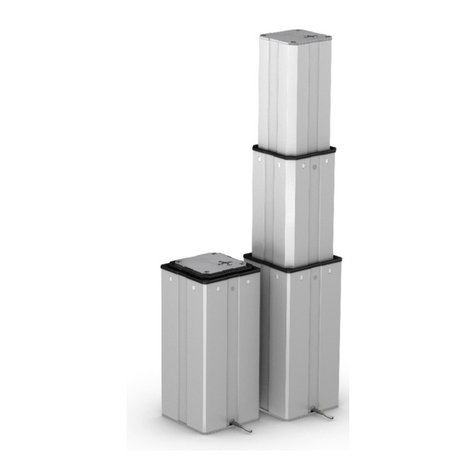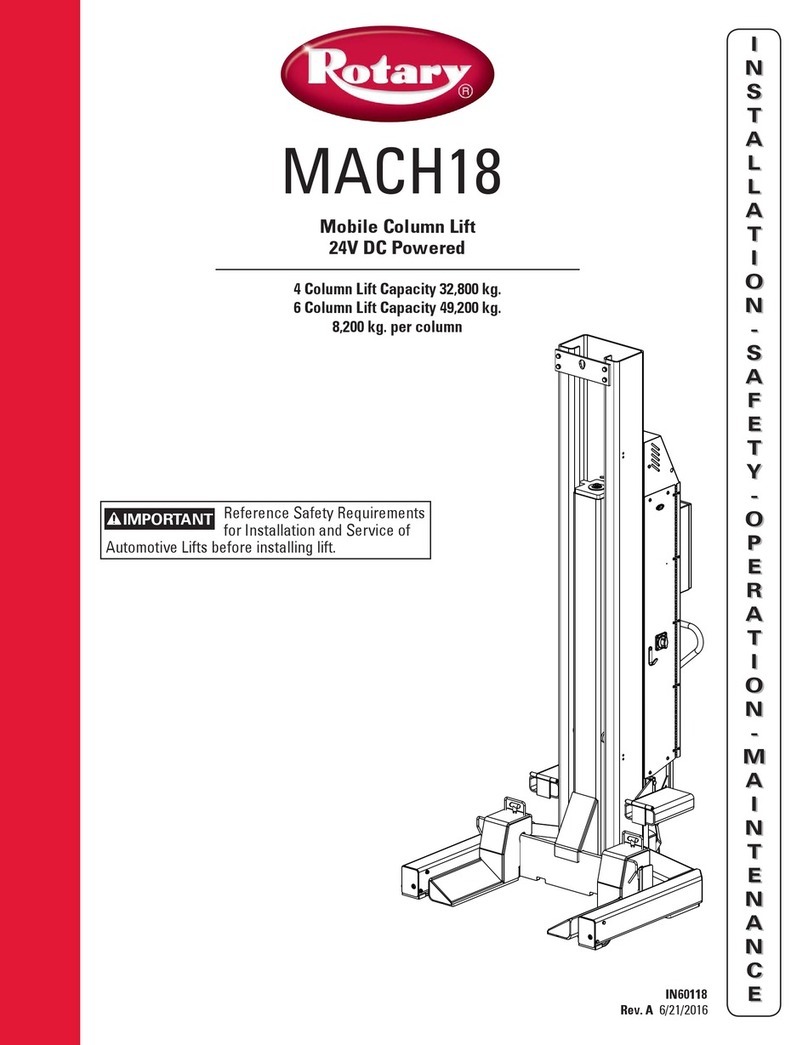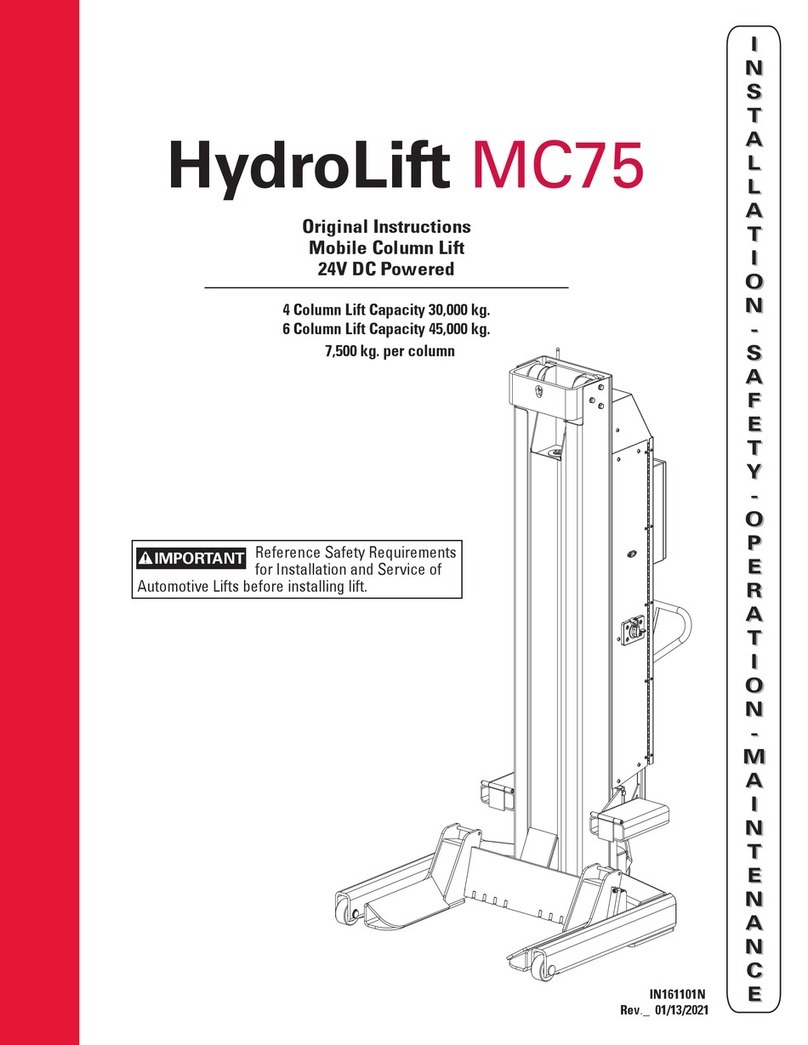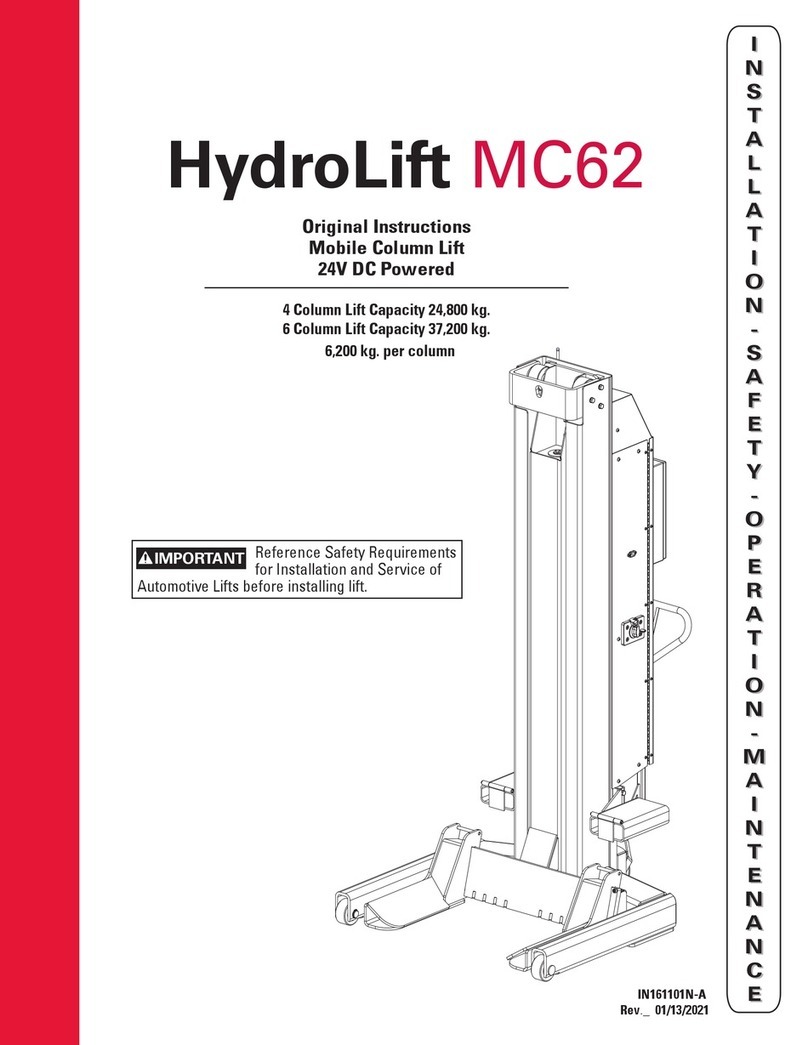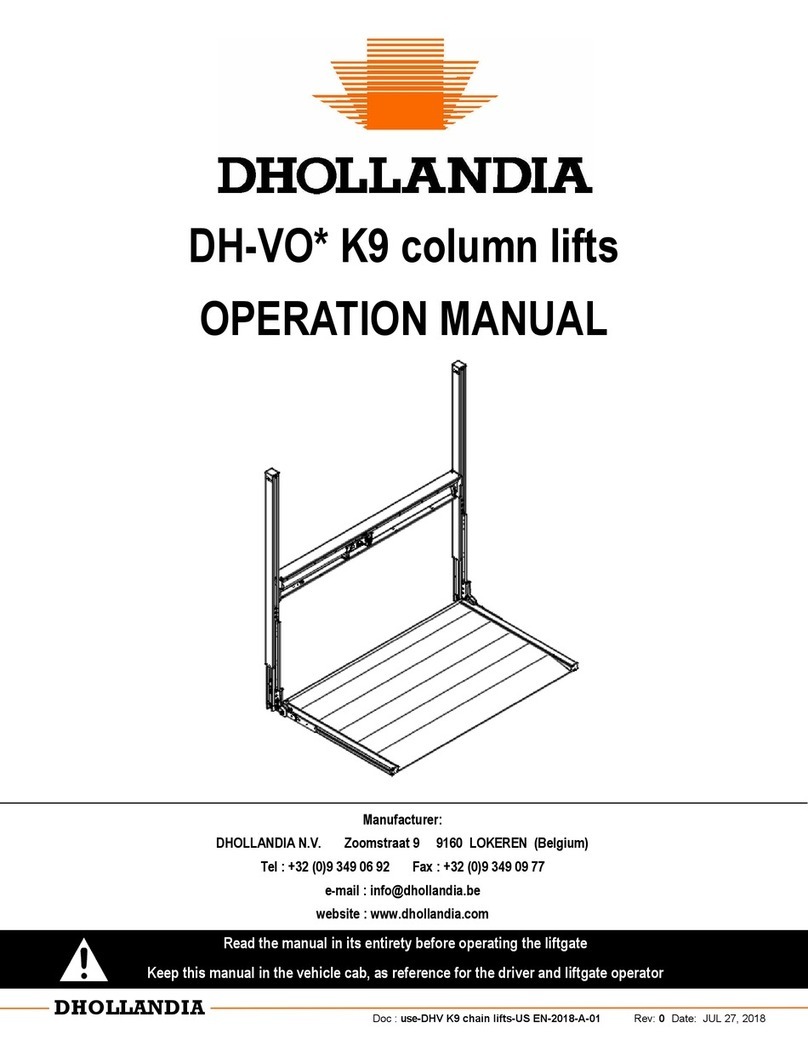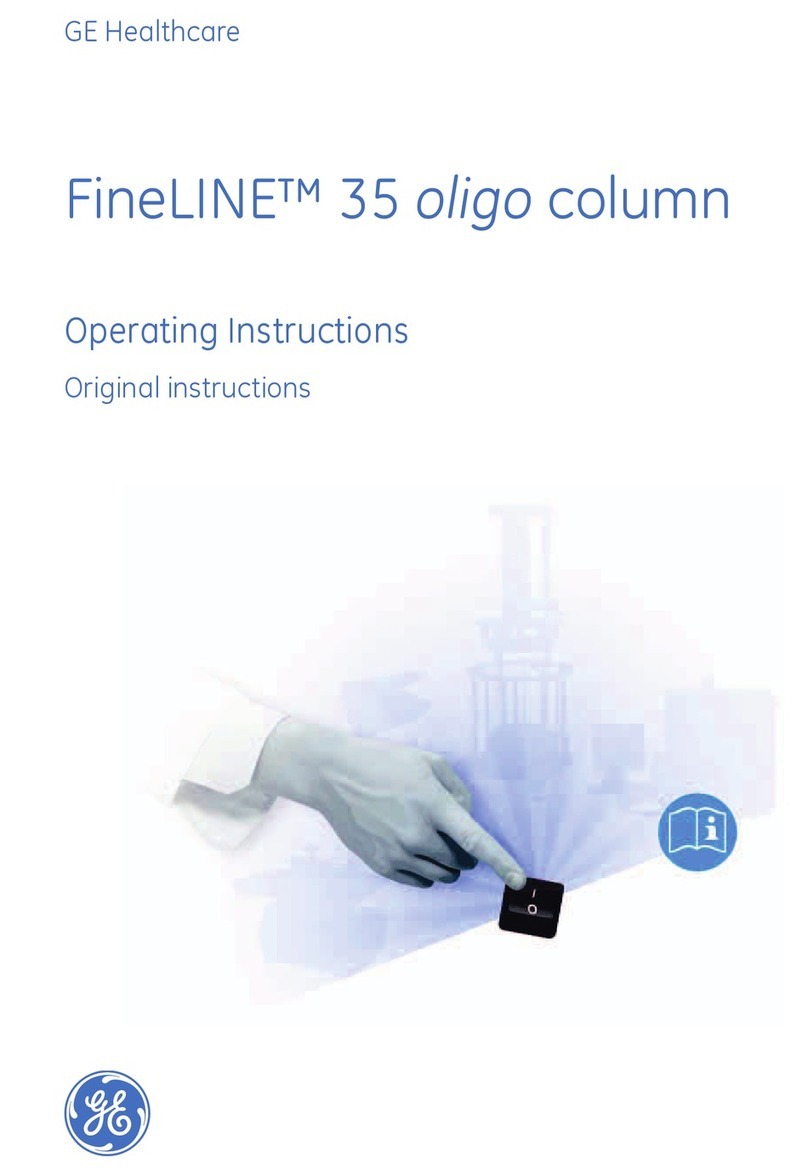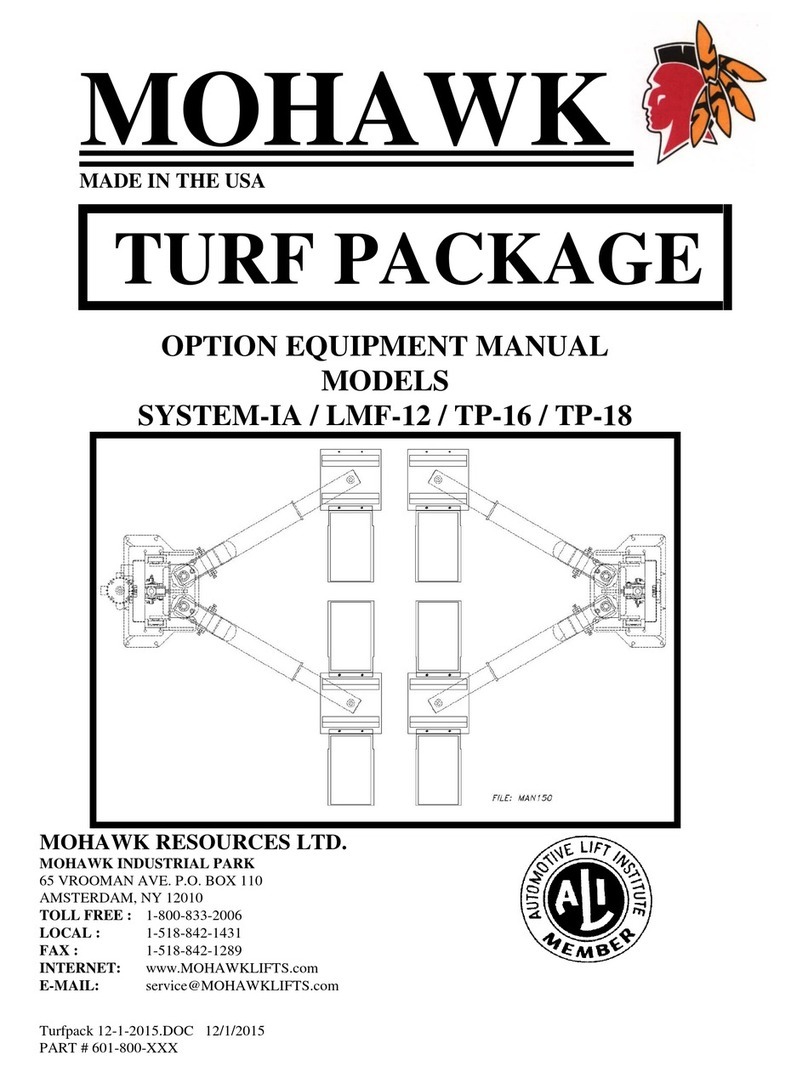9
Battery Charging
1. Battery chargers can be plugged in nearly continuously
or as needed. Life of the battery can be prolonged if the
batteries are charged regularly (for example, after every
use), and not allowed to be fully discharged.
IMPORTANT Do Not operate lift while batteries are
charging.
2. The supplied battery charger is not intended for use with
a gelled-electrolyte type battery. Please see the supplied
battery charger manual for further details on the use of the
battery charger.
3. When batteries are not being charged, the front panel
indicator can be used to determine the battery charge level.
On the front panel, a yellow light indicates that the battery
is partly discharged and should be recharged. A red light
indicates that you are near the end of the battery capacity
and may not have enough energy left to complete a fully
loaded lift cycle; the batteries must be recharged. When
the batteries are being charged, the lights on the battery
charger will indicate whether the battery is being charged
(yellow light) or has reached full charge (green light).
4. Charge time will vary depending on the amount of energy
that was discharged. A fully discharged battery will need
to be recharged overnight to be fully restored. However,
if a single lift is required, a short charge time (such as 15
minutes) should restore the batteries enough for a fully
loaded lift cycle.
5. Battery performance will vary depending on the brand
of battery selected, the battery specifications, how well the
batteries are maintained, and the age of the batteries.
Safety Information
IMPORTANT SAFETY INSTRUCTIONS
KEEP THESE INSTRUCTIONS!
The battery charger is a powerful electrical device. If
incorrectly installed, configured or operated, the battery
charger can damage batteries and/or electrical equipment.
Please read thoroughly the instructions and safety information
contained in the charger manual before operating the battery
charger.
RISK OF EXPLOSIVE GASES
WORKING IN THE VICINITY OF A LEAD ACID BATTERY IS
DANGEROUS. BATTERIES CONTAIN SULFURIC ACID AND
PRODUCE EXPLOSIVE GASES. A BATTERY EXPLOSION
COULD RESULT IN LOSS OF EYESIGHT OR SERIOUS BURNS.
FOR THIS REASON, IT IS OF UTMOST IMPORTANCE THAT
YOU FOLLOW THE INSTRUCTIONS EACH TIME YOU USE
THE CHARGER.
TO REDUCE THE RISK OF BATTERY EXPLOSION, FOLLOW
THESE INSTRUCTIONS AND THOSE PUBLISHED BY THE
BATTERY MANUFACTURER FOR ANY EQUIPMENT YOU
INTEND TO USE IN THE VICINITY OF THE BATTERY. REVIEW
CAUTIONARY MARKINGS ON THESE PRODUCTS AND
ON ENGINE, MOTOR OR OTHER EQUIPMENT REQUIRING
BATTERY USAGE.
Refer to charger manual, it contains important safety and
operating instructions applicable to the safe and efficient use
of your battery charger. To reduce risk of damage to electric
plug or cord, pull by the plug rather than the cord when
disconnecting the battery charger.
An extension cord should not be used unless absolutely
necessary. Use of improper extension cord could result in a
risk of fire or electric shock. If extension cord must be used,
make sure:
a) That pins of plug of the extension cord are the same
number, size and shape of those of the plug on the battery
charger;
b) That extension cord is properly wired and in good
electrical condition;
c) That wire in extension cord is proper size as follows:
Minimum recommended AWG wire size for various length
extension cords used with each battery charger:
Length of Cord in meters 7.5 15 30
AWG Size 16 14 12
Do not operate the battery charger with a damaged cord or
plug.
Do not operate the battery charger if it has received a sharp
blow, been dropped or otherwise damaged in any way.
Do not disassemble the charger. Incorrect reassembly may
result in a risk of electric shock or fire.
To reduce the risk of electric shock, unplug the charger
from outlet before attempting any maintenance or cleaning.
Disconnecting the leads will not reduce this risk.
To reduce the risk of shock or spark, never touch the ring
terminals together while the charger is plugged into an outlet
or extension cord.
External connections to the battery charger shall comply with
all local, state, and federal regulations.