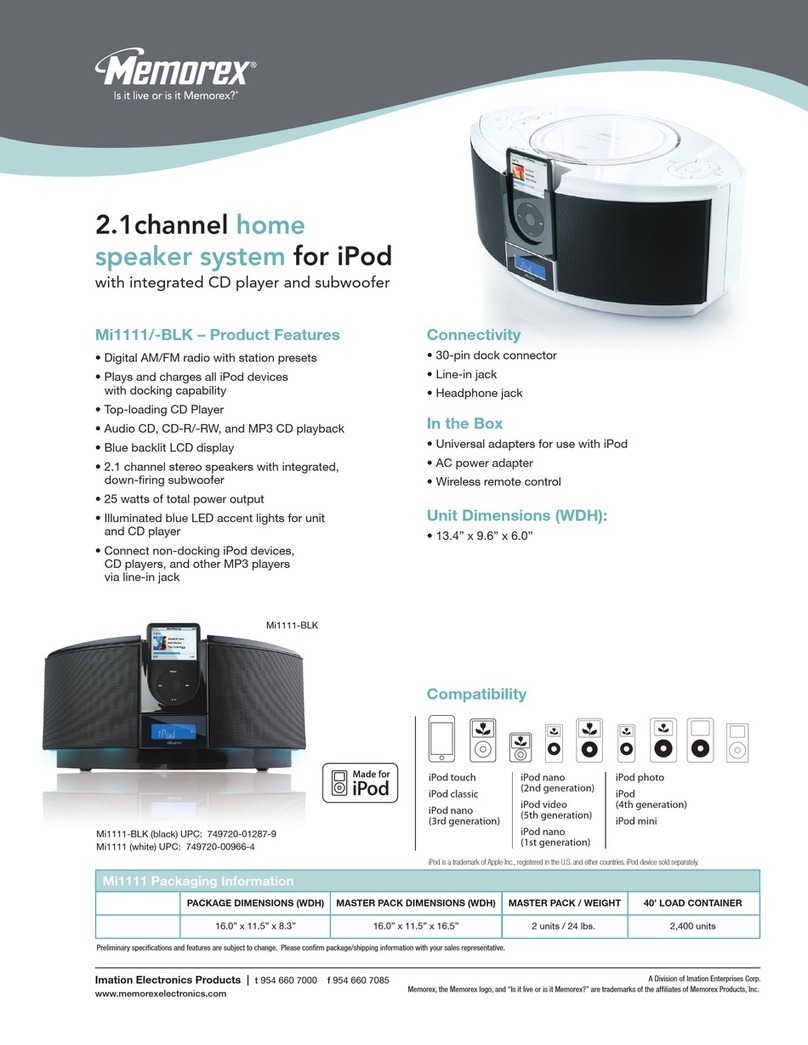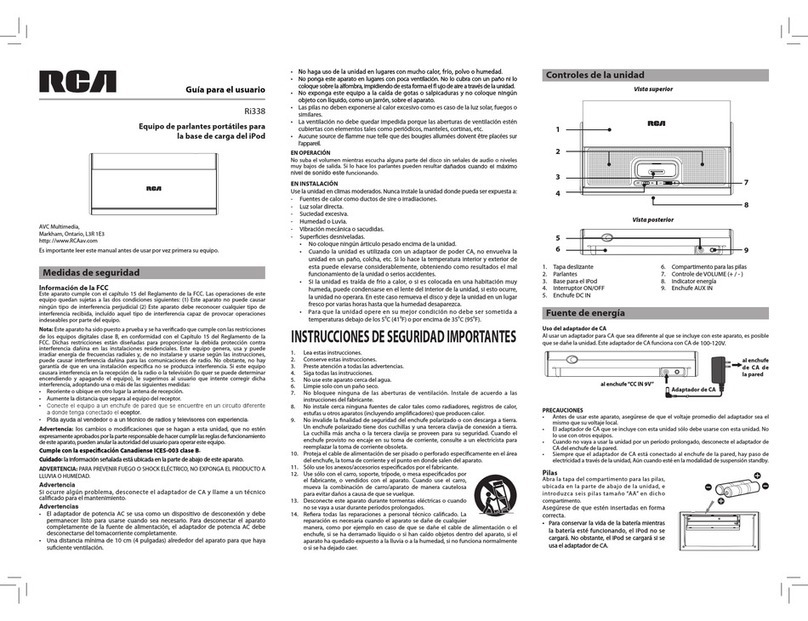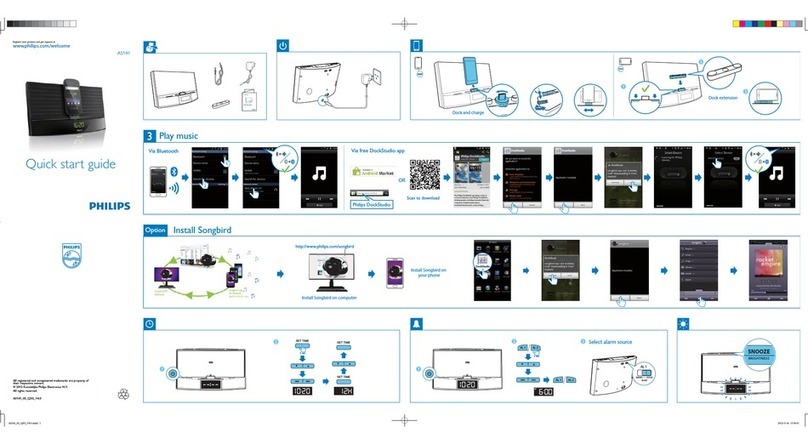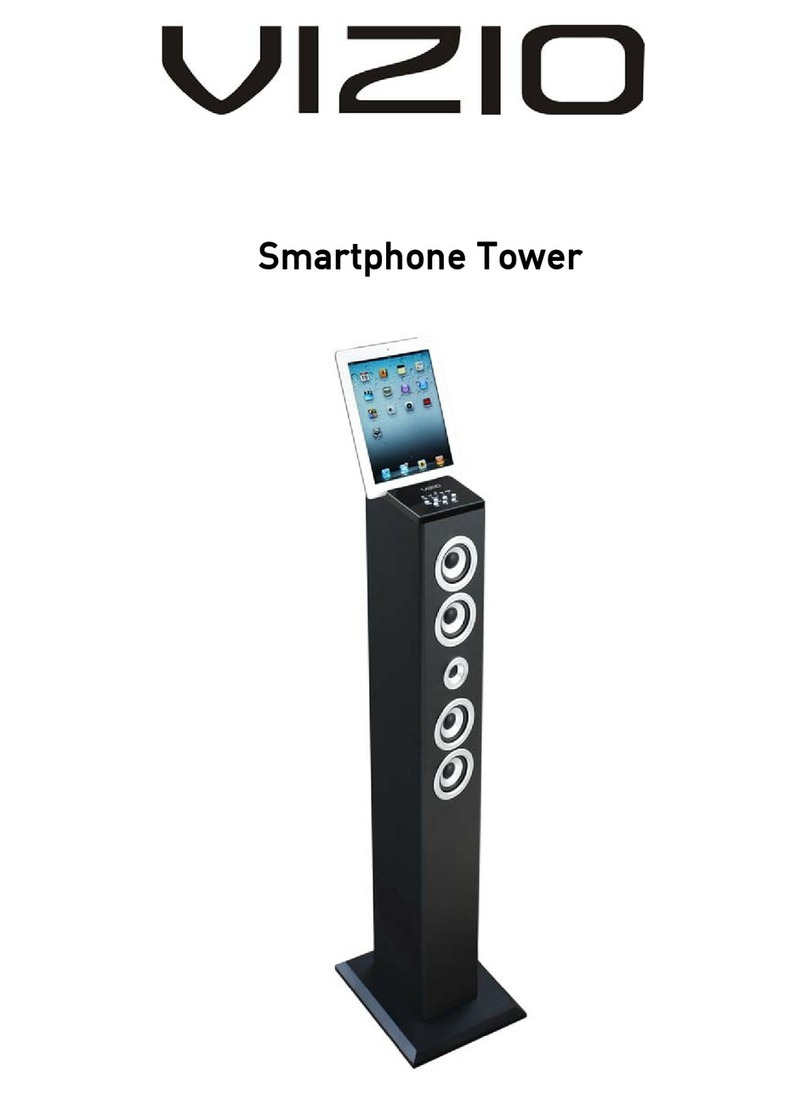S.E.M. Ergo IP-10 User manual



CONTENTS
IMPORTANT SAFETY & NOTICE
.............................................................................................. E-1
SYSTEM BASICS
Location of Controls - Main Unit ......................................... E-2
Location of Controls - Remote ............................................. E-3
Power Supply AC Operation ................................................ E-3
iPod OPERATION
Preparation of iPod Dock ...................................................... E-4
Operation with iPod .............................................................. E-5
DIGITAL CLOCK
Digital Clock Functions......................................................... E-6
How to Set Correct Time....................................................... E-6
Alarm Function .................................................................... E-7, 8
GENERAL FUNCTIONS
Snooze Function.................................................................... E-9
Mute Function ....................................................................... E-9
Automatic Power off Sleep Function..................................... E-9
Electronic Volume Control .................................................... E-9
Music Equalizer..................................................................... E-9
Using the Audio Line in Connection ..................................... E-10
Dimmer Function .................................................................. E-10
Night Function....................................................................... E-10
Connecting an External Powered Subwoofer ........................ E-10
RADIO
Operation of Radio ............................................................... E-11
Manual Frequency Adjustment ............................................. E-11
Automatic Frequency Adjustment ......................................... E-11
Radio Memory ...................................................................... E-11
SPECIFICATIONS
Specifications ....................................................................... E-12

E-1E-1
The lightning flash and arrowhead within the triangle is a warning sign alerting you of “dangerous
voltage” inside the product.
CAUTION
RISK OF ELECTRIC SHOCK
DO NOT OPEN
WARNING:
To reduce the risk of electric shock, do not remove cover (or back). No user-serviceable
parts inside. Refer servicing to qualified service personnel.
CAUTION:
The exclamation point within the triangle is a warning sign alerting you of important instructions
accompanying the product.
Grounding or polarization. The precautions should be taken so that the wider blade of the AC plug
must match the slot in receptacle “wall socket”.
Do not expose to dripping or splashing liquids!
Invisible laser radiation when open and interlocks defeated. Avoid exposure to beam.
WARNING:
To reduce the risk of fire or electric shock, do not expose this appliance to dripping or splashing liquids.
NOTE:
Caution symbols are printed on rear of unit. Please refer to instruction manual.
PLEASE NOTE:
You will find the caution rating label for this product located on the rear of the unit.
To ensure safe use of this product, please follow the advice below:
1. The apparatus should not be exposed to dripping or splashing and no objects filled with liquids should be
placed on the apparatus.
2. The marking and rating label is located at rear enclosure of the apparatus.
3. The mains plug is used as the disconnect device and it shall remain readily operable. to be completely
disconnected the power input, the mains plug of the apparatus shall be disconnected from the mains
completely. the mains plug should not be obstructed or should be easily accessed during intended use.
4. Under the influence of electrostatic phenomenon, the product may malfunction and user to power reset.
5. Excessive sound pressure from earphones and headphones can cause hearing loss.
6. Danger of explosion if battery is incorrectly replaced. replace only with the same or equivalent type.
7. Battery should not be exposed to excessive heat such as sunshine, fire or the like.
8. Electrostatic discharge (ESD) precaution
When electrostatic discharge (ESD) occurs at the front surface (whether metal or plastic) or near any
part or any button of this unit, or at the USB port and/ or SD-card slots (if they exist on this product),
there may be a possibility that the product may stop operation and/ or shut down immediately. this is a
normal condition and intended to protect the unit and internal components against damage. In such a case,
please reset the unit (by disconnecting and reconnecting AC-power source) to revert the unit to normal
operation.
IMPORTANT SAFETY & NOTICE

E-2
SYSTEM BASICS
LOCATION OF CONTROLS - MAIN UNIT
1. CAVITY FOR DOCK ADAPTOR
2. DOCK ADAPTOR FOR iPod
(SEVERAL DIFFERENT ADAPTORS ARE
PROVIDED)
3. SPEAKERS (LEFT & RIGHT)
4. BLUE BACKLIT DISPLAY
5. FUNCTION KEY
6. BACK/ TUNE ( ) KEY
7. PLAY/ PAUSE KEY
8. NEXT/ TUNE ( ) KEY
9. VOLUME UP ( ) KEY
10. REMOTE CONTROL SENSOR
11. ON/ STANDBY KEY
12. VOLUME DOWN ( ) KEY
13. MEM / ALARM KEY
14. STOP/ MEMORY KEY
15. SLEEP/ SNOOZE KEY
16. EQ/ DISPLAY/ CLOCK ADJUST KEY
17. AUX INPUT SOCKET
18. SUBWOOFER OUTPUT
19. HEADPHONES SOCKET
20. DC JACK (DC 12V )
21. DIMMER SWITCH (MAX/ MID/ MIN)
22. FM ANTENNA WIRE

E-3
SYSTEM BASICS
LOCATION OF CONTROLS - REMOTE CONTROLS
1. ON/ STANDBY KEY
2. MUTE KEY
3. ALARM KEY
4. MEM. - KEY
5. SLEEP/ SNOOZE KEY
6. PLAY/ PAUSE KEY
7. BACK/ TUNE - KEY
8. VOLUME - KEY
9. ST./ MO./ NIGHT KEY
10. CLOCK ADJ. KEY
11. MEM. + KEY
12. EQ/ DISPLAY KEY
13. FUNCTION KEY
14. STOP/ MEM. KEY
15. NEXT/ TUNE+ KEY
16. VOLUME + KEY
17. BATTERY COMPARTMENT
POWER SUPPLYAC OPERATION (EXTERNALAC-DC POWER ADAPTOR)
- This set is equipped with a “DC-jack” capable of accepting AC-
adaptors with a rating of DC = 12V, 1.5A, and with a plug with the
following polarities as shown (center positive) :
- Please use only the supplied AC-adaptor to operate the unit. use of
other adaptors may damage the unit or cause it to malfunction.
- Plug the tail end of the AC-adaptor into the DC-jack (socket) on the rear of the unit.
- Insert the plug of the AC-adaptor into a wall outlet with AC-power.
- Press the “On/ standby” key to switch on the unit.
- This unit is designed to operate without ever being totally powered “off”. It will either be
“on” or in “standby mode”.
- In standby mode, the blue back-light of the digital display will be dimmed but the display
will show the current time (clock function).
- Anytime during standby mode, you can switch “on” the unit by pressing the “On/ standby”
key (on remote control or front panel of the main unit).
- Save energy by switching the system to “Standby” mode when not in use.
2
3
4
5
9
10
11
12
13
6
14
17
1
8
16
7
15

E-4
PREPARATION OF iPod DOCK
To connect an iPod with a dock connector to this unit, first insert the dock adaptor that fits
your iPod, and then connect your iPod. Your Hi-Fi includes dock adaptors that work with
several models of iPod with dock connectors. If you want to connect a different model of
iPod at a later time, you can easily remove the dock adaptor from your hi-fiusing a fingernail,
and insert the adaptor that fits the new iPod. If there is no dock adaptor for your model of
iPod included with your Hi-Fi, an adaptor may have been included with your iPod. Please
check inside the box of the iPod you purchased for a plastic dock adaptor.
Dock adapters: Choose the dock adapter that fits your iPod.
Your iPod fits snugly into the correct adapter.
THE NUMBER
SHOWS WHICH iPod FITS
10
OR
9
iPod classic
80GB 120GB 160GB
10
OR
9
iPod
5th generation
(video)
30GB 60GB 80GB
17
iPod nano
4th generation (video)
8GB 16GB
18
iPod nano
5th generation
(video camera)
8GB 16GB
14
16
OR
iPod touch
1st generation
2nd generation
FOR OTHER iPod MODELS:
If there is no dock adapter for your model of iPod included, you can also
use the dock adapter which was included in the box with your iPod itself.
iPod OPERATION

E-5
OPERATION WITH THE iPod
- Turn on both the unit and the iPod.
- Connect the iPod to the unit as described.
- Press the “function” key repeatedly until the display shows “iPod”.
- Press the Play/ Pause key on the unit, then the first song will start playing.
- The iPod display will indicate the information of the current song.
- At anytime during playback, press the Play/ Pause key to pause playback. Press
Play/ Pause key to resume playback of the same song & position.
- At anytime during playback, press the stop key to stop operation of the set.
- At anytime during playback, press and release the Next or Back key to skip
forward or backwards by one song, as desired.
- At anytime during playback, press and hold the Next or Back key to fast-
forward (cue) or fast-reverse (review) the specific song, which is currently playing.
- You can operate the iPod using either the unit’s buttons, remote control or directly with
the iPod itself.
- When the iPod has been connected with the unit, it will start charging the battery of the
iPod.
- Never remove (or unplug) the iPod from the set during playback, always press “stop”
first and then press the function key to switch to another source (eg. “Radio” or
“Aux”) before removing or unplugging the iPod, to prevent damage to your song files or
memory devices.
IMPORTANT
Please note that when connecting a iPod video, the error message “the currently attached accessory
is not supported by this iPod.” Will be displayed as there is no video input/output. However, all audio
functions will operate normally as outlined above.
iPod OPERATION

E-6
DIGITAL CLOCK FUNCTION
- The set has a built-in digital clock, which is displayed in 2 situations:
(1)When the set is in “Standby mode”. (The display will continuously show the current
time). In this situation the blue backlight is normally off (to save electricity) but you
can switch on the blue display light by pressing any key, (on the set or remote control)
except the “On/ Standby” key. This will activate the blue light for approximately 5
seconds.
(2)When the set is in “on mode” (the blue light of the display is “on” in this mode, to
indicate that the set is powered “on”). In this situation the LCD display normally does
not automatically show the current time. But you can press & hold the “EQ/DISPLAY/
CLOCK ADJ.” key for 2 seconds at any time to see the current time. Each time you
press & hold the “EQ/DISPLAY/CLOCKADJ.” key for 2 seconds the current time will
be displayed on the LCD screen for 5 seconds.
HOW TO SET CORRECT TIME:
Switch unit to “Stand-by” mode (Display light = off)
Press & hold EQ/DISPLAY/CLOCK ADJ. or CLOCK ADJ. key
(on remote control) for 3 seconds display
shows 12 hour or 24 hour (flashing)
Press NEXT or BACK to select 12-hour or 24-hour clock display system &
press EQ/DISPLAY/CLOCK ADJ. or CLOCK ADJ. key (on remote control)
to confirm your selection
Press NEXT or BACK repeatedly to set the correct Hour in the display &
press EQ/DISPLAY/CLOCK ADJ. or CLOCK ADJ. key
(on remote control) to confirm
Press NEXT or BACK repeatedly to set the correct Minute in the display &
press EQ/DISPLAY/CLOCK ADJ. or CLOCK ADJ. key
(on remote control) to confirm
Correct time is now set & will be shown in the display.
DIGITAL CLOCK

E-7
ALARM FUNCTION
- This set is equipped with 3 alarm modes: buzzer, radio and iPod. Before setting the alarm,
make sure to set the clock (see “digital clock function” in the pervious section) .
PREPARE FOR THE ALARM SETTINGS
Press the ON/STANDBY key to switch on the set (display blue light will be “on”).
1. FOR iPod : Connect the iPod as described.
Select the song or the desired playlist to play at the “wake up” time.
Start and pause playback of the song/playlist at the point from which
you want playback to begin at the “wake up” time.
FOR RADIO : Tune in the desired station.
2. Adjust the volume level as desired by pressing VOL. UP + or VOL. DN - key.
“ALARM” TIME SETTING
1. Press the ON/STANDBY key to put the set into “Standby” mode (blue light off).
2. Press and hold ALARM key (on remote control) until the alarm symbol “ ”appears
in the display. The display will now show:
3. Press and to reach the hour of the desired wake up time then press
ALARM key to confirm. The display will now show:
4. Press and to reach the minutes of the desired wake up time, then press the
ALARM key to confirm.
5. Now select the source that you wish the unit to play at the “wake up” time as below:
*Remark: = Buzzer Alarm / = Radio / = iPod
Once the desired source has been selected, press the ALARM key to confirm.
DIGITAL CLOCK

E-8
6. The alarm time is now fully programmed and the alarm symbol will appear on and also
the selected alarm source will be flashing to indicate that the alarm function is “active”.
(Display shows as follows with blue backlight “off”)
7. The set will now automatically switch “on” at the wake-up time as you have chosen, as
long as the alarm function is “active”.
8. Toturnoffthe unitafter ithas automaticallyswitched on,simply pressthe ON/STANDBY
key once. This will switch off the set but will not clear the alarm settings, and the set
will switch on again automatically on the next day at exactly the same preset time.
9. To deactivate the alarm, press & release the ALARM key. The alarm symbol “ ”
disappears from the display.
10.To activate the alarm again, repeat the procedure of “alarm time setting” as described.
IMPORTANT:
If the alarm is set as wake to iPod, you will need to connect the iPod properly as described. Otherwise,
the buzzer alarm will sound at the set time if the iPod has not be connected.
The alarm set-up mode, where the symbol “ ” is flashing, will time-out if there is no input for 3
seconds and return to “standby mode”.
Should the alarm set-up mode time-out, the alarm symbol “ ” will not be displayed and the alarm
time setting instructions will have to be repeated for the alarm to be set.
DIGITAL CLOCK

E-9
SNOOZE FUNCTION
- Whenever the alarm comes on, it can be temporarily suspended for a short period of 5
minutes, by pressing the “Snooze” key once.
- The alarm will then automatically come on again after the 5 minutes “Snooze” period has
ended.
- The procedure can be repeated for approximately an hour.
MUTE FUNCTION
- This set has a mute function to enable you to turn off the volume temporarily.
- Press the MUTE key (on remote control) once, the volume will turn off and the mute
symbol will show on the display.
- To resume the sound, simply press the MUTE key again.
AUTOMATIC POWER OFF SLEEP FUNCTION
- This set has a special sleep timer function which can automatically switch off the unit.
This is useful for sleeping to music at night.
- At any time while the unit is operating, press SLEEP key (on remote control) repeatedly
to choose the automatic power off time.
90
MINS 80
MINS 70
MINS 60
MINS 50
MINS 40
MINS 30
MINS 20
MINS 10
MINS OFF*
(*Off means sleep timer is deactivated)
ELECTRONIC VOLUME CONTROL
- This unit uses an electronic volume control (push button type).
- To increase or decrease the loudness of unit, press the volume up (vol +) or volume down
(vol -) keys respectively.
- Release the key when volume level is at the desired loudness.
- Sometimes, especially during listening to the radio, you may notice a “Click-Click-Click”
(repeating) sound when you are increasing or decreasing the volume. This is a normal
condition & the sound will disappear when you release the volume key (when you reach
the desired volume level).
MUSIC EQUALIZER
- Press EQ key repeatedly to choose the desired sound effect according to the music you
are listening to :
DBBS CLASSIC JAZZ ROCK POP EQ OFF
GENERAL FUNCTION

E-10
USING THE AUDIO LINE IN CONNECTION (AUX-INPUT)
- You can connect the audio output of an external device such as a MP3 player or a TV to
this unit, to listen to the sound of that device through the high quality amplifier of this
music system.
- To connect the external device please use a standard stereo headphone (3.5mm to 3.5mm
plugs) cable to connect the “Headphone-out or Audio line-out” of the device to the AUX-
input socket of this unit.
- Switch the function to “AU” (AUX) using the FUNCTION key.
- Switch on the unit and the external device (eg. MP3-player or TV).
- Start playback of the external device and adjust the volume control of the main unit to the
desired level.
- Remember to switch off the unit when you are finished using the external device.
DIMMER FUNCTION
This set has a dimmer function to adjust the brightness level of the display backlight. Simply
adjust it as desired by the dimmer switch (Max / Mid / Min.) which is located at the rear of
unit, to reduce eye strain, and to save energy.
NIGHT FUNCTION
The display backlight can be switched on and off by pressing & hold (for 2 seconds) the
“night” key (on remote control).
CONNECTING AN EXTERNAL POWERED SUBWOOFER (NOT INCLUDED)
- This system is equipped with a subwoofer connector which can be connected to any
standard powered subwoofer.
- Connecting a amplified subwoofer to the HIFI system will greatly enhance the bass (low
frequency) sounds, providing a much richer, deeper & more powerful musical experience.
- To use this facility, simply connect any standard powered subwoofer (easily available from
most music equipment stores) using the rca connector on the rear panel of the main unit.
- Switch on the powered subwoofer.
- Play any music source as usual.
- You will immediately notice the deeper sound.
- Please note that the speakers should be connected as usual to the main unit, when using a
subwoofer.
- Please note that “passive” (non-amplified) subwoofers will not work with this unit.
GENERAL FUNCTION

E-11
OPERATION OF RADIO
- Press the “On/ Standby” key once to switch on the unit.
- Press the FUNCTION key repeatedly until the display shows “tuner”.
- Extend and adjust the fm-wire antenna to obtain the best reception.
- Use the STEREO/MONO key (on remote control) to select the desired mode. In some
cases, where reception is poor, it may be advisable to select “mono” mode, to improve
clarity of the radio signal.
MANUAL FREQUENCYADJUSTMENT (SCAN MODE)
- Press (and immediately release) the TUNE + and TUNE - keys to “scan” (manually
adjust) the radio frequency “up” or “down” by 1-step at a time.
- The radio digital display will indicate the exact frequency at each step’s position.
- When a desired frequency or station is reached. It can be saved into one of the “memory”
positions. (See “radio memory” section).
AUTOMATIC FREQUENCYADJUSTMENT (SEEK MODE)
- Press and hold (for 2 seconds) the TUNE + and TUNE - keys to “seek” (automatically
adjust) the radio frequency “up” or “down” to the next available radio station.
- The radio digital display will indicate the exact frequency of the next station that is found.
- When a desired station is reached. It can be saved into one of the “memory” positions.
(See “radio memory” section).
RADIO MEMORY (STATION PRESET MEMORY STORAGE
- At any time, the currently displayed station or frequency can be stored into one of the
memory positions.
- Press STOP/MEMORY key until “01” flashes in the display.
- Press MEN + or MEN - to select desired memory position. (There are total 20 memory
positions).
- Press STOP/MEMORY key once to save the selected station into the selected memory
position.
- To recall any saved memory, simply press MEN + or MEN - , the saved radio-band
will be recalled.
- To clear the memory of any position, simply save a new station to the same memory
position.
RADIO

E-12
SPECIFICATIONS
Power Supply :................... DC 12V, 1.5A though built-in DC jack
External AC-DC power adaptor 100V-240V ~ 50/60Hz
Power Consumption : ................... 17W
Speaker :................... Speaker 3” x 2
SPECIFICATIONS

Table of contents
Popular Docking Speakers manuals by other brands
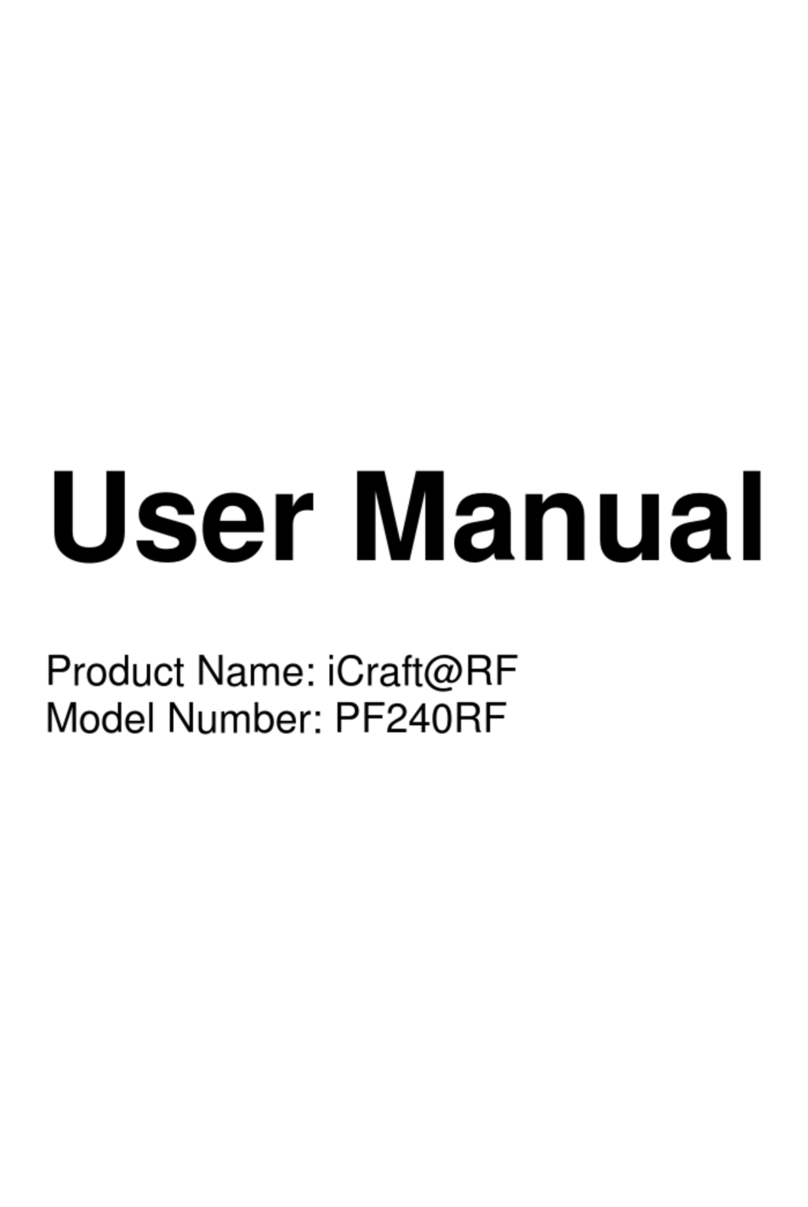
Brookstone
Brookstone PF240RF user manual
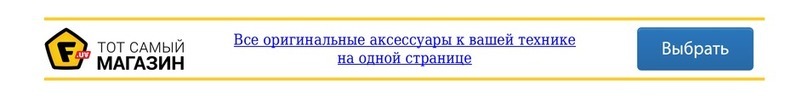
Philips
Philips DS3205 Short user manual

HoMedics
HoMedics iSoundSpa Max SS-8000 Instruction manual and warranty information

Philips
Philips DS1110/79 quick start guide

Coby
Coby CSMP160 - Digital Speaker System instruction manual
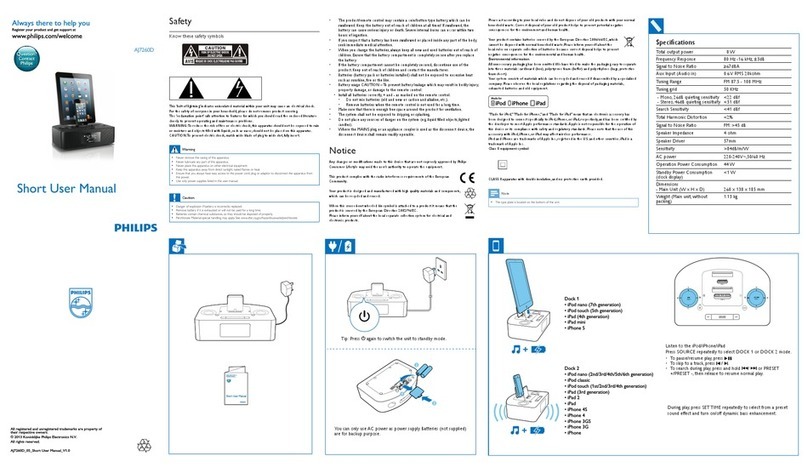
Philips
Philips AJ7260D Short user manual