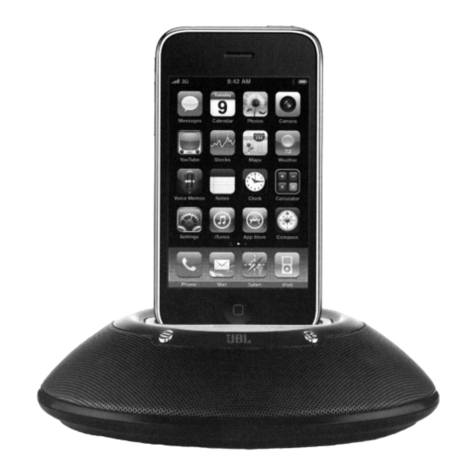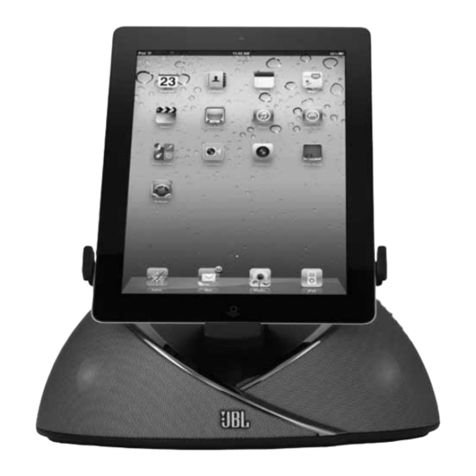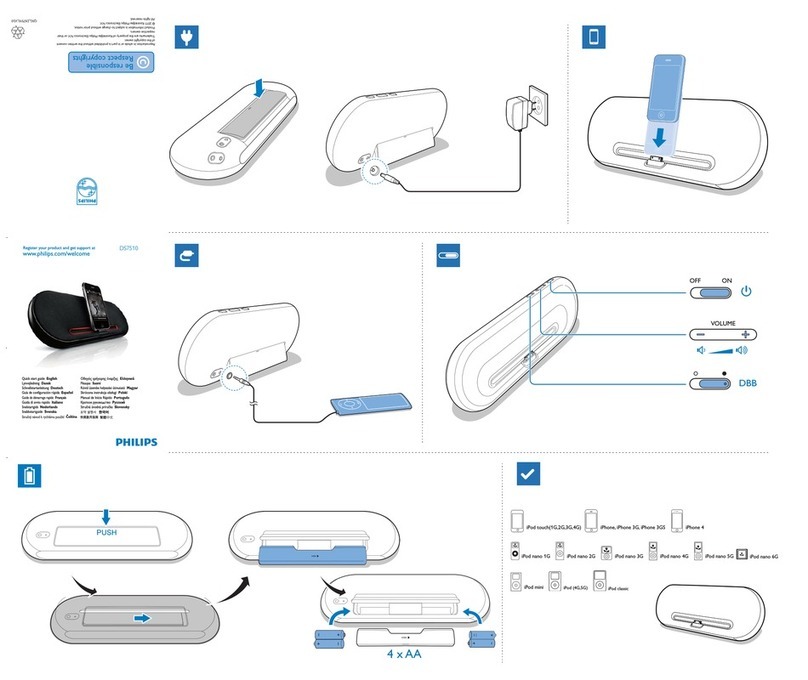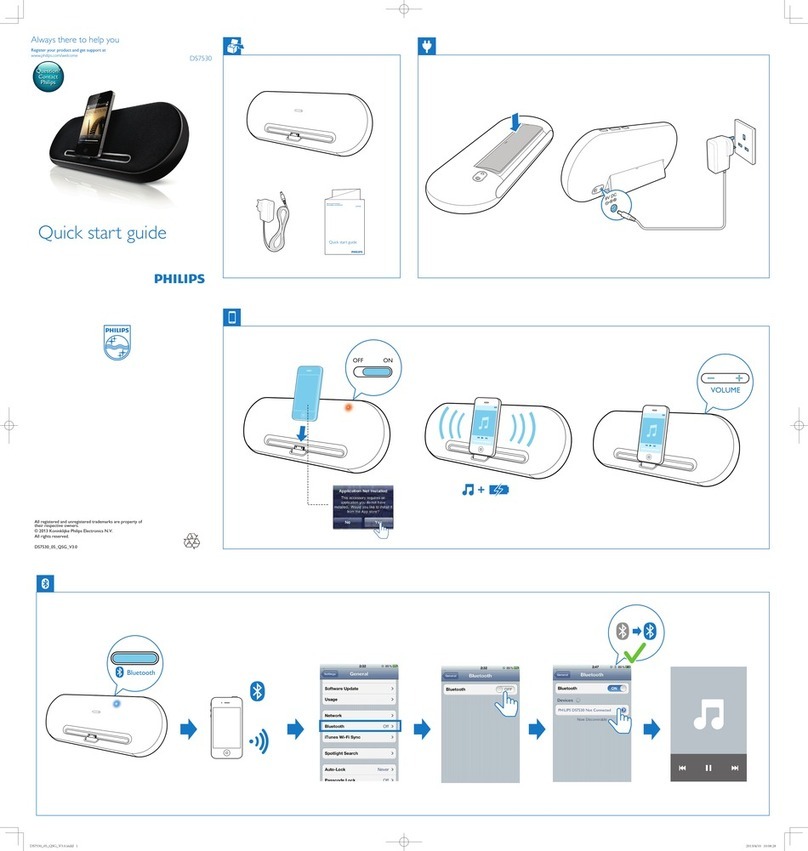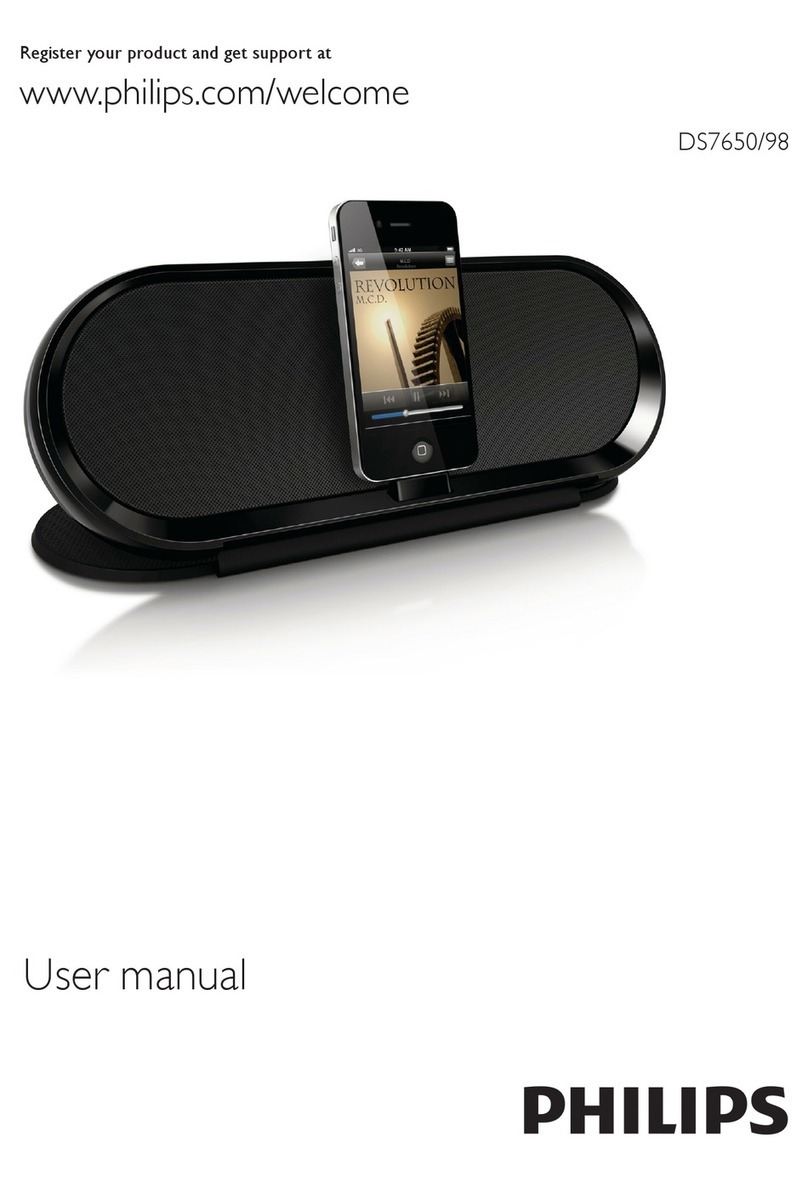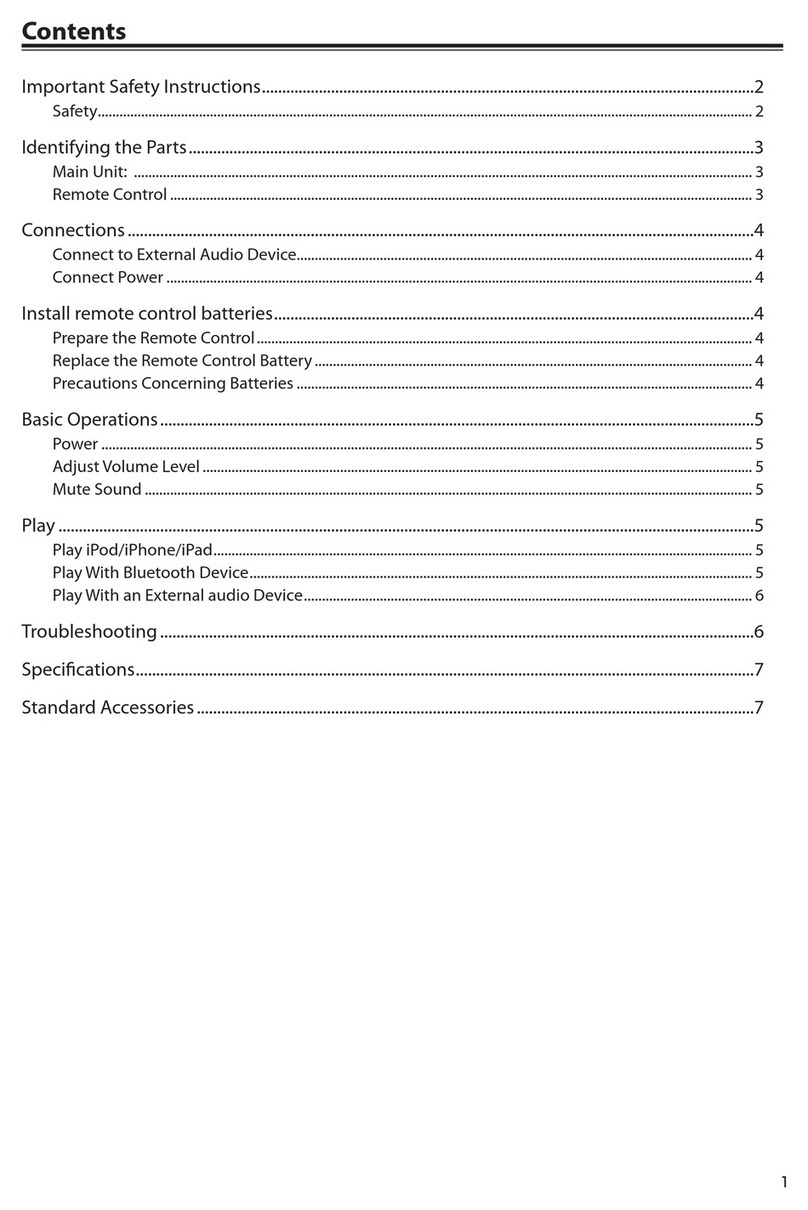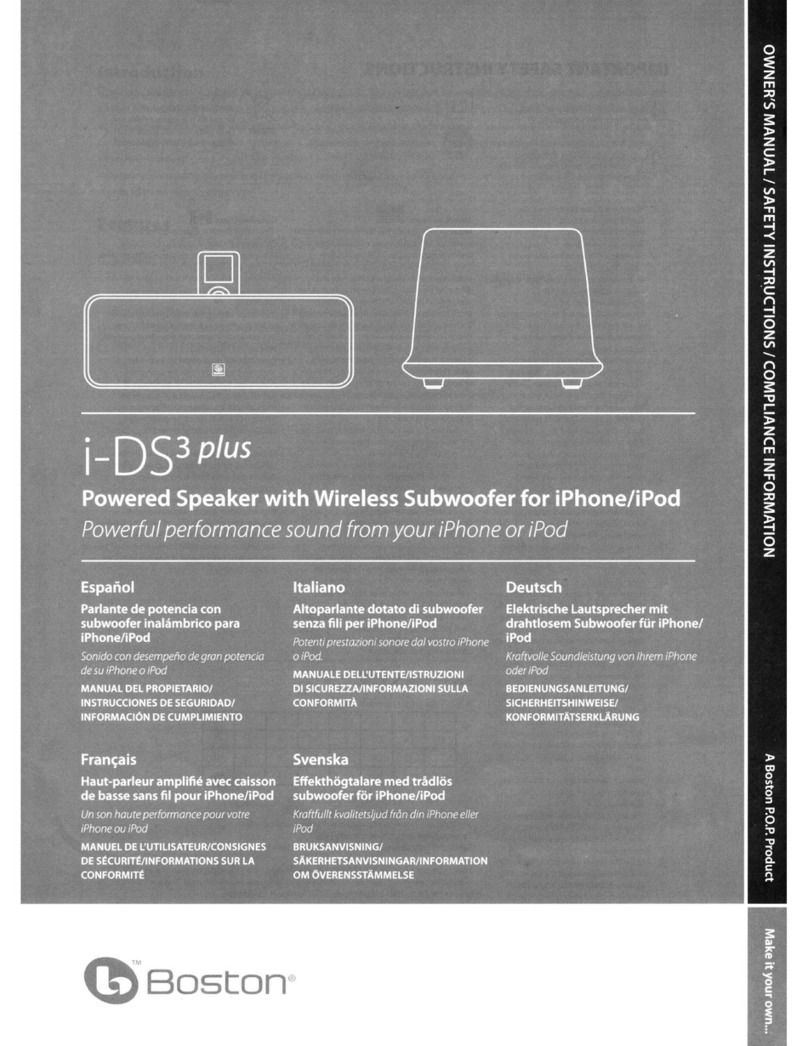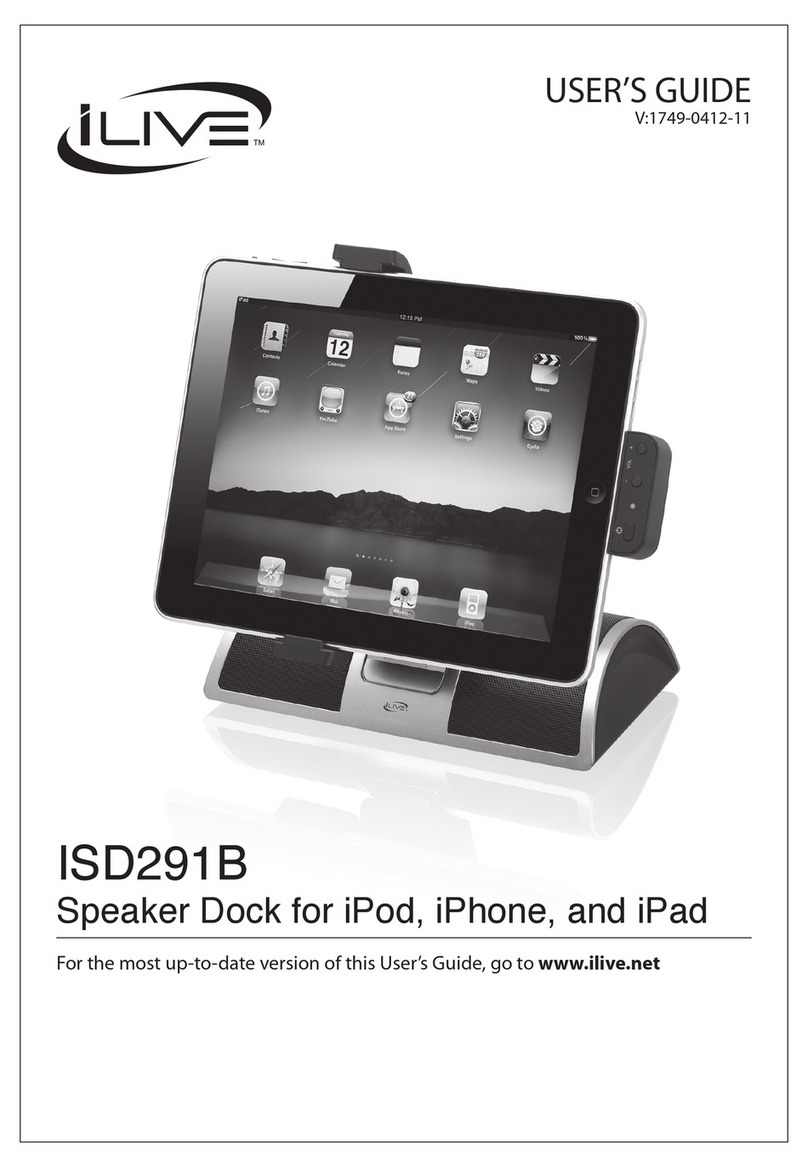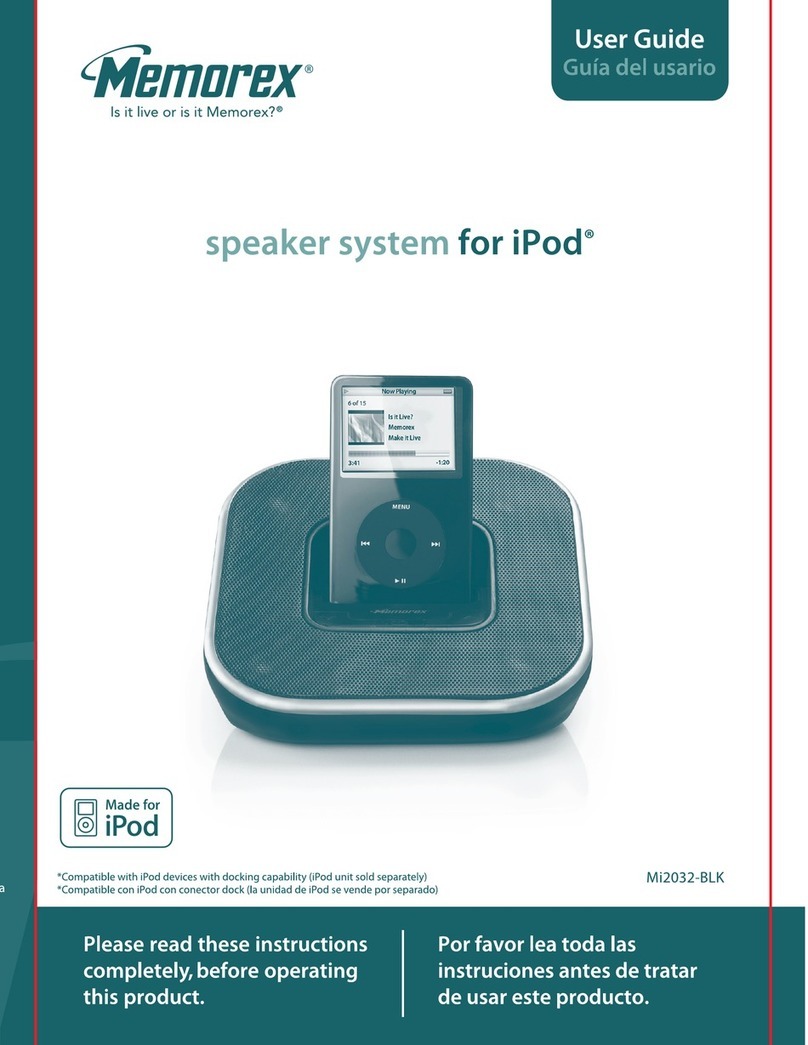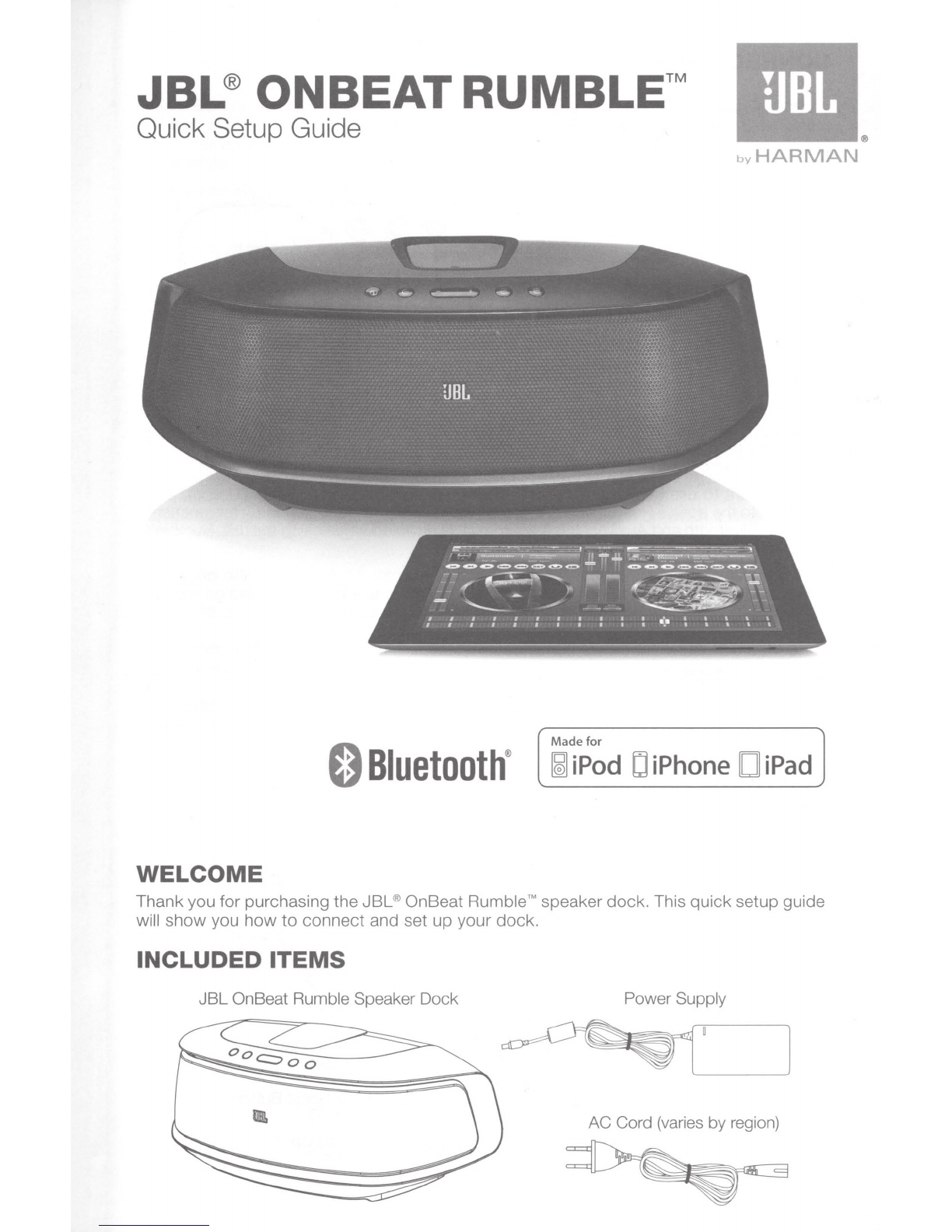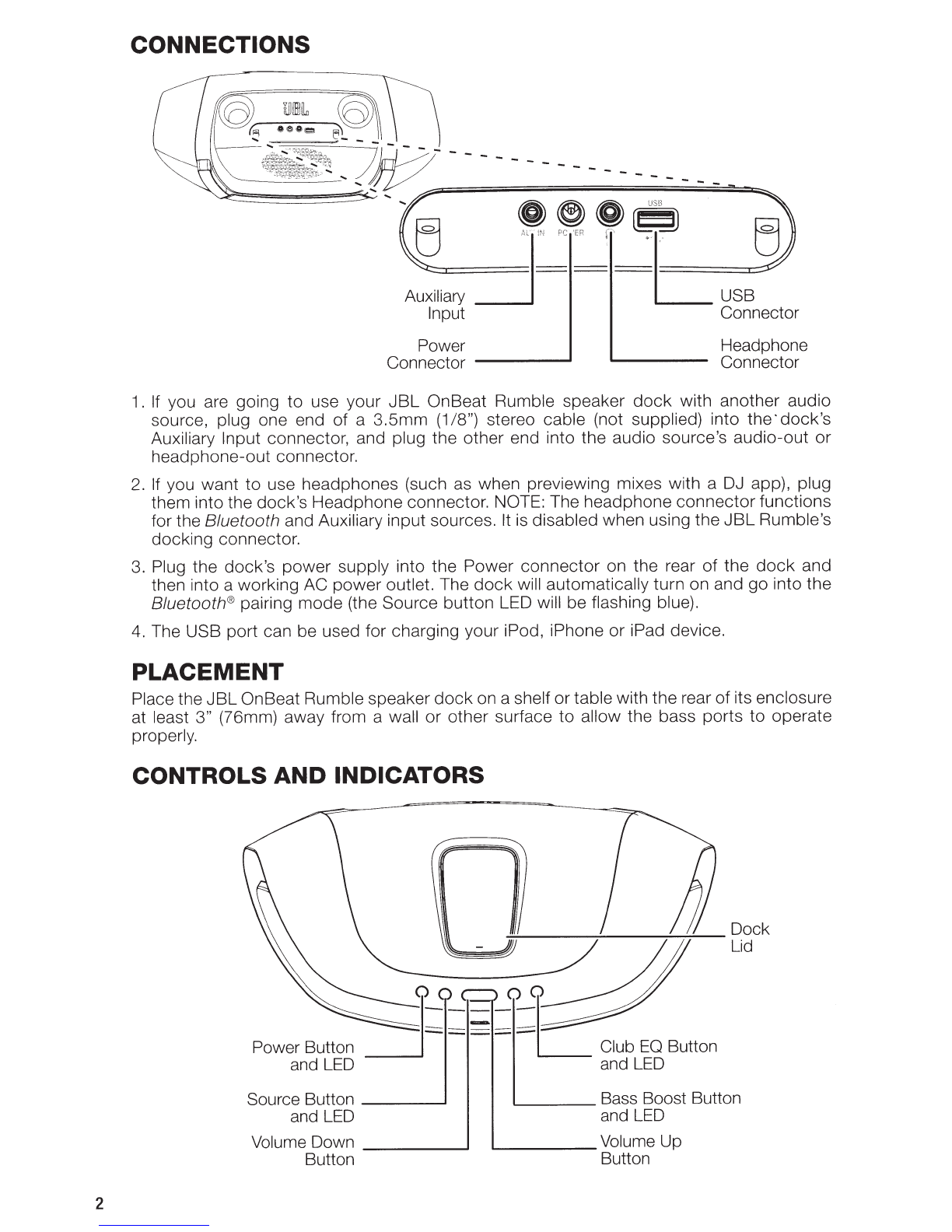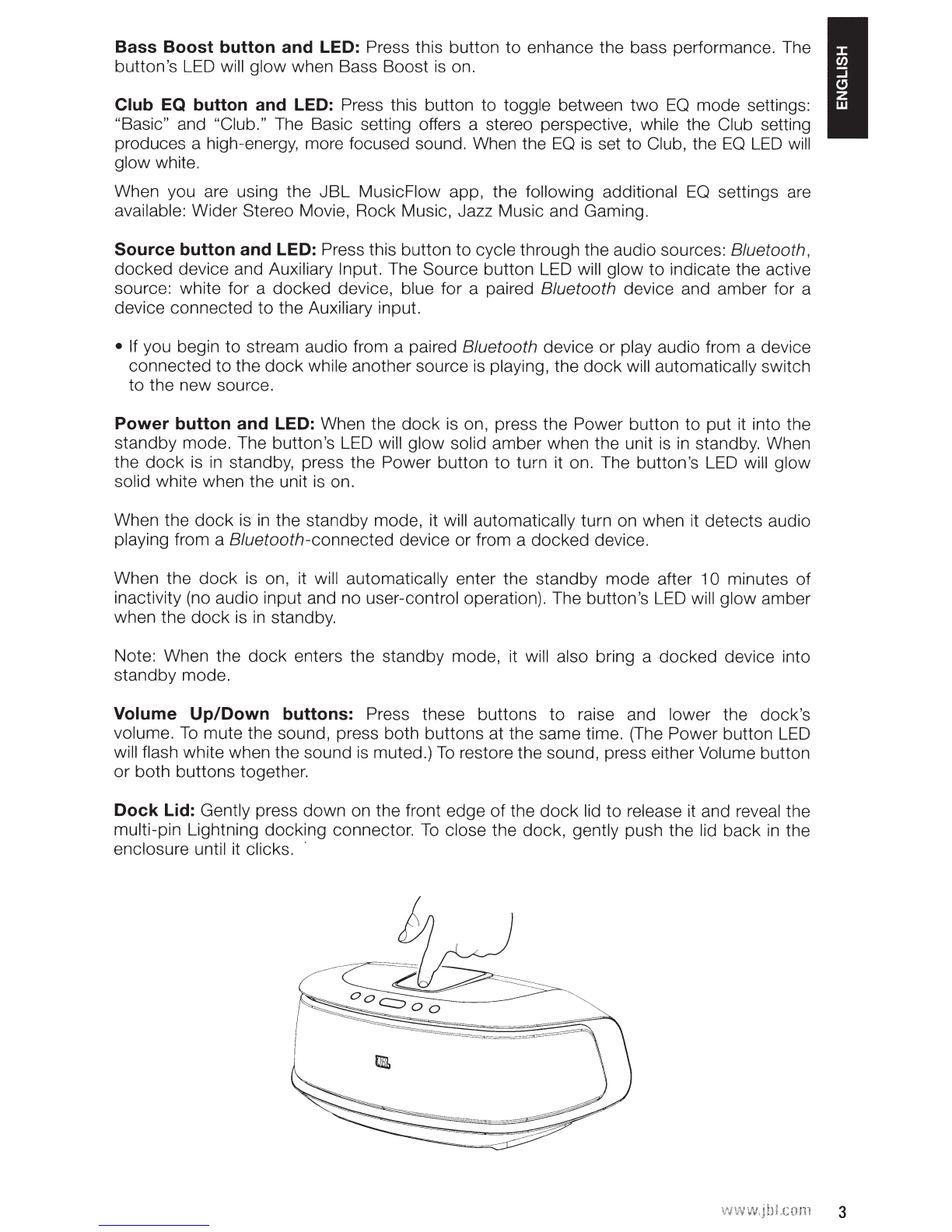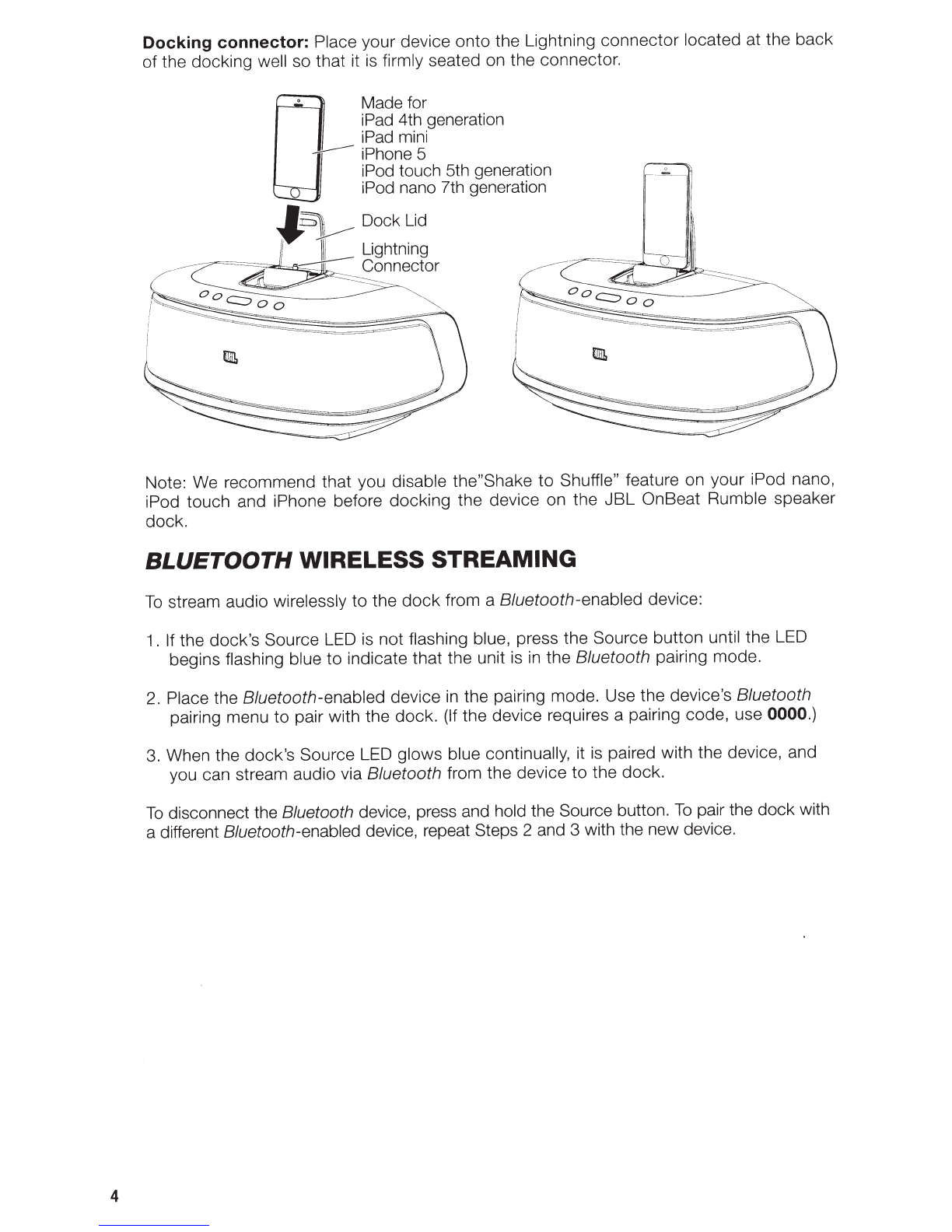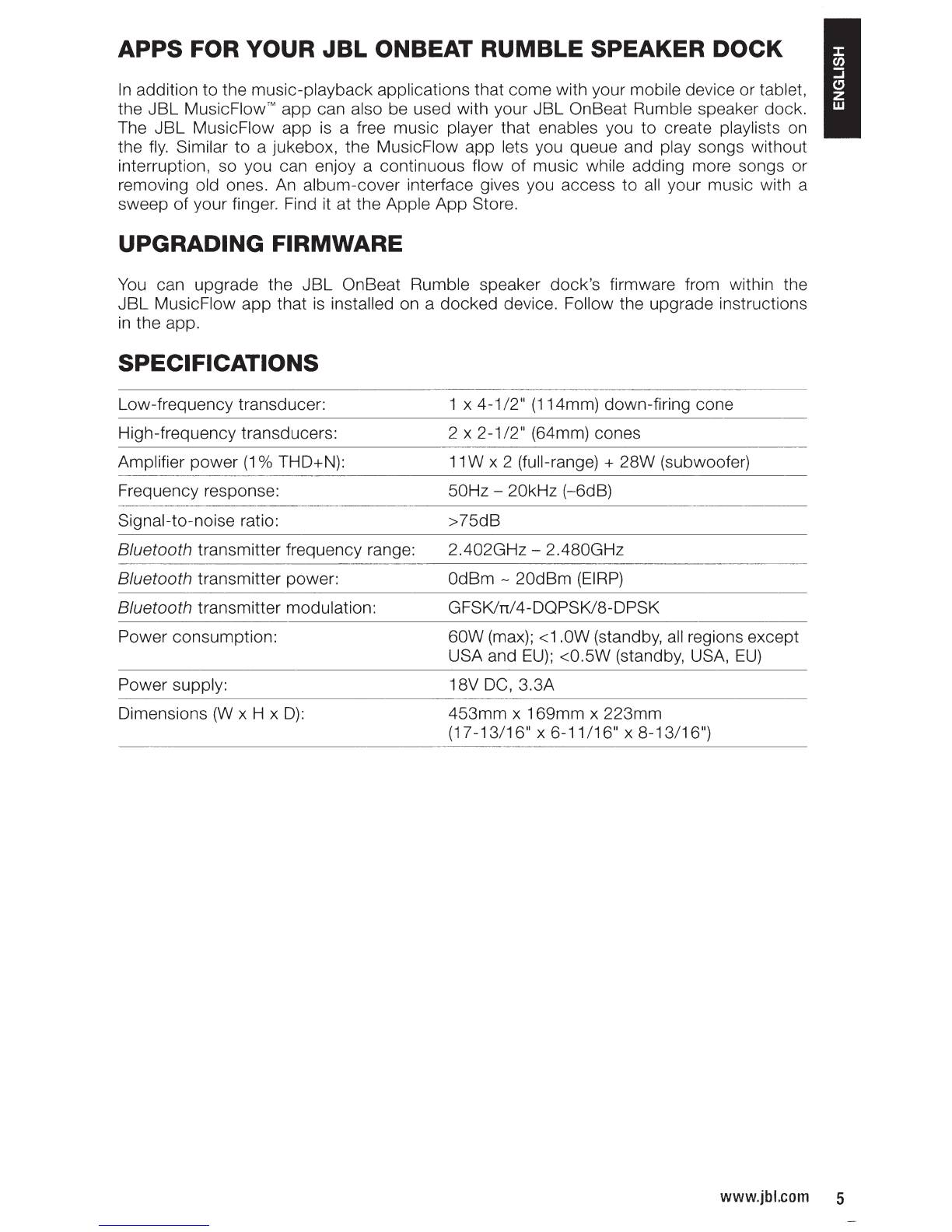IMPORTANT
SAFETY
INSTRUCTIONS
a.
FOR
ALL PRODUCTS:
A.
THE LIGHTNING FLASH WITH
AN
ARROWHEAD SYMBOL, WITHIN
AN
EQUILATERAL TRIANGLE,
IS
INTENDED TO
ALERT
THE
USER
TO THE PRESENCE
OF
UNINSULATED "DANGEROUS VOLTAGE"
WITHIN
THE
PRODUCT'S ENCLOSURE THAT
MAY
BE
OF
SUFFICIENT MAGNITUDE
TO
CONSTITUTE A RISK
OF
ELECTRIC SHOCK
TO PERSONS. A
THE EXCLAMATION POINT WITHIN
AN
EQUILATERAL TRIANGLE
IS
INTENDED TO
ALERT
THE
USER
TO THE PRESENCE
OF
IMPORTANT OPERATING AND MAINTENANCE
(SERVICING)
INSTRUCTIONS
IN
THE
LITERATURE
ACCOMPANYING THE PRODUCT.
WARNING:
TO
REDUCE THE RISK
OF
FIRE
OR
ELECTRIC SHOCK,
DO
NOT
EXPOSE
THIS
APPARATUS
TO
RAIN
OR
MOISTURE.
FCC AND IC STATEMENT FOR
USERS (USA AND CANADA
ONLY)
This device complies with part 15
of
the FCC
Rules. Operation
is
subject
to
the following
two
conditions:
(1)
This device may not cause harmful
interference, and
(2)
this device must accept any
interference received, including interference that
may cause undesired operation.
This Class B digital apparatus complies with
Canadian ICES-003.
Cet appareil numerique de
Ia
classe B est
conforme a
Ia
norme
NMB-003
du Canada.
FEDERAL COMMUNICATION COMMISSION
INTERFERENCE STATEMENT
This equipment has been tested and found
to comply with the limits for a Class B digital
device, pursuant to Part 15 of the FCC Rules.
These limits are designed to provide reasonable
protection against harmful interference
in
a
residential installation. This equipment generates,
uses and can radiate radio frequency energy
and, if not installed and used
in
accordance with
the instructions, may cause harmful interference
to radio communications. However, there
is
no
guarantee that interference will not occur
in
a
bvHARMAN
particular installation. If this equipment does
cause harmful interference
to
radio or television
reception, which can be determined by turning
the equipment off and on, the user is encouraged
to
try to correct the interference by one or more
of
the following measures:
• Reorient or relocate the receiving antenna.
• Increase the separation between the equipment
and receiver.
•
Connect
the equipment into an outlet on a
circuit different from that
to
which the receiver
is connected.
• Consult the dealer
or
an experienced radio!TV
technician for help.
Caution: Changes or modifications not expressly
approved
by
HARMAN could void the user's
authority
to
operate the equipment.
FOR PRODUCTS THAT TRANSMIT
RF
ENERGY:
FCC AND IC INFORMATION FOR USERS
This device complies with Part 15
of
the FCC
rules and Industry Canada license-exempt RSS
210. Operation
is
subject
to
the following
two
conditions:
(1)
This device may not cause harmful
interference; and
(2)
this device must accept any
interference received, including interference that
may cause undesired operation.
FCC/IC
Radiation Exposure Statement
This equipment complies with FCC/IC RSS-
102 radiation exposure limits set forth for an
uncontrolled environment. This equipment should
be installed and operated with minimum distance
20cm
between the radiator & your body.
FOR PRODUCTS WITH RADIO
RECEIVERS THAT CAN USE
AN
EXTERNAL ANTENNA (USA
ONLY):
CATV (CABLE TV)
OR
ANTENNA
GROUNDING
If an outside antenna
or
cable system
is
connected
to this product, be certain that
it
is grounded so as
to
provide some protection against voltage surges
and static charges. Section
810
of
the National
Electrical
Code
(NEC),
ANSI/NFPA No. 70-1984,
provides information with respect
to
proper
grounding
of
the mast and supporting structure,
grounding
of
the lead-in wire to an antenna
discharge unit, size of grounding conductors,
location
of
antenna discharge unit, connection
to grounding electrodes and requirements
of
the
grounding electrode.
NOTE TO CATV SYSTEM INSTALLER:
This reminder
is
provided to call the CATV (cable
TV)
system installer's attention to article
820-40
of
the NEC, which provides guidelines for proper
grounding and,
in
particular, specifies that the
cable ground shall be connected
to
the grounding
system of the building, as close
to
the point
of
cable entry
as
possible.
IMPORTANT
SAFETY
INSTRUCTIONS
a.
FOR CD/DVD/BLU-RAY DISC™
PLAYERS:
iiiii
CLASS
1
LASER
PRODUCT
KLASSE 1 LASER PRODUKT
LUOKAN 1 LASER
LAITE
KLASS 1 LASER APPARAT
CLASSE 1 PRODUIT
LASER
CAUTION: This product uses a laser system.
To
prevent direct exposure
to
the laser beam,
do
not
open the cabinet enclosure or defeat any
of
the
safety mechanisms provided for your protection.
DO NOT STARE INTO THE LASER BEAM.
To
ensure proper use
of
this product, please read
the owner's manual carefully and retain it for
future use. Should the unit require maintenance
or
repair, please contact your local
JBL
service
center. Refer servicing
to
qualified personnel only.
FOR ALL EU COUNTRIES:
FOR PRODUCTS THAT INCLUDE AUDIO
OUT
Prevention of hearing loss
CAUTION: Permanent hearing loss may
occur
if earphones or headphones are used at high
volume for prolonged periods of time.
For France, the products have been tested
to
complywith theSound Pressure Level requirement
laid
down
in
the applicable NF EN50332-1 :2000
and/or EN50332-2:2003 standards as required
by French Article L.5232-1.
~
Note:
To
prevent possible hearing damage,
do
not
listen at high volume levels for long periods.
WEEE NOTICE
The Directive on Waste Electrical and Electronic
Equipment
(WEEE),
which entered into force as
European law on 13th February 2003, resulted
in
a major change
in
the treatment
of
electrical
equipment at end-of-life.
The purpose
of
this Directive
is,
as
a first priority,
the prevention
of
WEEE, and
in
addition,
to
promote the reuse, recycling and other forms
of
recovery
of
such wastes so as to reduce disposal.
The WEEE logo on the product
or
on its
box
indicating collection for electrical and electronic
equipment consists
of
the crossed-out wheeled
bin, as shown below.
)t
-
This product must not be disposed
of
or
dumped
with your other household waste. You are liable
to dispose
of
all
your electronic
or
electrical
waste equipment by relocating over
to
the
specified collection point for recycling
of
such
hazardous waste. Isolated collection and proper
recovery
of
your electronic and electrical waste
equipment at the time
of
disposal will allow us
to
help conserving natural resources. Moreover,
proper recycling
of
the electronic and electrical
waste equipment will ensure safety
of
human
health and environment. For more information
about electronic and electrical waste equipment
disposal, recovery, and collection points, please
contact your local city center, household waste
disposal service, shop from where you purchased
the equipment,
or
manufacturer
of
the equipment.
ROHS COMPLIANCE
This product
is
in compliance with Directive
2011/65/EU of the European Parliament and
of
the Council
of
8 June 2011 on the restriction
of
the use
of
certain hazardous substances
in
electrical and electronic equipment.
FOR PRODUCTS THAT INCLUDE
BATTERIES
EU Batteries Directive 2006/66/EC
A new battery directive
2006/66/EC
on Battery
and Accumulator replacing directive entered
into force on the 26th September 2008. The
directive applies
to
all
types
of
batteries and
accumulators
(AA,
AAA, button cells, lead acid,
rechargeable packs) including those incorporated
into appliances except for military, medical and
power tool applications.
The directive sets out rules for collection,
treatment, recycling and disposal
of
batteries, and
aims to prohibit certain hazardous substances
and to improve environmental performance
of
batteries and
all
operators
in
the supply chain.
Instructions for Users on Removal,
Recycling and Disposal of Used Batteries
To
remove the batteries from
your
equipment
or
remote control, reverse the
procedure
described
in
the
owner's
manual for inserting
batteries.
For products with a built-in battery that lasts for
the lifetime
of
the product, removal may not be
possible for the user.
In
this case, recycling
or
recovery centers handle the dismantling
of
the
product and the removal
of
the battery.
If,
for any
reason, it becomes necessary to replace such
a battery, this procedure must be performed by
authorized service centers.
-HARMAN International Industries, Incorporated
8500
Balboa Boulevard, Northridge, CA 91329 USA
© 2012 HARMAN International Industries, Incorporated.
All
rights reserved
bvHARMAN
In
the European Union and other locations, it is
illegal to dispose
of
any battery with household
trash.
All
batteries must be disposed
of
in
an
environmentally sound manner. Contact your
local waste-management officials for information
regarding the environmentally sound collection,
recycling and disposal
of
used batteries.
WARNING: Danger
of
explosion if battery is
incorrectly replaced.
To
reduce risk
of
fire
or
burns,
don't
disassemble, crush, puncture,
short external contacts, expose to temperature
above 60°C (140°F},
or
dispose
of
in fire
or
water.
Replace only with specified batteries.
The symbol indicating 'separate collection' for
all
batteries and accumulators shall be the crossed-
out wheeled bin shown below:
)t
In
case
of
batteries, accumulators and button
cells containing more than 0.0005 % mercury,
more than 0.002 % cadmium
or
more than
0.004 % lead, shall be marked with the chemical
symbol for the metal concerned: Hg,
Cd
or
Pb
respectively. Please Refer to the below symbol:
)t)t)t
Hg Cd
Pb
FOR ALL PRODUCTS EXCEPT THOSE
WITH WIRELESS OPERATION:
HARMAN International hereby declares that
this equipment is
in
compliance with the EMC
2004/108/ECDirective,
LVD
2006/95/ECDirective,
ErP
2009/125/EC Directive and RoHS
2011/65/
EU
Directive. The declaration
of
conformity may be
consulted
in
the support section of our Web site,
accessible from www.jbl.com.
FOR ALL PRODUCTS WITH WIRELESS
OPERATION:
HARMAN International hereby declares that this
equipment is in compliance with the essential
requirements and other relevant provisions
of
Directive 1999/5/EC,
ErP
2009/125/EC
Directive and RoHS 2011/65/EU Directive The
declaration
of
conformity may be consulted
in
the
support section of our Web site, accessible from
www.jbl.com.
JBL
is
a trademark of HARMAN International Industries, Incorporated, registered
in
the United States
and/or
other countries.
Blu-ray Disc is a trademark
of
the Blu-ray Disc Association.
Features, specifications and appearance are subject to change without notice. www.jbl.com