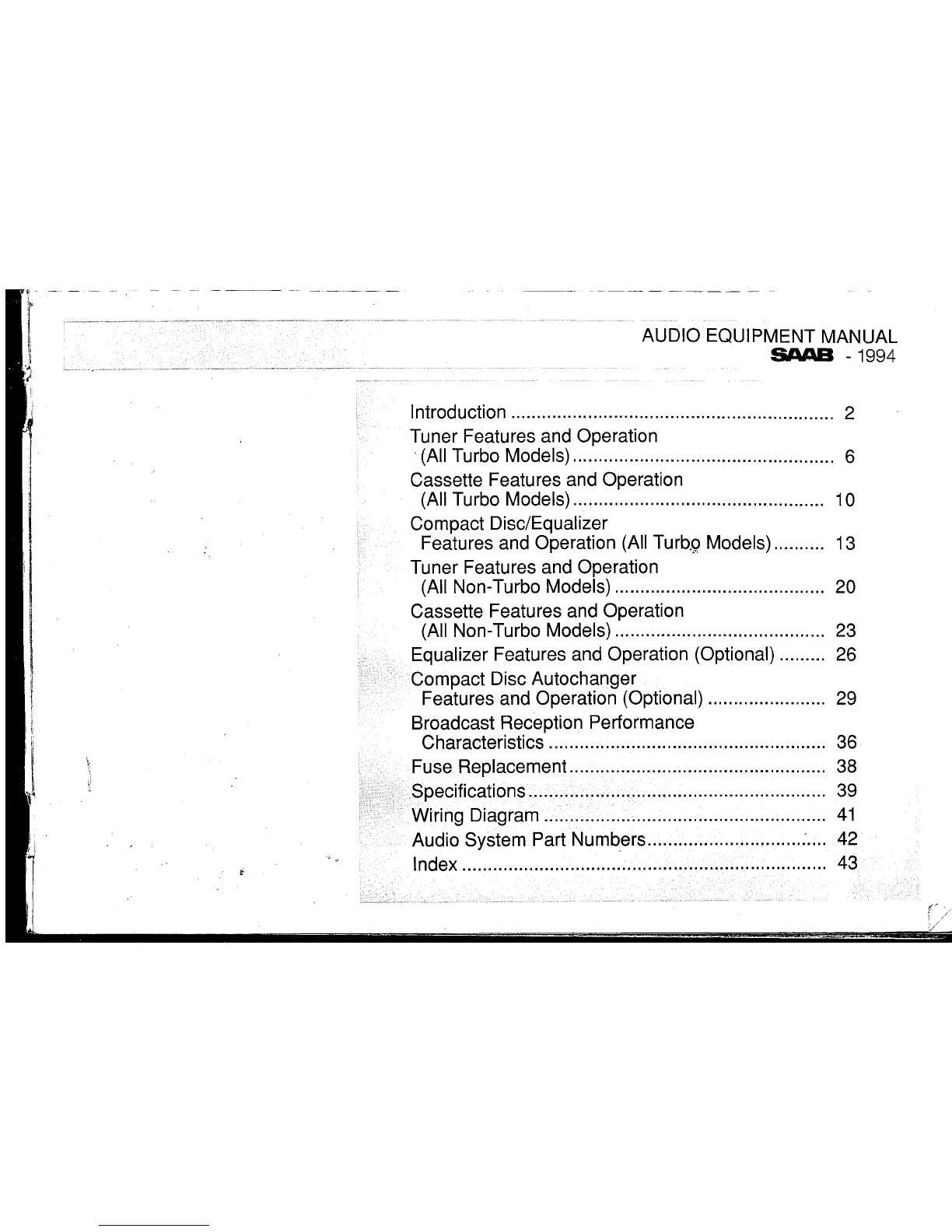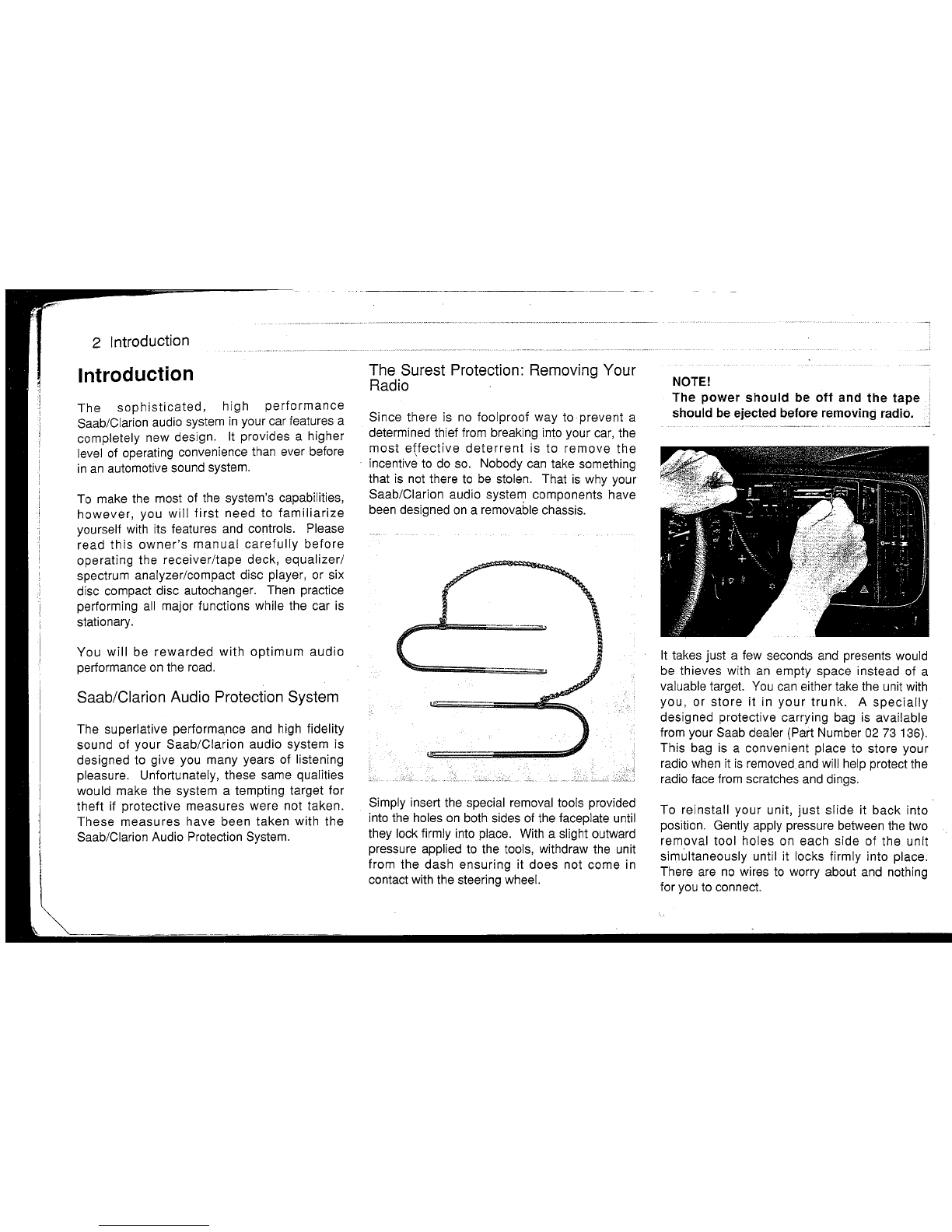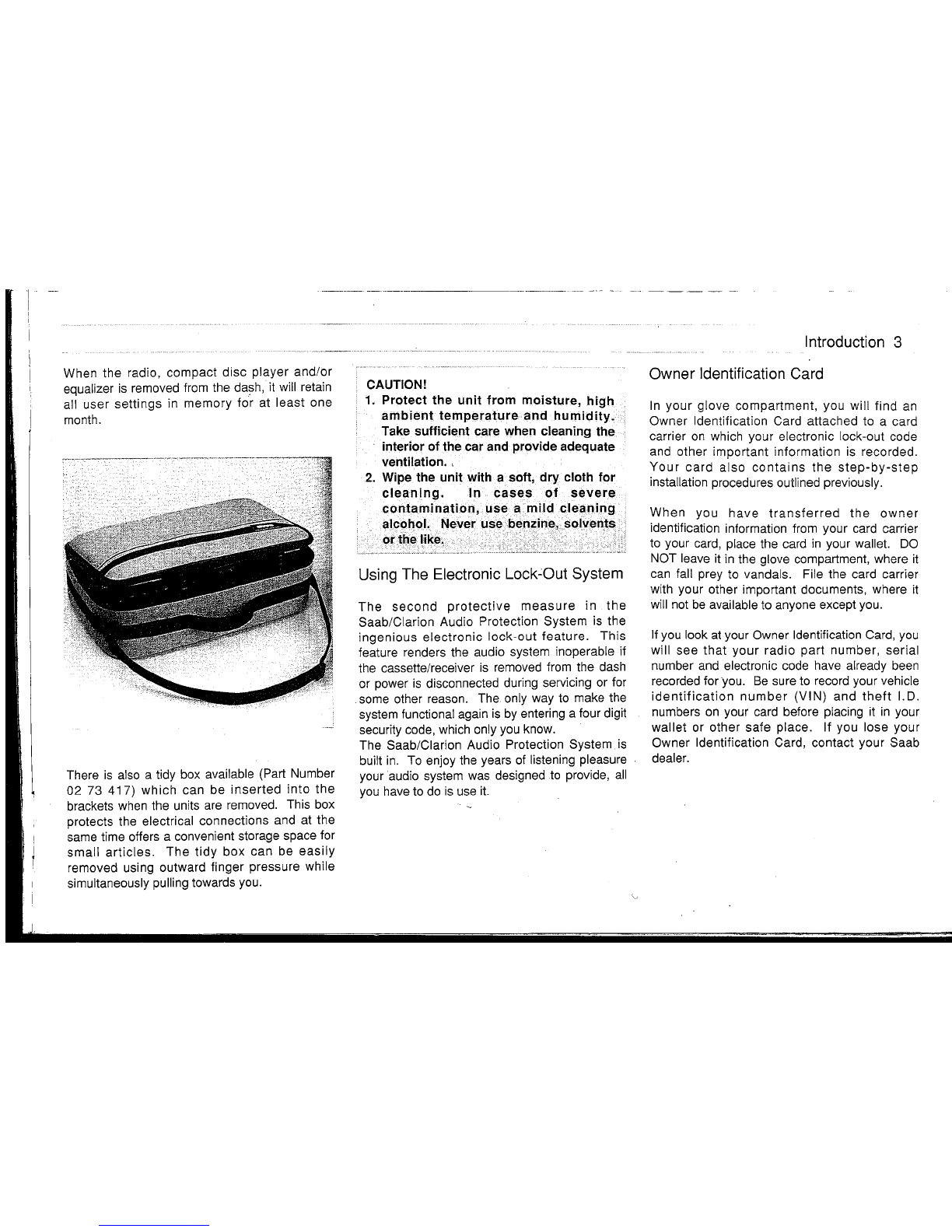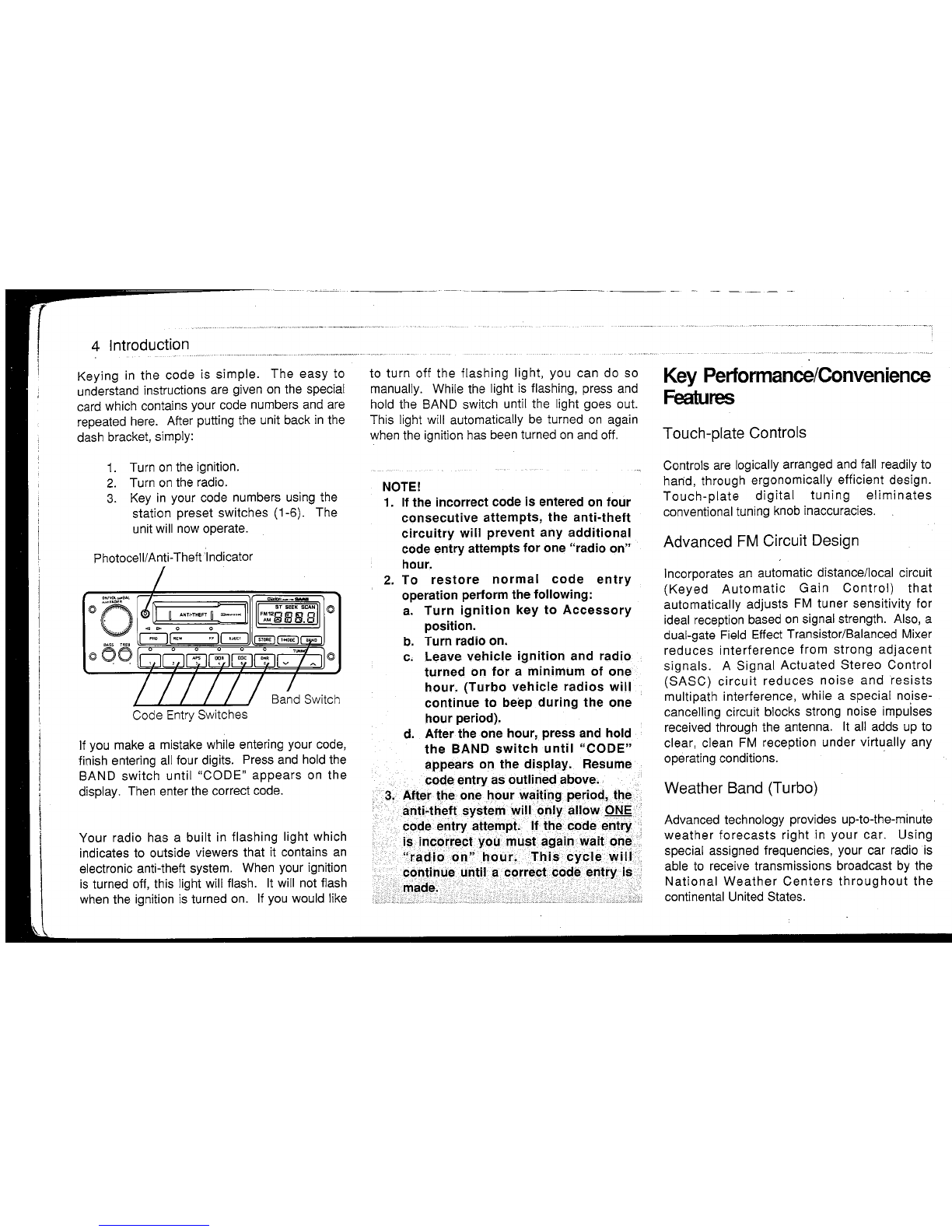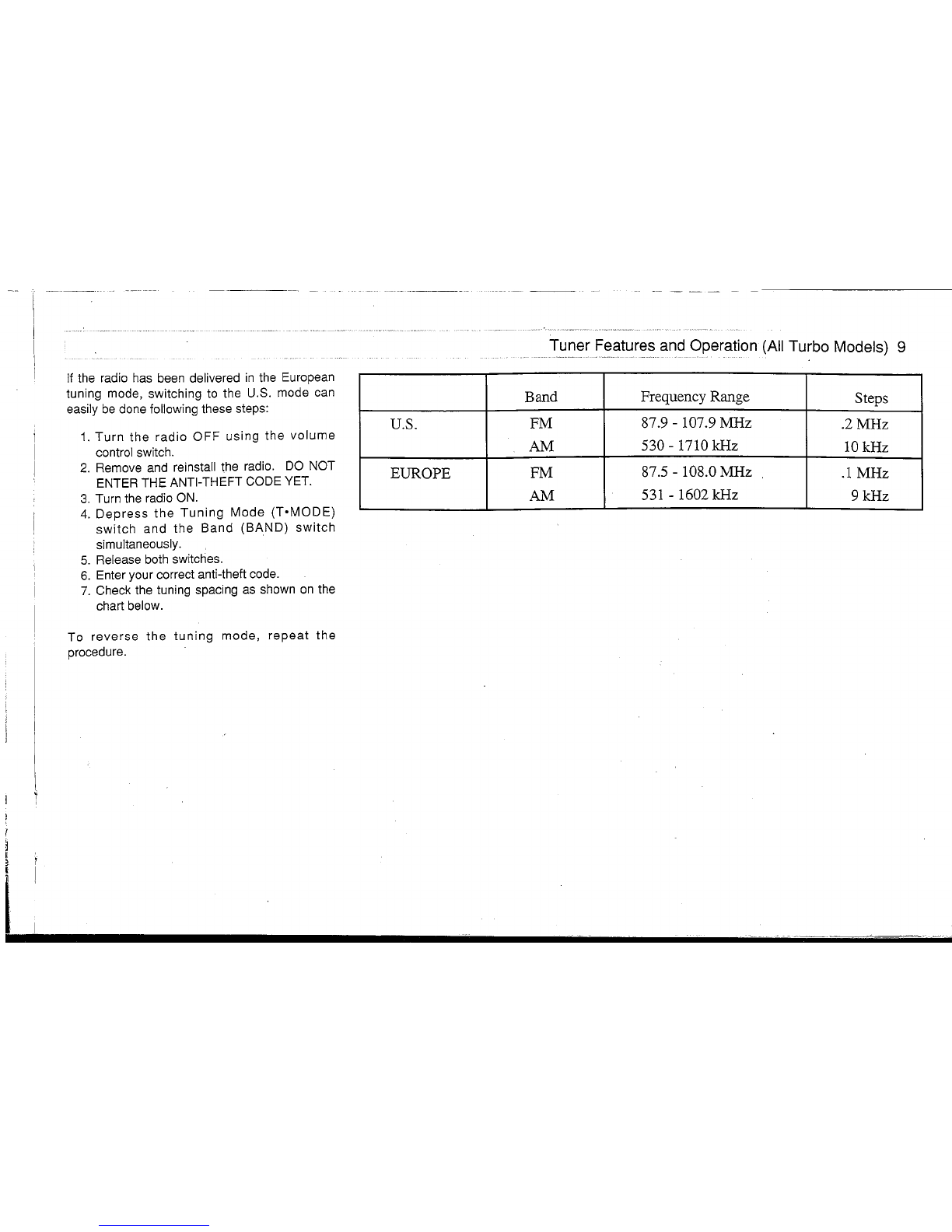_._._._.-
---
...
~-.-.--~-.----
.8
Tuner Features and
Op~ratio~jAIl
"!:~rbo
Models)
Station Presets
You can preset
up
to
18 stations -six
on
each of
the three indicated bands. Once you know
which stations you'll enjoy listening
to
regularly, -
you
can
use
the preset function to summon them
instantly.
First, use the band select (BAND) switch to
select the AM,
FM1
or FM2 band. Note that
FM1
and FM2 both represent the regular
FM
band. The duplicate listing merely allows
you
to
store six
FM
stations
in
one memory bank,
and
six different
FM
stations
on
the other.
Using the manual mode, select the first station
preset. Generally, this
will
either
be
the
station
you
listen
to
most
often or the first station
on
the
dial
that
you
listen
to
frequently.
Use
whatever
sequence
is
easy for
you
to
remember.
To
enter
this station
in
memory, depress
and
hold
the
No.1
memory preset switch.
An
indicator
will
illuminate
above the switch you have preset. While the
switch
is
held,
you
will
hear the volume decrease.
When the volume returns to its original level,
release the switch. The indicator will flash once
and
that station will be memorized. Tune to the
next station
you
want memorized
and
repeat the
procedure
on
the next preset switch.
To
call
up
a
memorized station, simply tap the appropriately
numbered memory preset.
Auto Store
If you are driving
in
an
unfamiliar area -and
thereby lose the stations you generally listen to -
you
can use the Auto Store function to find
and
memorize the strongest stations
in
the area
which you are driving. To activate the Auto
Store function, depress the Auto Store (STORE)
switch for two seconds.
In
this mode the radio
will automatically scan the entire frequency band
(AM
if
on
AM,
FM
if
on
FM).
Six stations with
strong signal strength will
be
stored
in
the radio's
memory.
If
six strong stations cannot
be
found,
weaker stations will
be
chosen. The Auto Store
function will only store six stations at a time -six
on
AM
or six
on
FM.
If
you
use the Auto Store function,
you
will lose
the
stations
that
had
previously
been
programmed into memory. They can
be
reset
when
you
are again driving
in
your local area.
NOTE!
To
prevent
overwriting
of
your
local
station presets
(FM
ONLY)
it
is suggested
that
FM1
be used
for
local listening and
FM2
be
used
for
unfamiliar
listening
areas.
Stereo Indicator
Whenever the radio
is
receiving a stereo signal
the stereo (ST) indicator will illuminate
in
the
display panel.
Weather Band
Use the band select (BAND) switch
to
select the
Weather Band mode. When selected "WB" will
appear
in the first and second digits
of
the
frequency display. The radio will automatically
search for the strongest national weather station
in the area. The strongest station generally
provides the most accurate information for the
area
you
are traveling
in.
To exit weather band mode, depress the band
select (BAND) switch, which will return you
to
FM1.
NOTE!
If
the
radio
is
unable
to
find
a
strong
enough station to lock onto, the unit will
emit a short beep. The
unit
will continue
to
search and beep until a station can be
found. If after several beeps the
unit
still
has not found a station, exit weather band
mode
by
depressing
the
band
(BAND)
button.
Checking The Tuning Mode
This
radio
is
compatible
in
both
U.S. and
European markets. All radios delivered
to
the
U.S.
will
be
in
the U.S. tuning mode.
To
identify
which mode the radio
is
in, turn
on
the radio
and
manually tune
up
and down the band. Note the
frequency range limits and tuning steps for each
band
in
the chart below.