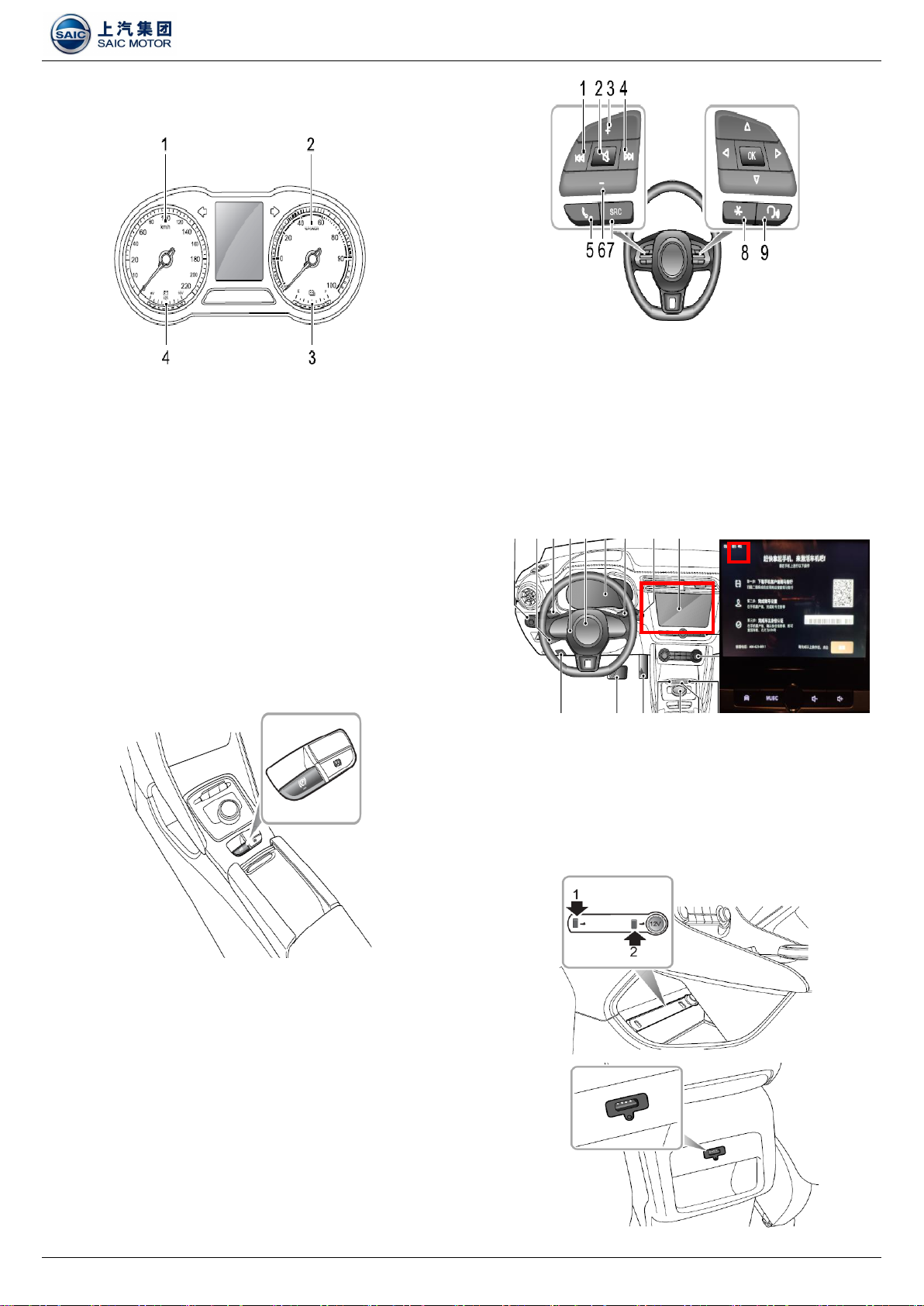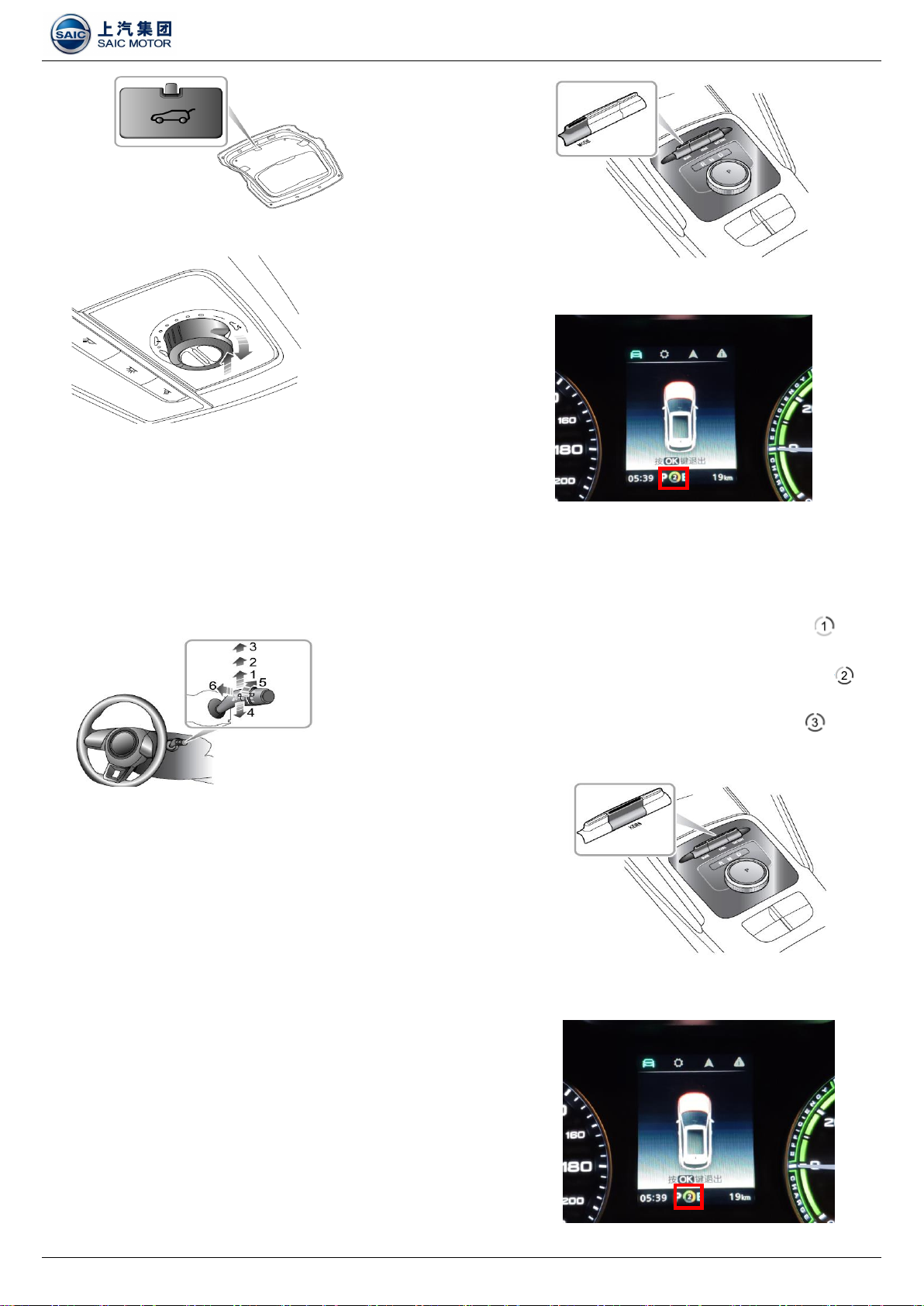SAIC-PDI Operation Instruction_ZS11E_V1.0_201903
Page 5 of 14
V. High-voltage Components Inspection
1. The surface of the high-voltage system components is
free from damage, the connectors are reliably connected
without any interference/scratch.
2. High-voltage components in the engine compartment are
shown below:
1) High-voltage Harness.
2) Onboard Charger (OBC).
3) High-voltage Power Distribution Unit (PDU).
4) Electric A/C Heater PTC.
5) High-voltage Battery Pack.
6) Manual Service Switch (MSD).
7) Electric A/C Compressor (EACP).
8) Electric Drive System (EDS).
9) Battery Heater.
10) Slow Charging Port.
11) Fast Charging Port.
VI. Inspection of Battery and Fuse Block and Related
Circuits
1. Check the battery, cable and battery fuse block
Check the battery voltage.
Check if the battery terminal is securely tightened and
free of corrosion.
Check and confirm that the battery is leak-free.
Check that the battery negative cable is securely
grounded.
Check that the fuse is firmly connected in the battery
fuse block without any looseness or interference.
2. Check that the relay/fuse and related harnesses in the
primary fuse block in the engine compartment are free of
looseness or interference;
3. Fuses and relays are all in readiness.
4. The cover of primary fuse block is intact and can be
properly closed.
Passenger Compartment Inspection
I. Key and Lock Function Inspection
1. At a distance of 1m from the vehicle, press the Unlock,
Lock and Tailgate Release buttons on the key remote
control respectively to confirm that the remote control
functions normally as shown below:
1). Press Unlock button once, the turn signal lamp will
flash once, and confirm that all four doors can be
unlocked.
2). Press Lock button once, the turn signal lamp will
flash three times, and confirm that all four doors can
be locked.
2. Mechanical key function: Confirm that all doors can be
locked by inserting the key into the driver door lock and
then turning clockwise; and all doors can be unlocked by
turning counterclockwise.
3. Keyless entry function: The keyless entry system can lock
and unlock the doors or open the trunk lid as long as you
carry the remote key and approach the vehicle within a
distance of 1.5m.
1) Keyless Lock: After shutting off the engine, press the
release button on the door handle once (no need to
press the Lock button on the remote key) to lock all
doors before leaving the vehicle. And the vehicle
enters the anti-theft alarm state.
2) Keyless Unlock: Press the release button on the
driver door or passenger door handle once to unlock
1. Front Passenger Side Fuse Block (behind the front
passenger side glove box)
2. Engine Compartment Fuse Block (at the left front side of
engine compartment)