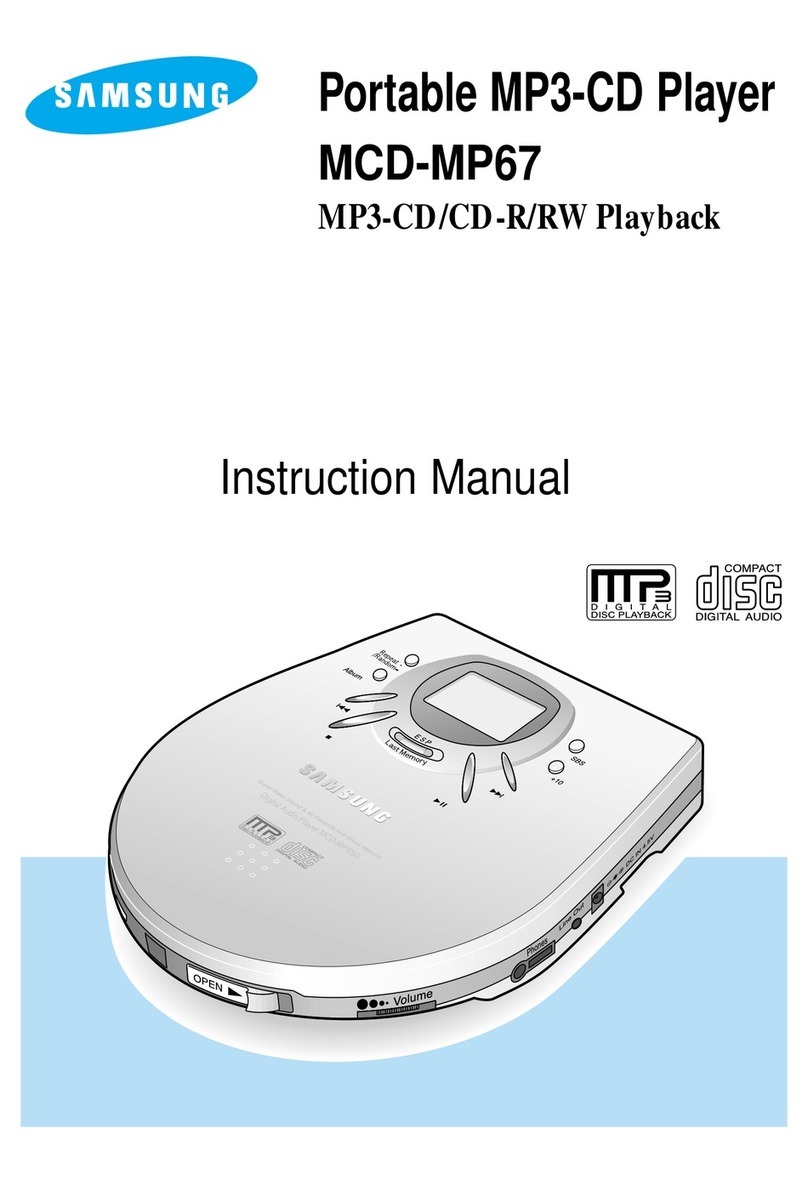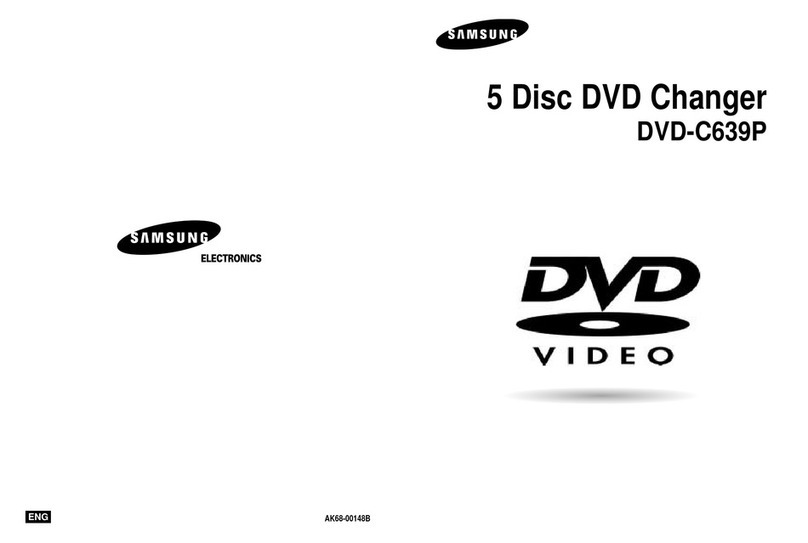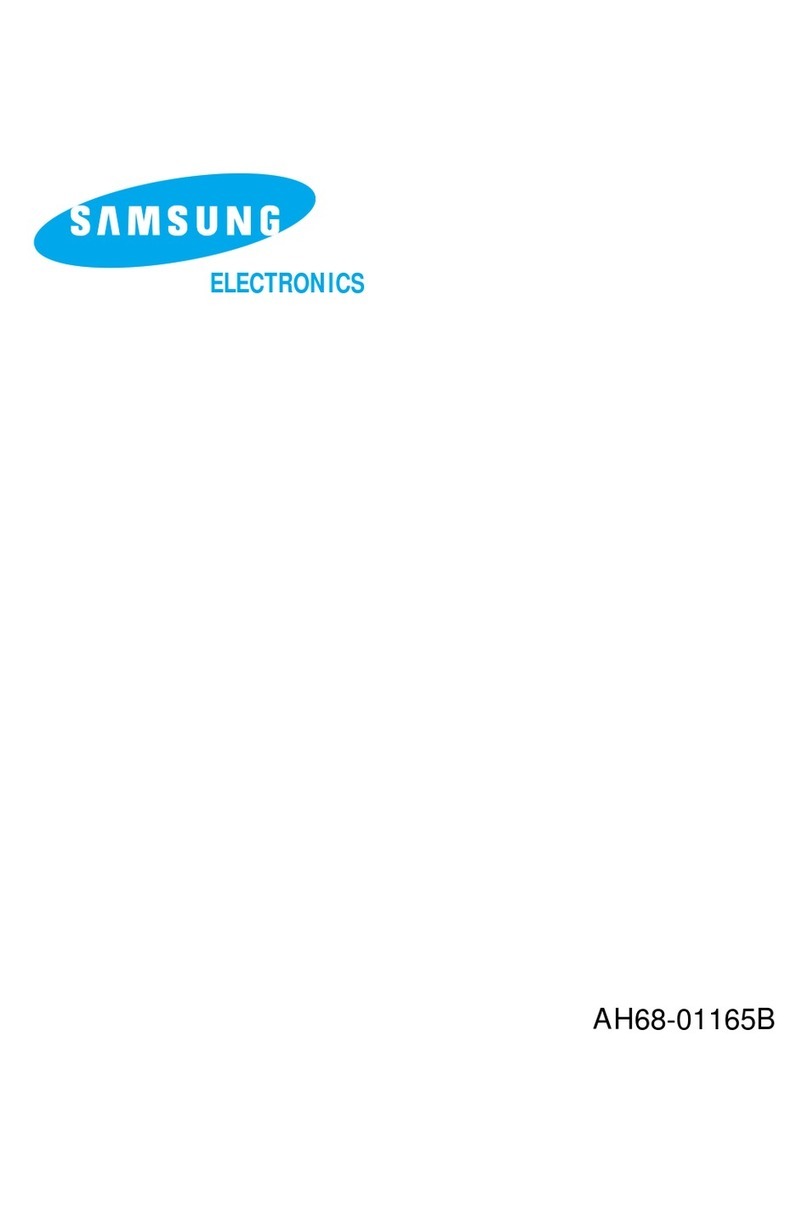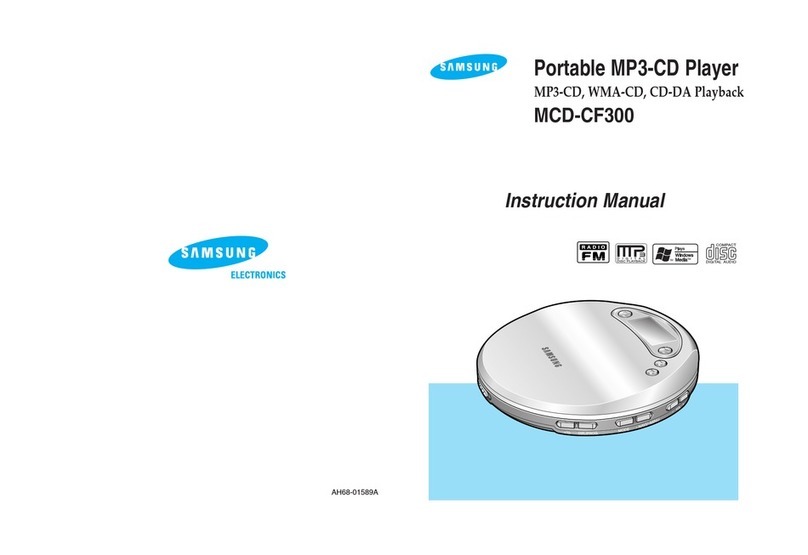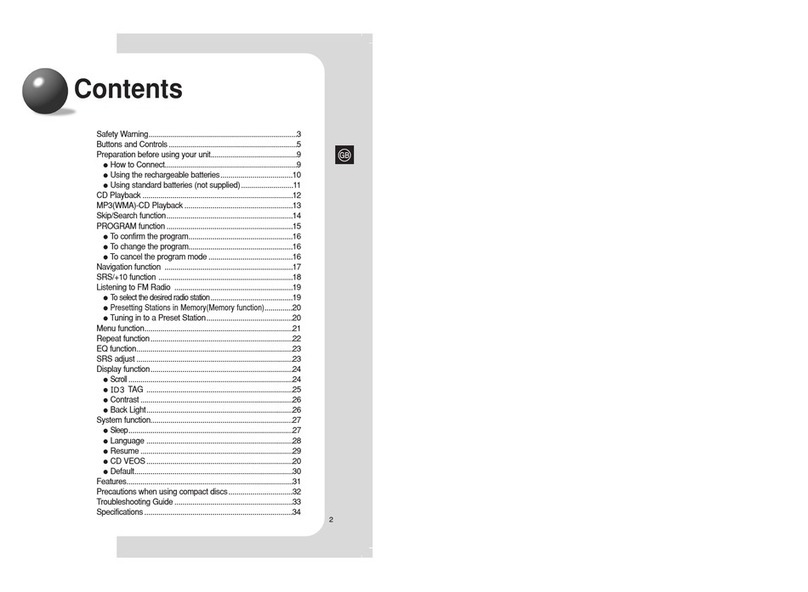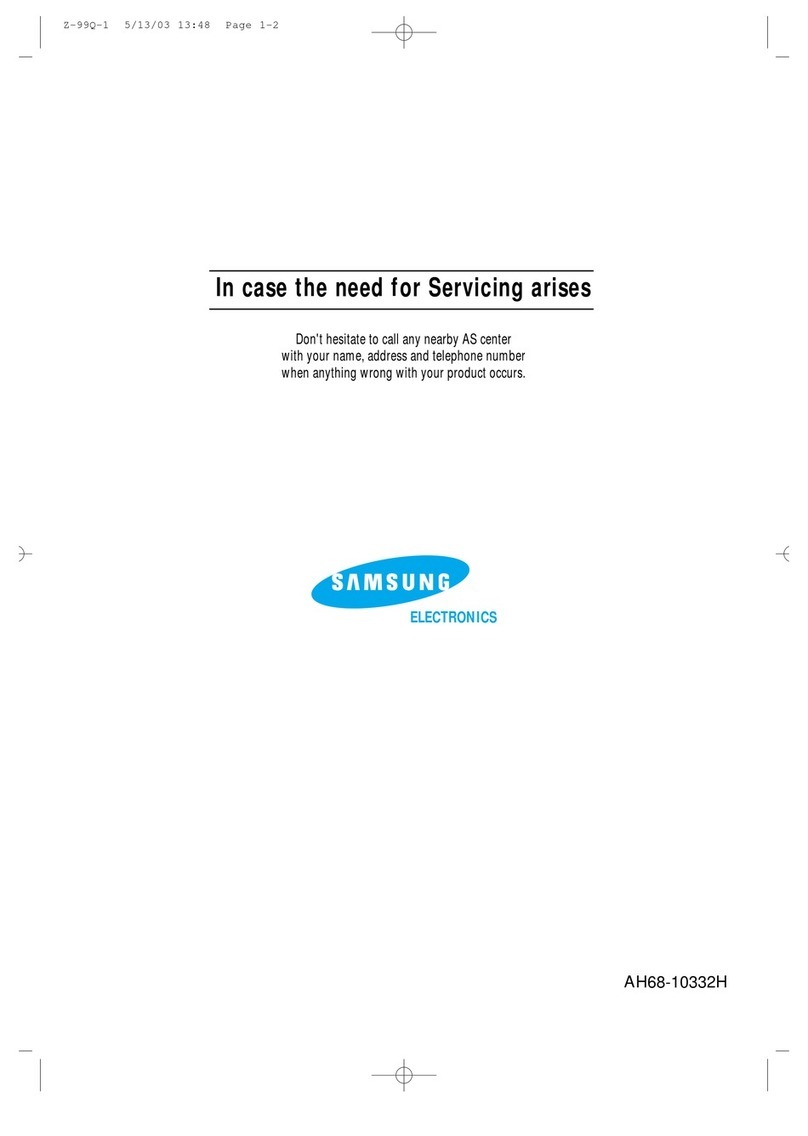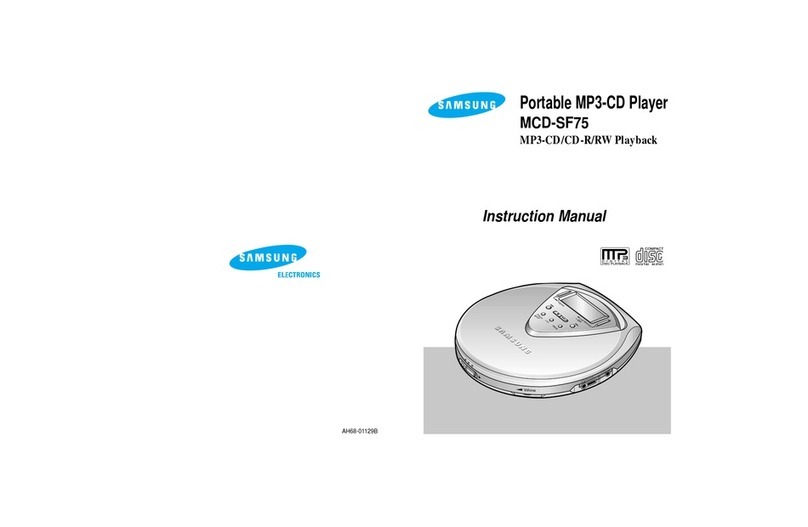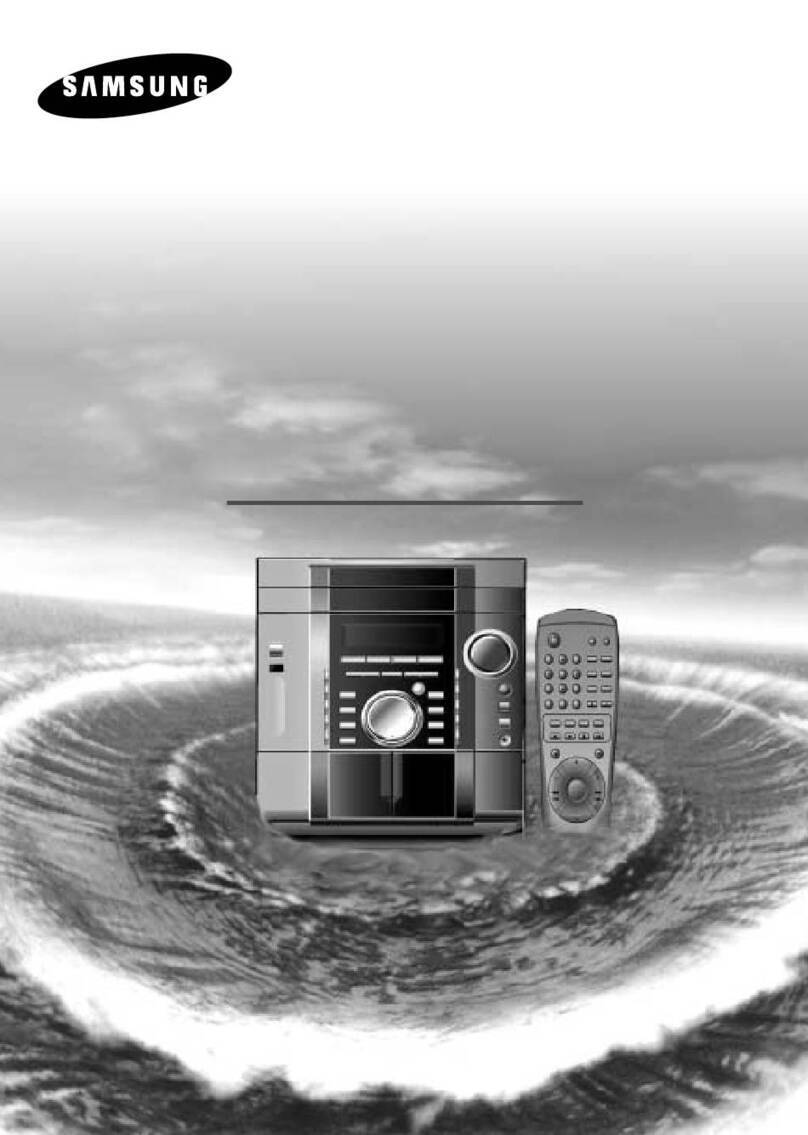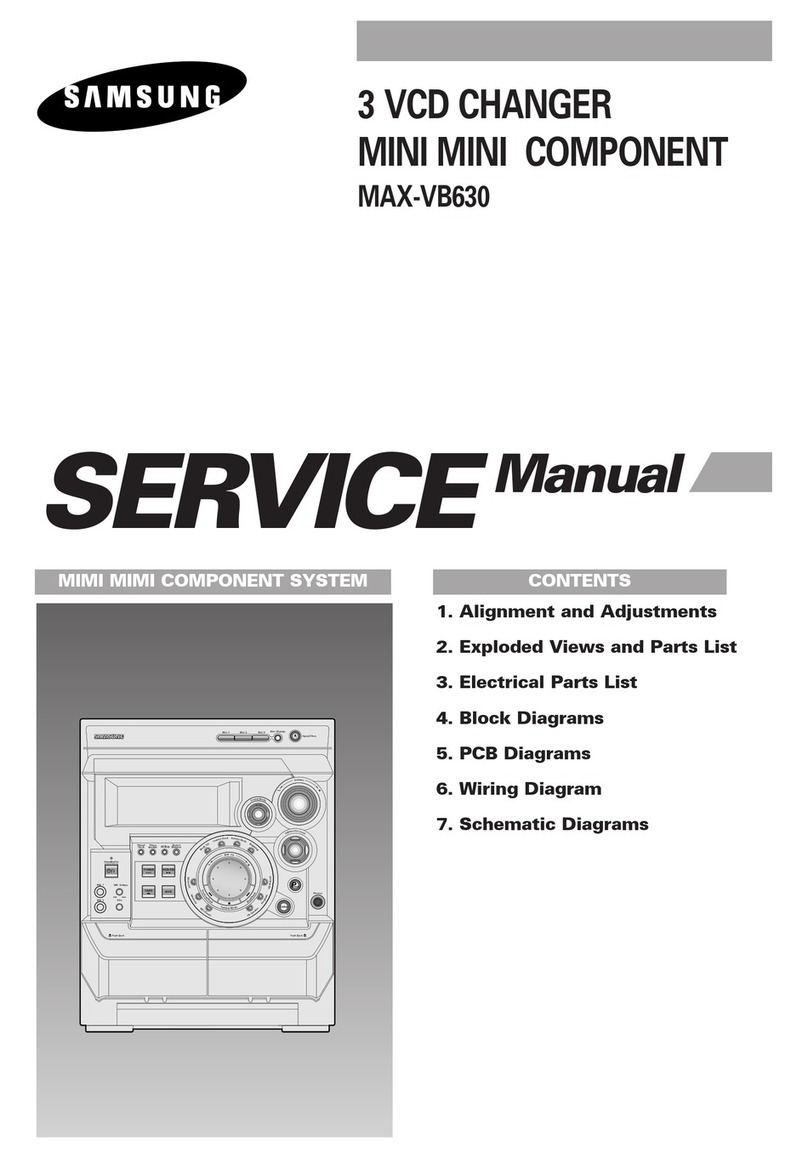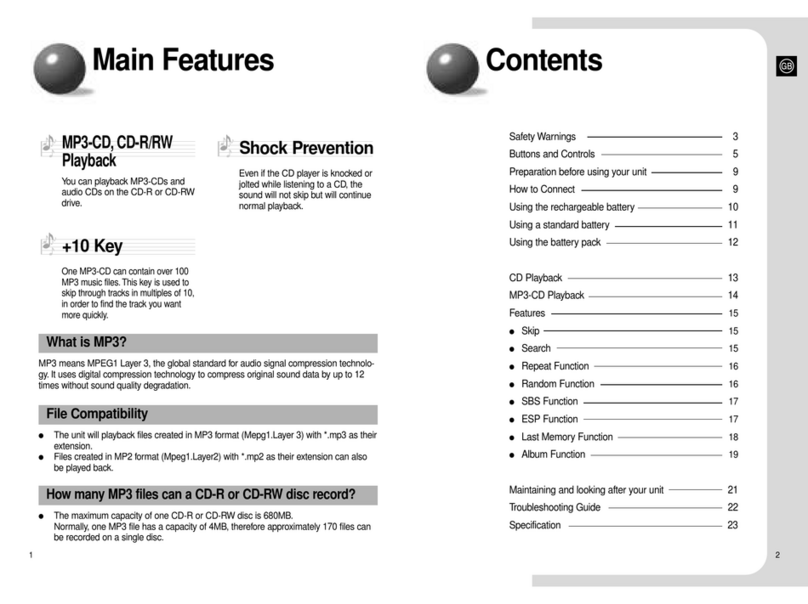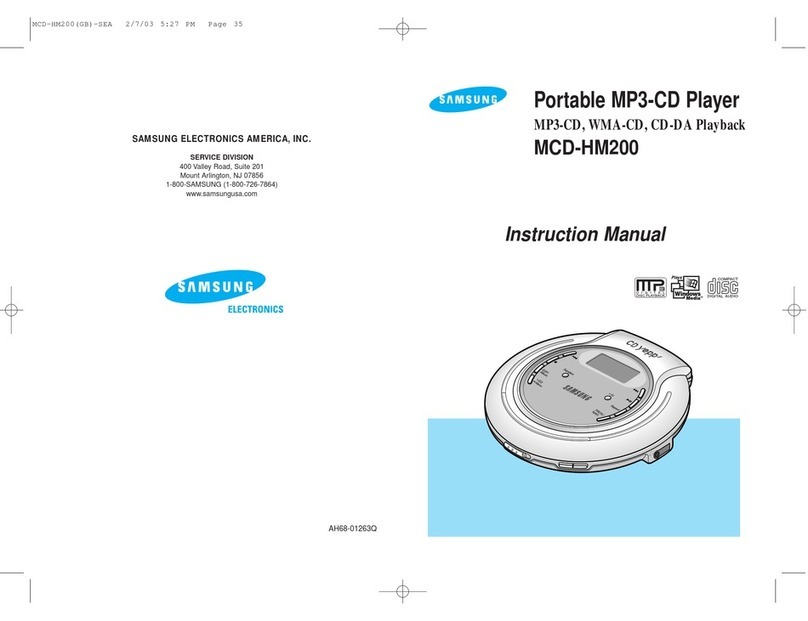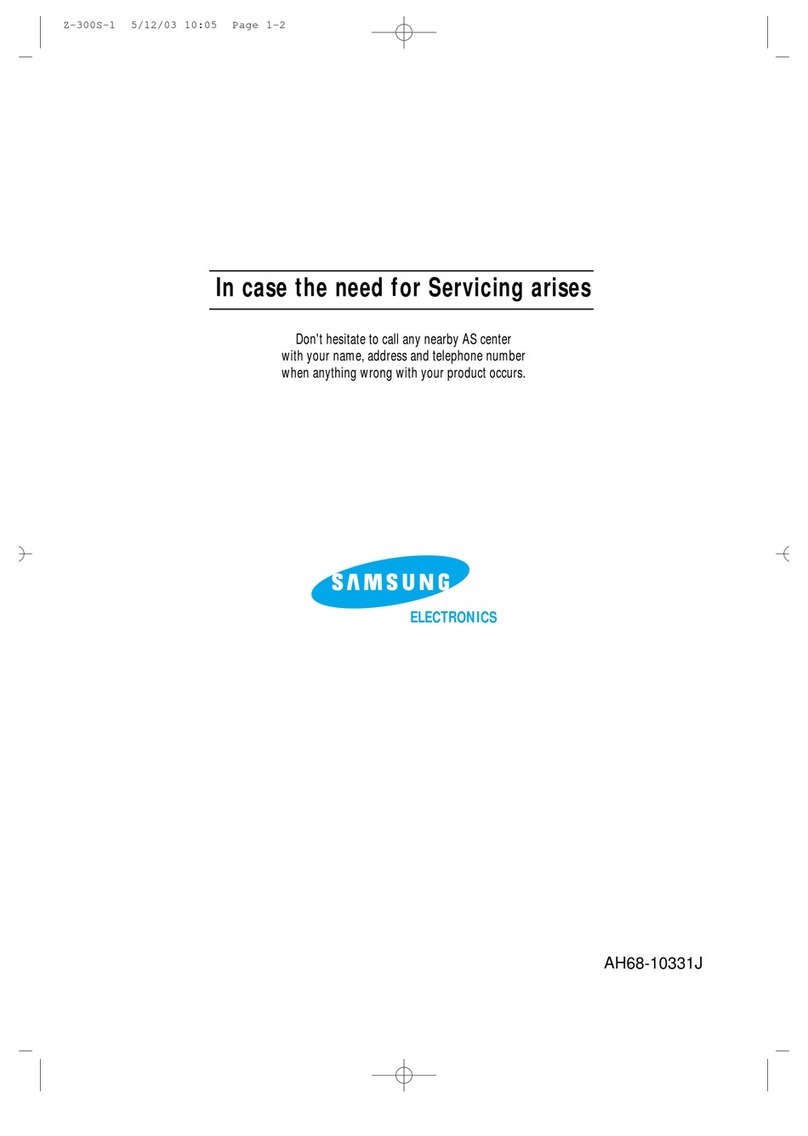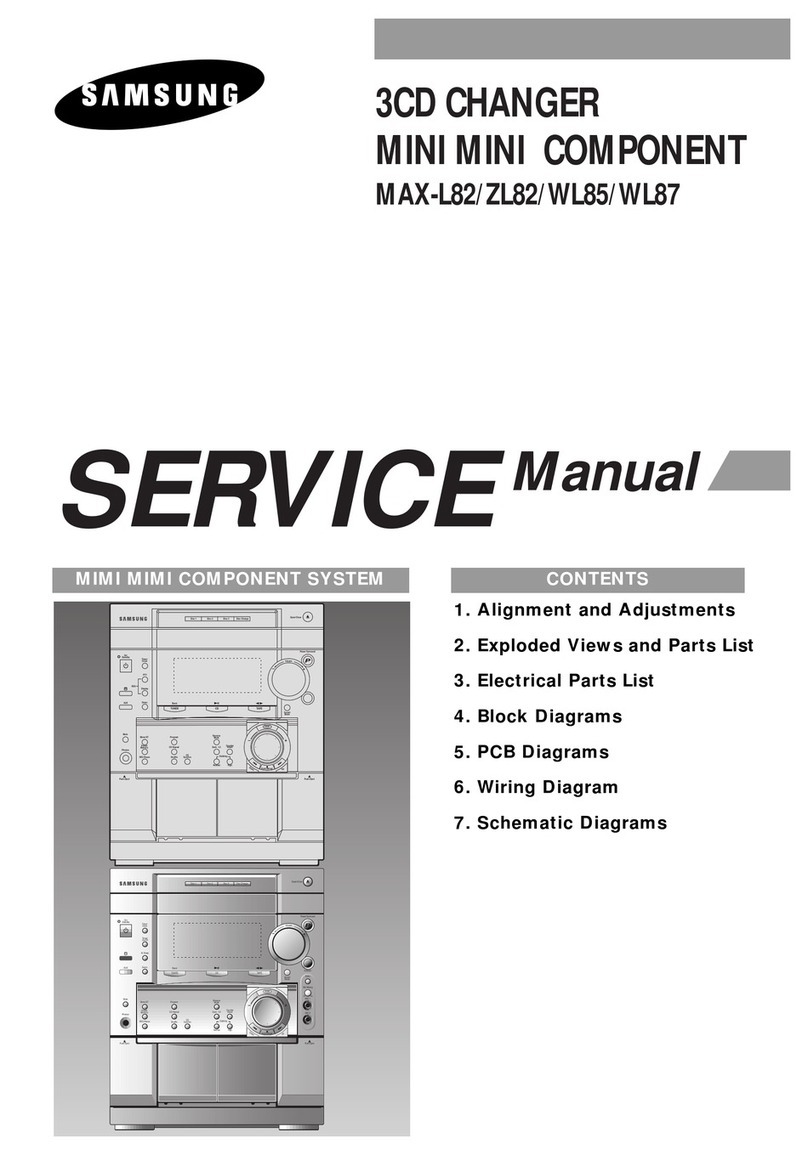1817
Press the +10 button.
•Press the +10 button briefly while playing
back a CD. Playback will skip 10 tracks.
Example : If you want to select track 43 during playback of track 15, press the
+10 button three times, then press the button three times.
•MP3-CD playback : Press and hold the ESP/Album button longer to select “Album
Off”. The button now functions as the +10 button.
ESP prevents the music
being interrupted by
vibration and shock.
ESP (Electronic Skip Protection) function
Press the ESP/Album button.
•CD Playback: Press the
ESP/Album button to turn
this function on and off.
(During playback of an MP3-CD,
ESP will always be active whether
or not the ESP/Album button is pressed.)
•The player buffers up to 120 seconds of MP3 and 45 seconds of audio CD data; hence
even if the data flow is interrupted, data is read from memory so that the sound signal
remains undisturbed.
•While listening to music, the Anti-S.T (Anti-Shock Time) Buffer Level is automatically
saved.
+10 button
Main Unit
Press the AL/+10/MEM on the remote control.
•MP3-CD playback : By default, the button is enabled for Album function.
Press and hold the button longer to select “Album Off”.
The button functions as the +10 button.
•CD Playback : The button functions as the +10 button only.
Remote Control
ESP/Album function
Album Function
Press the ESP/Album button.
Press and hold the ESP/Album
button.
•
Each time the button is pressed,
the selection toggles between
“On Album”and “Off Album”.
•
If “Off Album”is selected, the album playlist
changes to the title playlist.
•
It moves to the next album.
(Press AL/+10/MEM button on the remote control)
•
This product is equipped with a graphic LCD display that supports English,
Japanese (without Chinese characters), and Korean characters.
•
Tag information is displayed for those files containing them.
Otherwise, the file name is displayed.
•
When writing your own MP3-CDs, we recommend using English for tag infor-
mation as well as file names.
•
Languages other than English will be marked with an asterisk “*”.
Example) Pressing the ESP/Album
button during playback of
the first album will take you
to the start of the first track
of the second album.
•
This function is only available during playback of an MP3-CD.
Albums are sections of tracks representing one artist.
This function makes it easier to skip between them.
•
This function does not apply to MP3-CDs that have not been created with albums.
•
If a file is defective and cannot be recognized, the player skips to the next one.
Note